Second Row Text Section
Muvi Live’s DVR feature lets your users pause, rewind and replay video/audio livestreams.
When a DVR live stream is detected, the end user can use the sliding window to seek back in time or go live, all the while the event is live and in progress. With DVR enabled, your users can rewind and replay the live broadcast for upto 30 minutes.
Second Row Highlight Section
Highlights
- Supported on Multiple platforms
- Pause, Rewind and Replay Live Streaming
- Supported across Third Party Players
- Manage DVR from your CMS
Supported on Multiple Platforms
Supported on Multiple Platforms
Muvi Live supports DVR features across web and mobile (iOS and Android) platforms, giving your users the flexibility to 'pause & rewind' the live stream from their phones, laptops, etc. You can engage your audience across devices. DVR is also available on mobile browsers and applications.

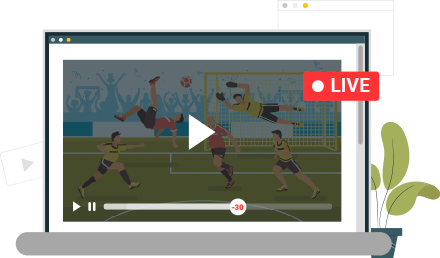
Pause, Rewind and Replay Live Streaming
Pause, Rewind and Replay Live Streaming
As an admin, enable your end-users to pause, rewind and replay the ongoing live stream event by up to 30 minutes. With the DVR feature, your users can use the play/pause button on the player control. When your users seek back the live stream, the “Live” button on the screen changes to “Go Live”.
Supported across Third Party Players
Supported across Third Party Players
Worried about integrating the DVR feature with third party applications? Our DVR feature is supported across all leading third party platforms.


Manage DVR from your CMS
Manage DVR from your CMS
DVR feature gives you the ability to enable or disable the same from your CMS. Enable the DVR live stream at a click of a button and allow your users to rewind your livestream feed by 30 mins.
Get Your Free Trial Today. No Purchase Required
DVR Live Stream | Play, Rewind & Replay Live Stream | Third Party Players Support
Already using a platform? Muvi Live Team will help with Data Migration, Customizations, and Integrations. Switch to Muvi Live today!
