Playlists are convenient and popular. The luxury of getting all your favorite audio and video content in a single place that auto-plays the next audio track or video makes them an attractive feature for your users.
Muvi One’s Playlist library lets you create & add audio and video playlists as per your requirements, which your viewers can access anytime. You can control literally every aspect of your playlists, starting from their launch time, the content they contain, banners and thumbnails, the number of tracks/files, their sequence and order, and even the playlist metadata, and more!
With Muvi One’s Playlist Library, you can:
- Decide the date and time when your viewers will be able to access the playlists (e.g. Christmas Movies or New Year Party Songs).
- Start encoding only when the playlist is scheduled to publish
- Manage playlist metadata including search tags, permalinks, descriptions, and more!
- Edit, add, or remove content from old playlists anytime
- Share the playlist link through email and social media
- Get reviews and ratings from your viewers
In this blog, we will cover each and every aspect of Muvi One’s Playlist Library feature. So, let’s begin with some of the major highlights of this feature.
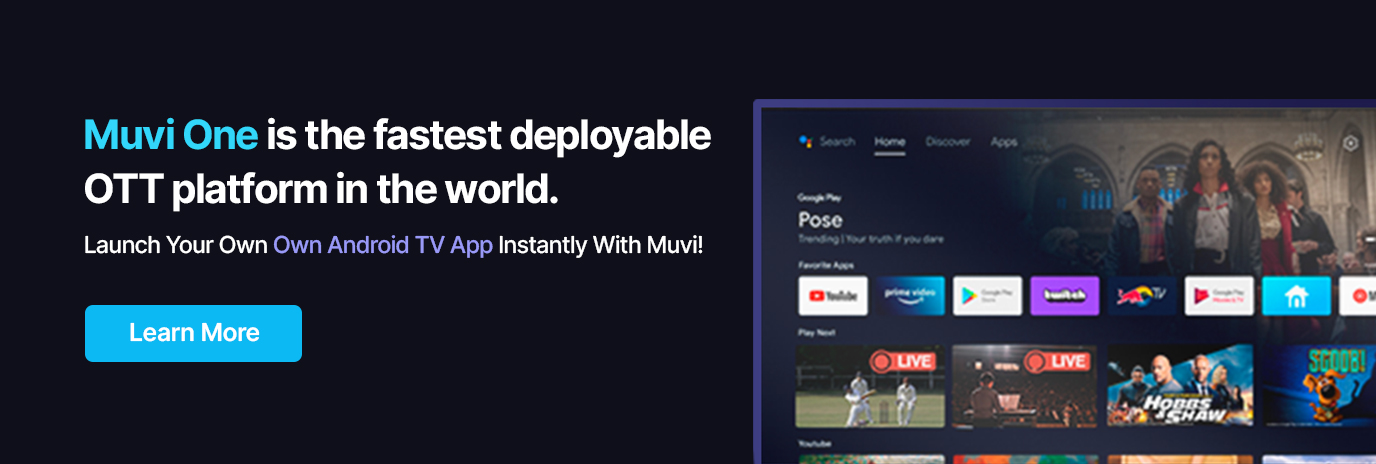
Major Highlights of Muvi One’s Playlist Library
Muvi One’s playlist library is loaded with cutting-edge features that make creating, editing, publishing, and managing playlists extremely easy for you! Let’s take a look at the major highlights of this feature.
Create Playlists – Easy-to-Use Guide
You can very easily create your own playlist from Muvi One’s CMS. You can add banners, thumbnails, and descriptions to your playlist. And the best part is, you can even include nested content in your playlists. The video given below shows the entire process.
Save Draft and Publish Later
You don’t need to publish the playlists as soon as you develop them. You can save them and then publish them at your own convenience.
Save Playlists By Creator’s Name
The playlists that you create will be saved under your name, and your users can browse all the playlists created by you in one place!
Minimize the Video Player to Play in PIP mode
While playing the playlist, your users can minimize the video player to PIP mode, so that they can keep binge-watch or binge-listen to your playlists while they keep working on other tabs and apps.
Download, Like, Comment & Share
Your viewers can download, like, comment, and share your playlists over social media networks. Hence, a good playlist will get you good words of mouth that might play an instrumental role in increasing the popularity and overall revenue of your streaming platform.
Shuffle and Repeat Playlists in The Player
Your viewers can shuffle and repeat the playlists in the player while listening to or watching the playlist content. This gives them added flexibility to listen to their favorite songs and favorite playlists on a loop, for as long as they want.
Enable End Users to “Add to Playlist”
Your end users can add their favorite songs to the playlists, and create a playlist that would consist of all their favorite songs. They just need to create it, keep it on repeat, and play their favorite ones on a loop!!
Autoplay the Next Track
While listening or viewing a playlist, manually playing the next tracks can be irritating. But, your viewers don’t need to worry about the same, as Muvi One’s Playlist library comes with the Autoplay Next feature, which means that the next content (both audio and video) will be auto-played as soon as the current track or video ends.
In fact, if your user skips any content and starts playing another song from the playlist, then also the system will automatically play the content next to that particular content, as soon as it ends.
Both Audio and Video Playlists Supported
With Muvi One’s Playlist Library, you can create both audio and video playlists. Hence, with added flexibility, you can create the most suited playlists for your viewers.
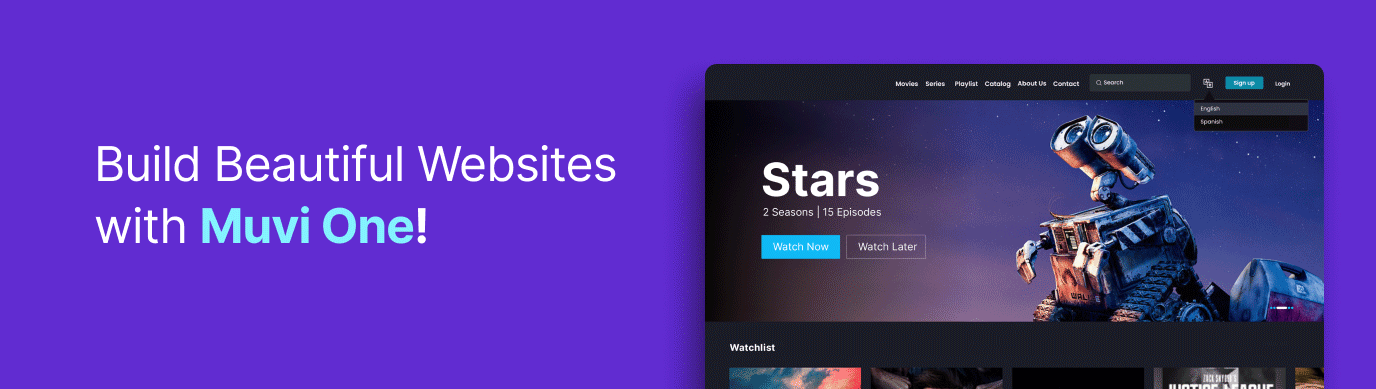
Business Benefits of Muvi One’s Playlist Library
Now you might be wondering, why should you use Muvi One’s Playlist Library. Well, the playlist library has loads of business benefits, some of which are discussed below.
Keep Users Engaged on The Website/App for Long
Playlists are known for engaging your users for a long. As they start viewing or listening to the entire playlist, they often spend more time on your platform, as compared to cases when they view individual content. Hence, the average time spent on your streaming platform increases.
Encourage Passive Listening or Binge-Watching
Playlists encourage your viewers to passively listen or binge-watch your content. As the content gets played one by one in a sequence, the viewers end up viewing all the contents in the playlist in a row.
Enable Users to Browse Related Playlists
At Muvi One, you can enable your users to browse related playlists while watching or listening. This will inspire them to view or listen to the other playlists too, hence increasing the views of your other content.
Let Users Download the Playlist and Listen to Them Offline
Your users can download the playlists and then listen to them offline. It is usually a demanded feature by the users, which can definitely increase the overall user experience of your streaming platform.
Create Genre-Based, Theme-Based, or Festive Playlists
You can create playlists for a specific genre or theme. For example, you can pack all your horror videos in a single playlist, and name it “Horror Videos”. Hence, your users will directly get all the horror videos within a single playlist. Similarly, you can create all the festive videos in a single video, and then release it around Christmas! Such theme-based playlists usually gain high views around a specific time of the year.
Create Playlists for Special Occasions
You can create playlists for birthdays, parties, anniversaries, and other special occasions too! It will make the special days of your users even more special!
Monetize Playlists, and Insert Ads Too!
On your request, our support team will help you monetize your playlists! You can insert ads and set subscriptions too! You just need to get in touch with our support team, by clicking on Contact Us.
Some Use Cases:
You can use our Muvi One Playlist Library to create multiple unique playlists for different purposes. Let’s take you through some of its exceptional use cases.
Custom Online Audio Channel For In-Store Shopping
If you own a chain of Hypermarkets with multiple branches, you might need a branded Playlist to play across all your stores. Using Muvi One’s Playlist Library, you can create a channel that plays the same Playlist across all your stores. For example, All Walmarts can have the same music playing across a state.
OOH Engagement & Advertising
Muvi One’s Playlist Library can be used for Out-of-Home engagement and advertising too. For example, all Restaurants can have a Video screen playing the same set of videos and video ads as well, all of which will be centrally monitored using one single Muvi One CMS.
Create Attractive and Effective Playlists With Muvi One!
With Muvi One’s Playlist library, create attractive playlists for every occasion and mood, which can hook your users to your streaming platform for longer! Along with creating playlists, Muvi lets you add additional assets for your content, track the performance of your content through advanced analytics, and deliver the best adaptive bitrate streaming experience to your users. So, why wait? Sign up to start your 14-day free trial today!
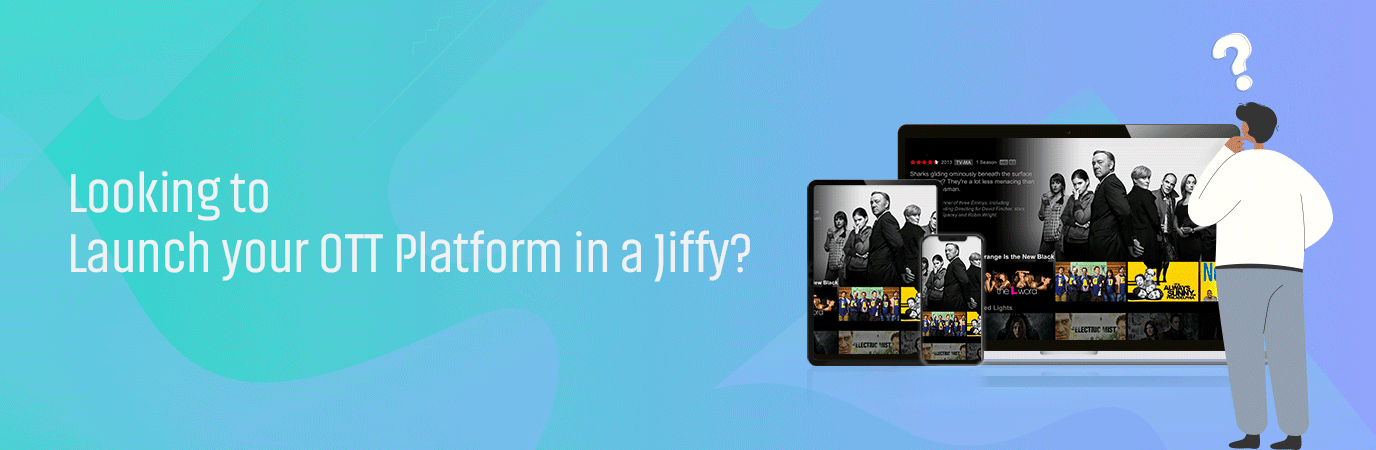
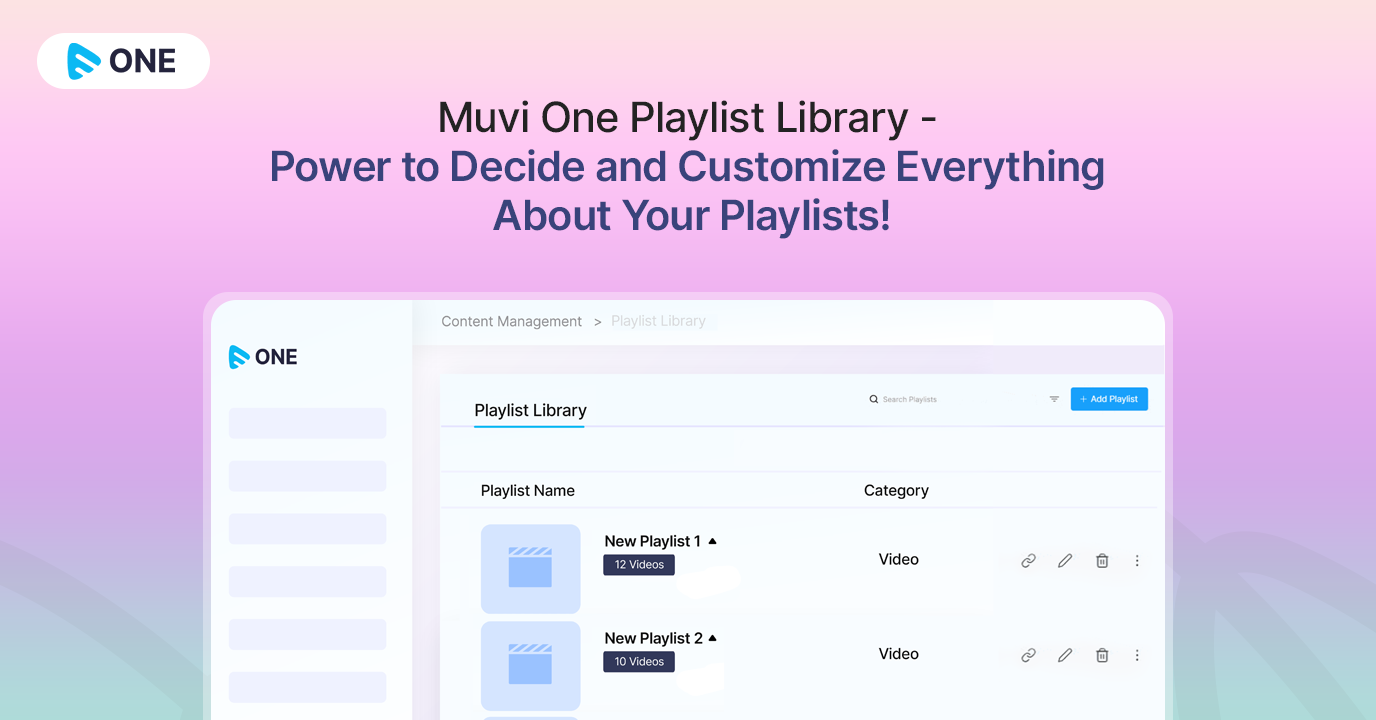
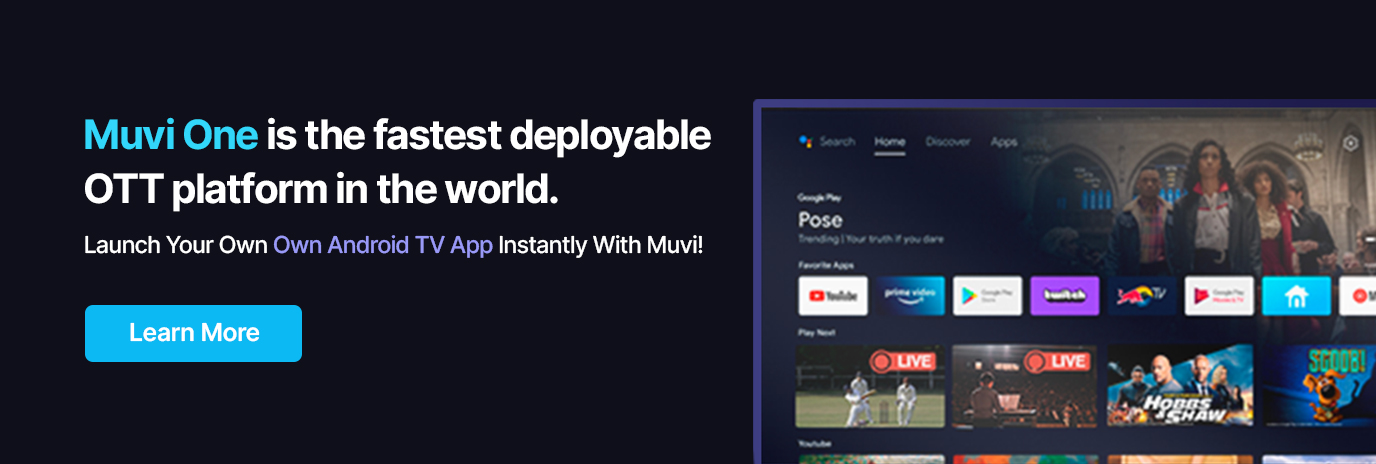
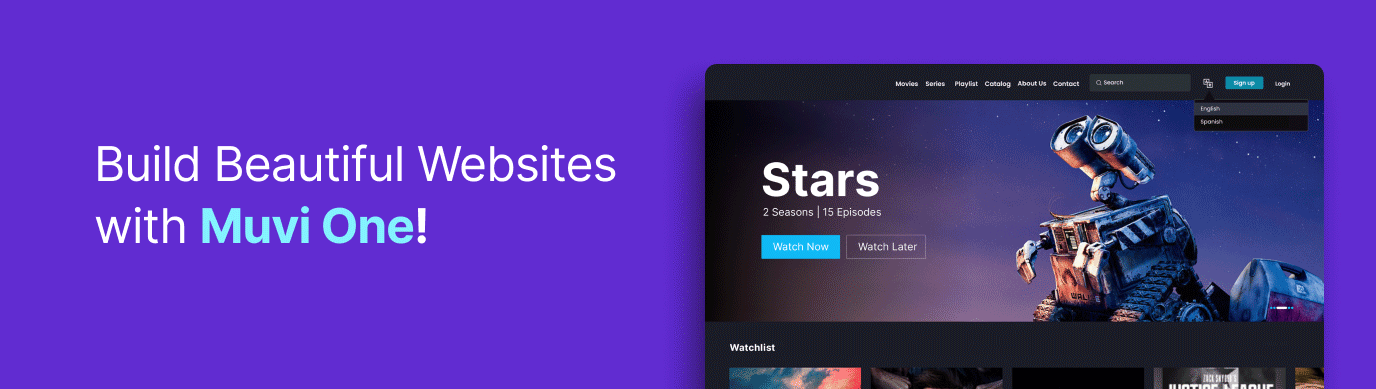
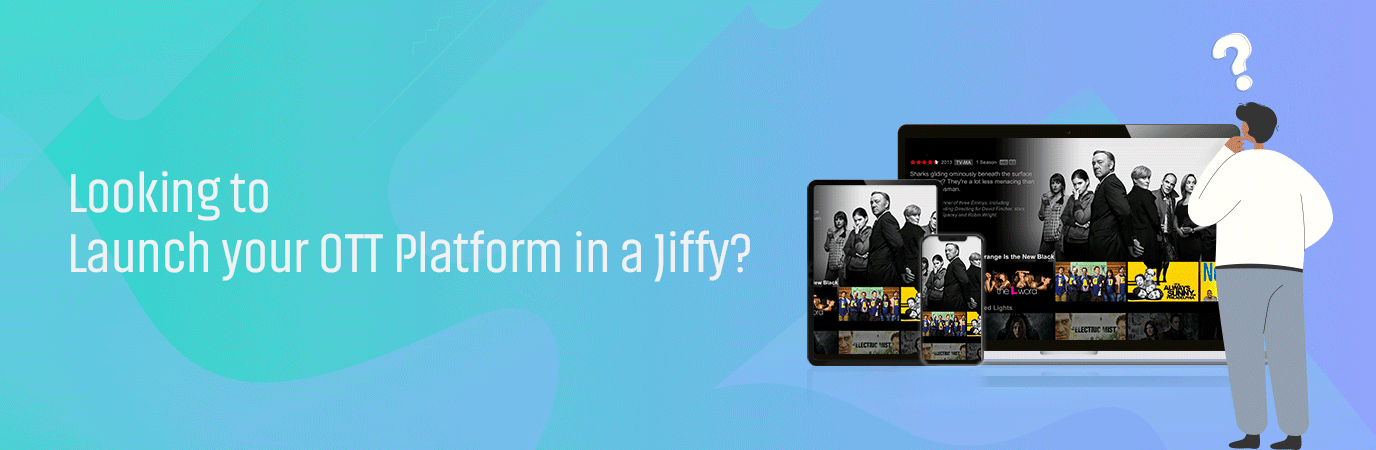








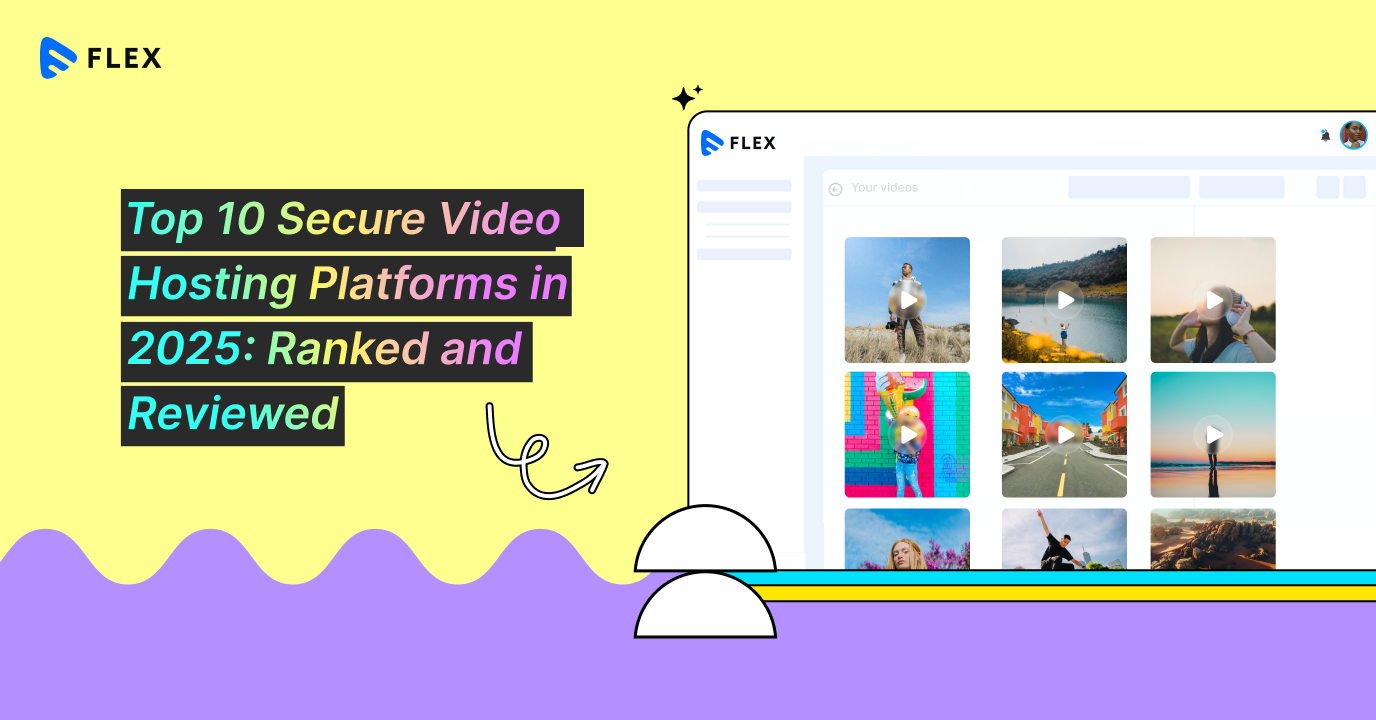



Add your comment