Having a Windows desktop application for your streaming platform gives you unlimited advantages such as expanding your audience to the Windows desktop users, extending your OTT platform further beyond only OTT apps & websites, and others. And with Muvi’s Windows Desktop Application solution, now you can easily launch your own windows desktop application for your streaming platform without any coding! Let’s have a look at what this solution offers-
A Sneak Peek into the ‘Windows Desktop Application’ Solution of Muvi
1. Building Native App
With Muvi, not only can you build your native Windows desktop app aligned with Windows-defined programming standards, but also avail full customization options. As the software is built from the scratch, you can personalize it as you want to meet your business requirements or brand criteria.
Use Case: John owns an OTT platform and wants to launch a Windows desktop application for his brand. John signs up with Muvi and launches his own native app in just a day!
2. Feature-packed Solution
Muvi lets you launch your own Windows desktop application that is packed with exclusive feature-rich solutions such as biometric login, single sign-on, DRM, deep linking, and many more. As a result your viewers get a quality streaming experience on their desktop applications.
Use Case: David has just launched a Windows desktop app for his streaming platform. He wants to keep biometric login to prevent unauthorized access. Muvi lets him implement it easily within a few minutes!
3. Fast Deployment
One of the top benefits of launching your application through Muvi is, you can launch your app within 24 hours without needing to code or test! As soon as you choose the theme for your app, Muvi will execute the rest of the process and share the .exe file with you before launching it in the Windows app store.
Use Case: Elie plans to extend her streaming business by targeting the Windows desktop users. With Muvi, she easily launches her Windows desktop app even without any in-house coding team!
4. Easy Content Management
Content management is no more a hectic task if you launch your streaming Windows desktop app with Muvi. You can manage all your content swiftly from a single admin panel. Furthermore, Muvi’s robust CMS (Content Management System) allows you to easily handle the host of services from your OTT platform through it that acts as a single-location gateway.
Use Case: Adam has signed up with Muvi to launch his streaming app for Windows desktop. With Muvi’s CMS, managing the huge content is fast and hassle-free for him!
5. Full Support for Maintenance & Upgrade
Muvi provides you with full support for your app maintenance, upgrading, fixing bugs/errors/issues and others. This in turn reduces your overhead, cost and lets you focus more on your content and other important areas.
Use Case: Steves launched his Windows desktop app with Muvi six months ago. Recently he has been getting complaints regarding some technical glitches from his viewers. All he needs to do is convey the issue to Muvi’s 24/7 support team to get it resolved in no time!
6. Analytics & Insights
Every app launched with Muvi is equipped with an efficient report tracking and analytics solution. Bandwidth consumption, content bounce rate, watch hours, audience behavior- all you get at your fingertips to track, evaluate, and improve further. This no doubt gives you additional advantages in the competitive streaming industry.
Use Case: Anna has launched a Windows desktop app for her streaming platform a few months back. With the help of Muvi’s analytical reports & insights, she can now regularly track her user engagement and other important factors to improve the viewers experience as well as her overall business further.
Not only limited to these features, Muvi’s Windows Desktop App Solution offers a lot of benefits and perks. Visit our Windows Desktop Application page to know more.
Take a 14-day free trial now, to launch your own Windows desktop app/ streaming platform today (No credit card needed)!











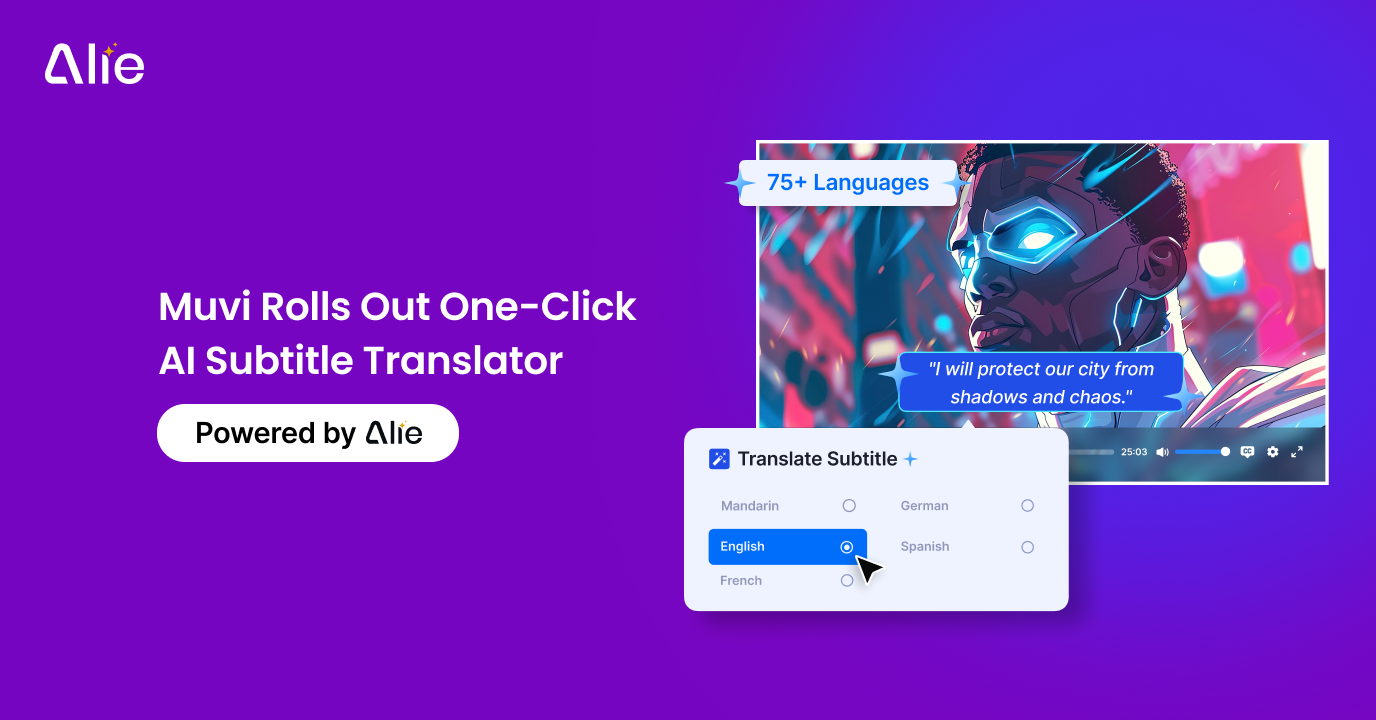



Add your comment