For any on-demand audio streaming platform like music streaming, podcasting, and others, it is pivotal to have an on-demand audio library to simplify the tasks like multi-format uploading, transcoding, file properties accessing and others in the CMS (Content Management System).
Not only does it help keep your audio streaming services up and running but also simplifies the workflow in the backend. The good news for Muvi One customers is that with its on-demand audio library, the users can easily accomplish all these tasks through a few button clicks after logging in to Muvi One CMS. Here’s a glimpse of the top highlights of this feature of Muvi One.
A Glance at Muvi One’s On-Demand Audio Library Feature
Here are the top features of Muvi One’s on-demand audio library that you must leverage for your on-demand audio streaming platform –
1. Easy Audio Content Addition
Be it short music files or series of podcast episodes, you can easily add audio content to Muvi One’s audio library just through a few button clicks after logging in to Muvi One CMS.
There are various methods through which you can easily upload audio files from different sources to your audio library as per your preferences such as –
Upload from Your Computer
You can upload audio files to Muvi One’s audio library just through a few simple steps after navigating to “Manage Content ” and clicking on “Audio Library.”
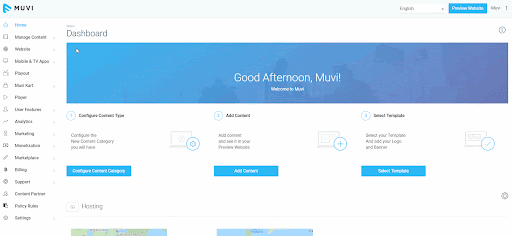
Upload from Dropbox
You can easily upload audio files directly from your Dropbox account to Muvi CMS just in a matter of a few minutes. Just login to your Dropbox account, navigate to “Files”, open your uploaded audio contents, and click on the “Share” option. Next, you need to copy the URL of your audio file.
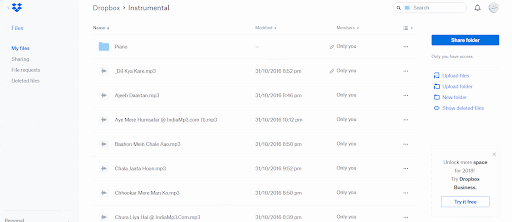
Now just log in to Muvi One CMS, navigate to the option “From Dropbox” from the drop-down list, paste the URL copied from Dropbox till the extension of the audio format (i.e. xyz.mp3) in the field “Path to the file on Dropbox” and submit. You are done!
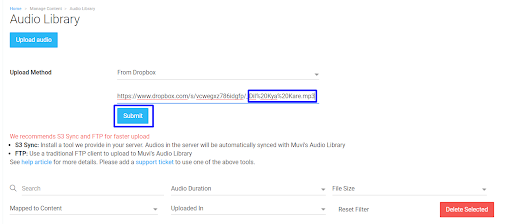
Server to Server Audio Files Transfer
For server to server audio files transfer with Muvi One, you just need to navigate to “Server to Server Transfer” from the drop-down list on Muvi One CMS, and with just a few clicks, you can start uploading the audio file.
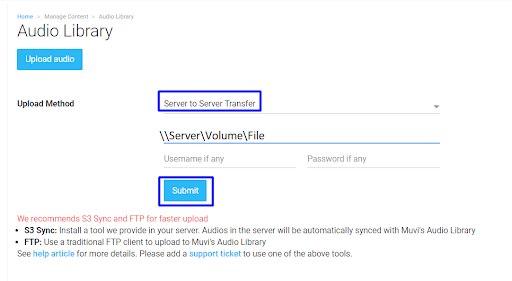
You can also upload audio files to the library through S3 sync and FTP if required.
2. Robust Support for Multiple Formats
Muvi One’s audio library supports an extensive set of audio formats such as MP3, Opus, ATRAC, WMA, WAV, AAC, ALAC, MPEG – 4, AIFF, FLAC, and many more. As a result, you don’t need to spend additional time to convert files to upload or stream them.
3. Compact search, Sort, and Filter Options
The audio library feature of Muvi One lets you easily search, sort and filter your audio files in a jiffy. You can easily apply various filter attributes, sort the audio files based on your preferred factors, and access or modify them with ease with this feature. This in turn simplifies the overall workflow and the time taken to execute these tasks in the CMS.
4. Auto Transcoding
Transcoding refers to the process of converting your audio files from one encoding format to another to ensure that they can be played on a range of compatible target devices. Muvi One’s audio library comes with an in-built auto transcoding solution to ensure that you don’t need any additional tool or solution to transcode your audio files.
All you need to do is just upload the raw audio files and it will be transcoded into multiple resolution formats for buffer-free streaming, regardless of internet speed and device used. No doubt that it saves your time, effort and additional spending while ensuring a seamless audio streaming experience for your audience.
5. Simple Audio Properties Access
It is important for your account administrators to easily access and manage your audio library and this feature of Muvi one lets them instantly access the detailed content reports on your audio streaming platform.
They can get a complete overview of the crucial file properties in your audio library such as file format, size, duration, and others. This all together helps improve the overall functionality of your audio streaming platform significantly while simplifying the relevant workflows.
Not just limited to the above solutions, Muvi One’s audio library offers even more. Check out our On-Demand Audio Library Feature page to know more. If you are yet to stream with Muvi One, take a 14-day free trial now (no credit card required)!
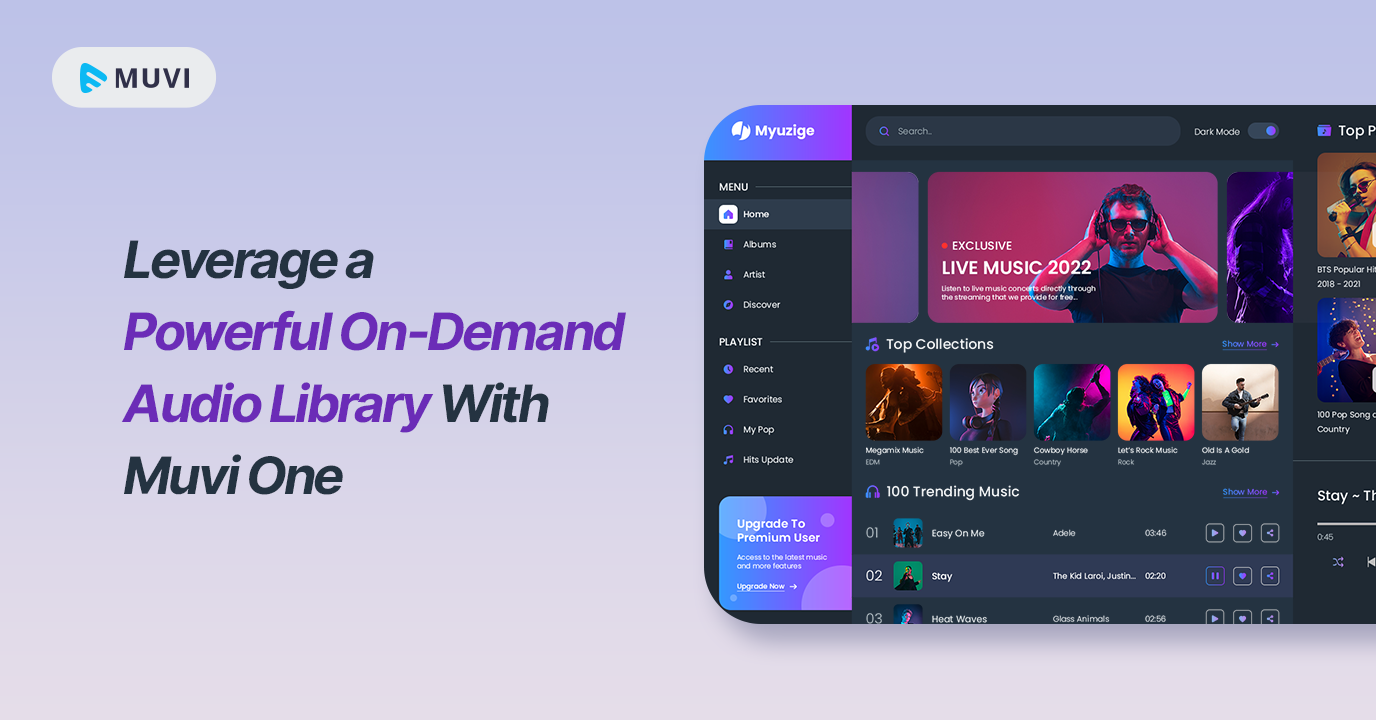
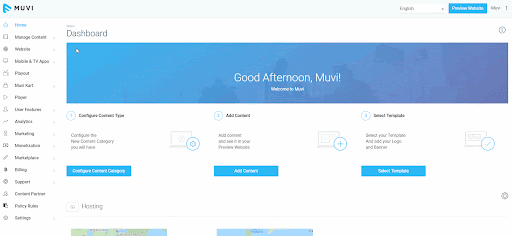
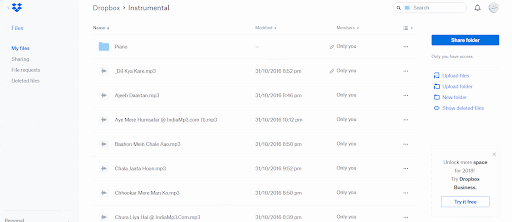
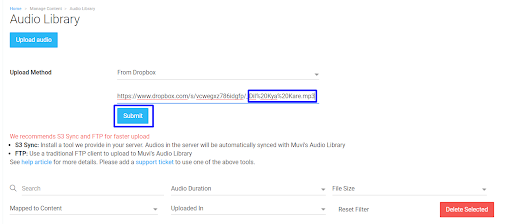
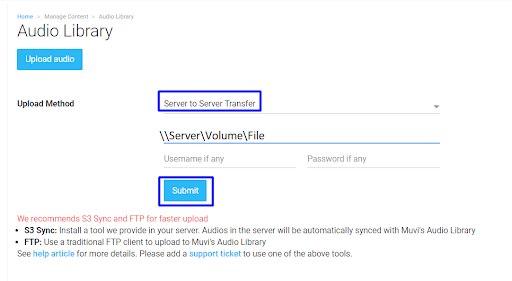









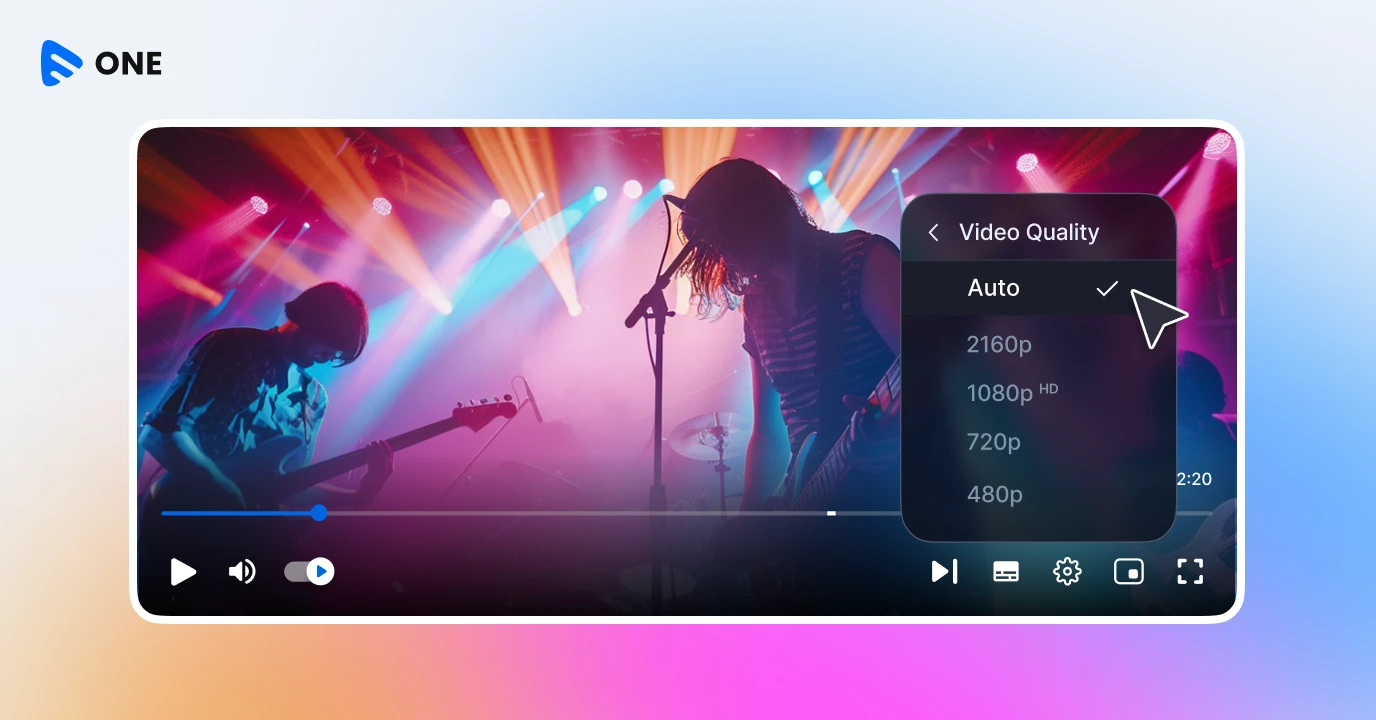
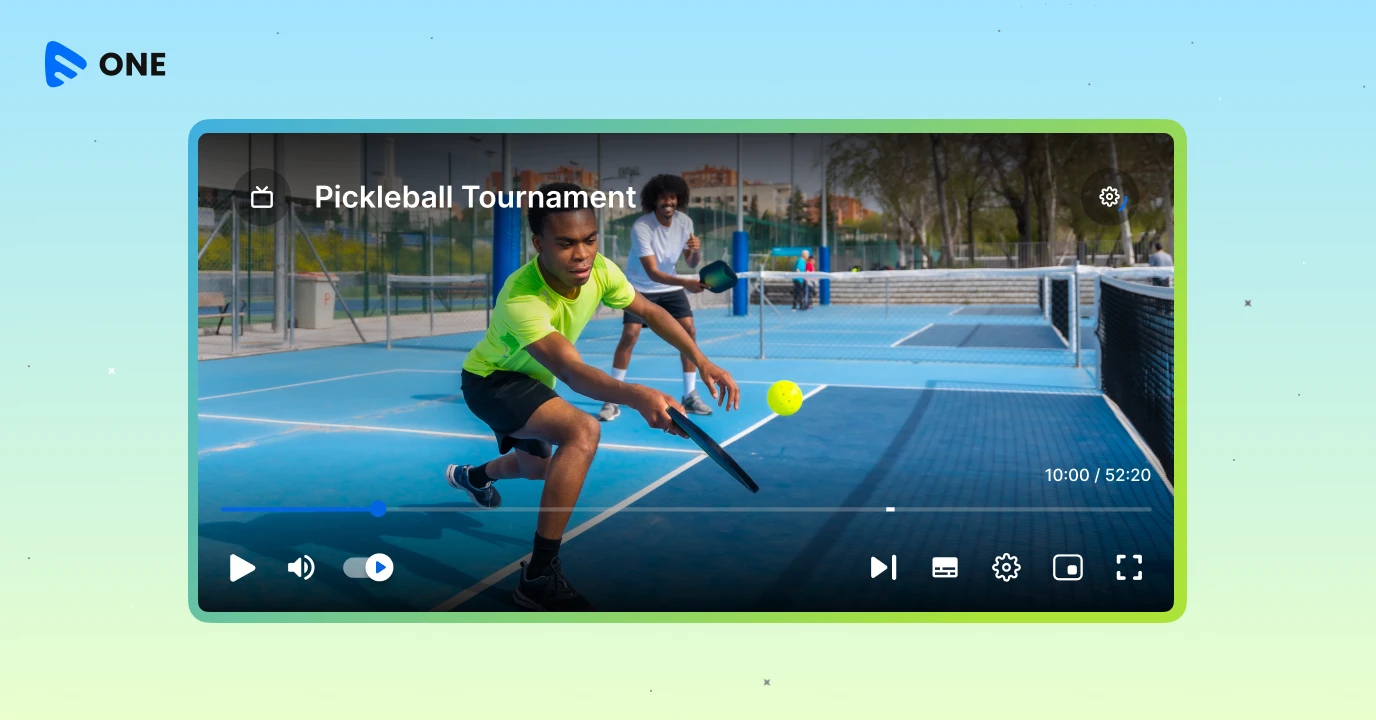

Add your comment