Live streaming technology is constantly evolving with substantial development in streaming technologies. Creation and sharing of live streams has become more accessible than ever, more so with the rise in the popularity of video-sharing across different platforms. This also implies that more people are now sharing live and using on-demand videos regularly.
Taking an industry agnostic standpoint, it becomes increasingly crucial for all corporations to understand how live streams can be helpful to them. By doing this, they can not only help drive more website traffic, but also gain more exposure to their content. But many people, especially who aren’t very familiar with the programming, deter themselves from trying it out thinking about the complexity of coding and embedding the live streams onto their website and apps. Now, one can easily opt for a third party engagement to do the hard work for you. We suggest choosing the best live streaming platform where you can host a third-party live feed with zero coding knowledge.
Live streams that generally run on basic HLS, or RTSP feeds, will lack the professional quality of the live streaming of IP camera feeds, and free to air channels will be of low quality if you are not utilizing an enterprise grade live streaming platform. As a result, it will affect the viewing experience for your end-users due to high latency and security challenges. Muvi Live enables you to live stream third-party live feeds in a simple and secure way. Let us dive into how to add a third-party live feed to your websites or apps and why you choose Muvi Live for third-party live feeds.
How to add third-party live feeds using Muvi Live?
Muvi live supports the HLS or RTSP feeds to embed the third-party feeds to your website and apps in simple and easy steps.
Step 1: Enter your stream name
Step 2: Add a description of your stream
Step 3: You will see two options. 1. Connect(RTMP) 2. Input (Feed URL)
Step 4: Choose Input(Feed URL) for the third party live feed
Step 5: Add HLS or RTSP feed URL
Step 6: Select the ‘Record Stream’ option if you like to record your stream.
Step 7: Choose the nearest server location to ensure the quality of your live stream
Step 8: Click on the ‘Save’ button
After following the above steps, you can generate the secured HLS, ‘HTTPS’ feed link to embed it on your website or apps. Just connect with your Muvi Live CMS and add a secured HLS feed to your website and apps without any hassles.
Why choose Muvi Live for a third-party live feed?
Pliable and Manageable
If you expect professional standard live streaming with a click of a button, , consider our proprietary Muvi Live platform. All you need is a basic HLS or RTSP feed with you. Just paste the third-party feed URL in the input feed, and Muvi Live will take care of the rest.
Reliable
If you are unsure about the security of third-party feeds in HTTP live streaming and want to deliver secured live streaming to your audience, Muvi Live makes that possible too. No need for any technical expertise to perform this, and all you need to do is input the HTTP live streaming feed in the CMS dashboard and get HTTPS-based HLS output which is highly secured for your audience.
Record and Save Live Streams
Most platforms in this genre, aren’t offering the option to record live streams. However, with Muvi Live, you have an option to record the live stream and transform it to an on-demand content. The recordings will be securely stored in the cloud, and you can download them and utilize it instantly.
Buffer-free and Low Latency Live Streams
Muvi Live’s built-in Amazon Cloudfront CDN gives you the power to deliver buffer-free live streams to your viewers. If you are not using CDN for live streaming, you can use Muvi Live’s CDN and deliver the stream at ultra-low latency by choosing the nearest server to live stream. Hence the streaming experience of your end-users will improve.
DRM to safeguard Live Streams
When you choose to embed live third-party stream feeds using Muvi Live, you can use the DRM to protect the live streams against pirates and hackers. By using DRM, you can prohibit screen recording, encrypt live streams, and insert visible watermarks with user information. As it is compatible with all the devices, you can assure that your live streams are completely secured or safeguarded.
Using Muvi Live’s Third Party Live Feed feature, you can feed live streams, generate secure HLS, and embed them onto your website and apps, all with just a few clicks time.
If you are interested in trying out Muvi Live yourself, make use of our free 14-day trial period and go live now.









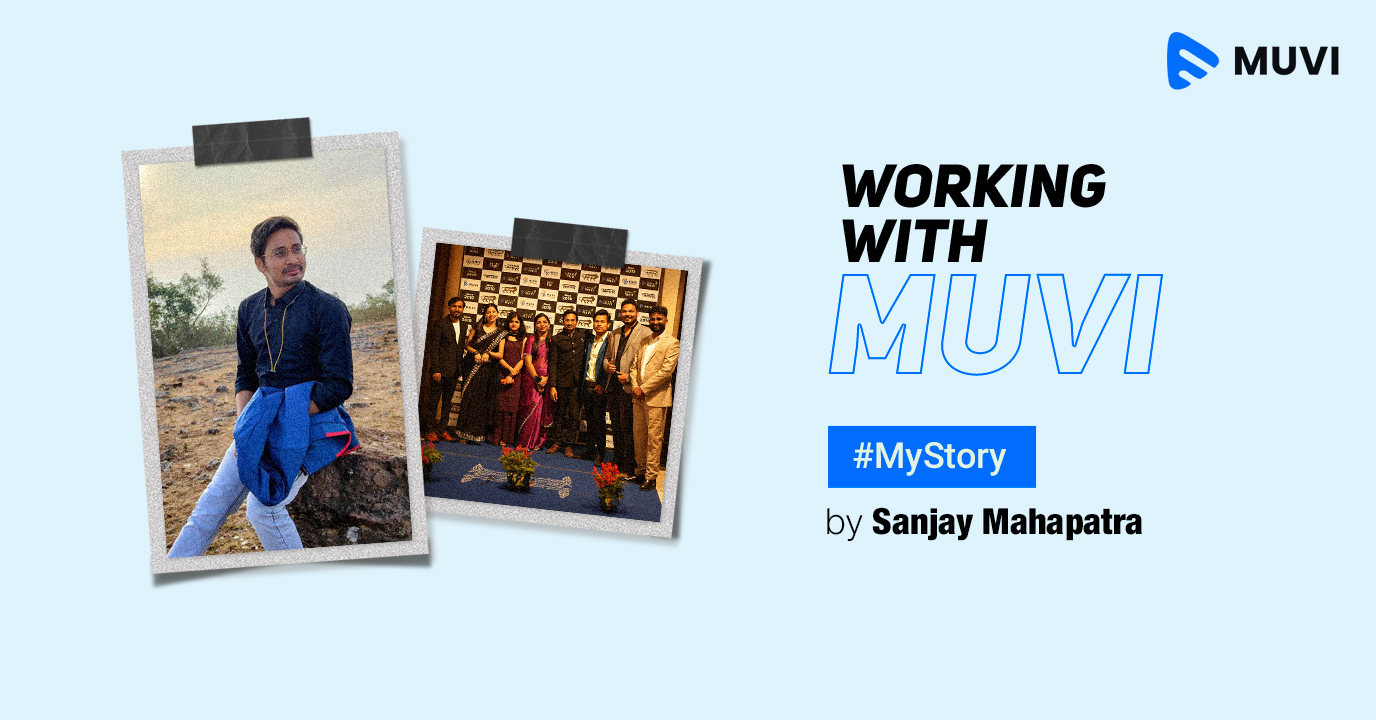
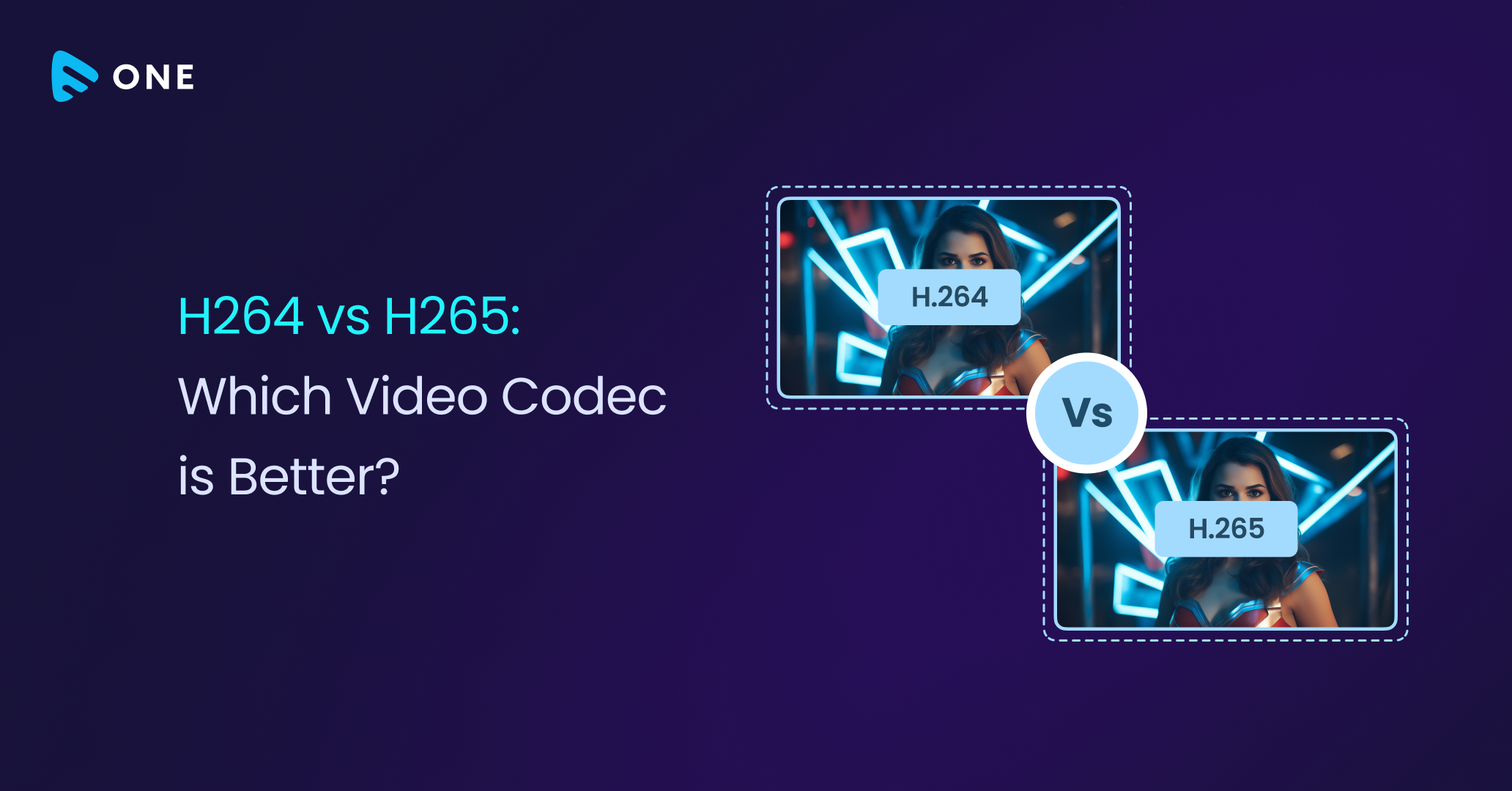
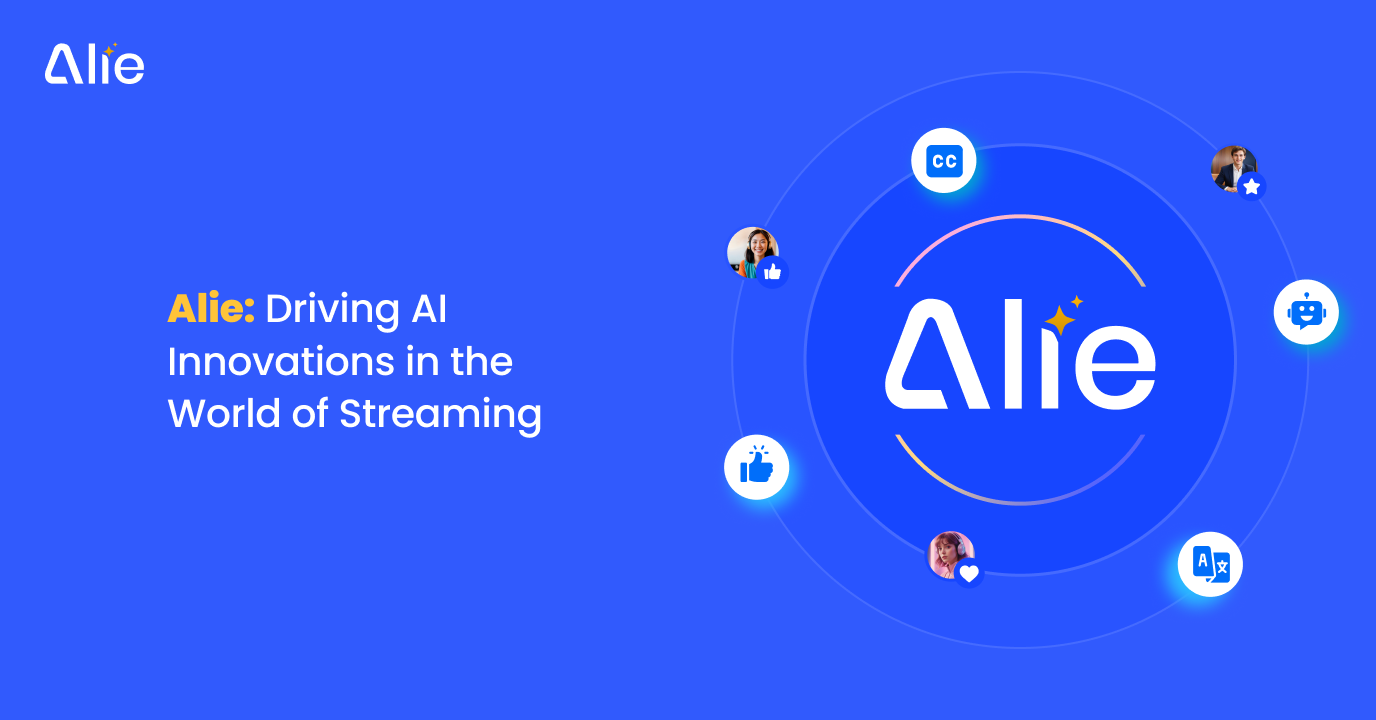



Add your comment