Video is a part of every business today in some form or the other and therefore a strong, configurable SDK that puts you in control of your video streaming platform is necessary if you want to stay ahead in the rapidly changing world of digital media and grow your business. Developers are doing whatever they can to build apps and UI/UX to cater to every environment and platform.
In this fast-paced era, it is therefore important to constantly innovate, customize and personalize user experience on your websites and streaming video players and help your business deliver great outcomes. Muvi Player along with its huge range of developer-friendly SDKs is there to help you out.
Muvi Player SDK: A Sneak Peek
Muvi Player SDK is a game-changing software development kit that can empower any business to deliver a seamless and personalized video experience across websites and applications. Using a customizable web video player on your website and applications can revolutionize your online presence by combining the power of video and analytics. Video today is the greatest form of marketing and the perception of the product rests on the fact that how well the product is visible on the website or applications. Therefore, merely streaming video will not be enough. The video has to be based on a platform, a video player, that should be capable of delivering personalized and customized viewing experiences across multiple platforms.
Muvi Player is one such industry-leading online video player with an endless list of features that are tailor-made to transform your streaming business. The backend is where the magic happens and in this post, we are going to show you our 10 features that can help developers create the best video player for their websites and applications using Muvi Player’s SDKs.
10 Customization Features of Muvi Player SDK You Must Know
Adding Brand Identity
Your player should be a reflection of your brand. With Muvi Player, you can easily upload your brand logos, change color schemes, manage fonts, and much more according to your brand guidelines and create a custom-built personalized online video platform. Incorporate your distinctive brand logos to enhance brand visibility and engagement.
Speed On Your Terms
The player can be used for anything starting from tutorial videos to promotional webinars. Having a one-speed player is a bad choice and knowing this, Muvi Player comes with custom playback speed controls that let you set speed options such as 1X, 2X, 0.5X, and more.
Stylish Subtitles
Improve the look and feel of your subtitles by creating a seamless and captivating viewing experience for all viewers by personalizing the font style, adjusting the size for the best reading, selecting the colors that go with the theme of your website, and much more.
Watermarking
During the dynamic and static appearance of your website, you can choose to deploy various watermarks that can be customized to your choice of colors, designs, and opacity. This adds another layer of security to your content as well as gives it a personalized touch.
Customizable Play Button
Muvi Player’s customization gives you complete control of the playback of your videos to the extent that you can even customize your play button that you can modify to make it more or less prominent and even disable it if the content strategy demands it.
Be Creative With CSS and JS
Want to go beyond pre-set themes and fonts? No problem. You have complete control over the player’s visual aesthetic when using Muvi Player, so you may express your creativity. You may design a distinctive and alluring video player that precisely complements the visual style of your business by using custom CSS and JS to redesign the player’s user interface.
Customizable Player Controls
Muvi Player gives you the freedom to completely modify your player experience. From hiding the seek bar to changing keyboard controls, you can do it all in a matter of just a few clicks. The customizations do not end here. You can enable/disable picture-in-picture, disable clicks, and do a lot more using Muvi Player.
Go Live: Loud & Clear
Make your live content stand out by using specific visual signals. Display a big “LIVE” sign to let viewers know you’re broadcasting in real-time, and add live-specific elements such as a chat window and a live streaming SDK to the player to make it more thrilling and engaging for viewers.
Customized Player Language
Language should never be a barrier. With Muvi Player, you can connect with the global audience by personalizing the player and changing its button names, and tool using tips, error messages, etc in any language of your choice.
3rd Party Collaboration Support
Why limit your developer journey to just Muvi? You can extend your player capabilities beyond Muvi by implementing third-party integrations to unlock a world of customization and select what precisely aligns with your business.
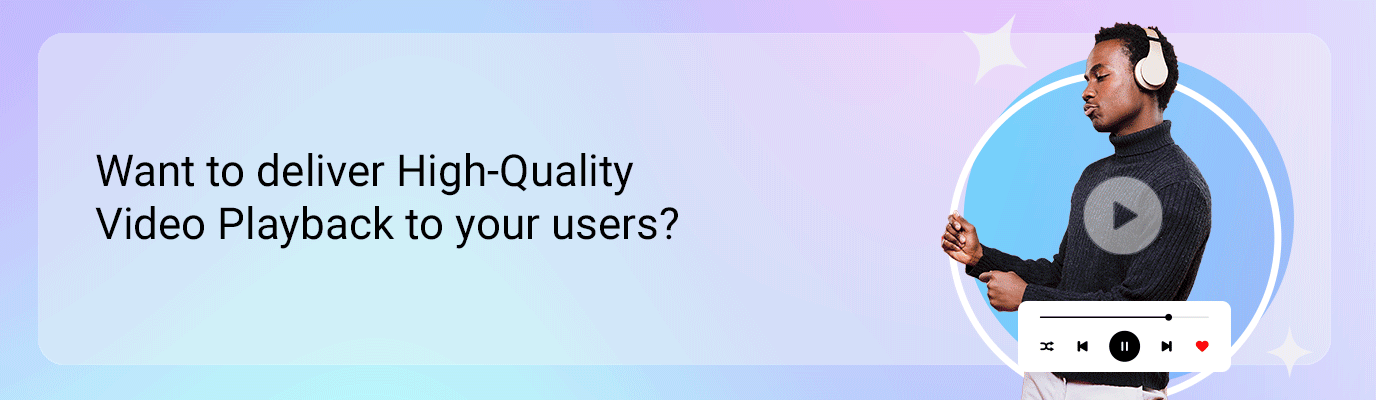
The story does not end here. The list of customizations for developers in Muvi Player is endless. We have only scratched the surface of Muvi Player’s customization story. With Muvi Player’s developer environment and its web SDKs developers have nearly endless options to customize the video player’s behavior, features, and aesthetic to meet their unique needs. Feel free to browse through our various developer tools to learn more.
The power of customization and personalization is limitless today and our Video Player SDK stands at the forefront of all the streaming innovations delivering professional video experience across websites and multiple applications. Muvi Player, using its extensive customization and branding capabilities can help you deliver a dynamic, engaging, and personalized video experience. Using Smart TV SDKs, you can even customize the look on Android TV, Apple TV and much more.
Based on the pay-as-you-go model, it is light on your pockets as there is no recurring subscription fee and you only pay for what you use only. This gives room for scalability and thus, gives you more flexibility in developing your video player for your website.
Get a free demo today!
Want a hands-on experience with Muvi Player?
Join Bibin Johny, Product Manager of Muvi in our upcoming webinar: Introducing Muvi Player: Video SDKs to Supercharge Web, Mobile & TV Apps
In this webinar, you will learn:
- Player SDKs: the backbone of video apps
- Introducing Muvi Player and its features
- Why use Muvi Player SDKs in your apps: Exploring the USPs
- Live Demo of Muvi Player Dashboard and SDK Integration
- Pay As You Go pricing explained
- Overview of the Muvi Player Roadmap
Venue: Online (Register Here)
Timings: Aug 16, 2023, 09:30 PM IST
FAQs
What is Muvi Player SDK?
Muvi Player SDK is a comprehensive software development kit developed by Muvi that empowers developers to embed powerful video playing capabilities to their website, mobile and TV applications.
How does Muvi Player SDK contribute to user experience enhancement?
Muvi Player offers several customizations discussed in this blog and much more. This enables the business owners to create a personalized video playback experience that is seamless thus enhancing user experience.
Is Muvi Player SDK optimized for mobile devices?
Yes, Player SDKs also have iOS video player SDK, and Android video player SDK that help deploy Muvi Player to applications in these operating systems.

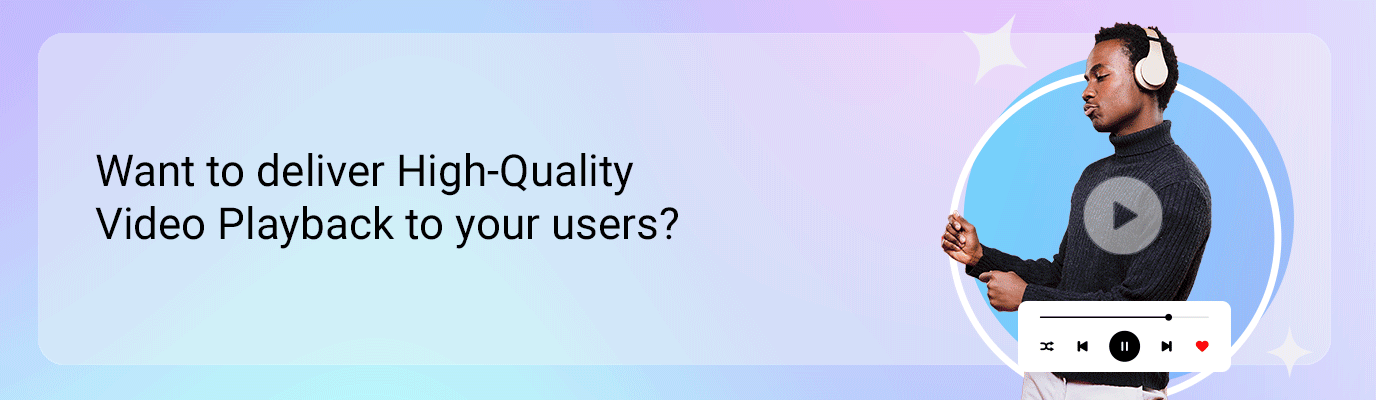














Add your comment