Live video is predicted to account for 17% of internet video traffic by 2022. What’s more, there has been a considerable spike in live streaming, especially after the pandemic. If you have started or are thinking of starting to live stream, this is the best time to kickstart your live streaming business.
In the next few minutes, we will walk you through the basics of live streaming an event so that you have all the information handy to turn your next broadcast into a grand success.
The Basic Structure to Set up a Live Stream
We all know that live streaming is a creative endeavor and different people have different goals for broadcasting a live event- be it gaining customers or simply socializing with like-minded people. But the thing is, no matter what your reasons are for live streaming or whichever platform you use to live stream, the basic setup hardly changes.
Broadcasting Equipment Needed for Live Streaming
The very first requirement of live streaming is investing in professional-grade broadcasting equipment. This forms a crucial element for streaming live video, as the kind of equipment you use would determine the quality of the live stream to your end-users. However, If you are an amateur and have just started live streaming, you can always opt for a webcam or a camcorder/DSLR setup.
Here is the list of devices that you would require for live streaming:
- A high-quality video recording camera
- A microphone
- Proper lighting equipment (if shooting under low light conditions)
- Portable Wi-Fi Device or the Internet
- A tripod
- Audio mixer (not compulsory)
Here, you have to keep a couple of factors in mind:
- For a good-quality live stream, your video recording camera should capture at least 720p @ 24fps
- Camcorders and DSLRs will require you to use a capture card
Capture Card for Cameras
A capture card is essential when you are live streaming with a camera. A capture card is a hardware device converting the raw video footage from your camera’s output into a digital/streamable format. After installing a capture card on the computer, all you have to do is plug the camera into the capture card, and you are ready to live stream!
For amateurs live streaming through a computer’s webcam, there is no need for using a capture card as most webcams are usually stream-friendly by default.
Encoding Device
Encoder and transcoder is a must for live streaming. While an encoder (both software or hardware) compresses your video file and converts your raw file into digital format, a transcoder converts the online video files into different resolutions for lower internet speed and screen sizes ensuring compatible streaming of videos without any interruption.
There are two types of encoders: a physical hardware encoder and a software encoder. A hardware encoder is a physical device that captures, compresses, and converts audio-visual data into a format suitable for streaming and/or recording. Streaming hardware encoder appliances vary greatly in their complexity, and they can be tough to use sometimes, and difficult to upgrade. For those who are just starting, hardware encoders are not one of the most affordable options.
Software encoders are programs that can be installed on your system, and they are mostly affordable. It’s suitable for beginners eager to try them out before committing too much money on a streaming setup. Easy to use, you can upgrade them by simply downloading new and improved versions. They require less time to set up, and you can tweak or change most aspects of the codecs to get the bitrate and video quality you desire.
Make Sure you have a Secure Internet Connection with Good Upload Speed
The encoder needs a stable internet connection with a good upload speed so that it can upload data in real-time to your live streaming platform.
Upload speed depends on video file size and bandwidth. For live streaming, the video file size depends on the quality of the content. We recommend an upload speed of 3 Mbps for a 480p video (minimum 600Kbps). If you desire a more refined quality video, you would require more upload speed like 6 Mbps for 720p (minimum 1.75 Mbps). Also, make sure you test the upload speed first- there are plenty of ways to test your download and upload speeds online. One of the most popular ones is speedtest.net.
Choose a Reliable Live Server for Streaming your Live Event
Millennials are always on the move and they expect instant and uninterrupted access to streaming services that provide broadcast-quality video on the device of their choice- smartphones, laptops, or tablets. As a live broadcaster, you have to choose a live streaming server that is reliable, scalable, and secure. A live streaming server should deliver a flawless performance as anything less than perfect is likely to have a long-lasting impact on your viewers’ video-watching experience.
Why Choose Muvi Live?
Muvi Live lets you stream high-quality live video with 10 seconds latency or less. With adaptive multi-bitrate streaming, your users unlock a lag-free viewing experience that is auto-scalable during peak periods. Not only that, but Muvi Live also provides instant scalability when demand spikes unexpectedly. Its platform-agnostic nature helps deliver video on any device with support for a wide range of standard video streaming protocols.
Interested in checking out Muvi Live? Try our 14-Day Free Trial!











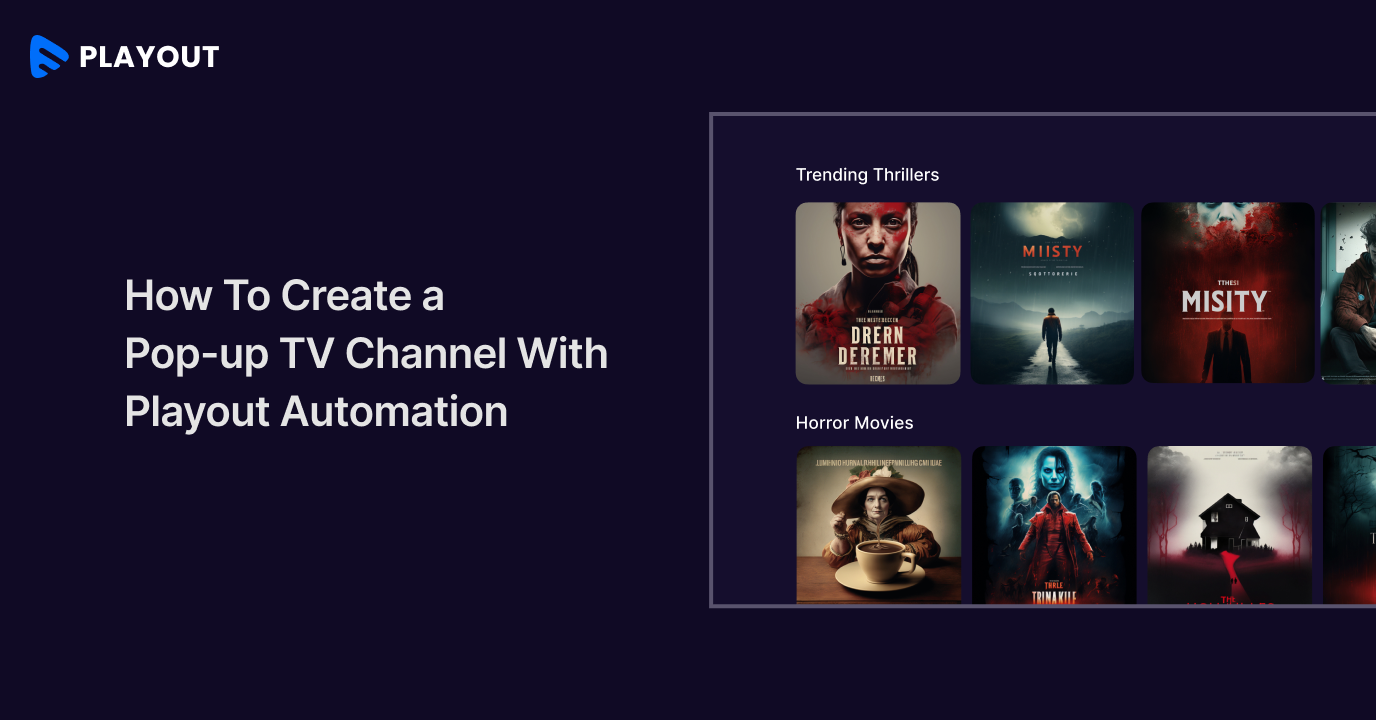



Add your comment