Introduction
Are you tired of juggling multiple streaming platforms to reach your audience? Say goodbye to the hassle and hello to efficiency! In this fast-paced digital era, Multistreaming has become the ultimate game-changer for content creators, allowing them to broadcast simultaneously across various platforms with ease.
But with so many options out there, which Multistreaming platform should you choose? Fret not! We’ve curated a list of the top 6 Multistreaming platforms that will skyrocket your content’s reach and make your streaming dreams come true.
Live streaming has seen a huge growth in consumption since the past few years and according to the research, it accounts for 23% of the total viewing time globally. That is almost a quarter of all video content consumed anywhere in the world. This rise in consumption of live streaming contents has helped thousands of content creators, broadcasters and even businesses to reach a large group of audiences. However, this popular form of streaming medium is also highly saturated, where views and audience engagement are first and foremost aspects.
Maintaining relevance and keeping your audience retained can be challenging when the audience has a huge array of options to choose from. This brings in the need of keeping the existing audience entertained and even get some more viewers. One method to keep up with the changes happening in the world is by Multistreaming or Multi Destination Streaming. It allows you to stream on several different live-streaming and video hosting platforms across the globe at the same time. It results in more reach and hopefully increased traction for your video content.
However, if your aim is to connect with a large group of audience with online streams, streaming to multiple destinations simultaneously can help you extend reach.
What is Multistreaming?
Multistreaming or multi-destination streaming means streaming a single video feed to multiple destinations simultaneously. It is usually used to share your live video content on your own website, application, and multiple social media platforms that supports live streaming. Read our blog to know more about Multistreaming and how it works.

Cloud-based multistreaming – what is it?

Cloud-based multistreaming refers to a method of streaming live video content to multiple platforms simultaneously, where the process of streaming on multiple platforms is handled and managed by a cloud-based multi streaming software. Instead of relying on local hardware and software to encode and distribute the streams, cloud-based multistreaming leverages the infrastructure and resources of a remote server or service provider.
How Does Multistreaming Work?
Multistreaming is a broadcasting technique that enables content creators to simultaneously stream their content to multiple platforms or social media channels. It works by utilizing specialized software or online platforms that act as a bridge between the content creator and the various streaming destinations.
Here’s a simplified breakdown of how Multistreaming works:
Content Source:
The content creator creates their video or audio content using a camera, microphone, or other recording devices. This can be anything from live gaming sessions, interviews, webinars, or even pre-recorded content.
Encoding:
The content is then encoded, which involves compressing the audio and video data into a suitable format for streaming. Encoding helps optimize the file size and ensures smooth transmission over the internet.
Multistreaming Platform:
The content creator selects a Multistreaming platform or software that supports streaming to multiple destinations simultaneously. These platforms act as a central hub where the content is received and distributed to different streaming platforms.
Destination Selection:
The content creator chooses the platforms or social media channels they want to stream to. This could include popular platforms like YouTube, Twitch, Facebook Live, or any other platform that supports live streaming.
Distribution:
The Multistreaming platform receives the encoded content from the content creator and simultaneously distributes it to the selected streaming destinations. It establishes connections with each platform’s respective APIs (Application Programming Interfaces) to facilitate the streaming process.
Viewer Interaction:
As the content is streamed on the selected platforms, viewers from each platform can engage with the content, leave comments, ask questions, or interact in real-time. The content creator can monitor and respond to these interactions directly through the Multistreaming platform or through the individual platform interfaces.
How to Multistream?
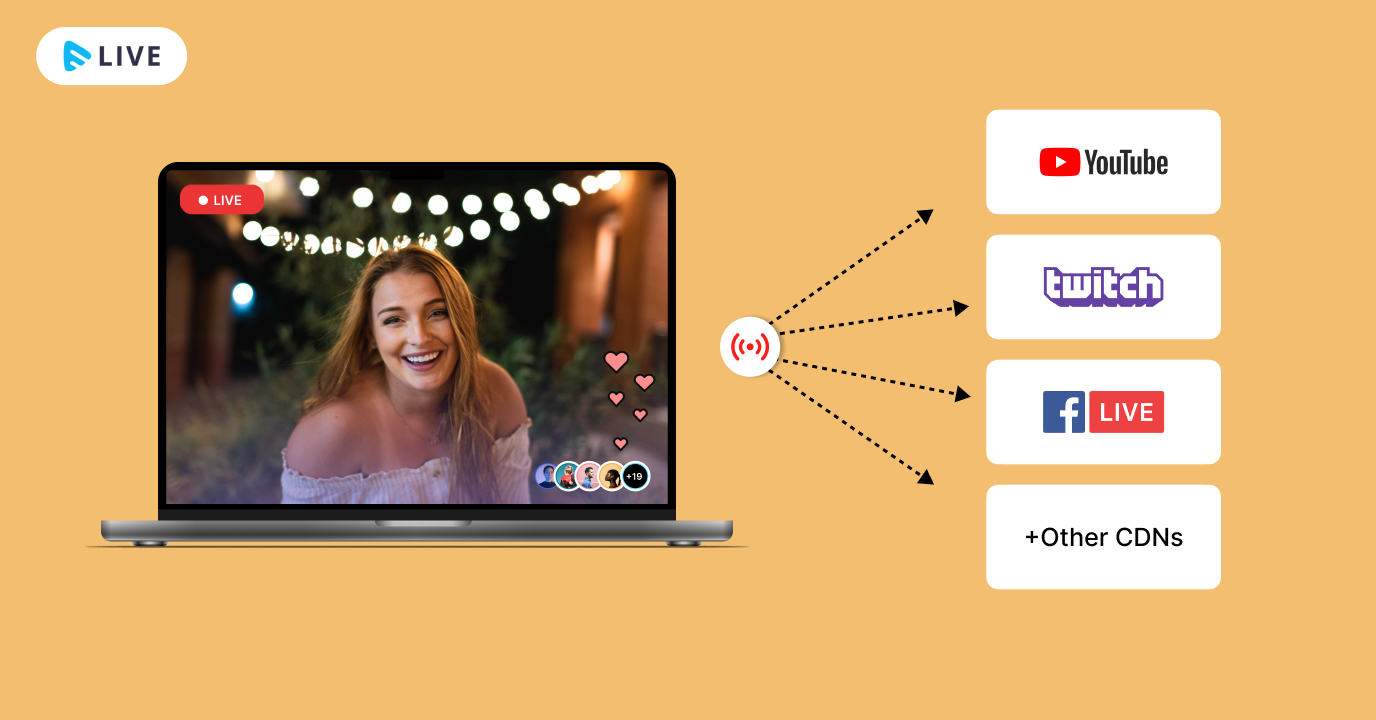
Multistreaming refers to the practice of streaming content to multiple platforms simultaneously. It allows you to reach a wider audience and engage with viewers across different streaming platforms. Here are the steps to multistream:
Choose your streaming platforms:
Identify the platforms where you want to stream your content simultaneously. Muvi Live is a live streaming software with enterprise-grade features to broadcast your live events with a professional finish. Muvi Live helps you live stream videos such as live events, conferences, meetings, festivals, TV channels, games, and sports events, and esports with ultra-low latency across the globe.
Muvi Live allows you to live stream videos and audio with very little delay. It ensures that your live stream reaches your audience in real-time. You can even use the Muvi Live app to live stream directly from your mobile device.
Set up your streaming software:
You’ll need streaming software that supports multistreaming. OBS Studio (Open Broadcaster Software) and Streamlabs OBS are two widely used options. Muvi Live is integrated with OBS Studio to create high-quality and professional-looking videos. This integration offers a seamless and efficient way to enhance your live streaming capabilities.
Configure your streaming software:
Launch your streaming software and navigate to the settings or preferences section. Locate the streaming settings and select the option for multistreaming. You may need to authenticate each platform by entering your account credentials or generating stream keys.
Add your streaming platforms
In your streaming software, look for an option to add streaming platforms. Depending on the software you’re using, this may be called “Stream Settings,” “Output Settings,” or something similar. Add each platform you want to stream to and provide the required information, such as stream keys or account details.
Adjust your stream settings:
Configure your stream settings, such as the video bitrate, resolution, and audio settings. Consider the recommended settings for each platform to ensure optimal streaming quality. Keep in mind that higher settings may require a stronger internet connection.
Prepare your scene:
Set up your scene within the streaming software. This includes adding your webcam feed, game capture, overlays, and any other elements you want to display during your stream. Organize and position these elements to create an appealing layout for your viewers.
Start your stream:
Once your scene is set up, ensure that your streaming software is connected to each platform. Ensure your microphone and audio sources are working properly. When you’re ready, click the “Start Streaming” button in your streaming software. This will initiate the multistream to all the platforms you configured.
Monitor and engage:
Keep an eye on the chat or comment sections of each streaming platform to interact with your viewers. Respond to comments, answer questions, and engage with your audience as much as possible. Multistreaming can present a challenge in managing multiple chat windows, so consider using chat aggregation tools or chat bots to consolidate the conversations.
Essential hardware for multistreaming

To effectively multistream, you’ll need a few essential hardware components. Here are the key items you should consider:
Computer:
A professionally equipped computer is crucial for multistreaming. Ideally, you should have a powerful processor (CPU) and sufficient RAM to handle the streaming software, encoding, and running multiple applications simultaneously. A quad-core processor or better is recommended, and at least 8 GB of RAM is a good starting point.
Internet Connection:
A stable and high-speed internet connection is essential for multistreaming. You’ll need sufficient upload bandwidth to transmit your stream to multiple platforms simultaneously. Aim for an upload speed of at least 5 Mbps or higher for a smooth streaming experience. Wired connections, such as Ethernet, are generally more stable than Wi-Fi.
Webcam:
A good quality webcam can enhance your multistreaming setup, allowing viewers to see you during your streams. Look for a webcam that offers high resolution (1080p or higher) and good low-light performance.
Microphone:
Clear and high-quality audio is crucial for engaging with your viewers. Invest in a dedicated microphone rather than relying solely on the built-in microphone on your webcam or headset.
Headphones/Headset:
A good pair of headphones or a gaming headset will allow you to monitor your audio and chat with your viewers without audio feedback. Look for headphones with good sound quality and comfortable fit, or consider a gaming headset with a built-in microphone for convenience.
Capture Card (optional):
If you plan to stream console gaming or want to capture high-quality gameplay from another computer, a capture card can be useful. It allows you to capture the video and audio output from your gaming console or another computer and feed it into your streaming software. Elgato and AVerMedia are popular brands that offer capture cards suitable for multistreaming.
Green Screen (optional):
If you want to create a professional-looking stream with customizable backgrounds or overlays, a green screen can be helpful. It allows you to remove the background behind you during your streams and replace it with images or videos. Look for collapsible or portable green screens that are easy to set up and store.
Lighting Setup (optional):
Good lighting can significantly improve the quality of your stream. Consider investing in softbox lights or ring lights to ensure you’re well-lit and easily visible to your viewers. Proper lighting can make your stream more appealing and enhance your on-camera presence.
Remember that while these hardware components can enhance your multistreaming setup, they may not all be necessary depending on your specific streaming needs and budget. Prioritize the items that align with your goals and consider upgrading your hardware gradually as your streaming journey progresses.
Top 6 Multistreaming platform
Muvi Live

Muvi Live is one of the best Multistreaming platforms that provide the benefits of hosting live sessions on your own customizable live streaming platform. It offers high-quality live streaming sessions to several other destinations. It also offers streaming from more than one camera to make your broadcast more engaging and intriguing to your audience. During live streaming, you can switch cameras manually or automatically in OBS to showcase different angles or perspectives of the event to the audience. With Multi-DRM, Muvi protects your contents from illegal usage and downloads. It allows you to securely subject your streaming service for subscription, video rental, lease, purchase, and download, along with ensuring device safety. You can also set up license, playback and rental duration for your video or audio content on your streaming platform.
Make your live stream more engaging with Muvi Live’s chat feature. It allows your end-users to interact with you and others during live events. Muvi Live’s chat feature provides 1-click login for your users using Google, Facebook or just as a guest.
Muvi Live also offers a 14-days free trial program to test out the platform and see how it could help your multi-streaming tool to stream to different destinations.
Wirecast

Wirecast is an encoding tool from Telestream that allows multi-destination streaming. It offers tons of features that create a professional broadcasting experience to the end-user. It also supports limitless which makes it possible to incorporate multiple sources. Wirecast is compatible with both Mac and Windows and provides unlimited inputs and outputs. It is also an easy-to-use platform with a wide variety of features.
StreamYard

StreamYard is a browser-based streaming platform that provides multi-destination streaming. It is a good alternative for broadcasters that need more than just simulcasting support. It supports streaming to a wide variety of social media channels such as Hopin, Facebook, LinkedIn, Twitch, and Twitter. It also supports streaming to online video platforms just like Muvi through RTMP ingest. If you are looking for an easy-to-use multi-streaming software option, StreamYard is simple to learn and can integrate with various other platforms such as Muvi.
Switchboard Live

Switchboard Live is also one good Multistreaming platform that is completely dedicated to multi-destination streaming. It supports simulcasting to multiple platforms like Facebook, Twitch, Vimeo, YouTube, LinkedIn Live, and Twitter. An exceptional feature of Switchboard Live is StreamShare. It allows broadcasters to plan live stream events beforehand and invite participants to streamline the process. Here, you are not waiting for your audience to show up, they are ready to watch when you begin multiple streams.
BoxCast
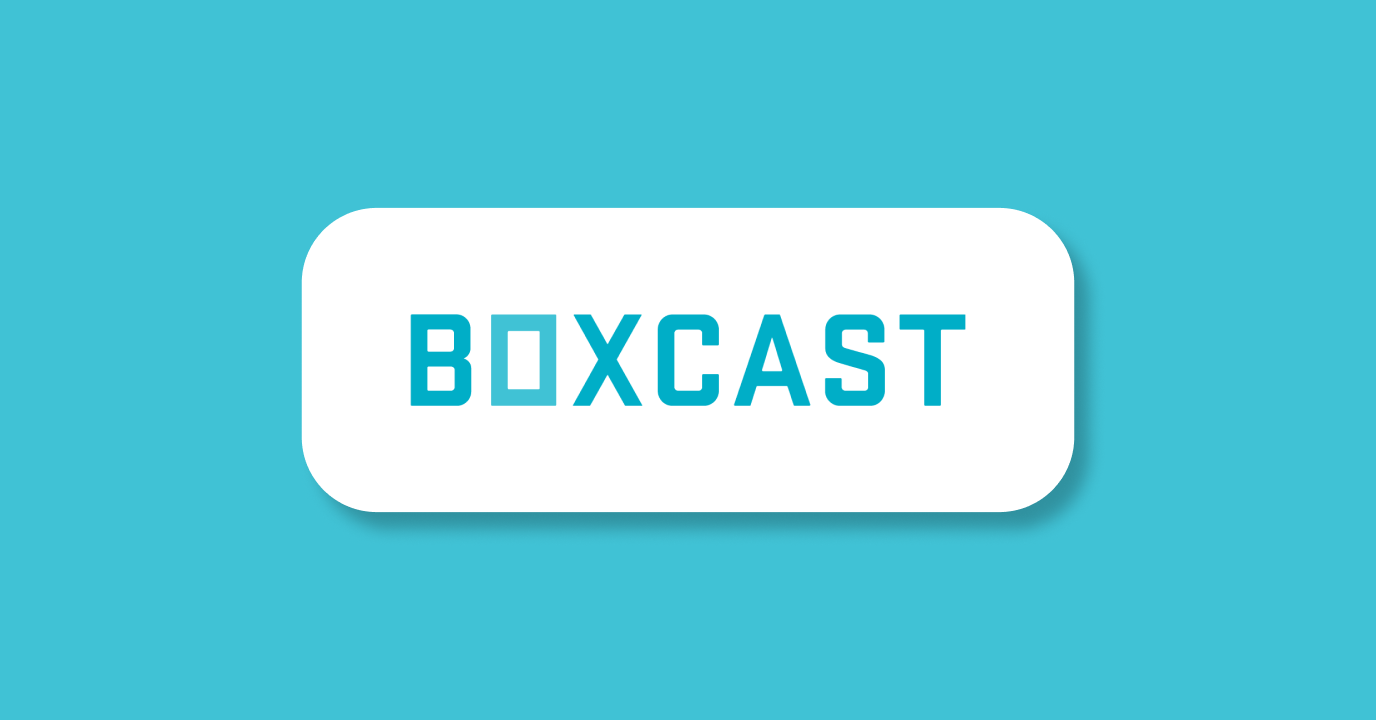
It supports both Multistreaming as well as multi-site streaming. It can help you support streaming to YouTube, Facebook Live, and Periscope. Users can also set up workflows to stream to several websites, both internally as well as externally. Other than Multistreaming support, it is also known for its industry specific streaming solutions. If you are searching for both multi-site as well as Multistreaming solutions, BoxCast would be a great alternative for you.
SplitCam

SplitCam is a streaming solution that is mainly used for webcam splitting, but it supports Multistreaming. With SplitCam you can stream simultaneously to Facebook, LinkedIn, Twitch, YouTube, and a variety of other social media platforms. It is also used for live training sessions, webinars and other virtual streaming events that include communication between several presenters or involvement from viewers. It is compatible with both Windows and Mac OS.
About Muvi
Muvi is an enterprise-grade video and audio streaming solution that allows you to launch your own branded OTT streaming platform without any coding. With Muvi’s streaming solution, you can easily offer video-on-demand and live streaming content to your end-users and earn revenue by monetizing them with multiple monetization models. Start a free trial now to explore some unique features of Muvi and enjoy a flawless streaming experience.
FAQs
What is multistreaming?
Multistreaming refers to the practice of streaming content to multiple platforms simultaneously. It allows you to reach a wider audience and engage with viewers across different streaming platforms.
Is Multistreaming a Good idea?
Yes, multistreaming can be a beneficial strategy for content creators and businesses looking to expand their reach and engage with a broader audience. Multistreaming refers to the practice of broadcasting your live stream simultaneously to multiple platforms or channels.
What is the best multistreaming service?
Muvi Live is one of the best Multistreaming platforms that provide the benefits of hosting live sessions on your own customizable live streaming platform. It offers high-quality live streaming sessions to several other destinations. It also offers streaming from more than one camera to make your broadcast more engaging and intriguing to your audience.
Is there a multi streaming software that combines all streaming services?
Yes, there are several multi-streaming software and platforms available that allow you to combine and broadcast your live stream to multiple streaming services simultaneously.
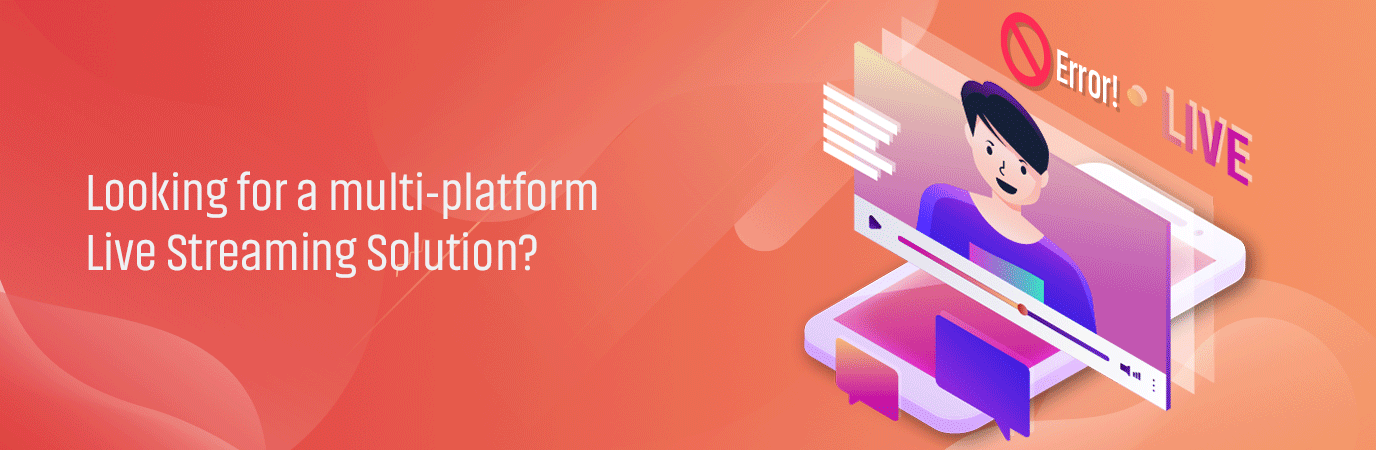



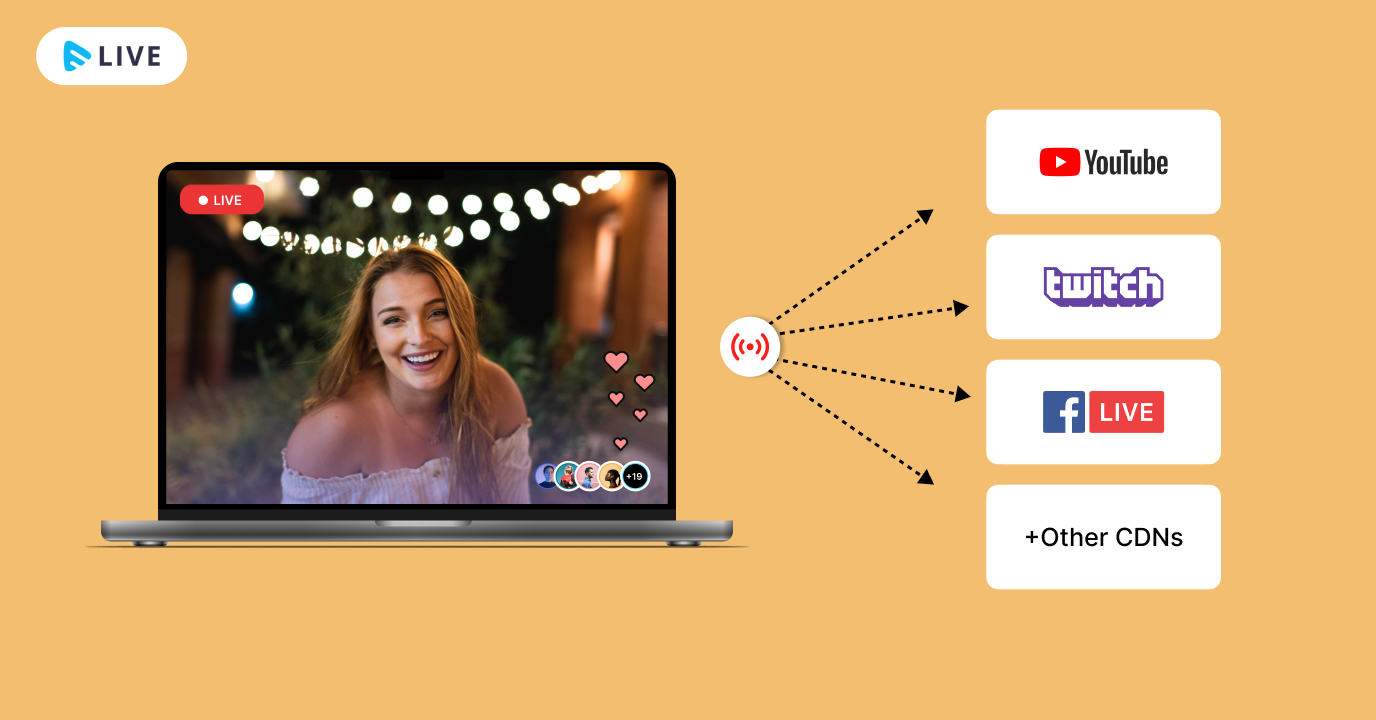





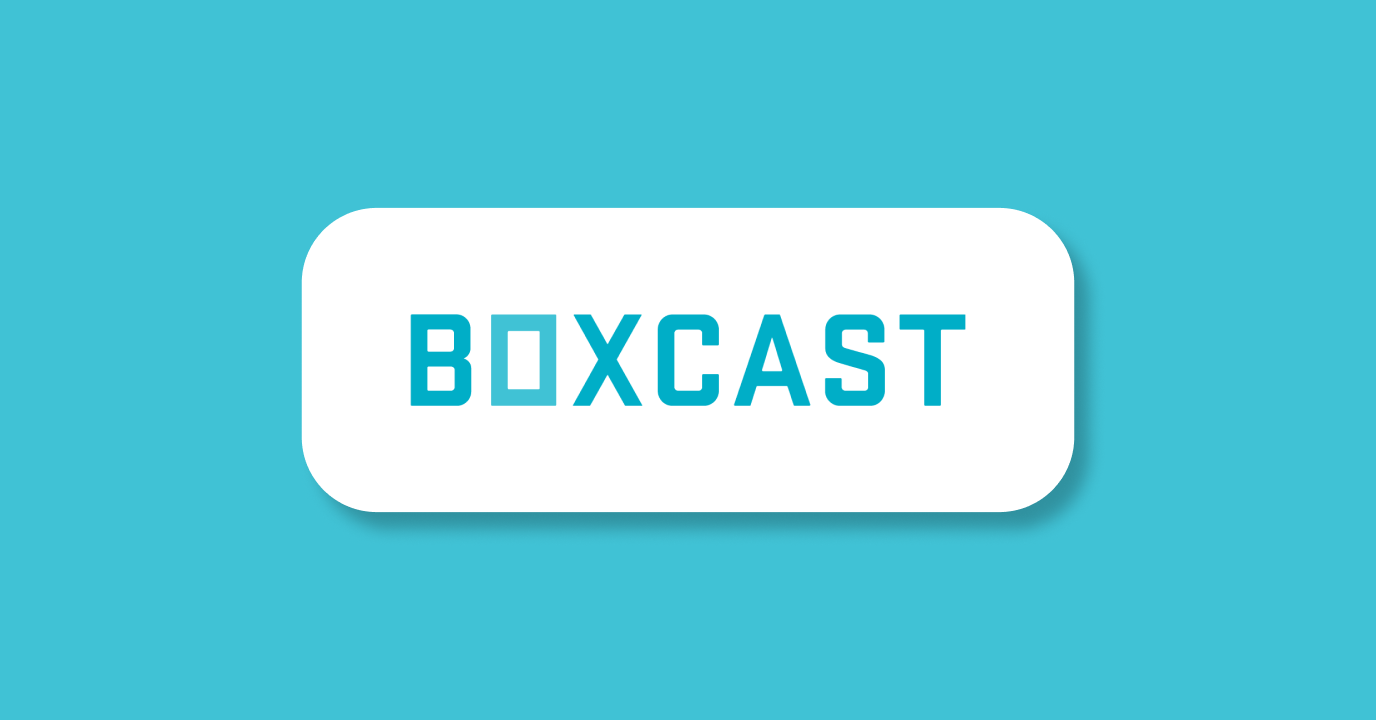

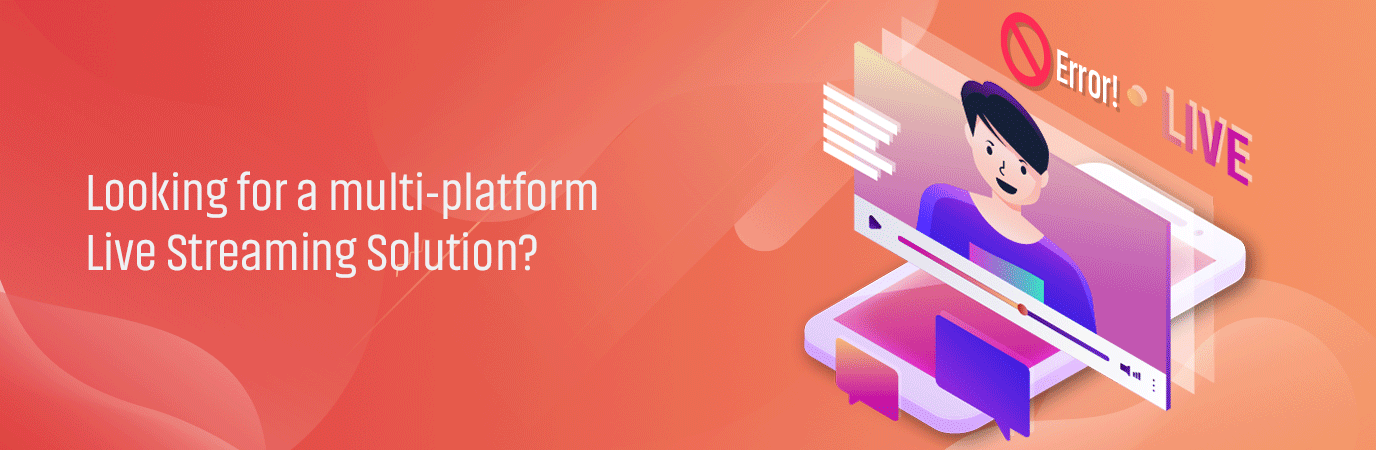














Add your comment