Planning to start online teaching? The good news is that today, you don’t have to build an online classroom platform from complete scratch – you can leverage the ready-to-launch virtual classroom software solution and deliver seamless online learning classes to masses across the globe.
In this blog, we will walk you through the 7 best virtual classroom platforms that are reviewed by our experts. We will discuss each platform’s unique features and potential in terms of launching an online classroom. Also, we will showcase our complete eLearning solution – Muvi One that allows you to create a customizable, fully-integrated virtual classroom setup with advanced features like live teaching, digital whiteboard, student management, subscriptions, payment gateways, analytics, and more.
Launch a white-label virtual classroom platform instantly.
Take a 14-day free trial of Muvi One
What is Virtual Classroom Software?
Virtual classroom software is an online teaching platform that allows teachers and educators to conduct live classes online and interact with students in real-time using the internet.
It’s like an all-in-one online teaching solution that goes beyond basic video conferencing and meetings and provides a suite of comprehensive tools for real-time live interaction, on-demand course management, course monetization, and in-depth student engagement analytics & metrics.
Today, virtual classroom platforms have become the backbone of modern online teaching, enabling synchronous (live) learning experiences. Unlike pre-recorded courses, a virtual classroom allows for a dynamic, two-way exchange between the instructor and students, fostering a sense of community and providing immediate feedback.
These online classroom software solutions are now an essential tool for every educational organization, from K-12 schools and universities to corporate training departments and independent edupreneurs.
How Does Virtual Classroom Software Facilitate Remote Teaching?
Virtual classroom software enables remote teaching by providing a centralized hub for all learning activities. Both teachers and students can access the virtual classroom platform as per their assigned roles and permissions.
The online classroom facilitates live video streaming, allows for interactive Q&A and discussions via chat and polls, and supports collaborative learning with features like digital whiteboards and breakout rooms.
Additionally, many virtual classroom platforms provide advanced eLearning tools for content sharing, assessments, and attendance tracking, enabling educators to manage their courses efficiently and create a structured and engaging online learning environment for students, regardless of their geographical location.
Essential Features To Look For in a Virtual Classroom Software
When selecting the best online classroom software, it’s essential to consider a platform that comes with advanced virtual learning features. Here we will showcase a few non-negotiable features for your virtual classroom platform.
- Interactive Tools: To ensure your students are actively participating in the live classroom, it is recommended to leverage interactive eLearning features like whiteboards, polls, quizzes, and live chat.
- Engagement Features: Breakout rooms for small-group work, hand-raising, and non-verbal feedback through scores/marks make your virtual classroom platform more engaging.
- Auto-recording live sessions: Virtual classroom software like Muvi One features auto-recording of live sessions and makes them available as on-demand video courses for students to watch later.
- Easy Content Management System: A CMS is a mandatory thing you need for your virtual classroom platform. This provides you with a secure space to upload, share, and organize course materials.
- Content Security: Content security is paramount. Look for features like password protection, DRM (Digital Rights Management), and watermarking to protect your valuable intellectual property from piracy and unauthorized access.
- LMS Integration: Virtual classroom software also allows for third-party integrations. You can easily connect your online classroom with popular learning management systems like Moodle or Canvas.
- White-label Branding: Make sure the virtual classroom software allows you to customize the entire user experience, including the URL and logo, to the color scheme and layout.
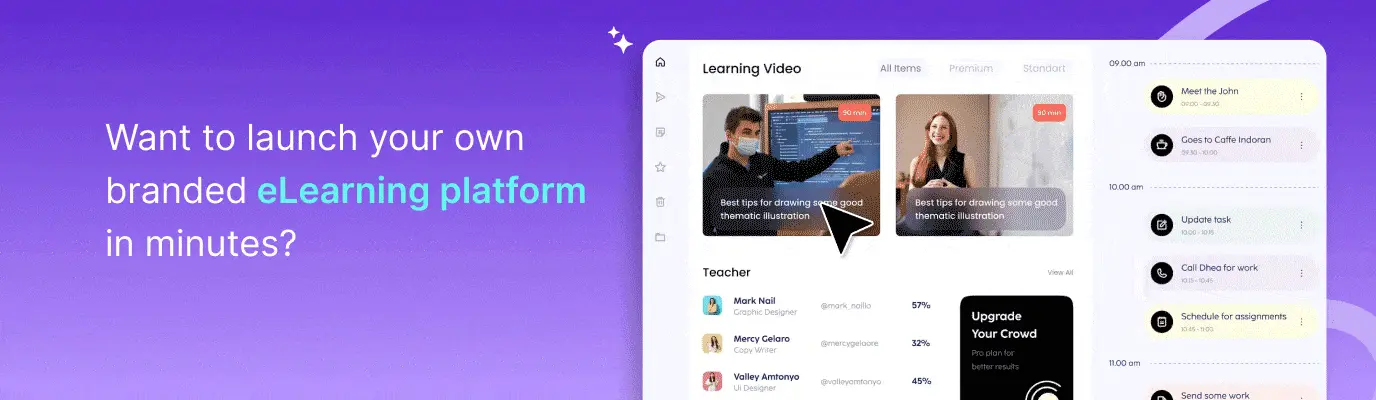
7 Best Virtual Classroom Software for Online Teaching
We have hand-picked the top 7 virtual classroom software that can be trusted upon for seamless online teaching and learning. Here, we will showcase each of them and their unique features. Let’s get started!!
1. Muvi One eLearning Solution
Muvi One is highly suitable for a virtual classroom setup, as it is designed as a complete, end-to-end eLearning platform. It goes beyond simple video conferencing by providing a comprehensive ecosystem for managing and monetizing educational courses online.
The main USP of Muvi One is that it is a complete no-code virtual classroom platform. Upon that, all the elements required for online teaching, i.e., live streaming setup, auto-recording, on-demand courses, library management, content security, assessment, certificates, and analytics – everything comes pre-integrated in the platform.
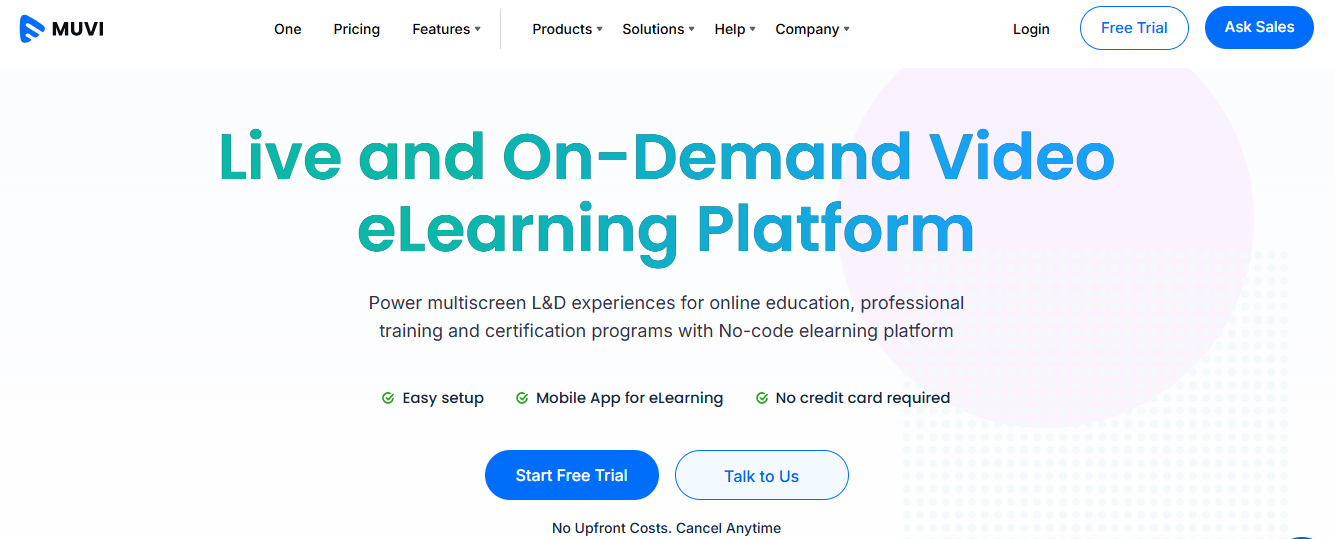
Key Highlights of Muvi One:
- Integrated Live & On-Demand Learning: Unlike many platforms that focus on either live classes or recorded content, Muvi One seamlessly integrates both. You can host live, interactive classes and have them automatically recorded and stored as on-demand content for students to access later.
- Course Management System: Upload and organize all your educational content – live streams, recorded videos, documents, and quizzes— from a single, centralized dashboard.
- DVR Control on Live Streams: This is a standout feature that allows students to pause, rewind, and fast-forward a live class in real time. If a student joins late or misses a key point, they can easily catch up without interrupting the live session.
- Flexible Monetization Modes: Muvi One offers flexible revenue streams, including Subscription (SVOD), Pay-Per-View (TVOD), and Bundles. This allows educators and businesses to choose the best way to sell access to their live and on-demand courses.
- Course Progress and Assessments: This feature easily allows you to track each student’s progress, conduct regular assessments, manage grades, and course certification – all from one dashboard.
- Built-in Online Video Player: Muvi One offers a fully responsive video player that comes with advanced playback capabilities like speed control, subtitles, resolution selector, download, and more.
Muvi One is a powerful choice for a virtual classroom setup – it’s not just a classroom management tool; it’s an enterprise-grade online teaching platform. It includes robust features for course management, student management, and most importantly, monetization models with pre-integrated payment gateways, allowing you to build a profitable eLearning business – all from a single dashboard.
Get started with your own-branded online classroom with Muvi One.
No coding – No technical expertise required. Sign up now for free.
2. Adobe Connect Virtual Classroom
Adobe Connect is a highly suitable software for virtual classrooms, especially for enterprise-level organizations, corporate trainers, and educators who need a platform that goes far beyond basic video conferencing.
Adobe Connect’s platform is purpose-built for online training and education. It provides an online environment that closely mimics a physical classroom, with features that empower instructors and engage learners. Its strength lies in its ability to create persistent, reusable virtual rooms with a high level of customization and control, making it ideal for structured learning environments.
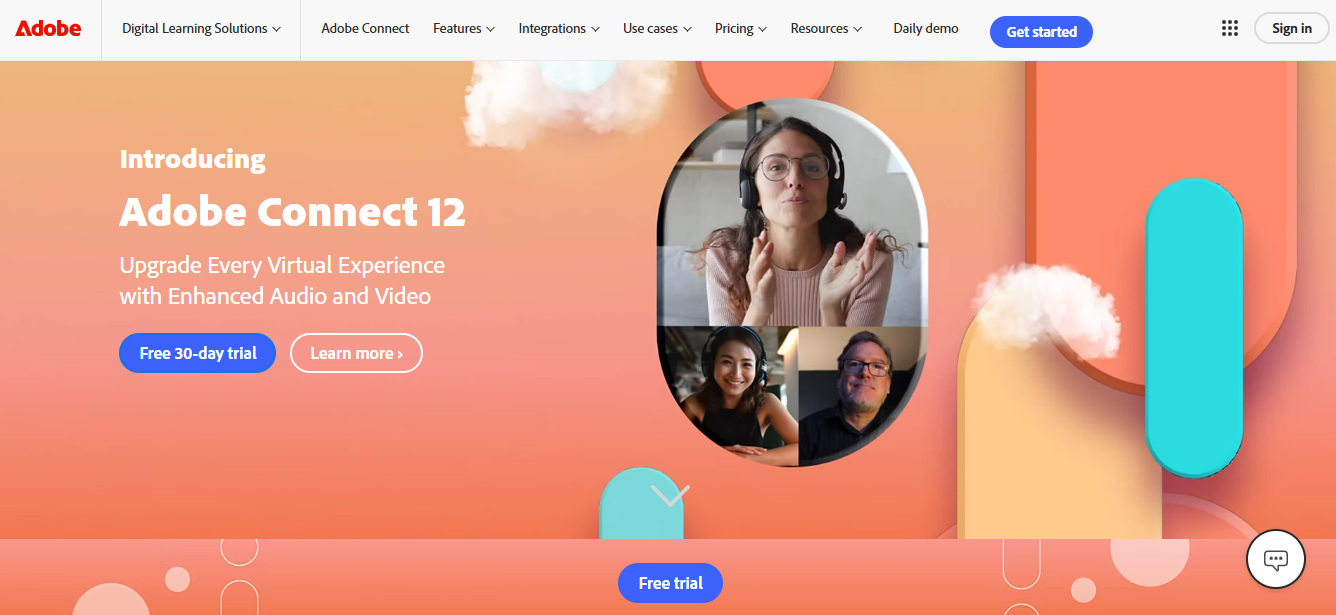
- Persistent Teaching Rooms: Unlike platforms where live meetings are created for each session, Adobe Connect allows you to build a virtual classroom once and reuse it indefinitely. This means the layout, content, and branding remain intact, saving instructors time on setup.
- Customizable Layouts and Pods: With Adobe Connect, the virtual classroom is composed of a flexible “canvas” where you can add, resize, and arrange various “pods” to create custom layouts. These pods can include a chat, a poll, a whiteboard, a video player, a Q&A panel, and a file-sharing area. Instructors can pre-design different layouts (e.g., a “lecture” layout, a “group work” layout) and switch between them seamlessly during a live session.
- Reusable Breakout Rooms: Breakout rooms can be pre-set with specific activities, polls, or quizzes and then saved as templates. This allows instructors to quickly and efficiently send students to collaborative groups with all the necessary materials already in place. The content from breakout rooms can also be brought back to the main stage for sharing.
- Blended Learning Support: Adobe Connect’s virtual classroom platform is designed to support both live (synchronous) and on-demand (asynchronous) content. It can be integrated with Learning Management Systems (LMS) to track a student’s progress and combine live sessions with pre-recorded videos, documents, and quizzes.
3. Kaltura Online Classroom Software
Kaltura is an excellent choice for a virtual classroom setup, particularly for institutions and businesses that are deeply invested in video-centric learning. Its core strength lies in its ability to function as an all-in-one video learning platform that seamlessly integrates live virtual classrooms with a vast library of on-demand content.
As a video-cloud company, Kaltura’s online teaching platform is optimized for delivering high-quality, high-resolution video content. This is crucial for organizations that rely on visual demonstrations, presentations, or video-based lessons.
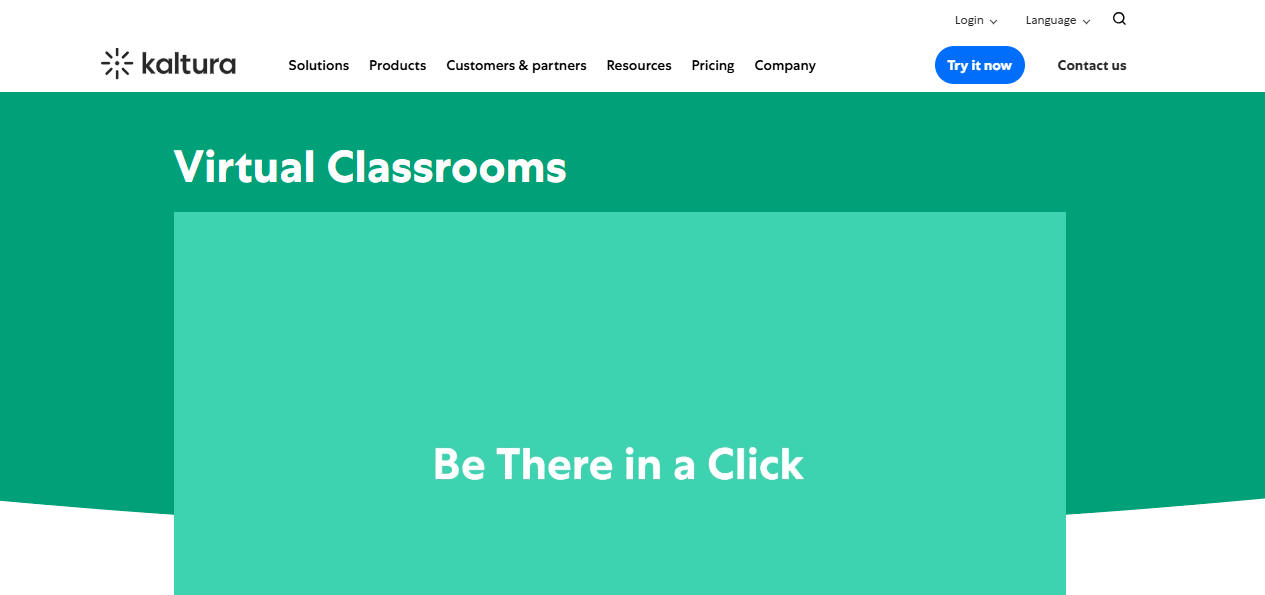
Unique Features of Kaltura:
- Continuous Classroom Experience: This is a signature feature where a virtual classroom is a continuous space that never “closes.” Instructors can set up the room once—including branding, courses, and whiteboard content—and it will remain exactly as they left it for the next session. This saves significant time and effort on virtual classroom setup.
- Advanced Video Capabilities: Kaltura provides robust tools for video management, including cloud recording, automatic transcription, and an in-video search feature that allows students to find specific moments in a video by searching for keywords.
- AI-Powered Teaching Tools: Kaltura leverages AI to automate tasks and personalize learning. This includes features like automated content repurposing, which can turn a live class into a series of short video clips, and an AI tutor to assist with skill development.
- Comprehensive Analytics: The virtual classroom platform offers in-depth engagement analytics that go beyond simple attendance. Instructors can track student “focus rate,” measure interactions with polls and quizzes, and gain insights into how students are consuming and retaining subject-wise courses.
4. Google Classroom
Google Classroom is highly suitable for a virtual classroom setup, particularly for schools or institutions that prioritize simplicity, seamless integration, and a centralized hub for asynchronous learning. While it may not offer the advanced, live-session features of a dedicated video conferencing tool, its strength lies in its ability to streamline the entire teaching workflow, from assignment creation to grading.
The virtual classroom software by Google serves as an excellent Learning Management System (LMS) tool that simplifies the administrative tasks of remote teaching. It acts as a central digital space where teachers can organize courses, distribute and collect assignments, and communicate with students – all in real-time.
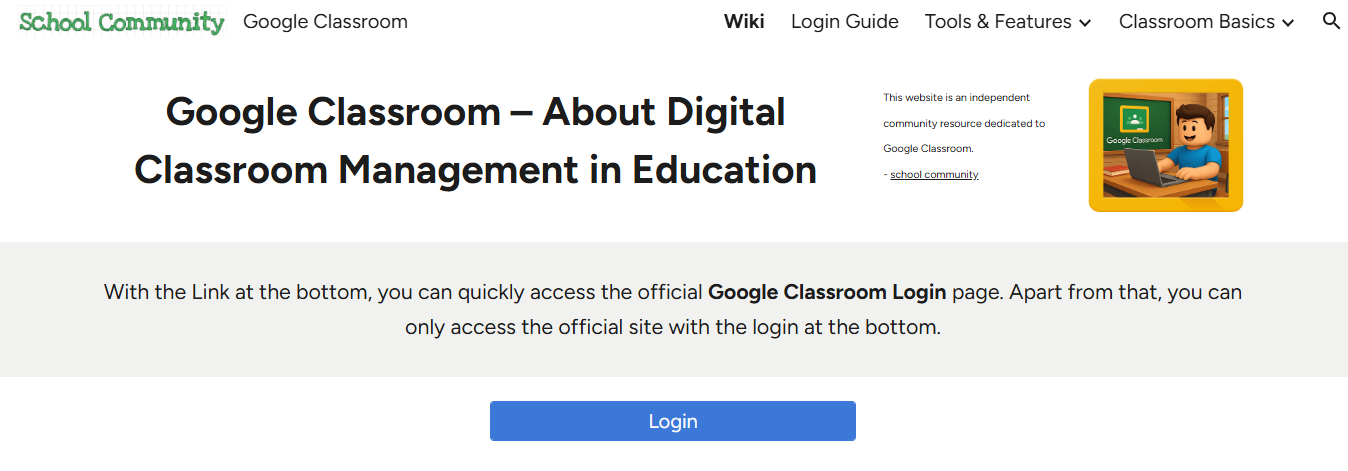
Unique Features of Google Classroom:
- Seamless Integration with Google Workspace: Google Classroom’s primary strength is its flawless integration with other Google apps like Docs, Sheets, Slides, Forms, and Meet. This allows teachers to go live and share materials with a single click, automatically generating a copy for each student. All files are stored in a dedicated Google Drive folder, making everything accessible from any device.
- Streamlined Assignment Management: The platform makes the entire assignment workflow paperless and efficient. Teachers can post assignments, set due dates, and provide detailed feedback directly on student work. Students can submit their work online, and teachers can track progress and grades from a centralized dashboard.
- Guardian Email Summaries: This feature allows teachers to invite parents or guardians to receive automated email summaries of a student’s upcoming or missing work, class announcements, and overall progress. This improves communication between the school and home, which is vital for student success.
5. BigBlueButton Online Classroom
BigBlueButton is a popular open-source virtual classroom solution specifically designed for online teaching. It is widely integrated into major LMS platforms like Moodle and Canvas. It features a multi-user whiteboard, breakout rooms, shared notes, and live polls, making it a favorite for synchronous and collaborative learning.

Unique Features of BigBlueButton:
- Multi-User Whiteboard: This feature is a powerful tool for collaboration. Both the instructor and students can draw, write, and annotate on the same virtual whiteboard in real time, making it ideal for group problem-solving, brainstorming, and creative tasks.
- Learning Analytics Dashboard: Instructors get real-time insights into student engagement. The dashboard provides data on participation, including talk time, webcam usage, emoji use, and poll responses. This helps teachers quickly identify students who may need extra support or who are disengaged.
- Flexible Video Sharing: In addition to standard webcam sharing, instructors can directly share synchronized YouTube, Vimeo, or other external videos with the entire class. This ensures all students watch the content at the same time without having to navigate to an external site.
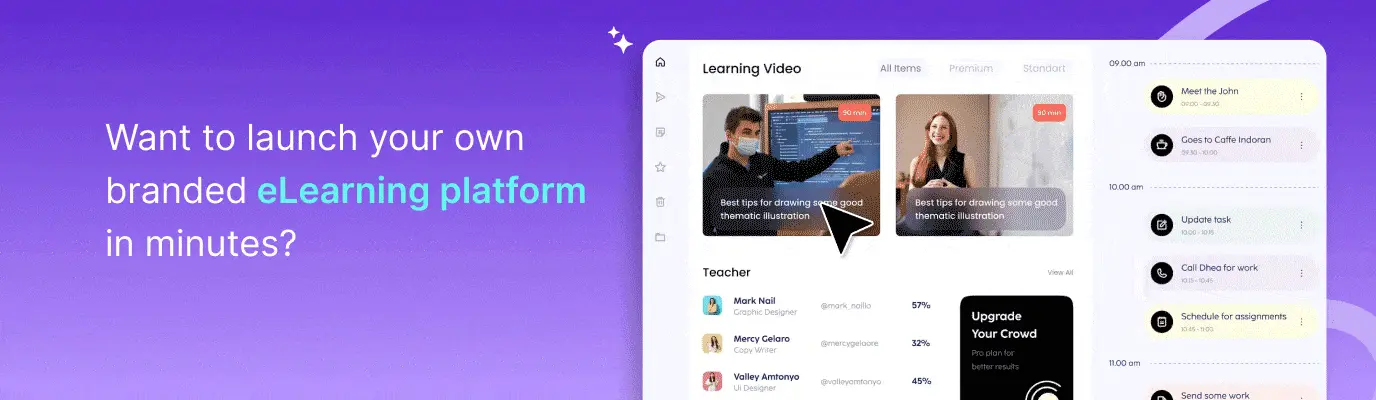
6. Class Collaborate (Formerly Blackboard)
Class Collaborate is a long-standing and widely used learning management system (LMS) in higher education. Its virtual classroom platform offers features like a collaborative whiteboard, breakout groups, and live polls. It provides a complete end-to-end solution for large educational institutions.
Like Blackboard, Class Collaborate is also a browser-based virtual classroom platform that doesn’t require any software installations. Its primary strength lies in its tight integration with the Blackboard Learn LMS. This allows for a seamless and unified experience that supports both synchronous (live) and asynchronous (on-demand) learning.
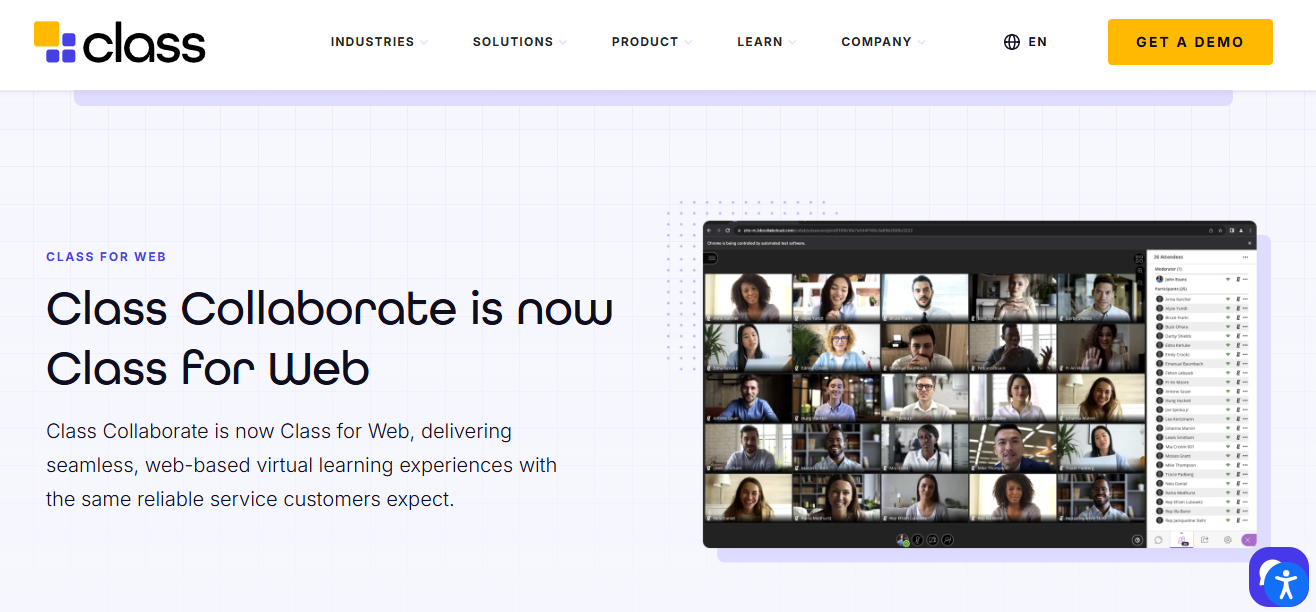
Unique Features of Class Collaborate:
- Comprehensive Participant Controls: The host has extensive control over the online classroom session. They can assign different roles to attendees (Moderator, Presenter, Participant), manage permissions for audio and video, and even “mute” participants individually or all at once.
- Session Recordings: All live sessions can be recorded with a single click. The recordings are automatically stored within the course on Blackboard Learn, making them easily accessible for students who missed a session or need to review material later.
- Breakout Groups: Instructors can easily split a large class into smaller, private breakout rooms for group learning. They can then visit each group to monitor progress and provide assistance, replicating the feel of walking around a physical classroom.
7. LearnCube Online Classroom
LearnCube is an ideal virtual classroom solution, especially for online tutors, language schools, and corporate trainers who need a professional, simple, and reliable platform. Developed by teachers for teachers, LearnCube’s online classroom platform avoids the clutter of business-centric software and focuses on the essential tools needed to teach effectively.
As a browser-based virtual classroom platform, LearnCube eliminates the need for students to download and install software, thereby reducing technical issues and making the onboarding process seamless.

Unique Features of LearnCube:
- Purpose-Built Online Whiteboard: Unlike a basic whiteboard, LearnCube’s virtual classroom setup allows for multiple tabs, pre-loaded lesson materials (PDFs, images, videos), and real-time collaboration. Instructors can also lock the whiteboard to control student input and ensure focus.
- Lesson Material Library: Teachers can upload, save, and organize all their lesson materials in a central library. This allows them to instantly access and share content during a live class, eliminating the need to search through different folders or platforms.
- Class Modes: LearnCube offers different modes to optimize the online learning experience. The “Whiteboard Mode” focuses on visual collaboration, while the “Conversation Mode” optimizes the video chat for language practice and dialogue. This flexibility allows teachers to choose the best format for their lessons.
Choosing The Best Virtual Classroom Software Solution In 2025
The right virtual classroom software is about identifying the one that aligns with your online teaching goals. Whether you want to cater to a large scale of students or simply want to deliver personalized online learning experiences to a smaller group, you can choose the best online classroom platform from the above providers. Here’s a quick guide to help you find the platform with the unique excellence you need:
- Muvi One: Provides a complete eLearning business platform to launch and monetize your online courses via live and on-demand content. (End-to-End Platform)
- Adobe Connect: Provides unmatched customization and control, allowing you to create highly structured, branded, and secure virtual classroom environments.
- Kaltura: Its excellence is its video-first approach, offering a robust, all-in-one virtual classroom solution for managing, delivering, and analyzing video courses with powerful analytics.
- Google Classroom: Its excellence is its unparalleled simplicity and seamless integration with the familiar Google ecosystem, making it effortless to manage assignments and communication.
- BigBlueButton: The open-source virtual classroom setup and deep focus on interactive eLearning tools make it the perfect choice for a collaborative, pedagogically-driven environment.
- LearnCube: Its excellence is a purpose-built, download-free virtual classroom with a superior interactive whiteboard, ideal for one-on-one and small-group tutoring.
- Class Collaborate (Blackboard): Its seamless integration with a comprehensive LMS provides a secure and scalable solution for large, institutional learning.
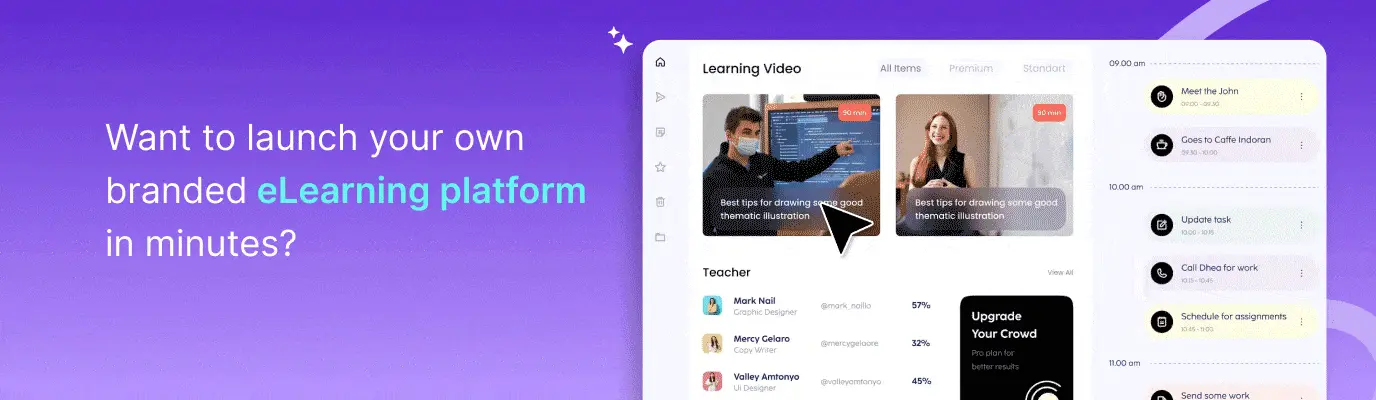
Launch Your Own Virtual Classroom Platform with Muvi One
Start building your online teaching classroom today with Muvi One – the ultimate all-in-one platform for a complete virtual classroom setup. Forget juggling multiple tools for live classes, on-demand content, and student management. Muvi One offers a fully-featured and customizable eLearning solution that allows you to build your own-branded virtual classroom platform with advanced features.
You can create as many online courses, host multiple live sessions, flaunt your digital whiteboard, and use interactive features like live chat, real-time Q&As, hand-raising, assessment, grading, and much more – All with Muvi One. You can even monetize your online sessions via subscriptions and pay-per-view.
Recommended Reads:
What is a Virtual Classroom?
University Virtual Classroom – A Detailed Guide
What is a Bitmoji Virtual Classroom?
Revolutionize Virtual Classrooms with Muvi Live
Live Streaming Equipment for an Online Classroom – The Ultimate Guide
What is Synchronous Online Learning and How does it work?
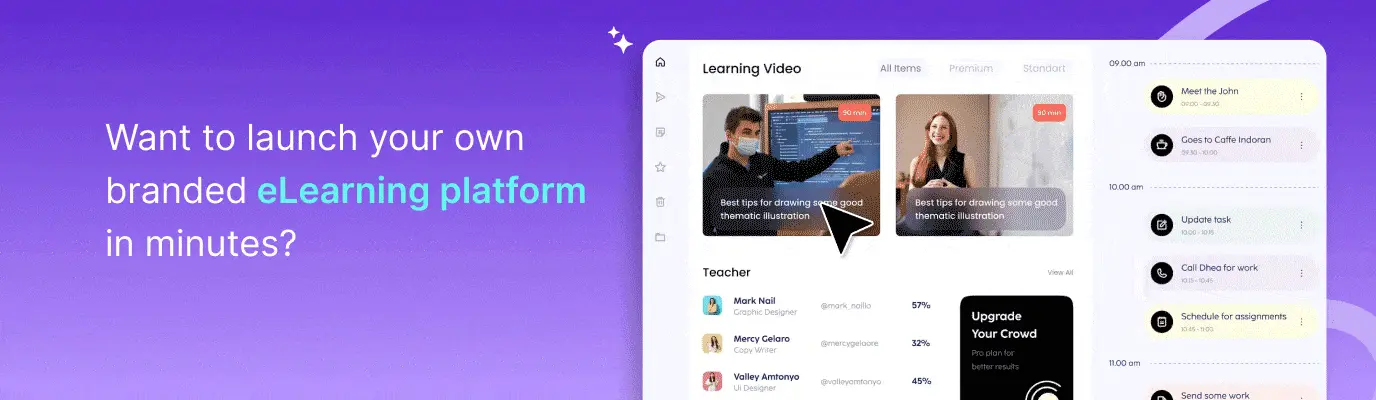
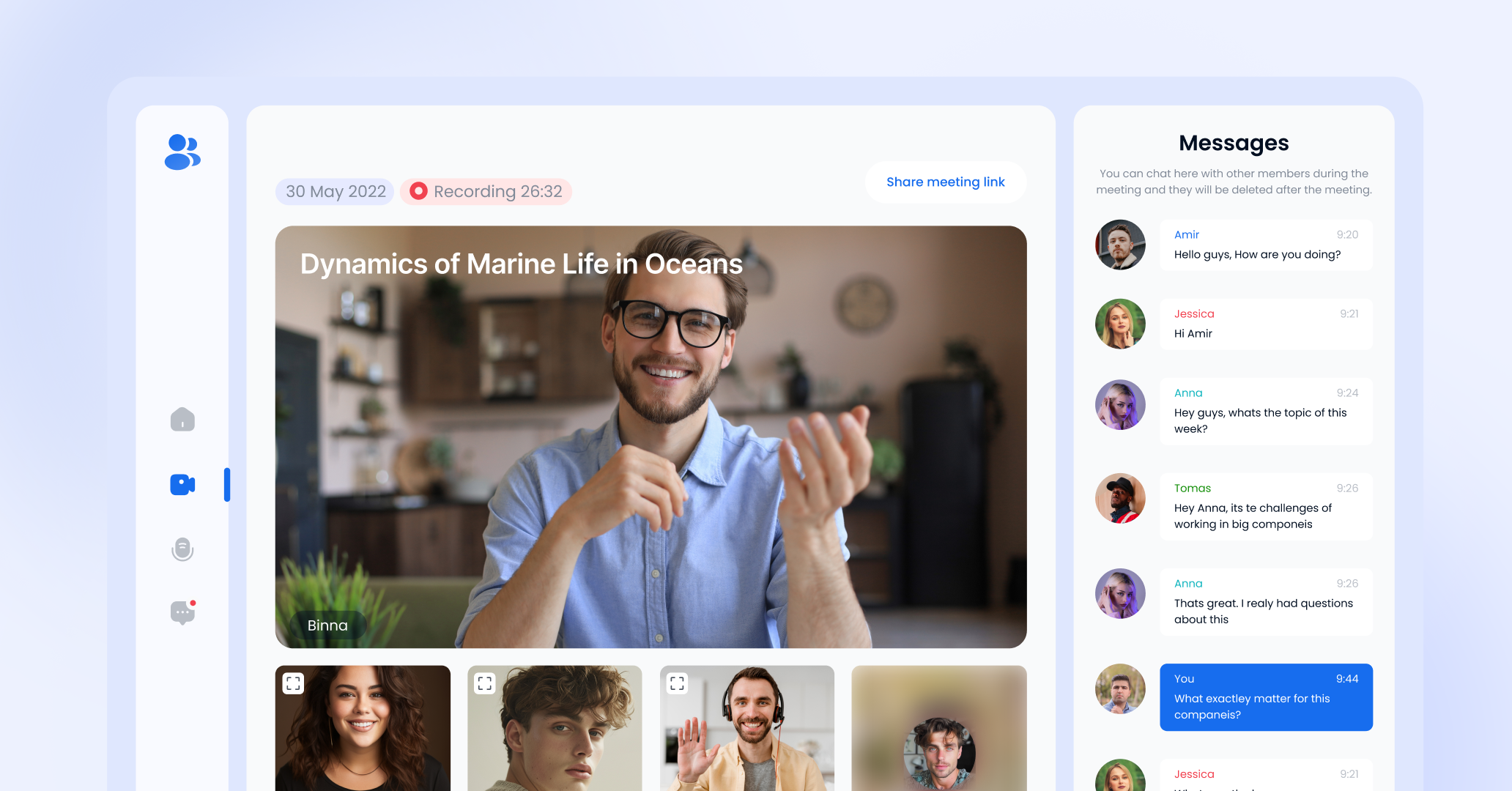
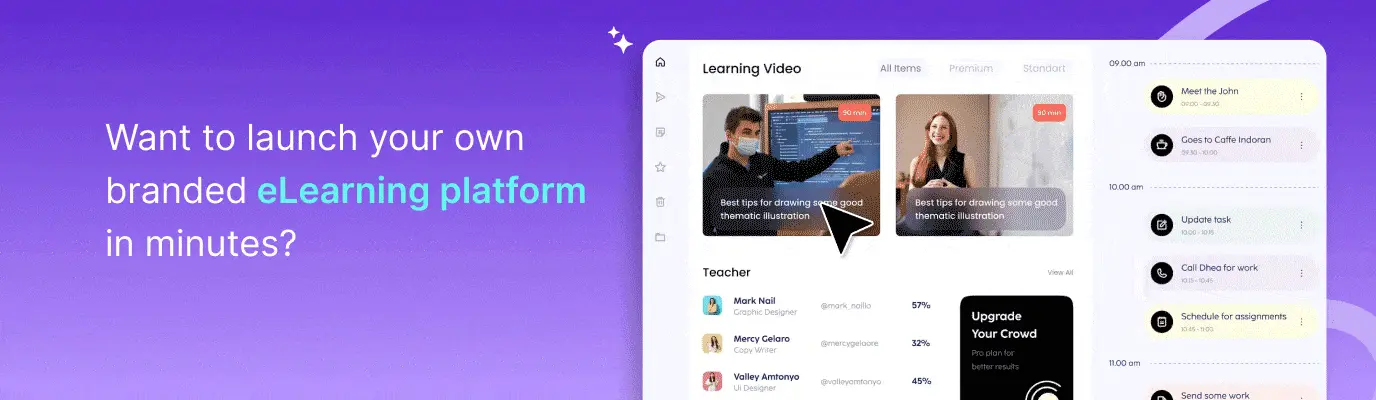
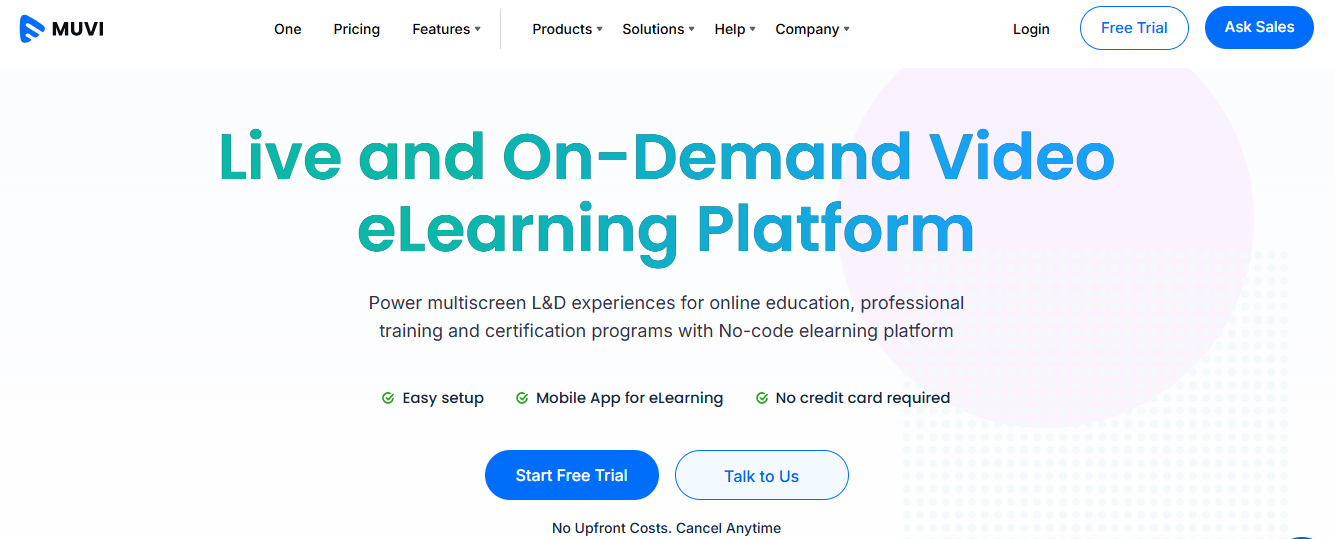
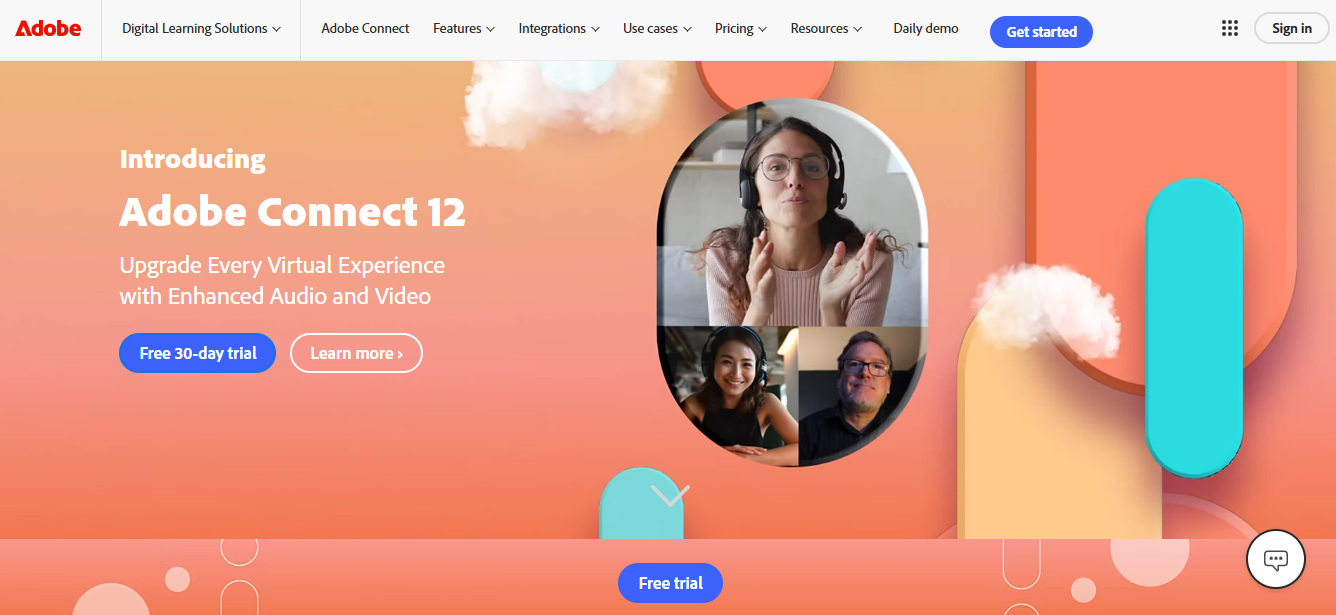
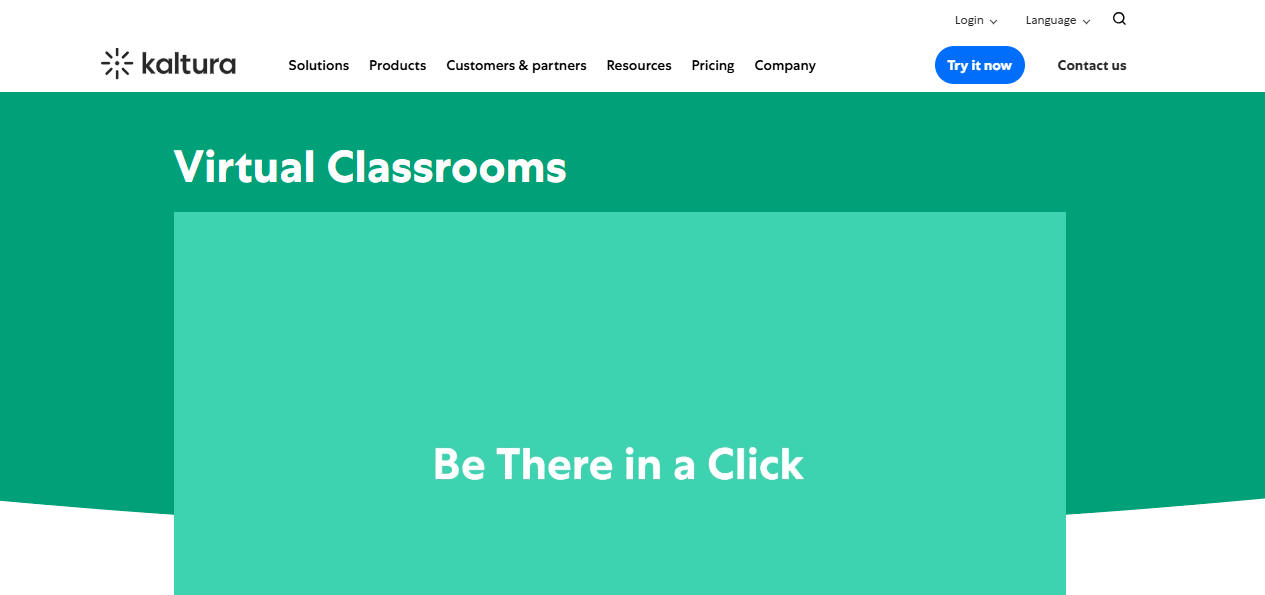
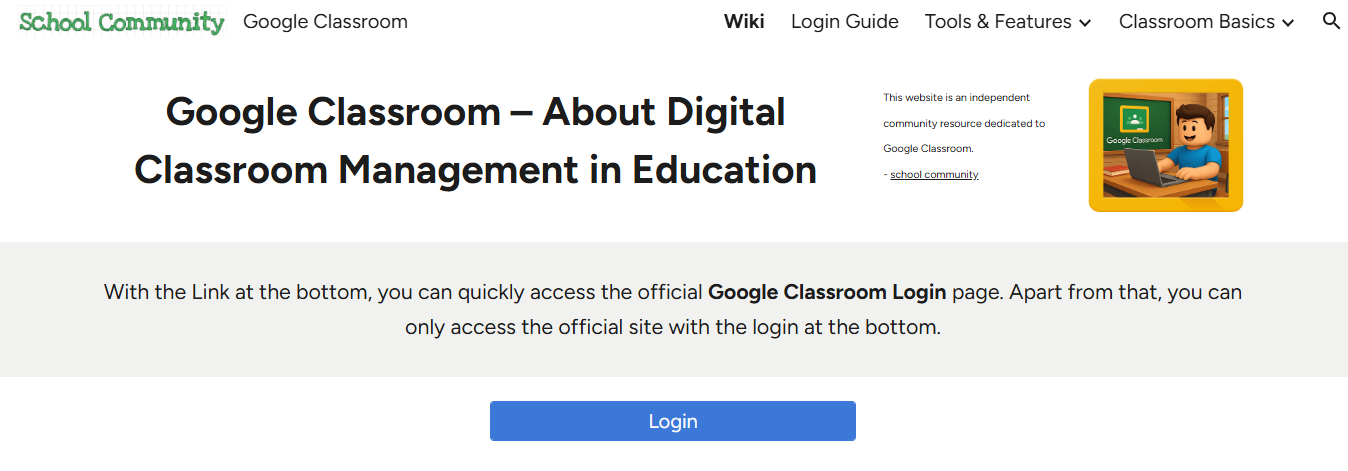

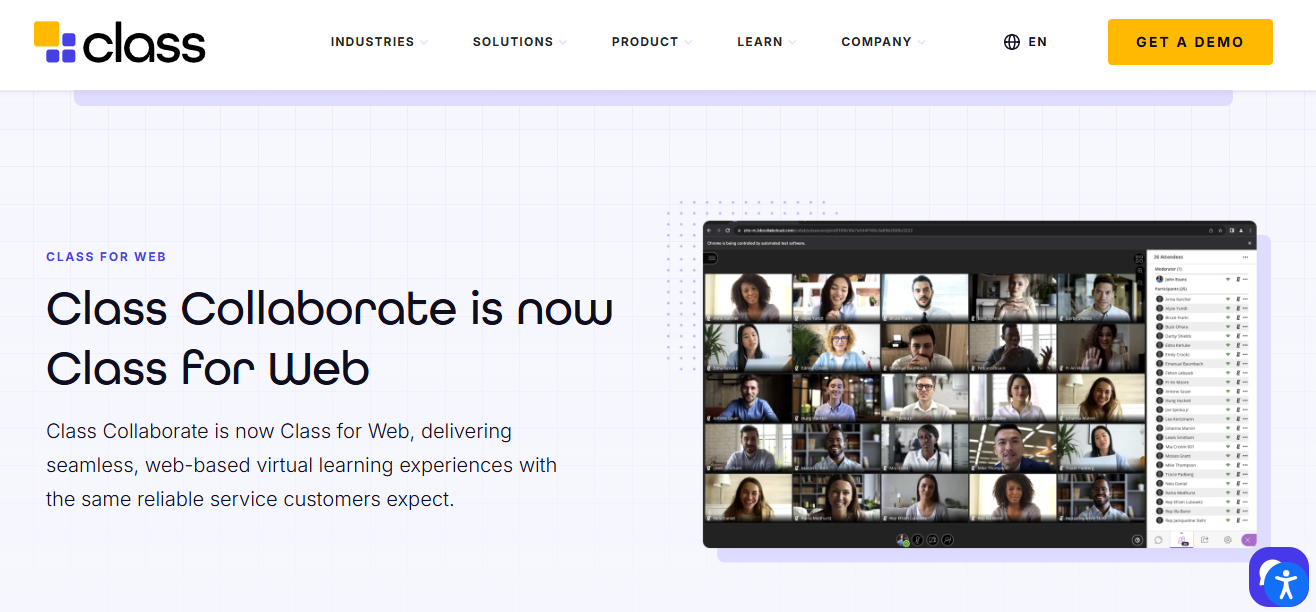













Add your comment