In today’s digital streaming landscape, broadcasting audio online has become a game-changer for businesses, content creators, and radio enthusiasts.
Whether you’re launching an online radio station, hosting podcasts, or streaming live events, broadcasting audio online offers endless opportunities to reach global audiences with ease. Muvi Playout simplifies this process, providing you with an all-in-one solution to host, manage, and distribute your audio content seamlessly.
In this blog, we’ll explore how to broadcast audio online effectively, leveraging Muvi Playout’s robust features to ensure a professional and engaging listening experience for your audience.
Launch Your Online Radio Now! Create, schedule, and monetize your audio broadcasts effortlessly with Muvi Playout. Click here!!!
Why Broadcast Audio Online?
Online audio broadcasting has gained immense popularity due to its accessibility, cost-efficiency, and scalability. Here’s why businesses and individuals are adopting this technology:
- Global Reach: Unlike traditional radio, online broadcasting is not limited by geographical boundaries.
- Cost-Effective: Eliminates the need for expensive radio infrastructure or licenses.
- Interactivity: Offers features like live chats, requests, and feedback to engage listeners.
- Monetization Opportunities: Generate revenue through ads, sponsorships, and subscriptions.
- Convenience: Stream from anywhere with just an internet connection and the right audio streaming tools and configurations.
Step-by-Step Guide to Broadcast Audio Online with Muvi Playout?
Muvi Playout is an advanced broadcasting platform that allows you to host and manage live audio or video channels effortlessly. Designed for versatility, Muvi Playout is perfect for anyone looking to broadcast audio online, whether it’s an online radio station, podcast series, or live audio streaming.
Key Features of Muvi Playout:
- Easy Scheduling: Create a 24×7 linear broadcast schedule for your audio content.
- Cloud-Based Solution: No need for on-premises hardware or software.
- Multi-Device Compatibility: Stream on web, mobile apps, smart TVs, and more.
- Real-Time Monitoring: Analyze your stream’s performance with in-depth analytics.
- Monetization Support: Integrate ads, subscriptions, or pay-per-view models.
Let’s dive into how you can broadcast audio online step-by-step using Muvi Playout.
Step 1: Plan Your Broadcast
Before jumping into the technical setup, it’s essential to plan your content and audio broadcasting strategy.
- Define Your Niche: Are you launching a music station, a talk show, or live audio streaming?
- Identify Your Target Audience: Understand your listeners’ preferences and demographics.
- Content Planning: Decide on the type of content (music, interviews, podcasts) and create a schedule.
- Monetization Strategy: Determine how you’ll generate revenue, whether through ads, sponsorships, or subscriptions.
Step 2: Set Up Muvi Playout
Muvi Playout makes setting up your online audio broadcast intuitive and straightforward. Here’s how to get started:
1. Sign Up and Access the Dashboard
Sign up for Muvi Playout and create an account. Once logged in, access the user-friendly admin panel to begin setting up your channel.
2. Upload Your Audio Content
- Navigate to the content library and upload your pre-recorded audio files.
- Supported formats include WAV, MP3, AAC, and other popular audio formats.
3. Organize and Categorize
Organize your uploaded audio files into playlists or categories for seamless management. This helps you streamline your scheduling process.
4. Create a Broadcast Schedule
- Use Muvi Playout’s drag-and-drop scheduler to create a 24×7 linear audio broadcast.
- Set time slots for different shows, genres, or segments to keep your content diverse.
5. Customize Your Channel
- Add branding elements such as logos, banners, and color schemes to align your broadcast channel with your brand identity.
Step 3: Go Live with Muvi Playout
Once your broadcasting setup is complete, it’s time to broadcast audio online and engage your audience.
1. Launch Your Channel
- Preview your setup to ensure everything is in place.
- Click on the “Go Live” button to start your broadcast.
2. Multichannel Distribution
With Muvi Playout, your audio broadcast is accessible across multiple devices and platforms, including:
- Web Browsers: Stream directly on your website.
- Mobile Apps: Reach listeners on Android and iOS devices.
- Smart TVs: Expand your reach to living rooms worldwide, ensuring seamless audio playbacks on popular smart TVs like Samsung TV, Android TV, LG TV, Google TV, and more.
3. Real-Time Monitoring
Keep track of your broadcast’s performance with real-time analytics. Monitor metrics like listener count, peak times, and geographic distribution to optimize your content.
Start Broadcasting Today! Sign up for Muvi Playout and take your audio content global with ease. Click here
Advanced Features for Enhanced Audio Broadcasting
Muvi Playout offers additional features to elevate your online audio broadcasting experience:
- Dynamic Ad Insertion: Seamlessly integrate dynamic audio ads to monetize your channel.
- Automated Scheduling: Let Muvi Playout automatically rotate playlists and manage schedules.
- Geoblocking: Restrict your online audio broadcast to specific regions if needed.
- Listener Interaction: Enable features like live chat, download, or song requests for a more engaging experience.
Monetizing Your Online Audio Broadcast
Monetization is a crucial aspect of broadcasting audio online. Muvi Playout supports various revenue generation models:
- Subscription Plans: Offer premium content to listeners through subscription packages.
- Ad Revenue: Integrate ad breaks into your audio broadcasts with ease.
- Sponsorships: Collaborate with brands to sponsor your channel or specific shows.
- Pay-Per-View: Charge listeners for exclusive live events or premium content.

Tips for Successfully Broadcasting Audio Online
To ensure a successful online audio broadcasting journey, follow these best practices:
- Consistency is Key: Maintain a regular broadcasting schedule to build listener loyalty.
- Engage Your Audience: Use social media and other platforms to interact with your listeners.
- Optimize Audio Quality: Invest in good microphones and audio editing tools for professional-grade sound.
- Promote Your Channel: Leverage SEO, social media ads, and email marketing to attract listeners.
- Analyze Performance: Use Muvi Playout’s analytics to fine-tune your content strategy.
Benefits of using Muvi Playout for online audio broadcasting
With its end-to-end solution and unparalleled flexibility, Muvi Playout stands out as the go-to platform when it comes to broadcast audio online. Here’s why:
- Drag-and-Drop Scheduler: This tool enables admins to schedule audio broadcasts by simply dragging and dropping content into the calendar. It supports automated EPG generation, eliminating the need for manual updates.
- Multi-Channel Playout: Users can manage multiple audio channels from a single platform, allowing for scalability and versatility in broadcasting.
- Real-Time Monitoring: Broadcasters benefit from real-time content monitoring, ensuring that any issues can be quickly identified and resolved.
- Bulk Content Upload: The platform supports the bulk upload of audio content, saving time and streamlining the process of building a content library.
- Customizable Workflows: Features are customizable to fit the specific needs of different broadcasters, from content ingestion to scheduling and finally to broadcasting.
- Monetization Options: The platform supports multiple monetization models, including ad insertion and subscriptions, helping broadcasters maximize their revenue streams.
- Advanced Security: The platform incorporates multi-DRM security, protecting audio content from unauthorized access and potential piracy.
Get Started with Audio Broadcasting Today
Broadcasting audio online has never been easier, thanks to Muvi Playout. Whether you’re starting a new online radio station or looking to expand your audio streaming channels, Muvi Playout’s robust features and intuitive interface provide everything you need to succeed.
Ready to take your audio broadcasting to the next level? Sign up for Muvi Playout today and start reaching your audience like never before!
Start broadcasting, start engaging, and let the world tune into your audio content with Muvi Playout.












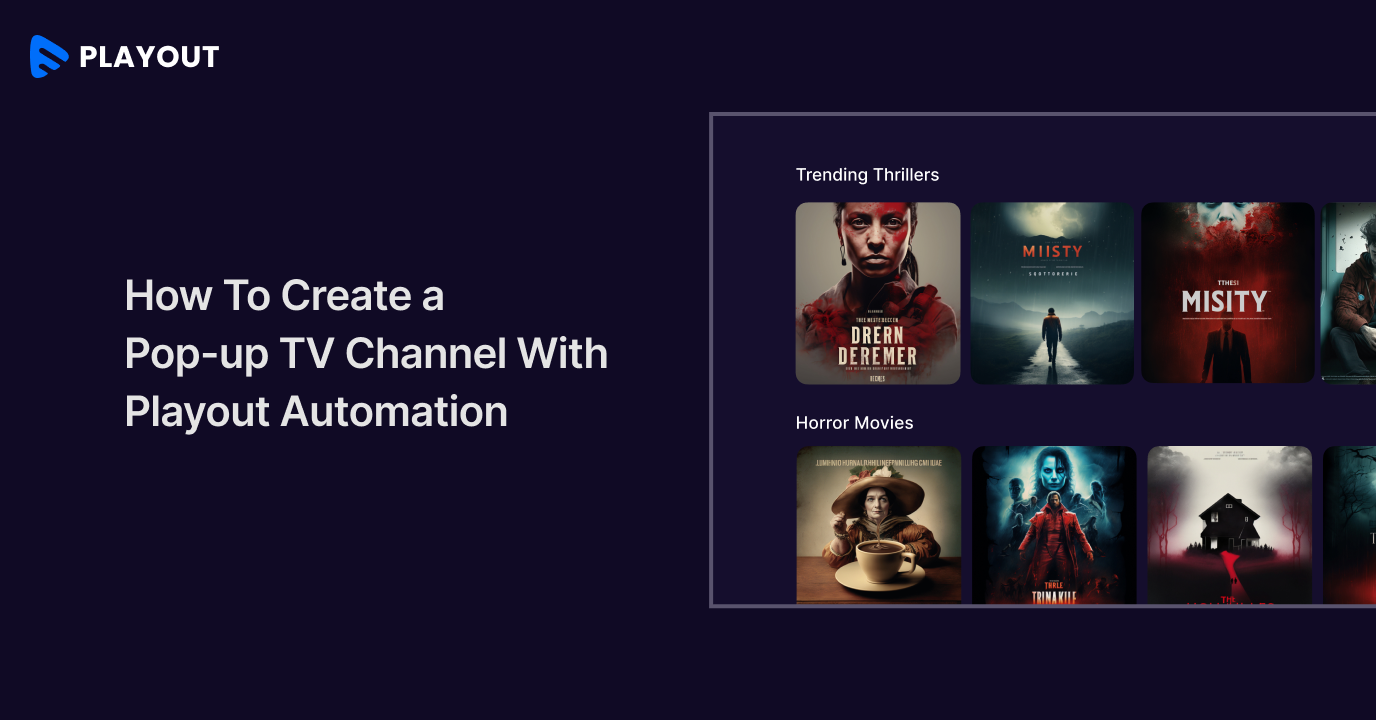



Add your comment