Written by: Roshan Dwivedi
DRM solution is the programme that help online businesses protect and control their precious digital contents like documents, videos, images, audio files, infographics, etc.
Advances in digital technology offer new ways of marketing, disseminating, interacting with, and monetizing video content, giving rise to expanding markets that did not exist just a few years ago. At the same time, however, the technologies have created major challenges for content owners holding copyrights seeking to control the distribution of their works and protect against piracy.
Arthur De Vany, Professor of economics at University of California, Irvine, and David Walls, Professor of economics at the University of Calgary fit a regression to estimate the changes in box office revenue based changes in movie supply and sum the weekly effects driven by the availability of pirated versions of the movie. Overall, the film grossed approximately $61 million or around $600/pirate source. Assuming that De Vany and Wall’s data is representative of a typical movie with typical levels of piracy which seems reasonable, it’s possible that 40% of box office revenue of a typical film is being lost to piracy.
The fundamental question posed by the professors and by others before them led to the inception of Digital Rights Management (DRM), an electronic content protection solution that looks to protect the video content on streaming devices and services. The reason behind the development of DRM is that it is necessary to prevent the widespread unauthorized access that the digital environment enables, and thus to protect the revenues of content creators.
How does Digital Rights Management (DRM) work?
DRM’s workflow is a two-step process.
Encryption: It relies on encryption to protect the content itself and authentication systems to ensure that only authorized users can unlock the files. When applied, DRM solutions scramble the data in a file rendering i.e. unreadable to anyone without the appropriate unlocking key.
Authentication: Authentication systems stand between users and the decryption keys, ensuring that only people with the proper permissions can obtain a decryption key.
Exploring The Comprehensive DRM Solution
Since the scope of DRM keeps widening from both a technological and legal perspective, it would be wise to categorize DRM solutions in to 4 basic segments:-
- Platform-based Rights Management: Platform-based DRM solution for video enables a broad range of business models, including purchase (TVOD), subscription (SVOD), rental (Pay Per View), and gifting; enable playback on single and multiple platforms via streaming, downloading, or sideloading; and provide playback restrictions that guard against copying via HDMI outputs and similar other media outputs.
- Content Encryption: Encryption based DRM solutions encrypt content during all kinds of downloads and file transfers. These are usually less effective, compared to others.
- License-based Rights Management: License-based DRM solutions require a server to manage the request and issuance of licenses. Some also incorporate domain controllers, which manage the multiple users to play content under a single license, and metering servers which track usage data and total plays for royalty purposes.
- DRM-enabled Player: A true-blue cheap DRM solution is a DRM-capable player that can communicate with the license server and enforce all software and hardware-related playback restrictions. For computer and notebook playback, some DRMs use an existing plug-in. For instance, Adobe Primetime uses Flash, while Microsoft PlayReady uses Silverlight, while other technologies, such as Google Widevine and DivX, require a plug-in download.
Popular DRM Packages:
- Adobe Primetime DRM
- Apple FairPlay
- Google Widevine
- Marlin DRM
- OMA CMLA-OMA v2
- Microsoft PlayReady
Must-have features of an ideal DRM solution:
- Provide users with a transparent experience over managed or OTT networks.
- Independent of platforms or devices and be able to deliver anywhere.
- If a security breach was to occur, your DRM solution provider should be able to react quickly to locate the source of the problem and use any means to fix it.
Therefore, choosing the right technology partner for securing your content through DRM is a question that must not remain unanswered for too long.
Muvi and Custom DRM Solution
Unlike the commonly used DRM solution, Muvi’s DRM package is customized to work across all platforms and devices without snags. Woven in to the DIY Video On Demand Platform, the package encodes your content to maximum security across all browsers and that too without having to install an additional plugin or app. Your videos are encrypted on the server and the decryption keys are written in to the Muvi HTML5 Player for playback. The package also blocks 3rd party sites, tools and software from initiating any kind of download session form the site. Apart from that, user authentication is also taken care of, enabling only valid users and subscribers to access your content.
Signup for a 14-Days FREE trial right now and take a test drive of the one of a kind VoD Platform builder with a custom DRM encoding & integrated analytics support to maximize your content’s potential at a Zero Capital Expenditure.

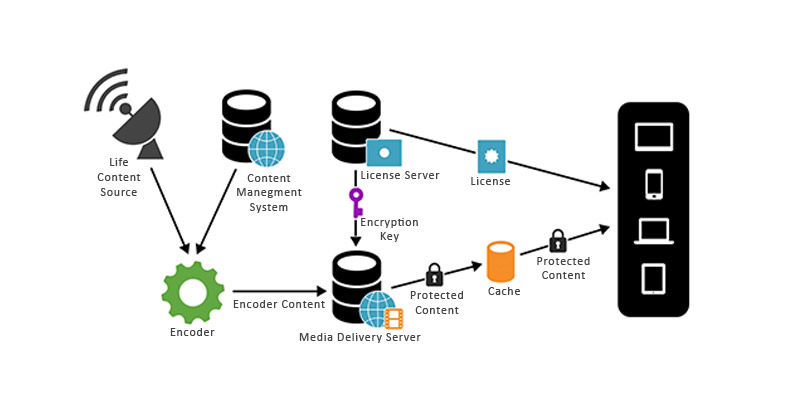








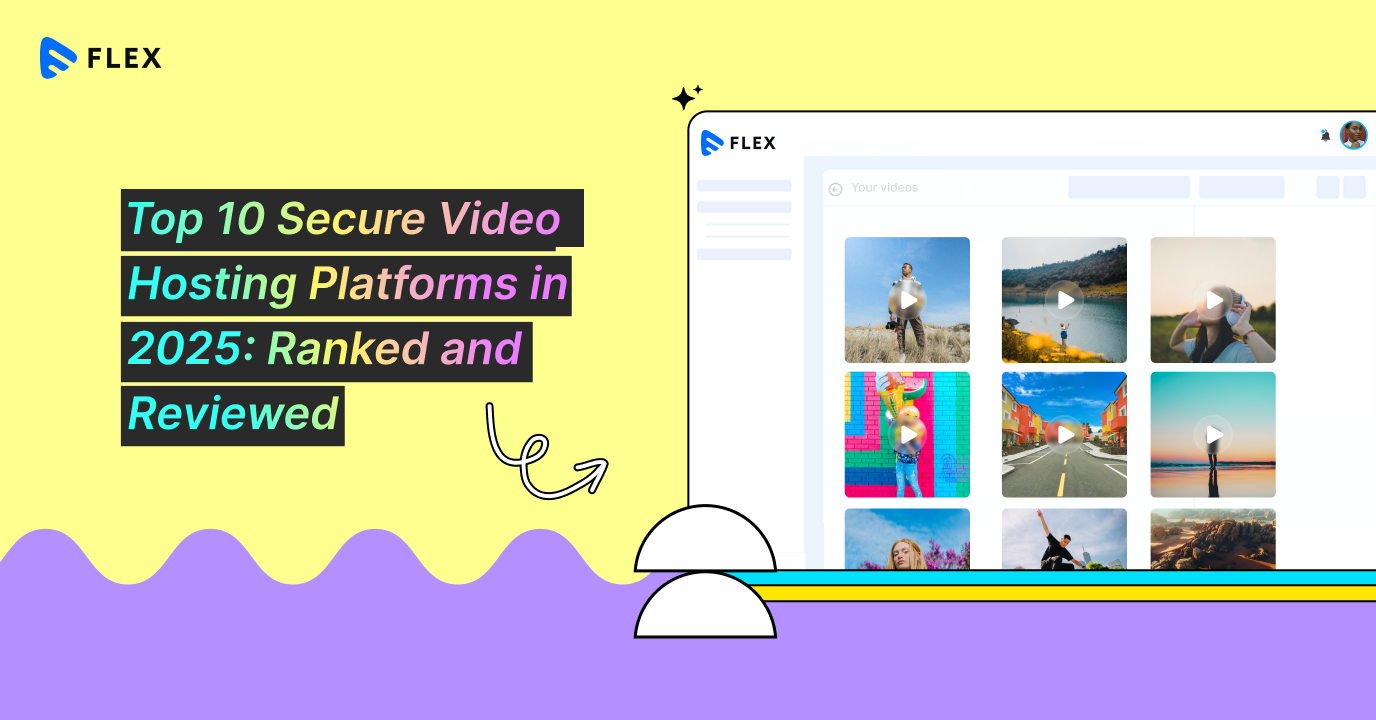



Add your comment