The rapid spread of the coronavirus across the globe has caused many organizations to resort to working remotely for the health and safety of employees. The sudden shift in work culture creates a set of new challenges for colleagues in keeping up with internal communications. So, to maintain active collaboration and easy communication flow while working from home, Team Muvi has compiled a set of to-dos to simplify the process.
Assess your Company’s Work Culture and Set Defined Norms
First things first- you cannot suddenly change to a full work from home culture from day one to day two- you have to plan and do some groundwork. All said and done, every company is different with varying requirements. As a manager, you have to take the call.
Think clearly and establish communication guidelines for your remote employees. Conducting a workplace culture survey can help you better understand existing norms and identify areas that need improvement before transitioning to a remote setup. Though working remotely has a few drawbacks, you can easily talk it out. Talk with your team to determine a plan for what calls they need to be on, decide on their working hours, their hours of break, how quickly they should respond to your emails, how many times a week do they have to attend meetings, etc., everything has to be discussed. A structured approach can help alleviate potential issues.
Boost Work Transparency and Communication

Did you know that communication and collaboration are among the biggest challenges of working remotely according to Buffer’s 2019 State of Remote Work? Communication and coordination become a bar while working remotely because issues that could have been solved by simply talking to an employee in office has to be done via innumerable mails and chats.
So, in order to overcome these situations, there should be transparency in the workflow- all your teammates should be informed about what you are doing. Give them the tools they need, consider effective communication training to streamline interactions, and schedule virtual meetings to disseminate key information without waiting to mail them.
In enhancing remote work transparency and Communication, paying close attention to fostering a positive employee experience is crucial. Emphasizing elements such as workplace culture and employee wellbeing can significantly contribute to this effort. By implementing strategies that prioritize clear communication, feedback, and a supportive environment, organizations can drive higher efficiency among their remote workforce. Consider using trophies to recognize your employees’ hard work and dedication, further boosting morale and engagement.
Use Video – The Lifeline while Working Remotely
The use of video, especially live streaming has already witnessed a meteoric rise since the occurrence of the pandemic. Workforces dispersed across the globe with different time zones and locations have largely adopted video conferencing tools like Zoom, Skype, Google Hangouts and GoToMeeting, to upscale communication amongst employees who are working remotely out of their home offices.
Not only corporate organizations but many educational institutes like Harvard and Stanford have also understood the importance of live streaming video. These institutes have taken the help of online video education platforms to live stream their courses, communicating directly with students.
Live Webcasts for Large Scale Meetings
Live webcasts are an important internal communications tool in remote work culture, especially for really big meetings, where the CEO or VP can address a large audience. In testing times like these, even if you are under quarantine, a self-serve webcasting can be run straight from your desktop. You can engage your employees through interactive Q&A and even conduct polls, for some fun. It’s a fun way to get everyone on the same page without physically getting in touch.
What’s more interesting, these webcasts are often turned into VoD versions and used by companies for easier and continuous access amongst employees.
Video Conferencing for Small Team Meets
Whether you’re brainstorming with your team, having daily stand-ups, conducting weekly meetings with customers, or discussing work on a project, using video conferencing for small team meetings are an ideal way to communicate. Video conferencing has many benefits- you can share screens, videos, whiteboards, annotations, notes, and more. In case one of your teammates has missed the meeting, you can record it so that your colleague can get back to it and catch up with whatever he or she has missed. For teams pressed for time, a meeting note taker can pull out the essential points and decisions, giving teammates a quick overview before they dive into the full recording. Additionally, integrating IT asset lifecycle management ensures that the devices and technology used for video conferencing remain updated and fully functional, providing a seamless communication experience for remote teams.
In order to understand more live video opportunities, browse through our blog How Corporates are Using Live & On-demand Video to Market their Brand
Schedule 1-to-1 Telephonic or Virtual Meetings

Once in a while, it is important to check-in with your remote employees to make sure everything is alright and whether your employee is on the same page as you. Whether it’s a weekly or bi-weekly call, try to connect with your teammates. They will appreciate your effort and it will be easy for you to give your feedback on their work.
Go for Frequent Feedback and Discussions while Working Remotely
While feedback is important while working physically in the office, it becomes even more vital during remote work. It often happens that if a remote employee is busy explaining to you about something, he or she tends to agree just to get the conversation over and done with.
However, it’s important for you to encourage your teammates to ask more questions, so they have a very clear understanding of everything that’s going on in the work front. After work gets over, give them feedback upon their performance. This will not only improve enthusiasm among employees but also minimize the repetition of mistakes.
Wrapping up,
The workforce scenario has changed in the last couple of weeks, and companies are navigating new challenges, one of them being getting adapted and managing remote work.
While working remotely has its pros and cons, we should keep in mind the fact that we are dealing with an unusual situation here where people have been forced to isolate themselves for their own safety. So, don’t always go by the rule book and adhere to strict norms, relax the formality a little. While professionalism is important, it is okay if once in a while a deadline is not met. Keep in touch with your colleagues and stay safe!
Use Muvi’s online video platform to deliver both live streaming and on-demand content to employees across the globe, instantly! Sign up for a 14-day Free Trial with Muvi, now!












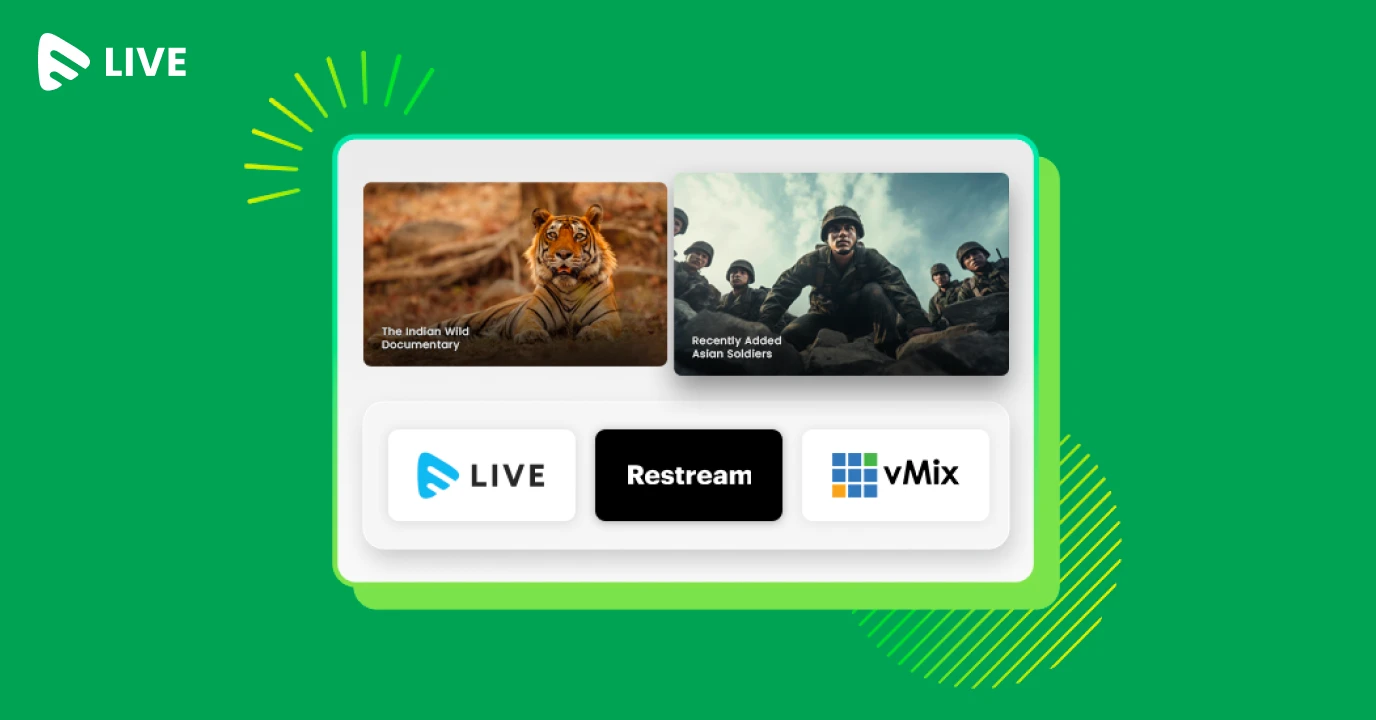
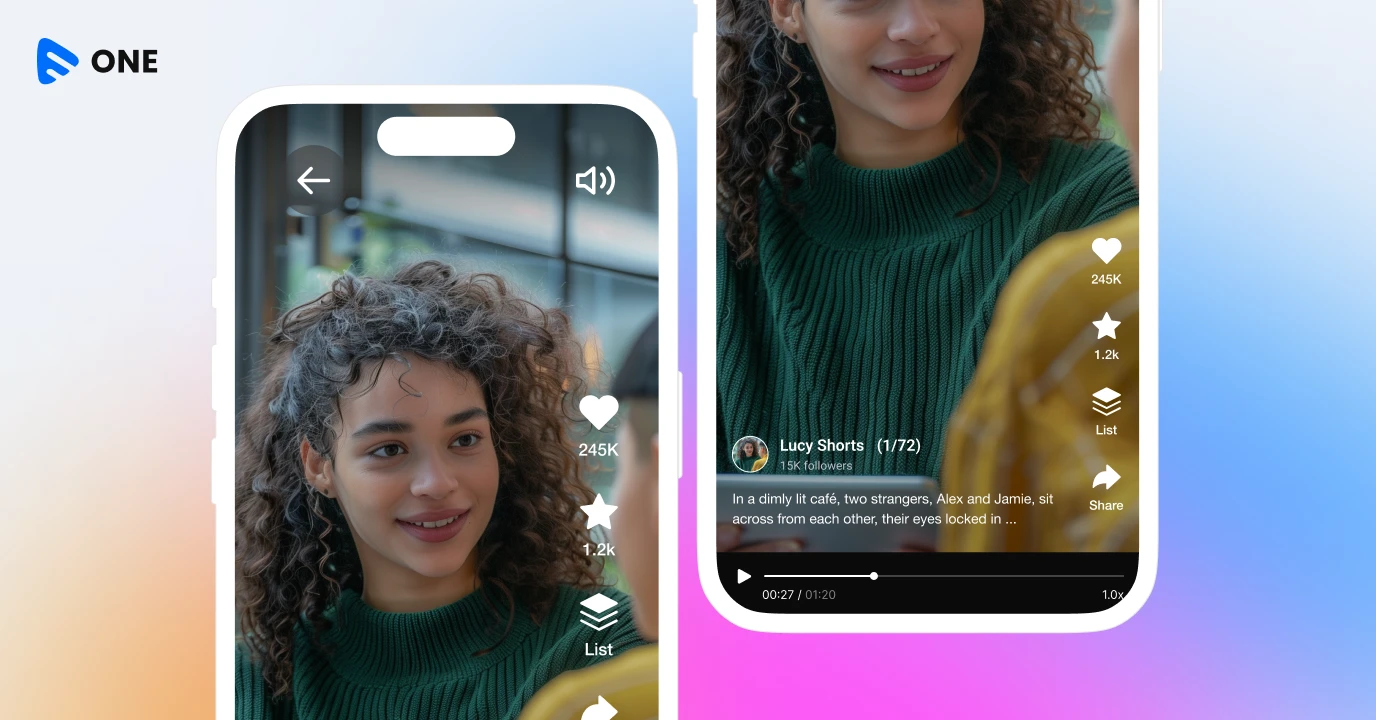

Add your comment