Hello folks! We are back with another interesting Whiteboard Wednesday blog to up your streaming game while you stay at home during these self-quarantining times! As the pandemic has restricted individuals to work remotely from their homes, more people are resorting to the Internet and streaming for hours. Trust us, if you have been thinking about starting your business in streaming, it’s an apt opportunity for you to create an awesome video streaming website in 3 Easy Steps!
So, here we go. In the next 5-minutes, you will get a detailed picture of the steps to create a video streaming website!
1. Step 1: Select Template for Creating a Stunning Video Streaming Website
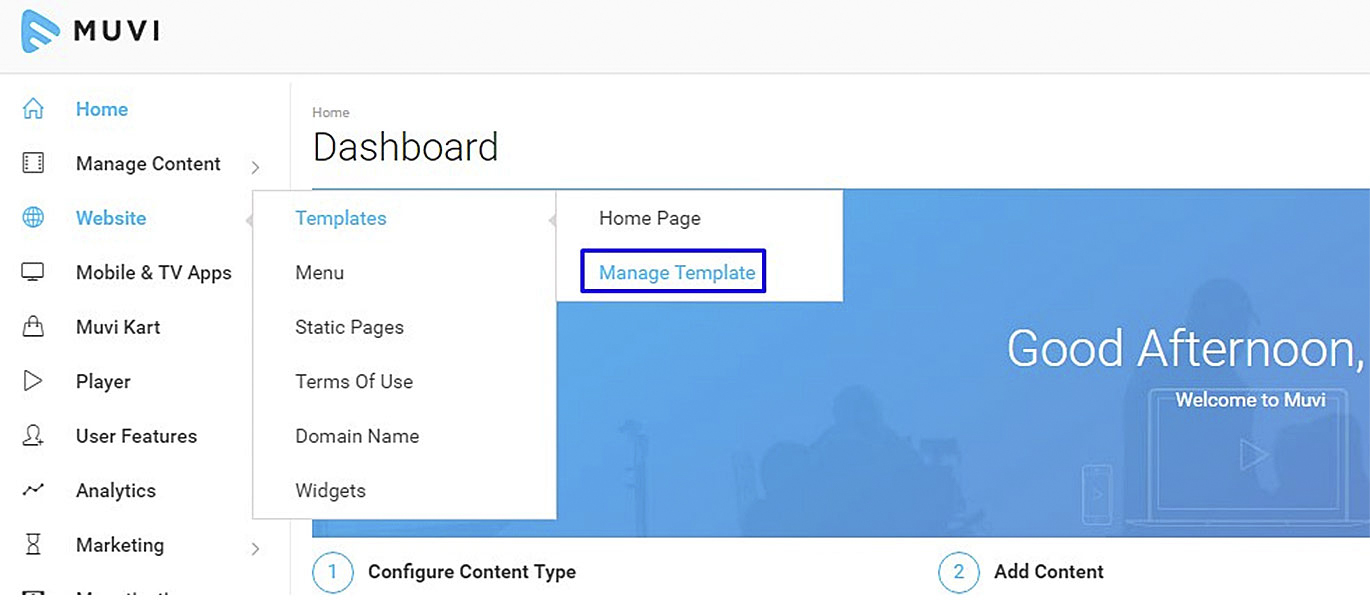
The first step towards launching your video streaming website is to select a template from our stunning array. For that you need to log in to Muvi Dashboard or the CMS menu and then go to Website –>Templates –>Manage Template.
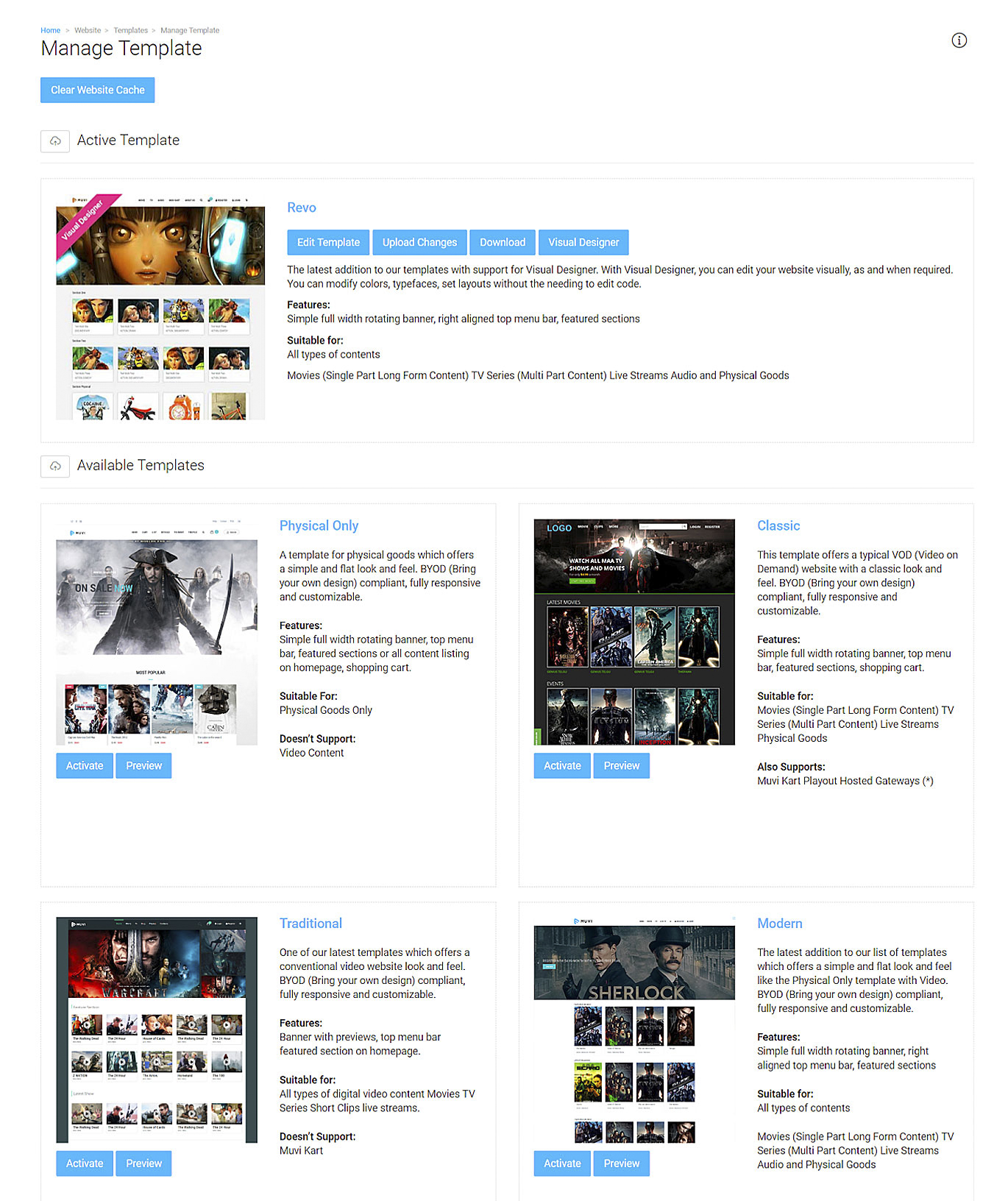
You will notice that our Revo template is activated, by default. However, you can change the template according to your taste. What’s cool is, after selecting the template, you can preview it and, if it suits your aesthetic senses, you can go ahead and use the same for your video streaming website. After you have chosen the template, you can add your logo, images, titles, etc. for personalization.
2. Step 2: Simply Upload Videos
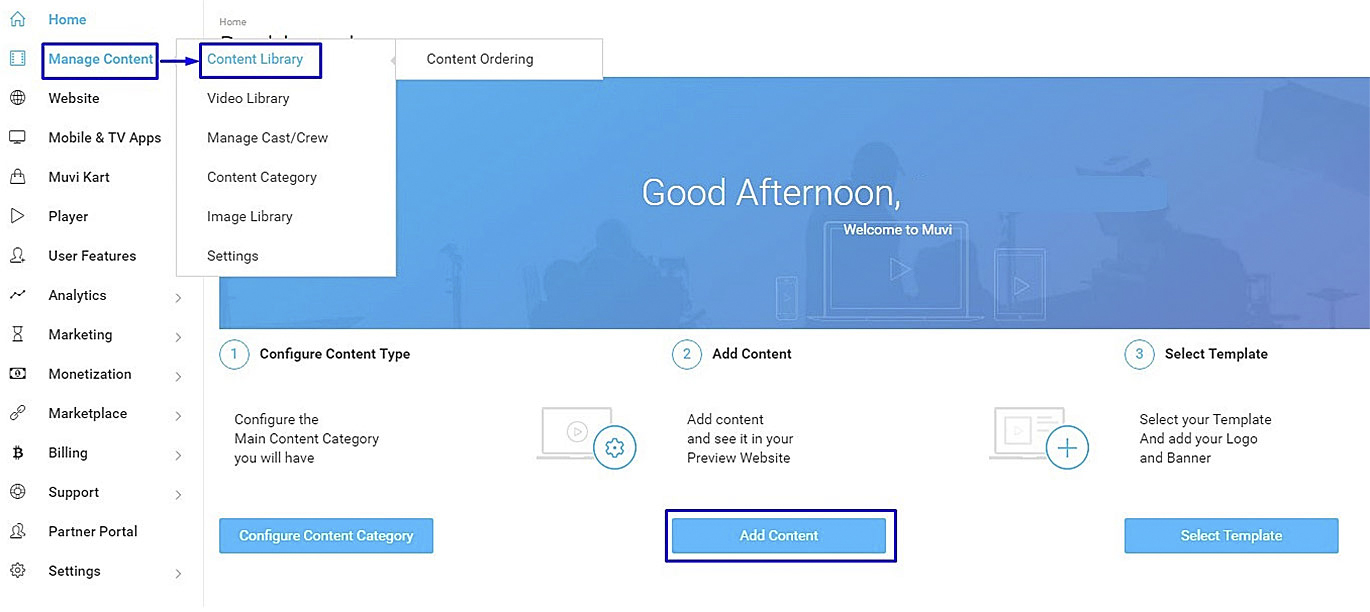
Once you have finalized your template, you are one step closer to launching your video streaming website! It is now time to add/upload video content. You can do this by simply clicking on the “Add Content” button on your Muvi Dashboard or from the CMS. Go to Manage Content –>Content Library –>Add Content and Muvi lets you upload different types of video content including Video on Demand, Live Streaming, etc. just fill in your content metadata and add a poster of your video content, and you are good to go!
3. Step 3: It’s time to Monetize your Video
If you are looking to make money from your video streaming platform, you need to create easier processes for people to pay you. This is exactly why it is a good idea to offer multiple monetization methods. If you can accept Stripe, credit cards or PayPal, you are already off to a good start!
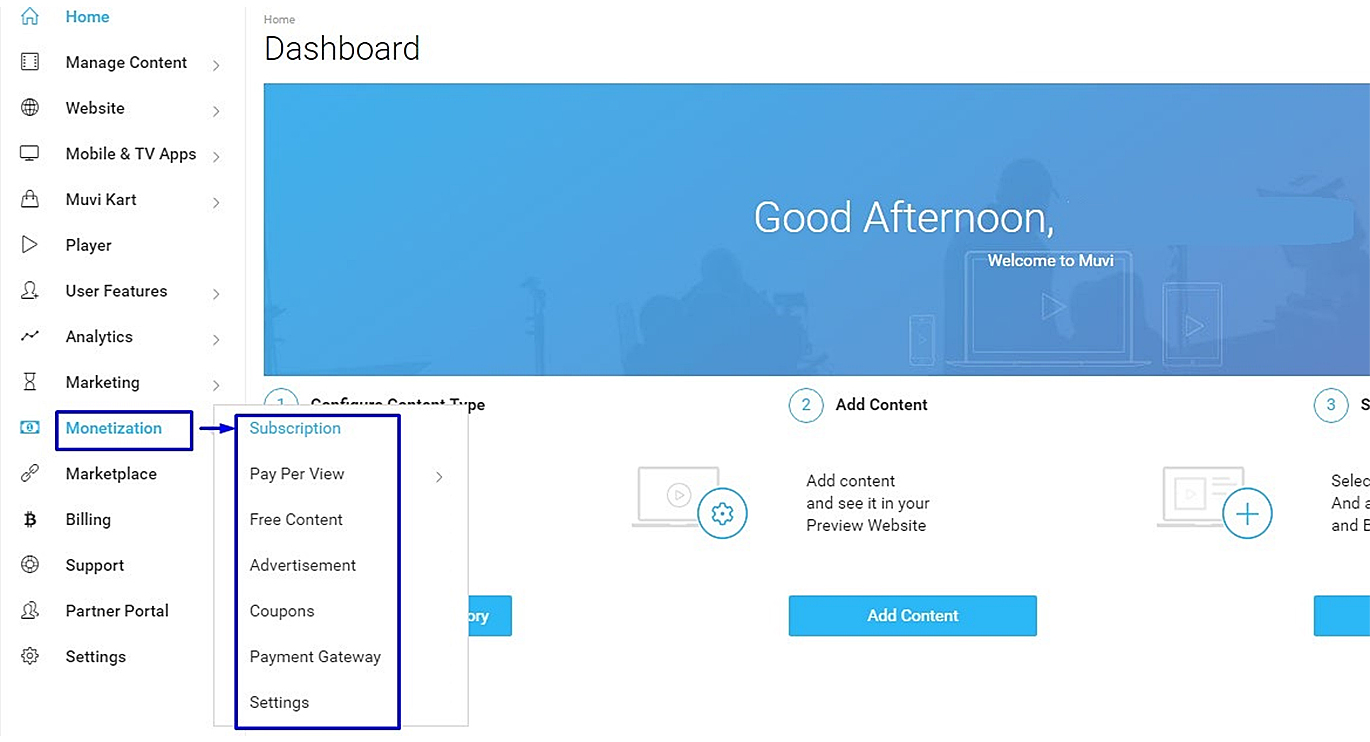
Just go to “Monetization” –> “Settings” and select the checkboxes for different monetization plans under “Monetization Model” and click on “Update”. That’s it! Your stunning video streaming website is now ready to go live!
Wrapping up,
Just follow these simple steps and you can create a stunning video streaming website like Netflix in no time! Just select template > add content > choose monetization and your website will be up and running, instantly!
Don’t forget to share your thoughts in the comment section below. You can also tag @Muvi with #WhiteboardWednesday on Twitter and share your thoughts.
See you in our next Whiteboard Wednesday segment. Till then Happy Streaming with Muvi!
Sign Up for our 14-day Free Trial, now!
SIGN UP

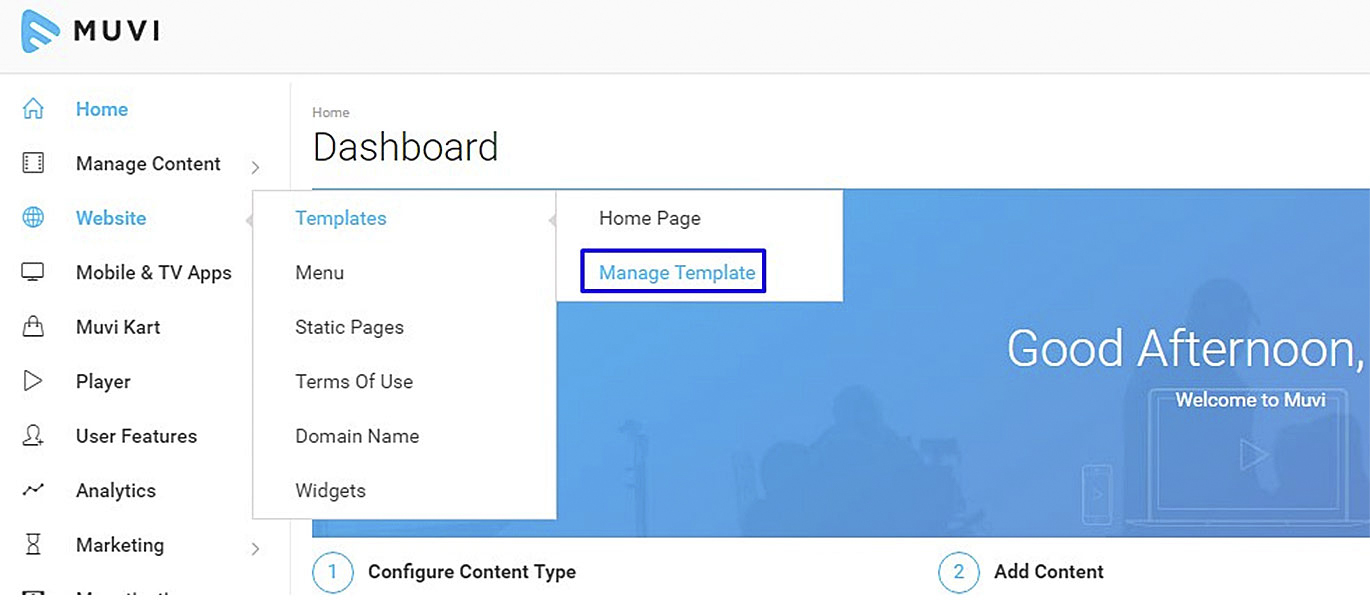
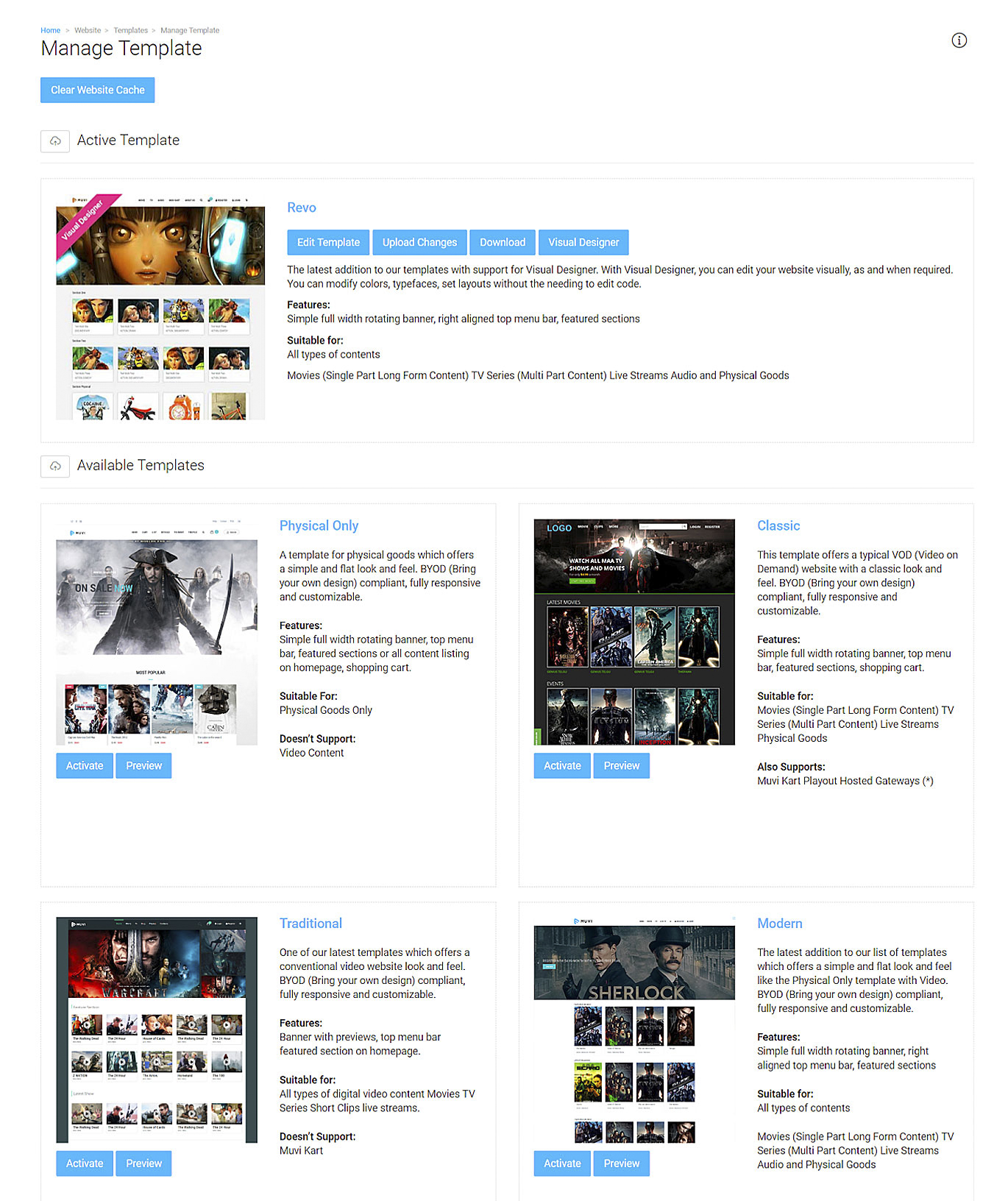
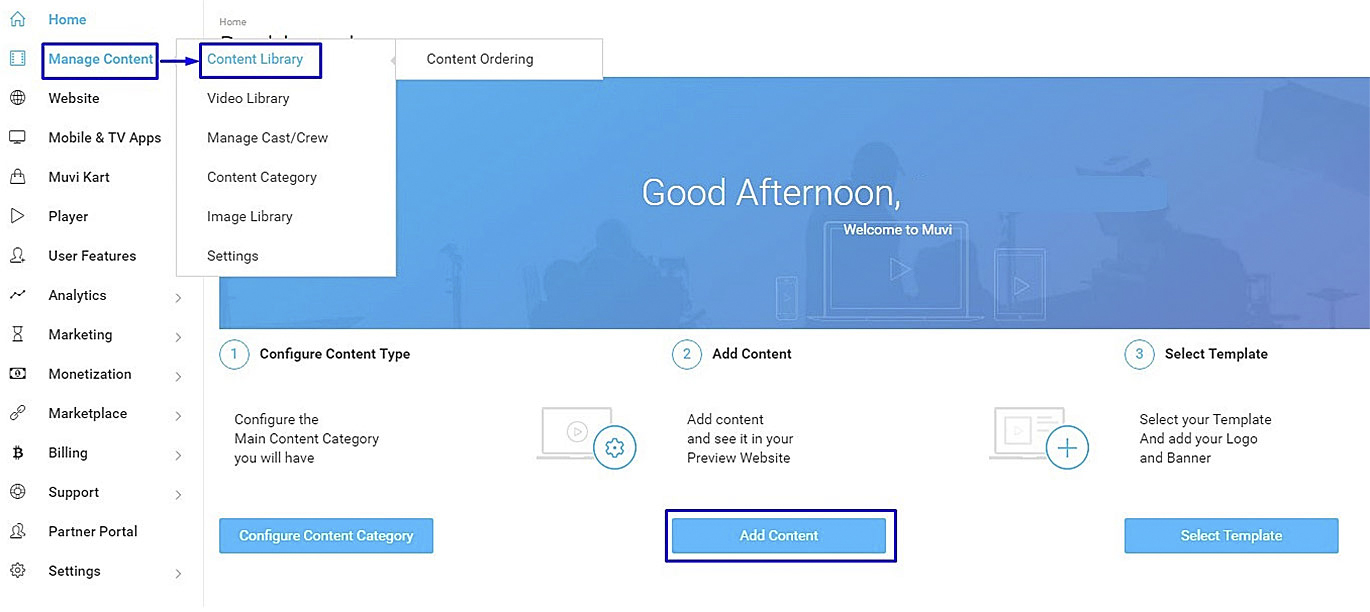
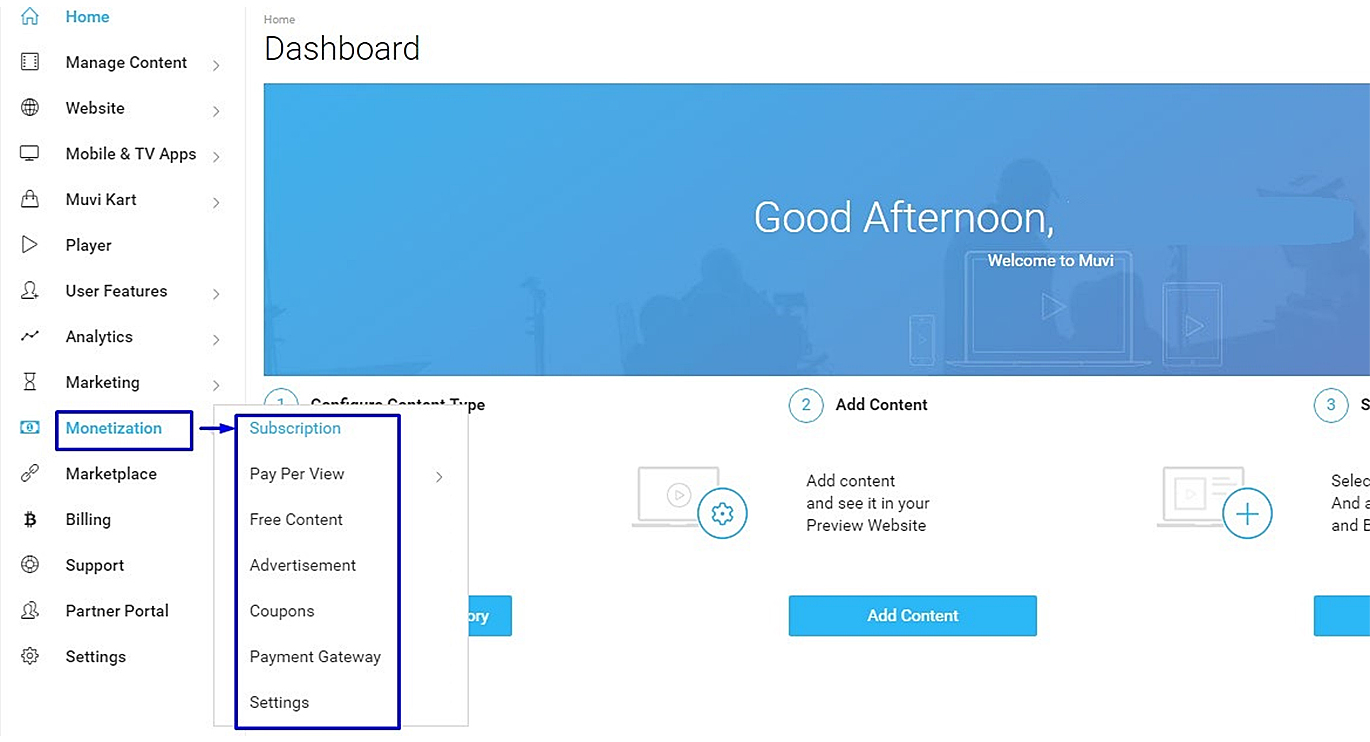










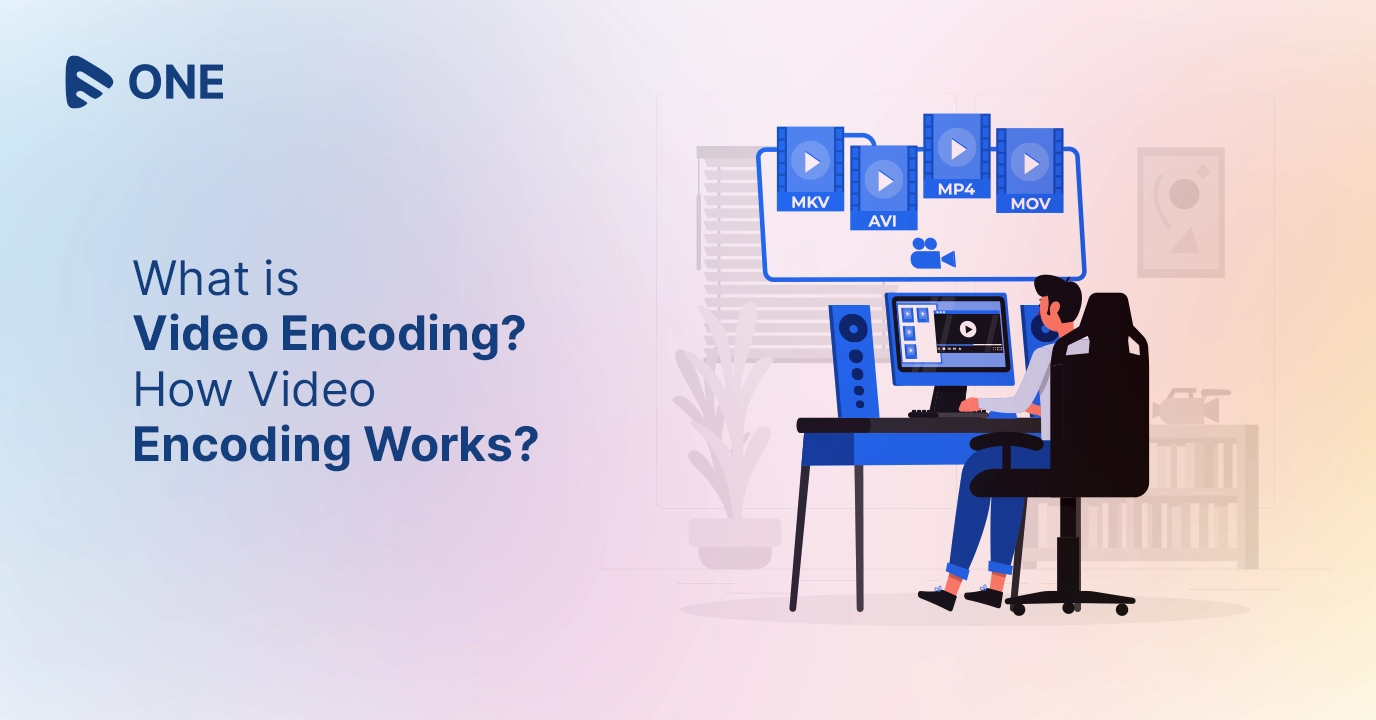

Add your comment