The consumption of OTT content has been increasing rapidly, and it has transformed the entire video landscape across the internet. But, what about the security of the valuable content that was created for the OTT platforms ? The technology to secure the content has been adapting to emerging technologies for content distribution.
OTT content is mainly being secured by DRM – Digital Rights Management, but here are some more interesting techniques that can help secure the OTT content. This is the Fourth and final blog post from the series ‘Demystifying the DRM for OTT platforms.’ In the previous blog, we have explained Multi-DRM, its working, and the various technical aspects of it. In this blog post, we will explore a few more security options for OTT content along DRM.
Tokens and additional security
While content encryption as a procedure has become robust and is able to curb the various content piracy methods, it does not prevent URL sharing . Here are a few security functions with their detailed understandings.
Tokenization
Tokens help in validating the integrity and consistency of an incoming request. If a request is received at the server, the incoming token validates the originating request and thus, prevents URL sharing, changes, and tampering. If a video service or a streaming service receives a request with a token, the URL parameters are verified against the token. It performs validation with the secret string or a confidential password to the video platform. If there is a mismatch, the request gets denied and hence secures the content.
Entitlement
The tokenization is all about the clients sharing the same public IP address, but what if multiple clients share the same IP address? Can they share URLs? The general way to control access to the content is by having users logging in to a portal. After login, the service provider controls the total sessions that are allowed parallel. The entitlement systems are linked and integrated closely to the customer management systems that control the services that customers are entitled to.
HTTPs
HTTPs are developed to secure HTTP traffic using a Secure Socket Layer (SSL). Transport Layer Security (TLS) support is added to it. It is not directly associated with video streaming and lies outside this blog’s scope, but we can see how HTTPs is used in OTT.
Streaming over the unsecure HTTP can breach the security of the video content as anyone can access the information about the streaming session. With HTTPs, the users and servers are appropriately authenticated, and a highly secured connection is established between them. The traffic is encrypted, and HTTPs secures the confidentiality of the entire video session.
DRM vs. HTTPs
DRM is the primary security feature in video streaming as it secures the video content from unauthorized usage, while the HTTPs secures the entire communication link between the client and server, which inturn secures the metadata of all viewing sessions. But, the question here is why we still need DRM if HTTPs secures or encrypts the content. The answer is, DRM offers more options in terms of how content may be consumed than HTTPs does. You can check our blog series to understand the DRM capabilities and workflow.
New content sharing methods
We have been checking out the various security measures such as encrypting, analog methods, and tokenization to help protect the OTT content, but there is a flaw that we need to address here: after all the checks are completed, and he content starts to plays on the screen, all security measures take a step back. Recording softwares such as screen and audio capturing softwares have allowed pirates to cheat their way into copying the original content at a varied quality. Even the live streaming distribution technology has somewhat enabled hackers to distribute live streams of VOD content. So, what measures can one take in order to secure the content once it reaches the screen?
The answer that you are looking for is ‘Watermarking’ !
Now what is Watermarking?
Watermarking is an old pie of security measures that was meant to safeguard images from prying pirates. But it is now an emerging technology in OTT content distribution. By using the watermarking technique, each viewing session can be uniquely marked to avoid piracy. But the challenge here is making the watermarking scalable without increasing latency for streams. While there are different watermarking techniques available in the market, few of the most practiced are Visual and Forensics. These are then further divided into manifest based, A/B based, and Bitstream based watermarking.
Let us throw some light on these techniques now
Visual Watermarking
Visual Watermarking is added to the physical video copies that are distributed to movie theatres. If a movie is watermarked, and if it is shared illegally, the copyright owners can easily trace it back and proceed with legal actions if necessary.
While visual watermarking is simple, cost-effective, and scalable, the drawbacks are maintenance, visibility, and security. There are several ways to remove corner-side watermarks by just cropping the video, while the centred watermarks can also get removed by the hackers and making the video easier to share.
Forensic Watermarking
Forensic Watermarking is sophisticated compared to the Visual watermarking technique. It identifies the pixels in video images that are undetectable to the naked eye. It does not lower the quality but prevents image cropping. Every subscriber gets a unique video stream by applying the unique combination of pixels for each video stream. If it is shared illegally, it can be traced back to identify the original subscriber.
A/B Watermarking
The A/B watermarking or manifest-based forensic watermarking modifies the pixels in the transcoder. It finds the modifiable pixels during the pre-processing of the video content without losing its original quality—the pre-processing data fed into the transcoder where a pixel gets modified and is sent to the packager. The packager packages the two copies of watermarked content that is streamed to the subscriber.
To scale the forensic watermarking, the watermark app back in the transcoder utilizes the dual content copies to create a unique manifest for each subscriber session, making it a complicated task to break the security.
Bitstream based forensic Watermarking
In Bitstream watermarking, the watermarking is done by replacing some bytes in the video that is encoded. Several individual byte replacements in a picture may translate in a variety of watermarking IDs for one segment. Each bit is less robust than the segment variant choice in the A/B-case. Hence it is tough to break the security and pirate the content.
Though we have dwelled upon different techniques to protect your OTT video content, each DRM individually has its upside and downside. Using a combination of these techniques and the best DRM can ensure highest security for your video. Muvi offers inbuilt DRM and watermarking features to its users to help them with the best in class security measures to secure their OTT video content. . Try out our 14-day Free Trial today and explore all the Video streaming solutions from Muvi. Additionally, if you wish to learn more about DRM and its use cases, please visit our DRM blog series with the starting blog on Demystifying DRM for OTT Platforms.











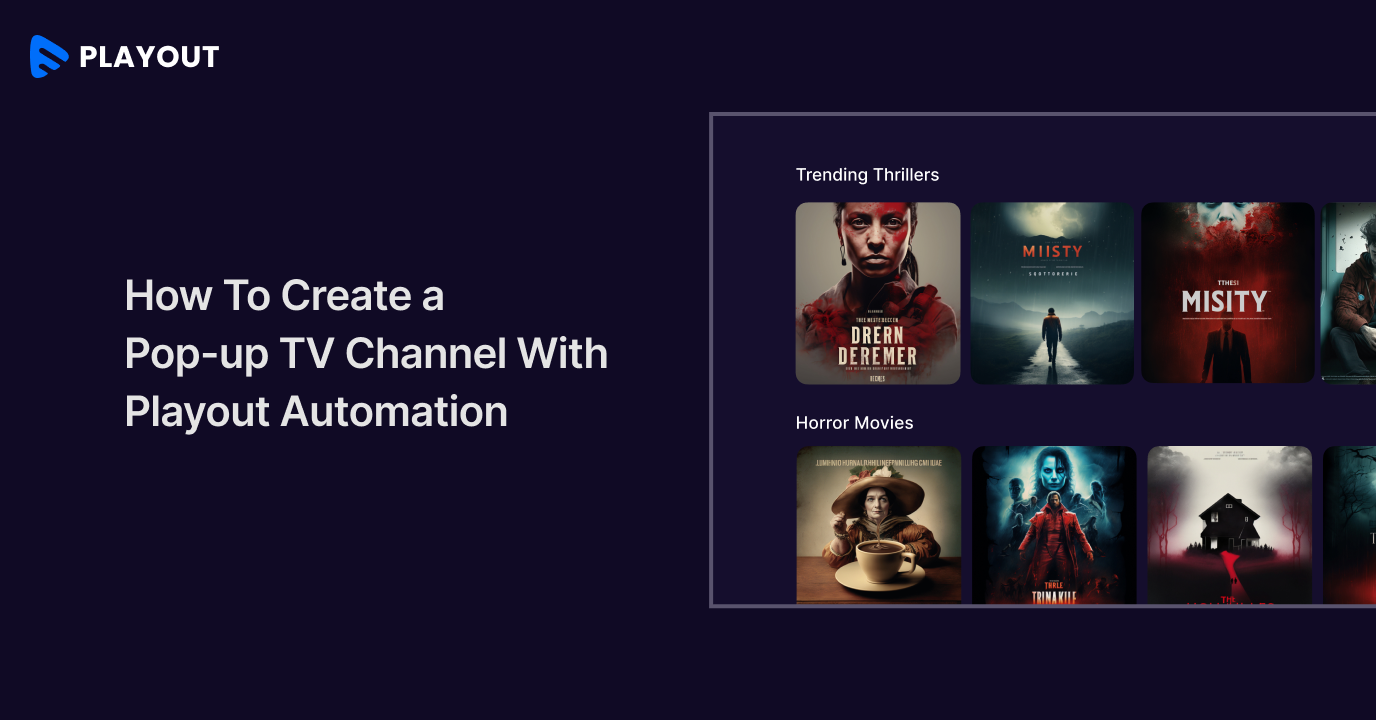



Add your comment