For live streaming, streaming protocol matters a lot. A specific streaming protocol supports some specific features and devices, and hence, you need to carefully consider which live streaming protocol you should use for your business.
If you are confused between HLS, WebRTC, MSS, and MPEG-Dash streaming protocols, and cannot decide which one to choose, then this blog is for you! Today, we will be diving into the in-depth analysis and comparison of these four streaming protocols, which will help you decide which one is right for your business! So, let’s begin!
What is HLS Live Streaming Protocol?
HTTP Live Streaming (HLS) is one of the most widely used live streaming protocols. It is particularly popular because it is compatible with most devices, and offers an adaptable streaming experience to viewers. Let’s understand the working and advantages of HLS live streaming in a bit more detail.
How It Works
The HLS live streaming protocol uses the HTTP protocol to transfer the feed to the user’s devices. The original feed is first broken down into multiple smaller downloadable HTTP files, which are then delivered to the end users. It uses the below-given workflow:
- An HLS stream always originates from the server side, wherever the live feed is generated.
- After the stream gets generated, it enters the encoding process, where the video data is reformatted to ensure that all forms of devices can interpret it.
- After encoding, the feed enters the segmentation stage, where it is divided into multiple small feeds of around 6 seconds time length.
- It also creates an order of play for these video segments. Also, the segments are duplicated and stored in multiple streaming quality versions, like, 480p, 720p, 1080p, and so on.
- When a user wants to watch the live stream on their device, the stream consisting of segments is pushed into the destination through the internet (HTTP Protocol). Usually, a CDN helps in this process of distributing the stream to the users.
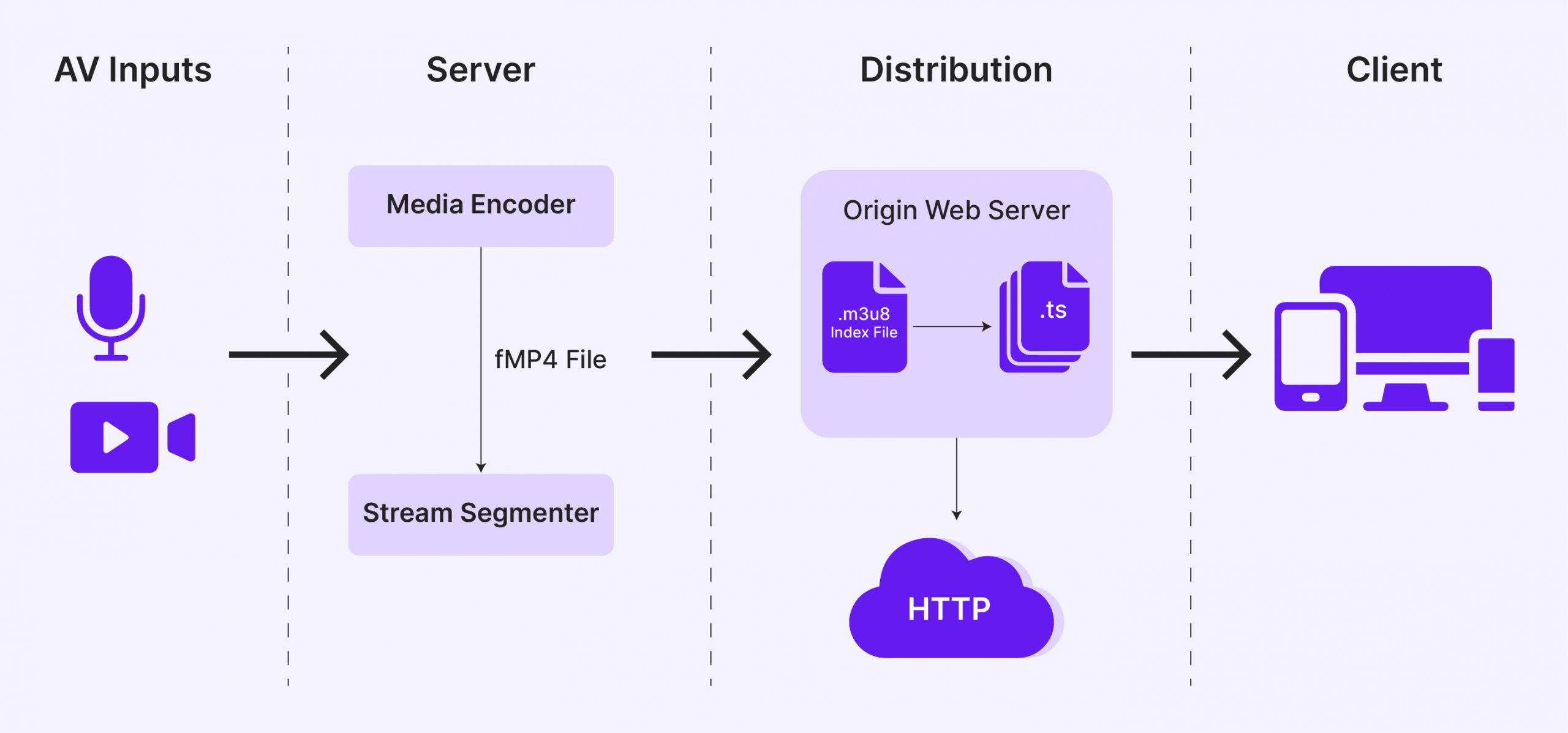
Key Advantages
HLS live stream has multiple advantages, some of which are:
- HLS live stream is supported by all types of devices, hence, it has a greater audience outreach.
- HLS live stream supports Adaptive Bitrate Streaming (ABR). It means the quality of the live stream get’s auto-adjusted based on the internet bandwidth of the viewer.
- Also, if the viewers want, they can switch to the other stream-quality versions at any time.
Devices & Browsers That Support HLS
Since, HLS is basically an HTTP-based streaming protocol, hence it does not have any device prerequisites and hence is supported by more devices and browsers.
Drawbacks
- Though HLS offers a lot of flexibility when it comes to video quality, HLS is not known to perform well in terms of latency. In fact, studies show that HLS shows a minimum latency of 20 seconds in real-time results.
- HLS requires a minimum of three frames to remain in the queue at playtime. Hence, if the queue takes time to load, the play gets delayed even further.
Stream Security
HLS streaming protocol often uses AES 128 Encryption technique to protect the live stream from piracy. AES is a symmetric key algorithm, which uses a secret key for both encrypting and decrypting the data. Hence, the feed remains protected from unauthorized access, as unauthorized users cannot intercept the secret key.
What is WebRTC Live Streaming Protocol?
Web Real-Time Communications (WebRTC) is an open-source protocol that enables video live streaming among web browsers and devices. Due to the elimination of need for specialized applications and a tendency to offer interactive live streaming with the least latency, WebRTC has become quite popular nowadays. Moreover, the application of WebRTC technology is not limited to video streaming only. In fact, it is being used immensely for real-time voice and text delivery over the internet too!
How It Works
WebRTC uses peer-to-peer technology over the internet for live streaming. Let’s take you through this process in a bit more detail.
Basically, WebRTC uses three HTML5 APIs for its functionality. These three APIs perform three different and important functions, which are capturing, encoding, and live streaming of video feed.
The WebRTC protocol allows one browser to capture the live feed, encode it, and then live stream it directly to another browser over the internet. Hence, it basically forms a bridge between the two browsers, and that is the reason why it is called peer-to-peer communication.
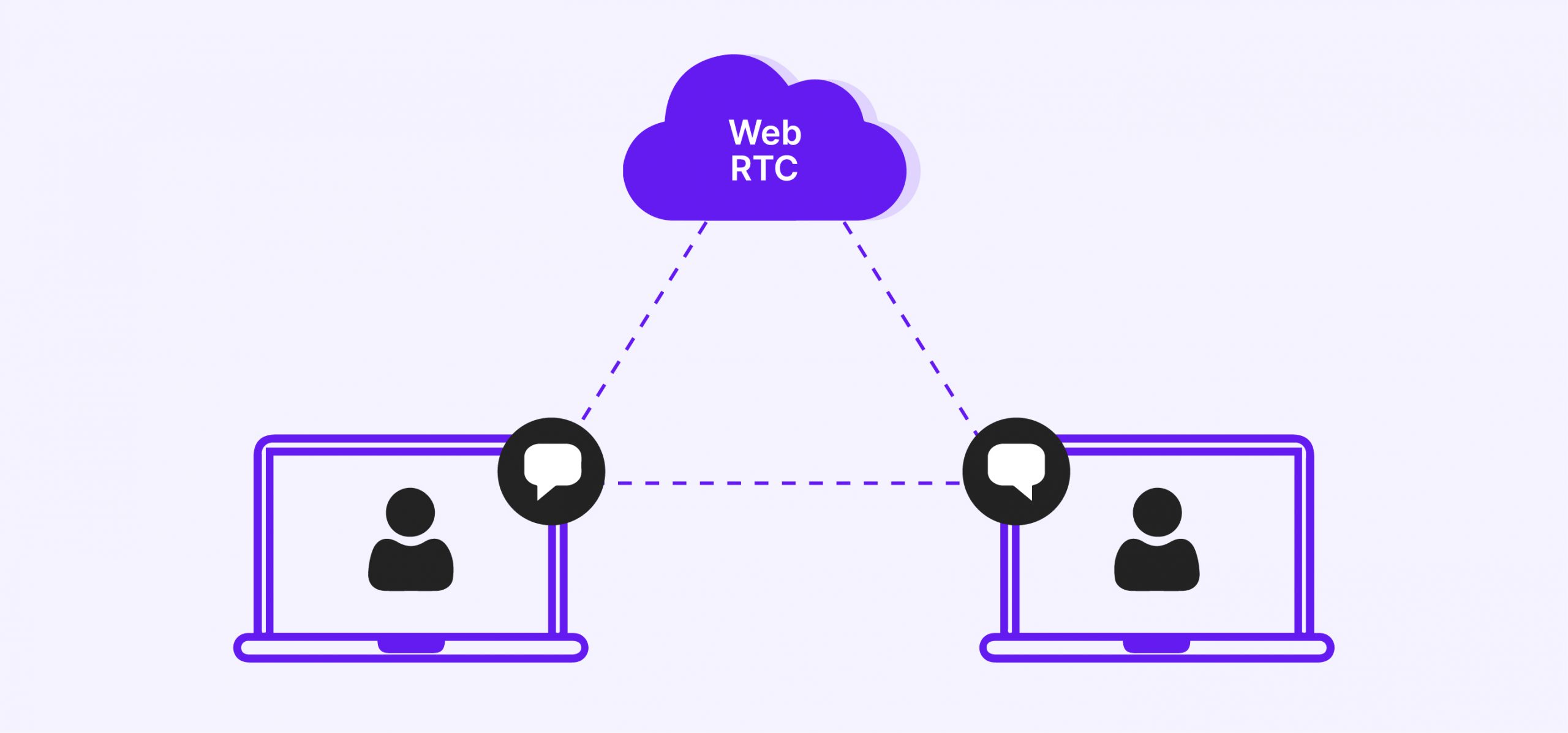
Key Advantages
- WebRTC allows connection between two browsers directly. Hence, instead of one-way traffic (which most of the other live streaming protocols are), WebRTC is actually a two-way communication.
- WebRTC’s biggest advantage is that it offers live streaming with the least latency when compared to other live streaming protocols. With sub-500-millisecond glass-to-glass latency, WebRTC is the quickest transmitter of live feeds across the internet.
- It supports live conferencing too! Hence, a lot of popular meeting tools and software use WebRTC for two-way live stream conferencing and engagement.
Devices & Browsers That Support WebRTC
WebRTC is a browser-based open-source protocol. Hence, it is completely device-independent. It can work perfectly on any device that can access the internet.
Drawbacks
- One of the biggest drawbacks of WebRTC is its scalability. And the root of this drawback lies in its architecture. Actually, WebRTC was designed to develop a two-way live streaming protocol that can provide an interactive experience to users. So, it completely neglected the scalability issue in this process. It is best suited for small-scale live streams where you can directly talk to your viewers.
- WebRTC is not that reliable if you want to deliver adaptive bitrate streaming to your viewers.
Stream Security
One of the biggest plus points of WebRTC is its security. It is because Secure Real-Time Protocol (SRTP) is a mandatory condition for all the WebRTC live sessions.
Also, multi-layer security ensures that an unauthorized user never gets access to the feed. It is because even if the user succeeds in bypassing the VPN, firewall, and NAT, they will still get stuck in the WebRTC protocol layer encryption. So, if you are concerned about the security of your live streams, you can definitely trust WebRTC!
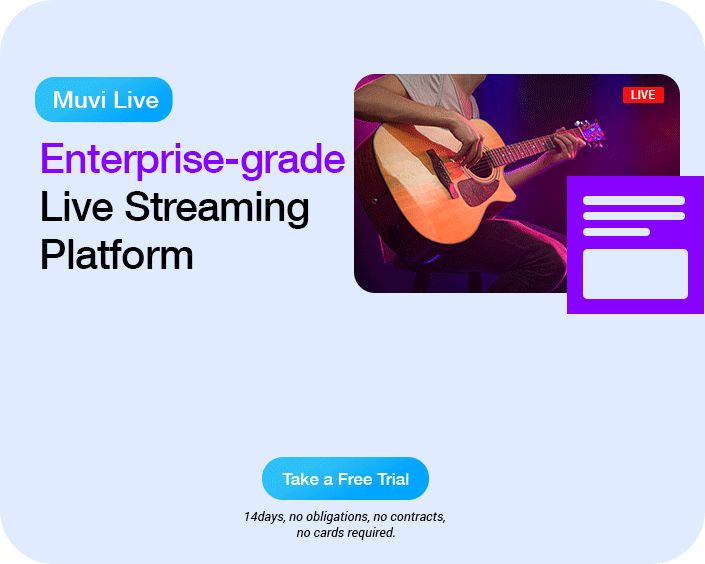
What is MSS Live Streaming Protocol?
Microsoft Smooth Streaming, known in short as MSS, is a streaming protocol developed by Microsoft in 2008. When we talk of the protocol itself, then we must declare beforehand that this protocol is no longer in use as of 2022. But, we thought of discussing it as it forms the basis of adaptive bitrate streaming, and is the starting point for many advanced streaming protocols.
Back in 2008, adaptive bitrate streaming was not as developed as it is today. So, Microsoft developed an MSS streaming protocol to deliver a reliable source of adaptive bitrate streaming to its users. Back then, MSS was one of the go-to streaming protocols due to its low-buffering and low-latency streaming at a reduced cost. In short, it was an efficient protocol that came within budget.
How It Works
The operation of the MSS protocol was somewhat similar to the operation of the HLS protocol. It also divides the live feed into small MP4 fragments, which are of duration 2-4 seconds each. During the transmission, the fragments were transmitted in order of display to the end users. This is the reason why this protocol supported adaptive bitrate streaming with ease!
Key Advantages
- Supported adaptive bitrate streaming
- Offered live streams with low buffering and low latency
- It was a budget-friendly option
- One of the highlights of this protocol was when run with Silverlight plugin, the smooth streaming feed generated by MSS supported PlayReady DRM!
Devices & Browsers That Support MSS
Since, this protocol was developed in-house by Microsoft, thus it supported all types of Microsoft devices with ease. Some of the devices supported by this protocol include:
- Browsers with the Silverlight plugin
- Xbox
- Windows Phones
- Windows computers
- Smart TVs
Drawbacks
- It could deliver ultrasmooth live feed only when the Silverlight plugin was installed.
- It was mostly limited to Microsoft and Windows OS and ecosystems.
Stream Security
As it supported PlayReady DRM, we can say that MSS was quite a secure live streaming protocol, especially for Microsoft devices.
What is MPEG-Dash Live Streaming Protocol?
MPEG-Dash is Dynamic Adaptive Streaming over HTTP. It is one of the popular video streaming protocols that supports a wide range of devices. In this section, we will take you through its operations, advantages, disadvantages, and more! So, keep reading!
How It Works
- In MPEG-Dash protocol, the live video feed is through a packager, which splits the videos into short chunks of 2-4 seconds in duration.
- After splitting, the packager records the order of play of the segments, which is then delivered into a text file. This text file is called MPD.
- Both the packaged video and the MPD file are then stored in the origin server.
- Whenever the users start live streaming on their device, the CDN first delivers the MPD file.
- In the next step, the user clicks on the MPD file, which in turn activates the live stream.
- Once the live stream is activated, the player starts requesting the video packages in order of play, which is then played out to the user in the form of a live feed.
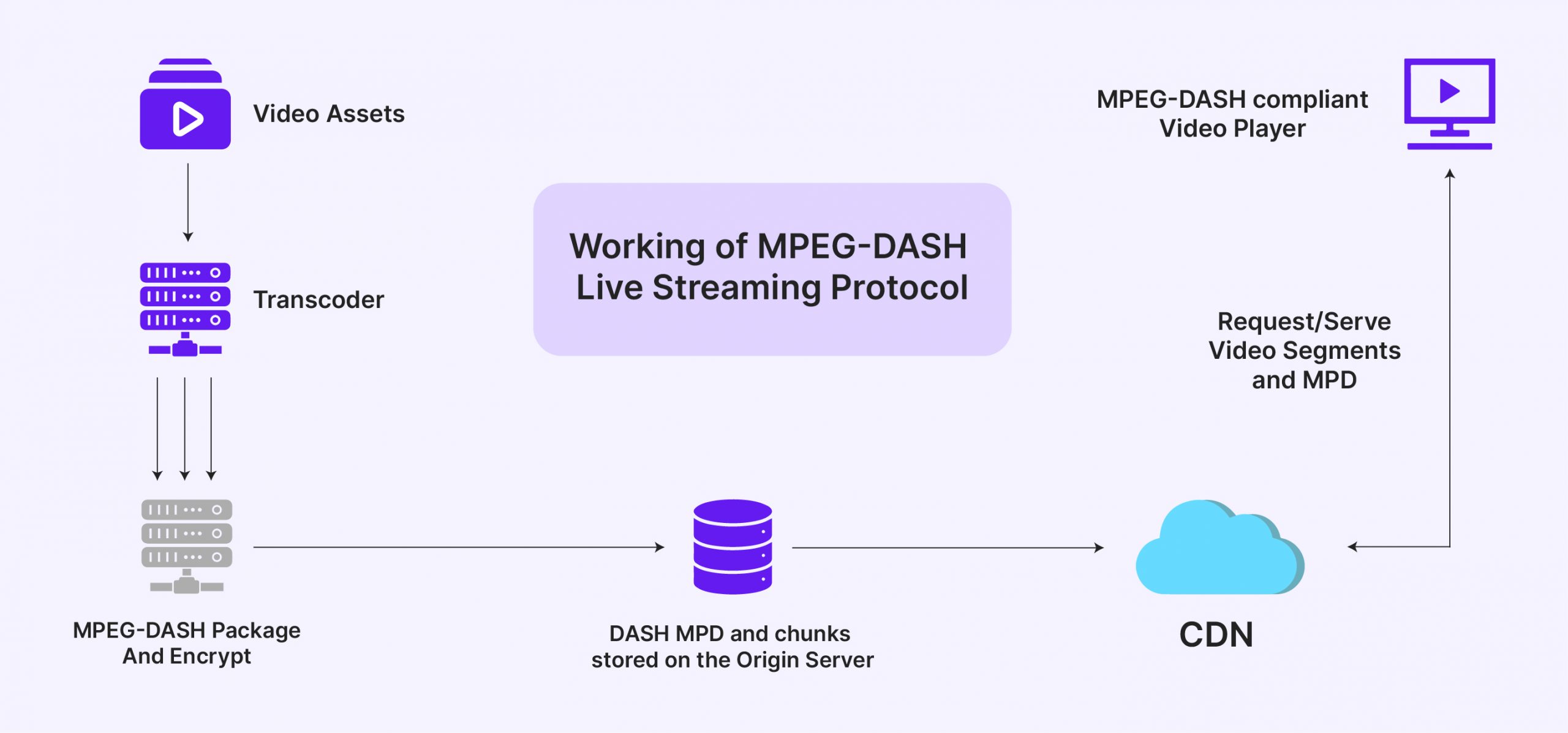
Key Advantages
- MPEG-Dash supports both VOD and Live Streaming.
- It is a codec-agnostic protocol. Hence, it works well with H.264/AVC, AV1, or any other codecs.
- If a user does not want to use the fragmented transport method, MPEG-Dash gives them an option for Transport Stream feed too!
- It supports ad insertion from both the client side as well as server side.
- It is a very good alternative to HLS protocol, and that is why it is being used widely within Android devices and ecosystems, which prefer adaptive bitrate streaming.
Devices & Browsers That Support MPEG-Dash
MPEG-Dash is currently being supported by the following players and ecosystems:
- DASH.js
- VideoJS with a MPEG-DASH plugin or VideoJS7 with native DASH playback.
- Bitmovin
- THEOPlayer
- CastLabs
- JWPlayer
- NexPlayer
- Radiant Media Player
- Android Exoplayer
- Roku
Drawbacks
- One of the major drawbacks of MPEG-Dash is it requires high CPU usage.
- Due to high CPU usage and excessive load time, the latency of the live feeds may increase in some of the systems.
- Though it is growing in popularity, it is still not that widely used, when compared to HLS. Hence, some of the devices might still not support this live-streaming protocol.
Stream Security
To secure a MPEG-Dash live stream, you will need to use multiple DRM systems which can either be built-in or integrated into your live streaming infrastructure. And, if you are using Muvi One or Muvi Live, you don’t need to worry, as we offer built-in multi-DRM protection.
HLS vs WebRTC vs MSS vs MPEG-Dash – A Comparative Study
Based on parameters, we have tried to compare the four streaming protocols in the table below, and see where they stand in terms of individual functionalities.
Parameters | HLS | WebRTC | MPEG-Dash | MSS |
Adaptive Bitrate Streaming | HLS completely supports Adaptive Bitrate Streaming. | WebRTC is not so reliable for Adaptive Bitrate Streaming. | MPEG-Dash also supports Adaptive Bitrate Streaming. | MSS supported the earliest version of Adaptive Bitrate Streaming. |
Latency | HLS has latency issues with a minimum latency of 20 seconds in real-time results. | WebRTC delivers live feed almost real-time, with a sub-500-ms glass-to-glass latency. | MPEG-Dash suffers from multi-layered latency. But, you can reduce the latency by using Low Latency DASH instead of MPEG-Dash. | MSS had lesser latency issues when compared to HLS and MPEG-Dash, but the latency was still higher than WebRTC. |
Interactive Live Streaming | We can make HLS live feed interactive with the help of additional APIs. | WebRTC was made for two-way communication. Hence, supports interactive live streaming on its own. | We can make MPEG-Dash live feed interactive with the help of additional APIs | MSS was not much suitable for advanced-level interactive live streaming when compared to the other three protocols. |
Secured Streaming | HLS uses AES 128 Encryption technique to secure its feed | WebRTC offers secured streaming through SRTP and protocol layer encryption. | MPEG-Dash can deliver a secured live feed when it works within a DRM-enabled ecosystem. | MSS supported PlayReady DRM for secured streaming. |
From the above comparison, we can say that HLS is one of the most complete Live streaming protocols among the four. Barring latency, it performs well in all the other parameters. Similarly, WebRTC does exceedingly well in all parameters except adaptive bitrate streaming.
Which Live Streaming Protocol Will Suit Your Business And Why?
Now comes the million-dollar question: which live-streaming protocol should you use?
Well, honestly speaking, it solely depends on your business requirements! What suits other businesses might not suit you, because every business has specific requirements and performance criteria to fulfill. So, to make the selection process a bit easier for you, we will now discuss some industry-based use cases and understand which protocol suits which industry and why. So, let’s begin!
Education and eLearning Industry
If you belong to the education or eLearning industry, then 99% probability is that you will need the live streaming protocol for conducting live classes. And, we all know that interactive live streaming and secured streaming are the two most important features that you should be looking for.
In that case, we would recommend you should go with either WebRTC or HLS Live Streaming protocols, as they are secured and capable of providing a platform where the instructors can freely interact with their students.
Religion
Religious institutions like churches often live stream religious events like a Christmas carol. In such cases, the main objectives to keep in mind are scalability and latency, as you want to reach out to as many followers as possible within the least time.
That is why our study says that HLS live streaming would be best for religious institutions. Adaptive Bitrate Streaming will help you reach out to people living in remote areas too! And as far as the latency is concerned, then HLS latency is a bit lesser when you compare it with MPEG-Dash, which is the other similar alternative available.
Sports Live Streaming
A sports live streamer might have to consider multiple factors while choosing the live streaming protocol. Some of them are Latency, Security, and ABR.
So, two options will be primarily available to you. One of HLS, and the other is WebRTC. You cannot use MPEG-Dash as it will have latency issues that might not suit your business. Also, you cannot use MSS as it will have limited device exposure.
Even if you compare WebRTC and HLS, then HLS live streaming protocol will be best suited for your business as HLS is quite scalable, and scalability is a vital criterion for established sports live streamers. So, our suggestion would be you should go for HLS live-streaming protocol!
Fulfill Your Live Streaming Goals With Muvi Live!
Whatever your business requirements, Muvi Live will fulfill all your live-streaming goals! With built-in multi-DRM security, DVR-enabled live streaming, and built-in CDN infrastructure, you can deliver HLS live feeds as smoothly as ever!
So, don’t waste your time! Sign up to start your 14-day free trial today!
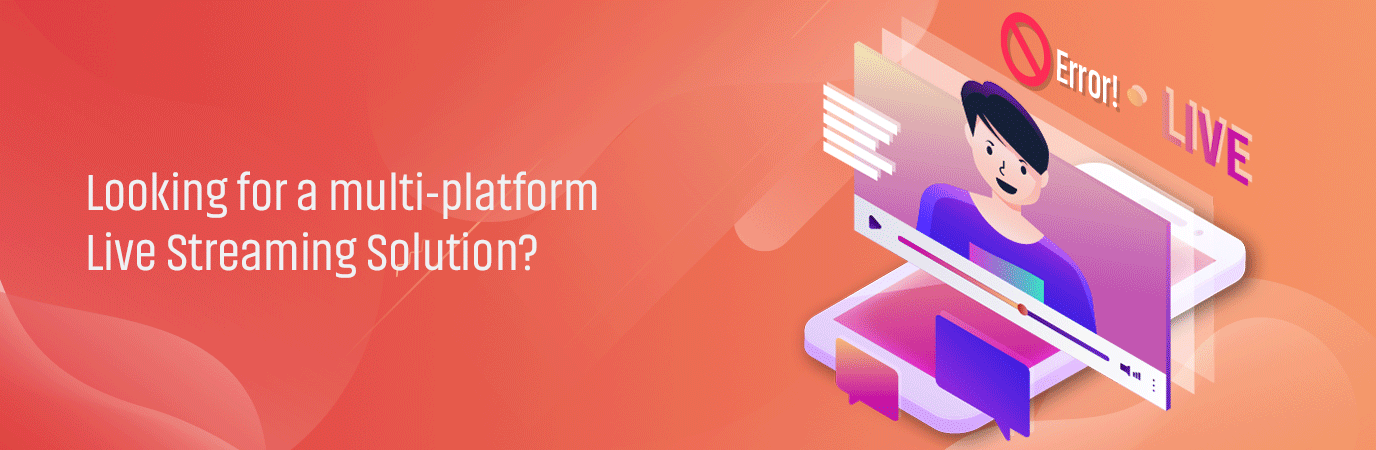

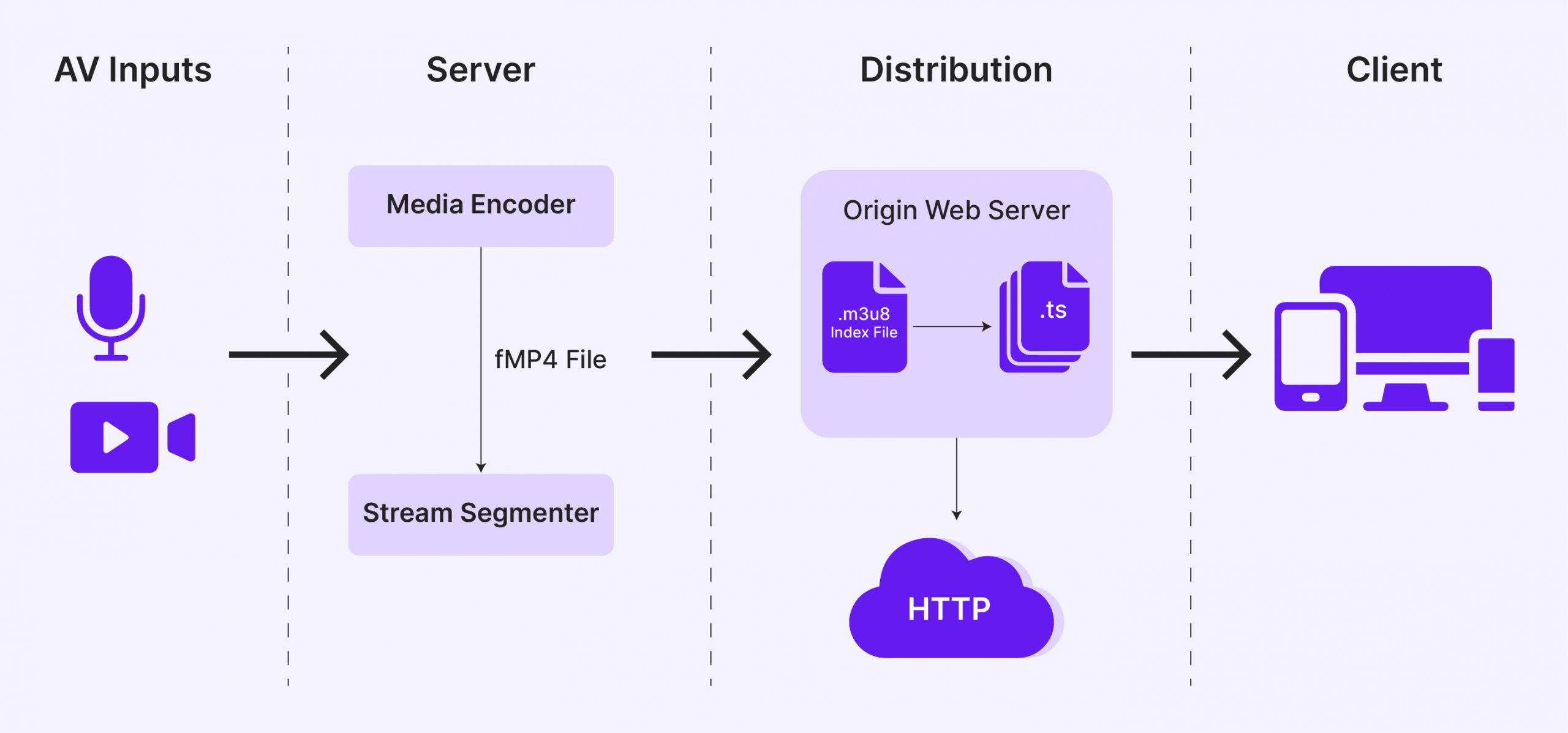
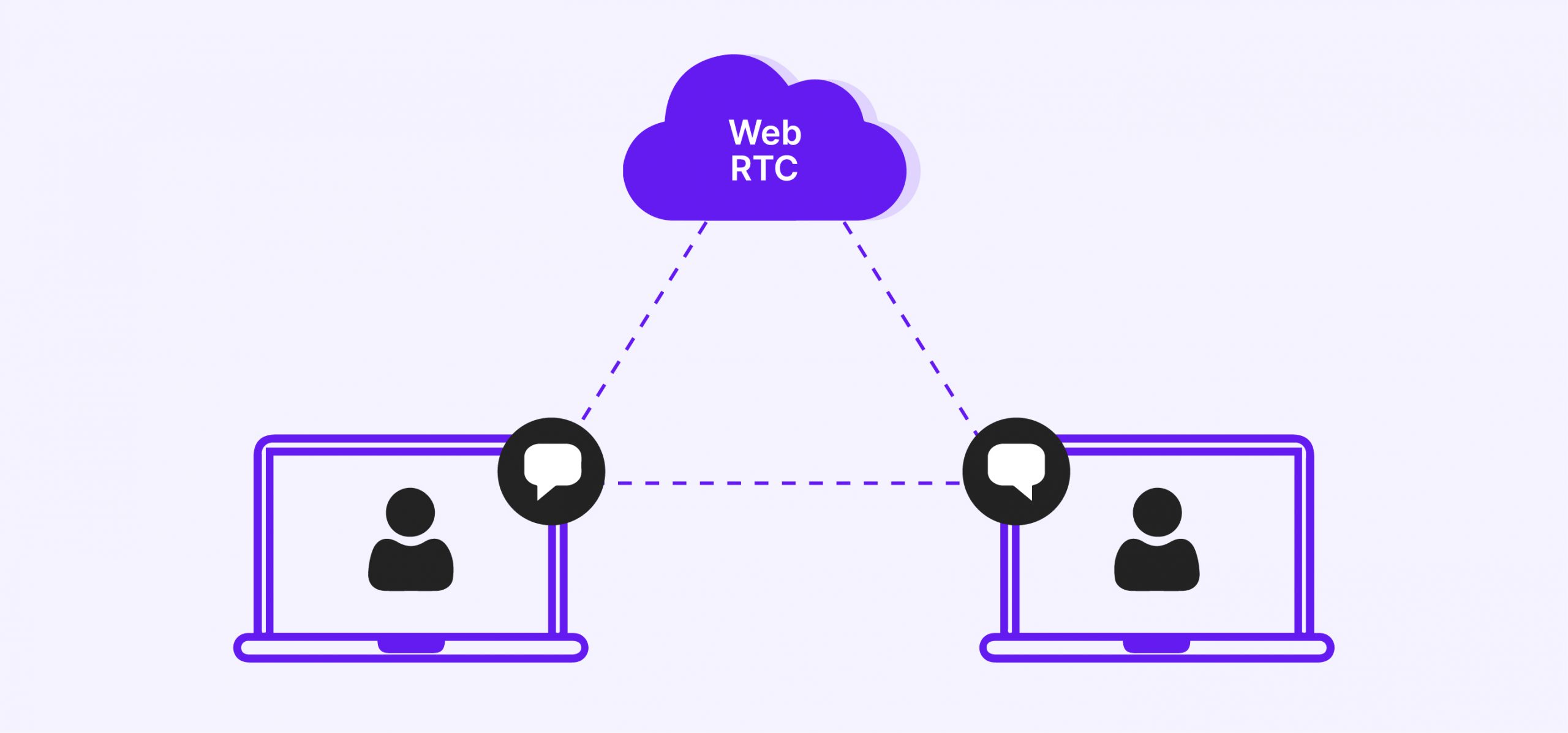
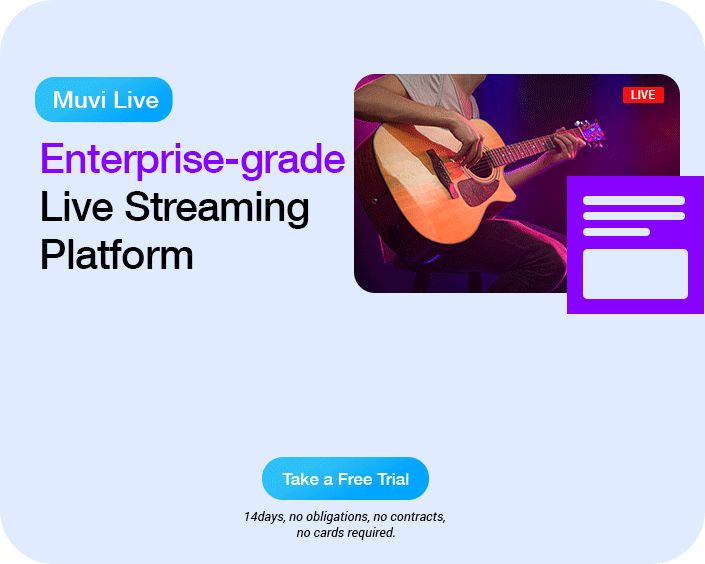
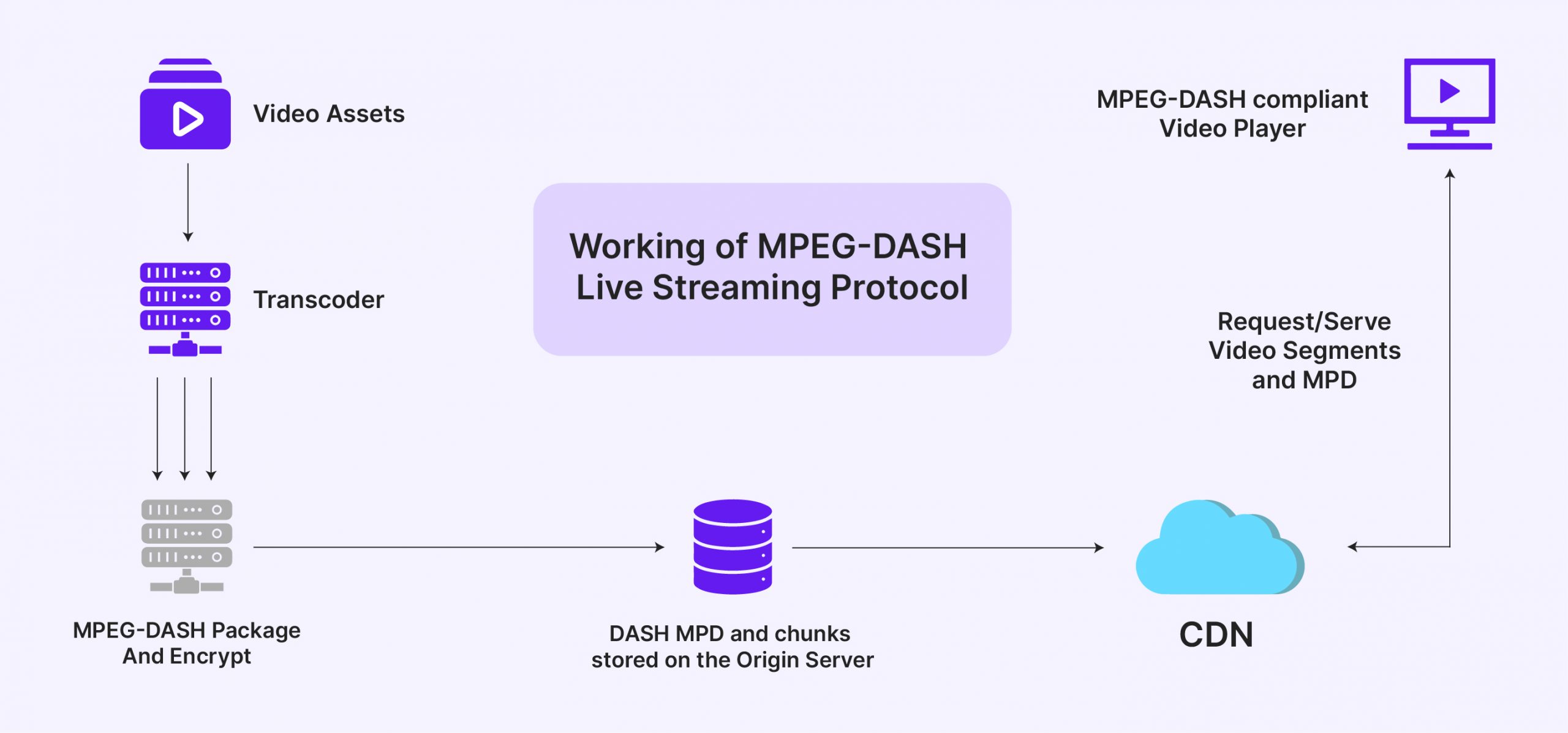
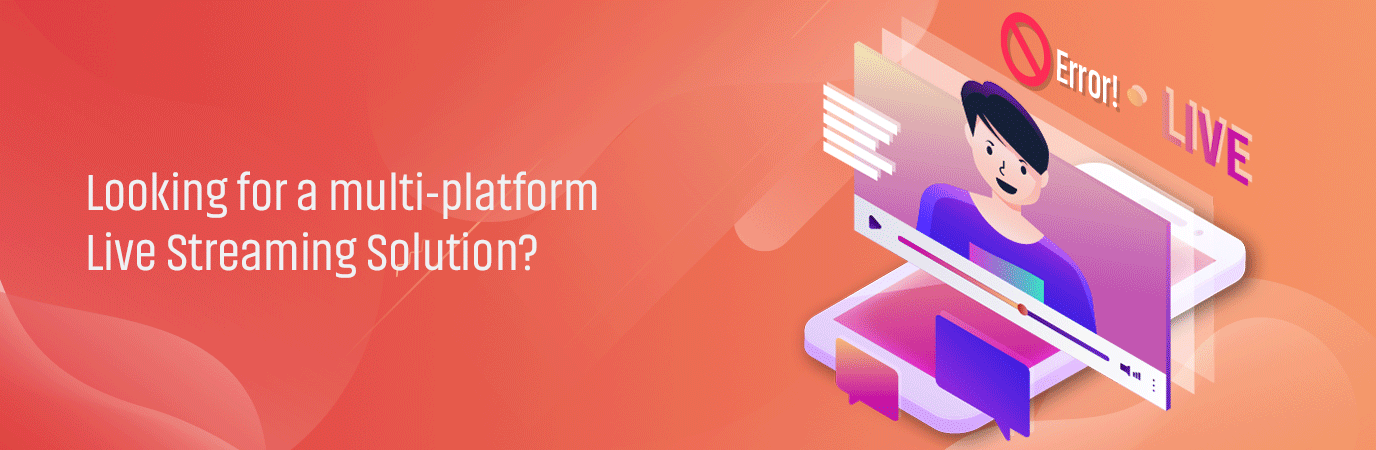














Add your comment