Did you know that launching a windows desktop app is actually easy and can be done without any coding knowledge? Yes, you heard that right! The demand for Windows desktop applications has risen over the past decade. To give you a glimpse, Microsoft Windows was the dominant desktop operating system (OS) worldwide as of January 2023, with a share of over 74%. No wonder launching your own branded Windows desktop app has emerged as a lucrative idea to reach a wide audience base and avail higher profitability.
However, not everyone is a skilled programmer or developer, making it challenging to create an app from scratch. Either you will need to hire an in-house development team or need to find a reliable third-party app development company.
No doubt that both of these options require heavy investment as well as are quite time-consuming. And that’s where a no-code Windows desktop app development platform like Muvi One comes into play.
You must be wondering, how to leverage it to launch your own Windows desktop app? Well, in this blog, we are going to walk you through all you need to know! So, let’s start from the basics before we delve deeper.
What Is a Windows Desktop App, and Why Does it Matter?
A Windows desktop app is a software program that runs natively on the Windows operating system and is designed to provide a user interface for users to interact. Desktop apps are installed on a user’s local computer, rather than being accessed through a web browser, and they typically offer a richer and more complex set of features than web-based applications. Examples of popular Windows desktop apps include Microsoft Office, Adobe Photoshop, and Spotify.
Understanding what a Windows desktop app is and how it works is important for several reasons –
- Many businesses and organizations rely on desktop apps for their daily operations, and understanding how to use these programs is essential for success in many careers.
- Desktop apps often offer more advanced functionality than web-based apps, and knowing how to use them can help users be more productive and efficient.
- Desktop apps are an important part of the broader technology landscape, and understanding how they work can help users better understand the broader ecosystem of software development and computing.
Next, we will delve deeper into why building your own Windows desktop app is a lucrative business idea.
Windows App Ecosystem: The Potential and Growth Scope
The Windows App ecosystem has grown significantly over the years, with the potential for continued growth in the future. The ecosystem offers developers and users a wide range of opportunities and benefits, making it a valuable platform for the creation and distribution of apps.
The potential of the Windows App ecosystem lies in its massive user base, which spans across the globe. This user base is made up of both consumers and enterprises, providing ample opportunities for developers to create both B2C and B2B apps.
Moreover, the Windows App ecosystem provides a platform for developers to monetize their apps through various channels. From paid downloads to in-app purchases, developers have a range of options to generate revenue and create sustainable business models. Microsoft’s app store, the Microsoft Store, provides developers with access to a large audience and a streamlined distribution process, making it easier for developers to monetize their apps.
Furthermore, with a massive user base, a range of monetization options, and integration with other Windows features, the ecosystem has significant growth potential in the future. As Microsoft continues to introduce new features and tools, the ecosystem will only become more robust and accessible to developers and users alike.
Why Should You Launch Your Own Branded Windows Desktop App?
1. Increased Visibility and Reach
One of the most significant advantages of launching a branded Windows app is the potential for increased visibility and reach. By having an app available on the Microsoft Store, businesses can reach a large audience of Windows users worldwide. This audience includes both consumers and businesses, providing a range of opportunities for businesses to engage with their target audience.
Moreover, launching a branded Windows app can help businesses stand out in a crowded market. With so many apps available on various platforms, having a branded app can help businesses differentiate themselves and create a distinct brand identity. This can lead to increased visibility and recognition among users, ultimately driving more traffic to the business’s website or other digital platforms.
2. Enhanced User Experience
A Windows app can help provide users with an enhanced experience that goes beyond what a website or other digital platform can offer. With a dedicated app, businesses can create a more personalized and engaging experience for their users, offering features and functionalities that are tailored to their needs.
3. Extensive Monetization Opportunities
Launching your own Windows app can provide businesses with a range of monetization opportunities. From paid downloads to in-app purchases, businesses can generate revenue from their app through various channels.
Moreover, having a dedicated app can provide businesses with an opportunity to offer premium features or content that users are willing to pay for. This can help businesses generate a recurring revenue stream, providing long-term growth and sustainability.
4. Better Branding and Marketing
Having a branded Windows app can help provide businesses with better branding and marketing opportunities. By creating a distinct app that represents their brand, businesses can strengthen their brand identity and create a more memorable user experience.
Moreover, having an app can provide businesses with a platform to engage with their users more effectively. With push notifications, in-app messages, and other marketing tools, businesses can keep their users engaged and informed about their products or services. This can help businesses increase customer retention and loyalty, ultimately driving more revenue and growth.
5. High Growth Scope/ Scalability
Launching a branded Windows app can cater to the growth potential and scalability of a business. As the app gains popularity and attracts more users, businesses can scale their operations to meet the demand. This can include expanding their product offerings, increasing their marketing efforts, or hiring more staff to manage the app’s operations.
Additionally, a successful app can provide businesses with opportunities to expand their reach beyond the Windows platform. For instance, a business can create an app that integrates with other platforms, such as iOS or Android, providing a seamless user experience across multiple devices and operating systems. This can help businesses tap into new markets and reach a broader audience, ultimately driving more growth and revenue.
Steps to Launch Your Own Windows Desktop App Without Coding
Muvi One, an all-in-one OTT platform provider, lets you launch your own branded Windows app even without writing a single line of code! It lets you launch your own branded comprehensive, customizable Windows desktop app just through a few button clicks.
Your Windows app would include all the crucial features such as user registration, login, push notifications, deep linking, DRM, a player with multiple languages and subtitle support, search, and filter capabilities. You can build your own native Windows desktop app that adheres to Windows-defined programming standards and is tailored to your brand and business requirements.
Let’s walk you through the detailed steps for a better idea-
1. Preparing Your Windows App
To get started, purchase the app through the CMS by navigating to “Billing” and selecting the app under “Application” before proceeding to “Checkout.” If you’ve already purchased the app, skip this step.
Next, enable the app by selecting the checkbox for the Windows app under “Settings” and then clicking “Update” under “Advanced” in the CMS.
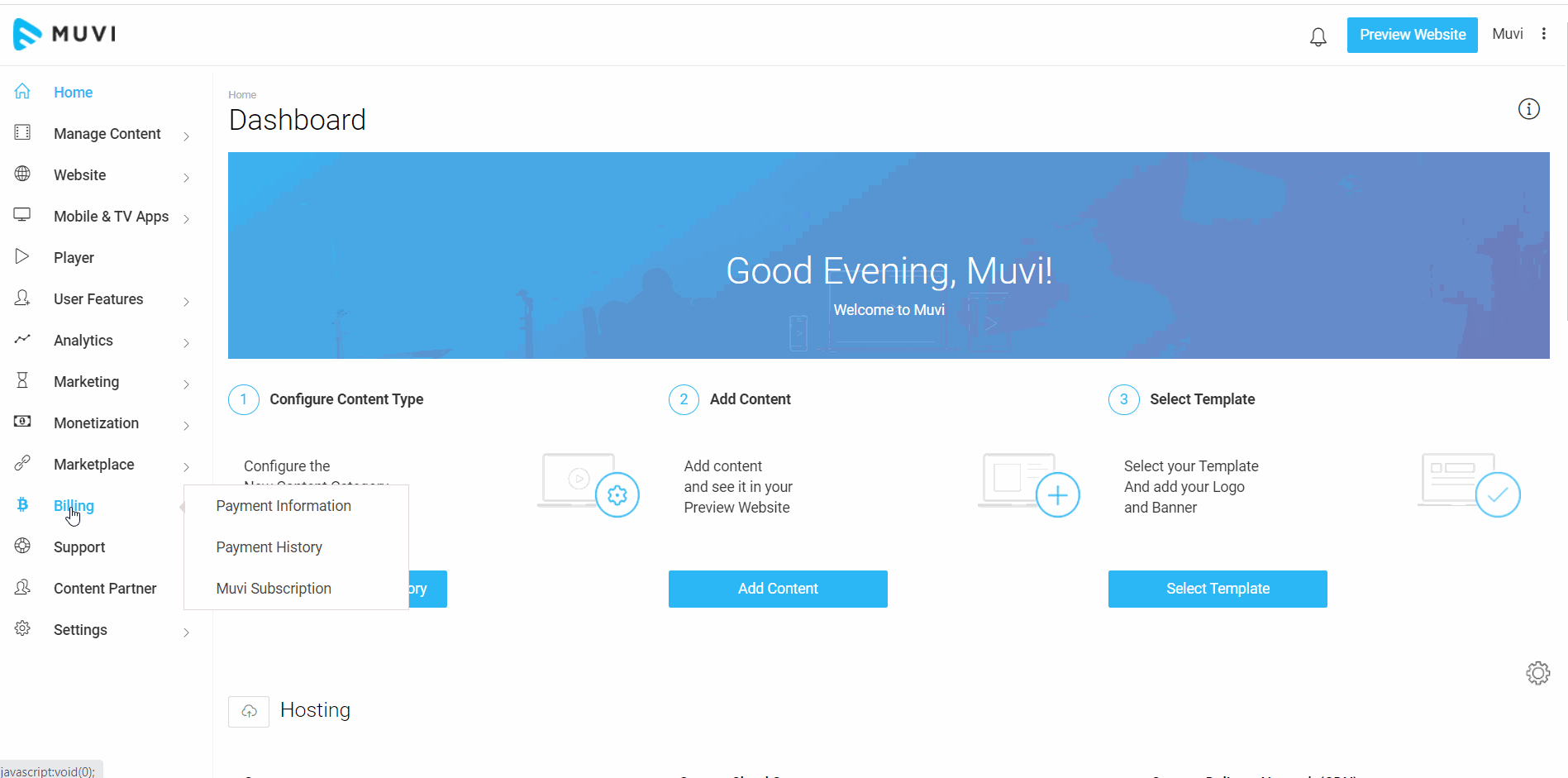
Using our default template, it takes us one week to build the app. If you require customization, the development process may take longer. After we build the app, we will send it to you for testing. Upon receiving your approval, we will publish the app.
2. Previewing the Windows App Template
In the CMS, you can preview the Windows app template by navigating to “Mobile & TV Apps” and selecting “Frontend” followed by “Template.” Once on the “Template” page, simply scroll down to the bottom to view the template.
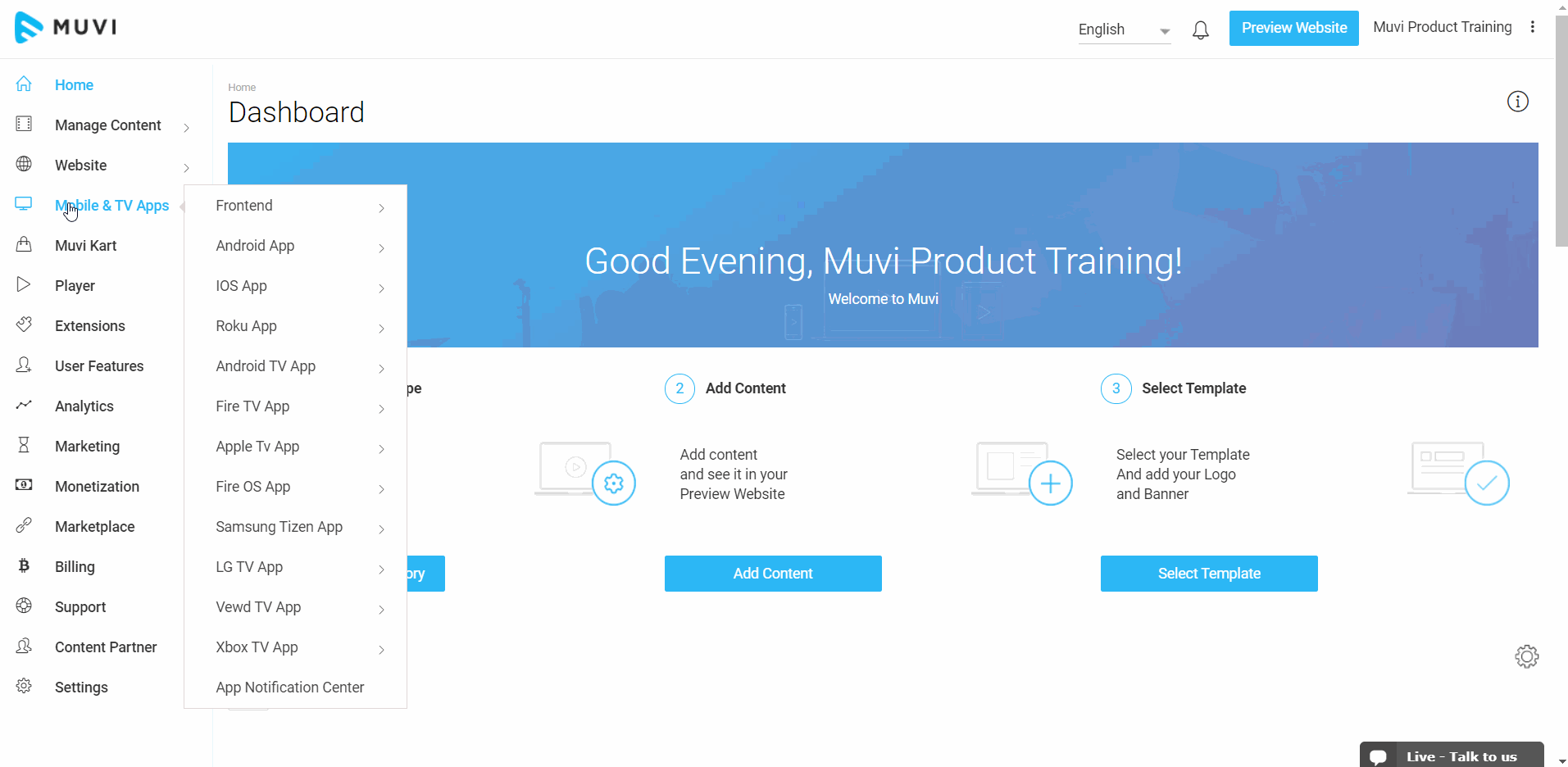
3. Specifying Your App Requirements
To develop your Windows app, provide us with the required information through the CMS by navigating to “Mobile & TV Apps” followed by “Windows App” and “Publish to App Store.” On the “Windows App” page, enter the necessary details related to your app as shown in the screenshot below.
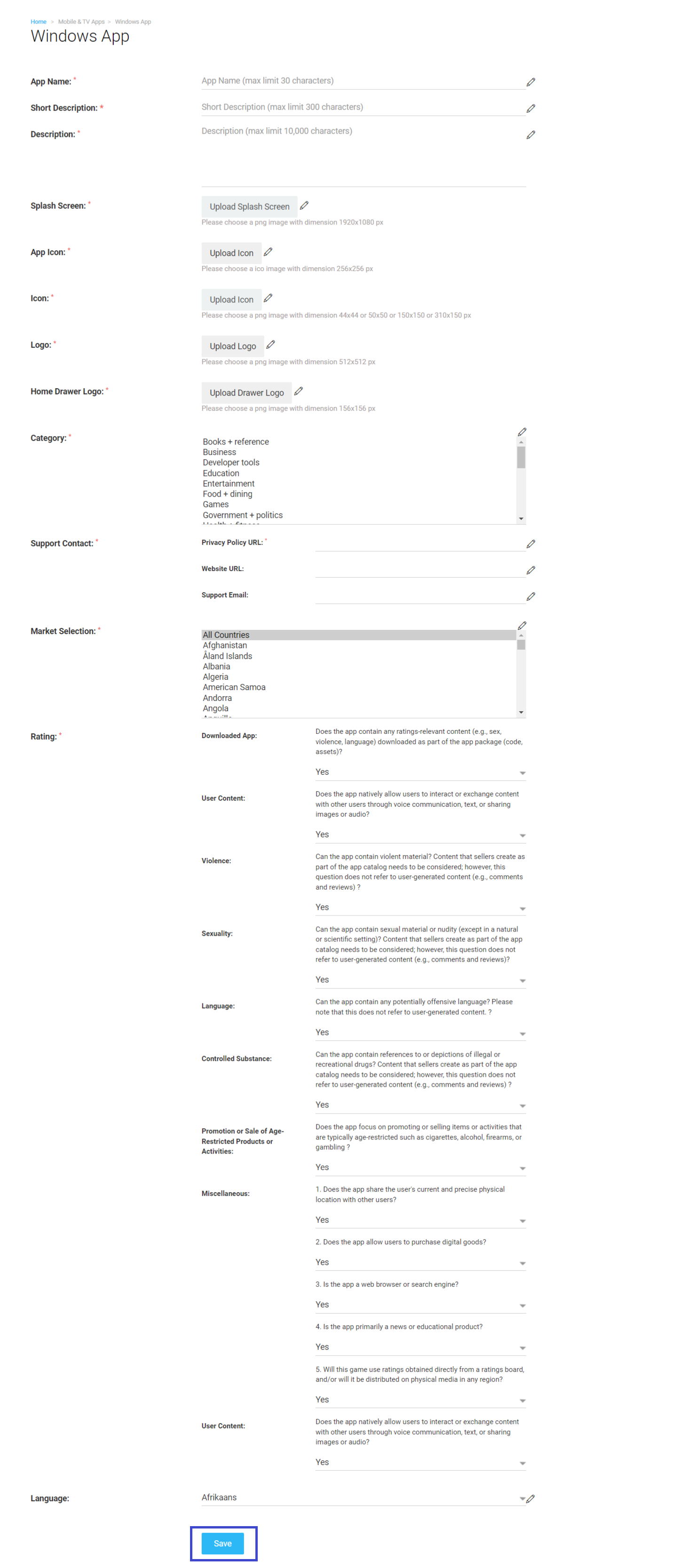
Next, you need to enter the name of your app in the “App Name” field and provide a brief description of the app in the “Short Description” field. In the “Description” field, provide a detailed description of your app.
To upload a splash screen for your app, click “Upload Splash Screen.” Note that the splash screen is the image that appears before the main screen of the app. You can upload .jpeg, .gif, .png, and .svg images, but be aware that you won’t be able to crop .svg images and some older browsers may not support this image format.

Next, just upload a “Square Logo” (a .png image with dimension 150 x 150 px) or upload a “Square Logo” (a .png image with dimension 44 x 44px) (see below screenshot).
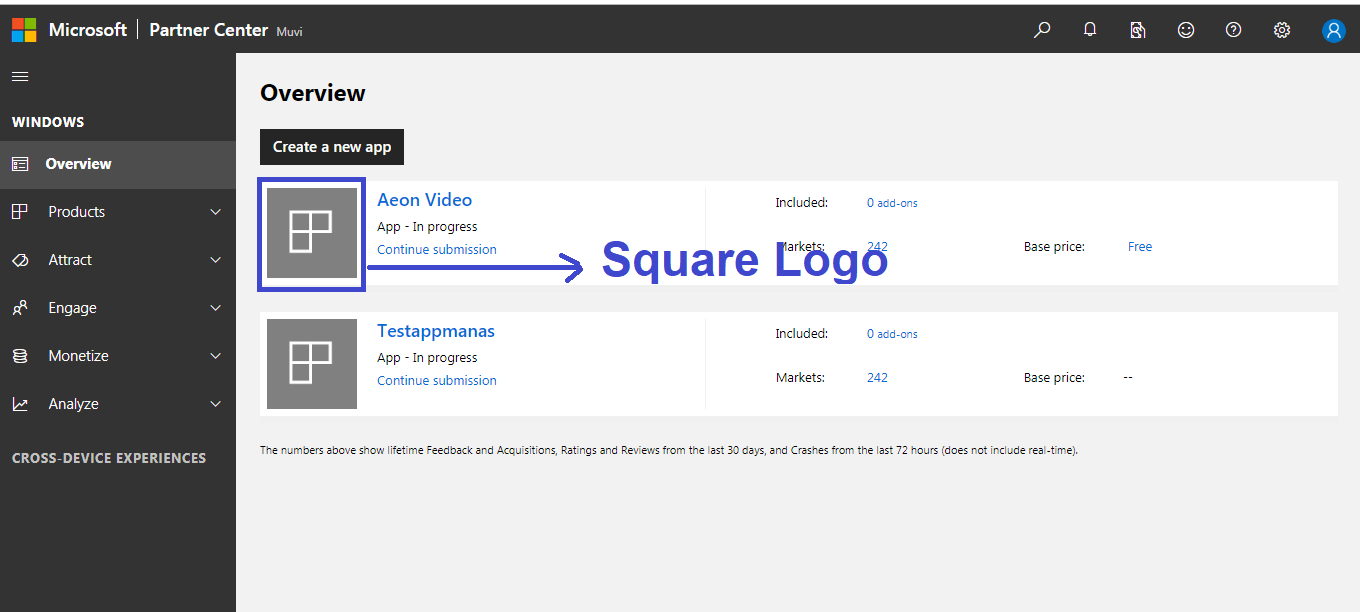
Now you can upload a “Store Logo” (a .png image with dimension 50 x 50 px) as shown below.

Next, upload a “Logo” (a .png image with dimension 512×512 px).

To upload images for the Home Drawer Logo, select either a portrait or landscape logo. For a portrait logo, upload a .png image with dimensions of 60×50 px. For a landscape logo, upload a .png image with dimensions of 150×50 px, as shown in the screenshot below.
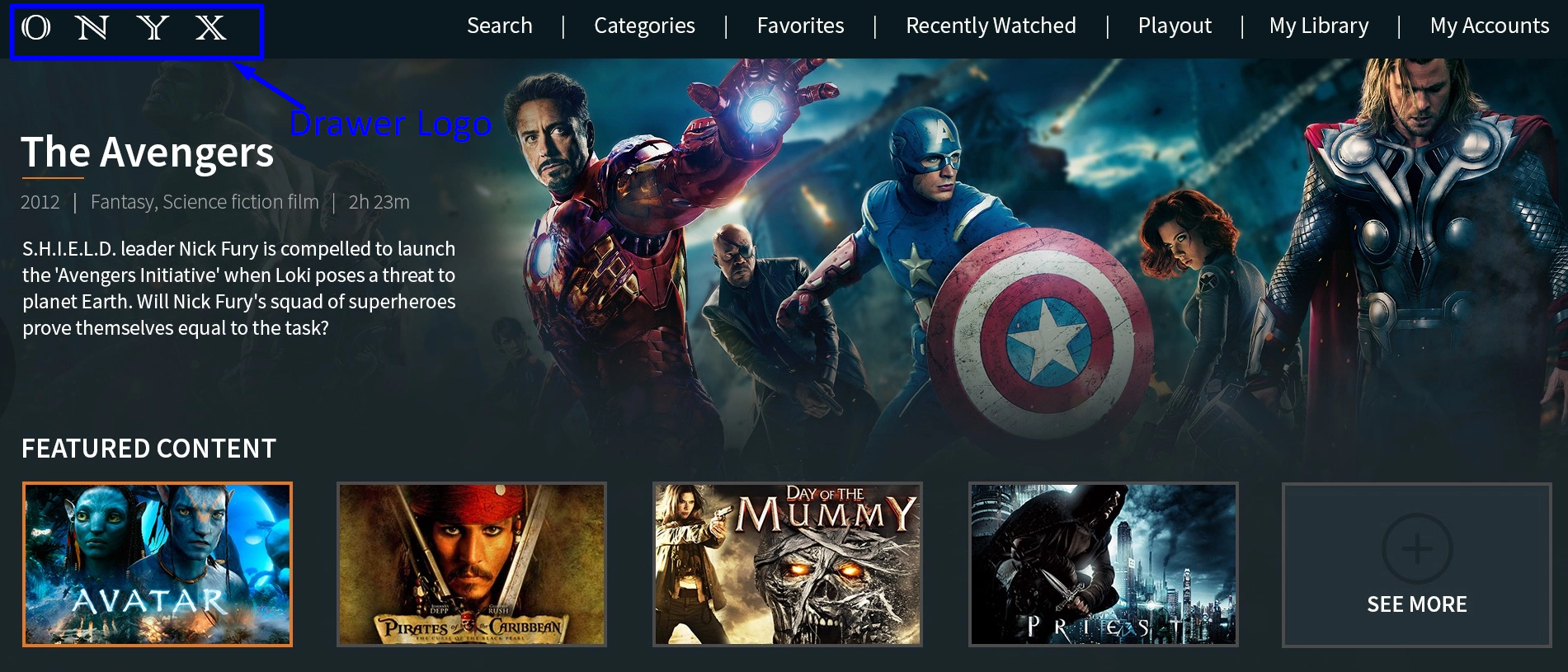
4. Developing Your Windows Desktop App
Next, just follow these simple steps –
- Choose the appropriate ratings for your app from the dropdown list.
- Select the category from the available options, such as Movies, Drama, TV Series, etc.
- Fill in your support contact details, such as email, phone, and website. Users will use this information to report any issues with your app.
- Choose the distribution geography by selecting from the dropdown list. You can select multiple regions by holding the CTRL key.
- Define your privacy policy in the “Privacy Policy” field.
- Click on “Save”.
This information will be stored in our database and we will develop the Windows App based on it.
Additional Perks of Launching Your Windows Desktop App With Muvi One
As discussed above, launching your own branded Windows app is easy and fast with Muvi One and even without any technical knowledge, you can do it seamlessly. But that’s not it! Muvi One offers a bunch of other perks to help your app stand out from the crowd such as –
Feature-Rich App Development
Muvi One provides a comprehensive Windows app development platform that includes all the crucial features necessary for delivering an immersive streaming experience to your viewers. These features encompass single sign-on, biometric login, push notifications, deep linking, DRM, player with multi-language & subtitle support, autoplay next episodes, seek, and playback speed. Rest assured that it has everything you need to succeed.
Easy Maintenance and Upgrades
Muvi One provides maintenance and upgrades for your application even after it has been published on the app store, allowing you to focus solely on your content while ensuring the secure maintenance of your application.
In-Depth Analytics and Reports
It lets you receive regular, detailed performance reports and analytics for your Windows app. Our powerful tracking tools allow you to monitor user behavior, track bandwidth usage, measure content bounce rate, gather timely user feedback, and much more, giving you comprehensive insight into your Muvi One-powered Windows Desktop app.
Simple-to-Use CMS
Muvi One’s CMS offers a centralized admin panel to manage your app and its content. Our user-friendly solution provides access to various services for your OTT platform from one location.
Furthermore, it comes with a lot of other features and solutions to help you excel in the competitive market such as metadata management, audience engagement tools, easy social media sharing, seamless third-party integration, and many more!
Intrigued to try it firsthand? Take a 14-day free trial today (no credit card needed)!
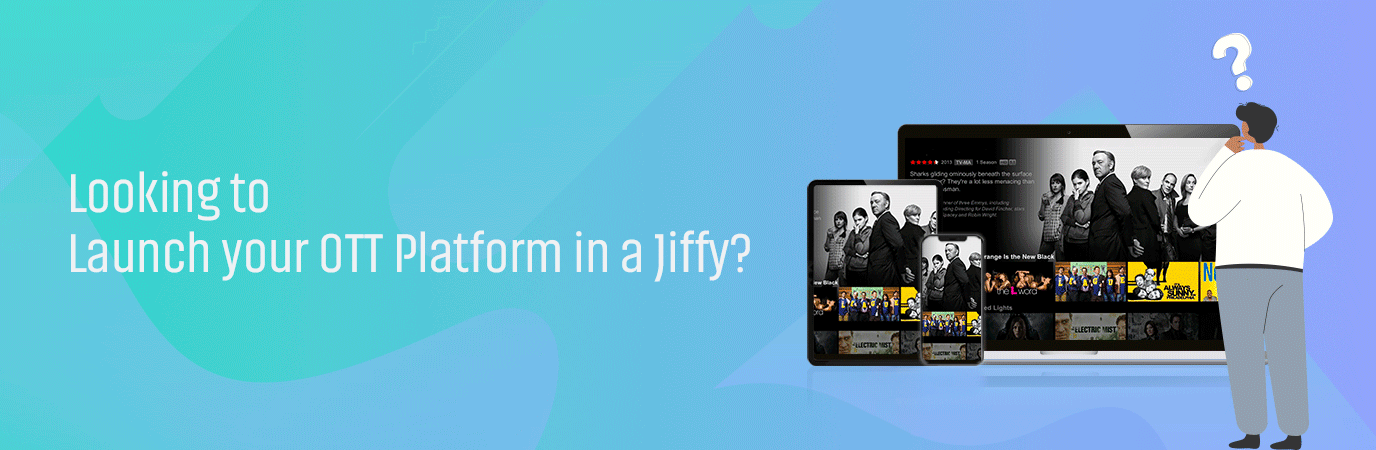
FAQs
- What are some features that I can add to my Windows desktop app?
Some features you can add to your Windows Desktop App include drag-and-drop functionality, touch support, taskbar integration, notifications, and customizable UI elements.
- How can I monetize my Windows desktop app?
You can monetize your Windows desktop app by charging a one-time fee, offering a subscription model, or incorporating ads or in-app purchases. You can also sell your app on marketplaces like Microsoft Store or Steam.
- Is Muvi suitable for large enterprises or only for small businesses?
Muvi is suitable for both large enterprises and small businesses, as it offers a range of customized solutions to launch your own branded Windows desktop app as per your specific business goals.
- How do I create my own branded Windows desktop application without coding?
With Muvi’s no-code app builder, you can create fully functional Windows desktop applications without writing a single line of code. You just need to login to the Muvi dashboard and follow a few simple steps!

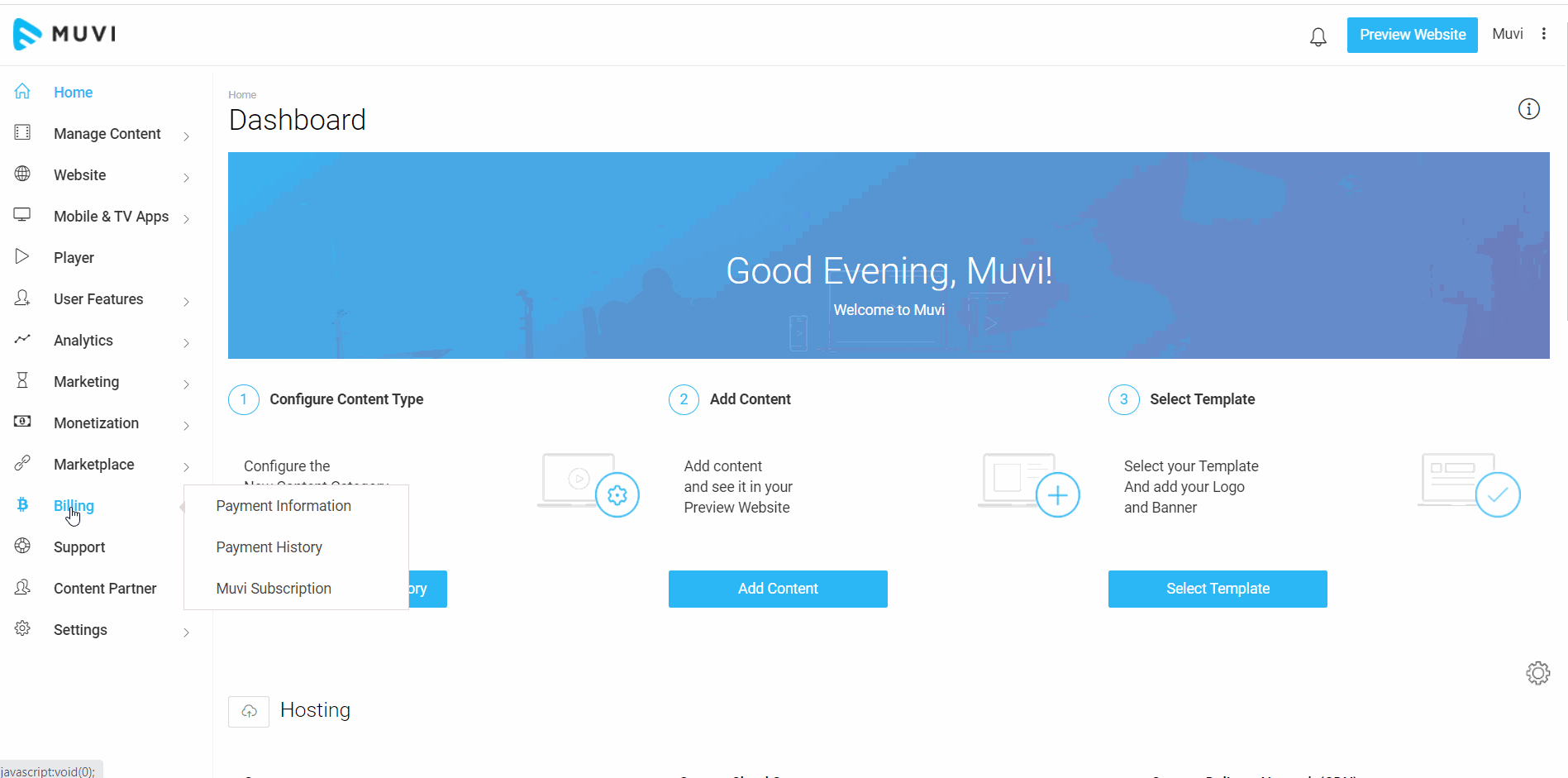
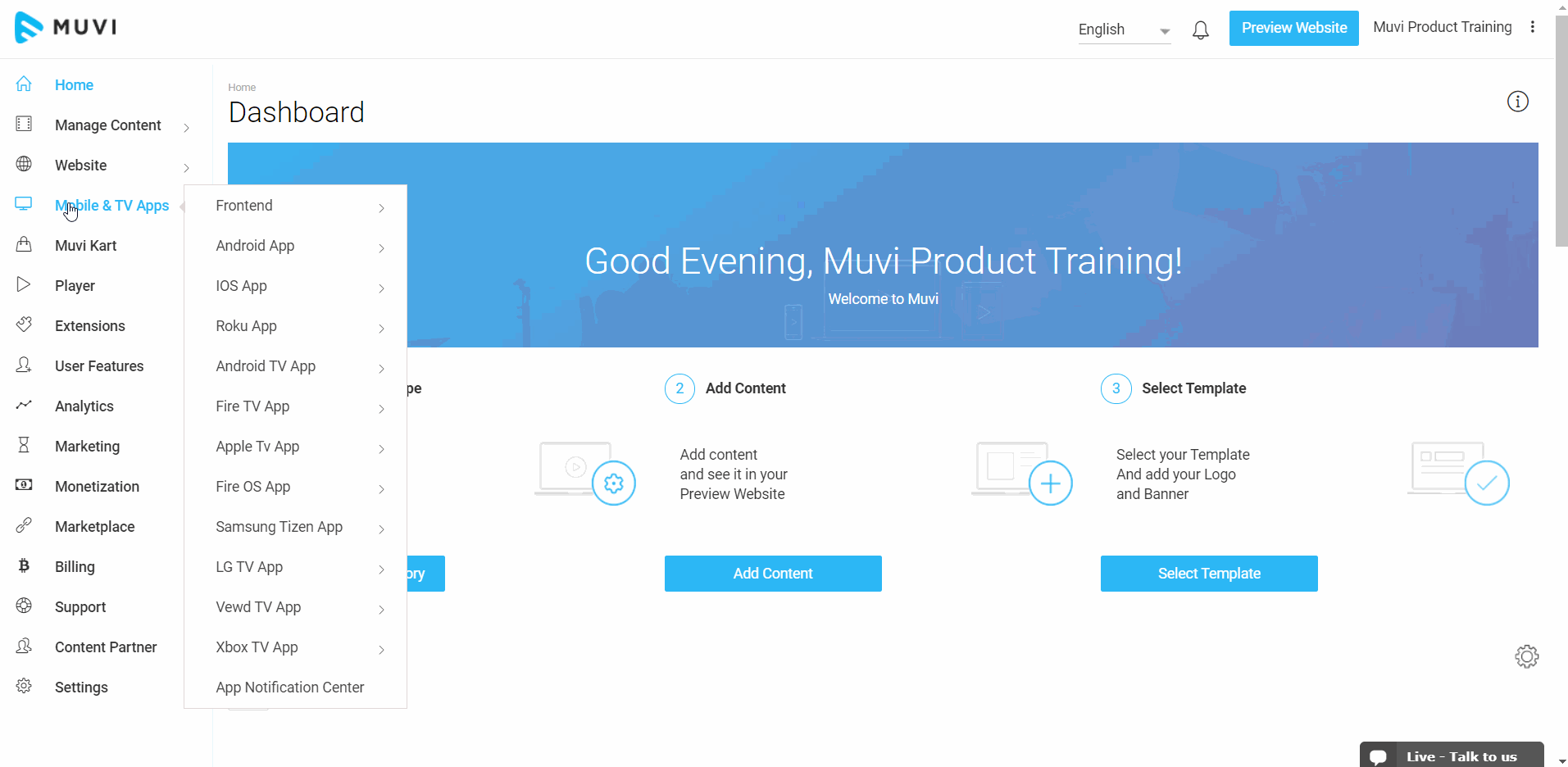
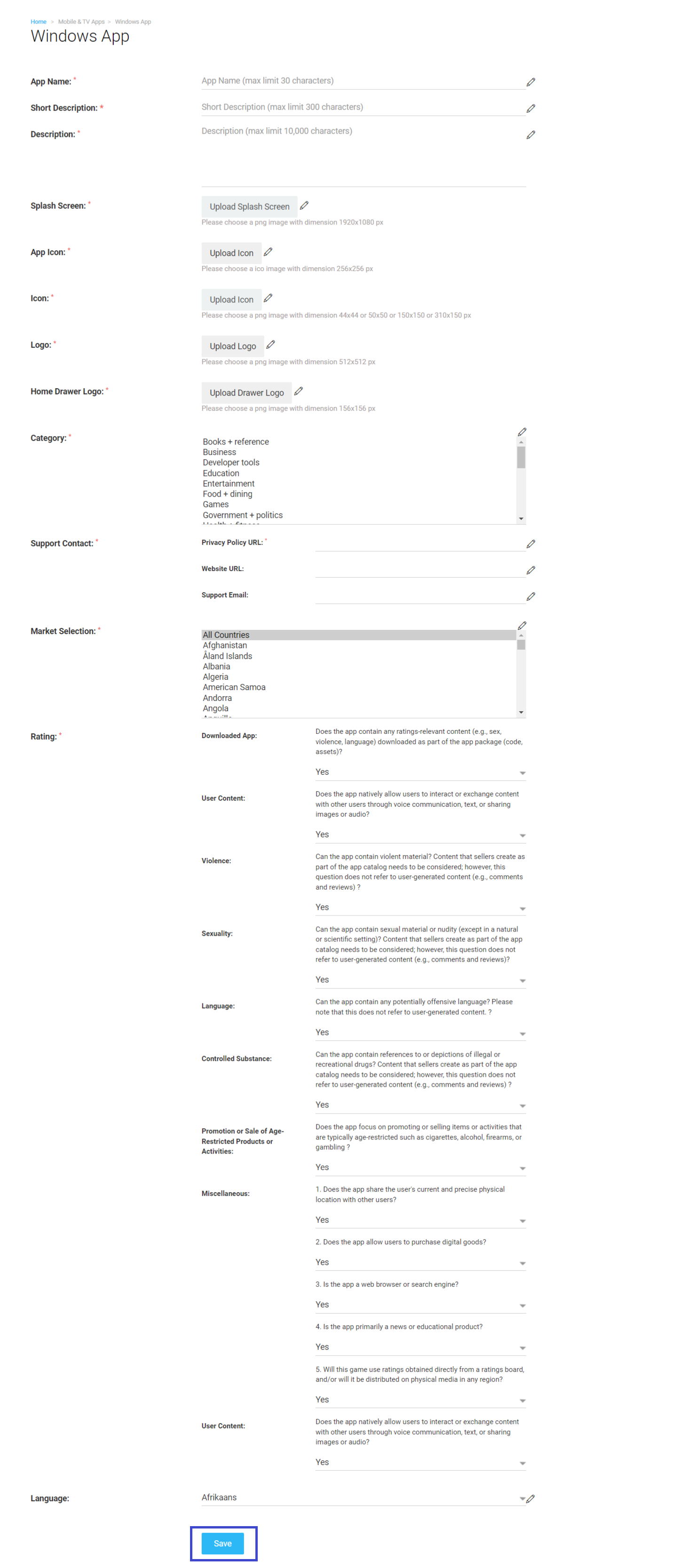

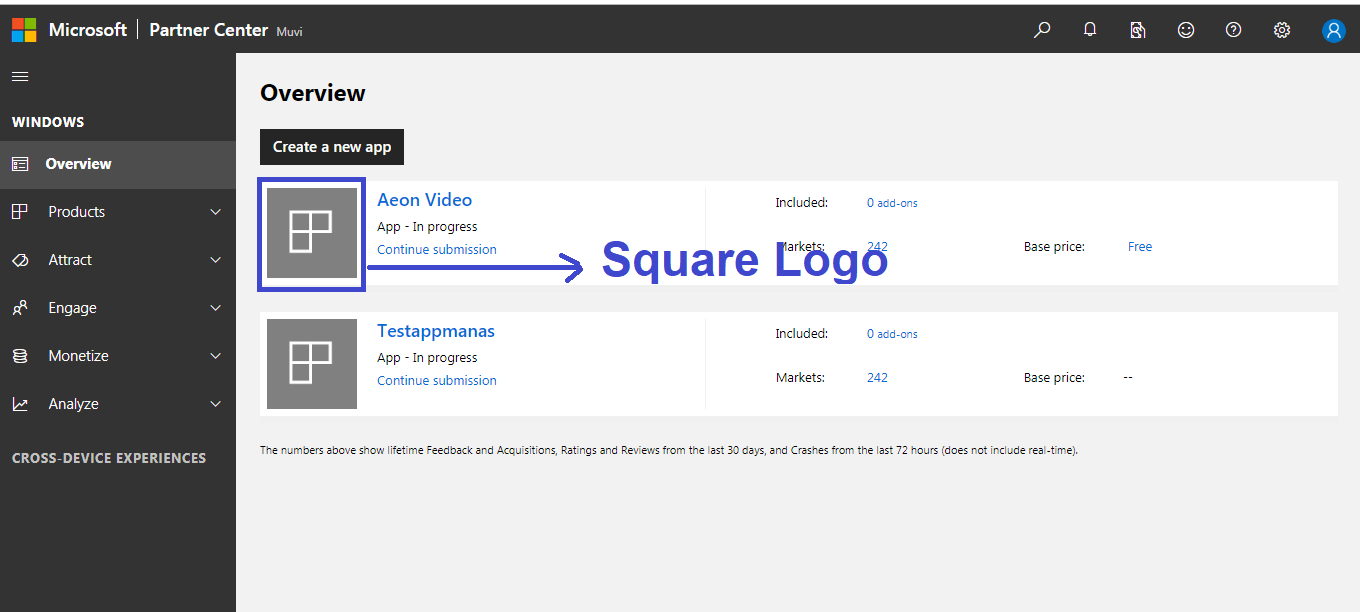


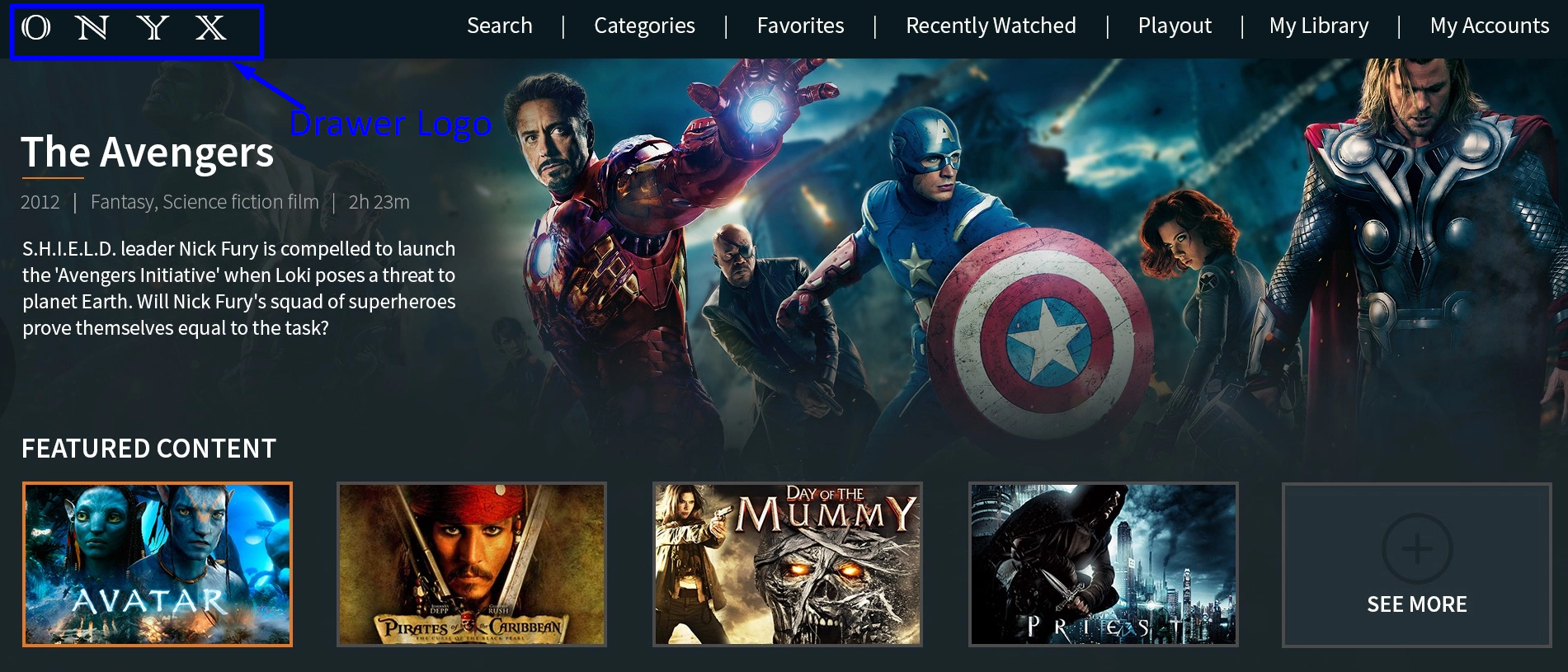
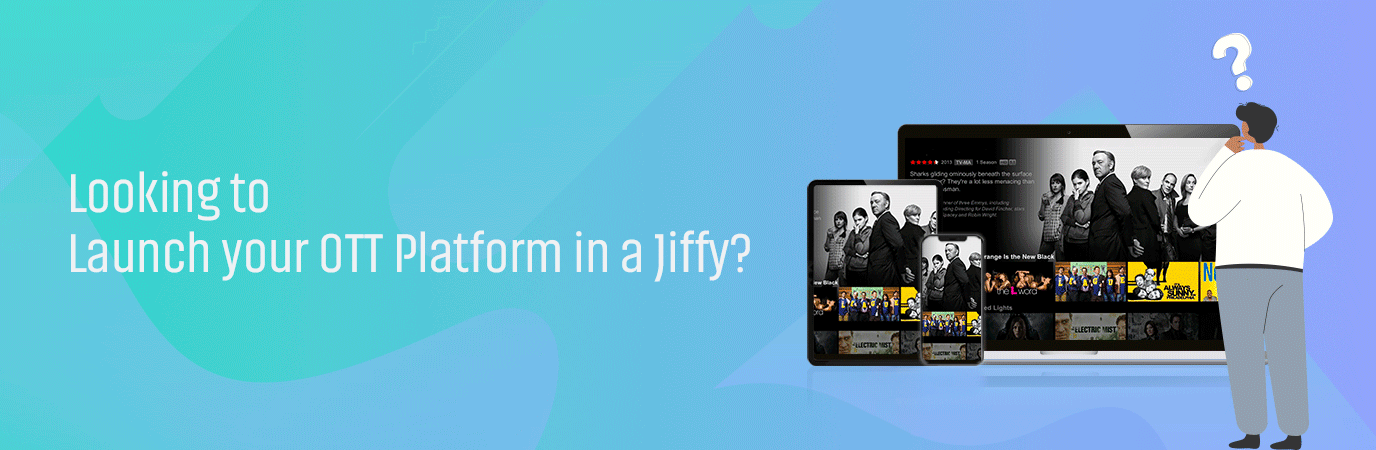








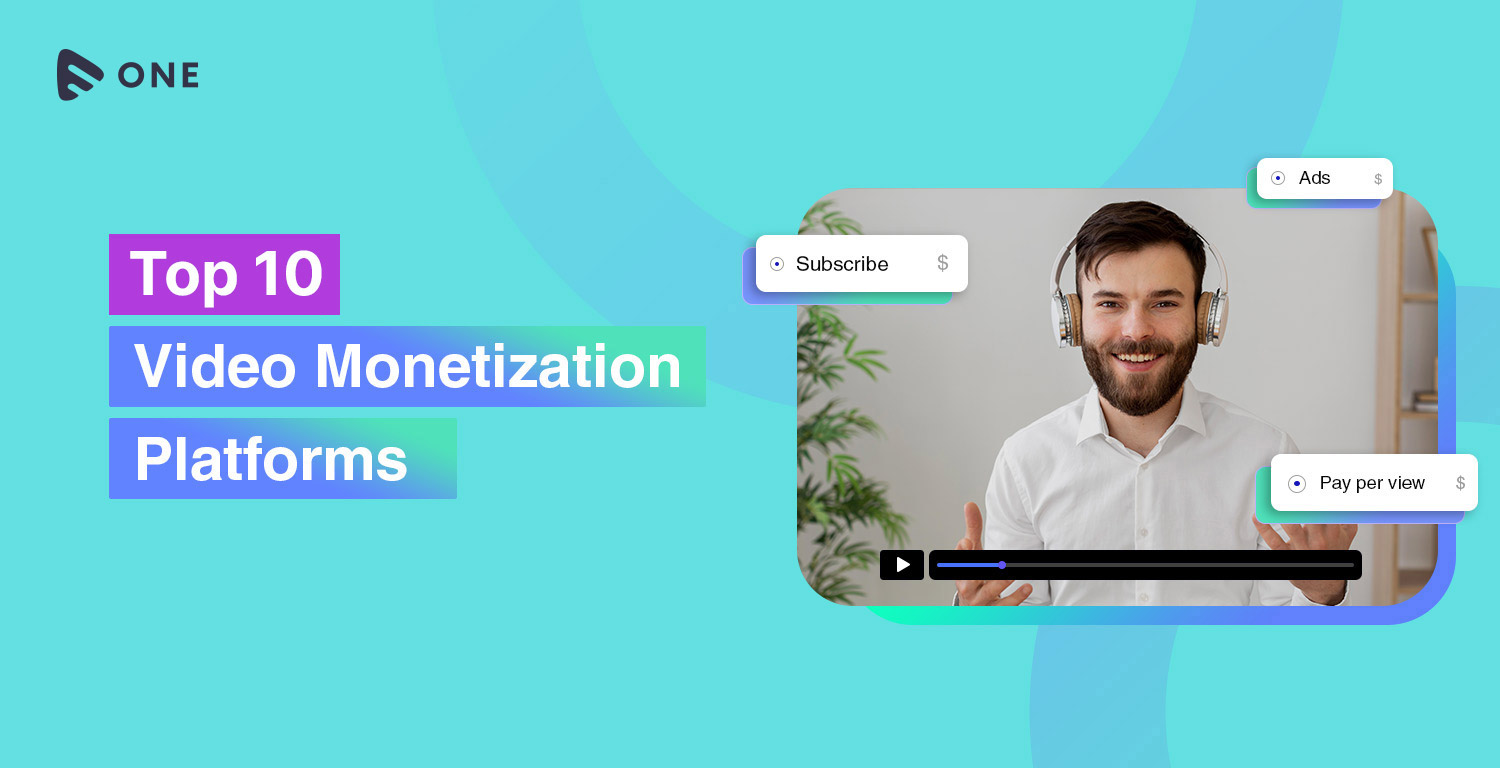
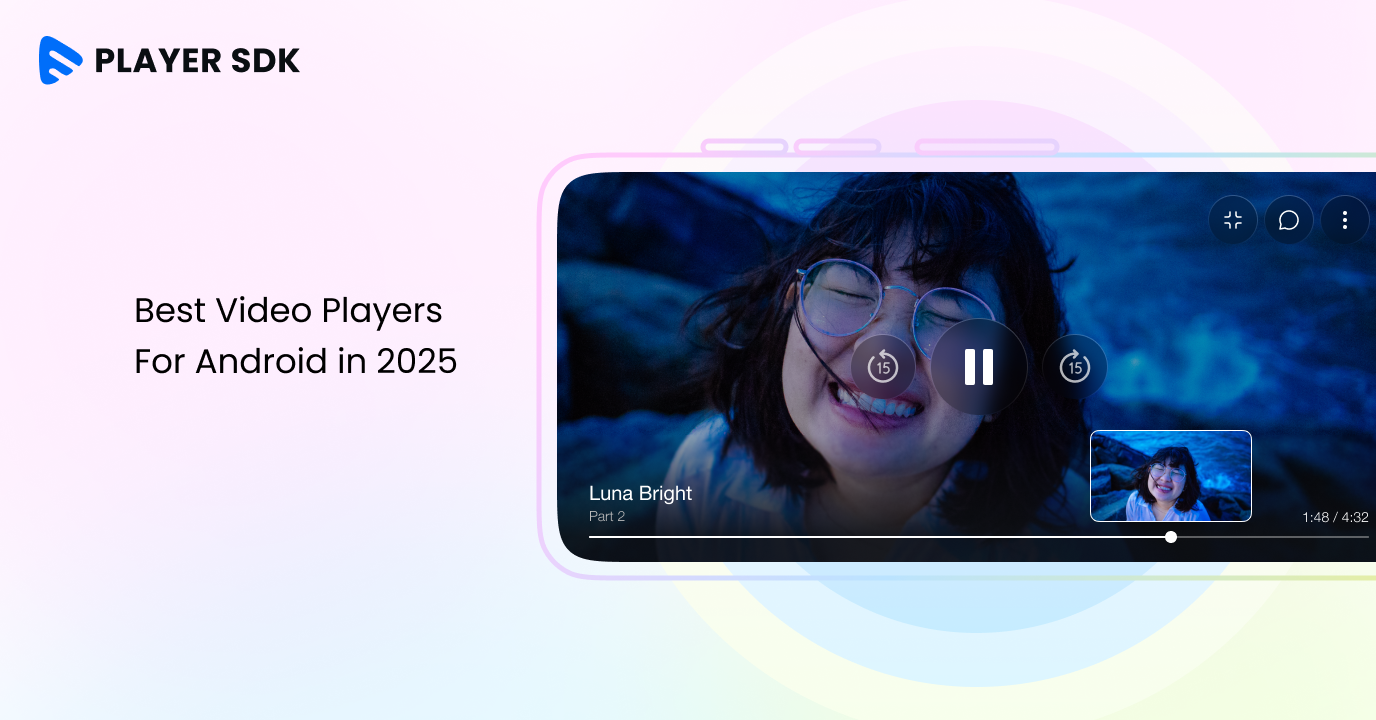
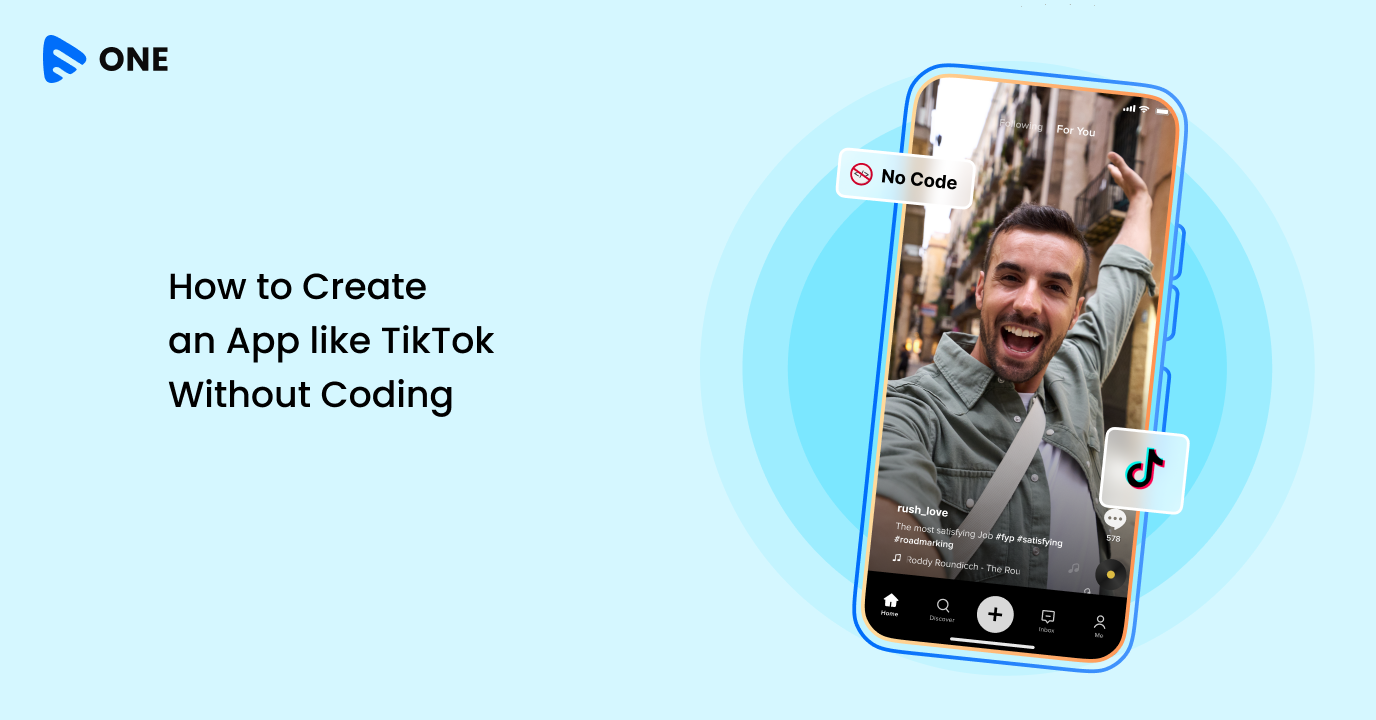



Add your comment