An important and integral part of live streaming is recording live outdoor events, which can be a daunting task given its numerous challenges and requirements. On the other hand, to live stream outdoor events can be a good opportunity to capture leads as such events usually garner a lot of hype. In this blog we will give you a step-by-step approach to live stream outdoor events.
A Fast Internet Connection
For broadcasting live outdoor events, the first thing you would need is a stable and fast internet connection. We would recommend an upload speed of no less than 3-5 Mbps (Megabits per second) for live streaming video.
For live streaming, the video file size depends on the quality of the content. We recommend an upload speed of:
- 2-3 Mbps for 480p (minimum 600Kbps).
- 5-6 Mps for 720p (minimum 1.75 Mbps)
- 10-12 Mbps for 1080p (minimum 3 Mbps)
Also Read: Good Upload Speed for Live Streaming
5G LTE networks are also a great option for live streaming. You can set up your mobile phone as a hot-spot- a cheap and hassle-free option. However, the main drawback here is reliability. For a long live broadcast, relying on your cell phone battery would not be wise as your cell phone battery wont last long.
Ensure Bandwidth Availability
Bandwidth availability is critical during live streams so ensure that you know your network! Test your upload speed to ensure you have consistent upload bandwidth or your live stream may not be viewable by your audience.
For more details on bandwidth for live streaming download our eGuide- A Live Streamer’s Ultimate Guide to Bandwidth Optimization.
Cloud Hosting Platform
There are a lot of cloud hosting services available but each service has its own pros and cons. Therefore, the choice of your cloud hosting platform depends a lot on the type of content you have, as well as your objectives. We would advise you to choose a cloud live streaming service like Muvi Live that is capable of transcoding multi bitrate streams on-the-fly and is also auto-scalable, taking care of unexpected traffic spikes.

Outdoor Live Streaming Equipment
Live streaming outdoor events require the same basic outdoor live streaming equipment.
- High-quality video recording camera
- A microphone
- Proper lighting equipment (if shooting under low light conditions)
- Portable Wi-Fi Device or the Internet
- A tripod
- Audio mixer (not compulsory)
- Stabilizing equipment
- Encoding software
- Extra batteries
If you do not have expensive equipment, you can easily turn your mobile phone into a professional grade camera by using Muvi Live App. The app effortlessly broadcasts live videos right from your mobile camera without OBS hassles. All you have to do is log in from your Muvi Live App, go live in seconds, monitor and analyze your live stream in real-time. With all functionalities of Muvi Live, Muvi Live App completely eliminates the need for any additional setup like a professional camera, laptop, or an OBS.
Preparation for Rough Weather
One of the major considerations for outdoor live streaming events is the weather. Strong winds can wreak havoc with audio recording. Foam windscreens are snug fitting pieces that slide over the microphone chassis. They use open cell foam to help absorb and diffuse sounds and come in handy during windy days.
Rain is also a major concern for live streaming outdoors. There are rain covers for different types of cameras and other recording equipment. We would advise to go for weather-resistant cabling for outdoor broadcasts.
Encoder Settings
The key to a successful outdoor live stream are the proper live encoder settings. Here are a few general recommendations for Muvi Live users:
Test your Live Stream
Before going live, stream to a private destination first to ensure everything is working properly. Test and adjust your audio, video, switching, and graphics. Don’t forget to stop your test stream and make sure you will be streaming to the correct location after the test is complete. Always keep your backup ready — a computer, cords, cameras, etc. and keep everything nearby so that you can reach out easily. Also, don’t forget to keep your devices charged and ready at all times with battery backup.
Wrapping Up,
To live stream outdoors events is both challenging and fruitful. Done in the correct way, live streaming outdoor events can be a massive hit and can drive a lot of engagement. We hope you can pull off live streaming with minimal hiccups after all the tips we’ve covered in this article.
If you need an online video hosting platform for hosting live videos, try Muvi Live! Take a 14-Day Free Trial, now!
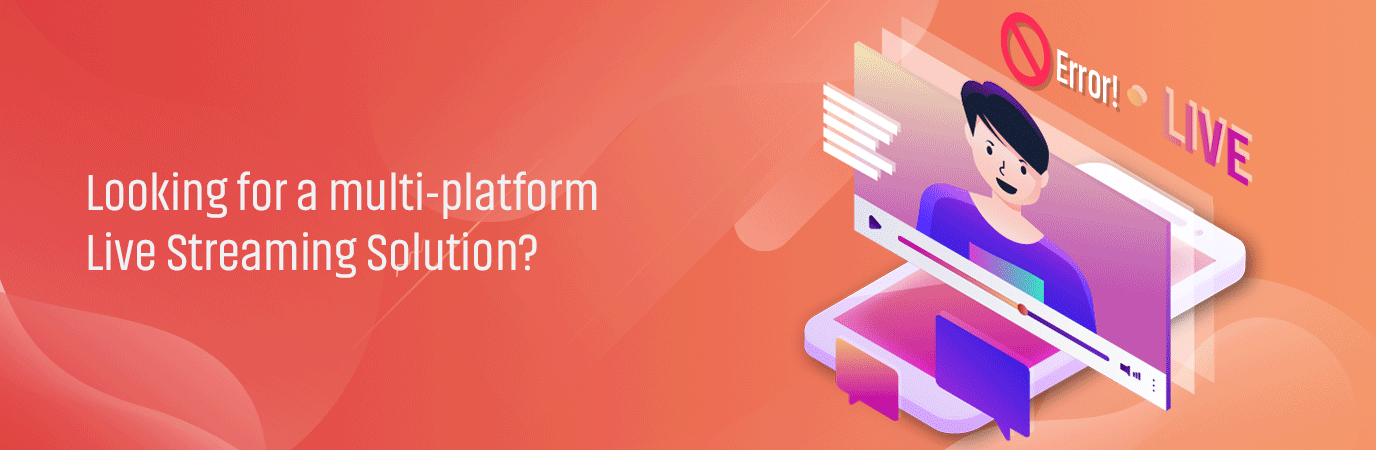


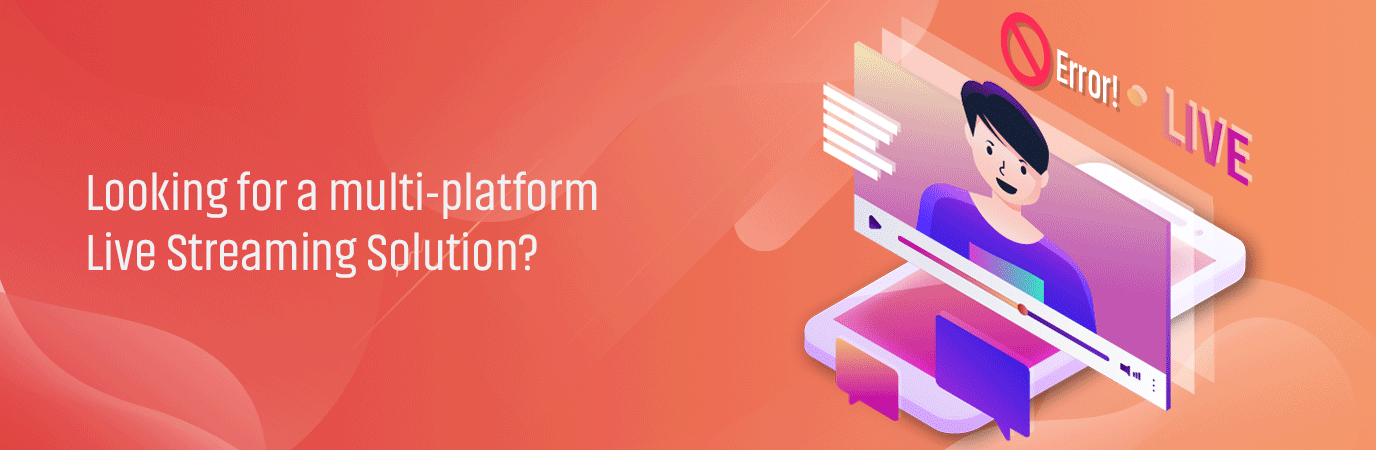














Add your comment