It’s that time of the year again- with Christmas round the corner and the air of festivity and cheer, many of you are planning to livestream exclusive holiday events to your near and dear ones! Lots of events are coming up, including Christmas Eve, Christmas Day, New Year’s Eve and so on. A lot of organizations are live streaming their holiday events and encouraging participants to attend online. In this blog, we will discuss the key steps to live stream holiday events and make it a gala affair without much technical hassles. So, here we go!
Why Use a Live Streaming Service?
There are many benefits to using video live streaming services to broadcast your events specially during Christmas when your near and dear ones will not be able to physically visit you. However, setting up your own live stream is a complicated process and requires technical skills and experience that the average business professional doesn’t have. We would suggest opting for a professional live streaming service provider like Muvi Live if you aren’t yet very familiar with streaming technology as it’s a more affordable and easy option.
Steps to Live Stream Holiday Events:
Step 1: Inform your Audience
The first step to setting up a successful holiday livestream is to inform your audience. To livestream holiday events without a sizable audience would be of little use, right? So before you jump into the technical aspects of hosting a live stream, make sure you inform your audience well in advance about your upcoming event.
There are many ways you can do it. You can promote your virtual holiday event on your social media platforms, website, email list, etc, or make a prior in-person announcement. Ask interested viewers to share their email addresses or cell phone number with you so that you can send them reminders for the event and instructions for tuning in.
Step 2: Choose a Professional Online Video Platform
The next step to livestream holiday events is to choose a professional online video platform with a live streaming platform so that you can easily launch your live holiday event with ease. If you want your live holiday event to be a successful one, you should choose a live streaming service as it has many features that are needed to run a live stream with stability. Needless to say while hosting an online event, you would be requiring a range of live streaming features from your platform provider. Here are some necessary features to livestream your holiday event:
Well, a professional online video platform that could provide all these above-mentioned features is Muvi Live. Muvi Live is a fully-featured cloud live streaming server that allows you to launch White Label Multi-Device live streaming service and includes Monetizations, CDN, DRM, and much more! Muvi Live includes everything, fully managed, end-to-end, all controlled from a single CMS, no coding or IT teams required.
For parties and more intimate gatherings, web conferencing might be more appropriate for which you would require the service of a live streaming solution that allows you to opt for this feature. Rest assured that Muvi Live integrates seamlessly with Zoom to make your live event gatherings more fun and intimate.
Step 3: Setting up Camera and Equipment
After selecting the perfect live streaming platform, the next step to livestream holiday events is to set up your equipment. For hosting a live stream, you would need a few basic tools, including cameras, microphones, and an encoder. Cameras and microphones capture the content, and encoders are for compressing and converting the raw feed into a digital format that is easy to stream over the internet.
In order to live stream online events in a professional way, you require some streaming equipment like:
High-quality video recording camera
- A microphone
- Proper lighting equipment (if shooting under low light conditions)
- Portable Wi-Fi Device or the Internet
- A tripod
- Audio mixer (not compulsory)
As far as encoders are concerned, there are both software and hardware encoders available in the market. We would suggest you opt for software encoders as they are cheaper and easier to upgrade. You’ll need to install encoding software directly on this laptop like OBS Studio, which is a free, open-source software encoder.
Also, another critical element to live stream a holiday event is a stable internet connection with a good upload speed so that your live streams can be uploaded fast to ensure a lag free streaming experience.
For more details on upload speed, read our blog Good Upload Speed for Live Streaming
Step 4: Sign up with Muvi Live
Using a platform like Muvi Live is pretty straightforward. All you have to do is sign up with Muvi Live, enter the CMS, click on “Live Stream Library”, click on “Add Live Stream”, enter the necessary details and your live stream will be created. Select “Enable DRM” if you want to protect your live streaming from piracy. Once DRM is enabled, no one can extract and use your live streaming URL and share it with others unauthorizedly.
At this point, in order to start your live stream, you would have to enter details such as stream name, stream URL, login code, and login password. Simply copy this information and enter it into the CMS.
Step 5: Start Streaming
After entering all the necessary information, it is time to start streaming. Most Muvi Live, all you have to do is click “Start Streaming” and your video will go live.
Tips for a Successful Virtual Christmas Program
If you are new to live streaming, no fear! We have got you covered. Here are a few tips to get you started:
- Get good quality recording equipment
- Run several trials and tests before the finale. This will shake off your initial nervousness.
- Promote your virtual Christmas program on social media, your website, blogs and newsletters
- Simulcast to social media channels for maximum exposure
- Publish small trailers of your Christmas program on social media to garner excitement before the actual event
For more information on live streaming hacks, read our blog Tips & Tricks for Live Streaming to a Remote Audience.
Wrapping Up,
Hope we have been able to guide you with the proper steps to livestream holiday events. If you are just starting out, and do not have much experience in live streaming, invest in a professional live streaming platform like Muvi Live to help you sail smoothly. No technicalities involved.
Take a 14-Day Free Trial to get better clarity!
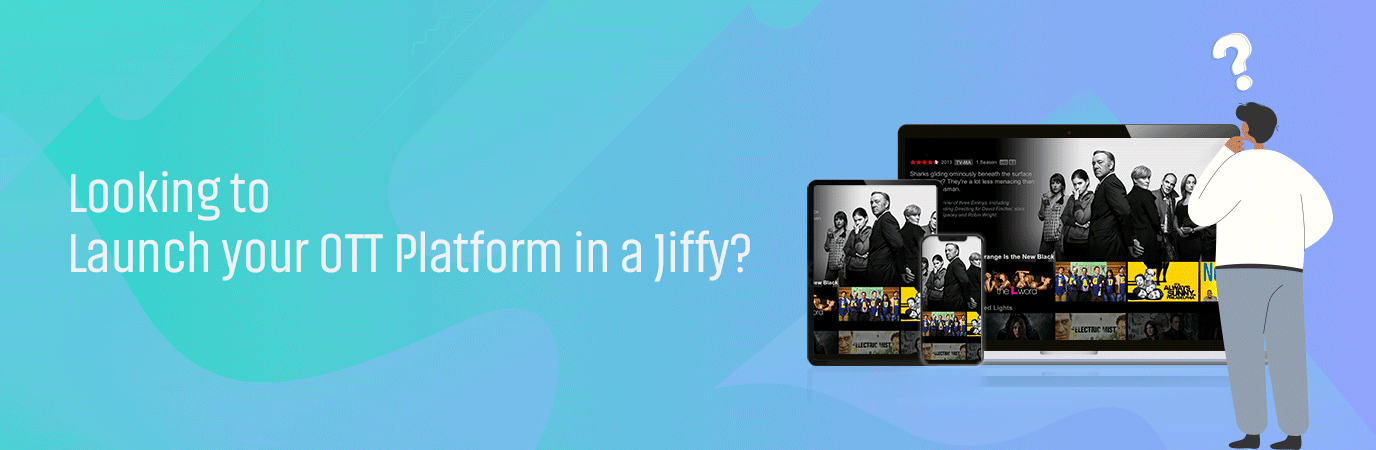

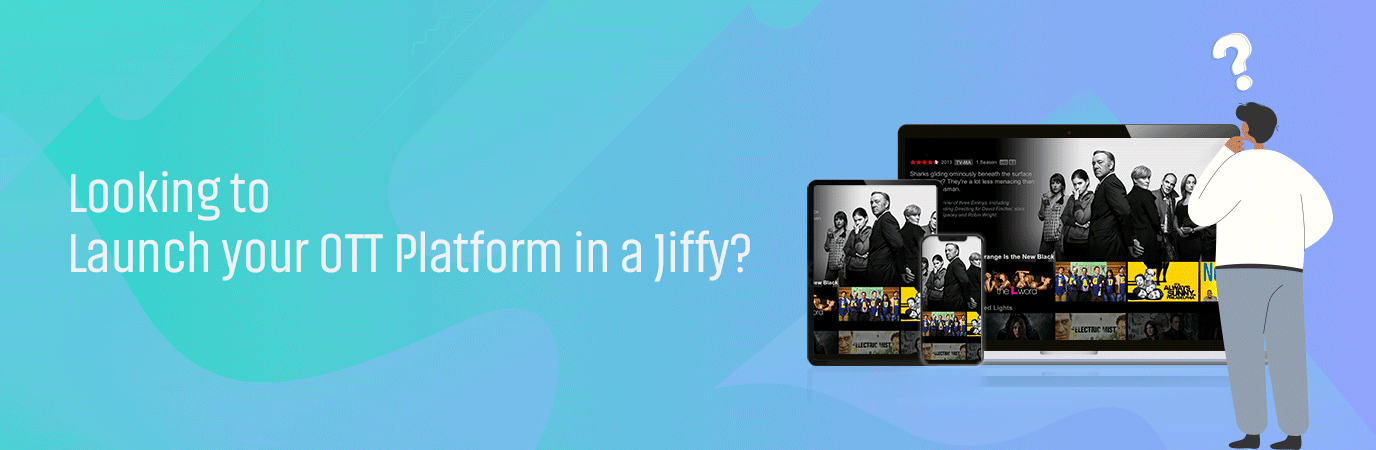












Add your comment