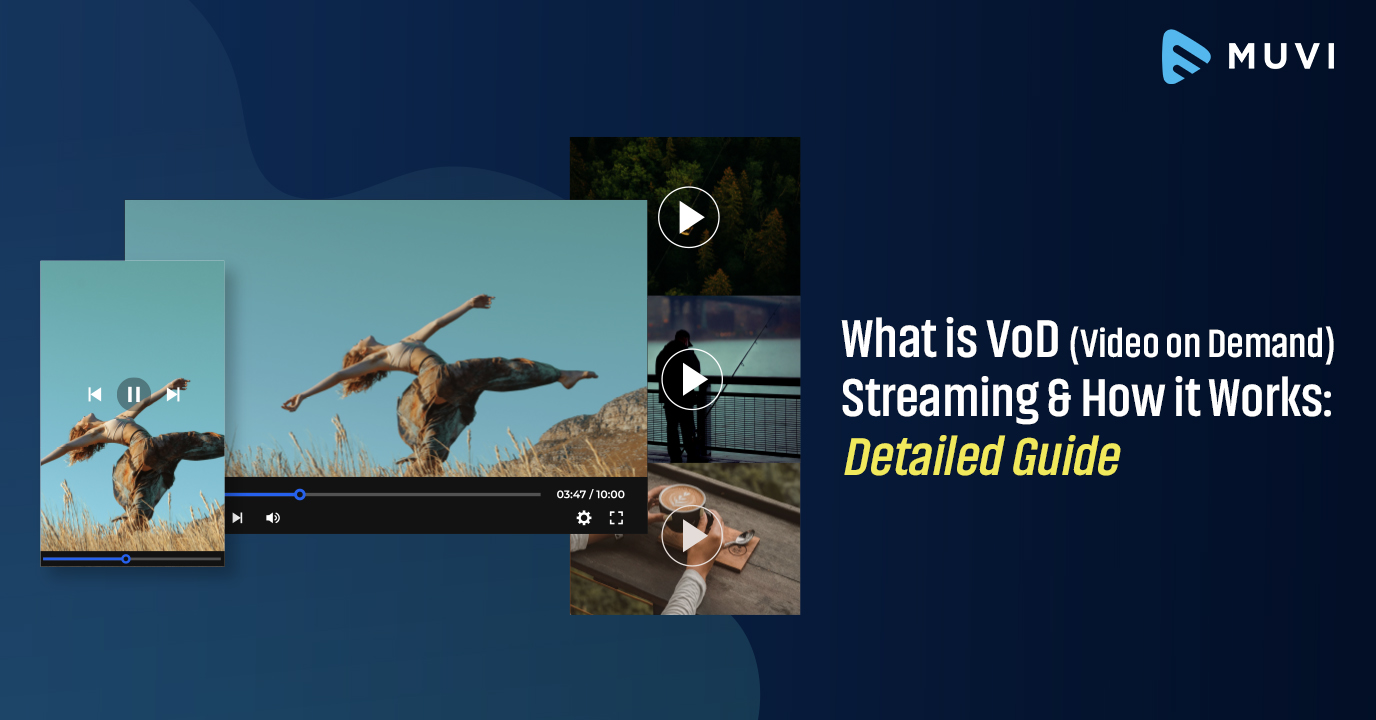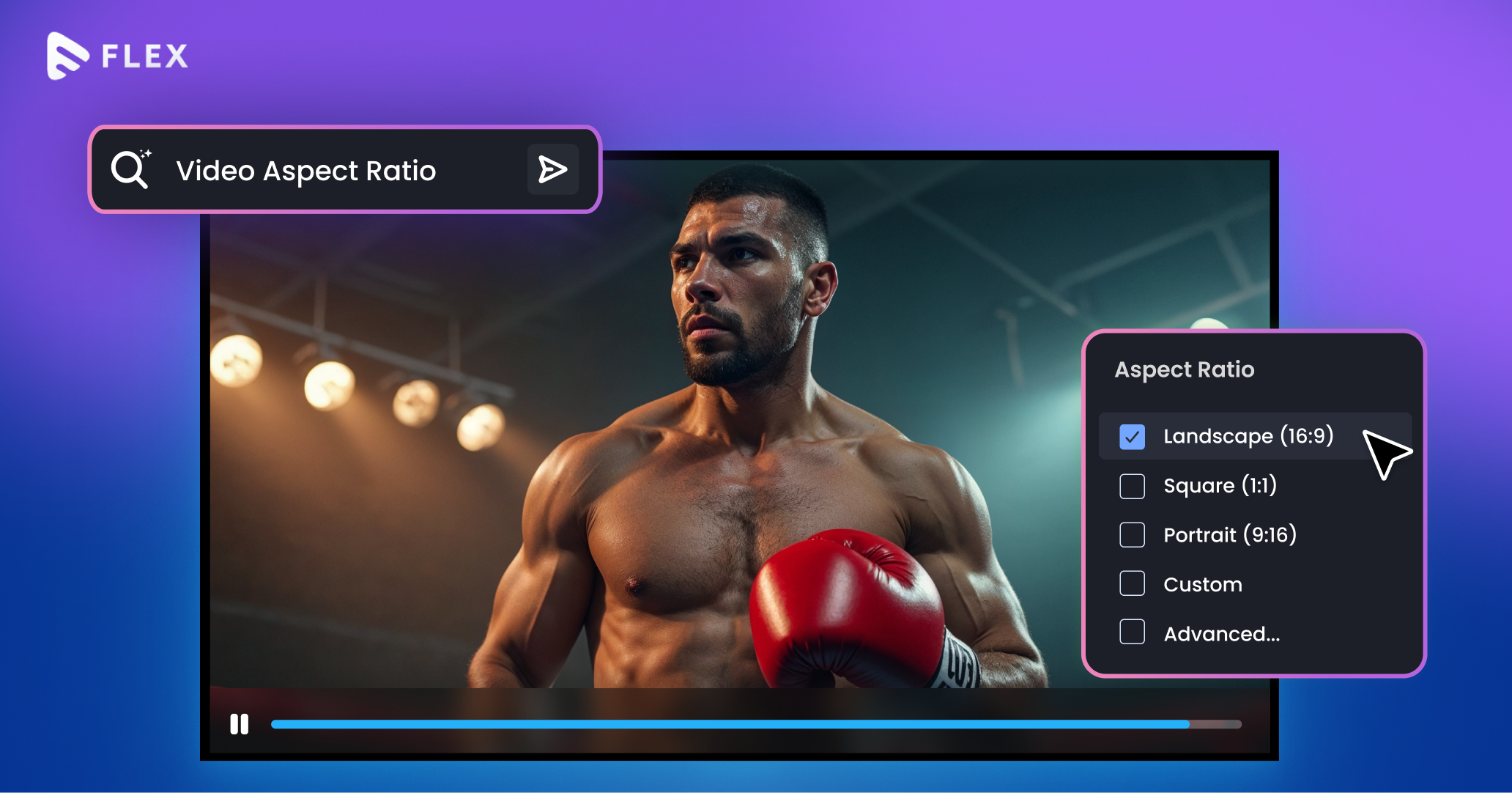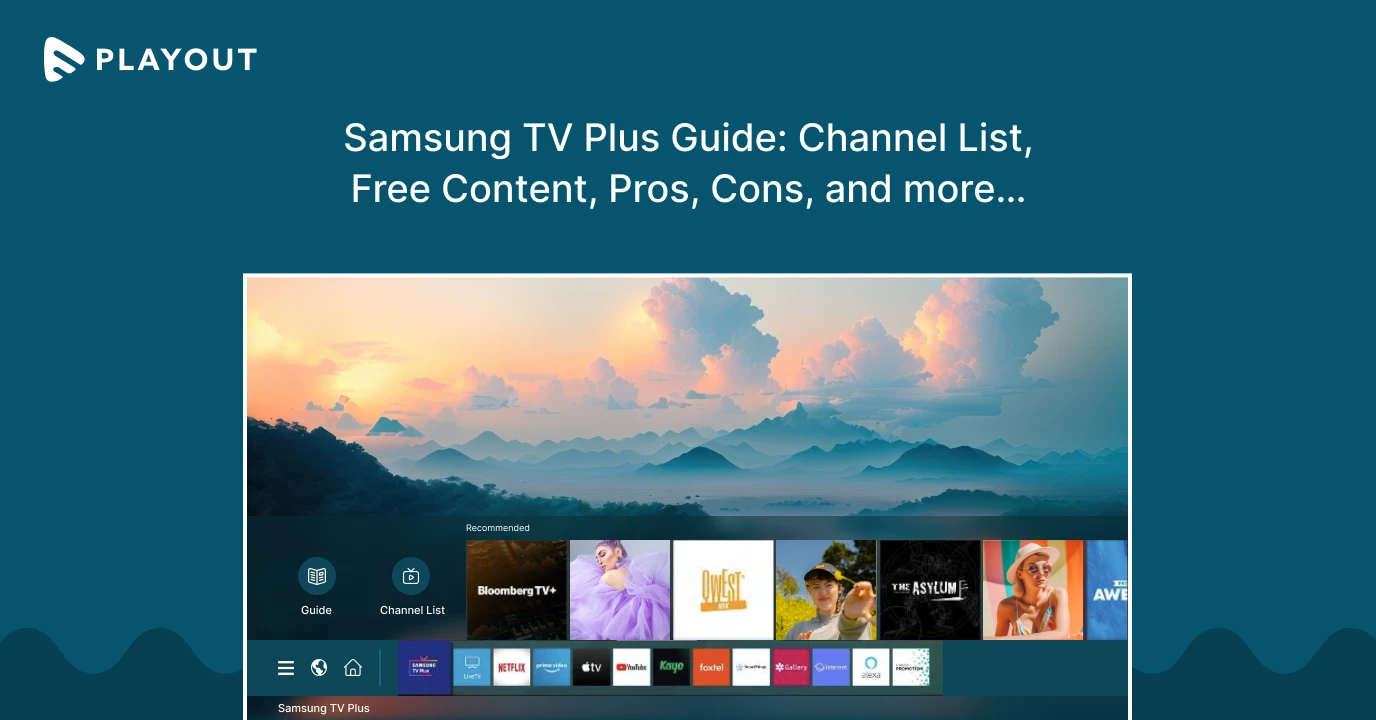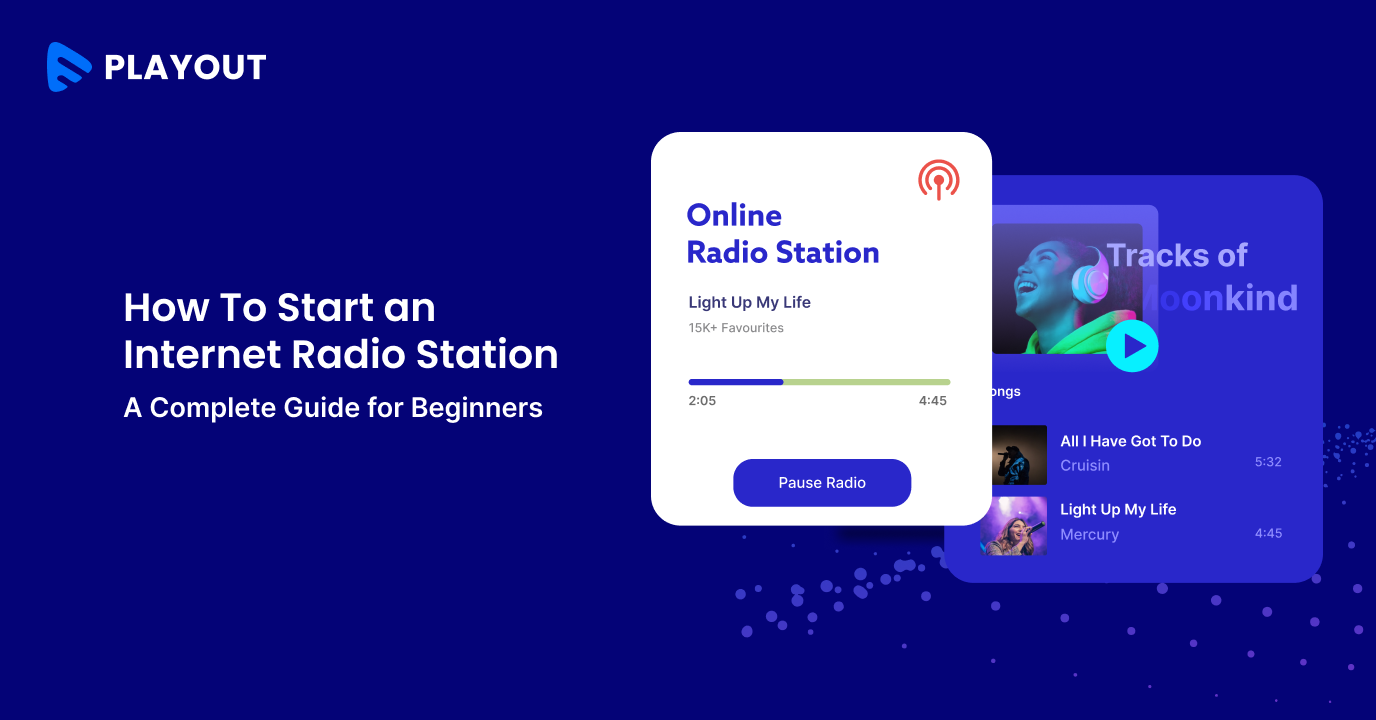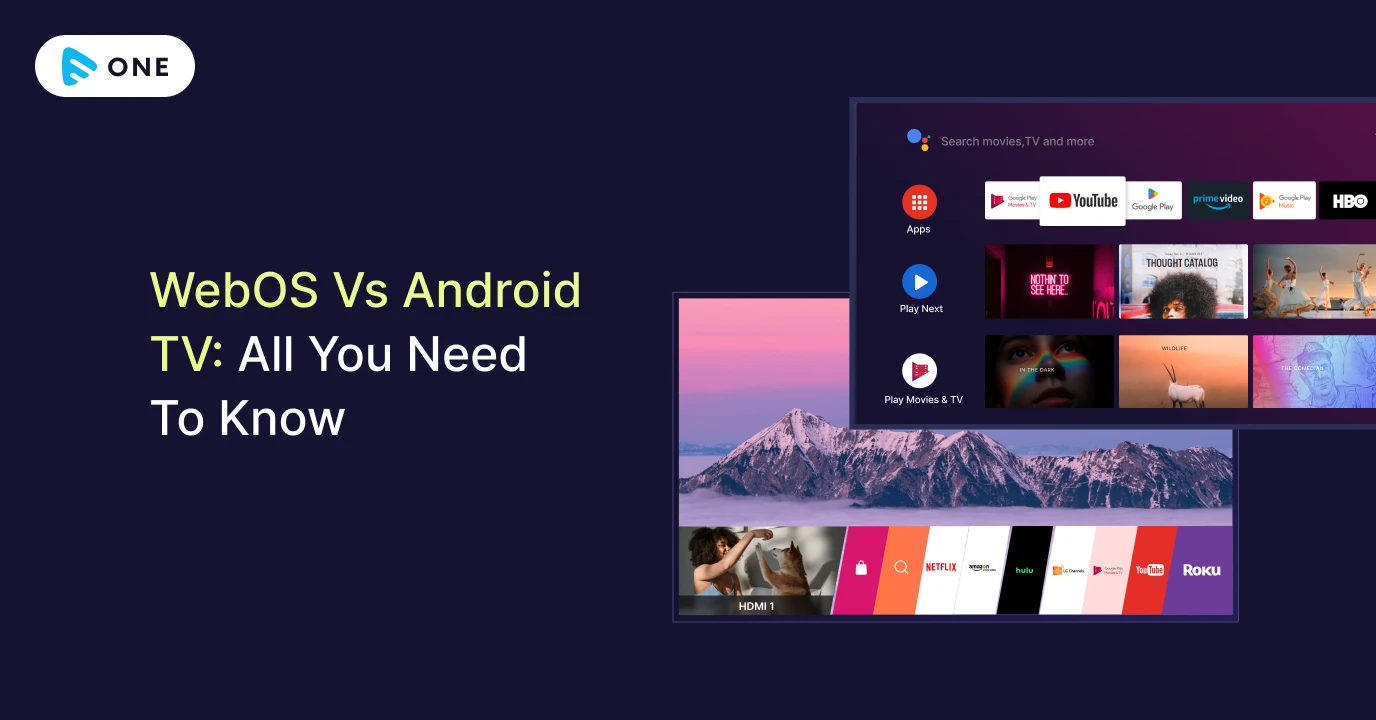Product Updates
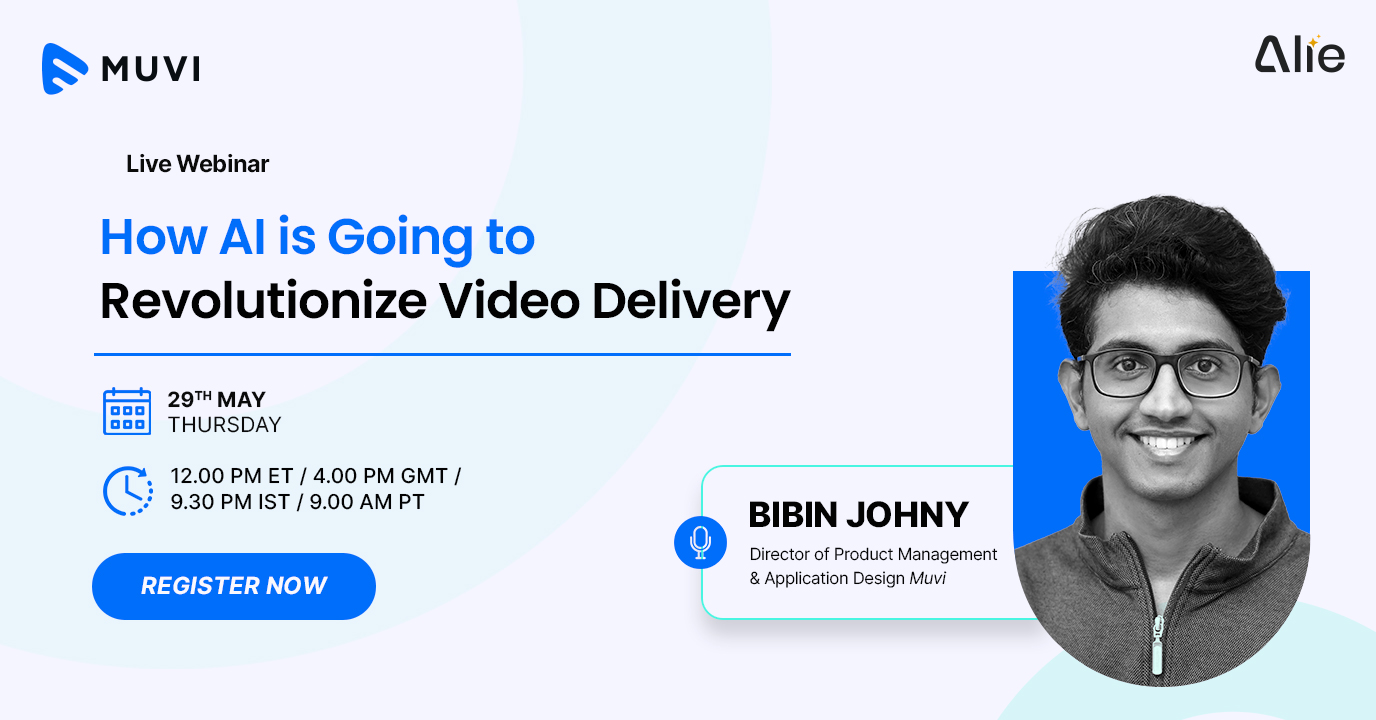
May 29
9:00 AM PST
How AI is Going to Revolutionize Video Delivery
As media libraries expand and viewer demands accelerate, traditional media management methods are struggling to keep pace. In this webinar, we’ll dive into how AI — both today’s…...
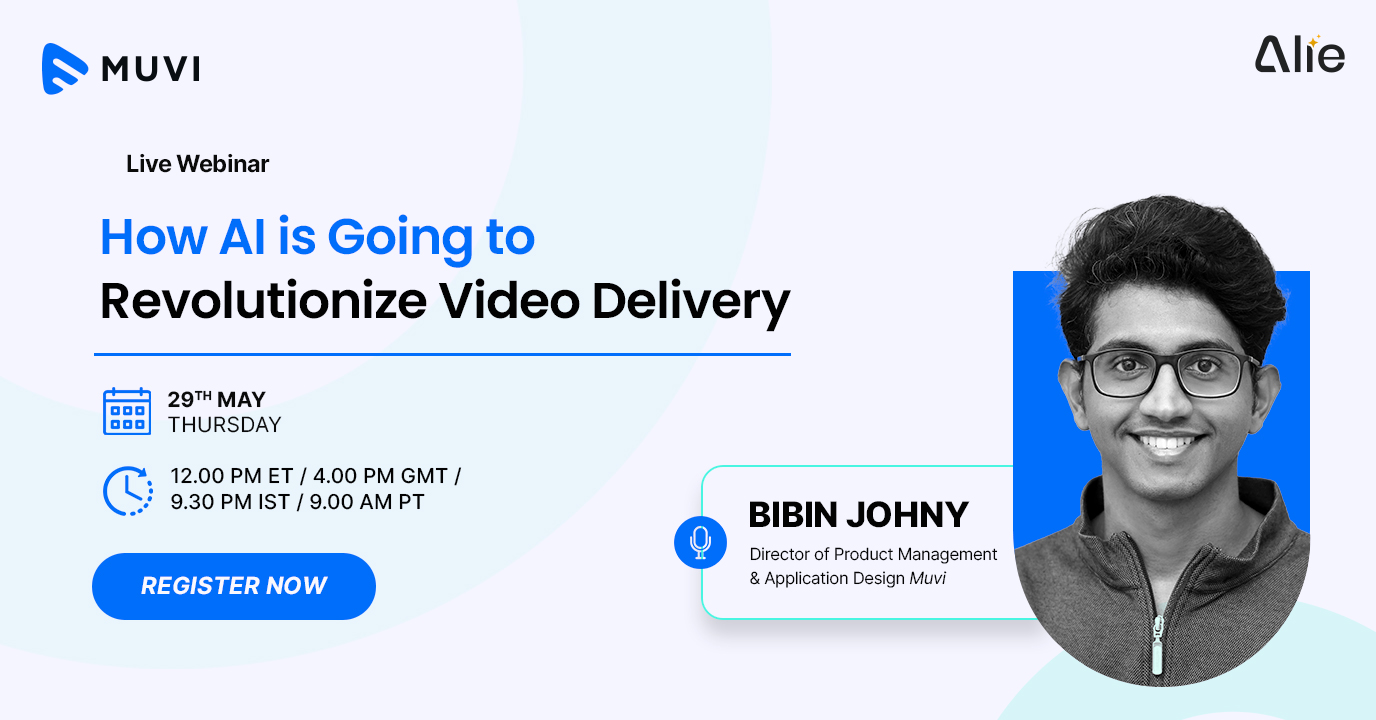
How AI is Going to Revolutionize Video Delivery
As media libraries expand and viewer demands accelerate, traditional media management methods are struggling to keep pace. In this webinar, we’ll dive into how AI — both today’s…...
May 29
9:00 AM PST