The rising subscription prices for Live TV channels and on-demand content have compelled online viewers to explore free alternatives.
Many media companies and content owners have embraced this increasing opportunity of free streaming by investing in FAST & AVOD.
Samsung TV Plus – Samsung’s own-branded free ad-supported streaming TV (FAST) and on-demand (AVOD) service, has become a leading player in the content distribution strategies of many of the world’s reputed production houses, independent studios, sports leagues, and creators.
In this blog, we will exclusively talk about the Samsung FAST service’s features, pros, cons, and free channel lists. Before we proceed with the ultimate Samsung TV Plus guide or walkthrough, first let’s understand what is Samsung TV Plus and what’s driving its global viewership.
Create Your Own Free Ad-Supported Streaming TV like Samsung TV Plus with Muvi Playout! Click Here to Get Started! |
What is Samsung TV Plus?
Samsung TV Plus is a free ad-supported streaming TV (FAST) developed by Samsung. The FAST service’s application is available on Samsung Smart devices and offers instant access to live TV shows, sports, movies, news, and more.
Samsung TV Plus is a unique ad-supported streaming platform that blends the best of both on-demand and live TV streaming. It is believed to be the first step taken by Samsung towards entering the “Free-to-Air” video streaming market.
With Samsung TV Plus, you get access to over 400 live TV channels and thousands of movies, and on-demand content. The best thing is that no subscription or credit card is required to access Samsung TV Plus.
When Was Samsung TV Plus Launched?
Back in 2015, Samsung started a video streaming platform that used to give access to videos on a rental basis. Initially, it was available only in the US and served only Samsung smart TVs.
Slowly, it turned into a full-fledged Free Ad-Supported Streaming (FAST) service. Nowadays, it comes pre-installed with many Samsung smart TVs.
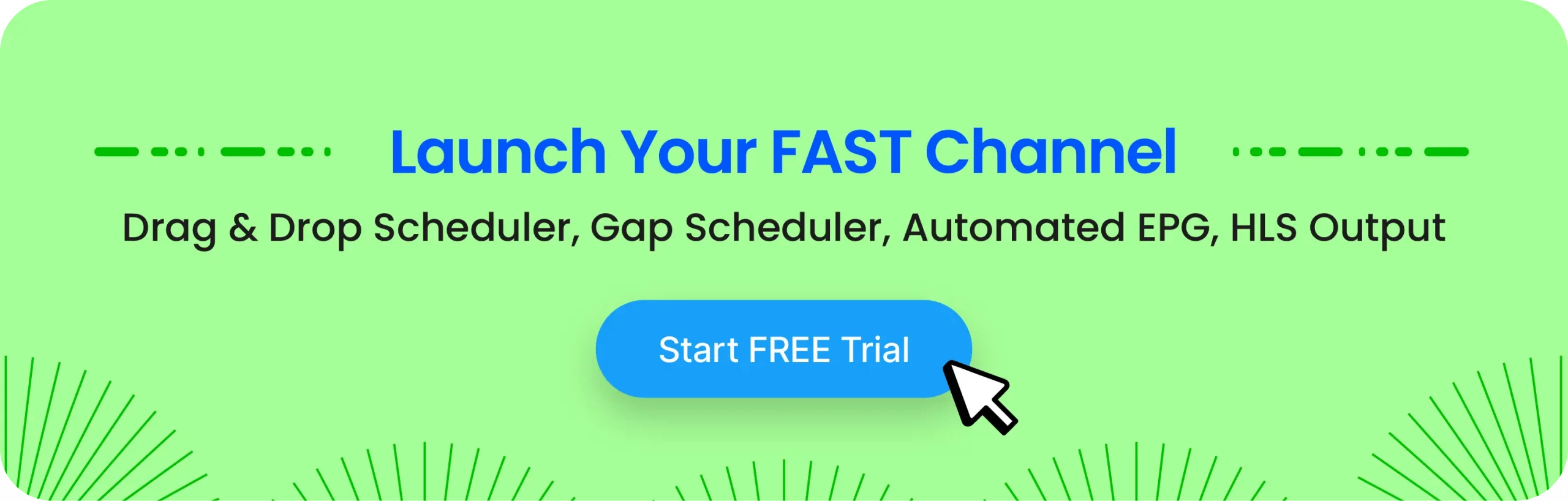
Is Samsung TV Plus Free?
Yes, Samsung TV Plus is a completely free ad-supported streaming TV platform. All the entertainment is available at zero cost. No downloading is required, as it is pre-loaded across Samsung devices. No subscriptions to pay – simply sign in with your Samsung account, and you’re good to go!!!
Samsung TV Plus is the best example of how a FAST service should be. If you are not aware of the FAST platforms, then here is a recommended read for you:
What are FAST Channels and their Future?
Samsung TV Plus User Growth Overview:
Samsung TV Plus has 88 million monthly active users. This rapid growth is mainly driven by its US user base, which consists of Gen Zers, Millennials, and Gen Xers, who over-index in the key advertising 18-49 demographic.
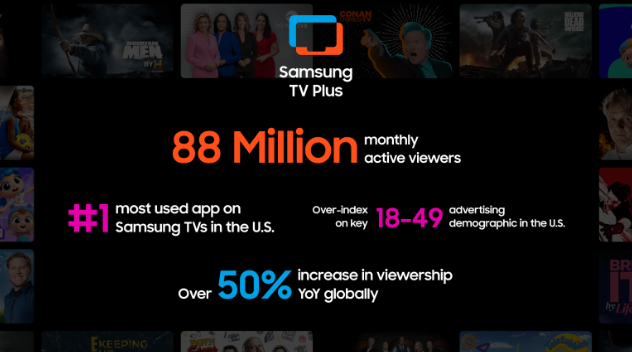
With this whopping user growth and increase in global viewership, Samsung’s FAST service has emerged as the #1 smart TV app in the US.
Also, in an intent to strengthen its global presence, Samsung TV Plus has recently expanded its services in South-East Asian countries like Singapore, the Philippines, and Thailand.
The key driving force behind Samsung TV Plus’s success is its high-quality premium content, which is offered for free, and the superior user experience, which is unmatched in the FAST market.
Which Platforms Support Samsung TV Plus?
Currently, only smart TVs developed by Samsung support Samsung TV Plus. Here, the OS is not that important; the brand is important.
For example, Samsung TV Plus is available in the Google Play Store, but it cannot be downloaded on all Android devices. Also, it comes pre-installed in some of the Samsung Tizen smart TVs.
Samsung TV Plus comes pre-installed in all the Samsung TVs manufactured since 2016. The FAST service came to Samsung mobile devices (in the Galaxy stores) from 2021.
Apart from Smart TVs and mobile phones, Samsung TV Plus is also available on Samsung Smart Monitors and Select Family Hub refrigerators in countries like the US and Korea.
Recently, Samsung Electronics announced its plan to roll out Samsung TV Plus on non-Samsung TVs like TCL, in the form of downloadable app.
Which Countries Can Access Samsung TV Plus?
Currently, Samsung TV Plus is available in almost 30 countries:
United Kingdom, United States, Spain, Korea, Canada, Ireland, Germany, Austria, Switzerland, France, Italy, Denmark, Brazil, Australia, Belgium, Finland, Mexico, Netherlands, Portugal, Sweden, Luxembourg, Norway, India, New Zealand, Singapore, Philippines, and Thailand.
The recent expansion of Samsung TV Plus service into South-East Asian countries like Singapore, Thailand, and the Philippines makes it clear that Samsung is aggressively looking to penetrate the free streaming market.
The most important thing is that the selection of live TV channels differs from country to country. That means, for US audiences, the Samsung TV Plus channels list is completely different from India’s.
Samsung TV Plus Channel List
The number of Samsung TV Plus channels varies from country to country.
Samsung TV Plus has nearly 400 channels on its free ad-supported streaming TV (FAST) service in the United States.
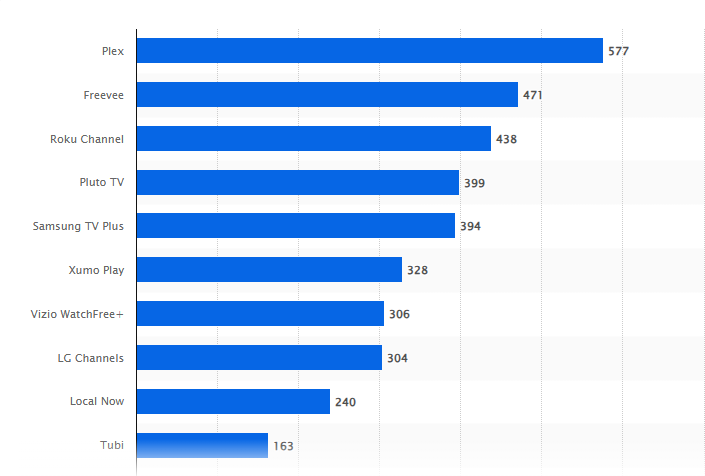
The live TV channels on Samsung TV Plus are categorized as per different genres such as News, Western & Classical, Music, Sports, Movies, Comedy, Enetertainment and more. Some popular channels on the FAST service include America’s Got Talent, Revry TV, Project Runway, Pokemon, Bloomberg, The Jamie Oliver Channel and many more.
Here’s the complete list of Samsung TV Plus channel guide . You can explore the channel list as per country basis.
All the available live TV channels on Samsung TV Plus are free to stream and do not require any subscription. All you need is a Samsung smart TV or device and a stable internet connection, and the Samsung TV Plus channel guide will be on your home screen.
Samsung TV Plus Interface

Samsung TV Plus’s UI & features are similar to that of any other streaming services available on the Samsung platform. But the very thing that distinguishes Sasmung TV Plus is its personalized channel guide and clean UX.
Users can easily browse all the live TV channels and the on-demand content through categories and also by using the AI-powered search functionality.
On the home screen, Samsung TV Plus provides an exclusive personalized channel guide that recommends content as per their viewing history and favorites. Also, viewers can add specific shows to their watchlist and get a reminder for when they are available.
Like every FAST service, Samsung TV Plus also has some pros and cons. Let’s take a look at some of them.
Pros:
- It is a completely free-to-stream platform. So, it will save you a great number of bucks.
- It has a huge collection of channels that cater to almost every genre that you can remember.
- It does not require any other additional device. You just need a stable internet connection to access it.
Cons:
- It is available only on selected Samsung devices.
- It is available only in 30 countries worldwide.
- Each country has its own channel list. Hence, a US viewer cannot view Indian content, and vice versa.
So, that is all about Samsung TV Plus guide. Hope you’ve got all the answers. If you got any further doubts about Samsung TV Plus or any other FAST service, you can always have a word with our experts. Click here to talk with our experts.
Build a FAST Service Like Samsung TV Plus with Muvi Playout
Muvi Playout is a robust cloud-based playout solution that lets you create, schedule, and distribute live TV channels across multiple platforms, including smart TVs, OTT apps, and web-based services. Whether you’re a content owner, media company, or broadcaster, Muvi Playout empowers you to launch your own FAST channel with minimal effort and technicalities.
Key Features of Muvi Playout For FAST Channels:
- Live & VOD support
- Easy Drag & Drop Scheduler
- Auto-gebnerated EPG
- HLS Streaming Protocol
- Complete Cloud-based setup with Auto-scaling technology
- Ad Monetization & Server-Side Ad Insertion (SSAI)
- Multi-platform distribution
With Muvi Playout, you can create a premium, ad-supported streaming TV service that rivals Samsung TV Plus and other industry leaders. Whether you want to monetize your existing content library, expand your brand’s reach, or tap into the booming CTV ad market, Muvi Playout gives you the tools to succeed.
Don’t wait—Launch your FAST channel today with Muvi Playout!!!
Take a Free Trial Today
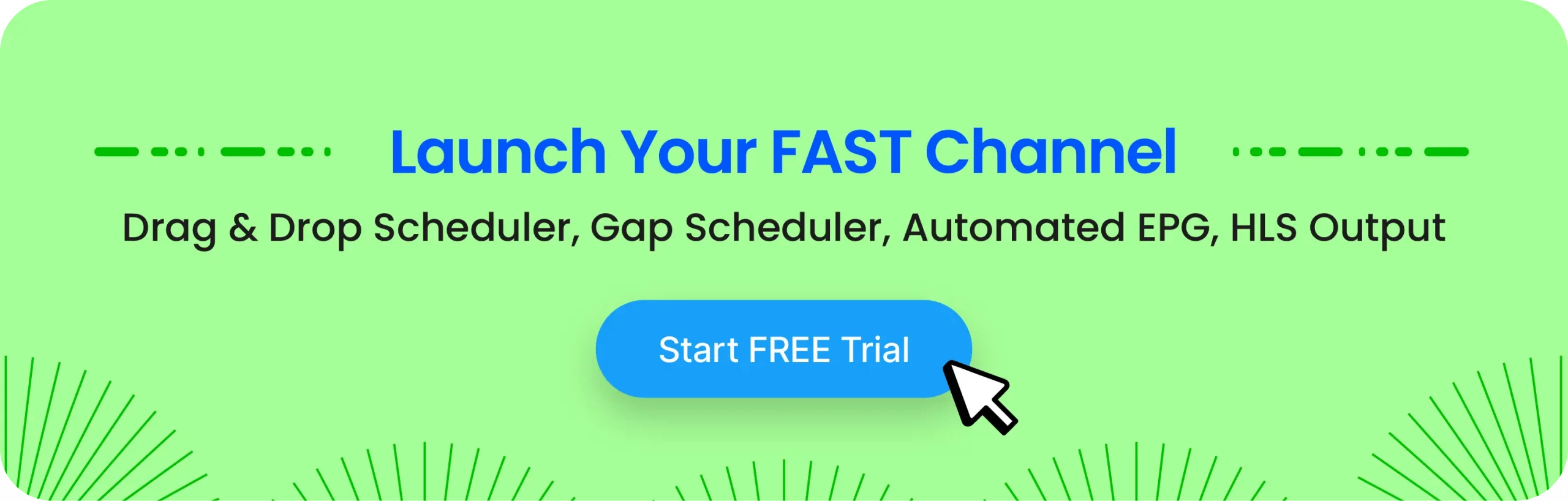
Recommended Reads:
Create Samsung TV Apps in 5 Simple Steps
Create Your Own Samsung TV Streaming App in Minutes!
Smart TV App Development: A Complete Guide
Samsung TV Vs LG TV – A Comparative Study
Google TV Vs Samsung Tizen TV
Samsung Tizen App & OS: All You Need to Know
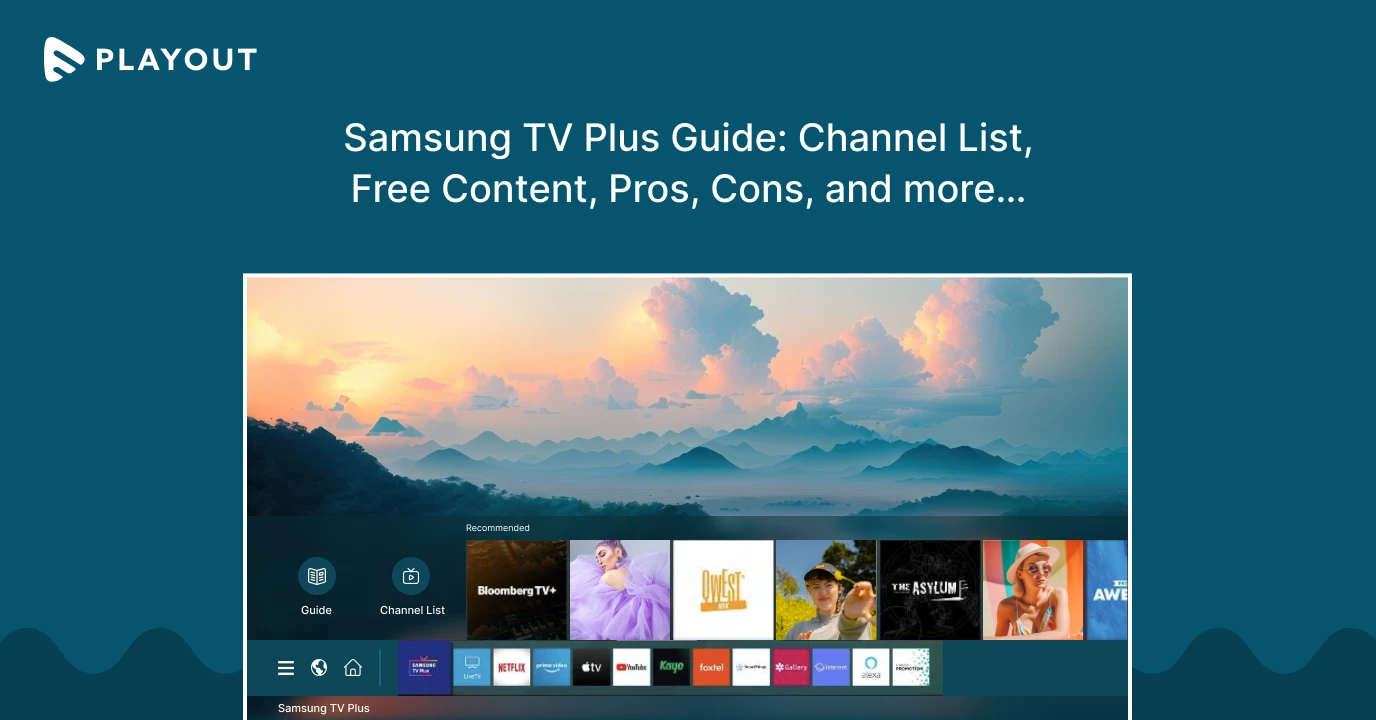
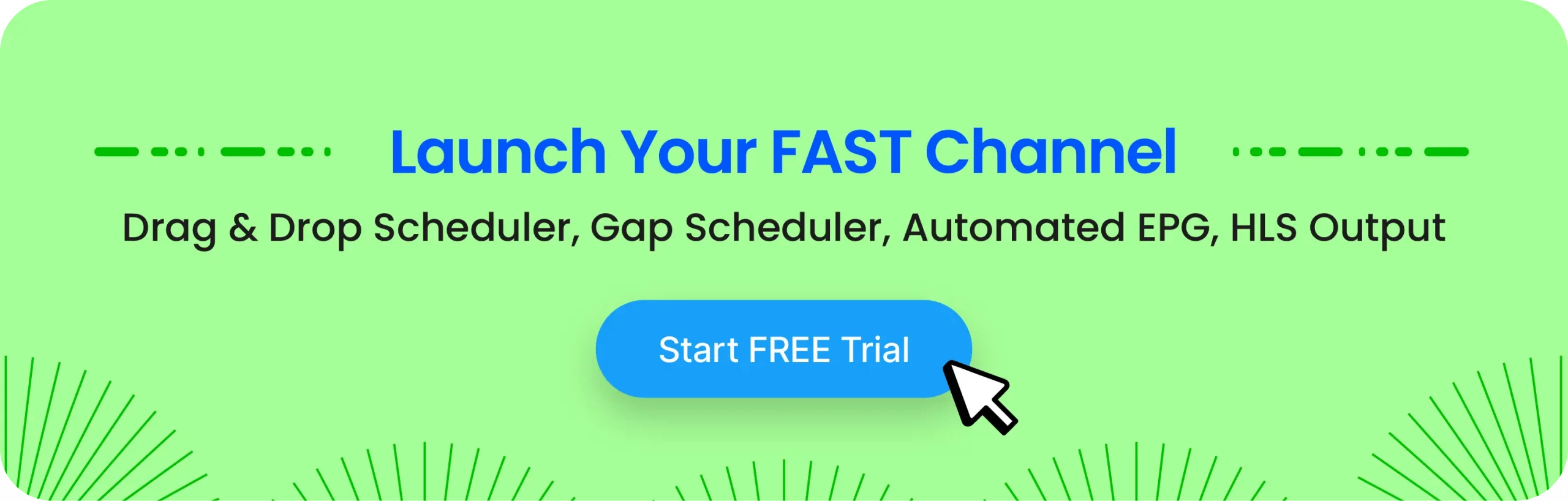
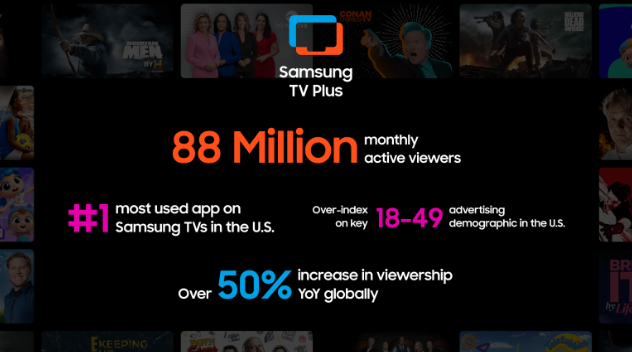
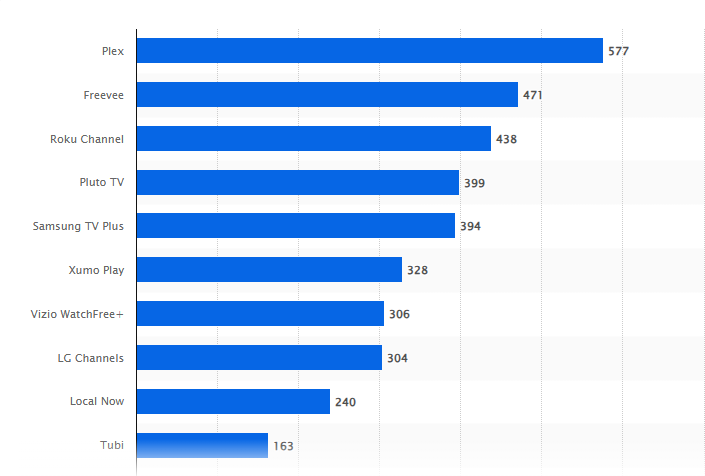











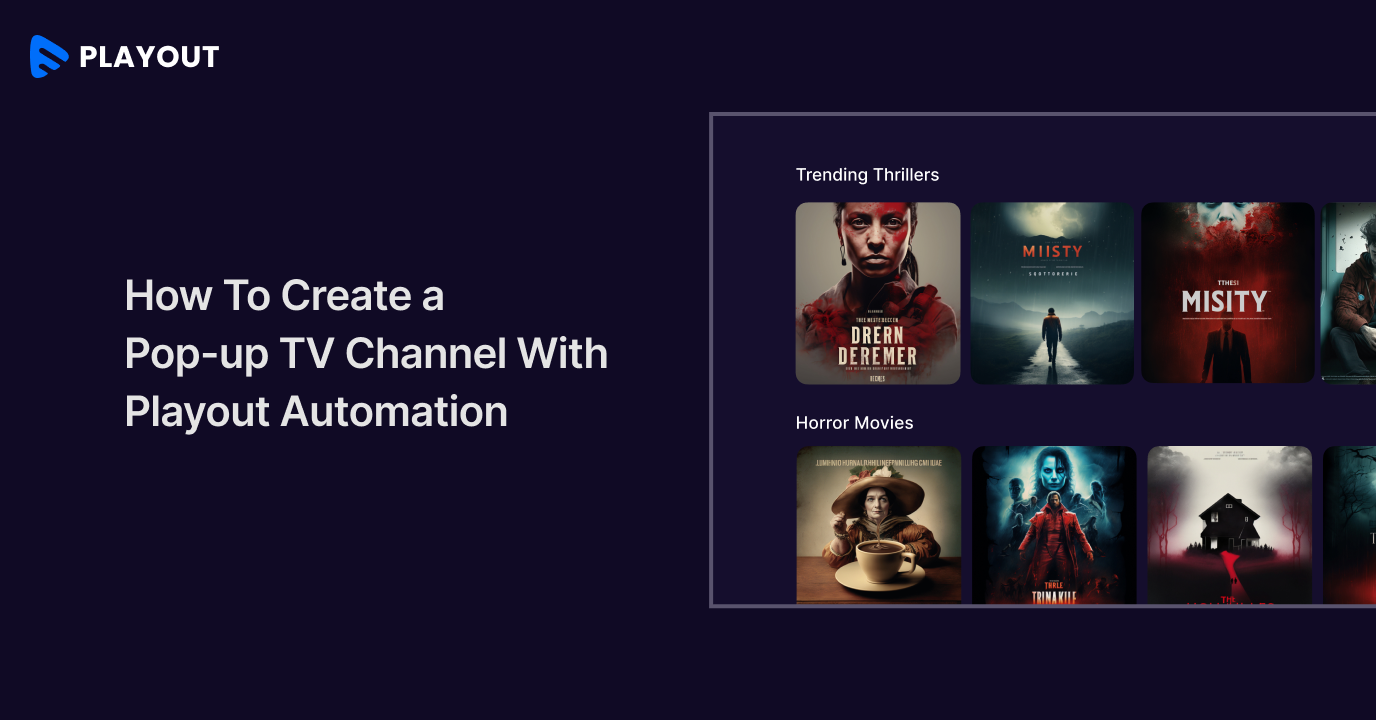



Add your comment