Have you been wondering how to start an internet radio station, but don’t know where to begin?
Don’t worry, this guide will help you launch your own radio station without any technical expertise or an IT team.
In this blog, we will help you understand the internet radio broadcasting ecosystem, the setup you need, and most importantly, which radio broadcasting software to choose.
So, let’s get started with what is Internet Radio and how it works.
Create Your Own Internet Radio Station Instantly – Sign Up
What is an Internet Radio Station?
As the name suggests, internet radio is a digital audio service transmitted via the Internet. Online radio involves streaming technology that allows listeners to receive a continuous audio stream that cannot be paused or replayed, much like traditional broadcast media- in this respect, it is distinct from on-demand file serving.
The seamless distribution of radio using the internet enables radio broadcasters to maintain relevance while expanding their audience.
Internet Radio Station Growth Overview:
As traditional listening habits evolve, digital platforms are driving unprecedented growth, making it easier and more profitable than ever for enthusiasts to launch their own stations.
The rise of online radio is not just a trend—it’s a significant market shift backed by solid data.
- Market Growth: The internet radio market is projected to reach $3.22 billion in 2025 and grow at a healthy 12.56% CAGR between 2025 and 2030. This growth is fueled by factors like wider broadband coverage, the rapid adoption of smart speakers, and a shift in advertising preferences toward digital audio.
- Listener Reach: Digital radio now accounts for a significant portion of all radio listening. In the US, digital listening has a 73.4% share of all radio listening. This demonstrates that audiences are increasingly turning to online platforms for their audio content.
- Podcast Integration: Podcasts are a huge part of the digital audio ecosystem. With over 584 million global podcast listeners in 2025, and a market projected to be worth $39.63 billion, integrating podcasts into your online radio station is a surefire way to capture a wider audience.
Why Start an Online Radio Station in 2025?
Online radio has many advantages, like flexibility and transmission to a wide geographic area. Since 2020, internet radio has witnessed a surge due to the inception of the pandemic and has now turned into a prospective industry.
Starting an online radio station presents an array of advantages over traditional radio broadcasts. Here are a few benefits of online radio:
Increased Accessibility and Global Reach: Unlike traditional AM/FM radio, which is limited by geographical signals, online radio allows you to broadcast to a global audience with a simple internet connection. This eliminates the need for expensive licenses and equipment, leveling the playing field for new creators.
Creative Freedom and Niche Appeal: Online radio station empowers you to create highly personalized, niche content that traditional stations can’t. Whether you’re passionate about a specific genre of music, a local sports team, or a unique subculture, you can build a loyal global community around your specific interests.
Diverse Monetization Opportunities: The days of relying solely on ad slots are gone. In 2025, online radio stations can tap into a variety of revenue streams, including:
Subscriptions and donations from dedicated fans.
Programmatic audio advertising and sponsorships.
Merchandise sales and affiliate marketing.
Live events and premium content.
How does an Online Radio Station Work?
The workflow of an Internet radio station mainly consists of four components: audio source, encoding, media server, and delivery.
- Audio source– The origin of audio content is the audio source. This may be in the form of live audio content from your microphone or playlists of previously recorded and scheduled on-demand content, like music or news bulletins.
Muvi playout automation software makes it easy for you to create your own Internet Radio Channel by scheduling both live on on-demand content on the advanced scheduler and creating playlists.
- Encoding– Encoding involves the process of compressing the audio streams in different formats for speedy delivery across the internet.
- Server– Audio streams once encoded are then transported to a server, where it is transcoded at different bitrates (for listeners with various Internet connection speeds), for delivery across multiple devices. Using a playout automation software like Muvi Playout can also achieve this process of encoding and transcoding of audio streams for immediate playback.
- Content Delivery– Unless you’re streaming to a handful of listeners, a content delivery network, or CDN, is necessary for global distribution. With a CDN, internet radio can practically reach anyone in the world with an internet-enabled mobile device.
Things To Consider Before Starting an Internet Radio Station
1. Decide On Your Radio Station Genre and Scale –
Which kind of internet radio station do you want to create? Indie music, talk show, podcast, night-time storytelling, or thematic programming. First, decide on your genre; this will help you target the right group of listeners.
Outline your internet radio station goals clearly. Why do you want to start an internet radio station? Is it for community engagement, brand awareness, or to make money?
Once you decide on your niche and radio station goals, determine the scale of your internet radio station. It’s always wise to have a clarity on the size of audience you’re targeting.
If your listeners are few, you can opt for free online radio station creators. But if you are interested in launching an internet radio station for a large-scale audience, then you would need an enterprise radio broadcasting software.
2. Determine Your Budget For Creating an Online Radio Station
Having a clear idea of your total budget is always helpful. When creating an internet radio station, make a budget that accounts for radio content creation, online broadcasting software fees, storage charges, music licensing costs, if any, and radio DJs’ and team salaries. Also, recommended to keep a quarter of the budget for marketing & promotions of your online radio station.
On average, it costs around 60,000 to 90,000 US dollars to start an internet radio station from scratch. This mainly involves costs associated with cloud hosting, broadcasting servers, technical aspects like encoders & gears, marketing, and platform development charges.

3. Legal Requirements for an Online Radio Station:
When starting an online radio station, one of the most critical aspects to consider is the legal requirements, particularly those related to music licensing. Unlike traditional terrestrial radio, which is regulated by the FCC (Federal Communications Commission), internet radio stations do not require federal licensing. However, to legally broadcast copyrighted music, you must obtain licenses from performance rights organizations (PROs) such as ASCAP, BMI, SESAC, and SoundExchange.
In addition to music licensing, if you intend to generate a profit from your online radio station, you will need to obtain the necessary business licenses. The specific requirements for a business license can vary depending on your location, and you should check with your state’s department of revenue for detailed information.
4. Find a Reliable Online Radio Broadcasting Software
There are several internet radio hosting services out there that help launch your own-branded internet radio station. You need to do your own research and shortlist trustworthy service providers who are offering enterprise-grade online radio broadcasting services.
When choosing an internet radio hosting platform, please keep an eye on the technicalities and core platform features such as content management system, program scheduling, CDN configurations, streaming protocols, online audio streaming player, content security, and monetization scopes.
Make sure your internet radio broadcasting platform is easy to launch and doesn’t involve many technicalities. And most importantly, check whether it fits within your estimated budget or not.
5. Equipment You Need For an Internet Radio Station
For setting up an internet radio station, you can consider having the basic equipment:
Internet connection: You would require a stable internet connection to start an internet radio station. The amount of bandwidth required would depend on the audio bitrate and the number of concurrent listeners.
Microphone: To maximize the effect of sound quality, you would require a good-quality microphone.
Headphones: Headphones are a must, especially when you are transitioning between audio sources. Make sure you use headphones that are equipped with noise-canceling capabilities.
Audio Mixer: Audio mixers are electronic devices used for mixing, balancing, and combining different sounds and audio signals that may originate from a mic, previously recorded audio, or a phone interview.
Audio Processor: Audio processor is a device that enhances the stream quality by reducing background noise and manipulating audio signals. Both hardware and software audio processors are equally good and can be used for enhancing audio streams.
Encoder: Encoders are responsible for compressing your raw audio feed into a streamable source using audio codecs like AAC or MP3. Software encoders are a good choice as they are cheaper than their hardware counterparts but at par performance.
Playout Software: Broadcasting radio online requires a media server/playout automation software to host and deliver your audio streams to listeners around the world.
Toll-free line: A toll free number your listeners can call in on. This is optional, depending on the type of internet radio station you’re running.
Muvi Playout is an end-to-end cloud playout solution that enables you to create your own internet radio station for free up to 14 days. Sign up!
6. Find & Create Interesting Content For Your Radio Station:
Find news/music that is trending and put them in one place when preparing your show content. Develop a content calendar that outlines your daily or weekly shows, segments, and special radio programming to maintain consistency and listener engagement.
Curate your radio playlists and design station imaging—including jingles, sweepers, and voice‑overs—to create a cohesive brand experience. Once your content creation is done, organize all your content as per programme category and use an auto-scheduler to make your radio content live.
Top Internet Radio Broadcasting Platforms in 2025
To help you find the right radio broadcasting software, we have curated this list of top radio service providers. You can compare the below mentioned radio hosting platforms in terms of features, technical specifications, pricing, and ease-of-launch.
1. Muvi Playout – Launch Internet Radio Station Instantly
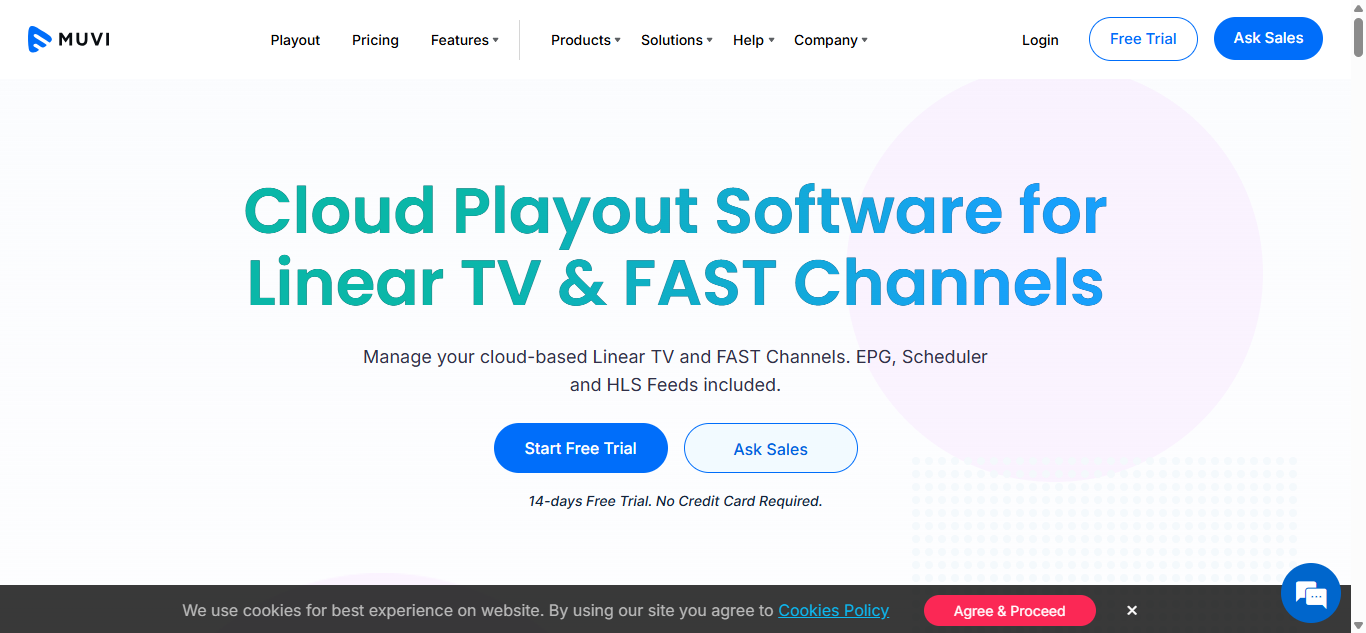
Muvi Playout offers a no‑code interface that handles everything from cloud hosting, content delivery, to encoding, transcoding, secure live radio broadcasting, and monetization – all in one CMS.
The radio hosting platform streamlines internet radio station setup, as every functional aspect is already built and integrated – no further technical configurations are needed. Online radio broadcasting is very simple with Muvi Playout – Simply ingest audio, schedule playlists, and embed your player in minutes.
The main USP of Muvi Playout is its dynamic program scheduling. Anyone can use the intuitive drag and drop scheduler to organize live & on-demand content into linear streams, add breaks, and automate programs with ease.
Start your internet radio station for free up to 14 days.
Try Muvi Playout Today.
2. Wowza – Cloud-based Streaming Platform for Online Radio Broadcasting
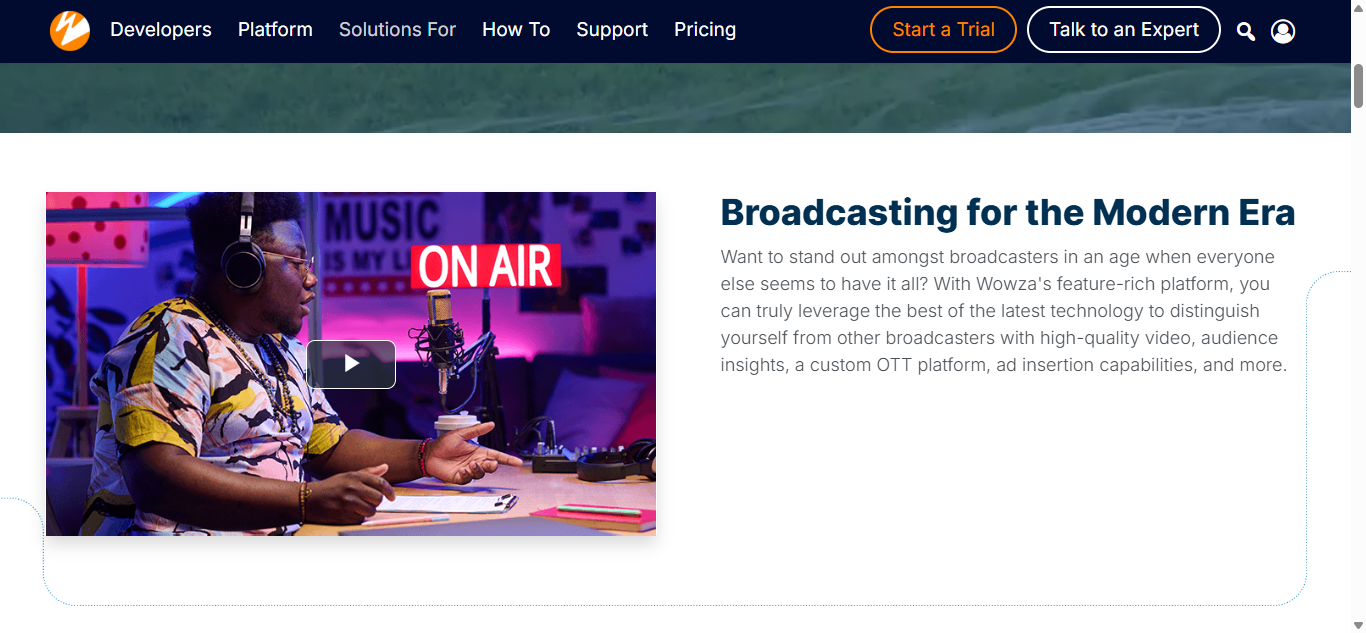
Wowza’s built-in streaming servers and CDNs eliminate the technical hassles in creating an internet radio station. It works best for both live and on-demand radio content, ensuring a single platform to record, organize, and schedule audio streams online.
Wowza streaming engine is popularly known for its built-in features like real-time transcoding, low-latency streaming, comprehensive control & security, and extensive API support.
3. Radio.co – Simplifying Internet Radio Broadcasting
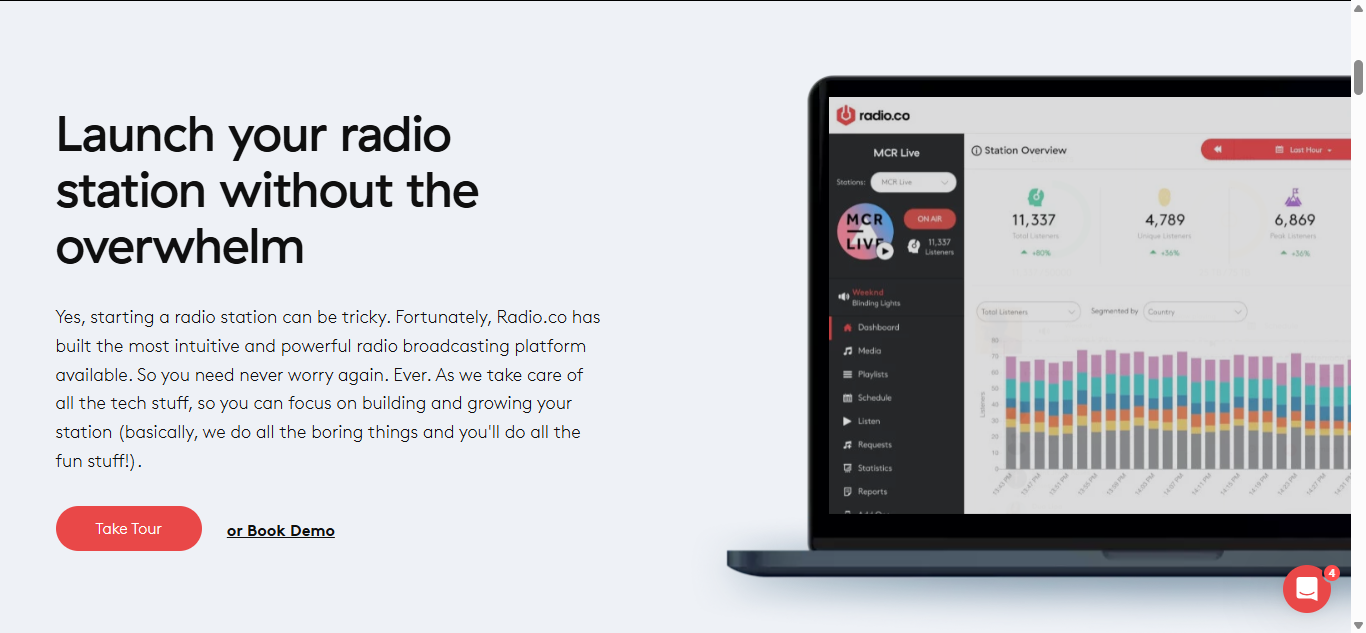
Radio.co is an easy-to-use internet radio broadcasting platform that is designed for those with less technical knowledge. The cloud-based radio hosting service allows broadcasters to automate the schedules, go live, and track listener engagement from one simple interface.
With Radio.co, You can effortlessly manage your internet radio station without having a technical team. The platform comes with special radio broadcasting features like live audio streaming, stream relaying, voice tracking, viewer engagement analytics, and more.
4. Shoutcast – Best Platform for Live Radio Broadcasting
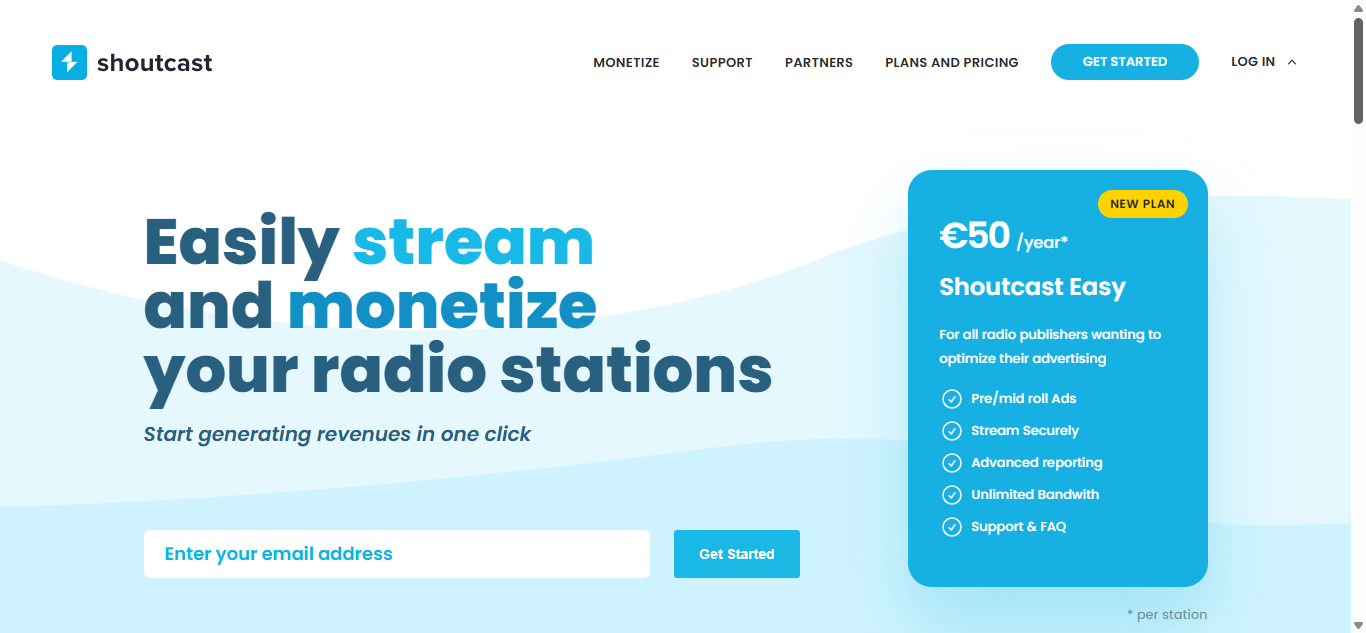
Shoutcast is another option to start an internet radio station for free. The platform offers both free and premium plans to get started with online radio broadcasting.
Shoutcast Basic – The free plan model offers a self-hosted streaming service and radio features like CMS, Scheduler, and listener analytics. The pro plan of Shoutcast is designed for large-scale audiences and offers cloud-hosting service with simulcasting, monetization, in-depth analytics and more.
Shoutcast is highly recommended for newbies who are starting their online radio journey and want to create an internet radio station for free.
5. AirTime Pro – Online Radio Automation Made Easy

Airtime Pro is the ultimate internet radio broadcasting platform you need to get started with your own-branded radio station. The all-in-one radio hosting service boasts a fully automated intelligent broadcasting system, DJ management, and seamless transition between live and on-demand radio shows.
Whether you’re just starting out or already have an established brand in the online radio space, AirTime Pro fits perfectly for every need. For the ones who want to start a podcast, AirTime Pro offers a built-in podcast feed for your internet radio station, allowing you to broadcast and podcast at the same time.
Apart from these top-rated internet radio broadcasting platforms, you can also check for other available options like Icecast, Peercast, and Andromeda. Such platforms are easy to use and allow broadcasters and entry-level jockeys to create an internet radio station for free.
Step-by-Step Guide To Launch An Online Radio Station With Muvi Playout
Muvi Playout is an advanced cloud-hosted broadcasting platform that allows you to create your own internet radio station with minimal effort. The online radio hosting platform is perfect for broadcasting pre-recorded music, exclusive interviews, audiobooks, podcasts, short story sessions, and others.
Using Muvi Playout, it is easy to schedule both live and on-demand content for your radio channel. Leveraging the drag-and-drop scheduler, you can insert gaps between the streams and place strategic ads for successful monetization. Built-in CDN offers unmatched scalability, while multi-DRM protects your content from unauthorized access and piracy.

Let’s explore the steps on how to create an internet radio station with Muvi Playout without any coding or technical expertise.
Step 1: Sign up for Muvi Playout
You can start an internet radio station for free, as Muvi Playout offers a 14-day free trial for everyone. No credit card is required. Simply provide basic channel details and get started with Muvi Playout instantly.
Once logged in, explore the no-code, user-friendly admin panel of Muvi Playout and start configuring your internet radio station effortlessly. No technical or IT team is required. You can do all the customizations & integrations yourself.
Click Here to Get Started with Muvi Playout
Step 2: Upload Your Radio Content To Playout
Navigate to the content library and start uploading your audio content, which you have already recorded. Muvi Playout supports radio content in multiple formats such as WAV, MP3, or AAC. You have the choice of uploading content one by one or bulk uploading in one go.
Provide proper metadata like show name, show description, tags, if any, and add your desired poster or thumbnail. Once you have uploaded the content and clicked the SAVE button, all the content will go through auto-encoding.
Step 3: Create Your Internet Radio Channel
To broadcast your radio content online, first, you need to create a channel with Muvi Playout. Use the no-code CMS and create your internet radio channel instantly. Provide details about your channel, like Name, Logo, and Tagline, as per brand identity.
Once your content is uploaded and the channel is created with Muvi Playout, it’s time to streamline the scheduling process.
Step 4: Create a Broadcast Schedule For Your Radio Station
Scheduling content in your radio channel is important. Muvi Playout allows you to organize and prepare your channel’s broadcast effortlessly using the drag-and-drop scheduling feature.
You can instantly create a 24 * 7 linear broadcast schedule and set time slots for different shows and segments. Add gaps in between radio streams by placing music or songs, or ads. Once your scheduling process is complete, preview and test your playbacks.
Step 5: Monetize & Promote Your Internet Radio Station
The best way to monetize your radio channel is through ads. Muvi Playout allows you to seamlessly integrate ads into your radio broadcasting workflow. Manage all the aspects of your advertisements like Ad placement, Ad source, Ad Server, and optimization right from the CMS.
Simply use the drag and drop scheduler and add ads into your radio programmes at any time slot you want. You can even repeat the ad placement by using the Repeat feature.
To enhance your internet radio station’s ad revenue, we suggest promoting your channel across digital platforms. Leverage the power of social media platforms to get yourself heard and reach a wide group of listeners. Also, get your online radio station listed on popular radio directories like Dirble, Delicast, TuneIn, and Streema.

Create Your Own Internet Radio Station With Muvi Playout Today
Muvi Playout is the ultimate radio broadcasting software you need to start an internet radio station. The user-friendly interface with drag and drop scheduler, the advanced security features like DRM, Geo-blocking, the ad-supported monetization, and the lag-free delivery across multiple devices, Muvi Playout offers everything that is essential for building a successful online radio brand.
So, whether you’re a broadcaster or an aspiring jockey, start your online radio journey with Muvi Playout. No worries about the technical hurdles – Just create some awesome radio shows, and the listeners will follow you in no time.
Start Internet Radio Broadcasting Instantly. Sign up for Muvi Playout’s 14-day free trial.
Recommended Reads:
How to Broadcast Audio Online with Muvi Playout
Exploring Muvi Playout Drag and Drop Scheduler and EPG
Essential Features of a Music Playout System for Radio Stations
Muvi Playout vs Radioboss Cloud: Best for Radio Streaming?
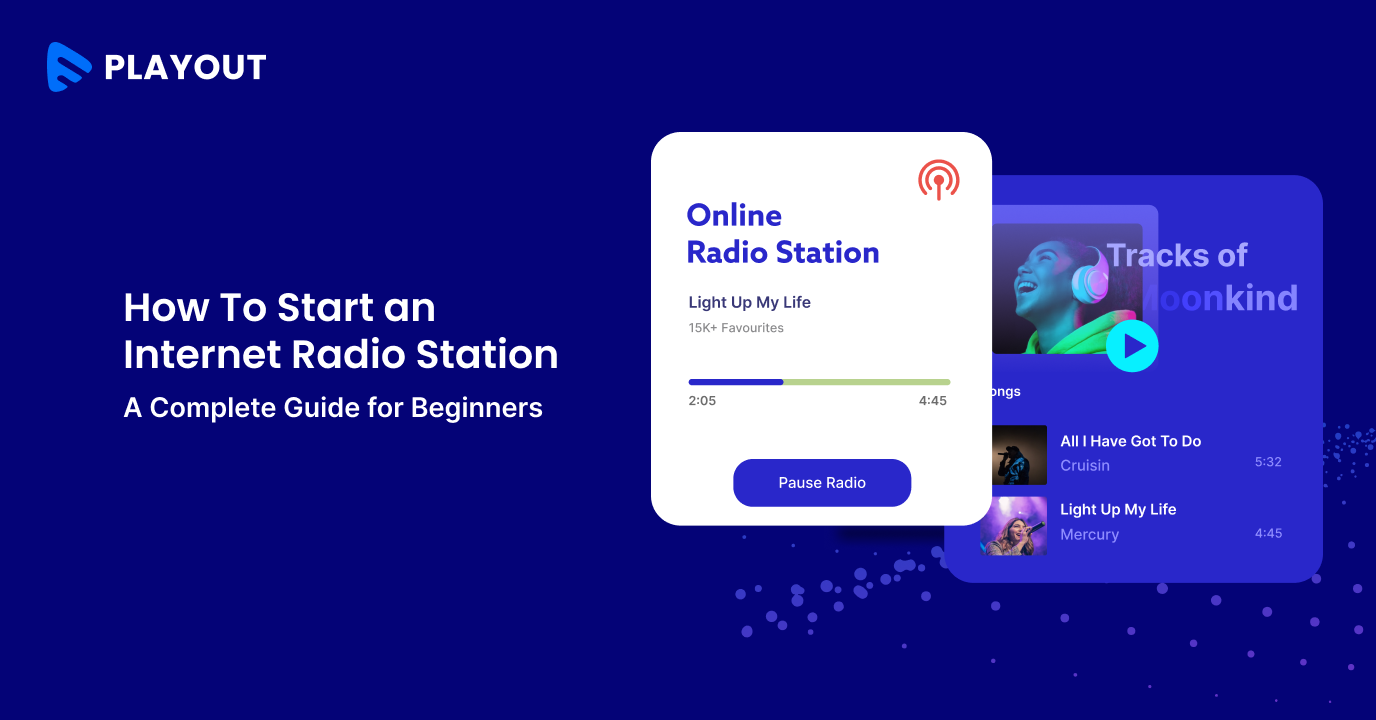

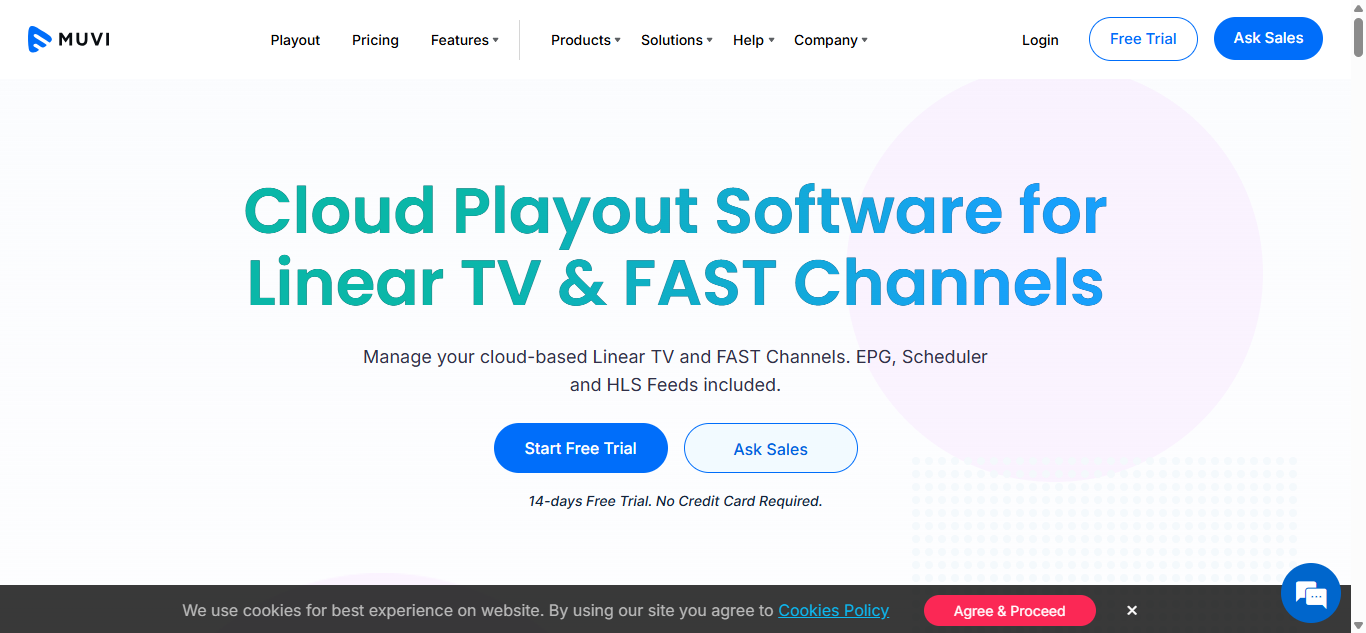
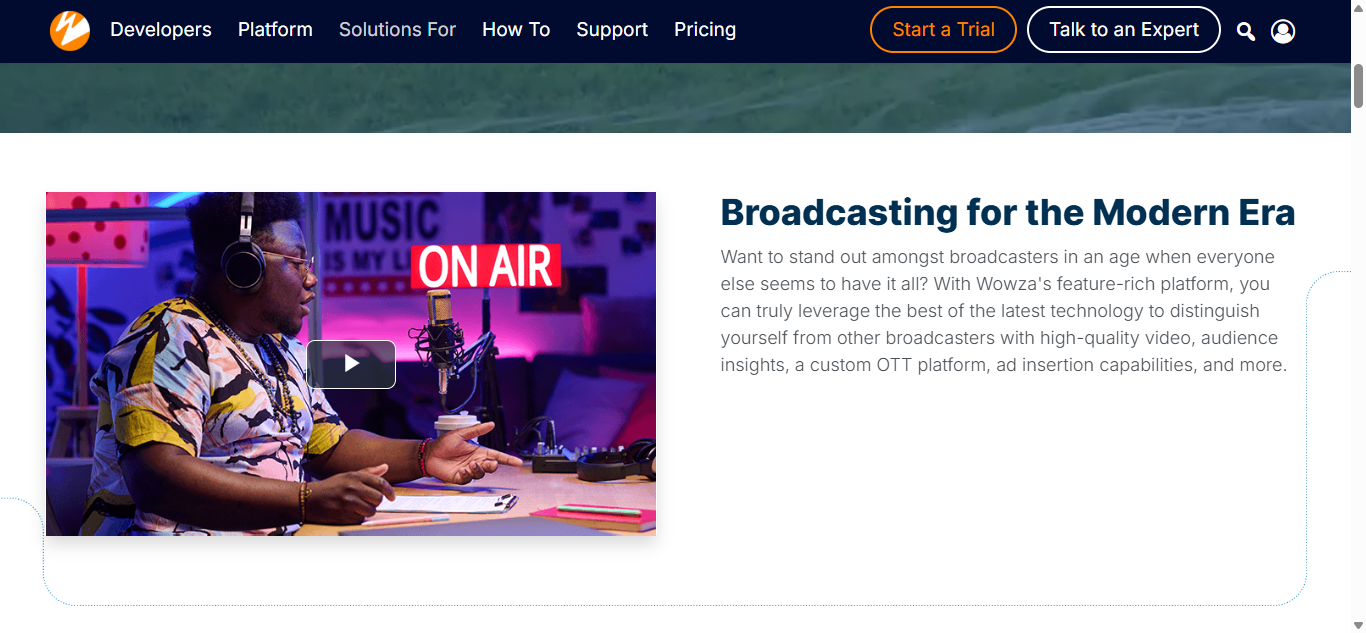
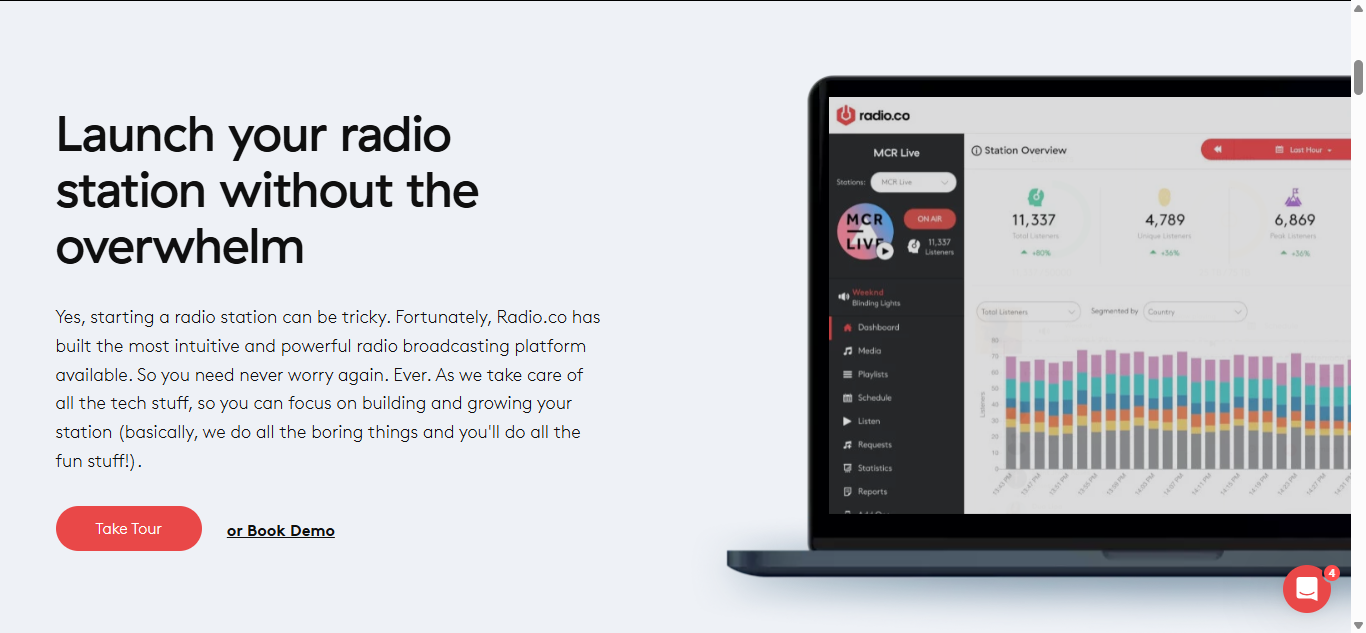
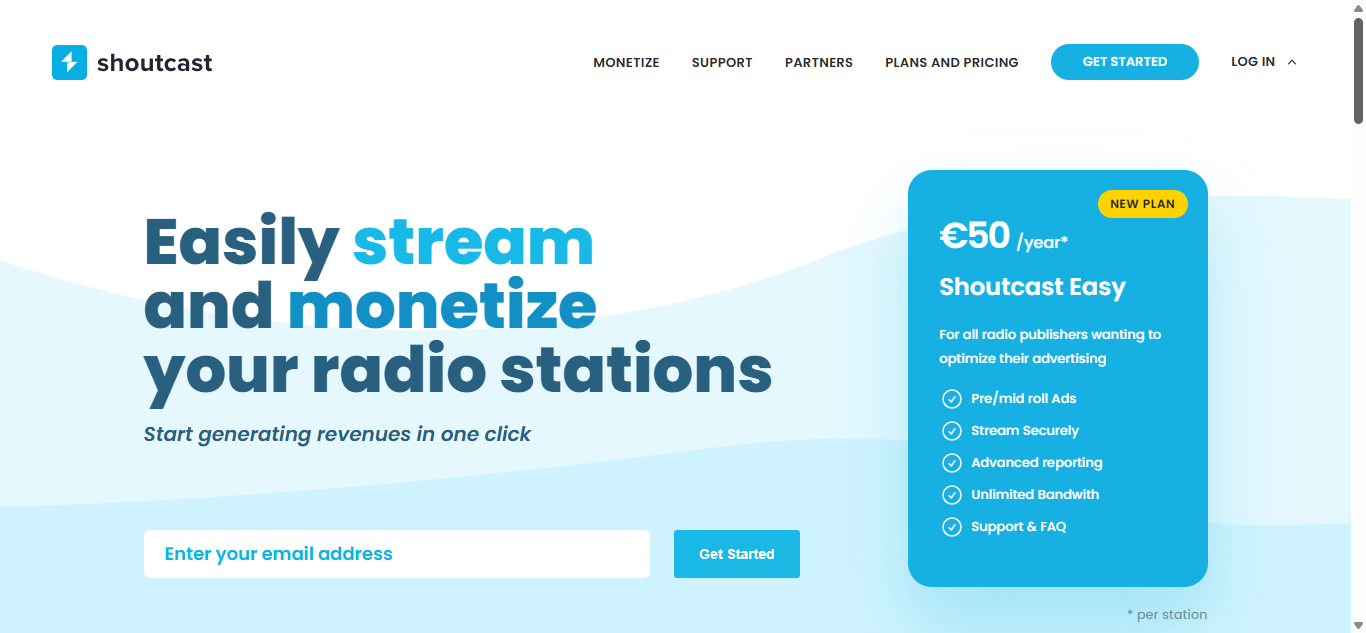










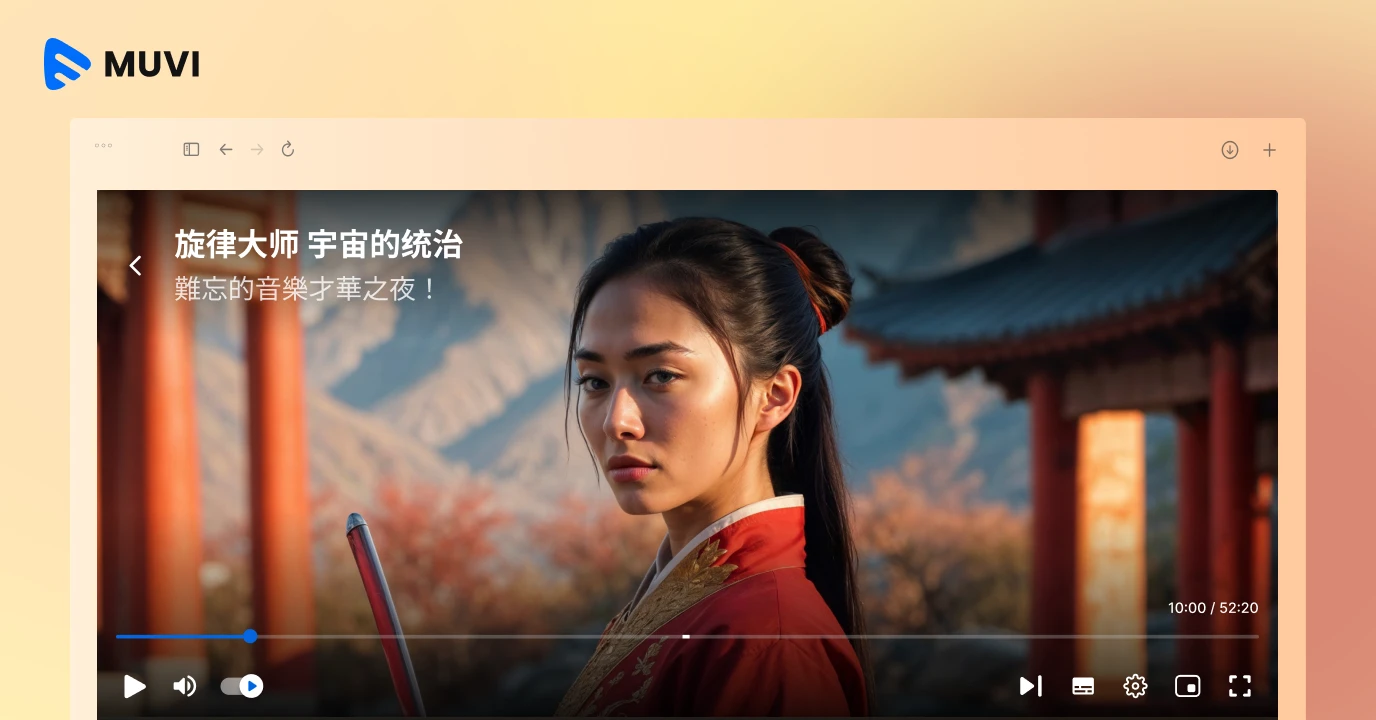
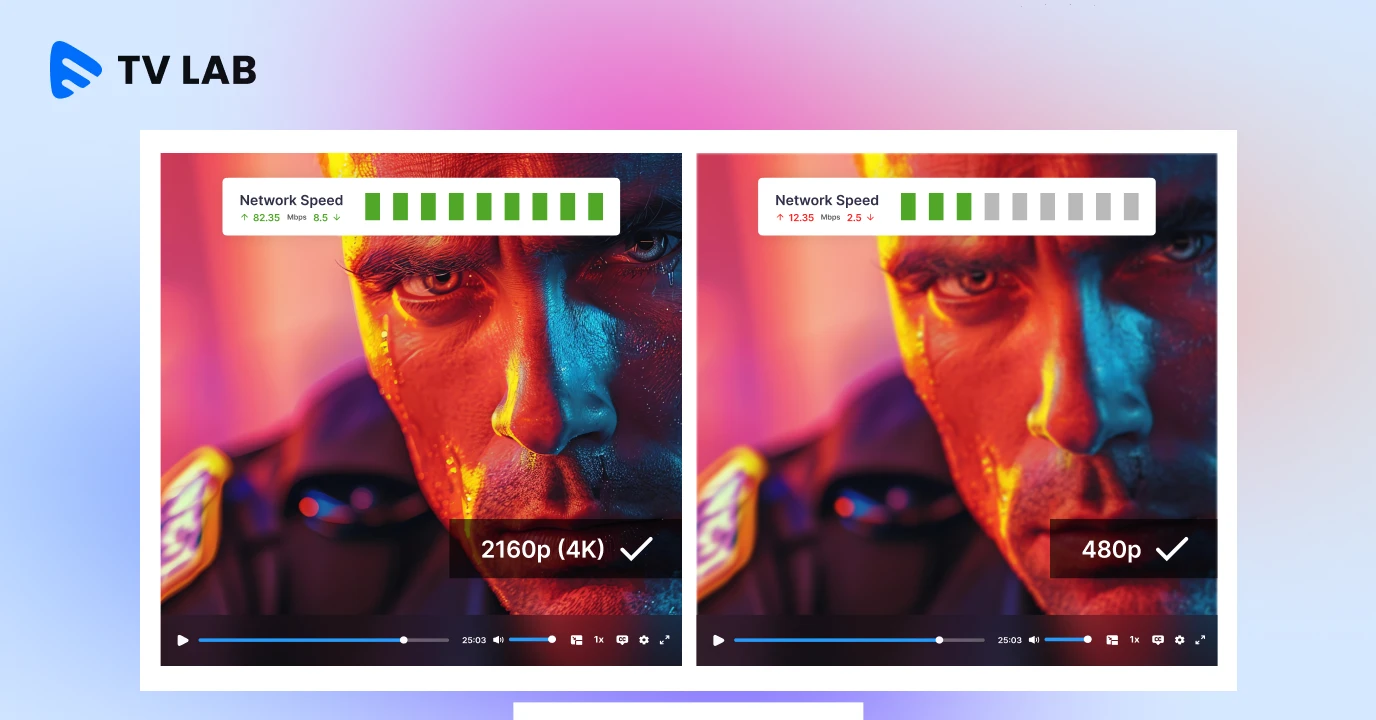
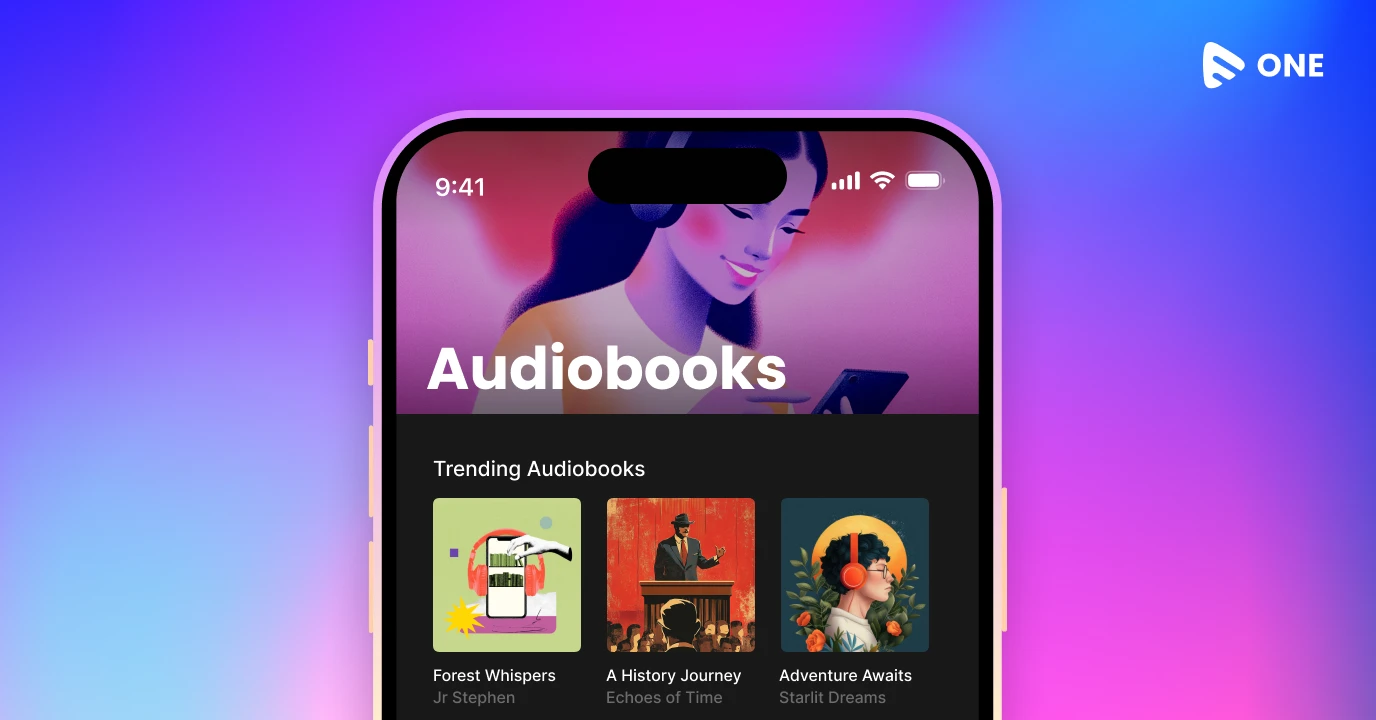

Add your comment