Want to start your own live stream? Here’s a quick checklist of things and skills you will need:
- Confident personality
- Domain Knowledge
- Live streaming essentials and equipment.
We are assuming that you already have a superb personality and a really good knowledge of the topics that you are going to cover. In this blog, we will guide you through the live streaming equipment you would need to broadcast professional events at scale.
Live streaming essentials comprise the technical architecture and setup needed to start your own live streaming. This list comprises:
- A Good Live Streaming Platform
- A Good Live Streaming Encoder
- A very good internet connection
Live streaming equipment is the tools and hardware you will need to produce and broadcast your live feed. This list includes:
- Camera
- Tripod
- Microphone
- Lighting
- Gimbal
- Audio Mixer
Also, if you are starting a vlog, and want to shoot while traveling, you will need a backpack and some other equipment too.
In this blog, we will tell you about the most budget-friendly live-streaming equipment and essentials, that will improve the quality of your live streams without burning a hole in your pocket. So, let’s begin.
Live Streaming Essentials
You just can’t start your live streaming without these live-streaming essentials!
You will need to have a very good live streaming platform where you will be going live. Also, you will need to use a good live-streaming encoder that lets you convert your raw live feed into encoded feeds that can be delivered to your consumers. And last but not least, you will need a strong internet wifi router to deliver a smooth live stream.
A Good Live Streaming Platform
A live streaming platform is a bridge that connects you to your audience. A good live-streaming platform can not only improve the quality of your live stream but can amplify its security too!
There are many good live-streaming platforms out there, but Muvi Live offers you the best-in-class features that make your live streams stand out amongst the crowd. Some of the major features of Muvi Live are:
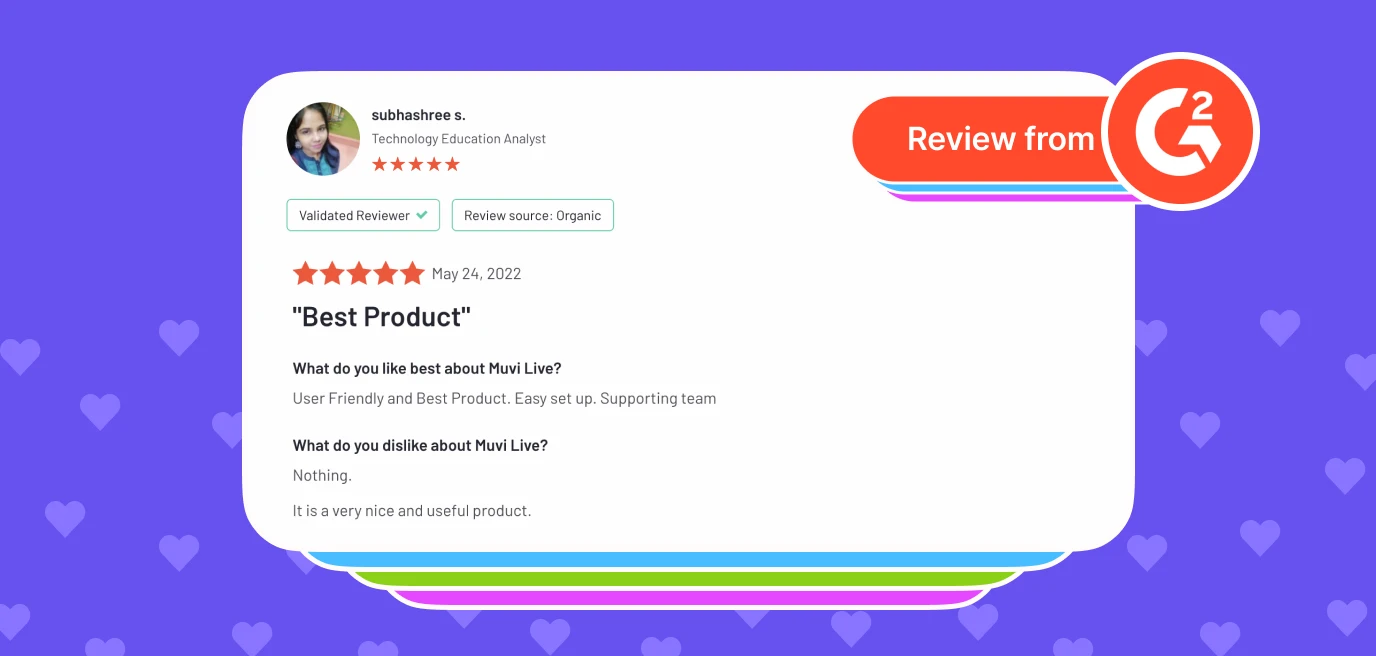
A Good Live Streaming Encoder
If you are going with a reputed live streaming platform like Muvi Live, you will get a built-in encoder and decoder. Hence, you don’t need to worry about encoding and decoding anymore.
A Good Internet Connection
Live streaming needs good internet speed, if your internet drops, it will make your live stream slower, causing buffering issues. Ideally, you will need a stable internet connection of 60 to 80 Mbps for smooth live streaming.
Best Live Streaming Equipment Setup and Tools for Any Budget
Live streaming tools and equipment are important because the quality of your live streaming is directly proportional to the quality of your live streaming equipment setup. But, if you are tight on budget, you can still have a professional live-streaming setup without spending much. Wondering how? Just keep reading this blog! We will tell you the ideal live-streaming tools and equipment that would suit any budget.
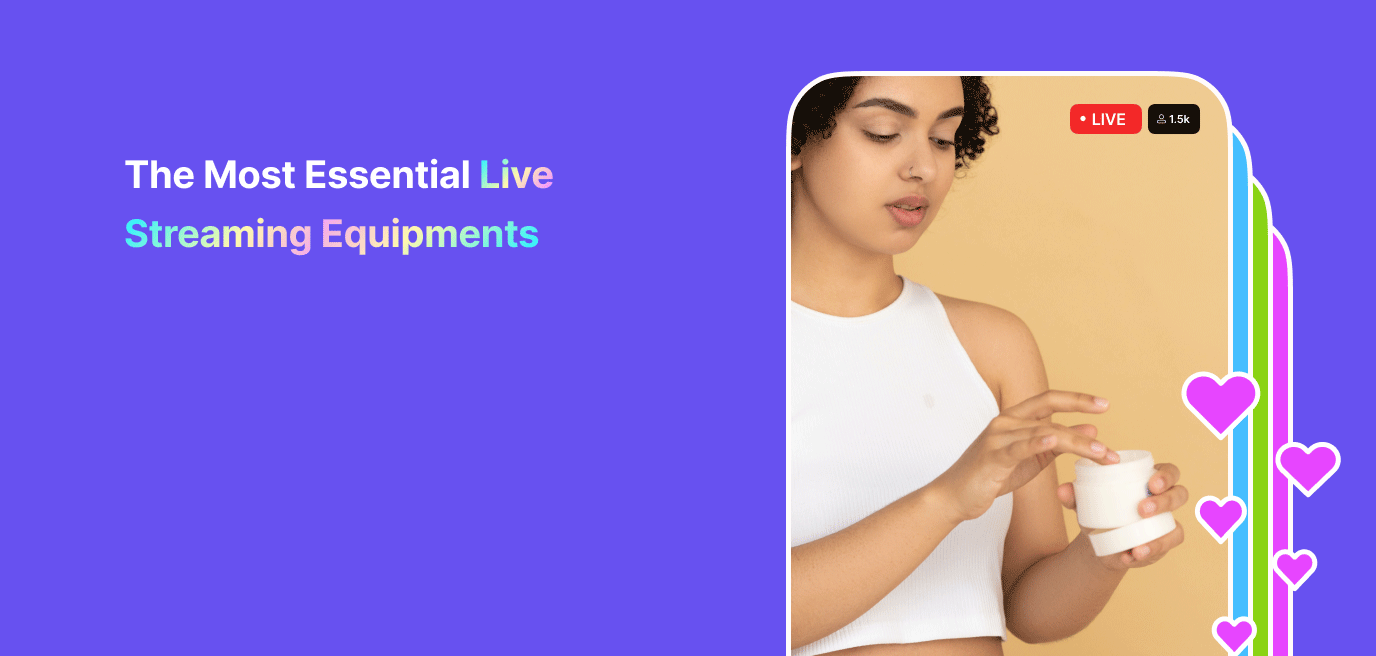
Camera
For any type of streaming, the camera is the most essential piece of equipment. Your video quality speaks a lot about your brand value. So, if your camera is good, impressing your audience will be a lot easier for you!
But, there are so many cameras out there in the market. How do you choose one? We will help you out!
Our in-house experts have reviewed many reputed cameras available, and have handpicked some of the best budget-friendly cameras for you tabulated below.
Best Budget-Friendly Camera for Live Streaming |
Camera Name | Specifications | Pros | Cons | Pricing |
Logitech C922 Pro | Resolution: Full HD (1920×1080), Frame Rate: 30fps, Connect through USB, Field of View: 78° | Very easy to use, and offers great quality for both video and audio. | You cannot attach the mic directly. | US$ 72.99 |
Elgato Facecam | Resolution: Full HD (1920×1080), Frame Rate: 60fps, Connect through USB 3.0, USB-C, Field of View: 83.2° | It offers extremely smooth 60p video, and you can easily fiddle with settings. | Its price is relatively on the higher end. | US$ 119.00 |
Microsoft LifeCam HD-3000 | Resolution: HD (1280×720), Frame rate: 30fps, Connect through USB 2.0, Field of View: 60° | Very budget friendly and has a mic with noise cancellation. | Gives video quality up to 720p only. | US$ 25.75 |
Tripod
A tripod will hold your camera so that you can take a break from holding your camera and concentrate on your live stream.
There are many tripods available in the market, but some of the most popular and budget-friendly ones are tabulated below.
Best Budget-Friendly Tripod for Live Streaming |
Tripod Name | Specifications | Pros | Cons | Pricing |
Elgato Multi-Mount System | Expandable up to 2.35 inches, compact space-saving design. | It is a multi-purpose tripod with interchangeable bases and mounts. | It works best with Elgato master mount accessories. | US$ 49.99 |
Manfrotto PIXI Mini Tripod | Universal Smartphone clamp with multiple ¼” thread attachments. | It offers dual functionality, working as a holder as well as an ergonomic grip for non-shaky live video. | No height adjustment. | US$ 27.99 |
Benro MeVIDEO Sidekick Pocket | Foldable, offers several mounting options, 90° mount rotation for both vertical and horizontal shooting, cold shoe mount lets you attach other accessories like a mic, lights, and camera. | You can carry it anywhere easily. | — | US$ 52.95 |
Microphone
After the camera, the mic is probably the most important live-streaming equipment with a significant impact on your stream quality. A good mic helps you deliver smooth and noise-free audio, while a bad mic makes your voice unclear and noisy.
But, there are so many mics in the market that it often becomes confusing to choose one. That is why, our experts have hand-picked the best budget-friendly mics for you.
Best Budget-Friendly Microphone for Live Streaming |
Mic Name | Specifications | Pros | Cons | Pricing |
Blue Snowball iCE | Comes with a custom condenser capsule, stylish retro design, adjustable desktop stand, and offers a cardioid pickup pattern. | Delivers crystal-clear audio quality with your voice in the focus. | The mouth stand is not high enough for proper mouth alignment. | US$ 49.99 |
HyperX SoloCast | Tap-to-Mute sensor with LED status indicator, flexible, adjustable stand, and offers a cardioid pickup pattern. | Touch and mute let you have enhanced control over your broadcast, as you can quickly mute the mic. | It is not fit for bass lovers. | US$ 59.99 |
Røde NT-USB Mini | Integrated 360-degree swing mount, studio-grade headphone amplifier, directional cardioid pickup pattern. | It is one of those mics that offer high-quality yet budget-friendly options for professionals who are just starting out. | It does not offer any gain control on the mic. | US$ 99.00 |
Lighting
Good quality lights help you present yourself in a more vibrant way to your viewers. Some of the good budget-friendly lights that you can try on are tabulated below.
Best Budget-Friendly Light for Live Streaming |
Light Name | Specifications | Pros | Cons | Pricing |
ESDDI 18-inch ring light | Color temperature: 3000K-6500K, Dimming range: 10% – 100%, Output power: 45W, Angle rotation: 270°, power source: Mains, weight: 3.5kg, diameter: 18-inch outer and 12.5-inch inner. | It offers excellent quality for the price, with 45W output for extreme brightness. | It might be too heavy for portable setups. | US$ 86.48 |
Neewer 20-inch dimmable ring light | Color temperature: 3200K-5600K, Dimming range: 1% – 100%, Output power: 44W, Angle rotation: 360°, Power source: Sony NP-F550/F970 battery/mains, Weight: 5.4kg, Diameter: 20-inch outer and 16-inch inner. | You get an option for battery power when you don’t want to connect it to mains, these are massive lights for extra softness. It also includes a stand, ball head adapter, and phone holder. | Its battery is not that powerful. | US$ 187.69 |
Razer Key Light | Color: White 3000K – 7000K adjustable RGB, Brightness: 2800 Lumens adjustable from 0-100%, Connectivity: WiFi enabled, Dimensions: 360 mm x 260 mm (Light only), Min 553 mm / Max 1350 mm (Pole + Adapter + Table Clamp), Weight: approximately 1600 g (Light only), approximately 760 g (Pole + Adapter + Table Clamp) | It is a super bright light with full RGB color options and great build quality. | It is a bit expensive as compared to its competitors. | US$ 268.99 |
Gimbal
A gimbal is a pivoted support that allows you to rotate the cameras and other objects while you live stream. Hence, using a gamble, you can always get the best angle of your camera easily.
Some of the good budget-friendly gambles are tabulated below.
Best Budget-Friendly Gimbal for Live Streaming |
Gimbal Name | Specifications | Pros | Cons | Pricing |
Gimbal Stabilizer by Obudyard | Anti-shake selfie stick with stable function, multi-function remote control. | It is one of the most cost-effective options available in the market. | It is built for smartphones, so it might not be that compatible with cameras. | US$ 38.99 |
DJI OM 5 Smartphone Gimbal Stabilizer | 3-Axis Phone Gimbal, Built-In Extension Rod, Portable and Foldable, Android and iPhone Gimbal with ShotGuides, Vlogging Stabilizer. | It is extremely portable and flexible, which lets you shoot professional videos easily. | Its tripod is not that strong. | US$ 129 |
DJI Ronin-SC | Camera Stabilizer, 3-Axis Handheld Gimbal for DSLR and Mirrorless Cameras, Up to 4.4lbs Payload, Compatible with camera brands like Sony, Panasonic Lumix, Nikon, and Canon. | It is lightweight and comes with a sleek design. | It is a handheld gimbal. | US$ 279 |
Audio Mixer
It’s not hardware, it’s software, but an important one, and you won’t regret paying for it ?
For professional live streamers, the audio mixer is important, as you sometimes might need to take audio from two sources and then mix them on the spot, live!
If you are looking for some budget-friendly options, then here are some of the options for you.
Best Budget-Friendly Audio Mixers for Live Streaming |
Audio Mixer Name | Features | Pricing |
Audacity | Noise Removal, Bass, Treble, and Distortion, Sound Finder, Silence Finder, Beat Finder, and more! | It is a FREE open-source software. |
Adobe Audition (best for professionals) | Multi-track editing, mix and record audio, restore audio tracks. | US$ 20.99 per month. |
MixPad | Studio-like sound experience with multi-track editing, sound mixing and recording. | US$ 139 |
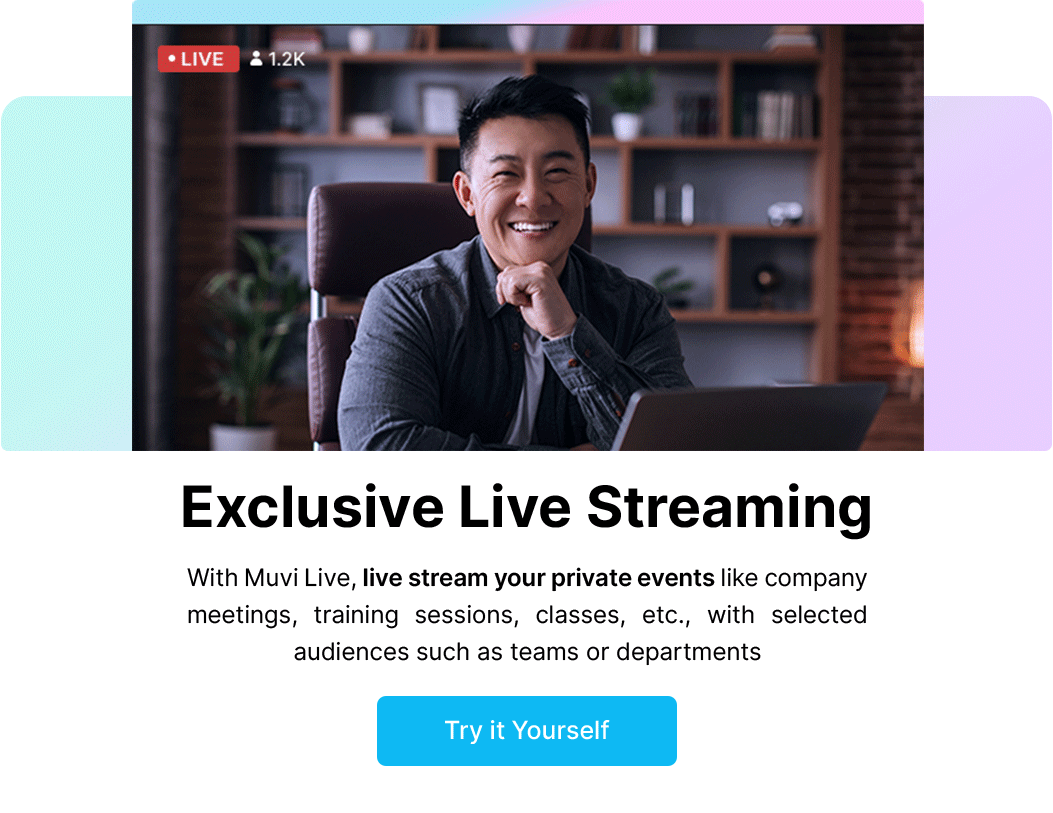
Mobile Live Streaming Equipment
If you want to further reduce your live streaming cost, let me tell you the best way – start live streaming from your phone!
Mobile live streaming equipment setup is probably the quickest and most affordable way to start live streaming. You just need a smartphone with a good-quality camera. And if you already have one, then things become even easier.
Now you just need to buy either a tripod or a gimbal. You should go for a tripod only if you are planning to keep your smartphone fixed in the same place, always. For all the other cases, gimbal is a good option. We would suggest you go for good quality smartphone gimbals like DJI OM 5.
If your smartphone mic is not that good enough, you can connect it with a professional USB mic like a JBL Commercial CSLM20, which will cost you approximately US$ 24.74.
Usually, if you are planning to shoot outside, you won’t need lights. But if you are planning to shoot indoors, you can buy a budget-friendly light like an ESDDI 18-inch ring light.
If you have all these, and a good live streaming platform+encoder like Muvi Live, you can start your own live stream right away!
Other Live Streaming Accessories
If you are going to live stream from the outdoors, then you might need some other live streaming accessories. Let’s take you through some of them.
Backpack
If you are planning to roam around from place to place while live streaming an event, travel vlog, sports vlog, or food vlog, then a backpack is definitely a must-have for you!
As a streamer, you will need a backpack that gives you sufficient space to pack all your streaming equipment, with a sufficient number of compartments for streaming equipment, personal stuff, and eatables.
It should also have a shockproof compartment for your laptop, tablet, or other devices.
If you are looking for a budget-friendly streaming backpack, you can try iOgrapher Backpack which comes at US$ 79.99 and is made keeping vloggers in mind.
Carry Case
If you are using a smartphone or iPad for streaming, you must ensure its safety in any situation, A carry case helps you protect your smartphone and tablets from scratches or any other type of harm.
A carry case will vary depending on which smartphone or tablet you are using. But, if you are using an iPad, you might like the iOgrapher carry case for iPad, which will cost you US$ 69.99.
Power Bank
While live streaming outside, the last thing you would want is running out of power in the middle of a live stream.
To avoid such scenarios, you must carry a powerful dual power bank with you, always. One such power bank is the Miady 2-Pack 10000mAh Dual USB power bank, which is compatible with any type of smartphone, including Pixels and iPhones. It will cost you around US$ 20.
Multi-Port Dongle
A multi-port dongle will help you connect different types of devices to your laptop. A lot of such dongles are available on e-commerce sites like Amazon for under US$ 30 and offer you up to 7 input ports of different types, including 4K HDMI Output, 3 USB 3.0 Ports, SD/Micro SD Card Reader, etc.
Capture Card
A capture card lets you capture video content from other devices or video inputs and stream it live to your audience. It is especially important for gaming live streamers, but other live streamers often need it too!
These cards connect with your device through HDMI input and help you stream content from other devices seamlessly. Elgato Cam Link is one of the good capture cards you can try.
Start Streaming Live FOR FREE, with Muvi Live!
Now that you know which live streaming equipment to choose, it’s time for you to get started with your first live stream! And for that, you can use Muvi Live.
At Muvi Live, you don’t have to pay a single penny upfront! Just sign up and start streaming. You will even get 10GB bandwidth and 1 Streaming Hour FOR FREE so that you can get started with your live streaming journey!
Also, Muvi Live lets you live stream from any device, including your smartphone, hence making mobile live streaming extremely easy. Backed by studio-approved DRM, it offers the most secure live-streaming environment for you! So, why wait? Sign up with Muvi Live today!
FAQs
What is the essential equipment for live streaming?
The most essential equipment for live streaming are:
- Camera
- Tripod
- Microphone
- Lighting
- Gimbal
- Audio Mixer
Along with that, you will also need a good live streaming platform with a built-in encoder and DRM, like Muvi Live.
What mobile live streaming equipment do I need?
You will need the following mobile live streaming equipment:
- A smartphone with a good-quality camera
- A tripod or a gimbal
- A professional USB mic
- A budget-friendly light
Along with that, you will also need a good mobile live streaming app like Muvi Live mobile app.
What are some popular live streaming accessories?
Some of the popular live streaming accessories are:
- Backpack
- Carry Case
- Power Bank
- Multi-Port Dongle
- Capture Card
You might also keep some connecting cables with you if you want!
How much should a live stream cost?
If you go by lower-budget equipment, then you will have to spend roughly US$ 70 for the camera, US$ 30 for the tripod, US$ 50 for the mic, and around US$ 100 for the lights. So, you can have a good live-streaming setup at a cost of roughly US$ 250.
And if you are streaming through Muvi Live, you won’t have to worry about paying the platform fee upfront.
What is the least expensive way to stream?
Mobile live streaming is definitely the least expensive way to live stream. You will need only a professional mic that will cost you around US$ 30 and some good lights (that too you don’t need if you are streaming outdoors). Then, you can simply download the Muvi Live mobile app and start streaming!
More blogs for you:

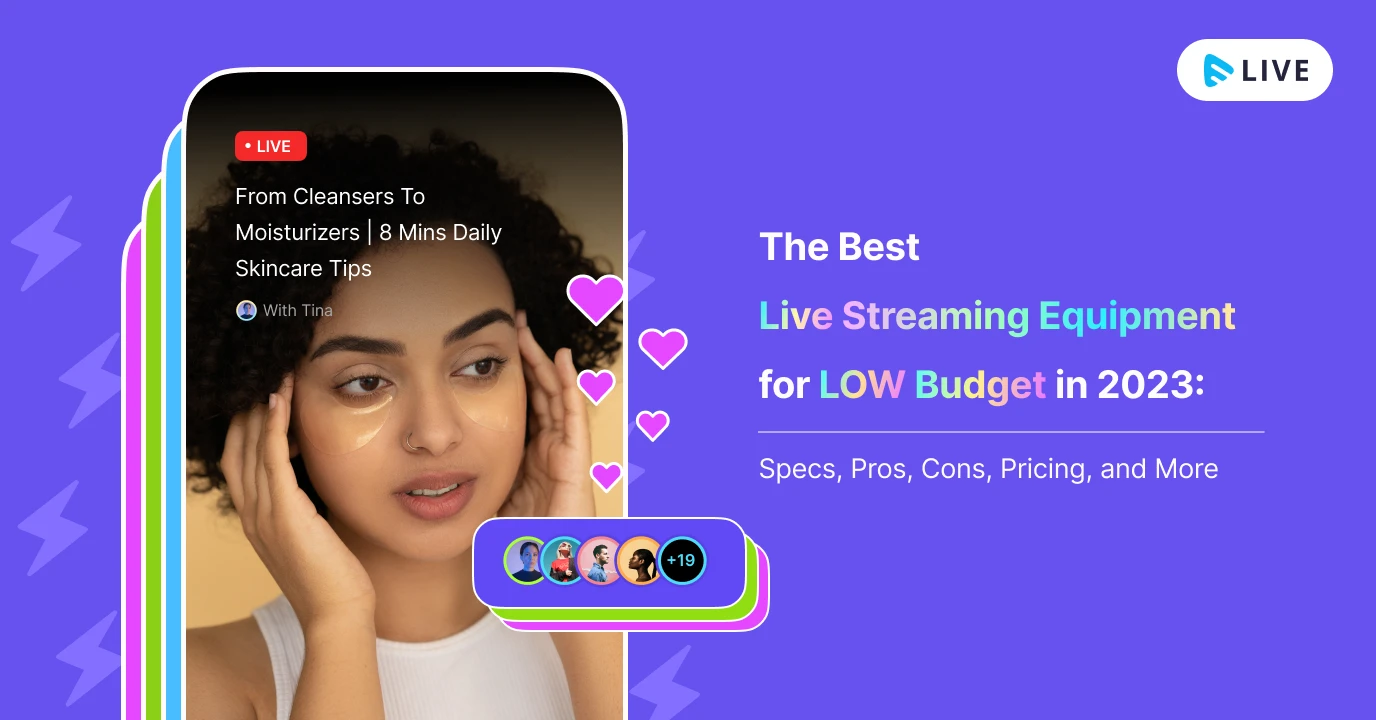
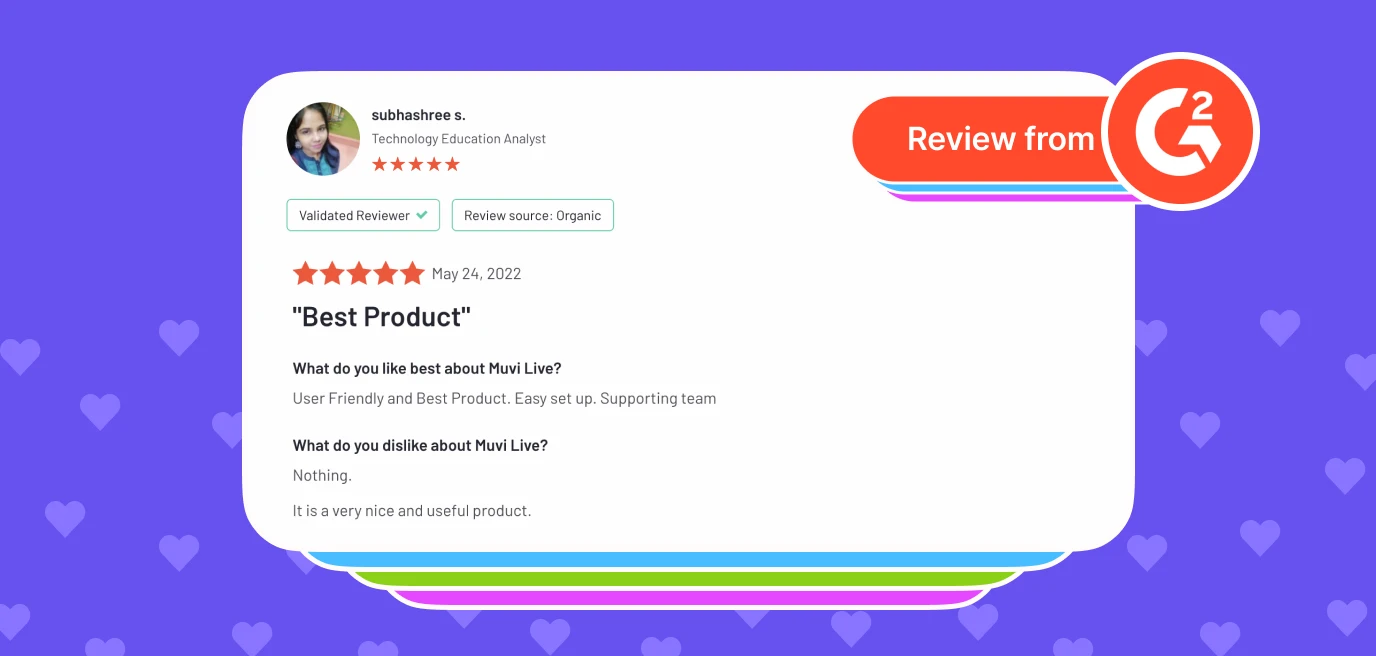
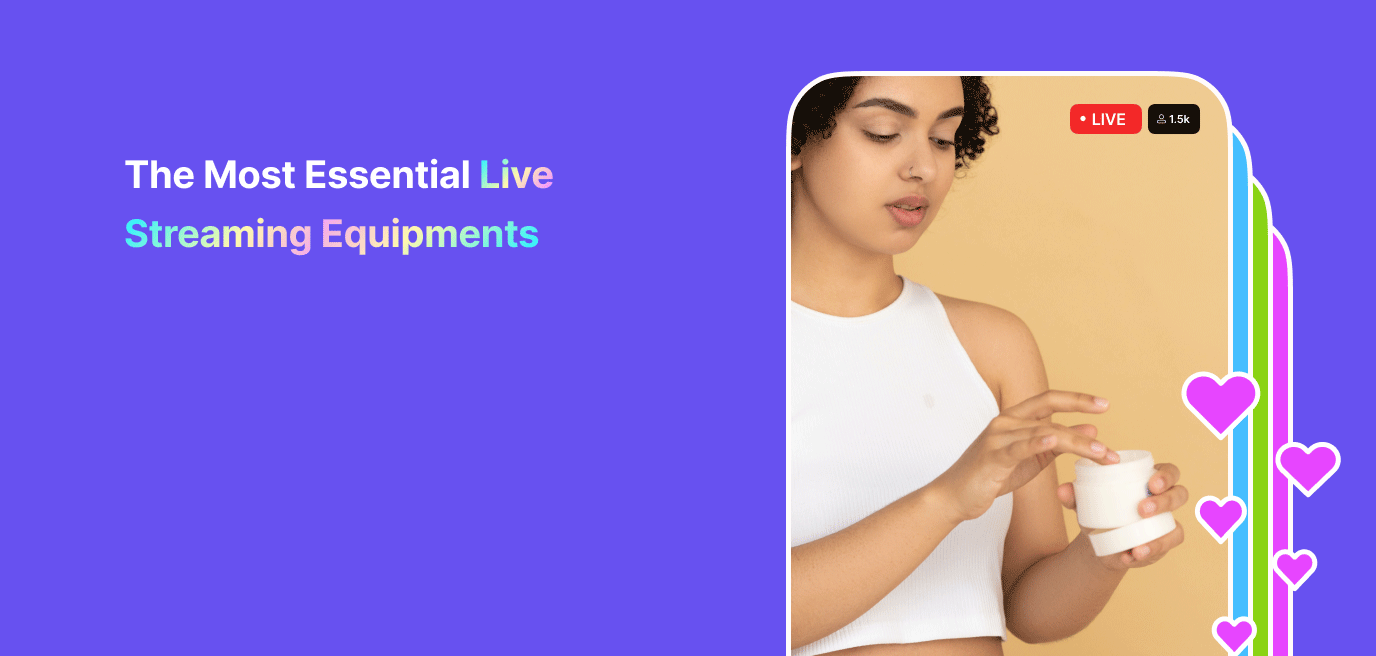
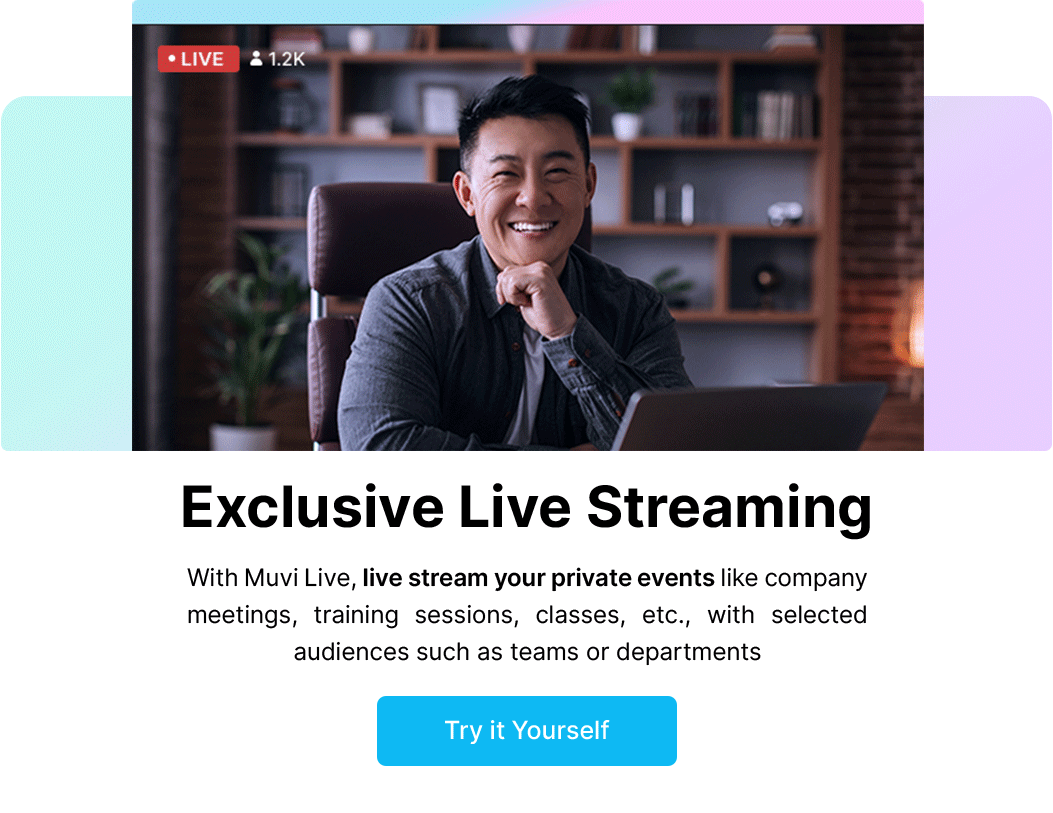











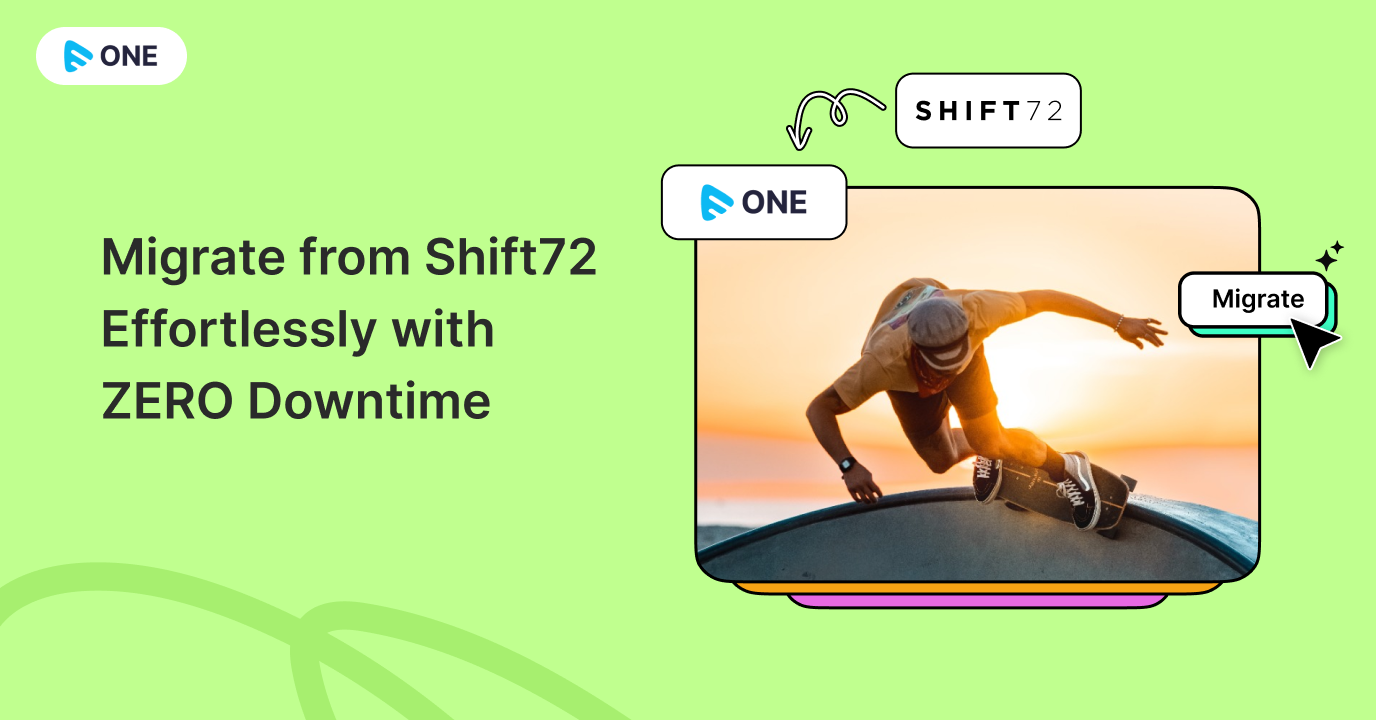

Add your comment