Live streaming – the word itself needs no new introduction. We all have seen and enjoyed a live stream at least once in our life. Be it the live online music concert of your favorite pop star, an Instagram live of your favorite influencer, or the live online interview of your favorite actor. Even online sports live streaming and live esports matches. All of them come under the umbrella of live streaming.
In recent years, live streaming has grown extremely popular. It already already crossed a market size of US $38.87 billion in 2022. And by 2029, it will reach a market size of US $256.56 billion by 2032, growing at a CAGR of 28% from 2023 to 2032.
For a viewer, enjoying live video is extremely simple. It is so simple that many of you might be wondering why you even need this blog! Well, live video streaming looks simple to the viewers, but technically it is not that simple. It is, in fact, quite complex! And live streamers need to be fully aware of the live streaming technology and process involved. Otherwise, they might end up committing live streaming mistakes.
So, if you are a new live streamer looking to understand live streaming technology in detail, then you are on the right page! In this blog, we will tell you everything you need to know about live streaming, its technicalities, how live streaming works, how you can stream live, and more! So, keep reading!
What is Live Streaming?
Live streaming refers to the process of broadcasting real-time video and audio content over the internet. Unlike on-demand videos that are pre-recorded and edited, live streaming allows viewers to watch events as they happen, in real time.
In short, in the case of live streams, the feed gets telecasted to viewers at that very moment. Viewers can interact through comments, likes, and sometimes even participate directly in the live stream through features like live chat.
So, how is it different from on-demand video streaming? In general, we all know that on-demand is pre-recorded and live stream is in real-time. But there’s more to it.
In the case of on-demand video streaming, a recorded video is uploaded and encoded to the server. The same encoded file gets decoded and streamed whenever a viewer requests to play it.
But in live streaming, there is no recorded file. Whatever video feed is generated by the live streaming setup, that very feed is streamed to the viewers after encoding. This process is very quick and takes place at a lightning pace.
So, now let’s understand the live streaming technology and workflow in detail.
Live Streaming Technology: An Overview
Live streaming technology involves several key components, and ensuring real time video streaming low latency delivery is increasingly important. Here’s an overview of the main components:
Capture Devices
These are the devices that capture video and audio content, ranging from professional cameras and microphones to webcams and smartphones using a live streaming mobile app.
Encoder
Encoders convert the captured audio and video signals into a digital format suitable for streaming over the internet. You can use either hardware encoders or software encoders, as per your need.
Transcoders
Transcoders are used when multiple versions of the stream need to be delivered to accommodate different internet connection speeds and device capabilities. They take the encoded stream and convert it into multiple bitrates and resolutions. This process is known as transcoding.
Content Delivery Network (CDN)
CDNs are networks of servers distributed globally. They help deliver the live stream with low latency and high reliability to viewers across the globe. CDNs cache content geographically closer to viewers to reduce buffering and improve streaming quality. Popular CDNs include Akamai, Cloudflare, and Amazon CloudFront.
Streaming Protocol
Streaming protocols dictate how the audio and video data is transmitted over the internet. Common protocols include HTTP Live Streaming (HLS), Dynamic Adaptive Streaming over HTTP (DASH), Real-Time Messaging Protocol (RTMP), and WebRTC (Web Real-Time Communication).
Video Player
Viewers use a media player (like a web browser or dedicated streaming app) to watch the live video. The player decodes the video and audio data and displays it to the viewer.
Live Streaming Workflow: How Live Streaming Technology Works?
Live streaming starts from the moment the live streamer switches on her camera. The raw video feed collected from the camera passes through the following steps:
- Capturing the content using cameras, microphones, or other recording devices.
- Encoding the content into a digital format suitable for streaming.
- Transcoding it into multiple bitrates/resolutions using a transcoder, if necessary.
- The stream is sent to a CDN, which distributes it to viewers around the world via the internet.
- Viewers access the stream through a player on their device, which retrieves segments of the stream from the CDN and decodes them for viewing.
Let’s now understand some of the key steps in detail.
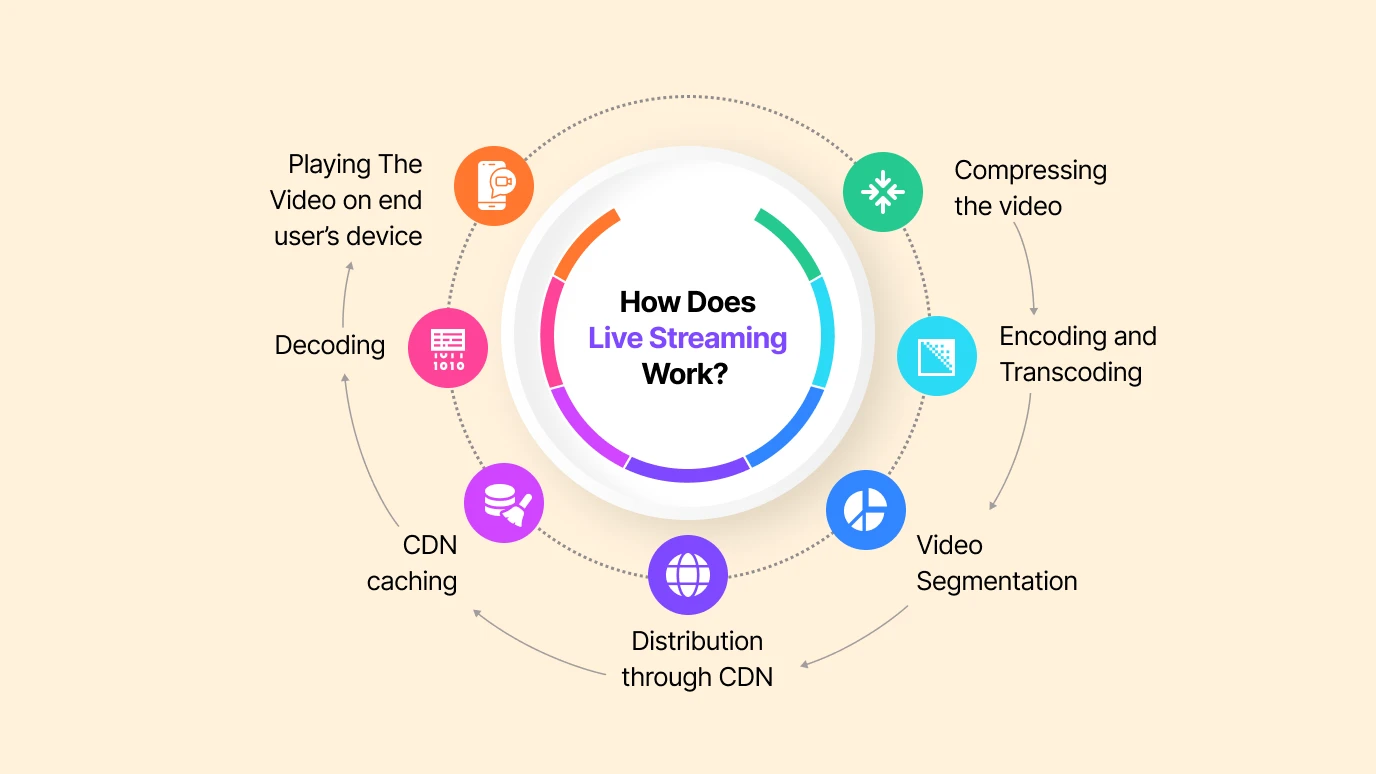
Video Compression
When the raw video feed is generated, it has multiple redundancies. Also, its frame size and video bitrate may not be ideal for live streaming. So, the raw video is compressed so that the redundancies can be removed and the ideal video bitrate can be achieved.
Encoding and Transcoding
It’s now time to convert the format of the compressed video footage. First, the raw video is encoded using a codec, which is further packed into a container or format. This process is called encoding.
Now, there are many video encoding formats available nowadays, and each one of them has different applications. You need to choose a format that supports the codecs used to pack your content. Some of the top video encoding formats that are used frequently are:
- MPEG-4 Part 14 or MPEG-4 AVC
- AVI
- H.264 & H.265
- FLV
Video Segmentation
Nowadays, most live streaming software uses Adaptive Bitrate Streaming (ABR). It makes your live stream flexible enough so that it can adjust its bitrate according to the bandwidth of the end user. Hence, even remote users with lower bandwidths can enjoy a buffer-free live stream.
For this purpose, the video is first segmented into smaller segments of video, and then each chunk is converted into multiple chunks of different video resolutions like 4K, 1080p, HD, 720p, etc. Then, chunks of similar resolution are combined together to form a video stream. In this way, multiple video streams are formed.
Distribution through CDN
Once the video feed is ready to be telecasted, it is first sent to a CDN server for distribution. CDNs or Content Delivery Networks are a group of servers spread across the globe. When a viewer plays the live stream, the player requests the live feed from the nearest server located to the viewer. In this way, transition time is reduced, hence improving the quality of the stream by reducing the latency.
Decoding
When the viewer’s player receives the feed from the CDN, it needs to decode it first, as it is in the encrypted form which cannot be played. So, the video feed is decoded by the decoder (which is a part of the codec), and a decoded and decompressed video file is generated.
Playing The Video on viewer’s device
This decoded video file gets played on the viewer’s device. Hence, the entire live streaming process actually involves 7 highly complicated technical steps which get complicated within seconds!
How to Start Live Streaming?
Now that you are technically aware of the live streaming process, you must be wondering how you can start your own live stream using apps for live video streaming with minimal setup. Well, starting a live stream is not at all difficult, and a very minimal setup is needed for it. Let’s take a look at the setup you would need to start your own live streaming.
Choose a Live Streaming Platform
First, you need to choose a platform on which you want to stream your live feed. Be careful here, as a lot depends on the features of your live-streaming platform.
In this regard, if you are looking for a professional live-streaming solution with advanced security features, you can definitely try Muvi Live. Muvi Live offers professional live streaming with the following industry-leading features:
- Get studio-approved multi-DRM security
- Connect and engage with your audience using Live Chat
- Record live content and release them as video-on-demand
- Enjoy an advanced all-platform HTML5-based online video player
- Built-in CDN network lets you stream from your nearest server
- Use multiple cameras and switch between cameras effortlessly
- Effortless streaming with built-in encoder and decoder
You can sign up and start live streaming!
Arrange the Tools and Equipment needed for Live Streaming
Once your platform is finalized, it’s now time to establish your live streaming setup. So, you would basically need the following live streaming tools and equipment:
- A decent webcam or professional camera setup
- A professional mic
- A good audio blender that can combine audio from the mic and any other source
- Steady internet connectivity with a minimum 5 MBPS upload bandwidth
Once you have the platform and the tools, you can start streaming right away!
Stream Live, With Muvi Live
Excited to start your first live stream? Just follow the steps given below:
- Sign up with Muvi Live. Click here.
- Login to the Muvi Live dashboard.
- Go to “Live Stream Library” and click on “Add Live Stream”.
- Fill up the form carefully and submit it. A new live stream will be added.
- Set up OBS Studio. Click here to learn how to do it. Connect Muvi Live with OBS.
- Generate the live stream HLS link and share it with your viewers.
- Start the live stream!
Isn’t it easy? So, why wait? Sign up and start streaming for free! To know more about the process, click here.

Who Can Stream Live?
Now the question comes, who can do a live stream? The answer is, ANYONE!
Live streaming is a medium of connecting with people, expressing your thoughts, and interacting with them. The topic and purpose of the live stream can be anything.
And as far as industries are concerned, live streams are used by almost all the industry for different purposes, including church live streaming services. Let’s take you through some of the business use cases of live streaming.
Live Streaming for EdTech
The EdTech and E-Learning companies often use live streaming for holding live classes and live interactive sessions between tutors and students. These sessions are critical for their business, as a lot of their business success depends on the experience that the students get from these sessions. The students can use these sessions as a gateway to clear their doubts, as they can directly ask any questions to the professors. Hence, without live streaming, E-Learning might not be as effective.
Live Streaming for Corporates
Just like eLearning, corporate learning and training also use live streaming. They often need to train their remote employees. Live streaming plays a vital role in it. The corporate trainers can hold a live session with the new joiners and interact with them directly, explaining all the aspects.
Apart from training, corporates use live streaming solutions for holding webinars, live product and service launch events, annual events, and a lot more! Some corporate companies even use live sessions for proportional events and live interactions with clients.
Live Streaming for Sports and eSports
Sports streaming is nothing new. All of us have enjoyed our favorite sports matches on TV. But, in this generation of video streaming, sports have come to smartphones. Using sports live streaming solutions, sports matches are telecasted live on video streaming platforms. Hence, today, you can keep track of your favorite team’s performance on the go, anytime, from anywhere.
And now, even eSports tournaments are getting telecasted live, online. Even many individual players live stream their matches, and earn hefty revenues from it!
Live Streaming for Film and Music
Nowadays, many plays and music concerts get streamed live, and online. Hence, audiences can enjoy the concerts and play from the comforts of their homes, without any need to step out.
Live Streaming for Media Houses
News channels and media houses keep experimenting with live streaming. Apart from traditional live streaming of news reports, many media houses also hold live interaction sessions with their news anchors and reporters, where people can directly ask any question to them. It helps them in increasing their fan following and popularity.

Pros and Cons of Live Streaming
Every technology has some good and some bad sides, and so is for live streaming. It’s now time to take a look at some of the pros and cons of live streaming.
Live Streaming Pros
- Starting a live-streaming business doesn’t require much investment. Literally, anyone can start a live stream.
- Real-time interaction with your audience leaves a long-term impact on your viewer’s mind. As they can ask their questions directly, it helps you know your audience better.
- If you already own a video streaming business, live streaming can add an additional source of income for your business.
- Any industry can use it for any purpose.
Live Streaming Cons
- If you do not have a good network connection, you might face technical glitches in between your live sessions.
- It is a one-take show. So, you need to be confident and careful not to commit mistakes.
How To Earn From Live Streaming?
Do you know? You can earn a good amount of money from live streaming content! There are many ways by which you can earn from your live streams. Let’s discuss some of those ways.
- Insert Ads: You can monetize your live video by inserting ads in between.
- Insert Paywall: By inserting a video paywall, you will ask your viewers to pay a certain amount of fee before accessing the live streams. So, whenever your viewers will click on the live stream link, a paywall will open up, asking them to pay. Once they complete the payment, they will be able to access the live stream.
- Subscriptions and Memberships: You can launch subscription or membership plans, where your viewers will have to pay a certain amount every month in order to access your content.
- Repurpose your live streams: You can record your live video and then release them as Video-on-Demand content. You can then generate revenue from those VOD contents, by inserting ads or monetizing them as SVOD or TVOD videos.
The most easy way to monetize your live streams is via inserting ads. However, the most effective way to earn from your live stream is via a paywall. Click here to know how Muvi Live Playwall helps you earn 10x more than YouTube live (ad-based monetization).
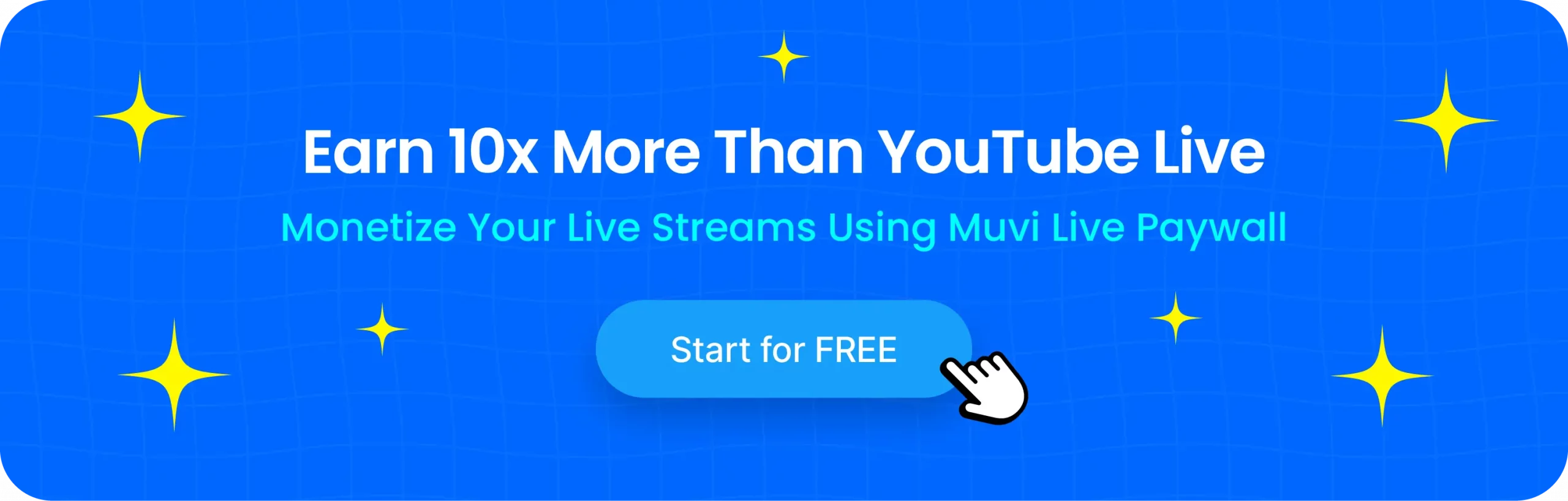
How to Grow Your Live Streaming Viewership?
We all do a lot of preparations and hard work to present a livestream as perfectly as possible. But if we don’t get enough viewership, it’s natural to get disheartened. So, how can you increase the viewership of your livestream? It’s actually quite simple. You just need to follow the tips given below:
- Promote Your Live Streams Beforehand: Plan your livestream at least three days before, so that you can promote it properly. After finalizing the topic, start promoting it on social media and Facebook ads.
- Email Your Viewers Directly: If you have the email IDs of your viewers (in case you collected it through a subscription form, registration form, or other forms), email the live streaming poster along with the registration or joining link.
- Runs Polls: You can run polls during your live stream to know the preferred topics of your viewers. And if you like the topic, announce then and there that you are going to cover it on a particular date.
- Create a Teaser: A short and crisp teaser helps in dragging the attention of your viewers. Shoot a teaser for your live stream with the most relevant and attractive points you are going to cover, and release it on your platform, YouTube, and social media handles. Try to release it at least two days before your live stream.
- Insta Reels and YouTube Shorts: Reels and shorts can be used to promote your live streams. Talk about the questions that you are going to answer during that live session, and ask your viewers to join on time. Again, it should be done at least two days before your live stream.
If you follow these five tips sincerely, you will definitely see growth in your live-streaming viewership in some time.
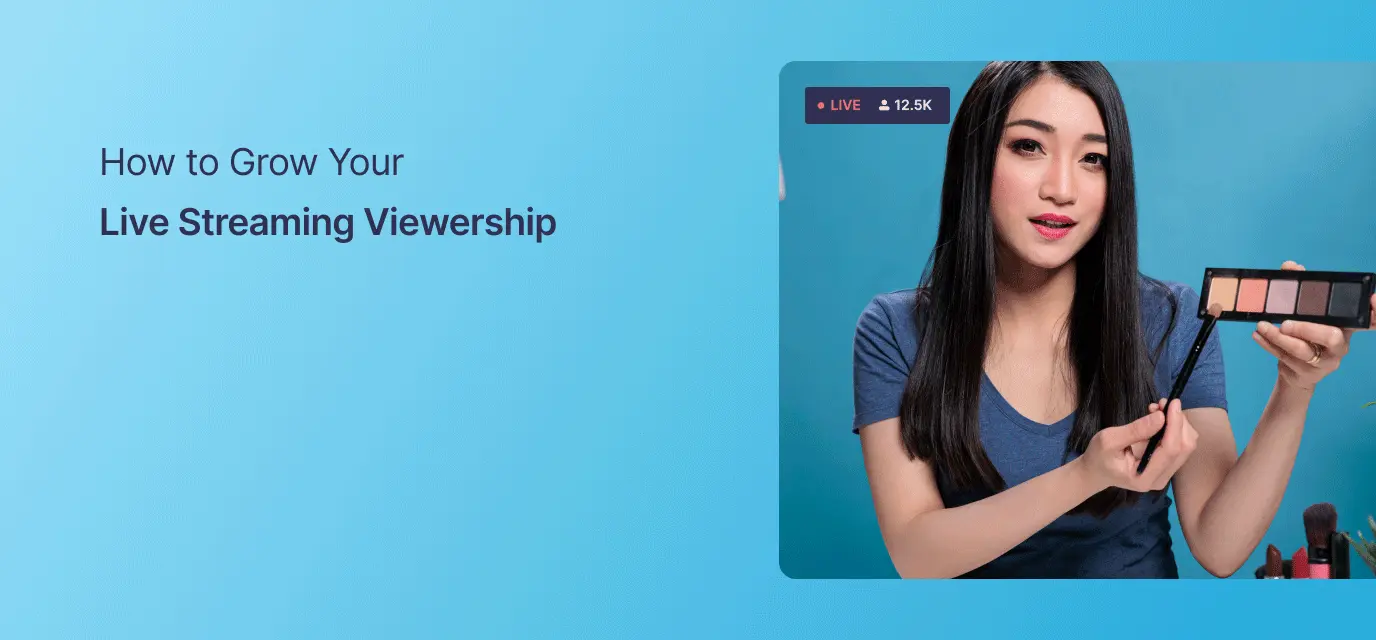
Wrapping Up
We hope we helped you understand what is live streaming! Overall, live streaming is simple and easy to start with, as you do not need much costly setup or any hardcore content. A simple webcam, mic, a good live streaming platform, or a live broadcast app for Android, along with some original ideas, would be more than enough
And now, live streaming becomes even easier, with Muvi Live – a one-in-all live streaming platform that lets you deliver professional live streams effortlessly. You can generate HLS link from Muvi Live and share it with your viewers. You can even use OBS to customize your livestream as you like.
It is easy to get started. You just need to sign up with Muvi Live, and start live streaming! Try it for FREE. Click here to sign up and get started.
More on Live Streaming:

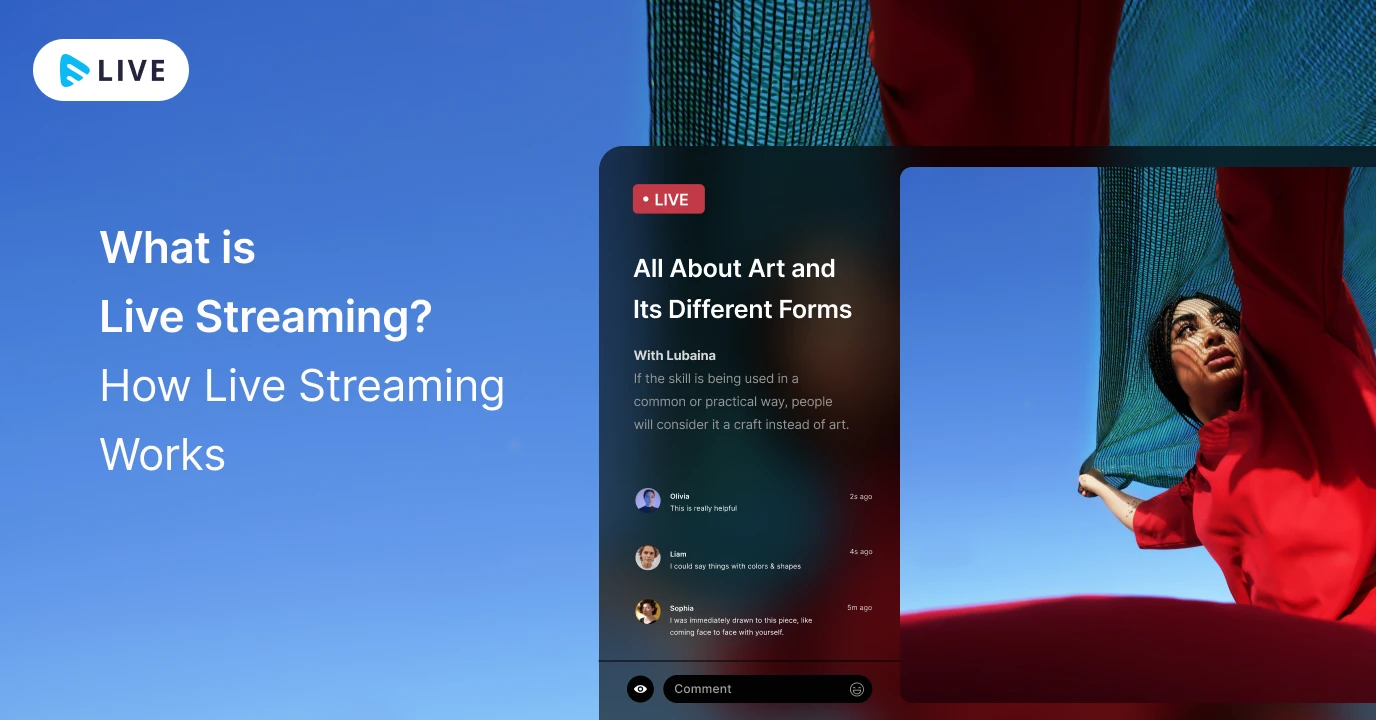
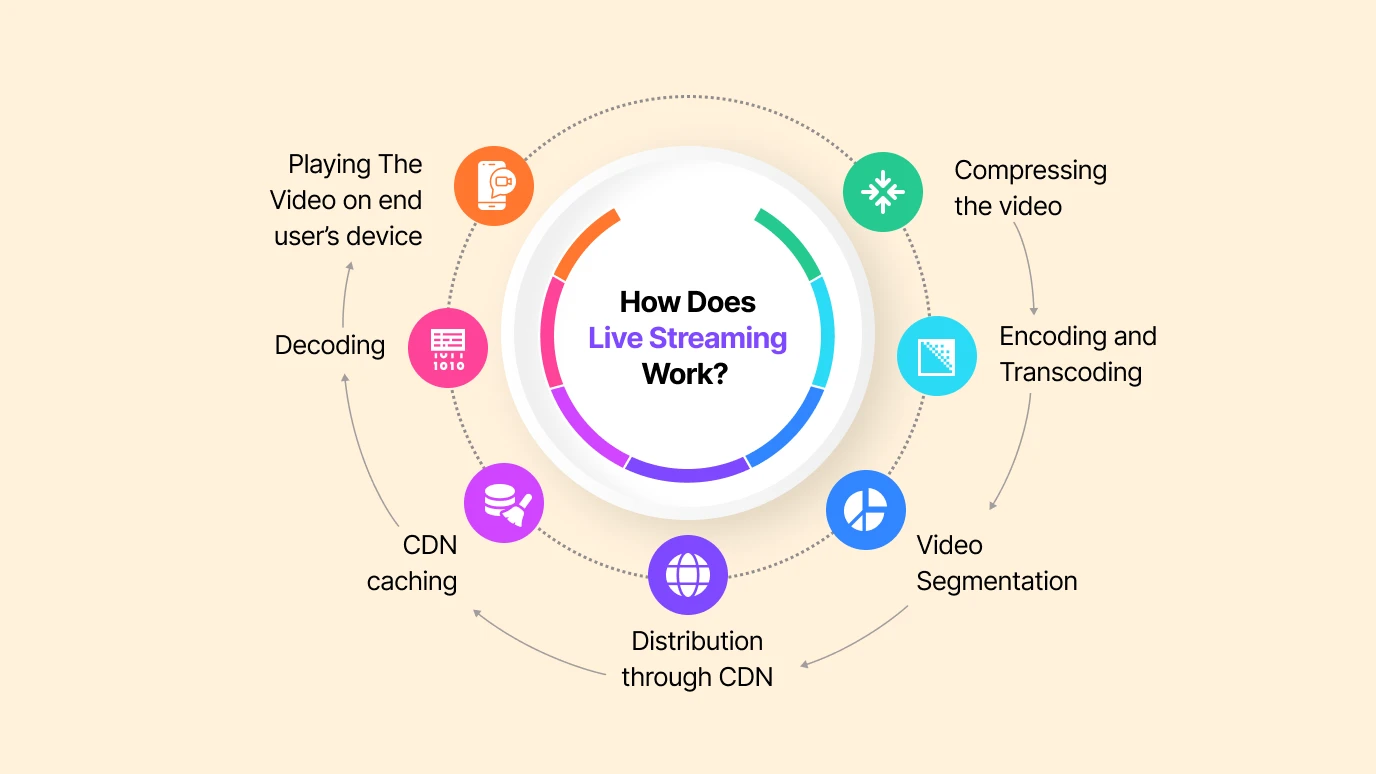


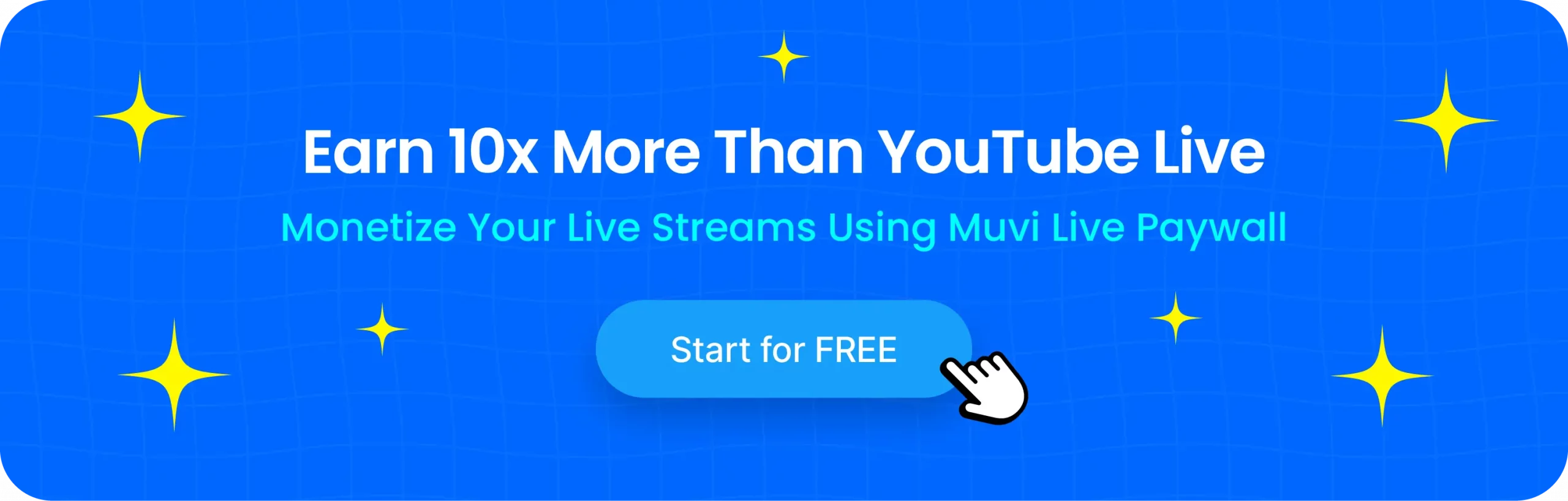
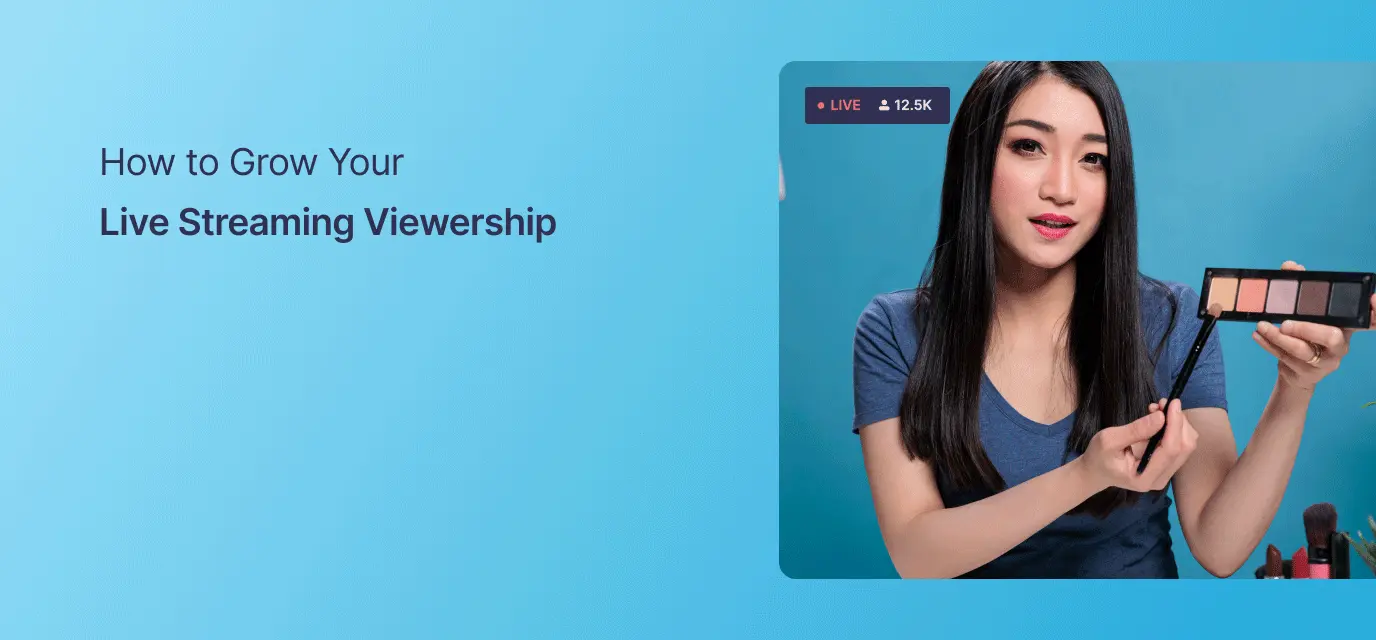













Add your comment