In the competitive live streaming sector, understanding the RTMP (Real-Time Messaging Protocol) ingest process is essential for broadcasters and businesses seeking to deliver seamless and high-quality live content to their audiences. RTMP serves as the key pillar of live streaming, facilitating the transmission of audio, video, and data between the encoder and the streaming server.
For live streamers, delving into the RTMP ingest process is crucial for several reasons. Firstly, it enables them to grasp the technical aspects of live streaming, including encoding settings, bitrate optimization, and server configurations, which are vital for ensuring smooth and uninterrupted broadcasts. Additionally, understanding RTMP empowers streamers to troubleshoot common issues, such as buffering, latency, and packet loss, thereby enhancing the overall viewing experience for their audience.
By mastering the RTMP ingest process, live streamers can unlock the full potential of their broadcasts, reaching wider audiences and delivering engaging content in real-time. Let’s see how!
What Is RTMP Ingest?
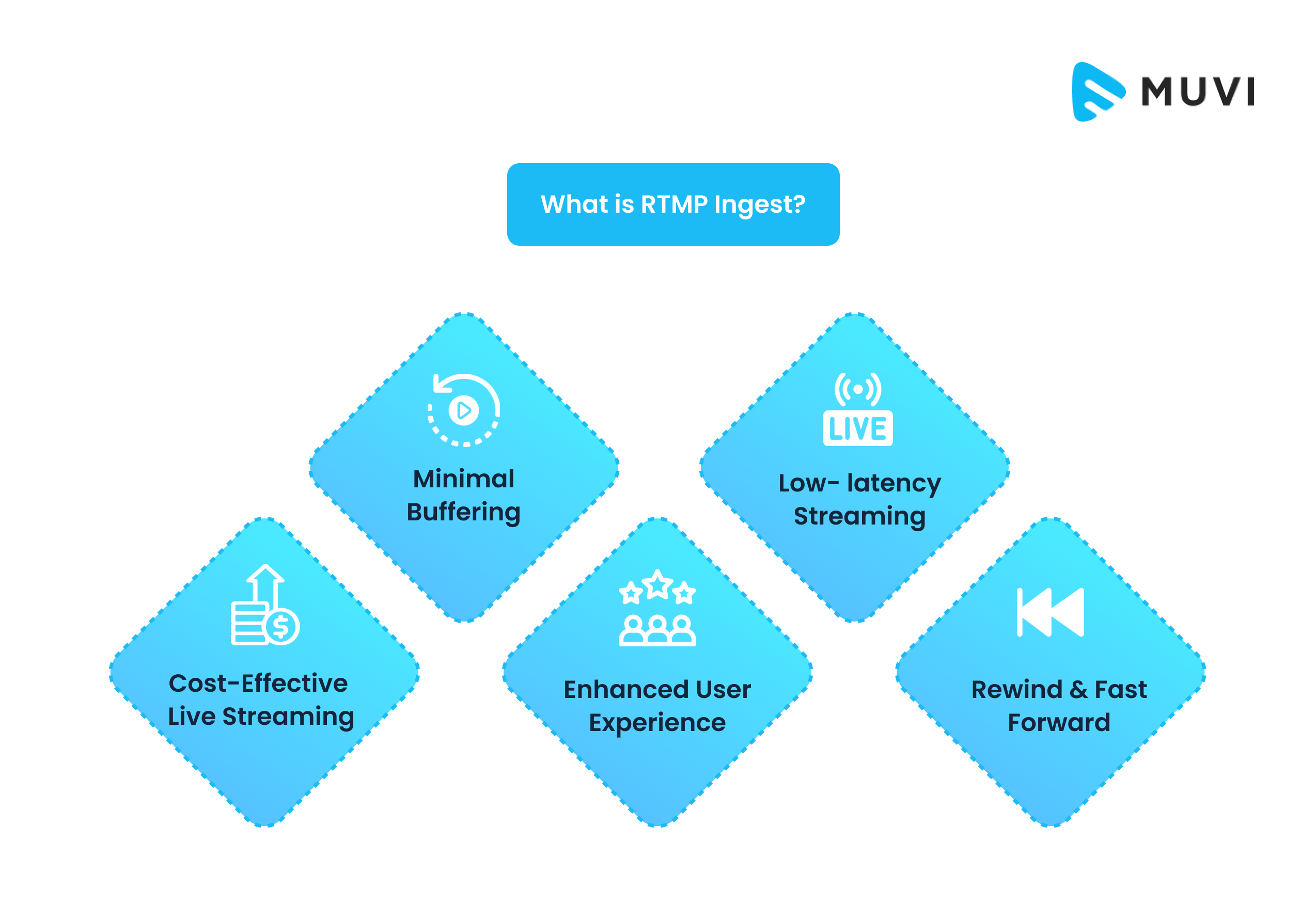
RTMP (Real-Time Messaging Protocol) ingest is a significant component in the live streaming process, facilitating the seamless transmission of multimedia content from an encoder to a streaming server.
RTMP ingest acts as the conduit through which audio, video, and data are transmitted in real-time, enabling broadcasters to deliver live content to their audiences with minimal latency. This protocol plays a crucial role in ensuring the smooth and uninterrupted flow of data, allowing for high-quality streaming experiences across various platforms and devices.
Understanding RTMP ingest is essential for broadcasters and streamers looking to optimize their live streaming workflows, as it provides insights into encoding settings, bitrate optimization, and server configurations.
How Does RTMP Ingest Work In Live Streaming?
The RTMP ingest process involves several key components working together to deliver live content efficiently. It begins with the encoder, which captures audio and video input from a source, such as a camera or microphone, and compresses it into a digital format suitable for streaming. The encoder then packages this data into RTMP packets and sends them to the streaming server using the RTMP protocol.
Upon receiving the RTMP packets, the streaming server processes them and redistributes the content to viewers through a content delivery network (CDN). The CDN helps mitigate latency and ensure high-quality streaming by distributing content across multiple servers located in different geographic regions. This allows viewers to access the live stream from servers closest to their location, reducing buffering and improving overall performance.
During the RTMP ingest process, several key features and functionalities contribute to its effectiveness:
- Low Latency: RTMP ingest minimizes latency by transmitting data in real-time, allowing for near-instantaneous delivery of live content to viewers.
- Adaptive Bitrate Streaming: RTMP ingest supports adaptive bitrate streaming, enabling broadcasters to deliver multiple versions of their live stream at varying quality levels. This ensures a consistent viewing experience across different devices and network conditions.
- Reliability: RTMP ingest is known for its reliability, with built-in error correction mechanisms that help mitigate packet loss and ensure the seamless delivery of live content.
- Security: RTMP ingest can be encrypted using protocols like RTMPS (RTMP Secure) to ensure the security and privacy of live streams, protecting against unauthorized access and content piracy.
An In-Depth Guide To RTMP Ingest in Live Streaming
1. Understanding RTMP Protocol
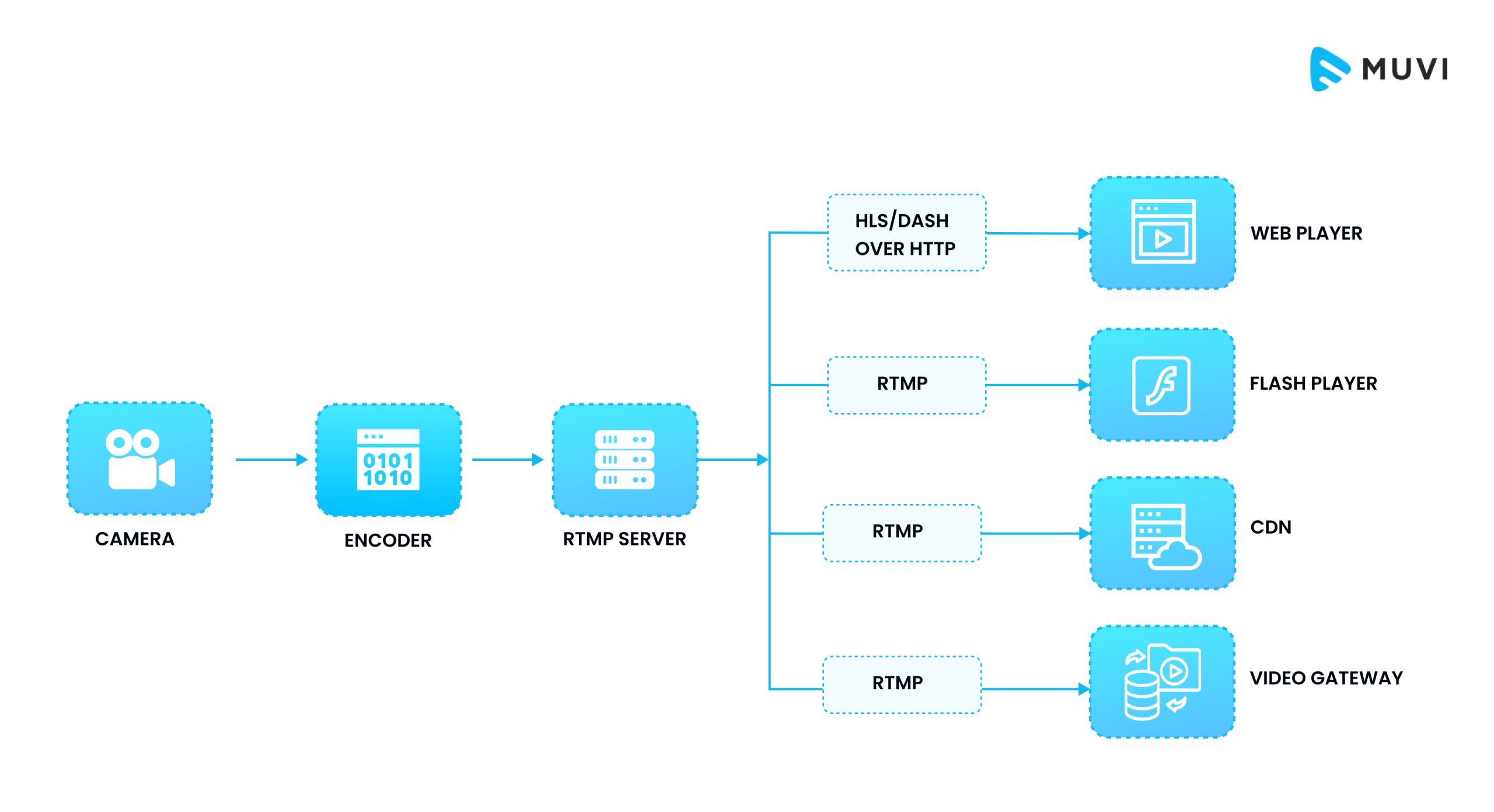
RTMP, or Real-Time Messaging Protocol, is a widely used protocol for transmitting audio, video, and data in real-time over the internet. Developed by Adobe Systems, RTMP was designed to address the need for low-latency streaming, making it ideal for live streaming applications.
RTMP operates on a client-server model, with the client typically being an encoder or streaming software and the server being a media server or CDN (Content Delivery Network). The protocol utilizes a persistent TCP connection between the client and server, allowing for efficient and reliable data transmission.
One of the key features of RTMP is its support for multiple types of data, including audio, video, and metadata. This versatility makes it suitable for a wide range of streaming applications, from live events and gaming to video conferencing and interactive applications.
RTMP employs a packet-based transmission mechanism, where data is divided into small packets for transmission over the network. These packets are then reassembled by the receiving end to reconstruct the original data stream.
2. Role of Ingest Servers
In the context of live streaming, RTMP ingest servers play a critical role in receiving and processing live video streams from encoders before distributing them to viewers. These servers act as intermediaries between the encoder and the CDN, handling tasks such as stream authentication, transcoding, and content delivery.
When a live stream is initiated, the encoder establishes a connection with the RTMP ingest server and begins transmitting data in the form of RTMP packets. The ingest server then processes these packets, optimizing them for distribution across the CDN.
One of the primary functions of RTMP ingest servers is to adaptively transcode incoming streams to different bitrates and resolutions to accommodate viewers with varying network conditions and device capabilities. This ensures a seamless viewing experience for audiences on different platforms and devices.
In addition to transcoding, RTMP ingest servers may also perform other tasks such as stream authentication, where viewers must provide credentials or access tokens to view the stream, and content moderation, where streams are monitored for inappropriate or unauthorized content.
3. RTMP Ingest vs. Other Protocols
While RTMP remains a popular choice for live streaming, several alternative protocols have emerged in recent years, each with its own strengths and weaknesses.
One such protocol is HLS (HTTP Live Streaming), which is widely used for streaming video on demand (VOD) content. Unlike RTMP, which uses a persistent TCP connection, HLS relies on HTTP for data transmission, making it more firewall-friendly and better suited for streaming over the internet.
However, HLS typically introduces higher latency compared to RTMP, as it relies on segmented file delivery, where video files are divided into small segments that are then delivered to viewers sequentially. This can result in delays of several seconds or more, which may not be ideal for applications requiring low-latency streaming, such as live sports or gaming.
Another alternative to RTMP is WebRTC (Web Real-Time Communication), which is gaining popularity for interactive live streaming applications such as video conferencing and online gaming. WebRTC offers low-latency streaming and native support for real-time communication features such as peer-to-peer connections and audio/video synchronization.
However, WebRTC has its own set of challenges, including compatibility issues with older browsers and limited support for advanced streaming features such as adaptive bitrate streaming and content protection.
4. Setting Up RTMP Ingest
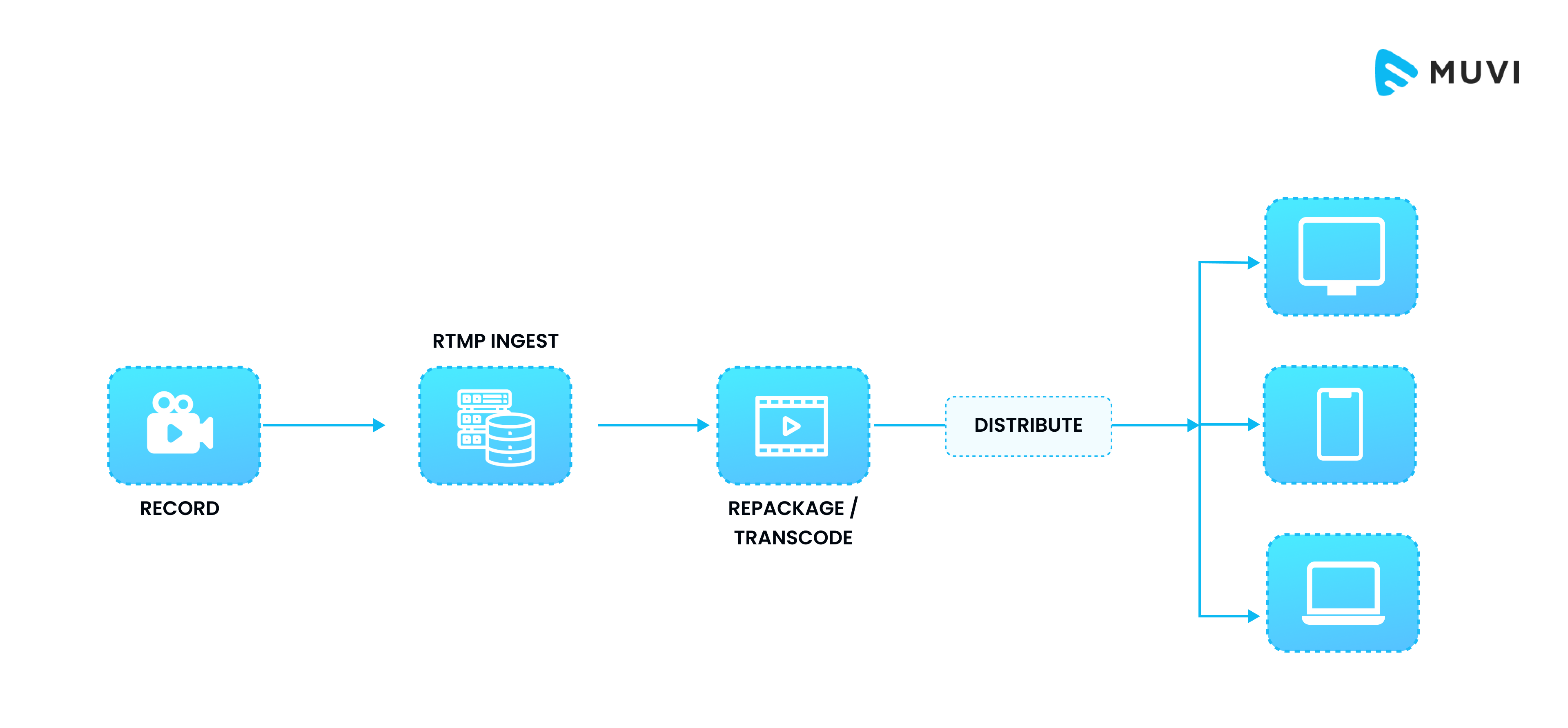
Setting up RTMP ingest for live streaming involves several steps, including configuring the encoder, setting up the streaming server, and testing the stream. Here’s a step-by-step guide to setting up RTMP ingest:
- Configure the Encoder: Start by configuring your encoder software or hardware to stream using the RTMP protocol. Enter the RTMP server URL and stream key provided by your streaming provider, along with any other relevant settings such as bitrate, resolution, and codec.
- Set Up the Streaming Server: Next, set up the RTMP ingest server that will receive and process your live stream. This can be a dedicated media server or a cloud-based streaming service that supports RTMP ingest. Configure the server settings, including stream authentication, transcoding options, and CDN integration if applicable.
- Test the Stream: Once the encoder and streaming server are configured, test the live stream to ensure everything is working correctly. Start the encoder and verify that the stream is being received and processed by the ingest server without any errors or issues. Monitor the stream quality, latency, and stability to identify any potential problems that need to be addressed.
- Optimize Settings: Fine-tune your encoder and server settings to optimize stream quality, reduce latency, and improve performance. Experiment with different bitrate, resolution, and codec settings to find the optimal balance between video quality and bandwidth efficiency. Adjust server configurations such as cache settings, buffer sizes, and CDN routing to maximize reliability and scalability.
- Monitor Performance: Regularly monitor the performance of your RTMP ingest setup to ensure continued reliability and stability. Use monitoring tools and analytics dashboards to track key metrics such as viewer engagement, stream quality, and error rates. Identify and address any issues or bottlenecks that may arise to maintain optimal stream performance.
5. Hardware and Software Requirements
To set up RTMP ingest for live streaming, you’ll need the following hardware and software:
- Encoder: A hardware or software encoder capable of streaming using the RTMP protocol. Popular software encoders include OBS Studio, Wirecast, and vMix, while hardware encoders range from standalone devices to integrated solutions built into cameras and capture cards.
- Streaming Server: A dedicated media server or cloud-based streaming service that supports RTMP ingest. This server will receive and process your live stream before distributing it to viewers. Popular streaming servers include Wowza Streaming Engine, Adobe Media Server, and nginx-rtmp.
- Internet Connection: A stable and high-speed internet connection with sufficient bandwidth to support your live stream. Ensure that your upload speed meets the requirements of your streaming bitrate to avoid buffering and stream interruptions.
- Content Delivery Network (CDN): Optionally, you may use a CDN to distribute your live stream to viewers around the world. A CDN helps improve stream quality and reliability by caching content on servers located closer to viewers, reducing latency and buffering. Popular CDNs for live streaming include Akamai, Cloudflare, and Amazon CloudFront.
- Streaming Software: In addition to an encoder, you may need streaming software to manage and monitor your live stream. This software provides features such as stream scheduling, analytics, and viewer engagement tools. Many streaming platforms offer built-in software solutions for managing live streams, or you can use third-party software for more advanced functionality.
6. Configuring Encoding Software
Configuring encoding software is a critical step in preparing for live streaming, as it determines the quality and efficiency of your broadcast. Here’s how to configure encoding software for optimal performance:
- Selecting the Right Software: Choose encoding software that meets your specific needs and technical requirements. Popular options include OBS Studio, Wirecast, vMix, and XSplit. Consider factors such as compatibility with your operating system, ease of use, and available features.
- Choosing the Encoding Settings: Access the settings or preferences menu in your encoding software to configure encoding settings. This includes selecting the video codec, audio codec, bitrate, resolution, frame rate, and other parameters. Choose settings that strike a balance between video quality and bandwidth efficiency, taking into account your available upload speed and audience preferences.
- Setting the Video Codec: Select the appropriate video codec for your live stream. Common codecs include H.264 (AVC) and H.265 (HEVC), which offer high-quality compression for streaming video. Choose the codec that is compatible with your streaming platform and playback devices.
- Adjusting the Bitrate: Bitrate determines the amount of data transmitted per second and directly impacts video quality. Higher bitrates result in better video quality but require more bandwidth. Adjust the bitrate based on your available upload speed and desired video quality. Consider using adaptive bitrate streaming to dynamically adjust the bitrate based on network conditions.
- Configuring the Resolution: Choose the resolution for your live stream based on your content and audience preferences. Common resolutions include 720p (HD), 1080p (Full HD), and 4K (Ultra HD). Higher resolutions provide better clarity but require more bandwidth. Consider the capabilities of your audience’s devices and adjust the resolution accordingly.
- Setting the Frame Rate: Frame rate determines the smoothness of motion in your live stream. Common frame rates include 30 fps (frames per second) and 60 fps. Higher frame rates result in smoother motion but require more processing power and bandwidth. Choose a frame rate that matches the content of your stream and the capabilities of your encoding hardware.
- Configuring Audio Settings: Configure audio settings such as audio codec, bitrate, and sample rate to ensure high-quality audio playback. Choose settings that provide clear and balanced audio while minimizing bandwidth usage. Consider using stereo or surround sound for immersive audio experiences.
- Testing and Optimization: Once you’ve configured your encoding settings, perform test streams to evaluate the quality and stability of your live stream. Monitor key metrics such as video quality, latency, and packet loss to identify any issues that need to be addressed. Fine-tune your settings as needed to optimize performance and ensure a smooth streaming experience for your audience.
7. Establishing Ingest Connection
Establishing an ingest connection is a crucial step in the live streaming process, as it enables you to transmit your encoded video and audio to the streaming server for distribution to viewers. Here’s how to establish an ingest connection for live streaming:
- Obtain RTMP Server URL and Stream Key: Before establishing an ingest connection, you’ll need to obtain the RTMP server URL and stream key from your streaming provider or platform. The RTMP server URL specifies the location of the streaming server, while the stream key acts as a unique identifier for your live stream.
- Configure Encoding Software: Access the settings or preferences menu in your encoding software and enter the RTMP server URL and stream key provided by your streaming provider. This establishes the connection between your encoding software and the streaming server, allowing you to transmit your live stream.
- Start the Live Stream: Once the ingest connection is configured, start the live stream in your encoding software to begin transmitting your encoded video and audio to the streaming server. Verify that the stream is being received by the server without any errors or issues.
- Monitor Stream Health: Monitor the health of your live stream by monitoring key metrics such as bitrate, latency, and packet loss. Use built-in monitoring tools or third-party software to track these metrics in real-time and identify any issues that may arise during the broadcast.
- Test Stream: Perform test streams to ensure the stability and reliability of your ingest connection. Monitor the quality and performance of your stream across different devices and network conditions to identify any potential issues that need to be addressed before the live event.
- Optimize Connection Settings: Fine-tune your connection settings, such as bitrate, resolution, and encoder settings, to optimize performance and ensure a smooth streaming experience for your audience. Experiment with different settings to find the optimal balance between video quality and bandwidth efficiency.
8. Optimizing Bitrate and Resolution
Optimizing bitrate and resolution is essential for delivering high-quality live streams while minimizing bandwidth usage and ensuring smooth playback for viewers. Here’s how to optimize bitrate and resolution for live streaming:
- Understand Bitrate and Resolution: Bitrate refers to the amount of data transmitted per second and directly impacts video quality. Higher bitrates result in better video quality but require more bandwidth. Resolution refers to the dimensions of the video frame, such as 720p (HD), 1080p (Full HD), and 4K (Ultra HD). Higher resolutions provide better clarity but also require more bandwidth.
- Consider Audience Preferences: Consider the preferences and capabilities of your audience when determining bitrate and resolution settings. Choose settings that provide the best balance between video quality and compatibility with your audience’s devices and network conditions.
- Calculate Available Bandwidth: Calculate the available upload bandwidth of your internet connection to determine the maximum bitrate you can reliably transmit without causing buffering or interruptions. Use tools such as speed tests or network monitoring software to measure your upload speed and ensure it meets the requirements of your chosen bitrate.
- Choose Adaptive Bitrate Streaming: Consider implementing adaptive bitrate streaming, which dynamically adjusts the bitrate and resolution of your live stream based on network conditions and device capabilities. Adaptive bitrate streaming ensures a smooth viewing experience for viewers by automatically scaling video quality to match available bandwidth.
- Test and Monitor Performance: Perform test streams to evaluate the quality and stability of your live stream at different bitrates and resolutions. Monitor key metrics such as video quality, latency, and packet loss to identify any issues that need to be addressed. Adjust bitrate and resolution settings as needed to optimize performance and ensure a smooth streaming experience for your audience.
- Balance Quality and Bandwidth: Strike a balance between video quality and bandwidth efficiency when optimizing bitrate and resolution settings. Aim for the highest possible video quality within the constraints of your available bandwidth to deliver an immersive viewing experience for your audience without sacrificing stream stability or reliability.
9. Monitoring Ingest Performance
Monitoring ingest performance is crucial for ensuring the stability, reliability, and quality of your live streams. Here’s how to monitor ingest performance effectively:
- Real-Time Monitoring: Utilize real-time monitoring tools and dashboards to track key metrics such as bitrate, latency, packet loss, and stream health. These tools provide instant feedback on the performance of your ingest connection, allowing you to identify and address issues as they arise.
- Historical Analytics: Analyze historical data and performance trends to identify patterns and anomalies over time. Look for patterns in viewer engagement, stream quality, and network conditions to gain insights into the factors affecting ingest performance. Use this information to optimize your streaming setup and improve the overall quality of your live streams.
- Alerting and Notifications: Set up alerting and notification systems to alert you to potential issues or abnormalities in ingest performance. Configure alerts for specific thresholds or conditions, such as excessive packet loss or bitrate fluctuations, and receive notifications via email, SMS, or push notifications.
- Load Testing: Conduct load testing to simulate high-traffic scenarios and assess the scalability and resilience of your ingest infrastructure. Load testing helps identify potential bottlenecks and performance limitations before they impact live events, allowing you to optimize your setup for peak performance.
- Quality of Experience (QoE) Monitoring: Monitor the quality of experience (QoE) for viewers by collecting feedback and metrics on video playback quality, buffering, and latency. Use QoE monitoring tools to identify areas for improvement and ensure a seamless viewing experience for your audience.
- Third-Party Monitoring Services: Consider leveraging third-party monitoring services and platforms that specialize in monitoring ingest performance. These services offer advanced monitoring capabilities, analytics, and insights that can complement your existing monitoring infrastructure and provide valuable insights into ingest performance.\
- Continuous Improvement: Continuously monitor and evaluate ingest performance to identify opportunities for optimization and improvement. Regularly review performance metrics, analyze feedback from viewers, and implement changes to enhance the stability, reliability, and quality of your live streams over time.
To Conclude
Undoubtedly, live streaming has become an indispensable tool for businesses across industries, offering unparalleled opportunities for engagement, outreach, and revenue generation. From education to entertainment, live streaming has revolutionized how organizations connect with their audiences in real-time.
As businesses strive to harness the power of live streaming, it’s essential to have a reliable and feature-rich solution at hand. Muvi Live emerges as the go-to choice for professional live streamers, offering an out-of-the-box software solution that empowers users to start streaming instantly, even from their mobile devices.
With Muvi Live, users benefit from ultra-fast CDNs and secure live streaming capabilities, ensuring seamless transmission of content to a global audience. Its intuitive CMS allows for easy management of multiple live streams, while the universally compatible HTML5-based video player ensures a consistent viewing experience across devices.
Start for free today to explore more!

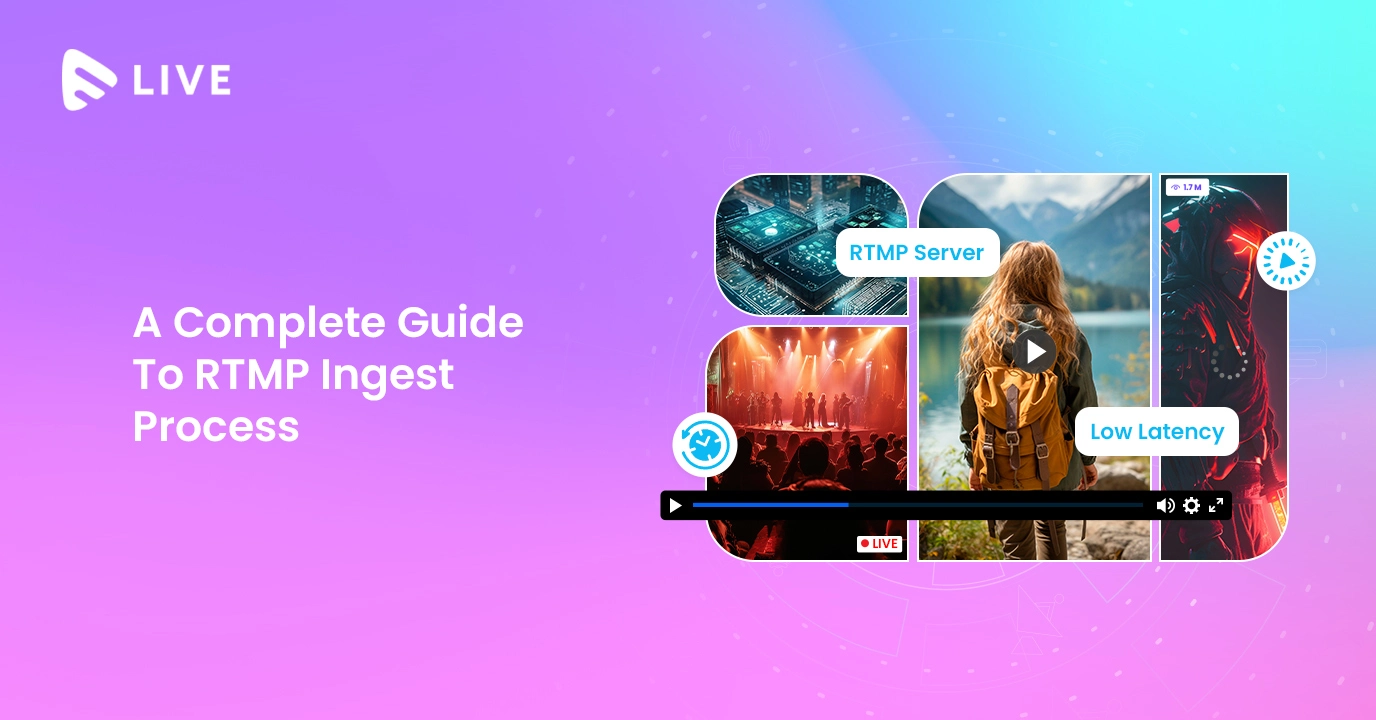
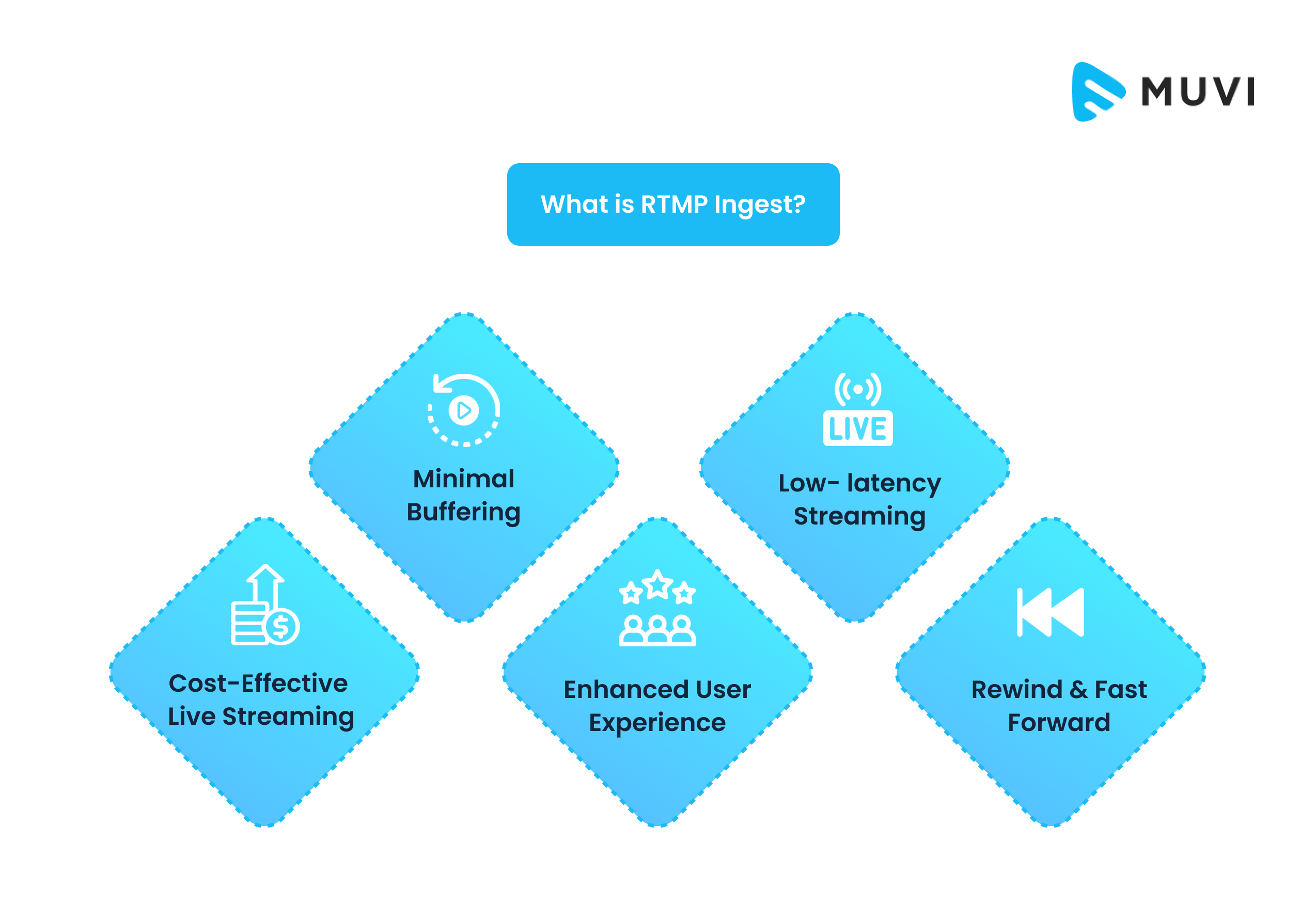
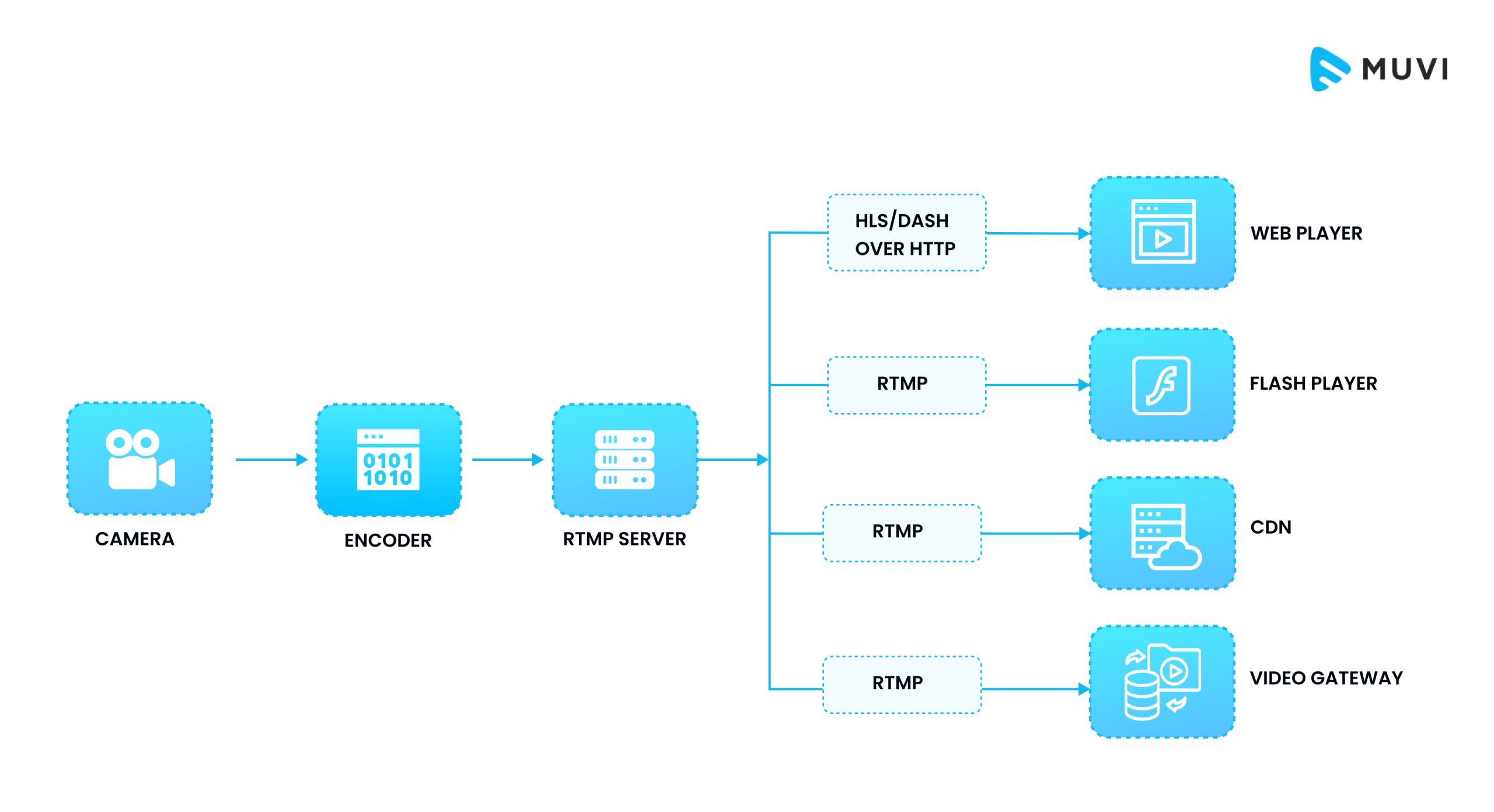
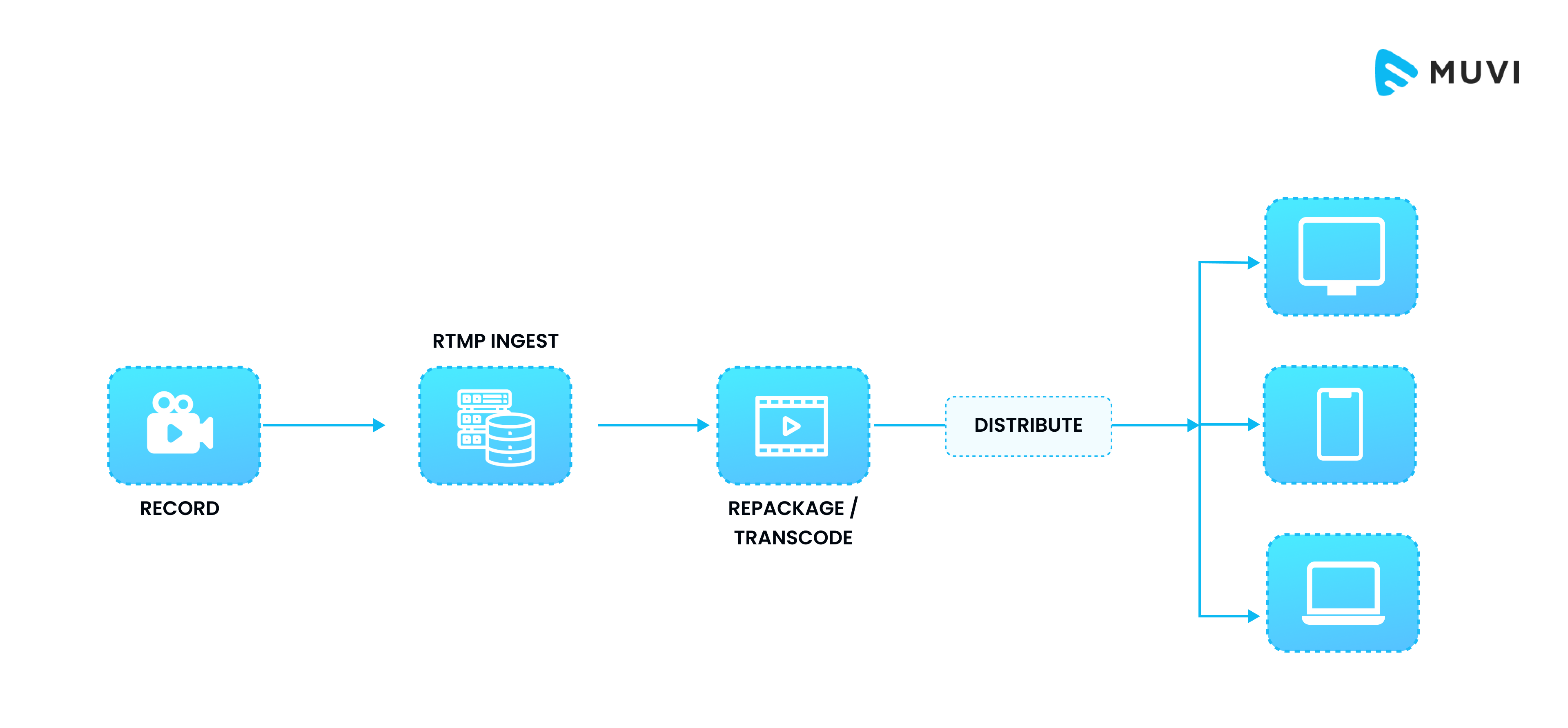










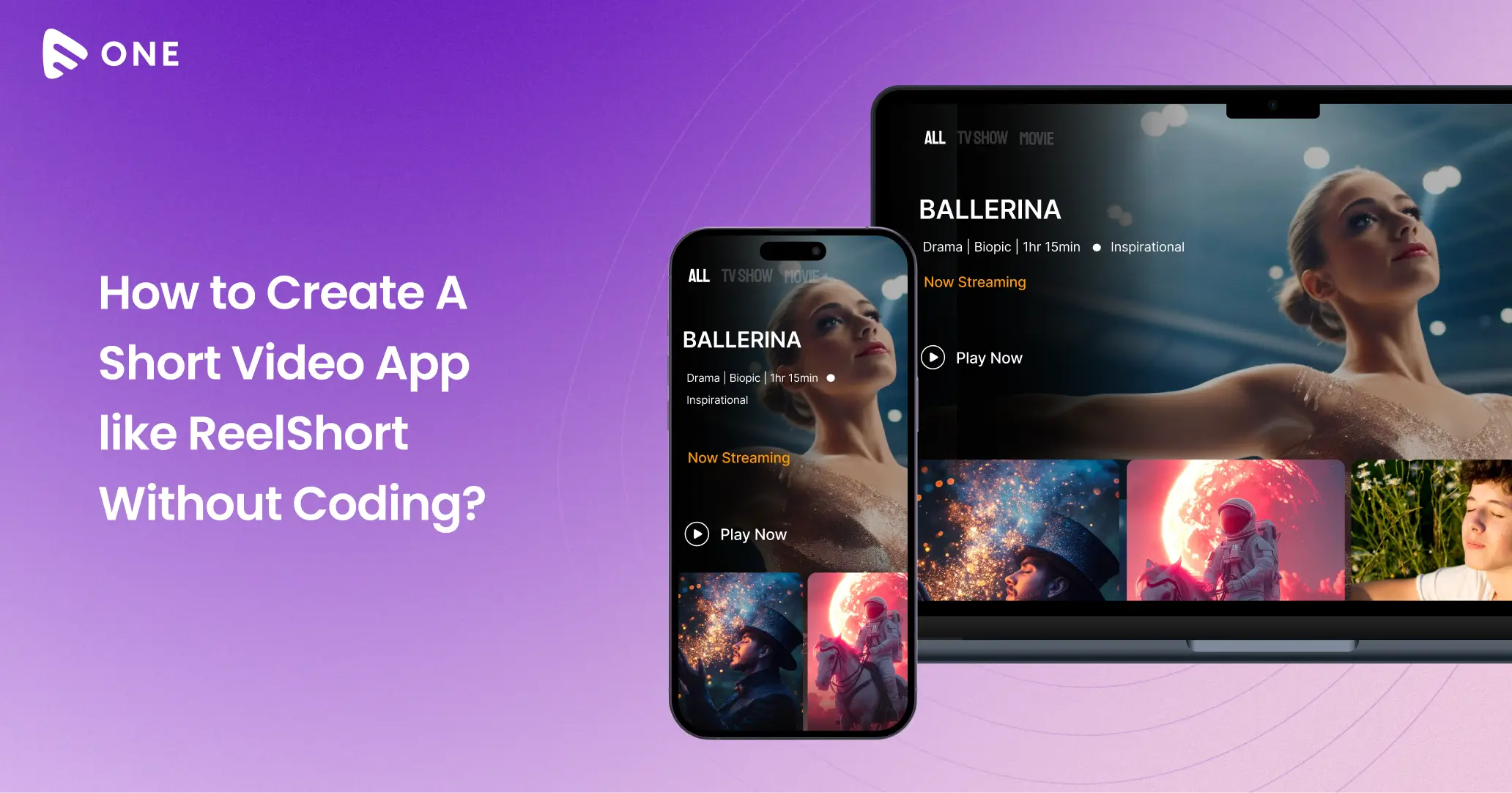
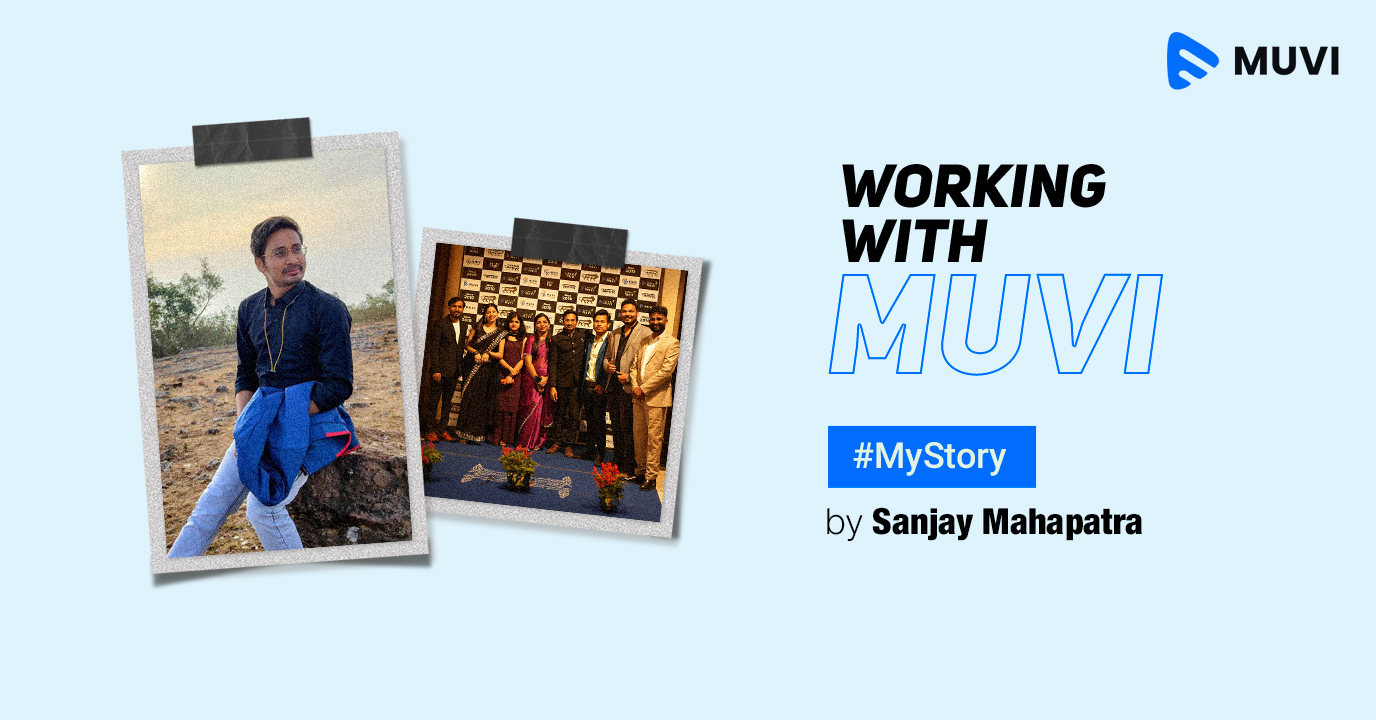



Add your comment