Developing a Smart TV app is essential for content creators aiming to reach a broader audience in today’s digital landscape.
However, traditional app development can be complex and resource-intensive. This blog explores how the no-code streaming app development platform – Muvi can simplify the process, enabling you to create and launch your own branded Smart TV app without any coding expertise.
We’ll guide you through the Smart TV app development process, key features to consider, and a step-by-step approach to bringing your content seamlessly to the big screen.
Smart TV App Development Overview:
The Smart TV market in the United States has experienced significant growth in recent years. As of November 2024, 68% of U.S. households owned a smart TV, up from 54% in 2020.
This surge is attributed to the increasing availability of affordable smart TVs and the continuous improvement in internet infrastructure across the country. Experts estimate that smart TV penetration in the U.S. will reach 72% in 2024, translating to approximately 207 million users.
This trend underscores the growing importance of smart TVs in the digital content ecosystem, offering content creators a vast and engaged audience.
In recent market research, it was found that around 76% of US households now own a smart TV, and 86% of these households regularly stream content from a built-in Smart TV app. As this number rises in the future, smart TV app development is set to take center stage.
Multiple movie makers and creators have published their content through smart TV apps in the last few years. This is precisely the reason why the number of smart TV apps is increasing day by day. For example, Android TV now has 10,000 apps, while Samsung Tizen hosts around 2000 apps.
So, it’s definitely a good idea to hop on to the smart tv bandwagon, isn’t it? In this blog, we will tell you everything you need to know about smart TV app development, including the process you need to follow, the things you need to keep in mind, and the cost you might have to bear. So, keep reading!
What is a Smart TV?
If you still do not know what a smart TV is, let me tell you that it is basically a combination of a traditional TV and a smartphone. This means it looks like a normal LED TV, but it has the capability to connect to the internet, access Web 2.0, and host smart applications in it. It is often powered by different operating systems like Android, Samsung Tizen, LG WebOS, and others.
The basic differences between a normal TV and a smart TV are tabulated below:
Normal TV | Smart TV |
It cannot connect to Wifi or the internet. | It can connect to Wifi or the Internet. |
It does not have any built-in operating system. | Every smart TV operates on a built-in operating system. |
We cannot download apps on a normal TV. | We can download smart TV apps and stream content from the internet. |
You cannot link a normal TV with a virtual voice assistant like Alexa. | You can link a smart TV with virtual voice assistants. |
You cannot cast content from your smartphone apps to a normal TV via Chromecast. | You can cast content from your smartphone apps to a normal TV via Chromecast. |
Some Leading Smart TV OS and Ecosystems
As we mentioned before, every smart TV runs on an operating system. This operating system, also known as the Smart TV OS, is software that is installed on your smart TV that makes it functional and operable. Whenever you want to open an app or stream any content on your smart TV, you are actually commanding your TV through this operating system. In short, it is the soul of your smart TV without which it is useless.
Now, there are two terms here. One is the smart TV OS and the other is the smart TV ecosystem. The two are quite different from each other, though they render the same functionalities.
A smart TV OS is a built-in software that exists within your TV. Android, Samsung Tizen, and LG WebOS are leading examples of Smart TV OS.
While a smart TV ecosystem is a smart operating environment that runs your TV. It can be through a dongle, a smart set-top box, or any media streaming device that can connect to the internet and stream online content on your TV. Roku, Fire Stick, and Apple TV are leading smart TV ecosystems.
According to recent market reports, the top 5 smart TV OS and ecosystems are as follows:
Leading Smart TV OS and Ecosystems | US Market Share | UK Market Share | Global Market Share (in 2022) | Future Projection |
Samsung Tizen | 20% | 30% | 12.5% | Will surpass 16% in global market share by 2025 |
Android TV | 15% | 10% | 6% | Market size will reach US $231 billion by 2026 |
Amazon Fire OS | 15% | 20% | 6.5% | Will surpass 10% in global market share by 2028 |
Apple TV | 8% | 3% | 3% | Market size will surpass US $365 billion by 2024 |
Roku | 34% | 4% | 6.5% | Will grow at a CAGR of 10% till 2030 |
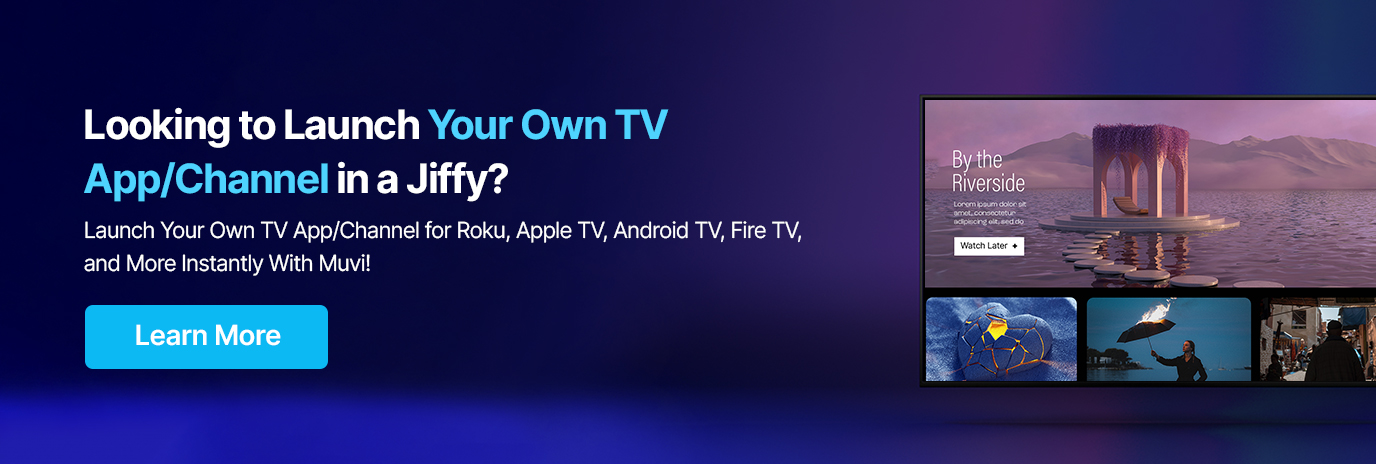
Smart TV App For Different OS and Ecosystems
Since the smart TV market is growing at a rapid pace, new smart TV applications are being launched every single day. And since different smart TVs operate on different OS, developing smart TV apps for only one OS is not enough. You need to launch smart TV apps for different smart TV OS and ecosystems to get the maximum number of viewers. Let’s walk you through some important smart TV apps that you must consider building.
Android TV App
By the end of 2022, Android TV and Google TV (a revamped version of Android TV) had over 110 million monthly active devices. Currently, Android TV OS is used by 7 out of the top 10 smart TV OEMs in the world. This list includes some of the largest smart TV OEMs like TCL and Hisense. Maybe that is the reason why we see 2 or more than 2 new TV apps getting released on Android TV Play Store every single day! If you are considering developing your own smart TV app, you must develop your own Android TV app very soon!
Samsung Tizen TV App
Samsung Tizen is currently the leading smart TV OS globally, with the largest individual market share. And one of the biggest benefits of Tizen is its global popularity, with a good number of users in every part of the world. That is why it is extremely important to Launch Samsung TV app if you want to cater to a global audience base.
Roku TV app
Roku Tv is extremely popular in the US and surrounding parts of the world. On average, 19 apps get published on the Roku App Store daily! Till now, Roku has over 9650 apps, and the number is expected to touch 10000 within a year. Since most of your competitors will be there on Roku, you should develop your own Roku TV app too!
LG WebOS App
LG WebOS is LG’s in-house smart TV OS that powers most of its smart TVs. And LG has a good hold of the global smart TV market. Hence, it is essential to develop an LG TV WebOS application for smart TVs.
Apple TV and tvOS App
Currently, Apple TV and tvOS host around 21,500 apps, and it is a growing smart TV ecosystem, as on average, 8 new apps get published on Apple TV and tvOS app store every single day. Hence, most of the streaming businesses are focusing on this smart TV ecosystem, and you should create your own Apple TV app too!
Fire TV App
Firesticks are extremely popular as they can be used on any type of television set. And due to their popularity, the Fire TV ecosystem has become an important destination for smart TV apps. Currently, there are more than 18000 apps in the Fire TV app store, and on average, 8 new apps are being published every single day. Hence, if you want to leverage the popularity of Amazon Fire TV sticks and ecosystem, then you should create your own Fire TV app too!
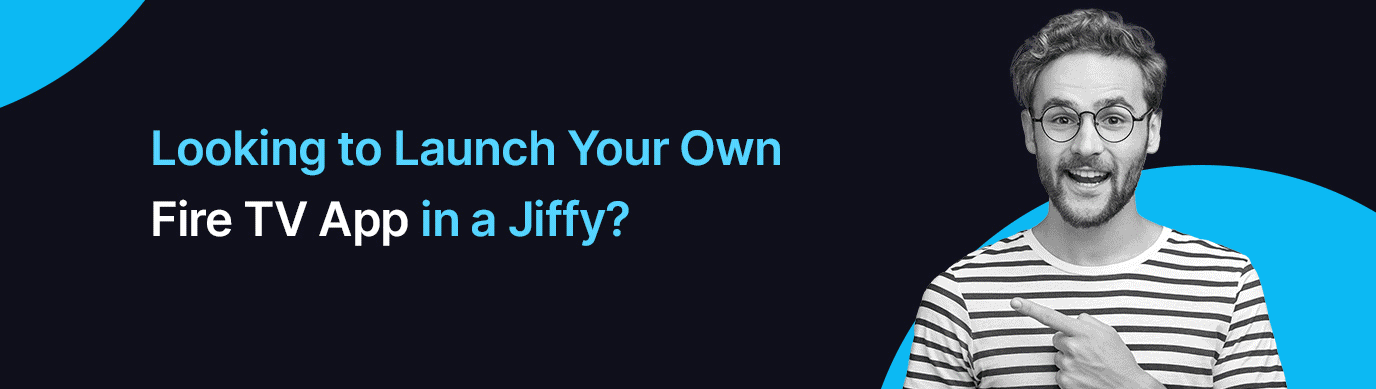
Things You Need to Know Before Smart TV App Development
Developing a smart TV app is a tedious process, and any negligence on your side can lead to errors. There are some points that you need to know before you start developing your app, Let’s take you through some of them.
Preferred Smart TV OS of your consumer base
First, you must find out the preferred smart TV OS of your targeted consumer base. You must focus on building those smart TV apps first. Later, you can build apps for other smart TV OS too!
Which screen resolution should you choose?
There are different screen resolutions for smart TV apps, depending on the screen resolution supported by the smart TVs. Most modern-day Smart TVs come with 4K resolution, but slightly older TVs support HD resolution. So, you will have to decide which resolution to cater to.
Navigation and remote functionality
For any smart TV app, navigation is really important. Make sure that your navigation bar is easy to handle, and corresponds to the remote functionalities properly so that your viewers can navigate through the app effortlessly.
OS-Based Smart TV App Guidelines
If you do not comply with the OS-specific guidelines, then, your app might not get published. So, make sure to read the guidelines and implement them properly while you are developing the app.
Code-Based Sign In
In smart TVs, typing long passwords using a remote controller is difficult. That is why, the customers search for code-based login. In this system QR codes are used, allowing users to authenticate seamlessly. A customized QR code is generated for each session, and when scanned, users can enter their password via their phone, making the process quick and effortless. Solutions like Uniqode’s QR Code Generator help ensure a smooth login experience by facilitating secure and user-friendly QR-based authentication and a customized QR code is generated. Once the user scans the QR using their phone, they can enter their password in the phone and access the content through the smart TV.
Must-Have Smart TV App Features
Though you can add multiple features to your smart TV app, there are some features that you certainly cannot ignore. Let’s take you through some of these must-have features:
Capable of Delivering both On-Demand and Live Content
Your app must be able to deliver both On-Demand and live-streaming content. In this way, you will be able to deliver a diverse variety of content through a single app.
Device Restrictions
The device restriction feature allows you to control the total number of devices that your users can use to log in at a single time. Hence, you can decide whether your viewers can operate your mobile and TV app simultaneously or not.
Auto-Play Next Content
Your TV app must have the auto-play next feature. Through this feature, the next content will automatically start playing once the previous content ends. Hence, your users will not have to manually set the content every time.
Parental Control
Parental control allows your viewers to decide which shows are right for their kids and which shows should be locked away from them.
In-App Purchases and Subscriptions
Your viewers should be able to purchase a subscription from the TV app directly, without any need to come back to their smartphone apps.
Watchlist and Favorites
The viewers should be able to mark any content as their favorites, and they should be able to save any content to their watchlist so that they can watch them later.
Challenges You Might Face While Developing a Smart TV App
While developing any smart TV app, you will usually have these three options available to you:
- You can build your app from scratch, using your own development and design team.
- You can connect with a 3rd Party Software App Development Company and let them develop your app.
- You can develop your app without any external help very easily by using a no-code app builder.
Scenario 1 – If you build your smart TV app from scratch
This option is time-consuming, expensive, and risky too! Firstly, smart TV app developers are very limited and will charge heavy salaries. Secondly, the market is very competitive, hence there is a high chance that they might leave you mid-way.
Scenario 2 – If you connect with a 3rd party development agency
You will get a very good app for sure, but you might never get the actual source code of your application. Secondly, they will have a bucket full of hidden costs, that will affect your budget severely.
Scenario 3 – If you use a no-code solution
You will need to learn how to operate the no-code platform but trust us, it is by far the best way to develop your own smart TV app. You will not need any developer or IT team, or any external 3rd party support. Moreover, you can get your app ready within a very short time.
How To Develop Smart TV App Without Coding?
Developing a smart TV app through the no-code platform is easy, time-saving, and affordable. Curious about the cost to develop an app?
You’ll be happy to know Muvi offers a cost-effective way to get started. Wondering how you can develop your smart TV app? You just need to follow the steps given below:
- First, you need to go to muvi.com and click on the “Free Trial” button.
- This will take you to the Sign Up page of Muvi One. Fill out the sign-up form and complete the sign-up process.
- Once your Muvi One account is created, log in to your CMS dashboard.
- From the CMS dashboard, go to the “Content Library” under the “Content Management” section, and click on “Add Content”.
- In the form that appears next, you can add the name and description of your content and upload your content.
- Once the content is added, it’s time to choose the app that you want to build. So, go to the “Apps” section in your CMS, and select and activate the app that you want to build.
- Once the app is activated in your account, it’s time to design its front end. So, choose a design template for your TV app. If you want, you can even “Customize” this template using VD. You just need to click on the “Customize” button appearing below this template to enter VD.
- When the design is finalized, submit the smart TV app request form. Be careful while you are filling up this form, as our developers will use this information to build your app.
- Once you have submitted the form, just sit back and relax, while we build your app! You should get the demo version of your app within a few days for testing purposes!
Cost of Smart TV App Development
With Muvi One, developing your smart tv app is cost-friendly. You can start with just 399 dollars per month for platform fee and $299 per smart tv app. No coding required. And at this price, you will get everything streaming inclusive. Hence, it will be very cost-effective and affordable for your business.
To Sum Up
The best way to develop your smart TV blog is through a no-code platform. And if you are looking for a no-code platform that offers the maximum features, you must try Muvi One. With multi-DRM security and geoblocking, built-in CDN architecture, built-in encoder and decoder, the capability of live streaming from multiple devices, and 100+ industry-leading smart TV features, you will get the best and most unique smart TV app you could ever build! Wanna try it out? Sign up to start your 14-day free trial today!

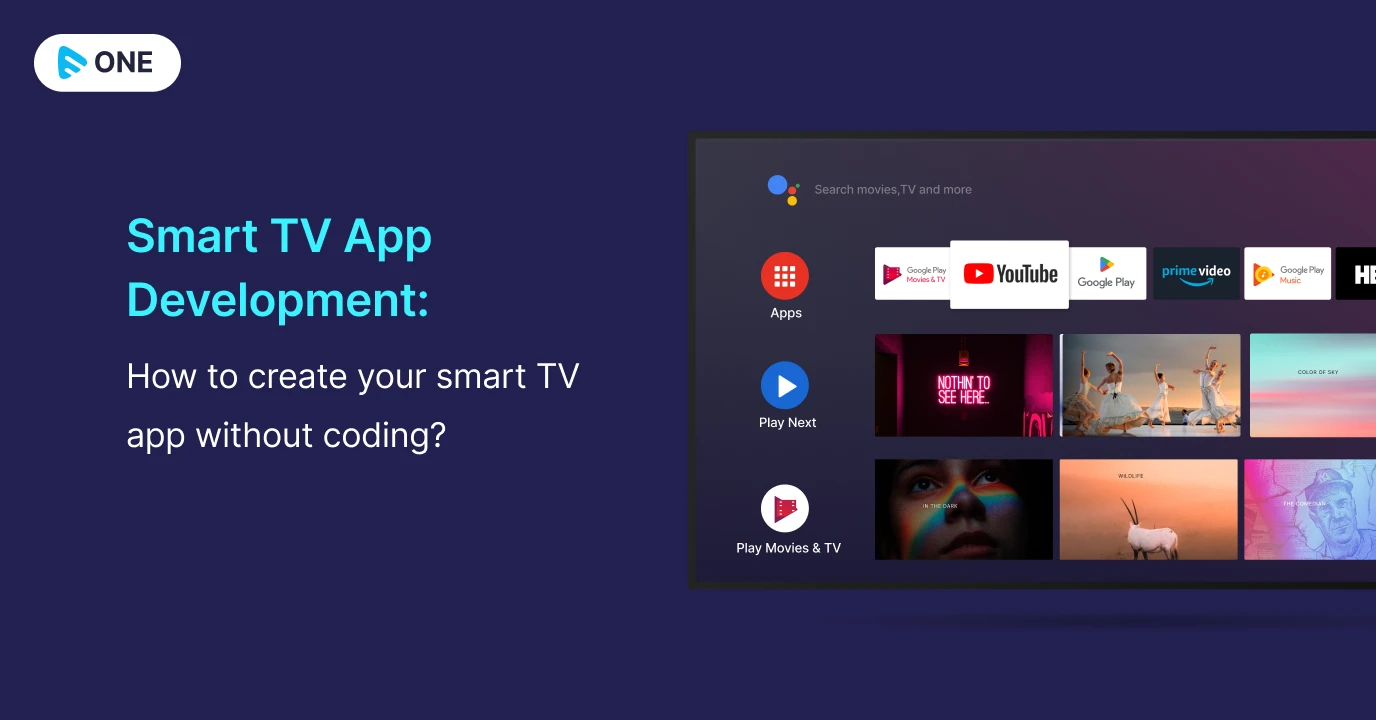
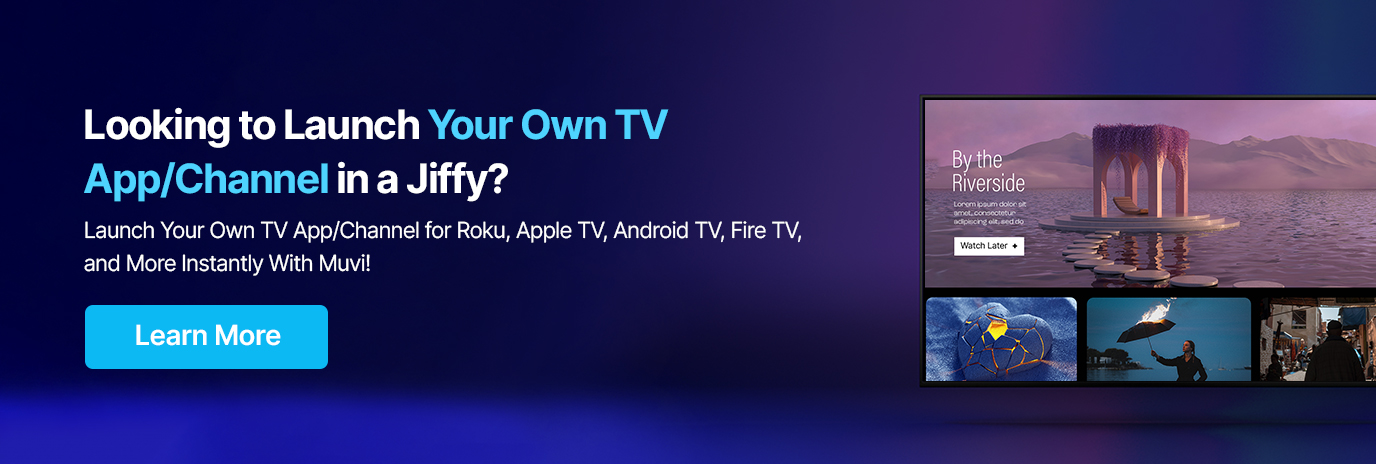
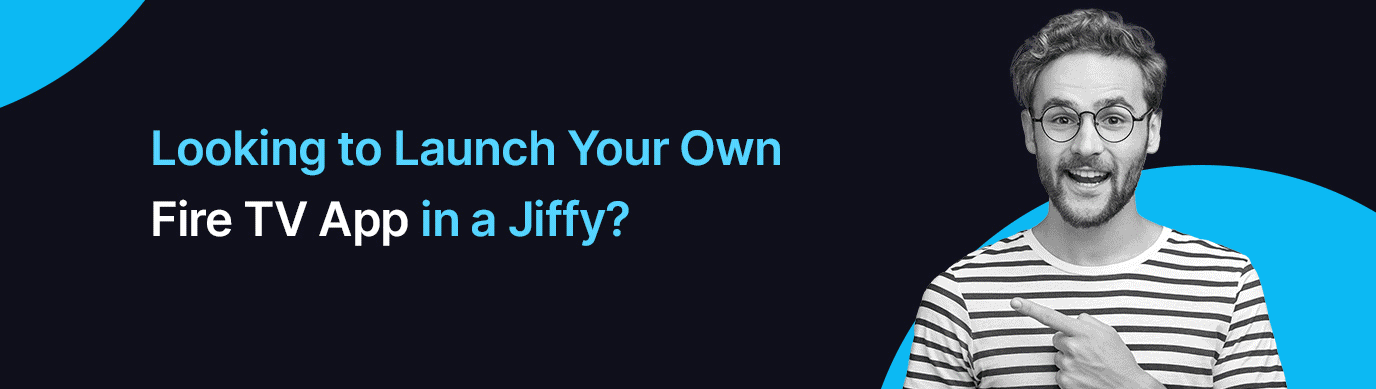









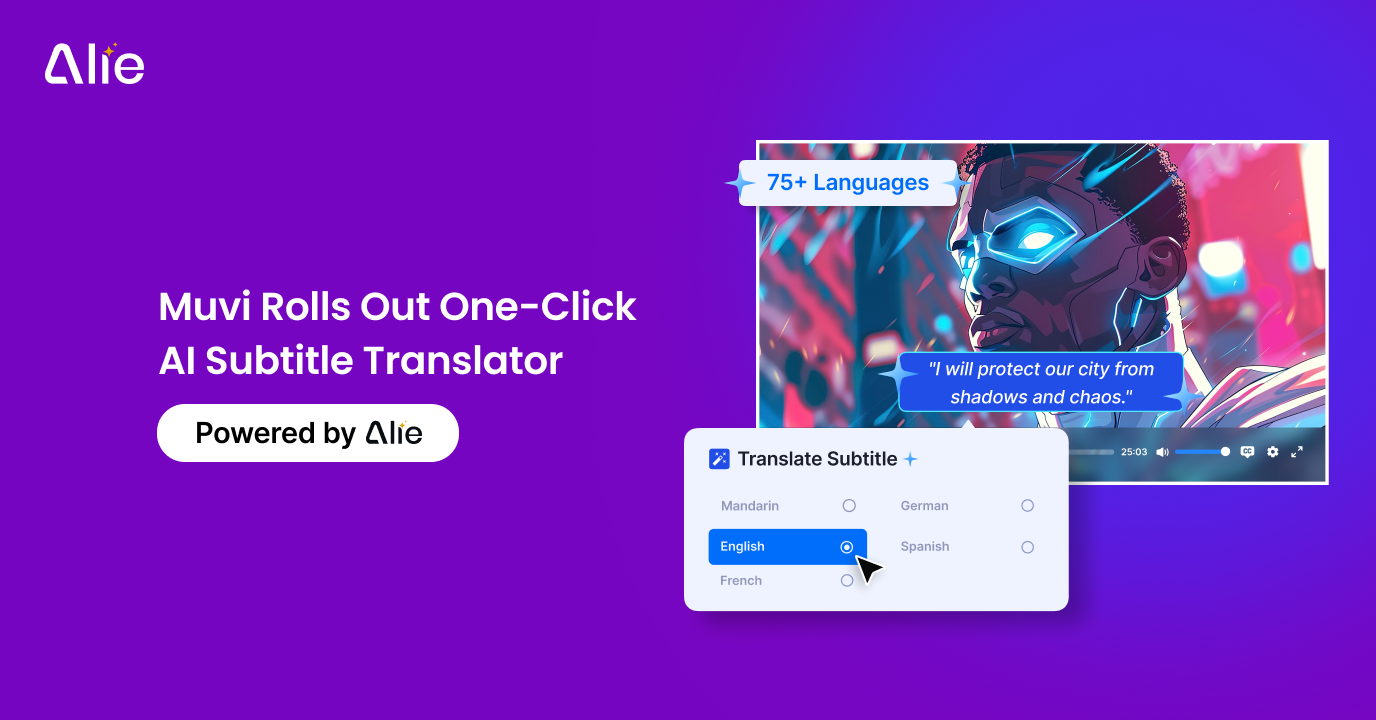
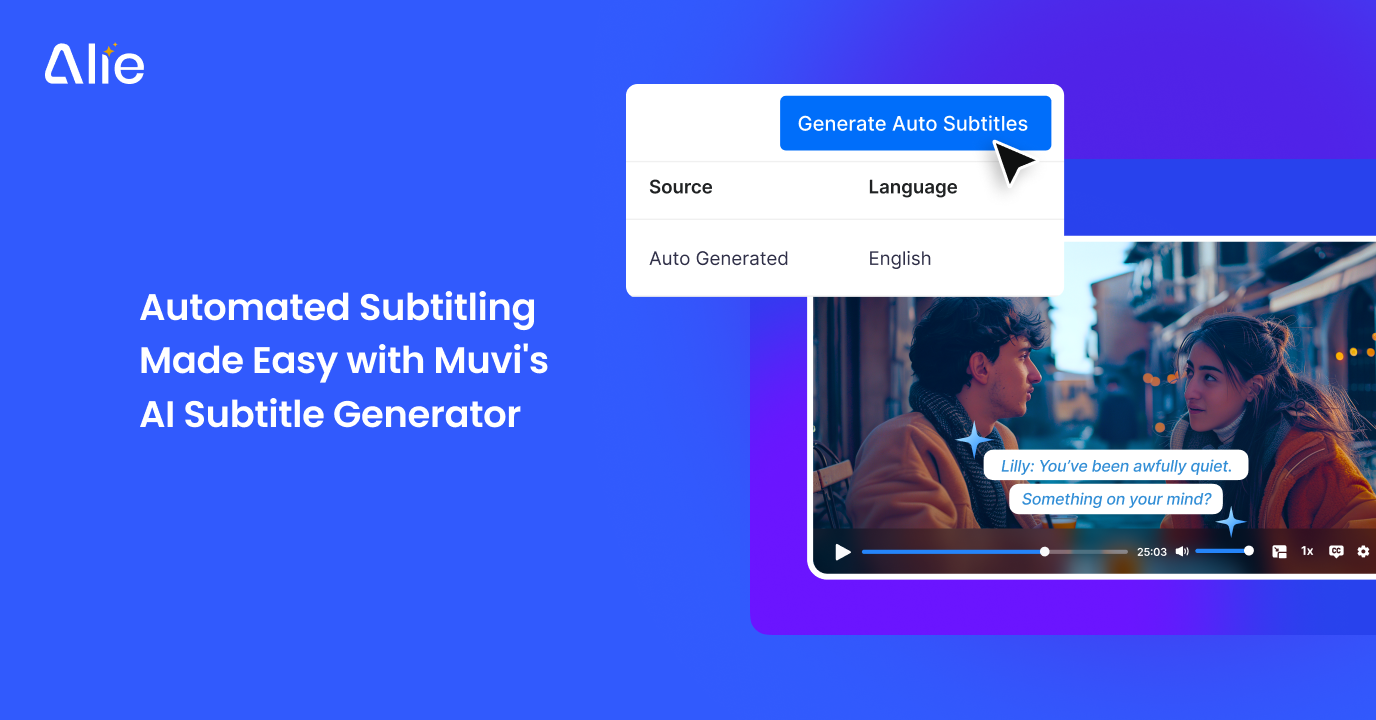
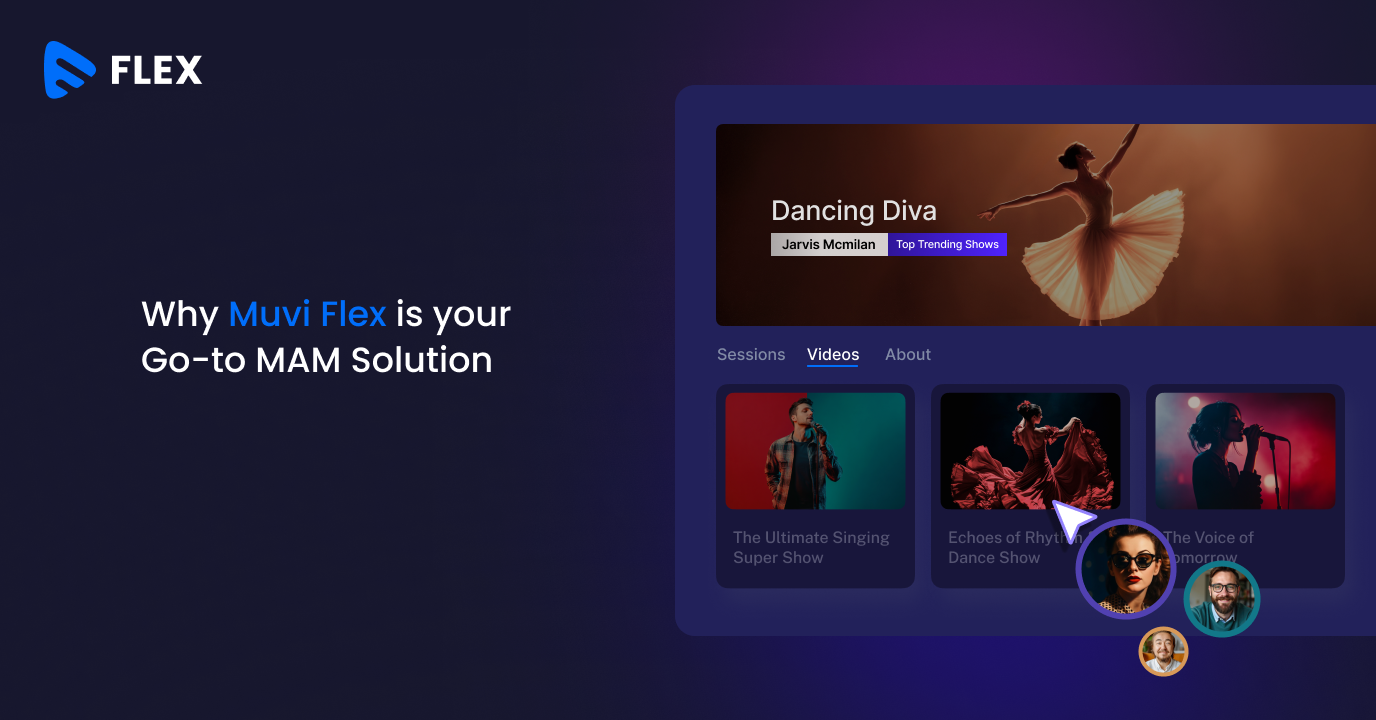



Add your comment