Delivering a successful live stream depends on how secure your streaming platform is. Secure live streaming involves the use of DRM as unauthorized access can compromise the revenue-boosting strategies of your online video subscription business. In the next few minutes we will walk you through how Muvi Live helps in secure live streaming by including content protection techniques at every single step of a live streaming workflow.
What’s DRM?
DRM or Digital Rights Management is a method of securing digital content to viewers by preventing unauthorized use and piracy. Evolving into a must-have feature for any live and on-demand video streaming platform, DRM ensures that video content is stored and transmitted in an encrypted form, so that only authorized users and devices can play it back.
In simple terms, DRM is an anti-piracy technology adopted by digital copyright owners to restrict the use of their digital materials and works. The main purpose of DRM is to prevent people from accessing, duplicating, and sharing copyrighted digital files.
Muvi Live– Our secure live streaming server software integrates with a number of studio-approved DRM providers for on-the-fly encryption ensuring secure live streaming.
To have a better understanding on what DRM is, take a look at this amazing video-
How does DRM Work?
A DRM setup needs specific encoding, packaging, playback and a license server. Before a live stream starts, the live video content is encrypted and packaged, often using multiple DRM schemes for multi-device compatibility. On the other end, when a viewer attempts to play back that particular livestream, the video player requests a key from a license server. The server then determines whether the viewer and the playback device are authorized, after which it issues a license response on-the-fly with a decryption key. Using that decryption key, the video player plays the live stream for the user.
To know more about choosing the best DRM provider for your streaming platform, read our blog Choose the Right DRM Solution for your Video.
Basically, 5 Steps are Involved in a DRM-encryption Process
1.Encoding– The live streams are encoded in cloud live streaming servers like Muvi Live into adaptive streaming formats such as MPEG-DASH or HLS.
Also Read: HLS vs MPEG DASH: Which Streaming Protocol Should You Choose?
2. Encryption– The encoder encrypts the files with media keys from one or more DRM providers. When applied, DRM solutions scramble the data in a file rendering i.e. unreadable to anyone without the appropriate unlocking key.
3. Storage– The adaptive video is stored in a CDN ready for a viewer to click the play button.
4. Authentication– The video player communicates with the DRM server to check whether the license is valid.
5. Playback– Once the authentication process is successful, the player can decrypt the video and play it for the viewer.
Popular DRM Technologies
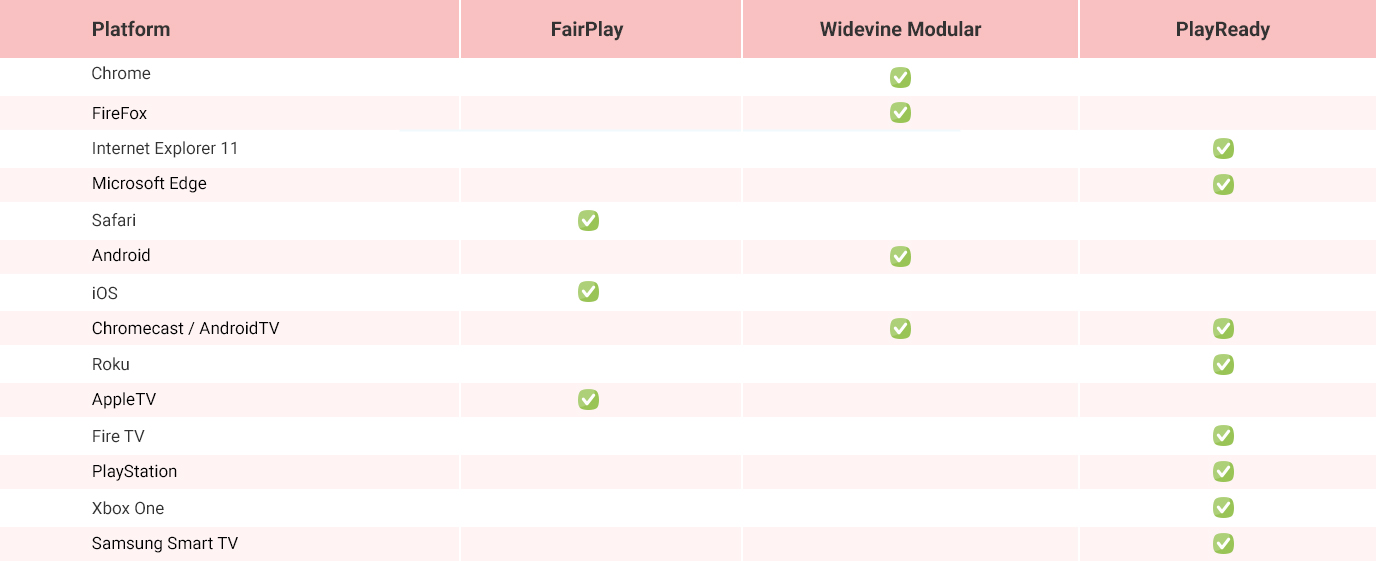
Widevine– Widevine is a proprietary DRM technology from Google. Widevine technology supports various encryption schemes and hardware security to restrict consumer access to distributed video content according to rules defined by content owners. Widevine-protected content can be played in Chrome and Firefox web browsers, as well as Android and Chromecast devices. Widevine is free to use by content providers and as such does not charge any fees for license generation or device integration.
FairPlay– FairPlay is a digital rights management (DRM) technology developed by Apple Inc. FairPlay-protected files are regular MP4 container files with an encrypted AAC audio layer. The layer is encrypted using the AES algorithm. FairPlay-protected content can be played in Safari on OS X, as well as iPhones, iPads, and AppleTVs.
PlayReady– PlayReady is a media file copy prevention technology from Microsoft that includes encryption, output prevention and digital rights management (DRM). PlayReady-protected content can be played in IE11 and Edge browsers, Windows Phone, Xbox, and other platforms via SDKs.
Muvi Live uses Studio Approved DRM technology that encompasses all the industry-standard DRMs including Google Widevine, Apple FairPlay, Microsoft PlayReady, and Marlin.
How Muvi Live Protects your Content
If you are live streaming with Muvi Live, rest assured that your exclusive content is protected. Ensuring secure live streaming, DRM-enabled Muvi Live encrypts your video in a format (i.e. MPEG-DASH or HLS [.m3u8]) and makes it available in parts so that the complete video can’t be accessed in one file. This makes piracy almost impossible as even if someone downloads some parts of the video, they will not be able to play the video as it would require a License key to play the content.
The license key and content key is unique for each DRM account and content. Once encoding is completed, Muvi Live uploads the video to the respective S3 bucket. The file format used is .MPD.
When the viewers browse for the live stream, Muvi Live determines which DRM license to use depending on the viewer’s browser and processes the license key and plays the content if authentication is successful.
Also Read: Addressing Cloud Security: Why is it Important?
Secure Live Streaming with Muvi Live
Unlike the commonly used DRM packages, Muvi Live’s DRM package is customized to work across all platforms and devices without snags. It encodes your content to maximum security across all browsers without having to install an additional plugin or app. Your videos are encrypted on the server and the decryption keys are written into the Muvi HTML5 Player for playback.
Muvi Live offers content protection at every step of the live streaming workflow — including encryption of live streams, token authentication, and DRM for premium content delivery.
Take a 14-day Free Trial, now!

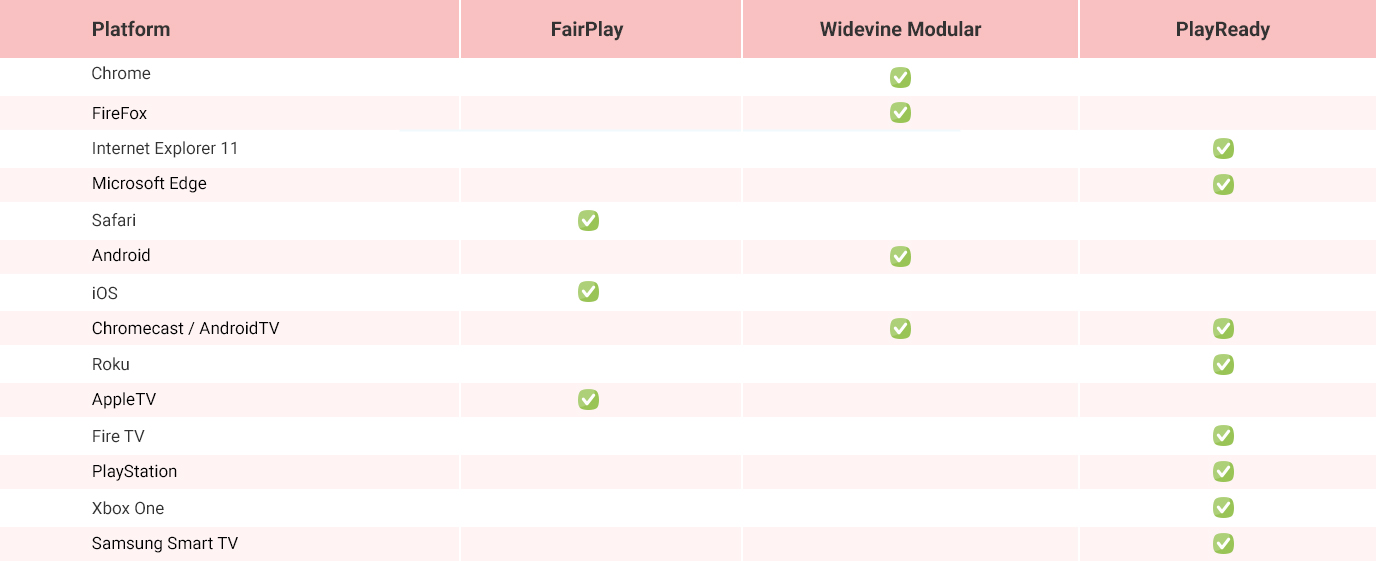












Add your comment