In this era of the digital revolution, video contents are the most popular and highly consumed. People prefer to watch videos that are both fun and informative at the same time. But as a video producer, you must have faced hiccups with video formats, right? Especially because there are so many of them, that people often have to struggle while downloading, uploading, and streaming videos on OTT platforms. Often a video would not match with a prescribed format, and you need to then convert it manually into the required format. It needs time, patience, and additional effort.
So, to ease things out for you, today we will try to decode the best video format for OTT platforms. Our motto is to understand why video formats are important, why they vary from platform to platform, and which factors should you consider for choosing your video format. Finally, we will list the best video formats (according to us) for OTT platforms. So, let’s get started!
Factors That Impact Your Choice of Video Format
Video formats are not just the extension at the end of your video file name! They are much more than that. Technically speaking, factors like codec and containers largely decide which video format you should use. So, before speaking about video formats, it’s important to speak about codecs and containers, and how they influence your video.
What Are Codecs and Containers?
In the most simple terms, the combination of codecs and containers gives you your video format. Any video file that you have is defined by the type of containers and codecs present in it. So, what are codecs and containers?
Codec mainly works as a file compressor. So, whenever you compress any video, you are actually using a codec to do it. It compresses, decompresses, and interprets the content present in your video file. In short, it decides how a video will be played on your screen.
Now, compression is usually of two types. One is a lossy compression and the other one is lossless compression. In lossless compression, you do not lose any data while compressing and decompressing your videos. But, lossy compression impacts the quality of your video, sometimes less but sometimes quite a lot. We have talked about video compression in detail in our “How to compress videos without losing quality” blog.
After the codec, let’s come to containers. Containers are basically the “Containers” of the video. And in addition to the video and audio itself, containers also contain all the information related to your video, which is often called Metadata, like captions, titles, descriptions, SEO-related information, date of release, and a lot more.
The choice of your video format revolves around codecs, containers, the encoders present on the OTT platform, and the operations you want to perform on your videos.
Top 4 Video Formats for OTT Platforms
There are many video formats, which are used on multiple occasions. But, OTT Platforms usually use certain specific video formats, which are discussed below.
MKV
MKV videos stand for “Matroska Video File”. It is a type of container that supports unlimited pictures, videos, and subtitle tracks, thus helping you to deliver a complete binge-able package to your consumers.
In the beginning, MKV was developed by Russia as a Multimedia Container. With time, it has evolved to have multiple features, such as incorporating video, audio, subtitles, and images into a single file, mixing different audio and video formats like H.264 video and MP3 audio, and supporting multilingual content.
But when it comes to OTT platforms, it might not be a complete package. Mainly because, during the encoding process in OTT, many videos need to be compressed. But, MKV files do not allow data compression.
The overall benefits of using MKV video formats are
- MKV video format allows you to add videos and content according to chapter, menu, and metadata support.
- MKV video format supports both hard and soft-coded subtitles. In simple terms, your end-users can control whether they want to see the subtitles or not.
- Another major benefit of the MKV video format is the error recovery support. In case of any corrupted file or error encountered during play-time, MKV format has inbuilt systems to ensure minimal loss of data and easy backup.
- It supports content in multiple languages. Hence, you can easily localize your content.
Though there are many benefits of the MKV format, there are a few disadvantages too. Let’s take a look at some of them:
- MKV video format is not supported by all programs. In systems that do not support MKV files, you can use open-source video players like VLC to open these files.
- Also, as already mentioned, MKV videos cannot be compressed easily. So, they are difficult to encode.
MP4
MP4 is one of the most common video container formats of recent times. When it comes to uploading videos on OTT platforms, MP4 is usually the go-to format in 99% of cases. And it is because of the large number of benefits it has, especially when it comes to video compression, video encoding, and video localization.
- MP4 videos can be used on multiple platforms. Hence, you usually don’t need a separate media player to open and watch these videos.
- When it comes to OTT platforms, MP4 videos deliver the best results. It is because they are super easy to compress, and hence they can be converted into files of any size.
- As the MP4 video content fits in smaller memory size, MP4 videos are very easy to distribute.
- MP4 video format allows you to attach different types of metadata to your video files. And with more organized metadata, it because easier to search and discover your video content over the internet.
Though MP4 videos look to be faultless from distance, technically, no file format is faultless, and nor is MP4. The very few drawbacks of MP4 videos are listed below.
- MP4 is a lossy video format, In simple words, it means that each time it is compressed, some important data present in your video file gets lost. You can also judge it in terms of a decrease in video quality.
- The metadata of MP4 videos is easily editable. Thus, anyone can remove your original metadata, add their own metadata, and illegally distribute your copyrighted content. Hence, if you are using MP4 video, you must take multiple anti-piracy measures, like DRM protection, and dynamic watermarking.
AVCHD
AVCHD is a suitable video format for recording high-definition videos. These videos can be stored on multiple devices such as DVD media, hard disks, and memory cards, among others. It is one of those video formats which is particularly developed for HD videos only. That is why it uses high-efficiency compression coding technology.
There are multiple benefits of using AVCHD video format. Some of them are listed below:
- AVCHD allows you to record high-definition videos on multiple types of media.
- You can use MPEG-4 AVC/H.264 format to compress the AVCHD videos. Hence, this video format allows highly compressed long-form videos.
- Many modern devices like Blu-ray discs, PlayStation, and more.
However, there are some negatives to this video format too. And out of them, one of the most obvious shortcomings is that it can be played only on devices that are compatible with AVCHD Ver. 2.0.
AVI
AVI video format was developed by Microsoft in 1992. It was a part of their Video for Windows Technology. Its full name is Audio Video Interleave. Hence, the AVI format contains both audio and video data in a file container. As a result, it allows us to have synchronous audio-and-video playback.
Major benefits of using the AVI video format are:
- Since AVI is developed by Microsoft, hence, it is playable on all Windows devices and most non-windows devices too.
- The audio fidelity of AVI files is very good. It means that you can accurately reproduce the audio stored in AVI files.
- Since this format is known to most people, it is one of the most popular video formats for promos, short films, advertisements, and other multimedia content.
- AVI is also known for maintaining very high-quality master files. Hence, it becomes very easy to distribute and share these files while preserving the original content simultaneously.
But, as with all other formats, the AVI video format also has some disadvantages. Some of them are discussed below:
- You generally cannot use uncompressed AVI files in OTT platforms, as these files are usually large in size.
- And if you want to compress them, you will have to use specialized codecs for the same. Moreover, even for opening the compressed file, you will have to download the same codec into your system.
Need Freedom From Choosing Video Formats? – Switch to MUVI
If you are confused about which video format you must choose for your OTT platform, then let me tell you that there’s an easy cheat for it. If you develop your OTT platform using MUVI, then you don’t need to worry about video formats at all! This is because MUVI has a built-in encoder and transcoder which will take care of it.
MUVI’s Encoder accepts all types of video formats and automatically converts them into MP4 format. Hence, you don’t need to struggle to choose the right format anymore! You can simply upload any of the accepted video formats into the CMS, and our encoder will take care of everything else.
Sounds interesting, right? Do you wanna try it out? Sign up and take our 14-day free trial today, and launch your fully managed white-labeled OTT platform today, without writing a single line of code!
FAQs
Q. What are video formats?
Ans. Video formats are a combination of both codec and container of video content in which the entire video content and all the other relevant data like metadata is stored.
Q. What video formats does Youtube accept?
Ans. Youtube supports multiple video formats which are listed below:
- .MOV
- .MPEG-1
- .MPEG-2
- .MPEG4
- .MP4
- .MPG
- .AVI
- .WMV
- .MPEGPS
- .FLV
- 3GPP
- WebM
- DNxHR
- ProRes
- CineForm
- HEVC (h265)
Q. Which video format is used for video compression?
Ans. The most common video codec used for compression is H. 264 or AVC. So, any video format which supports them is good for video compression.
Q. What video formats can Xbox One Play?
Ans. Xbox One supports .mov, .MP3, .MPEG-PS, .MPEG-2, .MPEG-2 HD video formats.











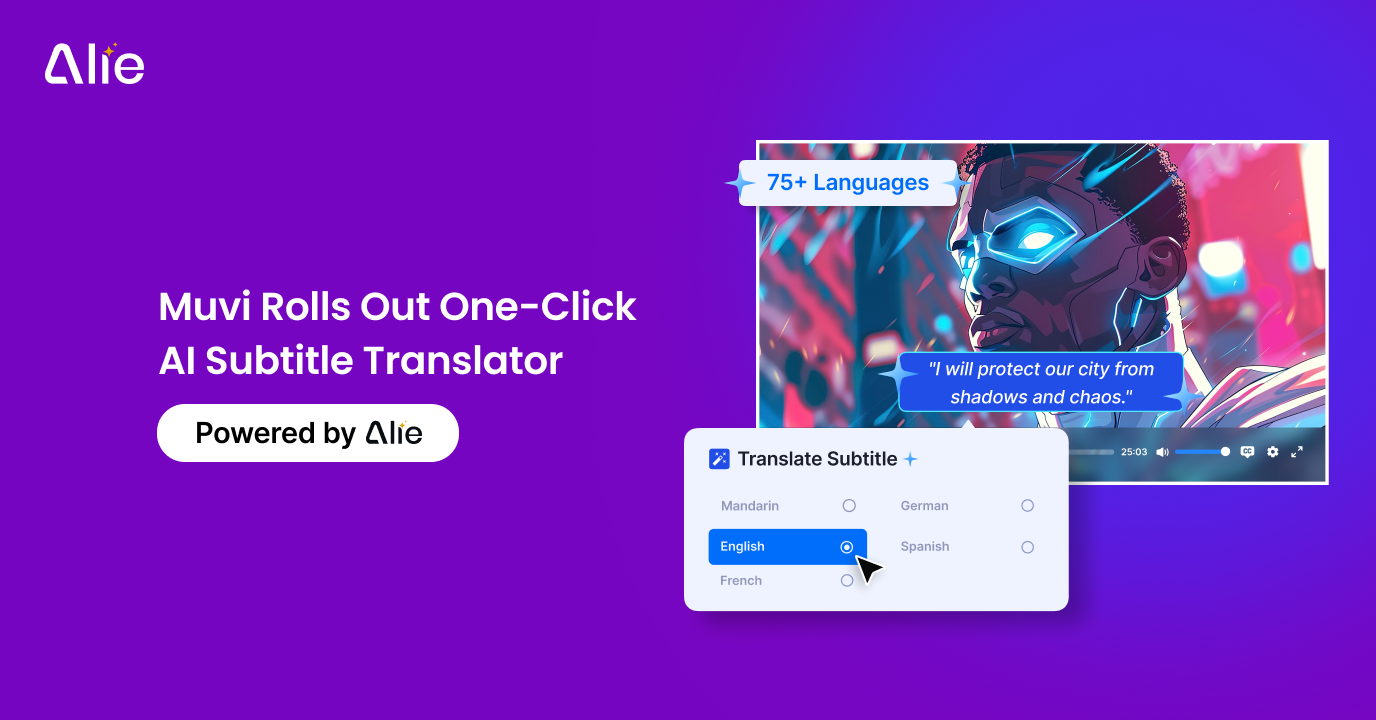



Add your comment