In this rapidly progressing world, you need to keep yourself updated with modern technologies and processes to survive the cut-throat competition. Each industry is evolving at its own pace and the same goes for the educational industry too. The educational industry has been successful throughout those years and has stepped into a new zone of delivering education to the students. Yes, you heard it right! Virtual learning has taken the world by storm and is changing the way of conveying education. However, it can be difficult for teachers to adapt to the changes of moving from physical to online classrooms. As a teacher, you must be looking out for methods to set up a virtual classroom at home. We will help you with a few easy steps to create a virtual classroom and get started with your online teaching platform. We hope our blog will help you get comfortable and make you ready to provide online classes to your students.

Tips to set up a virtual classroom at home
Making your virtual classroom-ready
To help focus on your online classes, you need to choose a designated place in any corner of your home. A Specific place will help create a professional environment and will help you teach your students with complete determination. Make sure you choose a quiet and private place keeping your classroom set up away from the rest of the family members. It will help you get rid of unnecessary disturbances that go into your day-to-day life. With a specific space, you also need to have some essential equipment to make your classroom setup ready. It could be light, camera, tripod, whiteboards and many more. If you don’t want to invest much in lights, then consider choosing a place with ample lighting.
Test Your Technology before going live
Tools might go faulty in the middle of your virtual class. Testing the tools beforehand will help you feel confident and troubleshoot the problem before it arises. Many technical errors can become a barrier between you and your virtual classrooms such as a faulty microphone, still video and many more. So, conducting a test before going live will save your time and make you feel prepared with your online teaching platform.
Set Expectations, Goals and Routines in the classroom
No matter whether you are in a physical or virtual classroom, expectations, goals, and routines are the constant in every classroom. Having a set of expectations and goals will help students complete their course materials with proper determination. It will also help them take responsibility in the virtual classroom and study while being productive with the rest of the students.
Allow your students to communicate their issues and do the survey
Communication is the prime component that helps you get closer to your students and solve their problems. Besides student issues, open communication can also help teachers to reach out to their guardians and inform them about the latest information about the educational organization, upcoming exams, and their child’s progress. With an online virtual classroom, you can schedule a one-on-one meeting with students and their guardians to communicate each piece of information to them. The one-on-one meeting can also help teachers collect feedback from both parents and students to find out the areas for improvement. The analytics feature in the eLearning platform also helps teachers or instructors to find out at what time a student is completing the assignment, and which subject they pay more attention to.
Ending Notes
Virtual classroom setup is quite a difficult task but if executed properly can make things easy for you. If you are around for easy-to-use online teaching platforms, consider trying Muvi! We provide a range of solutions such as live lectures, recordings, live events, webinars, and online store, and more. It helps teachers and educational organizations create, upload, and monetize online course content. Sign up for a free trial to check out how it can help create a virtual classroom at home.

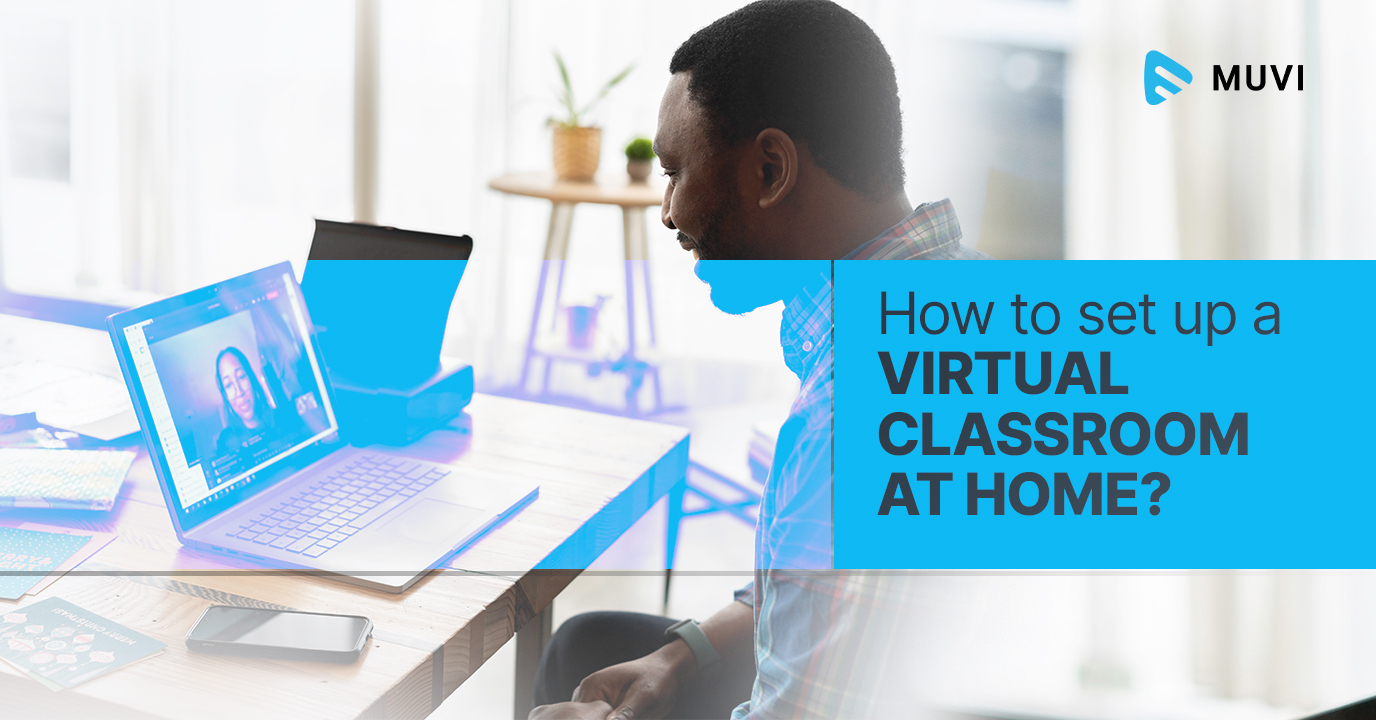












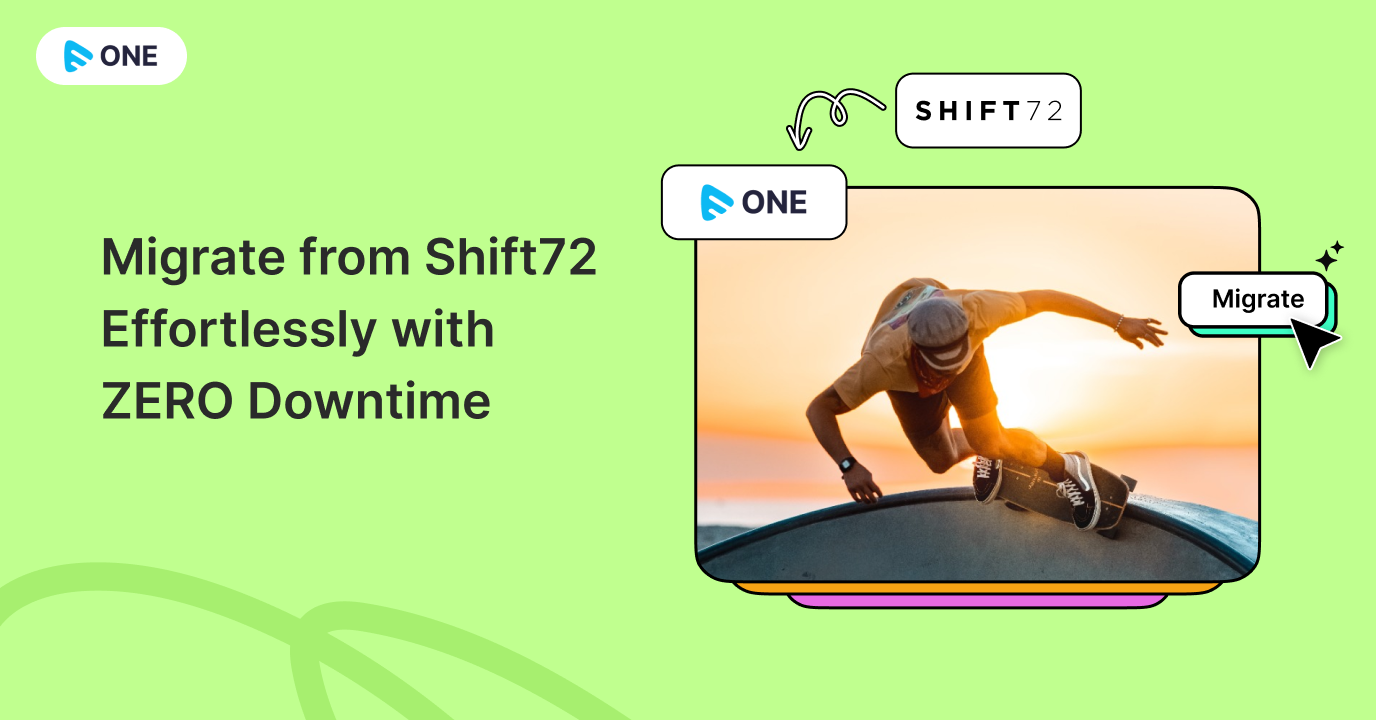

Add your comment