People love watching videos. That is why 80% of the online content consumed is videos. With time, people have started showing their trust in OTT platforms. That is why Statista predicts that the revenue generated by OTT platforms will be reaching US$2.53bn in 2022. Hence, the OTT business is blooming at a rapid pace.
But, for an OTT Platform owner and content curator, the path is not so smooth. One of the major hurdles that they face almost every day is the size and format of videos. Some video files are so large that they take a lot of time to get uploaded and have additional buffering at the user’s end. Similarly, almost every OTT platform out there supports different types of video formats. So, choosing the right video format for your OTT platform can become very difficult at times.
In such a scenario, an in-built encoder and transcoder can help the content curators. In this blog, we will discuss why video transcoding is so important for OTT business, and how in-built transcoders can help OTT video content curators.
What is Video Transcoding?
You might have noticed that most of the high-quality OTT-ready videos are quite large files when raw. And when the files are large, your system suffers a lot while processing them. And when it comes to OTT videos, this struggle is not limited to your system only. In the worst cases, the massively large video files take a lot of loading time when a user tries to watch them. It leads to a bad user experience and user frustration.
The solution to all these problems is video transcoding. During video transcoding, the source data from the original file is taken and copied or converted into a new file in a suitable format and lesser size. Hence, a single transcoding process actually includes three steps: decoding, reformatting, and re-encoding the video files.
Why Do You Need Transcoding for OTT?
During OTT transcoding, the data from all the sub-parts are collected and stored in a transcoded file. This transcoded file has a different file size and bitrate than the original file, but the quality of the content is still the same.
But this file is much easier to edit and operate on. Also, it can be used to make the file more accessible to the audience, and more compatible with multiple devices. There are many more operations that you can perform during video transcoding. Like, you can add a new video codec, hence changing the video format. You can also add watermarks, logos, and graphics to enhance your video.
Depending on the operations that we perform during video transcoding, it can be of two types, which are discussed below.
1. Transrating
If the main intention of the OTT transcoding process is to change the bitrate of your video, then you are actually doing transrating. In this process, the resultant video will have a different bitrate than the original video. Hence, you can reduce or increase the bitrate of your video. If you increase the bitrate, your video will become faster, and if you reduce the bitrate, then your video will become slower.
Technically speaking, you can convert your 4K videos running at 13 Mbps, to any lower rendition, like HD videos running at 6 Mbps, etc.
2. Transizing
If you feel that your video is just too large to display on your OTT platform, you can transize of the video to reduce its size. Like, if the original frame size of your video is 3840×2160, you can reduce it to 1280×720 very easily using transcoding.
Benefits of Transcoding
Now comes the million-dollar question – What are the benefits of transcoding?
As discussed above, transcoding can be used for multiple purposes. And, depending on the purpose of its use, it has many benefits too! Let’s have a look at some major benefits of OTT transcoding.
Low Latency Video Delivery
Viewing a full-size 4K video requires sufficient bandwidth. But, many viewers might not have that. In that case, they will face latency while watching the superior-quality videos. Repeated buffering can be very frustrating for them.
But transcoding solves the problem here. A transcoded video can be compressed to reduce its size, without compromising its quality. And the video with a lower size needs less bandwidth to play smoothly.
Enhanced User Experience
Speaking solely from a user’s point of view, a smoothly running OTT video is far better than extremely high-quality videos that often suffer massive buffering.
But with transcoding, you can even present high-quality videos with the least buffering. It will significantly increase the user experience.
Lowers Data Expenditure
As transcoding reduces the size of the video, the transcoded videos need far less data for playing, downloading, and editing. This is particularly beneficial for your customers who have limited data for viewing the OTT videos. Also, if the videos need less data, it means that they will run without much latency on any system. It significantly increases user satisfaction too!
Facilitates Adaptive Bitrate Streaming
Do you have a very stable internet connection that never fluctuates? Well, in normal conditions, you might have. But there are many circumstances under which the viewer’s internet connection fluctuates, and as a result, the viewers experience latency while streaming videos.
Adaptive bitrate streaming can help a lot in this situation. It is a process by which the bitrate of the video gets automatically optimized depending on the network quality of the viewer. This means, if you have very fast internet speed, you will be able to view 4K videos, but if your internet bandwidth reduces, the video will automatically get adjusted to a lower bitrate like 720 p.
Adaptive bitrate streaming is most effective when the OTT platform has an in-built transcoder. This transcoder makes multiple transcoded versions with varied bitrates. While playing the video, the most optimal bitrate is displayed to the viewer.
How does MUVI’s Built-in Transcoder Help You?
If you launch your OTT platform with MUVI, you can access our built-in encoder and transcoder. Our built-in transcoder makes the video uploading and video playing process seamless for both you and your viewers.
- It helps to compress the video effortlessly. Hence, you don’t need to worry about data losses during video compression.
- It helps you deliver Adaptive Bitrate Streaming to your viewers. OTT platforms developed on MUVI have the capability to adjust their bitrates based on the viewer’s bandwidth.
- Due to the presence of an in-built encoder and transcoder, you can upload video files of any size and format. Our in-built system will adjust their size and format automatically.
Conclusion
For a good OTT platform, a built-in transcoder and encoder are an absolute necessity. But integrating it into your platform on your own from scratch is never easy. That is why people nowadays use no-code platforms like MUVI, which come with a built-in transcoder and encoder.
Along with the encoder and transcoder, the MUVI users can utilize built-in DRM, multiple integrated Ad-servers, and hundreds of other useful features too! And the best part is, you can develop your own white-labeled OTT platform within a single day, without writing a single line of code!
So, don’t waste your time. Sign up to start your 14-day free trial today!









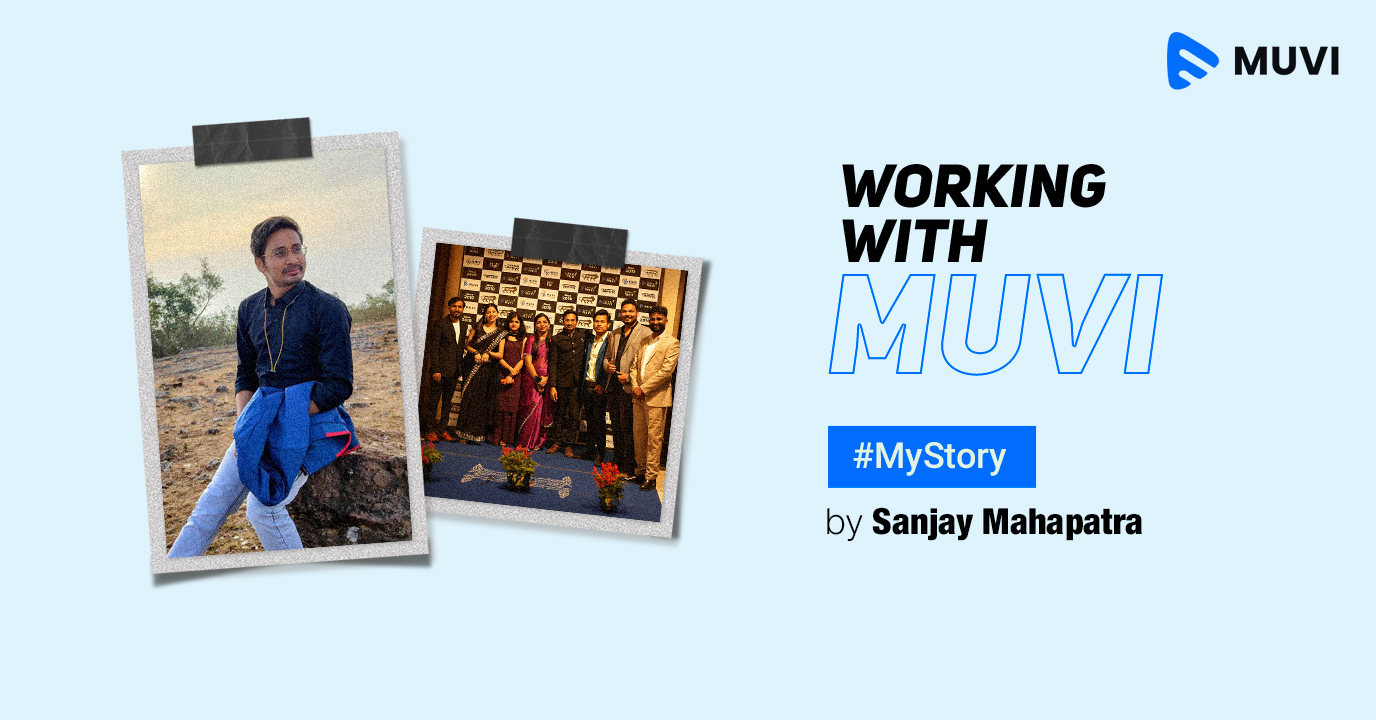
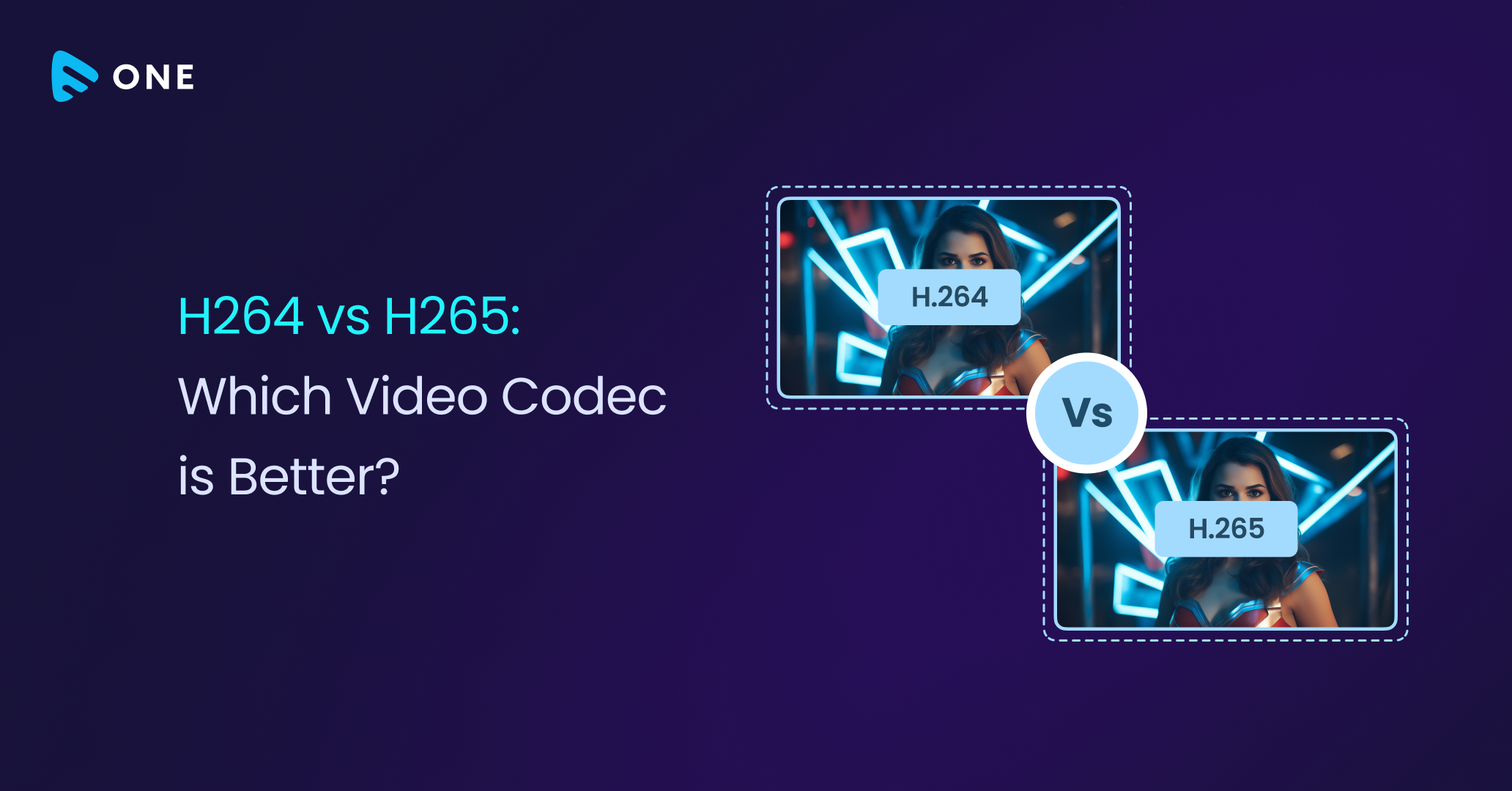
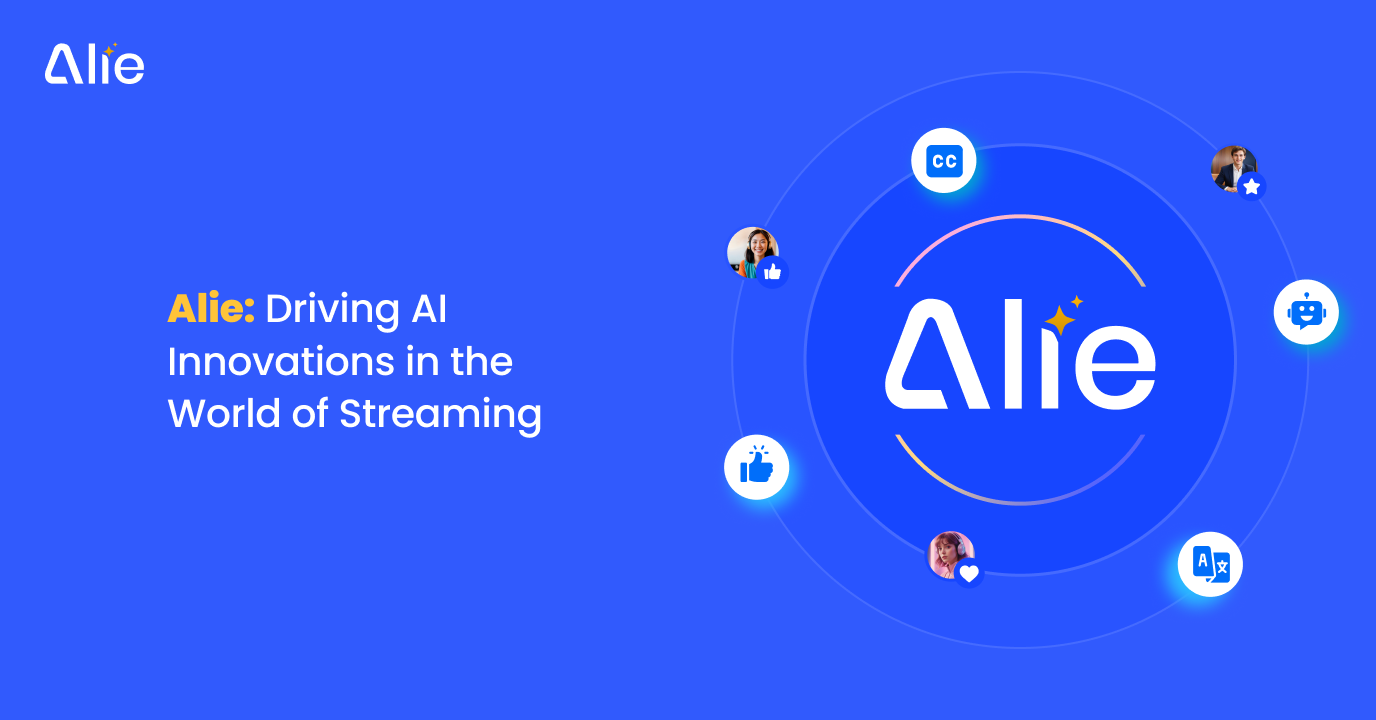



Add your comment