Xbox needs no new introduction. It is one of the most popular gaming consoles across the globe. In 2020, Xbox Live had around 90 million monthly users. And in 2021, Xbox subscriptions rose by almost 40%. But, did you know? Xbox has many features other than gaming! Infact, statistics have shown that Xbox Streaming and Xbox OTT Viewership is as popular as Xbox Gaming.
For more than 35% of the Xbox users globally, it is a hub for family entertainment. Users are streaming OTT apps, watching movies, web series and listening to music through Xbox, alongside enjoying their favorite video games.
That is why, many popular OTT platforms have already launched their Xbox applications, and most of the others are planning to do so in the near future. Today, we have handpicked the top 5 OTT Platform Apps that you must have on your Xbox! Keep reading to know about them!
Top 5 Video Streaming Apps on Xbox
Most of the reputed OTT platforms including Netflix, Amazon Prime, Hulu, etc already have their apps for almost all versions of Xbox devices, including Xbox One, Xbox 360, Xbox Series X and Series S. In this article, we will do a comparative study of the top 5 Xbox apps based on their features, user experience, and many other parameters. So, let’s begin!
1. Netflix
Netflix is one of the oldest and most popular Xbox OTT applications. It is supported by almost all the versions of Xbox. However, the Xbox Series X/S users can enjoy a few more features on the Netflix app as compared to the other Xbox devices.
Supported Xbox Versions: Xbox 360, Xbox One, One S, One X, Xbox Series X and Series S
Top Features:
- It supports HD and Ultra HD streaming. On Xbox Series devices, you can even stream 4K videos effortlessly. Dolby atoms make audio more enjoyable.
- It supports accessible streaming, as it allows subtitles and additional audio for people with disabilities.
- In Xbox One and Xbox Series devices, Netflix provides a Kids section too!
2. YouTube
Xbox users can easily install YouTube on their gaming consoles. Xbox YouTube app offers almost all the features of the regular YouTube app.
Supported Xbox Versions: Xbox 360, Xbox One, Xbox Series X/S
Top Features:
- In YouTube’s Xbox app, you can get personalized search suggestions, just like the android app of YouTube.
- You can pause, play, or rewind your videos whenever you want.
- You can even like, share, and subscribe to channels through the Xbox YouTube app.
- Just like Netflix, YouTube also provides closed captions for videos streamed on Xbox.
3. Amazon Prime Video
Amazon prime video is now available for Xbox users. But it offers varied functionalities for Xbox One and Xbox Series X/S users. Let’s take a look at their features and supported devices.
Supported Xbox Versions: Xbox One, One X, One S, Xbox Series X and S devices
Top Features:
- The viewers can enjoy HD video quality in all Xbox One devices, and Ultra HD devices in Xbox One S/X and Xbox Series S/X devices. In addition, it supports upto 5.1 surround sound quality.
- It allows audio descriptions and subtitles for all content.
- It also supports live streaming, live ad support, ad supported channels too!
4. Hulu
With a sleek user interface, Hulu lets you stream all your favorite TV shows, on-demand videos on your Xbox gaming consoles.
Supported Xbox Versions: Xbox 360, Xbox One, Xbox Series X/S
Top Features: The viewers can stream all their favorite shows effortlessly on their Xbox Consoles. They just need to download the Hulu app on their Xbox and start streaming.
5. Sling TV
Through Sling TV’s Xbox app, you can catch all your favorite TV shows, but it has one limitation. It does not cater to users outside the USA.
Supported Xbox Versions: Xbox, Xbox One X, Xbox One S
Top Features: With sling, you can stream all your favorite on-demand video content on your Xbox console.
Launch Your Own Xbox OTT Platform App in 24 Hours!
Want to Launch an Xbox streaming app of your own? Muvi will help you do it in just 24 hours, without writing a single line of code! Along with easy launch of applications of all versions of Xbox including Xbox 360, Xbox One, Xbox One S, Xbox One X, Muvi provides multiple other benefits too, like:
- Using Muvi, you can develop and launch a native Xbox app which can be used for both live streaming and on-demand streaming.
- You can include in-app purchase options and multiple monetization models like subscription, pay-per-view, advertisements and coupons, and scale your business.
- Muvi lets you have joystick support for your app!
- With Muvi, you can easily set-up and manage the content streamed through the app, manage user permissions, and analytics.
- Your users can set up watchlists, favorites, and enable kids mode too!
Conclusion
With the advancement in technology, gaming consoles are growing more and more advanced each day. And most of the gaming consoles now support multiple types of applications, including streaming apps. If you do not launch your streaming app on Xbox, your competitors might get ahead of you! Don’t miss this chance. Build your Xbox OTT App instantly, sign up to Muvi now!









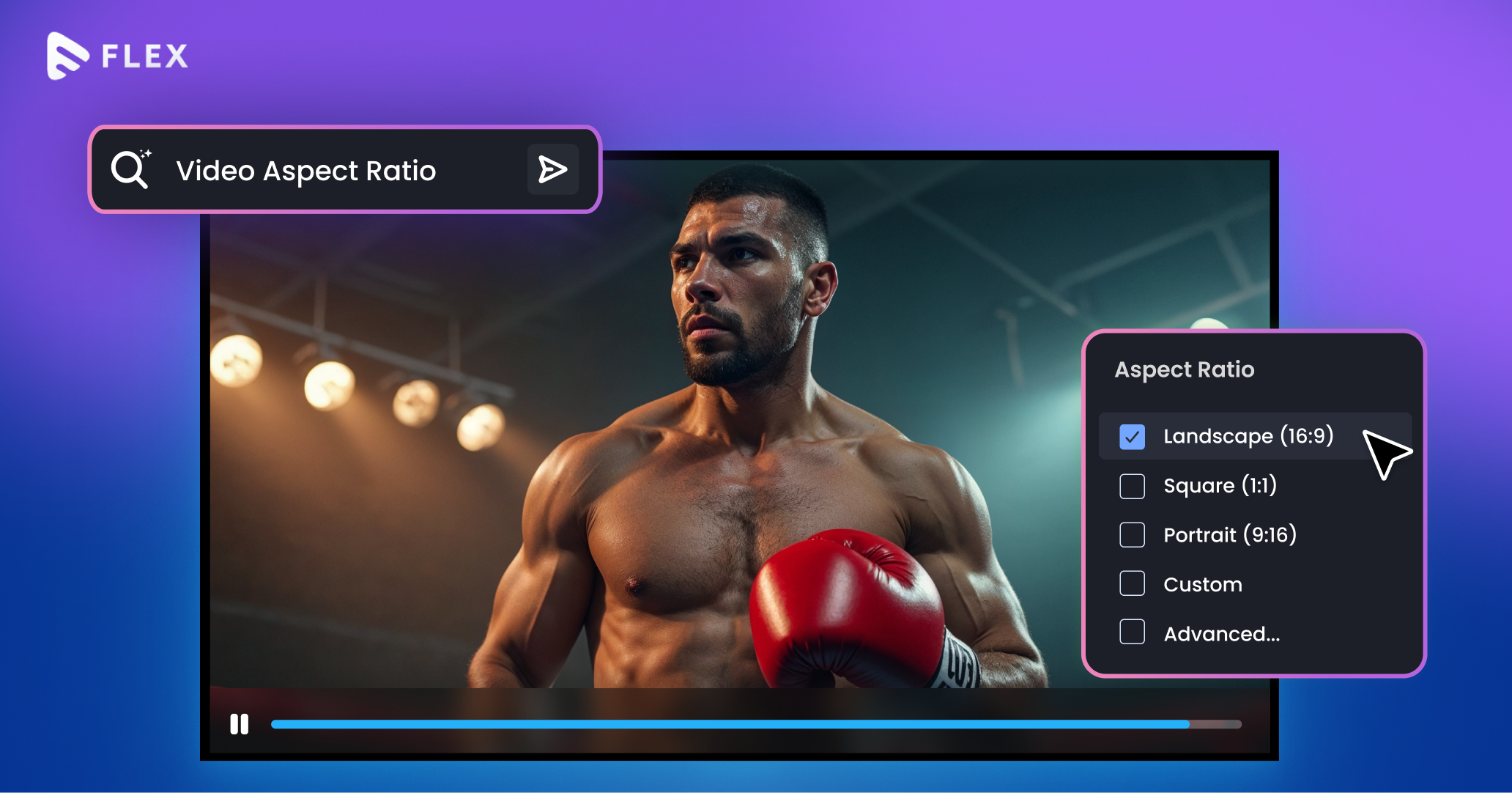





Add your comment