Around 80% of people like to watch videos on their smartphones. So, having a unique mobile website or app is important to stand out from the clutter and to carry forward your brand resonance to the mobile ecosystem. With Muvi One, you can create a unique and custom experience for visitors on your mobile website and app by using VD – our design studio for easy app and website template customization.
Mobile Visual Designer, or Mobile VD as we like to call it, is the world’s first comprehensive mobile video streaming website and app designing studio, that lets you curate a fully functional and professional video streaming website and apps keeping your mobile viewers in mind! It is a revolutionary feature using which you can design mobile video streaming websites and apps without writing a single line of code. Easy to use drag-and-drop interface lets you create unique and customized mobile apps in minutes.
The mobile visual designer setup basically consists of two separate platforms:
- Mobile VD for customizing your mobile app template and designing your mobile app
- Visual Designer for Designing the Mobile View of Your OTT Website
In this blog, we will deep-dive into both design studio ecosystems (websites and apps) one by one. Let’s start with the Mobile Visual Designer for mobile app template customization.
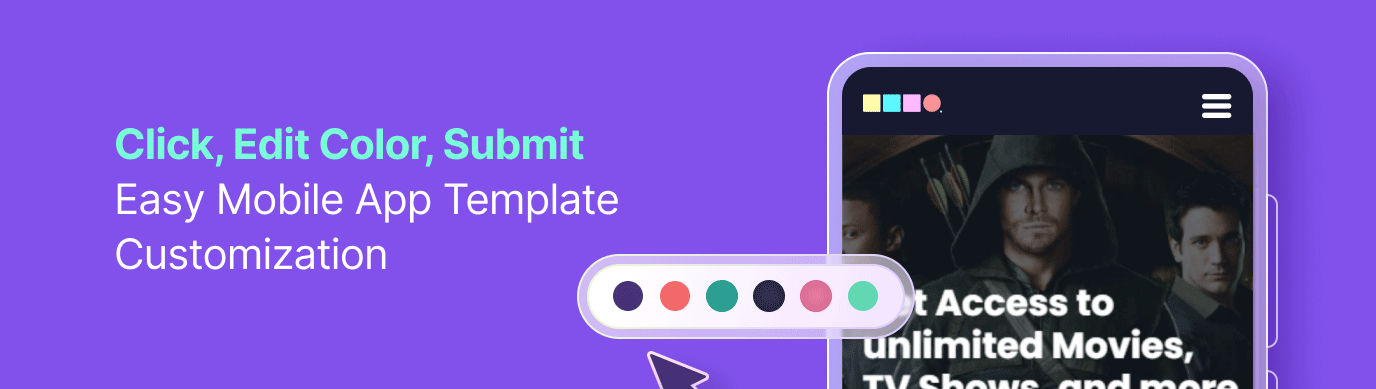
A Quick Ride To Muvi One’s Mobile VD – Design Your Mobile App With Ease!
At Muvi One, we offer multiple templates for developing your mobile app, but if you want to customize it to suit your brand needs, you can do so very easily from the mobile VD.
Let’s take a look at some of the unique features of the Mobile VD and the elements that you can customize using it.
The Unique Features of Mobile VD & Why You Must Use It
Mobile VD is the world’s first OTT mobile app template designing and customization studio. At Muvi One’s mobile app template marketplace, we offer multiple templates that cater to the needs of different industries, from media and entertainment to sports streaming, and from eLearning to religious streaming. And with mobile VD, you can customize those templates to suit your brand requirements. It is packed with multiple features, which can spin magic around your app. Let’s have a look at some of those features.
Completely No-Code, Drag-and-Drop Interface
Muvi One’s mobile VD is a completely no-code platform. You just need a few mouse clicks and drag-and-drop actions to complete your app template design and customization process. It is extremely easy to use, user-friendly and does not require any prior app designing or development experience.
Instant Preview and Save
The preview feature lets you preview all the changes you did to the template instantly. The preview generates the same screen as your end users will see. You can test the app design, and if satisfied, you can save your changes, so that the changes remain the same the next time you visit the mobile VD.
Make Multiple Edits At a Single Time
You can edit the entire template in one go. No need to save the changes on each element individually. Just customize all the design elements at a single run and click on save. All the changes will get saved together.
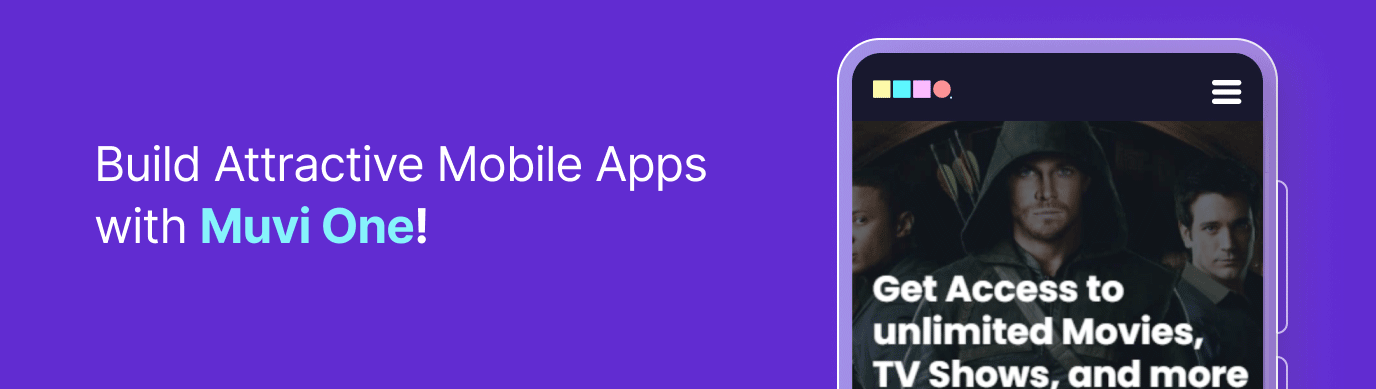
WYSIWYG (What-You-See-Is-What-You-Get) Editor
Muvi One’s Mobile VD is a “What You See Is What You Get” editor. It lets you see the design changes that you do instantly, preview them and publish them then and there. Hence, you can see the changes, analyze how they impact the original template, and then make them live.
Change Colors at the Click of a Button
At mobile VD, you can change colors instantly, at the click of a button. Gone are the days when you would have to remember the color codes and then insert them in the editor. Just choose the suitable color from the color palette and you are all done!
Edit Text Instantly
Edit text, change its font, and present them in a more appealing way in front of your audience using Muvi One’s mobile VD!
Now that we have walked through the features, it’s time to take a look at some of the customizable elements in Mobile VD!
Welcome to Mobile VD
Muvi One’s Mobile VD is the most comprehensive OTT app designing studio, where you can customize every element present on the template with just a few mouse clicks! Let’s take a quick ride at what all you can do with it.
Entering The Mobile VD
You can enter the mobile VD directly from the app template marketplace. You just need to click on the “Customize” button given below your current mobile app template to enter the mobile visual designer.
Place “YOUR” Logo
When it comes to branding, the logo is the most important thing. You must have your brand logo properly placed and clearly visible over your mobile video streaming app. And Muvi One’s mobile VD lets you change and customize your mobile app logo very easily.
Play With The Banner
Add attractive banners that align with your brand’s content. Increase or decrease the number of banners displayed in the slider, and arrange their order, to make the banner section more attractive than ever!
Saying Hi To the Theme Manager
Muvi One’s Mobile VD Theme Manager is the magic wand that lets you customize each and every aspect of your app theme and template so that the app remains 100% aligned with your brand identity. From theme colors to signature fonts, you can customize them all from a single place!
Status Bar
Set the status bar color to light or dark, in order to make it stand apart from the background.
Theme Colors
Customize the entire color palette with just a few clicks. Decide the theme color palette, and pick and choose each and every color present in the decided color palette to get the perfect color combination for your platform.
Font Settings
Change the font for your app and choose one that reflects your brand persona.
Customize Menu
Add new menu items, decide the category of menu items, and edit the menu items already available, all of that without any hassle!
Exploring The Mobile View of Web Visual Designer
Along with mobile VD for app template customization, Muvi One offers an exclusive mobile view on the top of our web visual designer too! Using the mobile view of a web visual designer, you can do the following things:
- Customize the Logo to place it properly into the mobile view of the website.
- Edit header content so that it fits well into the mobile version of your website.
- Edit footer content so that it does not become too long for the mobile view of your website.
- Customize the banner section, and decide the type of interfaces like slider, scene, or carousal. Change and adjust the size of the banner images to ensure that they fully fit into the mobile view. Decide the slider direction and customize the slider speed to enhance the look and feel.
- Add additional text anywhere you want. Use this feature to add punch lines, marketing text, and platform taglines to attack and engage with your viewers.
- You can edit the already added text, and change its color, position, font, and more!
- Add new buttons, and adjust the already added buttons to change their color, text, link, and more!
Going to the mobile view of web VD is easy. You just need to enter the web VD, and on the top bar, you will see the two views, which are desktop and mobile. Select the mobile view and start editing!
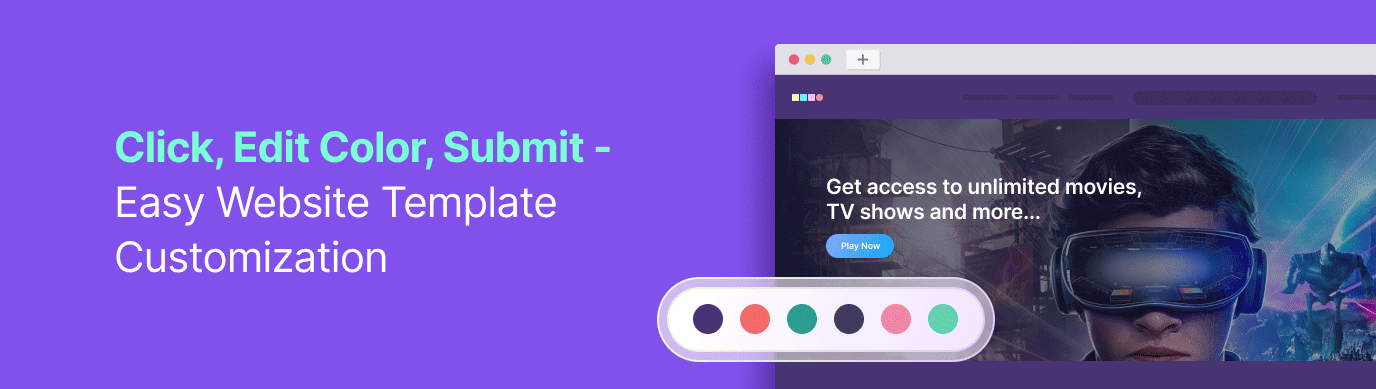
Benefits of Using Muvi One’s Mobile VD
Using Muvi One’s Mobile VD, you can customize the provided app template into a unique mobile app design that is in sync with your brand persona and business needs. The major benefits of using Muvi One’s mobile VD are discussed below.
Customize App to Suit Your Industry
Add banners, texts, and design elements to adjust the app’s appearance according to your industry needs. You can use our template to develop eLearning applications, video and audio streaming platforms, and more!
Insert Brand Colors and Fonts To Reflect Your Signature
Brand colors and brand fonts play a significant role in making a long-lasting impact on your viewer’s minds. Muvi One’s mobile VD lets you set your color palette, and customize the colors present in the palette to bring out the best color combination that speaks to your style.
Make a Unique App That Stands Out
Spin uniqueness into your mobile video streaming app, so that it stands out amongst the crowd. Design a mobile app with attractive and unique banners, color, and font combinations to steal the attention of visitors.
Design Your OTT Mobile App In Minutes With Muvi One!
With Muvi One’s app template marketplace and mobile visual designer, you will get the flexibility of customizing your mobile app like never before. Try different banners, fonts, and color schemes and build the most beautiful video streaming mobile app for your customers. Sign up to start your 14-day free trial today!
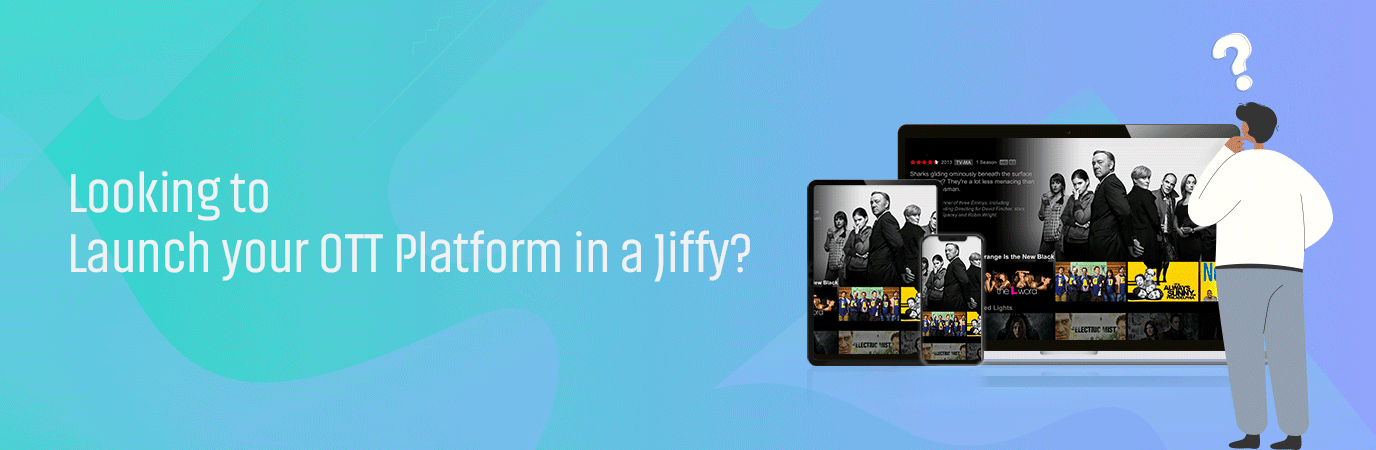
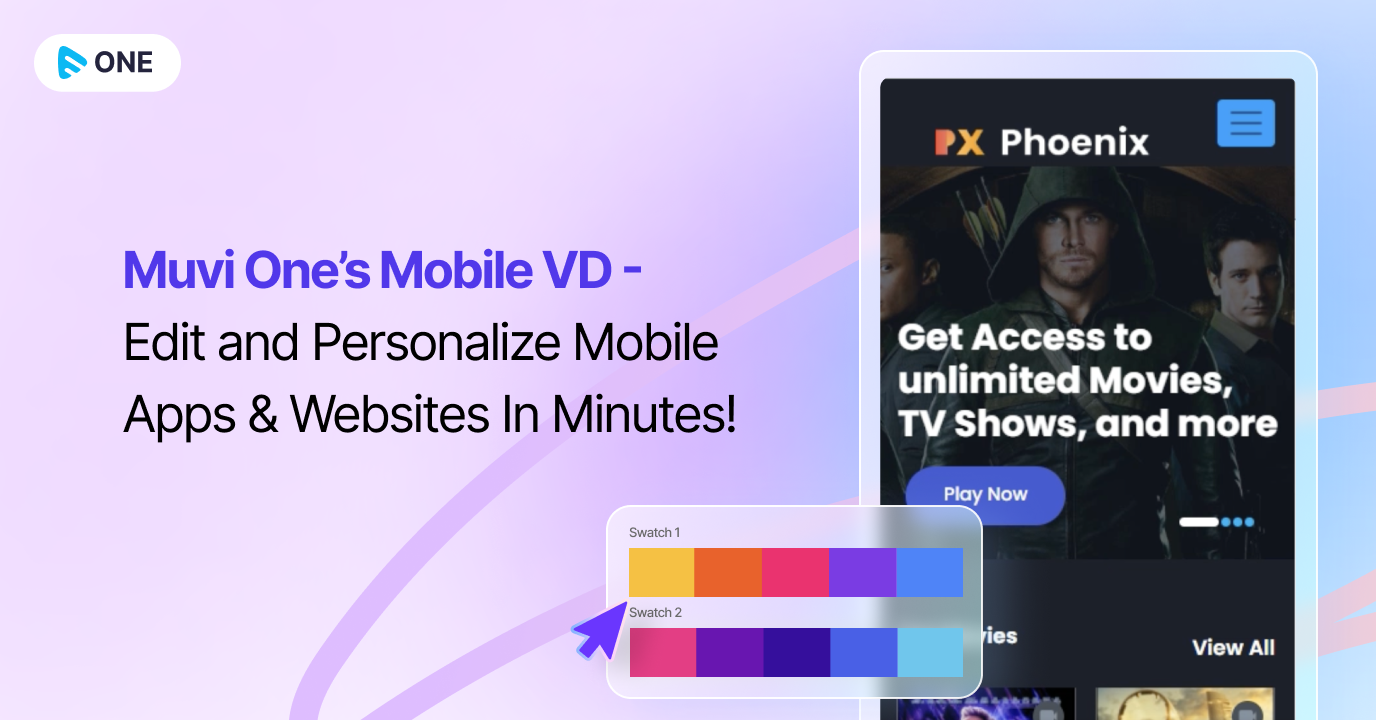
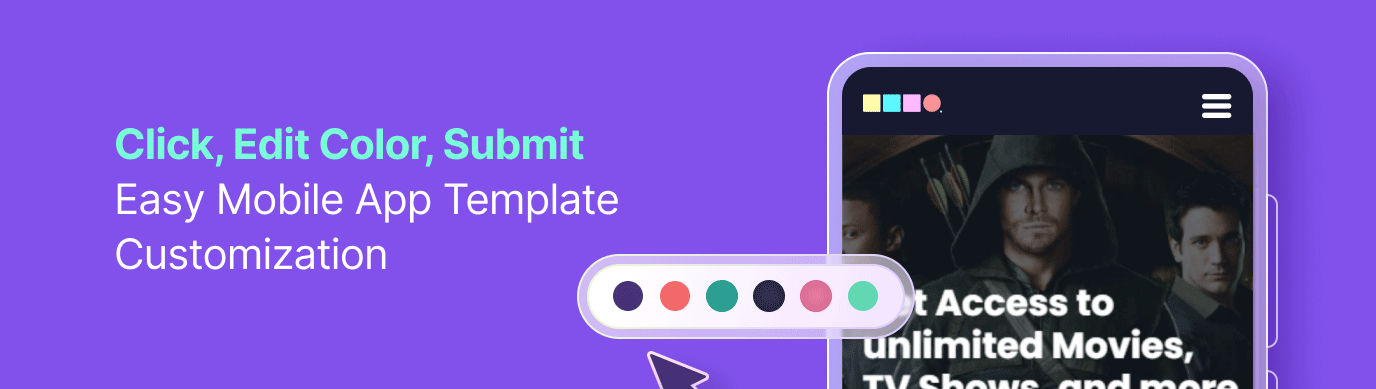
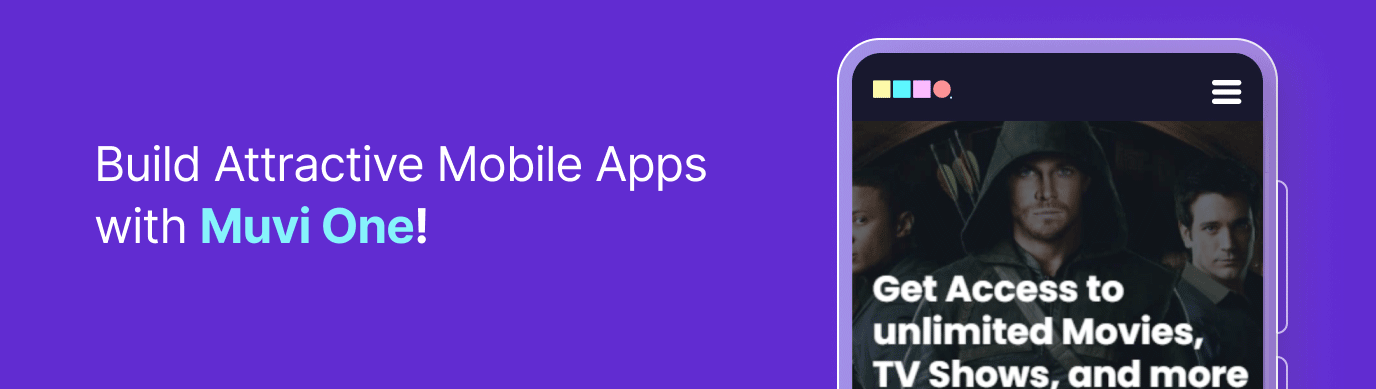
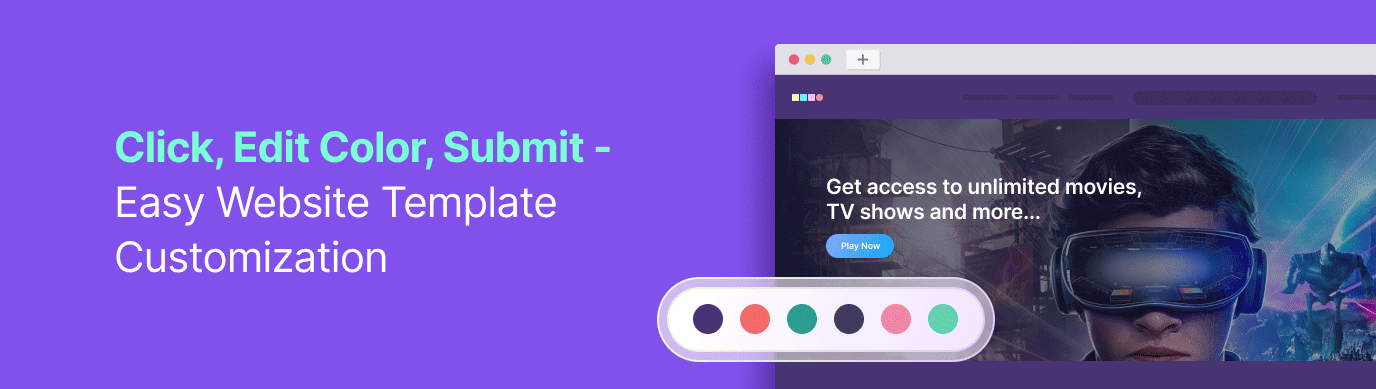
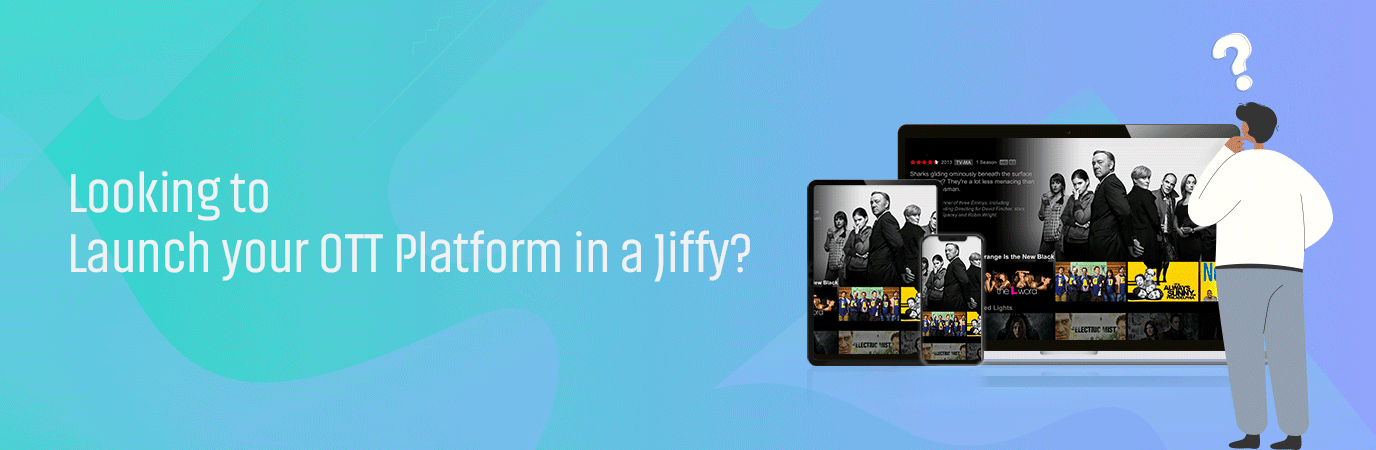














Add your comment