Valuing our customer’s request for a more efficient tax management system, Muvi introduces’ ‘Taxation’’ feature for streamlining the taxation process of your digital assets and making content monetization more simplified. Using our latest feature, you can configure tax rules for your content for each country and state. Once configured, the tax amount would be automatically calculated & applied to the final invoice depending on your end-user’s location.
Here’s a Detailed Insight into the Exclusive Features on Muvi Taxation
1. Country/State-Wise Taxation– Setting up complex tax procedures based on different countries/states can be overwhelming. Muvi aims to make the setup as simple as possible by allowing you to configure the country & state-wise taxes via a single dashboard.
2. Location-Specific Invoicing– Muvi enables you to generate invoices containing tax information specific to your user’s geographical location. You can also process tax invoicing and accept payments in multiple currencies with Muvi.
3. Reports and Analytics– To help you analyze with country-wise revenue and taxes earned, Muvi offers comprehensive reports and an analytics section offering a conceptual view of all your transactions happening across geographies.
4. Instant Go-Live– Ensuring minimum time from your side to go-live with your content, Muvi’s taxation feature allows you to add country and state-wise taxes without you needing to do a complex setup. All you have to do is just login into the Muvi dashboard, enable taxes from settings, click on the manage tax menu, select the country and state from the dropdown and mention the tax percentage.
For more details, check out our Taxation feature page.
If you are not streaming with us yet, Sign Up with Muvi, now.









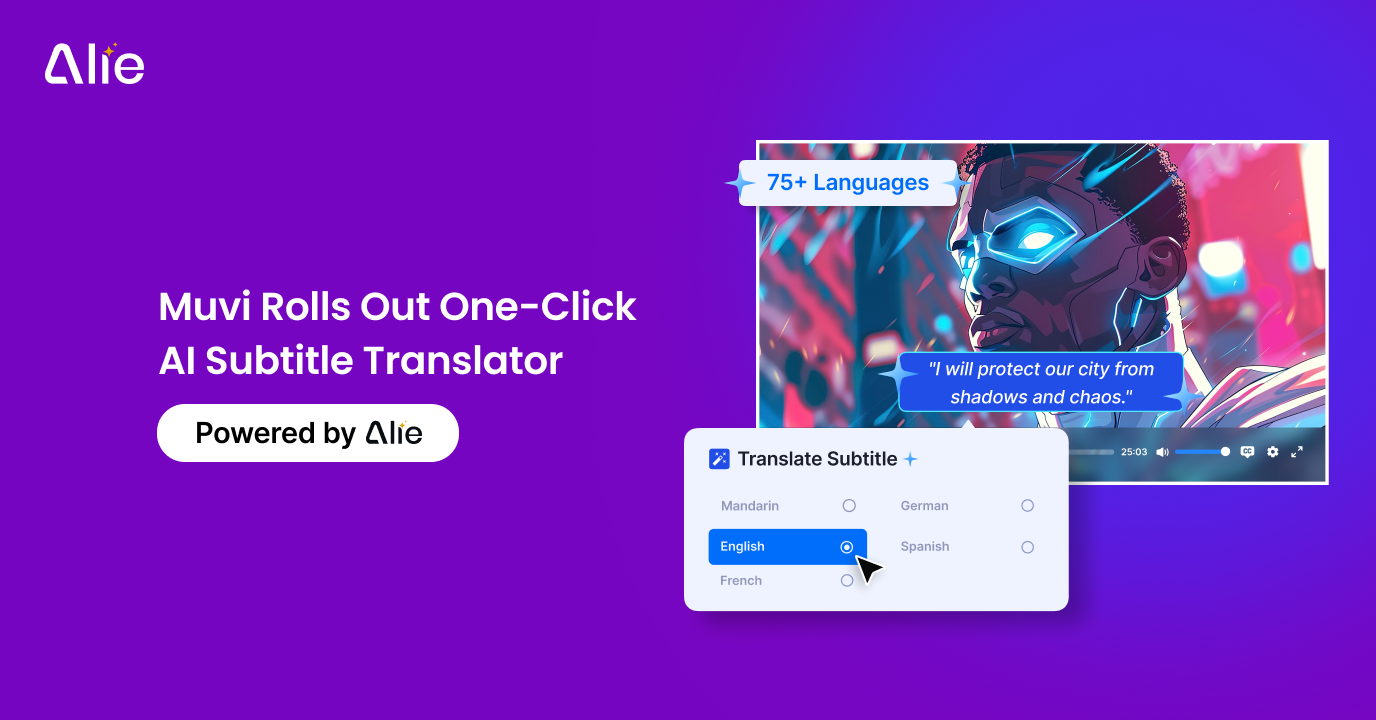
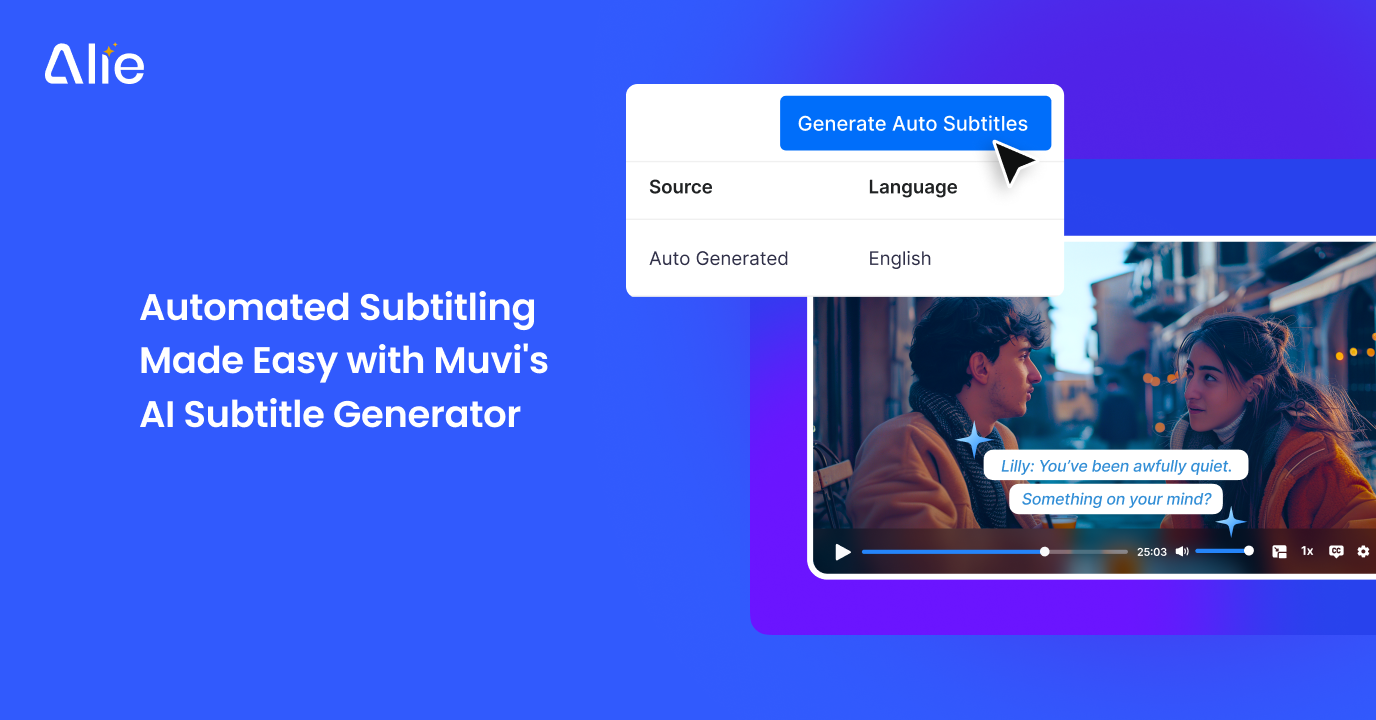
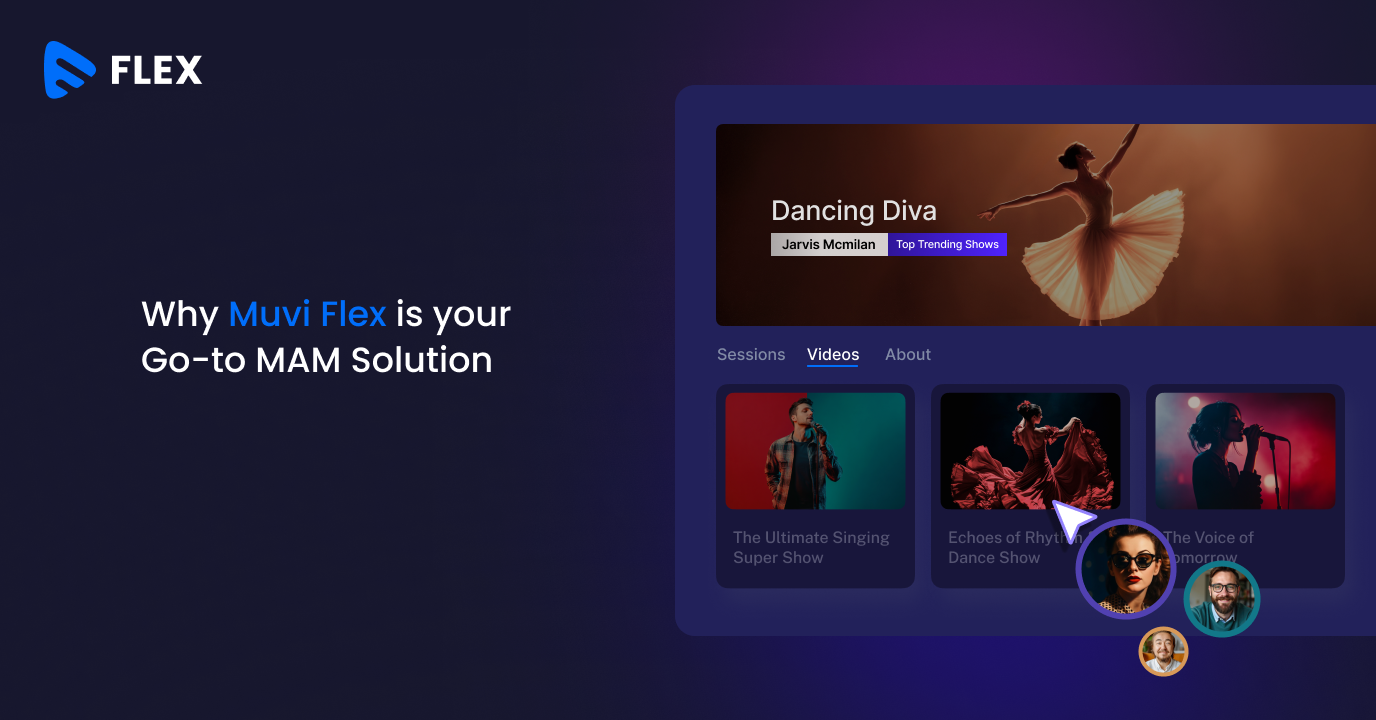



Add your comment