Flexible monetization is the buzzword in the OTT industry today. From multiple SVOD subscription plans to affordable Ad-supported schemes, OTT players are doing it all to make their services a bit more affordable and budget-friendly for their customers.
As a video streaming platform, you must have already been offering multiple pricing schemes like SVOD, AVOD, and pay-per-view to your customers. But, have you ever tried to offer personalized pricing plans to specific customers? Muvi’s Private Subscription and PPV Bundles feature help you do it effortlessly!
What is a Private Subscription?
A private subscription plan is a subscription plan for a specific set of your consumers. This means they will be available to only selected customers, and will not be visible to the rest of the customers. In this way, you can not only reward your loyal customers but also attract more subscriptions by offering personalized subscription plans to a targeted audience.
How to Add a Private Subscription?
Adding a private subscription plan is very simple. You will have to follow exactly the same steps as you do while adding a normal subscription plan. But, in the Visibility column, you will have to select “Private”. Your private subscription plan is now ready to use!
What is a Private PPV Bundle?
A Pay-per-view Bundle (PPV Bundle) is a collection of content that can be viewed on a pay-per-view basis. For example, you pack five superhero movies together in a single bundle, and then charge the entire bundle on a pay-per-view basis. Private PPV bundles are those PPV bundles that are available to your specific customers and remain hidden from the rest of the customers.
How to Add a PPV Bundle?
Go to Pay-per-view Bundles in the CMS, add a new PPV bundle and add content to it. If you want to make the bundle available to all, please set visibility as public, but if you want to make the bundle available to your specific customers, set the visibility as Private.
Making It More Flexible
At Muvi, managing private subscription and PPV bundles is as easy as creating one. You can invite users, edit the plans, and even make them public whenever you want, with just a few clicks.
Share Links to Invite Users
Invite selected customers to buy your private subscription plans by sharing the invite link. You can get the link for your plan from your CMS. Share it through email, WhatsApp, or any other preferred medium of communication. You can even use it to run offers and campaigns on Social Media!
Use Cases:
Harry wanted to give 50% off to his first 30 customers on thanksgiving. That is why, he created a private subscription plan with a 50% lesser cost, and shared the link of that plan with those specific 30 customers over email. He received great appreciation for his gesture!
Switch Plan Visibility Anytime
If you wish to make any of your private subscription plans public in the future, you can do so very easily from the CMS. You just need to edit the plan and make its visibility public. Once you have updated the plan, your plan will now be visible to all your customers!
Use Cases:
Last year, Robert had given 20% off to his most loyal customers on Christmas. But this time, he wants to give the same offer to all his customers. So, he simply changed the visibility of his previously created private subscription plan to the public.
Join Muvi Today!
Start your own video and audio streaming platform in a jiffy! You will not have to write a single line of code! Just a few mouse clicks will take you to your dream OTT platform, packed with 100+ features including CDN, DRM, Encoding and Transcoding, and multiple monetization models. Start your 14-day free trial today!

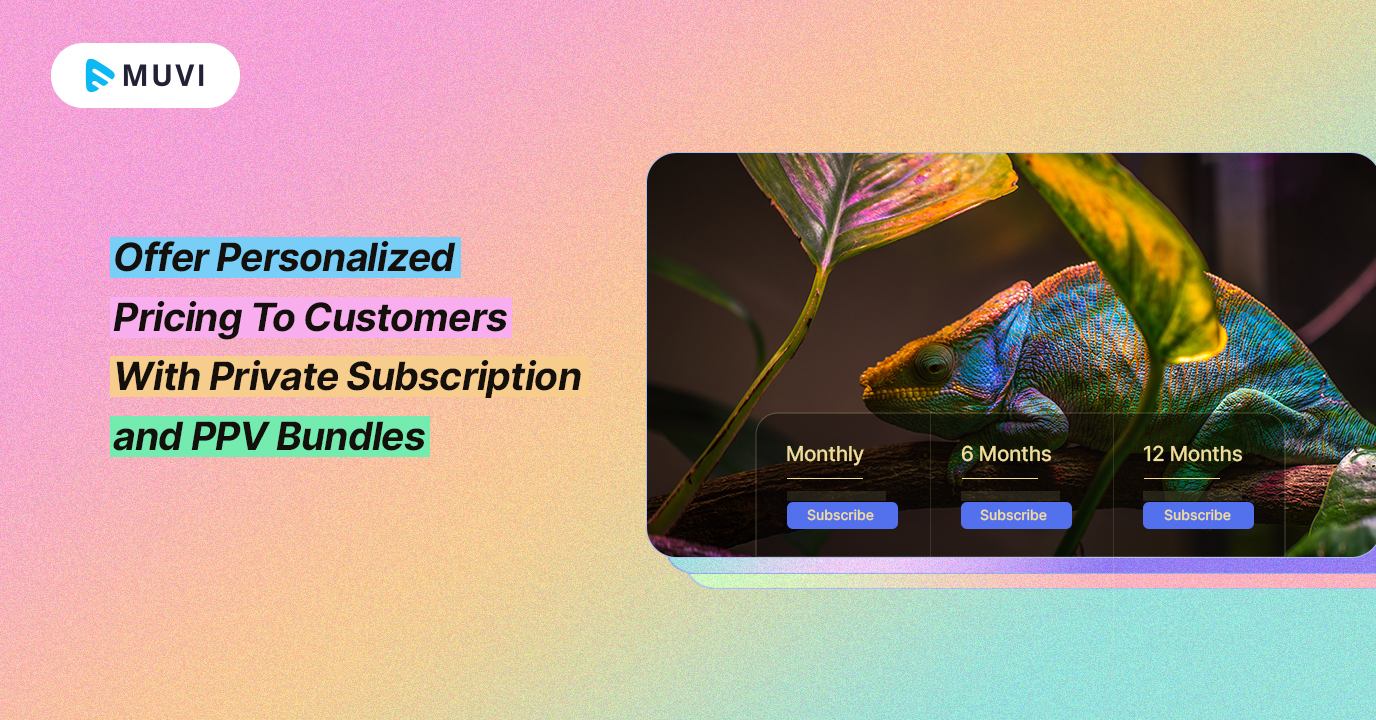













Add your comment