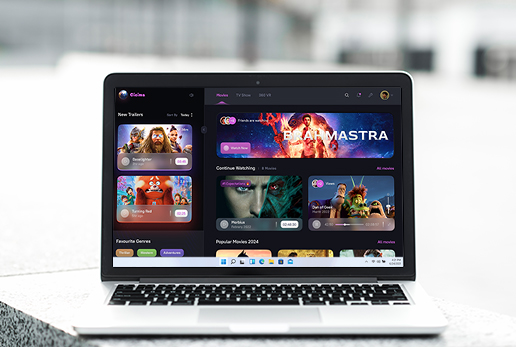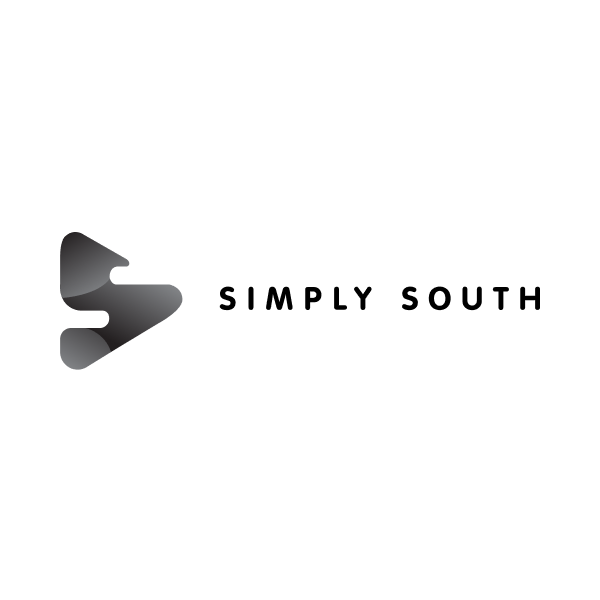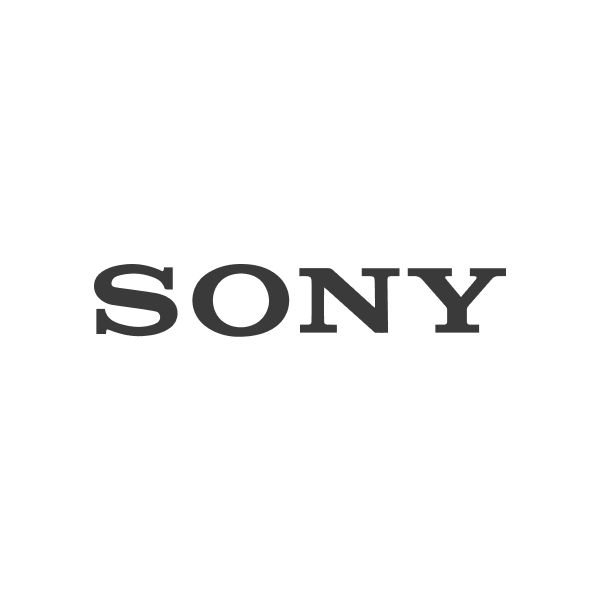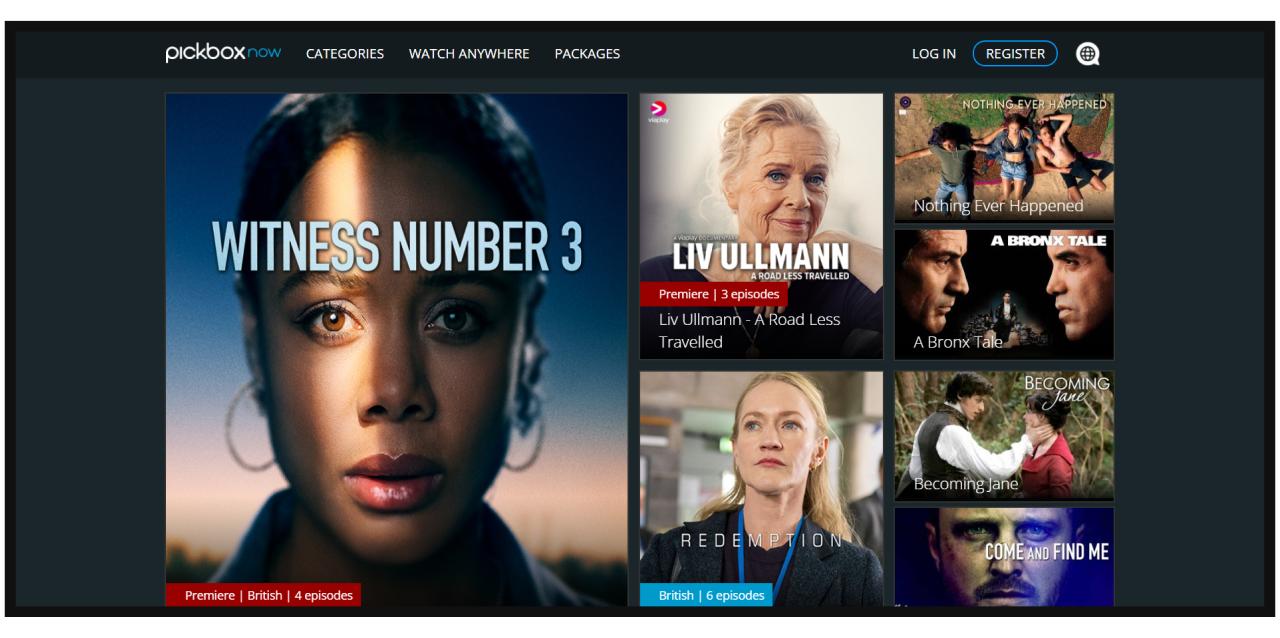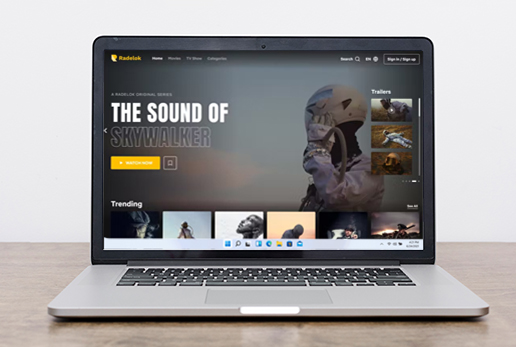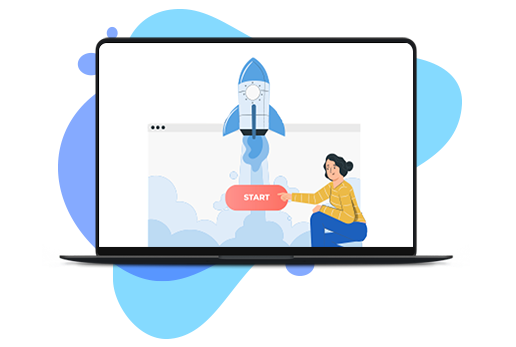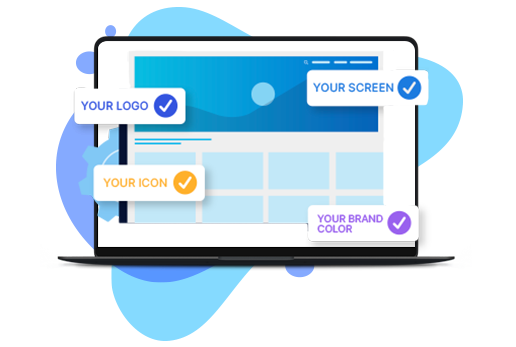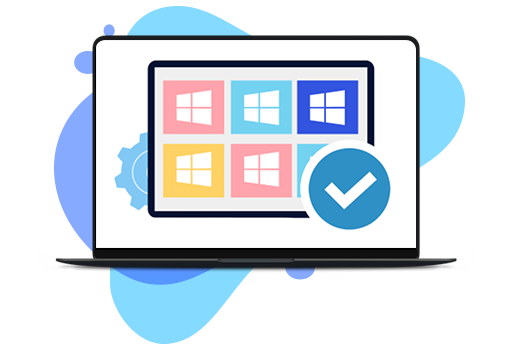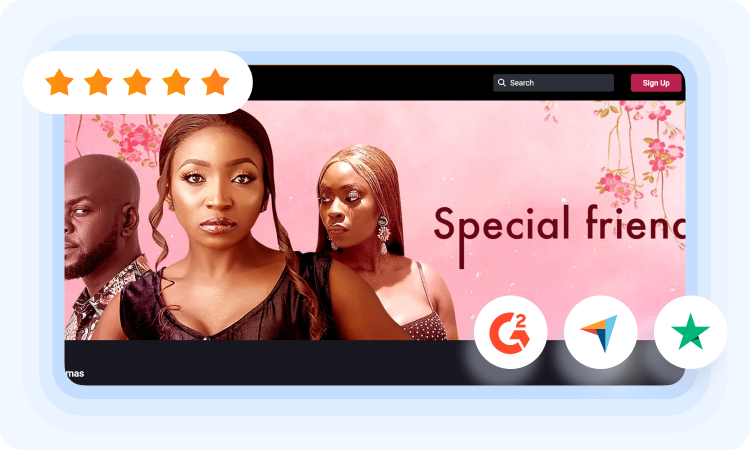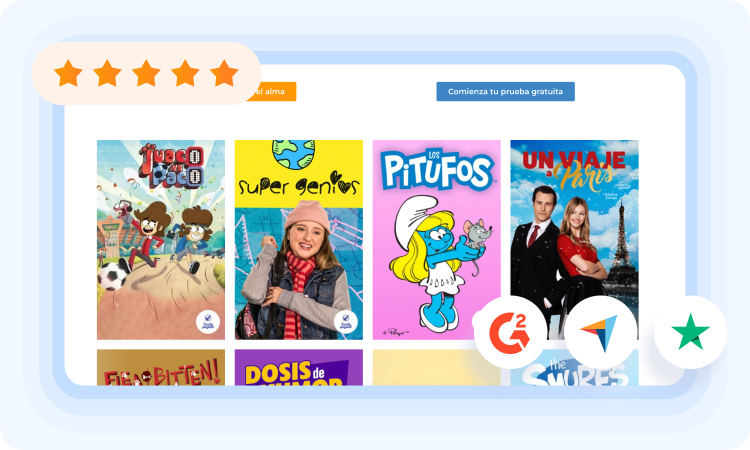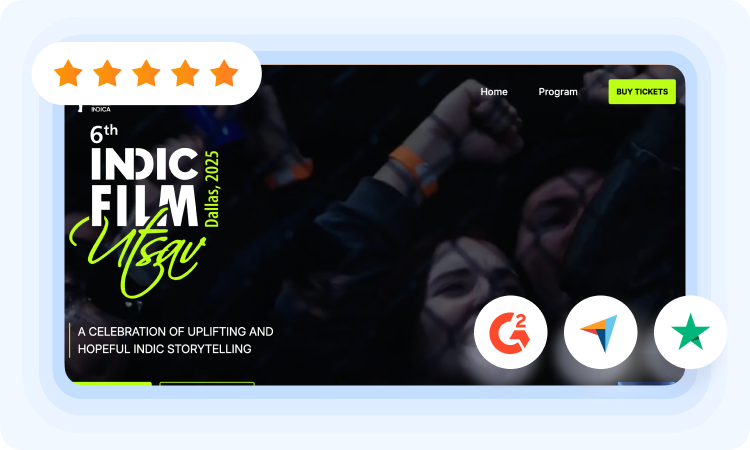A Windows desktop app is a software application that is designed to run on a Windows operating system on a desktop or laptop computer. These apps can be downloaded and installed on the computer, and they offer various functionalities that can help users with their tasks, whether it's productivity, entertainment, or any other purpose.
To create a Windows app, you can purchase a Muvi One + Windows App subscription. Simply fill out a brief form provided on your Muvi One CMS. Our team will take approximately 2 to 7 days to develop your Windows app. After development is complete, you will receive the app for testing and confirmation. Once confirmed, your Windows app will be submitted for approval, which typically takes about 2 weeks for review.
Yes, you can launch your Windows desktop app on multiple devices as long as they are running a Microsoft Windows operating system that is compatible with your app.
Yes, you can monetize your Windows desktop app by offering it as a paid app or by integrating various monetization models such as in-app purchases, subscriptions, or ads. Muvi One provides various monetization options that can help you generate revenue from your app.
Muvi One ensures the security and privacy of your Windows desktop app by using industry-standard security protocols and encryption methods. Additionally, the app's code is stored securely on the cloud, which ensures that the app remains safe and protected from cyber threats.