Have you ever wondered what sets apart an ordinary streaming experience from an exceptional one? In the fast-paced online streaming sector, delivering high-quality video content isn’t just about playback—it’s about engaging your audience with advanced features that improve their viewing experience to new heights.
As streaming businesses strive to stand out in the fiercely competitive market, implementing advanced video playback features using Player SDKs has become more crucial than ever. These features not only enhance user engagement and satisfaction but also enable streaming platforms to differentiate themselves by offering a seamless, immersive, and interactive viewing experience.
To give you more insights, in this blog, we will explore how player SDKs empower streaming businesses to unlock the full potential of their video content, captivate audiences, and stay ahead of the competition.
Why It’s Crucial To Implement Advanced Video Playback Features?
1. Enhancing User Experience
Implementing advanced video playback features is crucial for enhancing user experience in online streaming platforms. As audiences become increasingly discerning, they expect more than just basic playback functionality—they demand a seamless, immersive, and interactive viewing experience.
Advanced features such as adaptive bitrate streaming, 360-degree video support, and multi-language subtitles enable viewers to engage with content in a more personalized and meaningful way. By providing users with a rich and dynamic viewing experience, streaming platforms can effectively capture and retain audience attention, fostering long-term loyalty and satisfaction.
2. Differentiation and Competitive Edge
In today’s highly competitive streaming industry, differentiation is key to standing out and attracting audiences. Implementing advanced video playback features allows streaming platforms to differentiate themselves from competitors and offer unique value propositions to users.
Features like real-time analytics, interactive overlays, and social media integration not only enhance the viewing experience but also set platforms apart in a crowded market. By leveraging advanced playback features, streaming businesses can carve out a niche, attract a dedicated user base, and establish a competitive edge in the industry.
3. Monetization Opportunities
Implementing advanced video playback features presents lucrative monetization opportunities for streaming businesses. Features such as dynamic ad insertion, pay-per-view options, and subscription management tools enable platforms to diversify revenue streams and maximize profitability.
By offering advertisers targeted advertising opportunities and viewers flexible payment options, streaming platforms can unlock new revenue streams and optimize monetization strategies. Additionally, advanced playback features empower platforms to offer premium content and subscription tiers, catering to the diverse preferences and purchasing behaviors of their audience.
4. Future-Proofing and Scalability
Investing in advanced video playback features is essential for future-proofing streaming platforms and ensuring scalability in the long term. As technology evolves and audience expectations continue to evolve, platforms must adapt and innovate to remain competitive.
By implementing flexible and scalable playback solutions, platforms can easily integrate new features, adapt to changing industry trends, and accommodate growing user bases. Features like cloud-based transcoding, content delivery network (CDN) optimization, and device compatibility ensure that platforms can deliver high-quality video content to audiences worldwide, regardless of their location or device preferences.
A Guide To Implement Advanced Video Playback Features With Player SDKs
1. SDK Integration
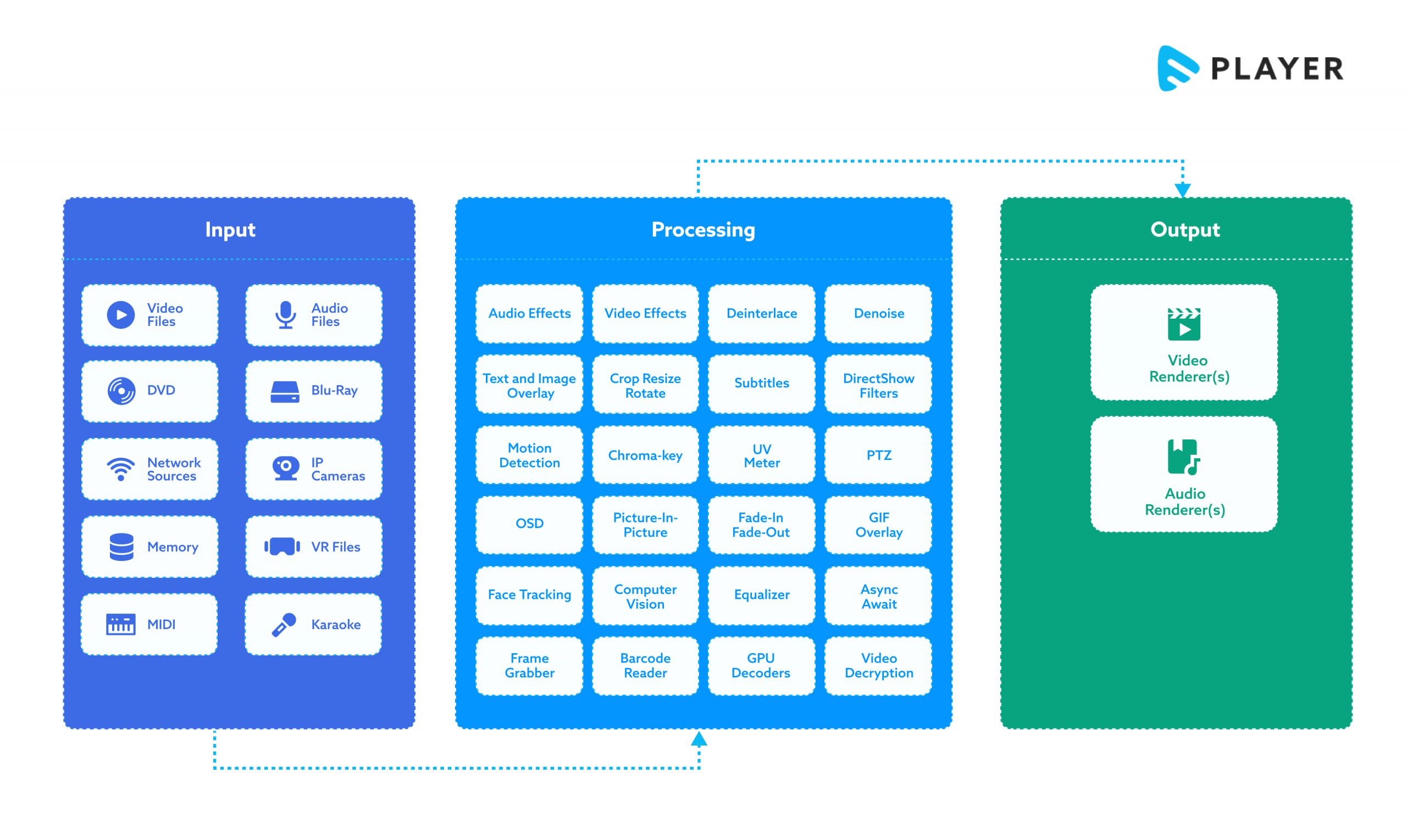
Integrating Player SDKs (Software Development Kits) is a fundamental step in implementing advanced video playback features for streaming platforms. SDKs provide developers with a set of tools, libraries, and APIs (Application Programming Interfaces) to build customized video players and integrate advanced functionalities seamlessly.
a. Choosing the Right SDK
Selecting the appropriate SDK is crucial and depends on factors such as platform compatibility, feature set, documentation, and developer support. Popular SDKs like Muvi Player offer unique features and capabilities tailored to specific requirements.
b. Integration Process
The integration process typically involves incorporating the SDK into the existing codebase of the streaming platform. This may require adding dependencies, configuring settings, and initializing the player instance within the application environment. SDK documentation and resources play a vital role in guiding developers through the integration process and ensuring compatibility with the platform’s infrastructure.
2. Feature Identification
Identifying the desired advanced video playback features is an integral part of the implementation process. Understanding the needs of both the audience and the business helps prioritize features that enhance user experience, differentiate the platform, and drive monetization opportunities.
a. Audience Engagement Features
Features such as adaptive bitrate streaming, DVR (Digital Video Recorder) functionality, and multi-language subtitles enhance audience engagement by providing flexibility and personalization options.
Adaptive bitrate streaming adjusts video quality based on network conditions, ensuring smooth playback across various devices and connection speeds. DVR functionality allows users to pause, rewind, and fast-forward live streams, empowering them to control their viewing experience. Multi-language subtitles cater to diverse audiences by providing accessibility and inclusivity.
b. Monetization Features
Monetization features focus on revenue generation opportunities through advertising, subscriptions, and pay-per-view models. Dynamic ad insertion enables targeted advertising placement within video content, maximizing ad revenue while minimizing user disruption. Subscription management tools facilitate seamless subscription sign-ups, renewals, and cancellations, enhancing user retention and recurring revenue streams.
Pay-per-view options offer users access to premium content on a per-use basis, unlocking additional revenue channels for the platform.
3. Code Implementation
Once the desired features are identified, the next step is to implement them into the video playback environment using the chosen SDK. Code implementation involves writing, testing, and optimizing code to ensure functionality, performance, and compatibility across different devices and platforms.
a. Customization and Configuration
SDKs offer customization options and configuration settings that enable developers to tailor the video playback experience to specific requirements. Customizing player controls, styling elements, and behavior enhances brand consistency and user engagement. Configuration settings allow fine-tuning of playback parameters such as video quality, buffering behavior, and playback controls, optimizing performance and user experience.
b. Integration with Backend Systems
Integration with backend systems, including content management, authentication, and analytics platforms, is essential for seamless operation and data synchronization. Implementing APIs and webhooks enables bidirectional communication between the video player and backend services, facilitating content delivery, user authentication, and performance tracking.
Integration with analytics platforms provides valuable insights into user behavior, engagement metrics, and content performance, informing strategic decision-making and optimization efforts.
c. Testing and Optimization
Thorough testing is crucial to identify and address any issues or inconsistencies in video playback functionality. Testing across various devices, browsers, and network conditions ensures compatibility and reliability across different user environments.
Performance optimization techniques, such as lazy loading, caching, and resource minification, enhance load times and responsiveness, improving overall user experience.
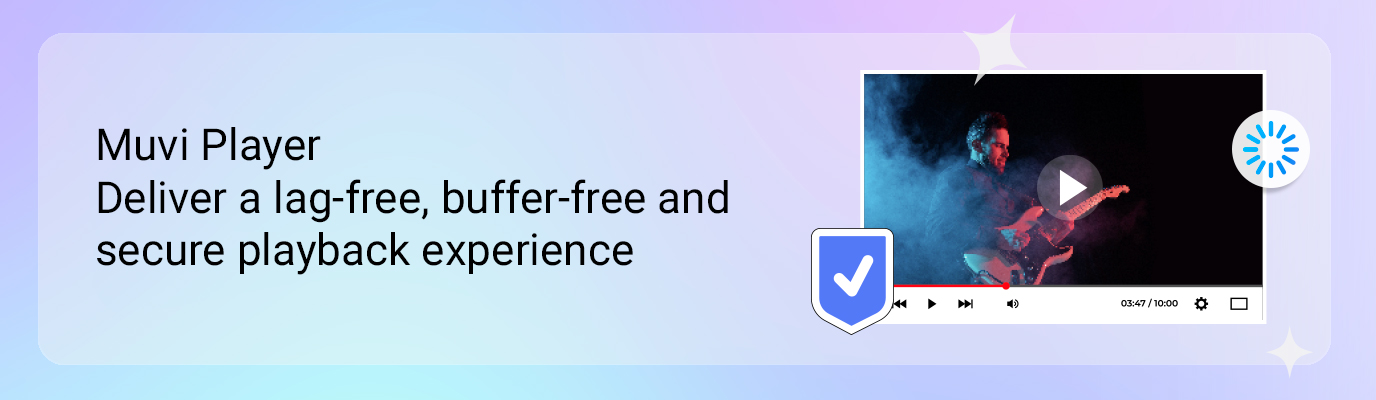
4. Testing and Debugging
Testing and debugging are crucial in the implementation of advanced video playback features with Player SDKs. These stages ensure that the developed features function as intended, meet quality standards, and provide a seamless viewing experience for users.
a. Testing Methodologies
Comprehensive testing methodologies are essential to identify and address any issues or inconsistencies in the playback features. This involves conducting various types of testing, including:
- Functional Testing: Functional testing verifies that each feature operates according to its specifications. It involves testing individual functions and components of the playback system to ensure they perform as expected.
- Compatibility Testing: Compatibility testing ensures that the playback features are compatible with different devices, operating systems, and web browsers. This testing phase helps identify any compatibility issues that may arise and ensures consistent performance across various platforms.
- Performance Testing: Performance testing evaluates the responsiveness, speed, and stability of the playback features under different load conditions. It helps identify performance bottlenecks, optimize resource utilization, and ensure smooth playback even under high traffic volumes.
- Usability Testing: Usability testing evaluates the user interface and overall user experience of the playback features. It involves gathering feedback from real users to identify any usability issues, navigation challenges, or design flaws that may impact user satisfaction.
b. Debugging Techniques
During the testing phase, debugging techniques are employed to identify and resolve any bugs, errors, or inconsistencies in the playback features. This involves:
- Logging and Error Tracking: Implementing logging mechanisms and error tracking tools to monitor the behavior of the playback system in real-time. This allows developers to identify and diagnose any errors or exceptions that occur during playback.
- Code Reviews: Conducting code reviews and peer testing to identify potential bugs or issues in the source code. Collaborative code reviews help ensure code quality, adherence to coding standards, and early detection of potential vulnerabilities.
- Regression Testing: Performing regression testing to ensure that recent code changes or feature enhancements do not introduce new bugs or regressions into the system. Regression testing helps maintain the stability and reliability of the playback features across software updates and iterations.
- Stress Testing: Subjecting the playback system to stress testing scenarios to evaluate its resilience and performance under extreme conditions. Stress testing helps identify potential failure points, resource constraints, and scalability limitations that may affect the overall reliability and robustness of the system.
5. User Interface Design
User interface design plays a crucial role in the success of advanced video playback features. A well-designed user interface enhances usability, accessibility, and overall user experience, making it easier for users to navigate, interact with, and enjoy the playback content.
a. Principles of User Interface Design
- Simplicity: Keep the user interface simple, intuitive, and clutter-free. Minimize the number of controls, options, and distractions to streamline the user experience and make navigation more straightforward.
- Consistency: Maintain consistency in the design elements, layout, and navigation patterns throughout the playback interface. Consistency helps users understand how to interact with the interface, reduces cognitive load, and enhances overall usability.
- Accessibility: Ensure that the user interface is accessible to users with diverse needs, preferences, and abilities. Incorporate accessibility features such as keyboard shortcuts, screen reader compatibility, and high contrast modes to accommodate users with disabilities.
- Visual Hierarchy: Establish a clear visual hierarchy to prioritize important elements and guide users’ attention to key actions or information. Use visual cues such as color, typography, and spacing to differentiate between different elements and convey their relative importance.
b. User Interface Prototyping
Prototyping is an essential step in the user interface design process, allowing designers to create interactive mockups and gather feedback from stakeholders and end-users. Prototyping helps validate design concepts, identify usability issues, and refine the user interface before implementation.
- Wireframing: Create wireframes to outline the basic layout, structure, and functionality of the user interface. Wireframe design examples provide a visual representation of the interface elements and help stakeholders visualize the overall design direction.
- Mockups and Prototypes: Develop high-fidelity mockups and interactive prototypes to simulate the user experience and demonstrate how the playback features will function in a real-world context. Prototypes enable stakeholders to interact with the interface, test different scenarios, and provide feedback for iteration and refinement.
- User Testing: Conduct user testing sessions to gather feedback from target users and evaluate the usability and effectiveness of the user interface design. User testing helps identify pain points, usability issues, and areas for improvement, allowing designers to make informed design decisions and optimize the user experience.
6. Documentation Preparation
Comprehensive documentation provides developers, stakeholders, and end-users with valuable resources, guidelines, and reference materials to understand, implement, and utilize the playback features effectively.
a. Components of Documentation
- API Documentation: Document the application programming interface (API) of the Player SDKs, including methods, parameters, and data structures. API documentation provides developers with insights into how to integrate and interact with the SDKs in their applications.
- Installation Guides: Provide step-by-step installation guides and setup instructions for integrating the Player SDKs into different development environments and platforms. Installation guides help developers configure the SDKs correctly and troubleshoot common installation issues.
- Usage Examples: Include usage examples, code snippets, and sample applications to demonstrate how to use the advanced playback features provided by the SDKs. Usage examples help developers understand best practices, implement key functionalities, and troubleshoot common usage scenarios.
- Troubleshooting and FAQs: Compile a list of frequently asked questions (FAQs) and troubleshooting tips to address common issues, errors, and challenges encountered during implementation and usage. Troubleshooting guides help developers diagnose problems, identify solutions, and resolve technical issues efficiently.
b. Accessibility and Localization
Ensure that the documentation is accessible and localized to cater to diverse audiences and regions. Provide alternative formats such as HTML, PDF, and online documentation portals to accommodate different user preferences and accessibility needs. Localize the documentation into multiple languages to make it accessible to global audiences and facilitate adoption by non-English-speaking developers and users.
7. Version Control
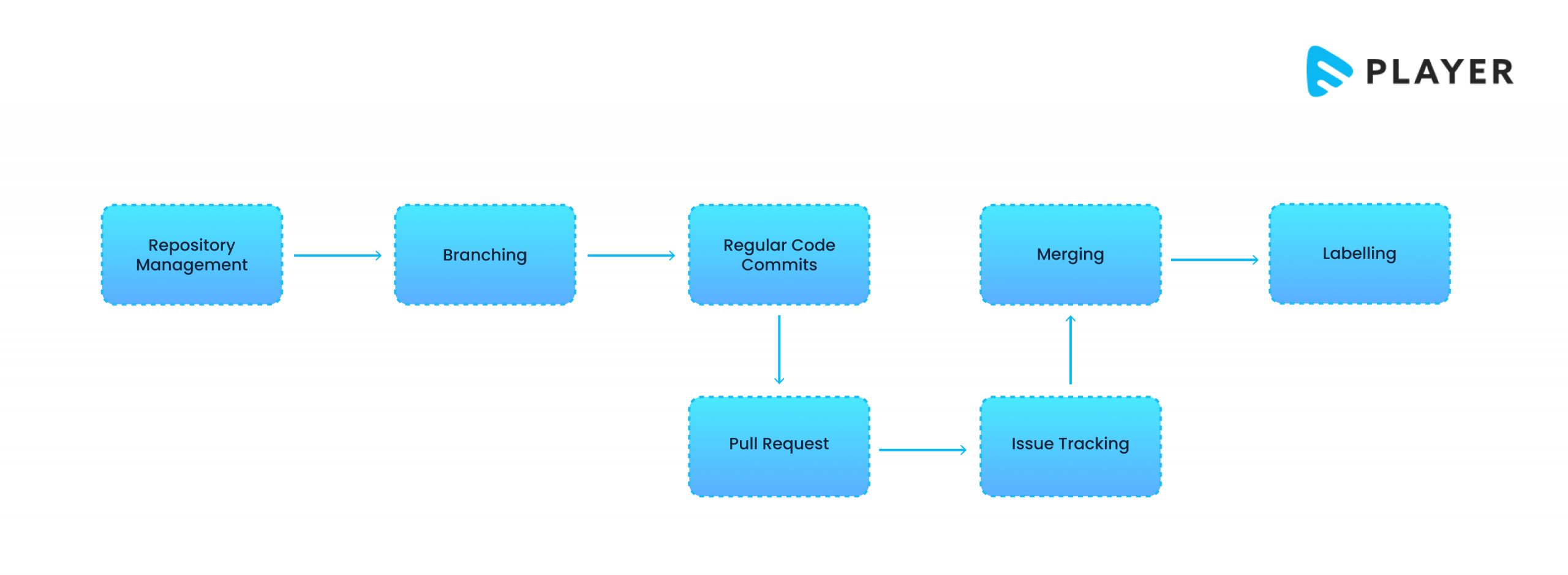
Version control is a significant part of software development that enables teams to manage changes to source code, documents, and other files systematically. It allows developers to track modifications, collaborate efficiently, and maintain a history of revisions over time.
a. Importance of Version Control
- Collaboration: Version control systems facilitate collaboration among team members by providing a centralized repository where developers can share, review, and contribute to code changes. It helps prevent conflicts and ensures that everyone is working with the latest version of the codebase.
- Tracking Changes: Version control enables developers to track changes to files systematically. Each modification is documented with a timestamp, author, and description, providing a clear audit trail of the project’s development history.
- Reproducibility: Version control ensures reproducibility by allowing developers to revert to previous versions of the codebase if necessary. It provides the flexibility to roll back changes, fix bugs, or restore functionality without disrupting the development workflow.
- Branching and Merging: Version control systems support branching and merging, allowing developers to work on separate features or experiments without affecting the main codebase. Branches enable parallel development, while merges integrate changes back into the main branch seamlessly.
b. Continuous Integration
Continuous Integration (CI) is a software development practice that involves automating the process of integrating code changes into a shared repository frequently. It aims to detect integration errors early, maintain code quality, and streamline the development workflow.
Key Components of Continuous Integration
- Automated Builds: CI systems automate the process of building and compiling code changes whenever a new commit is pushed to the repository. Automated builds help identify compilation errors, syntax issues, or dependency conflicts early in the development cycle.
- Automated Testing: CI pipelines include automated testing suites that verify the correctness and functionality of the codebase. Unit tests, integration tests, and end-to-end tests are executed automatically to detect bugs, regressions, or performance issues introduced by recent changes.
- Code Analysis: CI tools perform code analysis and static code quality checks to identify potential code smells, security vulnerabilities, or style violations. Code analysis helps enforce coding standards, improve code readability, and maintain overall code quality.
- Continuous Deployment: In addition to continuous integration, some CI systems support continuous deployment, where validated code changes are automatically deployed to production environments. Continuous deployment streamlines the release process, reduces manual intervention, and enables faster time-to-market for new features and updates.
c. Performance Optimization
Performance optimization is the process of improving the speed, responsiveness, and efficiency of software applications to deliver a better user experience and maximize resource utilization. It involves identifying performance bottlenecks, analyzing system behavior, and implementing optimizations to enhance overall performance.
Strategies for Performance Optimization
- Profiling and Monitoring: Performance optimization begins with profiling and monitoring the application to identify performance bottlenecks and resource constraints. Profiling tools track CPU usage, memory consumption, disk I/O, and network traffic to pinpoint areas of inefficiency.
- Code Optimization: Code optimization involves analyzing algorithms, data structures, and code paths to identify opportunities for improvement. Techniques such as algorithmic optimization, caching, and lazy loading can significantly reduce computational overhead and improve response times.
- Database Optimization: Database performance plays a crucial role in overall application performance. Database optimization techniques such as indexing, query optimization, and database schema design can enhance database throughput, reduce latency, and improve data retrieval efficiency.
- Caching and Content Delivery: Caching mechanisms and content delivery networks (CDNs) can help alleviate performance bottlenecks by caching frequently accessed resources and serving content from edge servers closer to end-users. Caching reduces server load, minimizes network latency, and accelerates content delivery across distributed environments.
- Scalability and Load Balancing: Scalability and load balancing strategies enable applications to handle increased traffic and user load effectively. Horizontal scaling, vertical scaling, and load balancing algorithms distribute incoming requests across multiple servers or instances, ensuring optimal resource utilization and high availability.
8. Cross-Platform Compatibility
Cross-platform compatibility refers to the ability of software, applications, or digital content to function seamlessly across different operating systems, devices, and environments.
a. Importance of Cross-Platform Compatibility
- Expanded Audience Reach: By ensuring cross-platform compatibility, developers can reach a broader audience across diverse devices and operating systems. Whether users access content from desktop computers, laptops, smartphones, or tablets, cross-platform compatibility ensures that the experience remains consistent and accessible.
- Enhanced User Experience: Consistent user experience across multiple platforms enhances user satisfaction and engagement. Users expect seamless transitions between devices and environments without encountering compatibility issues or disruptions. Cross-platform compatibility ensures that users can access content and perform tasks effortlessly regardless of the device or platform they are using.
- Increased Market Share: Embracing cross-platform compatibility enables businesses to tap into new markets and demographics by accommodating users with different device preferences and operating system preferences. By removing barriers to access, organizations can expand their market share and stay ahead of competitors who are limited to specific platforms or devices.
- Cost Efficiency: Developing separate applications or versions for different platforms can be time-consuming and costly. Cross-platform compatibility allows developers to leverage existing codebases, frameworks, and development tools to build applications that work across multiple platforms. This approach reduces development time, minimizes maintenance efforts, and optimizes resource allocation.
- Future-Proofing: Technology evolves rapidly, and new platforms and devices constantly emerge in the market. By prioritizing cross-platform compatibility, organizations future-proof their applications and content, ensuring that they remain relevant and accessible as technology landscapes evolve. This proactive approach mitigates the risk of obsolescence and maintains compatibility with emerging platforms and technologies.
9. Security Considerations
Security considerations are paramount in software development, especially in today’s interconnected and data-driven environments. Protecting user data, safeguarding against cyber threats, and ensuring compliance with privacy regulations are critical aspects of building secure and trustworthy applications.
a. Key Security Considerations
- Data Encryption: Implementing robust encryption mechanisms is essential for protecting sensitive data from unauthorized access and interception. Encryption algorithms such as AES (Advanced Encryption Standard) and SSL/TLS (Secure Sockets Layer/Transport Layer Security) ensure secure communication and data transmission between users and servers.
- Authentication and Authorization: Implementing strong authentication and authorization mechanisms helps verify the identity of users and restrict access to authorized personnel only. Techniques such as multi-factor authentication (MFA), OAuth, and role-based access control (RBAC) help prevent unauthorized access and protect against credential theft and identity spoofing.
- Secure Coding Practices: Adhering to secure coding practices helps minimize vulnerabilities and mitigate the risk of security breaches. Developers should follow guidelines such as input validation, output encoding, and parameterized queries to prevent common security threats such as SQL injection, cross-site scripting (XSS), and buffer overflows.
- Regular Security Audits: Conducting regular security audits and vulnerability assessments helps identify and remediate security weaknesses and vulnerabilities in software applications. Automated scanning tools, penetration testing, and code reviews enable organizations to proactively detect and address security issues before they can be exploited by malicious actors.
- Compliance with Regulations: Ensuring compliance with industry regulations and data protection laws is essential for maintaining trust and transparency with users. Regulations such as GDPR (General Data Protection Regulation), HIPAA (Health Insurance Portability and Accountability Act), and PCI DSS (Payment Card Industry Data Security Standard) impose strict requirements for handling sensitive data and protecting user privacy.
- Secure Network Infrastructure: Securing network infrastructure and endpoints is critical for preventing unauthorized access and data breaches. Implementing firewalls, intrusion detection systems (IDS), and endpoint security solutions helps defend against network-based attacks, malware infections, and other cyber threats.
To Conclude,
It is evident that implementing advanced video playback features with Player SDKs is paramount for video streaming businesses to stay competitive in today’s market. These features not only enhance the user experience but also enable businesses to deliver high-quality content across various platforms and devices. By leveraging Player SDKs, streaming platforms can offer seamless media playback, customizable player controls, and adaptive streaming capabilities, ensuring optimal performance and user satisfaction.
Muvi Player SDK stands out as a comprehensive solution for developers seeking to integrate video into their web, mobile, and TV applications seamlessly. With its multiplatform support and robust features, Muvi Player SDK empowers developers to deliver immersive viewing experiences across a wide range of devices and platforms. From customizable player interfaces to adaptive bitrate streaming, Muvi Player SDK provides the tools and flexibility needed to elevate video streaming services and engage audiences effectively. Start using Muvi Player SDK for free to explore more.
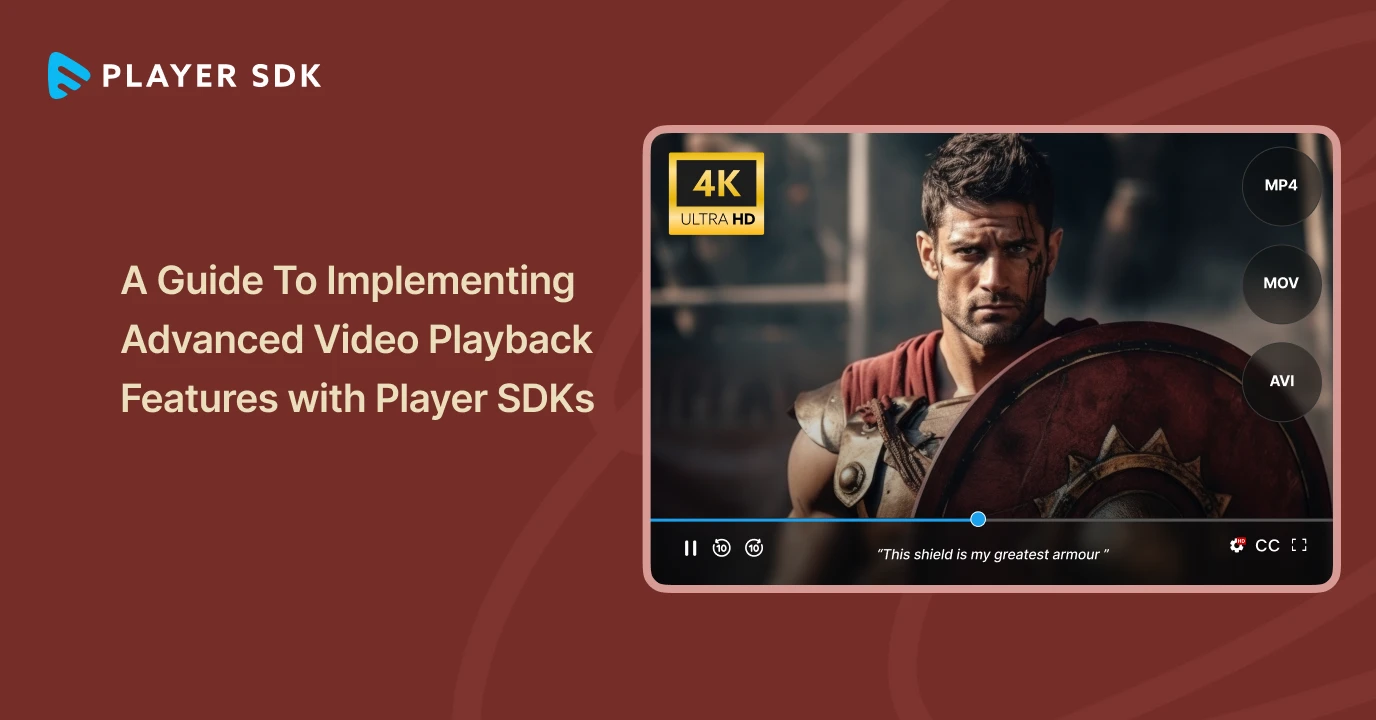
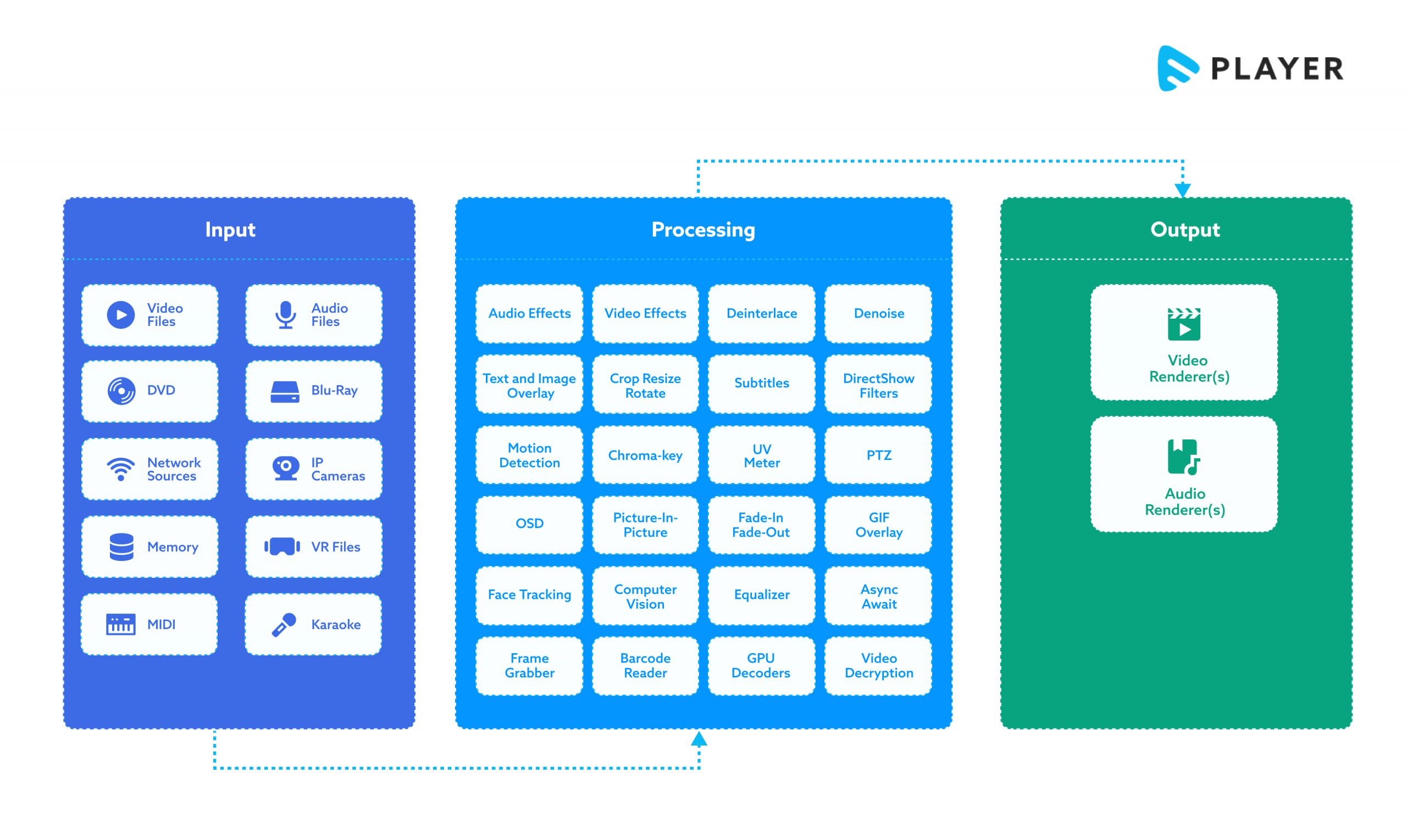
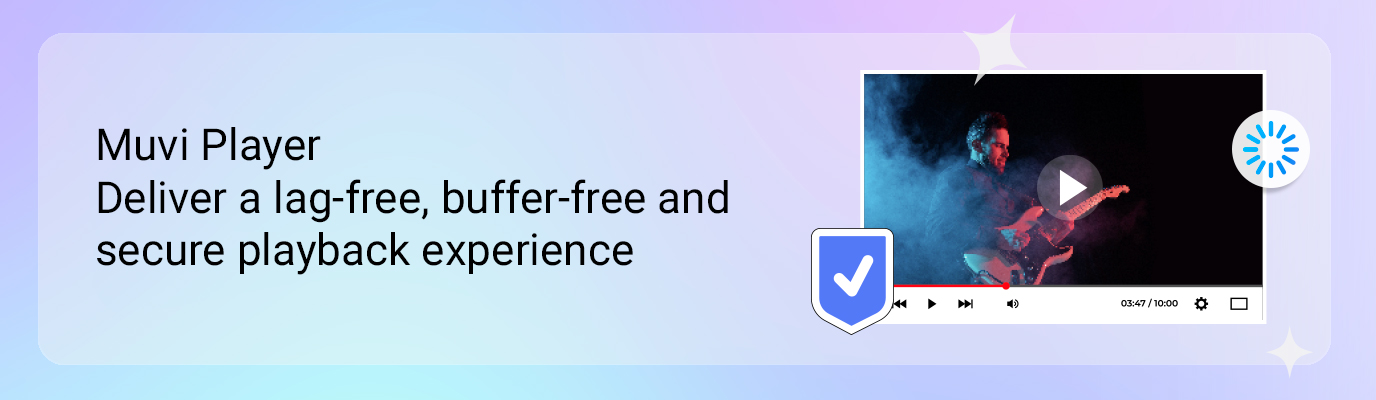
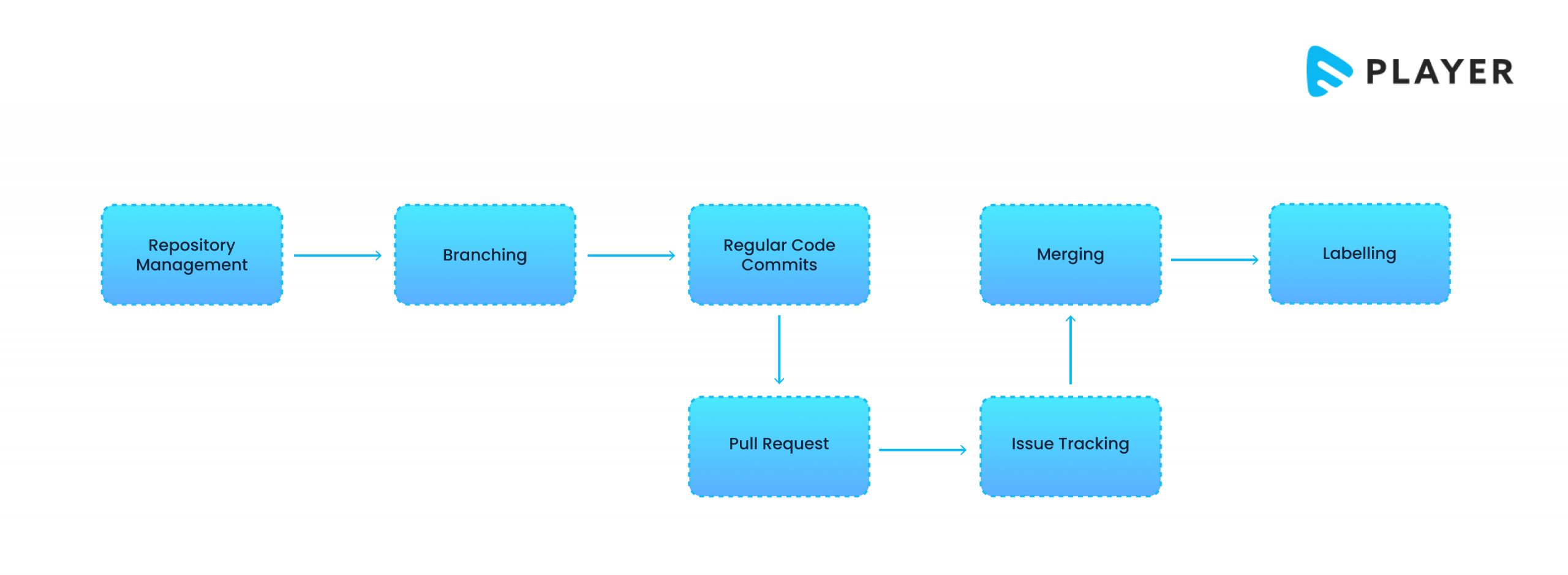














Add your comment