Written by: Mousumi Rana
Mousumi is a Content Marketer for Muvi. She is passionate about writing corporate blogs, articles, case studies, and marketing collaterals. When not working, she loves to dance, gym, and explore new places.
Hey folks! We are back with another exciting “Whiteboard Wednesday” blog where we take you through Muvi’s simple yet powerful streaming platform that lets you deal with complicated tasks easily without any coding knowledge and technical support. And today, … Continue reading
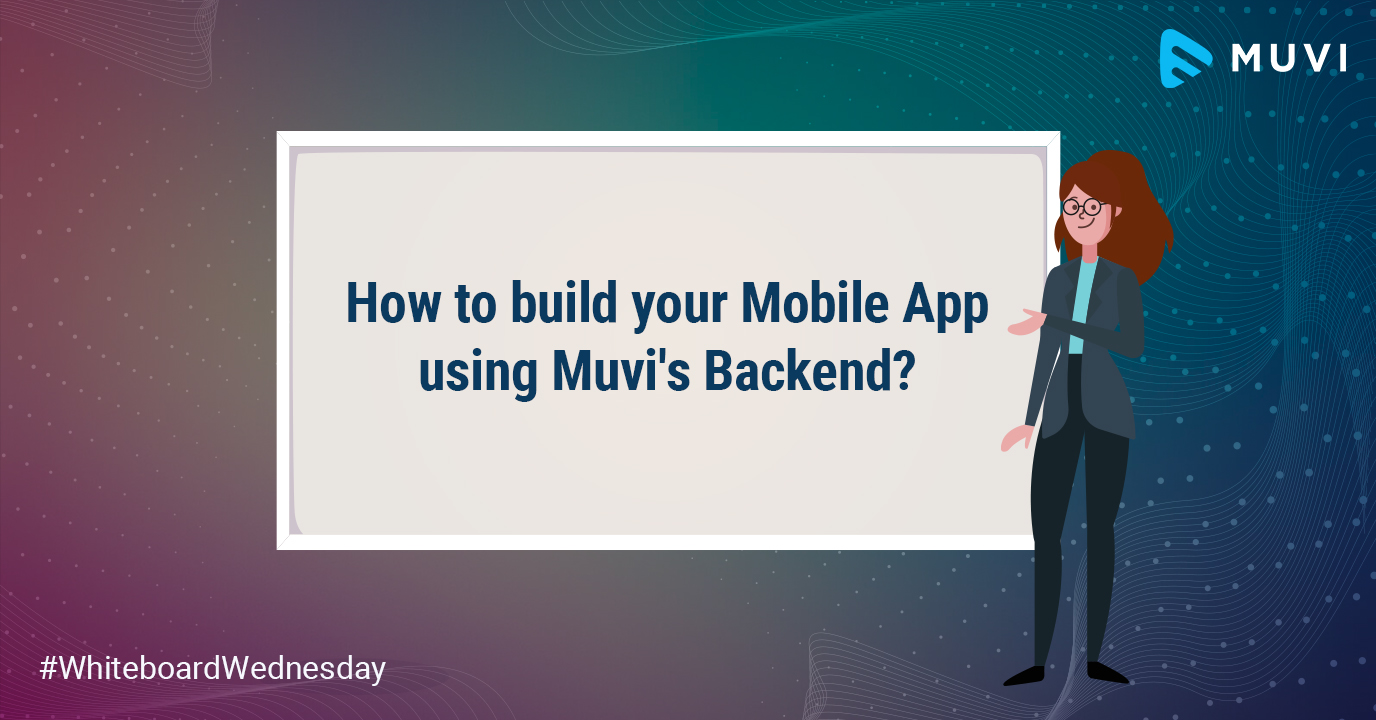
Hey folks! We are back with another exciting “Whiteboard Wednesday” blog where we take you through Muvi’s simple yet powerful streaming platform that lets you deal with complicated tasks easily without any coding knowledge and technical support.
And today, we will discuss how you can build your mobile apps for your streaming service using Muvi’s Backend.
If you want to take your business online on an OTT platform or want to have your own audio/video streaming service, having dedicated mobile apps definitely add to user experience. And Muvi provides SDKs(Software Development Kits) for both Android, iOS. Muvi also provides APIs that would help you build them. Engaging in custom mobile app development can further streamline the app development process by ensuring technical feasibility, optimal architecture, and seamless integration with Muvi’s tools.
These SDKs are built on the top of the native player framework. Native SDKs of Muvi enable you to integrate player, monetization, analytics, security features, and more to your app. You can easily build stunning apps, websites and business applications that will stream video content for your end-users.
The catch here is that you do not need to write any code from scratch! You can easily develop mobile apps for your online video streaming service by simply using the SDKs. Here, the SDKs will automatically create a basic app in the same technology. You can then take a step further to make any modifications as per your requirements. In order to use the SDKs, you need to begin with purchasing a Muvi’s subscription.
You can then download the SDKs for Android and iOS from Muvi’s CMS to build your mobile app.
You can also go through SDK Documentation that will guide you in getting your mobile apps built easily.
Well, API (Application Protocol Interface) happens to be the interface between two pieces of software. It is a code that facilitates clearly defined communication between two separate apps.
You can think of an API as a mailman or messenger that delivers all requests of your app to some other software. And then, it also brings the response back to your app.
Basically, Muvi’s APIs can enable you to use the video streaming engine to deliver high-quality video experience to your end-users through your mobile apps.
You can also go through API documentation that can help you integrate any functionality with your mobile app for seamless video streaming. To know more about APIs, check out our blog on Muvi API for Streaming Website? Well, What’s in there for You?
Now that you know how easy it is to integrate Muvi’s SDKs and APIs, you can get mobile apps for your video streaming service up and running in no time!
Don’t forget to share your thoughts in the comments section below. You can also tag @Muvi with #WhiteboardWednesday on Twitter and share your views.
See you in our next Whiteboard Wednesday segment.
Till then Happy Streaming with Muvi!
Written by: Mousumi Rana
Mousumi is a Content Marketer for Muvi. She is passionate about writing corporate blogs, articles, case studies, and marketing collaterals. When not working, she loves to dance, gym, and explore new places.
Add your comment