If content is king, then a customer is the custodian. An unresolved customer query can have a significant business impact on both sides. When a business relies on email support or social media support like Twitter and Facebook, there are possibilities that some information could slip through the cracks or some might get lost in translation. Whether you are a newly formed start-up or a well-established business, you will need to develop a robust customer support platform. To achieve this, it is necessary to have everything in one place – Customer Support and Internal Request Tracking. There are many customer helpdesk software out there that you can choose from. But, you need to think smart and pick the best customer support solution. Here are a few tips and tricks that one should keep in mind while looking for the best customer helpdesk software.
- Get To Know Your Customers
In every business, knowing your customers inside out is vital for various reasons. The foremost reason is that you can improve your product quality only when you know your customer expectations. In the same way, to develop a strong customer relation, you need to know their customer support preferences. Few people will prefer calling someone to clear a doubt over texting. At the same time, someone who is buying a book might pick chatting with someone over talking on the phone. So if you are someone who has a book-selling website, there is no point in not having a ‘chat’ support option.
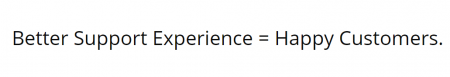
- Set a Plan for Your Business
You do not need to decide the next ten years of your company, but it is crucial to have a plan in hand when you want to move ahead. A company should have a clear understanding of its expectations and business model. Discuss and get to know the following things from your customer support team –
- Individual goals for customer satisfaction
- The collective goal of a team
- Difficulties faced during customer Interaction
When you get to know all the details, it will be easier for you to jot down your customer helpdesk software requirements.
Studies suggest that when a company opts for a ‘no-budget’ formula, it has faced losses in future. Mainly because of the reckless spending. So, it is essential to decide on a budget for everything. Things to consider while selecting a budget for customer helpdesk software –
- Which type of deployment do you want?
There are two types of help desk software deployments: On-Premises and Software as a Service (SaaS). In the former, you need to purchase it and install it separately on a server. Moreover, you will need one IT person who can continuously look over it. Whereas the latter has everything hosted in the cloud, everything is hosted in the cloud, and you do not have to manage anything. If you are a small to midsize business, then it is better to go with SaaS software deployment. It is also cheaper compared to its counterpart.
Your team’s size is essential because helpdesk software comes up with multiple plans and fixed number of users. There are limitations to everything, so you need to choose the software that suits your support team and your requirements.
- List the features you need
Once you know everything about your customers, have your goals listed, and are ready with the budget, the next step is to hunt for the best customer helpdesk software. For this, you again have to prioritize the features you will need. Check if the help desk software has the following features or not.
- Faster Integration Across Wider Platforms
When you integrate several components into one system, there are high chances that this process may take a lot of time. But you should know there are helpdesk softwares out there that support faster integration than for multiple platforms. So choose wisely.
We all have heard how, during the pandemic, WHO websites and emails got hacked. To avoid situations like this, one should always invest in software that gives you high security and even reports any unauthorized access.
When you buy software that your business will grow to depend on, it is necessary to find a company that also offers full support. So, always keep in mind to search for White Glove Support features in the helpdesk software.
- Adopt trial and error method
Before you choose your go-to-software, the last step is that you take free trials of all the available customer helpdesk software. Once you do this, you will eventually get to know which software is the best for you. But remember, while you do this, do not fall for any website which asks you for some money for the trial period.
What Tattle Offers that Others Don’t
- Faster integration across wider platforms
- Unlimited customization support
- Customizable user-friendly UI
- Stronger security with auto-reporting of unauthorized access
- Easy data migration
- White glove support
Tattle is a place where you can get access to customer support along with Internal tracking requests. With Tattle, you get to manage your contact-us mails, issue tracking system, SLA management, and many other things you can explore by going through a 14-day free trial. You can register for the free trial.

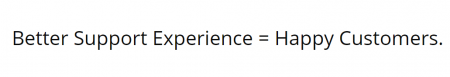












Add your comment