Interested in launching or creating your own video website but don’t know where to start? The pre-defined rules to sell your creativity to advertisers makes video sharing companies such as YouTube less alluring. However, having your own video website helps you maintain full control over your content and monetization strategies. This blog will show you how easy it is to launch a fully functional video website in few minutes! Read on!
According to a report by Statista, revenue in Video Streaming is expected to show an annual growth rate (CAGR 2023-2027) of 9.48%, resulting in a projected market volume of US$137.00 billion by 2027!
The only way of making a living out of your videos is to create your own video streaming website. Having a platform where you can sell your videos on your own terms without compromising with creativity. While some platforms offer the option of creating a free account to access additional features, having your own video website ensures you have full control over the user experience and content distribution.
Create Video Website: Step-by-Step Guide to Create Video Website
From hosting your site to creating design, and payment processing, learn how to create a video website without the help of a developer. This blog post puts light on how to make a video sharing website and sell videos, regardless of your budget.

Step 1: Decide Your Goal – What are you Trying to Achieve?
To create video website, it is crucial to establish a clear goal and determine what you aim to accomplish. Video creators, for instance, can benefit from setting clear objectives to generate revenue through various means such as selling memberships, offering services, and providing pay-per-view video content.
It is essential to carefully consider the specific products, services, or experiences that you plan to offer through your video website to maximize its potential impact and attract your target audience.
Intriguing research reveals that membership sites incorporating a community area experience a significantly lower churn rate of 6.06% compared to those lacking such a feature, where the churn rate rises to 10.46%. This emphasizes the importance of fostering a sense of community and engagement among members, as it enhances their overall experience and encourages long-term commitment.
Offering a free account can also be an effective strategy to attract new users. Platforms like Crackle use free accounts to provide limited access to content, which helps in drawing in potential customers by allowing them to experience the service without any financial commitment.
In addition to memberships, another avenue to explore is selling guidance or making a compelling promise to your audience. A notable example is Elite Guitarist, which guarantees that learners will acquire the skills to play classical guitar under the guidance of expert instructors. This showcases the potential of offering specialized expertise or promising specific outcomes to attract and retain customers.
However, before delving into video platforms and website design, it is crucial to thoroughly understand your target audience and their values. Take the time to identify the individuals you plan to sell to and discern what matters most to them. By answering these fundamental questions, you can align your offerings with their needs and desires, increasing the likelihood of success.
Step 2: Select a Platform and Method
For creating a website, you need to choose a right platform.
Modern platforms provide various options for effectively organizing videos, making the option to build your site worthwhile. And, that’s where you need to start thinking about trade-offs. Below are a few options which can help you choose the right platform for your dream video website:
Wix: Wix is a typical website builder which allows you to build websites according to your desired design. It makes for a professional looking video website without any coding or design knowledge. It can help you create an online video business. But, if you are looking to personalize your video selling option, then you should look at the next option.
Muvi: Muvi is a SaaS-based OTT platform that supports audio, and video streaming and monetization. Use Muvi to launch your own video, TV and movie streaming platforms across Web, Mobile and TV instantly. Distributors, Production houses, Studios or Independent Filmmakers can distribute and monetize Movie or TV Show using Muvi’s custom template and features.
- From IT Infrastructure to CDN, CMS, Transcoding, DRM, HTML5 Player, Payment Gateway, Monetizations, User Management, Analytics, Website, and Mobile & TV Apps – Muvi includes everything!
- Your movie streaming website and Apps are completely White-label OTT Platform and publish under your name, domain and account so that your brand reflects to your audience, while Muvi working silently in the background doing all the heavy lifting.
Searching for how to make a website video? Create an online video business, connect with a targeted audience and earn a living from your videos, Muvi is where you need to be.
Tumblr: Tumblr is a good way to create a video website. It’s free to upload, share and host videos for the world. If you are looking to post videos online, and don’t want to monetize your content, Tumbler is the place to start. Though its pocket-friendly YouTube’s sweet alternative, but there are less functionalities and features for video marketing.
Step 3: Choose Your Theme
Creating a website for your brand presents an exhilarating chance to exhibit your unique identity. With the availability of website templates, a significant majority (58%) of membership owners now have the capability to build their own websites without the need for professional agencies or designers.
Muvi One, a platform dedicated to empowering individuals in launching their video websites quickly, offers a range of user-friendly templates that simplify the selling process. These templates come equipped with built-in features designed to highlight your videos, convert visitors into customers, and facilitate the sale of memberships.
To kickstart your website creation journey, begin by selecting a theme from the Theme Library.
Step 4: Create your Homepage
Homepage is one of the most important pages of the website. A homepage is the website’s chance of creating a stellar first impression. It represents the brand, tell people what the website is all about and encourages them to click pages (call to action). No matter how you decide on creating web pages, devote more time on honing it.
Step 5: Upload Videos
Once you have a homepage, you can start building the rest of your site. That means, you can upload your videos, including user generated videos.
Uploading the videos requires different processes and requirements. There are numerous sites such as Muvi which can help you with encoding and transcoding options via which you can easily upload video files and stream the same via the website or mobile app.
Step 6: Create a Video Library
Creating a video display can be a complicated process. You need to keep it simple as your website needs to be easy to use and aesthetically pleasing. Display some stills from your video along with titles and focus on increasing engagement and making your video stand out.
Step 7: Choose a Payment Method
If you are looking to make money from your video website, you need to create easier processes for people to pay you. This is precisely why it is a good idea to offer multiple monetization methods. If you can accept Stripe, credit cards or PayPal, you are already off to a good start!
Step 8: Launch Your OTT Apps for Live Streaming
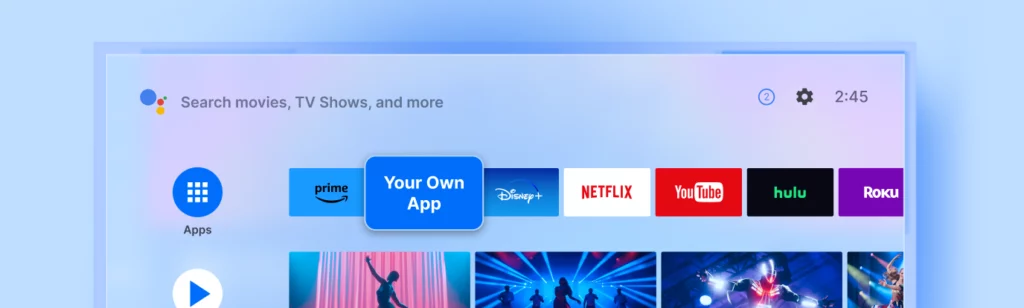
OTT apps are specifically designed for mobile devices, including smartphones, smart TVs, and tablets. With these apps, your customers can conveniently access your content anytime, anywhere reaching a global audience.
Creating a video app used to be a complex task. However, with Muvi One, a leading OTT platform provider, it’s now simple and hassle-free. You can effortlessly lease a white-labeled app that carries your own branding and unique content, making it truly yours.
Experience the future of video streaming with our OTT apps and deliver an unparalleled viewing experience to your audience.
Step 9: Prepare, Evaluate, and Deploy your Video Website
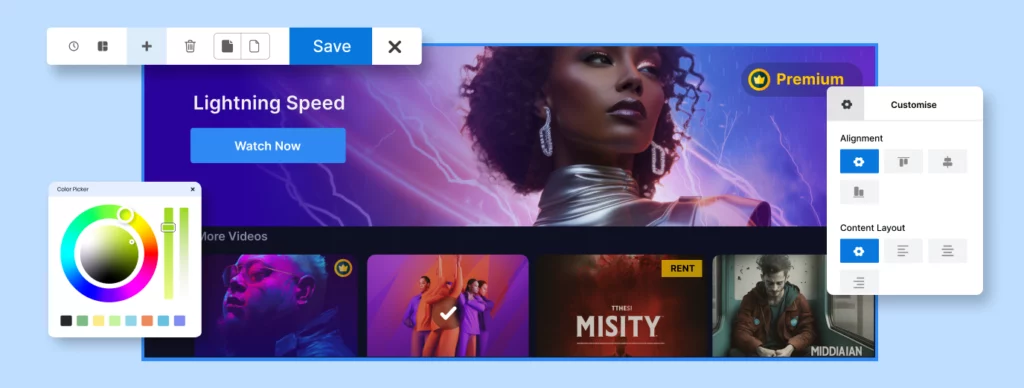
Developing a video website marks the initial phase, but it doesn’t conclude the process. Before launching, it’s important to complete the following tasks:
- Evaluate the presentation of your videos and ensure a visually appealing display.
- Thoroughly verify all links and images to confirm their functionality.
- Share your video site with friends and family to gather feedback.
- Regularly revisit your website to incorporate fresh content, enhance your brand identity, and announce new videos and products.
Step 10: Start a Blog
Once you have a home page, a video display, and a payment method, your video website is almost ready and the only thing you need now is visitors. One of the best ways to attract more traffic without spending a bunch of money is to start your blog. For a long term, a blog is the way to go. But, for that you would first of all need a content strategy.
Step 11: Developing a Content Strategy
Creating a content strategy is crucial for any online video platform. It ensures that your content is engaging, relevant, and consistent, which can lead to increased user engagement and retention. A well-thought-out content strategy helps you plan, produce, and manage your video content effectively.
Plan Your Content Calendar
Planning a content calendar is an essential step in developing a content strategy. It helps ensure that content is published regularly and aligns with your platform’s goals and objectives. A content calendar can save time and reduce stress by allowing you to plan and schedule content in advance.
When planning a content calendar, consider the following:
Type of Content: Decide what kind of content you will publish, such as videos, blog posts, or social media updates.
Frequency of Publication: Determine how often you will publish new content—daily, weekly, or monthly.
Timing of Publication: Choose the best times to publish your content to maximize engagement, whether it’s in the morning, afternoon, or evening.
Target Audience: Understand your audience’s preferences and tailor your content to meet their needs.
Platform Goals: Align your content with the overall goals and objectives of your video platform.
Identify Content Types and Formats
Identifying the types and formats of content to be published is another crucial step in developing a content strategy. This ensures that your content is engaging, relevant, and consistent.
Some common types of content include:
Videos: Tutorials, reviews, vlogs, and more.
Blog Posts: Articles, guides, and news updates.
Social Media Posts: Updates, promotions, and engagement activities.
Online Courses: Tutorials, workshops, and webinars.
Podcasts: Interviews, discussions, and news.
Some common formats of content include:
HD Videos: High-definition videos for a professional look.
Live Streaming: Real-time interaction with your audience.
User-Generated Videos: Content created by your audience.
Music Videos: Engaging and entertaining music content.
Online Courses: Educational content to attract learners.
Step 12: Create Engaging Online Video Content
Creating engaging online video content is essential for any online video platform. It can help attract and retain a clearly defined audience, increasing engagement and revenue.
Here are some tips for creating engaging online video content:
Use High-Quality Equipment: Invest in good cameras and microphones to ensure your videos look and sound professional.
Engaging Titles and Descriptions: Craft compelling titles and descriptions to attract viewers.
Relevant Keywords and Tags: Use keywords and tags to improve searchability.
Eye-Catching Thumbnails: Create visually appealing thumbnails to entice clicks.
Captions and Subtitles: Make your videos accessible to a broader audience.
Interactive Elements: Incorporate quizzes, polls, and Q&A sessions to engage your audience.
How to Increase Video Website Visibility?
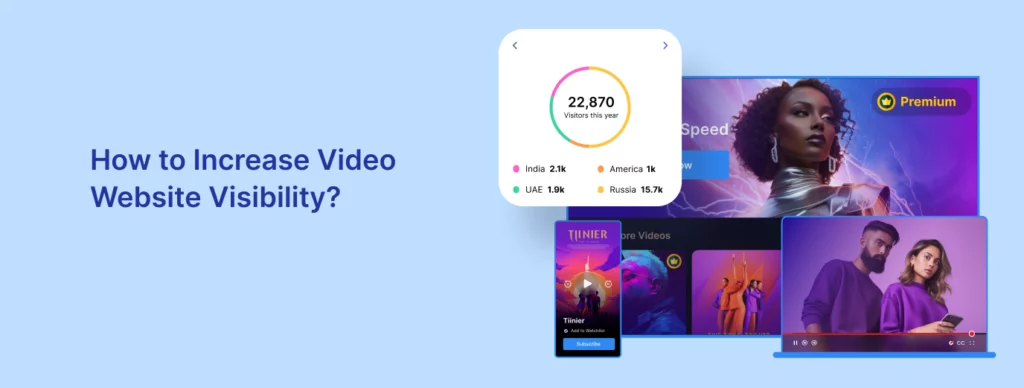
Increasing the visibility of a video website is crucial for attracting more visitors, increasing engagement, and ultimately achieving your desired goals, whether it’s driving traffic, generating leads, or monetizing your content. Here are some effective strategies to help increase the visibility of your video website:
Optimize Your Website for Search Engines:
Implement search engine optimization (SEO) techniques to improve your website’s ranking in search engine results pages. Research relevant keywords and incorporate them into your video titles, descriptions, and tags. Create a sitemap to help search engines index your video content more effectively.
Produce High-Quality and Engaging Video Content:
Focus on creating online videos that provide value to your target audience. Ensure your videos are well-produced, visually appealing, and have good audio quality. Engaging content encourages viewers to stay longer on your website and share your videos, which can help boost visibility.
Leverage Social Media Platforms:
Establish a strong presence on popular social media platforms like YouTube, Facebook, Instagram, Twitter, and LinkedIn. Share your videos on these platforms, optimize them for each platform’s requirements, and engage with your audience. Encourage social sharing by adding social media buttons to your website and making it easy for viewers to share your videos.
Collaborate with Influencers and Industry Experts:
Partnering with influencers or experts in your niche can help you reach a wider audience. Collaborate on videos, interviews, or guest appearances to tap into their followers and gain exposure for your video website.
By collaborating with influencers, you can also reach a global audience, increasing your platform’s visibility among diverse viewers around the world. This can also provide valuable backlinks and increase your website’s authority.
Implement Video SEO Techniques:
Optimize your video content specifically for video search engines. Use relevant keywords in your video titles, descriptions, and tags. Add a video transcript using a video transcript generator or captions to improve accessibility and enhance search engine optimization.
Cross-Promote Your Videos:
Utilize your existing online platforms, such as your blog, website, email newsletters, and other social media channels, to promote your video content. Embed videos in blog posts, share them on email campaigns, and feature them prominently on your website. The more exposure your videos receive, the greater the chances of attracting new viewers.
Encourage User Interaction and Engagement:
Create opportunities for viewers to interact with your videos, such as through comments, likes, and shares. Respond to comments and engage in conversations with your audience. Encourage viewers to subscribe to your channel or newsletter to receive updates on new video releases.
Utilize Video Hosting Platforms:
Upload your videos to popular video hosting platforms like YouTube, Vimeo, or Dailymotion. These platforms have a large user base and can help drive traffic to your website. Include a link to your website in the video descriptions to direct viewers back to your video website.
Optimize Website Performance and Mobile Responsiveness:
Ensure your website is fast-loading, mobile-friendly, and user-friendly. Optimize images and videos for faster loading times. A positive user experience contributes to better search engine rankings and encourages visitors to spend more time on your website.
Analyze and Refine your Strategies:
Monitor your website analytics, track key metrics such as traffic sources, engagement rates, and conversion rates. Identify which strategies are working well and which ones need improvement. Continuously refine your approach based on data-driven insights to optimize your video website’s visibility.
Setting Up Sales and Marketing Tools
Setting up sales and marketing tools is essential for any online video platform. These tools can help increase revenue and engagement, contributing to the growth of your platform.
Integrate CRM and Email Marketing
Integrating CRM (Customer Relationship Management) and email marketing tools can streamline your sales and marketing efforts. These tools can automate tasks like sending emails and tracking leads, saving time and reducing stress.
Some popular CRM and email marketing tools include:
HubSpot: A comprehensive tool for marketing, sales, and service.
Mailchimp: An easy-to-use email marketing platform.
Salesforce: A powerful CRM tool for managing customer relationships.
Constant Contact: A user-friendly email marketing service.
When integrating CRM and email marketing tools, consider the following:
Type of Content: Decide what kind of content you will send, such as newsletters, promotions, or updates.
Frequency of Sending: Determine how often you will send emails—daily, weekly, or monthly.
Target Audience: Understand your audience’s preferences and tailor your emails to meet their needs.
Platform Goals: Align your email marketing efforts with the overall goals and objectives of your video platform.
By developing a content strategy and setting up sales and marketing tools, online video platforms can increase engagement and revenue, helping to grow the platform.
Tips to Create a Successful Video Website
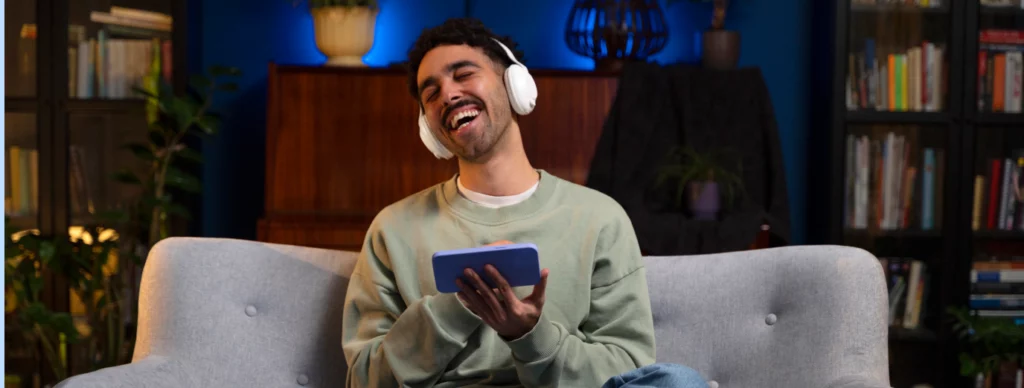
Whether it’s your first or fifth video website, here are some tips to keep in mind when building it:
Offer a Free Trial
Incorporating a free trial sign-up button on your website’s main page offers visitors a glimpse into your content, ultimately boosting conversion rates. Research shows that an impressive 52% of individuals who take advantage of a free trial ultimately become loyal, paying customers in the long run.
Choose a Perfect Domain Name
The domain name you choose acts as your online address, enabling people to locate your presence on the internet. If you have already established a brand, it is recommended to select a domain name that closely aligns with it. This enhances customer recall and facilitates future discovery of your business.
Plan a Video Marketing Strategy
Ensure you have a strategic approach to gather top-of-the-funnel traffic from diverse sources such as your YouTube channel, social media platforms, and search engines through effective search engine optimization (SEO).
By building a strong online presence, you can attract interested individuals and capture their email addresses. This valuable email list can then be utilized to promote your video membership site, leading to increased revenue generation.
By building a strong online presence, you can attract interested individuals and capture their email addresses. This valuable email list can then be utilized to promote your video membership site, leading to increased revenue generation
Let’s Get Started!
It’s anything but difficult to become involved with the easily overlooked details that accompany building or launching a video website. But, the most imperative thing you can do is to simply get started. Start by creating your site and uploading your videos. Promote your content, begin blogging and get your name out there.
You’ll have a lot of time to discover what works best. However, you can’t do that unless if you have a website to work with. Since you realize how to make a video website, you can lay the basis for success.
Now that we have brought you some of the steps required to create an awesome video website, why not sign up with Muvi?
FAQs
How do I start creating a video website?
To start creating a video website, you can follow these steps:
- Define your goals
- Choose a platform
- Acquire a domain and hosting
- Plan your website structure
- Design and customize
- Video hosting and integration
- Test and launch
What features should I look for in a video website platform?
When looking for a video website platform, there are several important features to consider. Here are some key features you should look for:
- Metadata Management
- Built-in CDN
- Customizations
- Visual Designer
- Cloud-based Video Platform
- No Coding
- Geo-block
- Multi-DRM
Can I monetize my video website?
Yes, you can monetize your video website in various ways. such as:
- Advertising
- Subscription Model
- Pay-Per-View (PPV)
- Sponsorships and Brand Partnerships
- Affiliate Marketing
- Crowdfunding
How can I promote my video website and increase its visibility?
Promoting your video website and increasing its visibility is crucial for attracting a larger audience and driving traffic. Here are some effective strategies to help you promote your video website:
- Search Engine Optimization (SEO)
- Social Media Marketing
- Video Sharing Platforms
- Email Marketing
- Influencer Partnerships
Can I customize the appearance of my video player on the website?
Yes, you can customize the appearance of the video player on your website to align with your branding and design preferences.

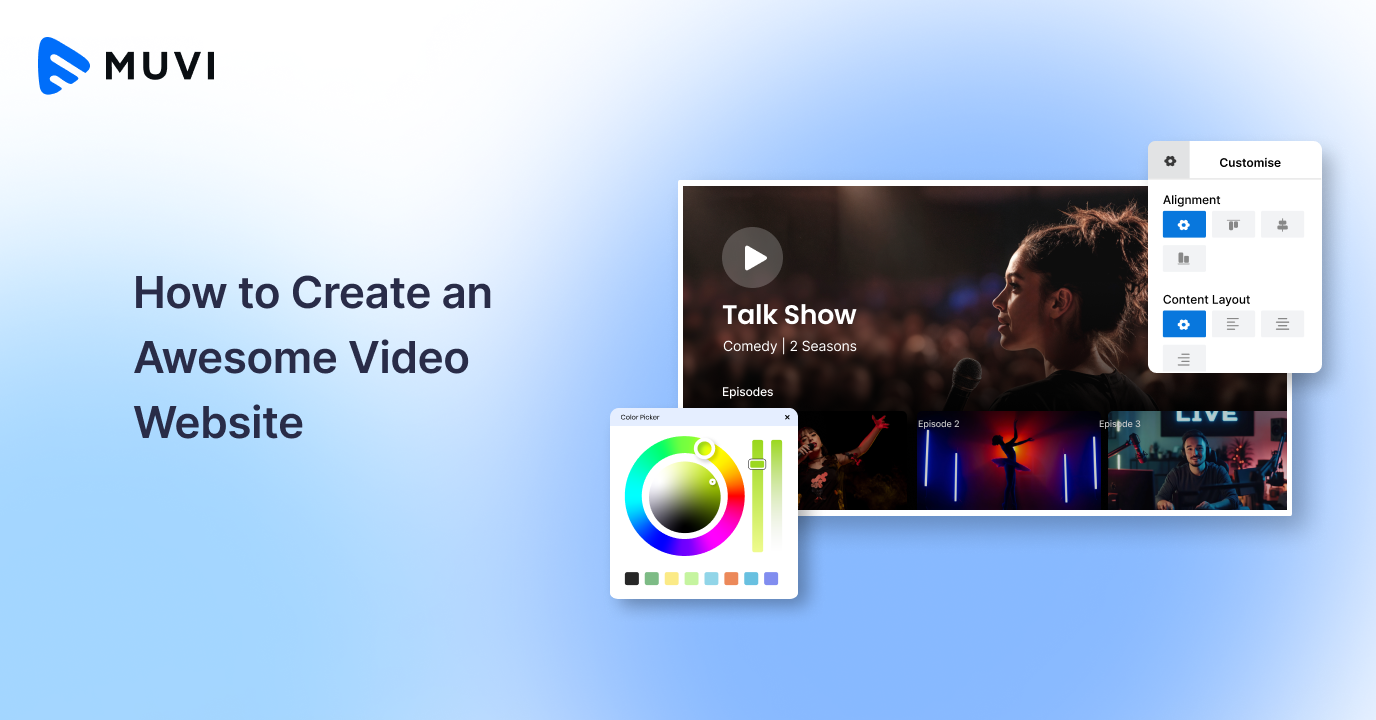

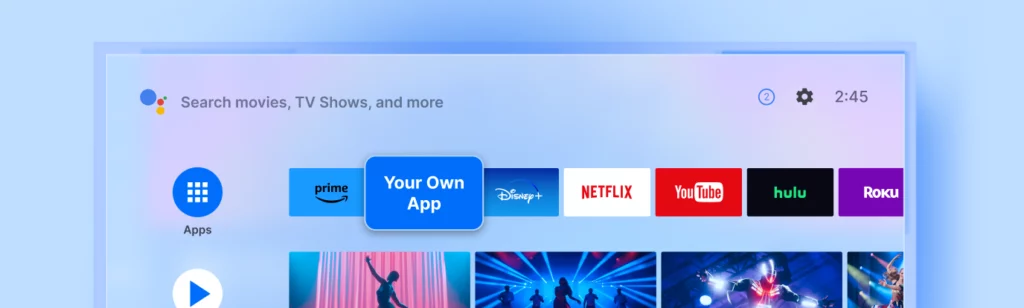
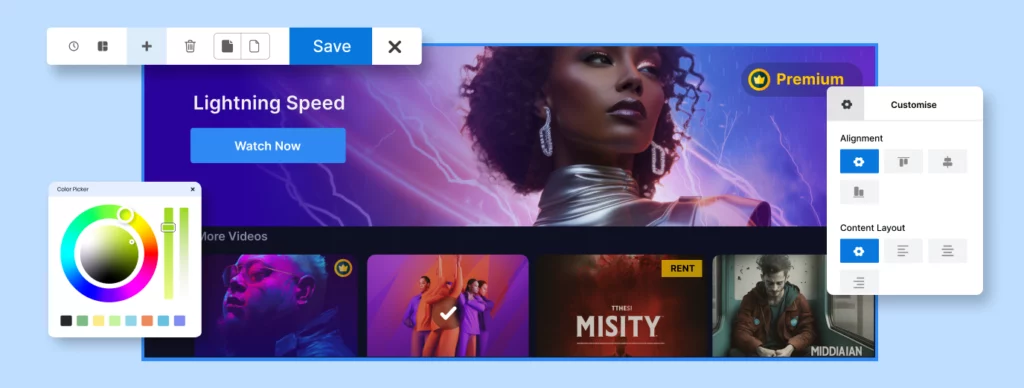
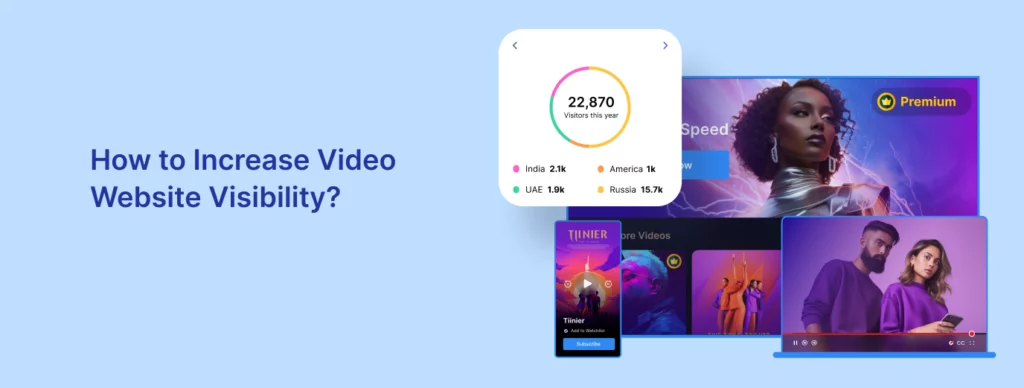
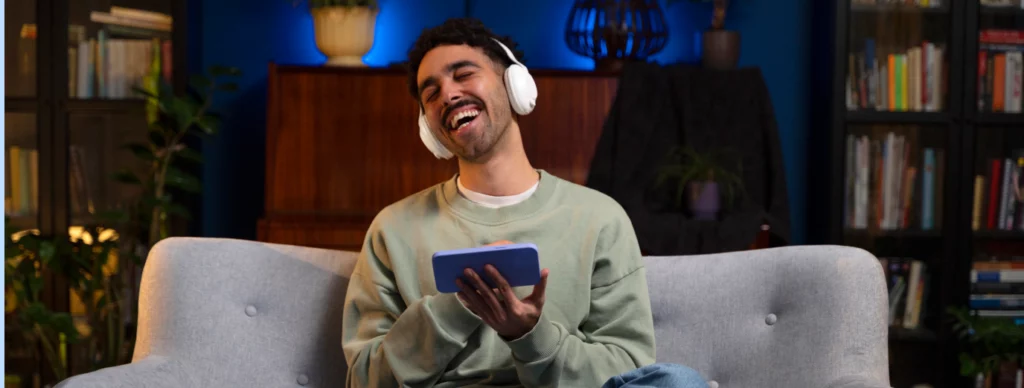













Add your comment