Starting your first live stream and instantly getting thousands of viewers is like a dream that always does not come true. Increasing the number of live viewers on your stream requires a bit of strategy and action. In the next few minutes, we’re going to elaborate on the strategies that live streamers can adopt to increase video views for live broadcasts. Let’s get started.
Top Strategies to Increase Video Views for Live Broadcasts
Simulcast your Stream
If you want to increase video views for live broadcasts and increase YouTube video views, try simulcasting. Simulcasting, which is basically the combination of ‘simultaneous’ and ‘broadcasting’, basically means to broadcast several channels at once, so that you can meet your audience where they are, and increase your viewership numbers.
If you just stream to one platform, you may limit the number of people that you reach. But if you simulcast to multiple destinations—your website, social platforms, mobile apps, etc you could reach out to millions of viewers. In fact, it’s one of the best ways to reach a wider audience.
In context, if you live stream video to your website and YouTube at the same time, we would say you are, simulcasting your broadcast to two destinations.
[Muvi Live enables you to reach your viewers wherever they are, be it on Twitter, Facebook Live or YouTube Live.]
Promote on Social Media
Another great way to increase video views for live broadcasts is promoting the video on social media. Platforms like Facebook Live, YouTube, Periscope augments easier promotion and engagement. Here are some techniques for promoting your live event across your social channels to increase engagement:
- Promote your live stream before the event- If you want to amplify your live video views, you have to start promoting your live event on social media in advance. For example, if you’re on Facebook, share details of your event on your page about at least a month before the event for creating more excitement. Continue to post reminders until the event is live.
- Create trendy hashtags– Hashtags are trending right now almost every live streaming event today will have a hashtag attached to it. Hashtags not only create some buzz around the event but also makes it easier for your audience to interact with your event.
Embed live streams– Embed your live stream on your website so that users can comment and engage with your content easily.
Live Chat with your Audience
Interacting with your audience on a personal level is beneficial for increasing your live stream viewership. The more you engage with your audience, the more memorable experience your viewers will have, making them want to watch your future broadcasts as well. And the easiest way to do this is using Live Chats.
Live chatting is an excellent tool through which you can engage with your viewers on a personal level. You can ask your viewers simple questions where they can comment. Make it easy and free-flowing. Relatedly, you could implement a Q&A after broadcasting your live event.
Create Polls
An exciting and innovative way to get more views on your live streams is to make your live streaming sessions more interactive. One way of interacting is conducting polls and letting your audience vote in real-time. Using polls, you could understand how your audience feels about your videos and what they want to watch on your channel, right during playback.
Using Muvi Live, you can easily conduct live polls on your live stream. All you have to do is add the poll URL to your live streaming through video cards and your audience can click on the link and participate in the poll.
Write Compelling Video Titles
A catchy title attracts more viewers. Before deciding on the title, do a little testing to determine which phrasing generates more viewer clicks. Only 50-60 characters of your title will show up in search results so you need to get to the point quickly.
Your description is where you can take liberty. Write a 200-500 word summary of your video including keywords and phrases related to your stream. This lets search engines index what your video is actually about — and drive more viewers to your content. Including CTA and links to your website in the description is a good option.
Create Teasers
Teasers are like small snippets which give you a brief idea about what the live stream is all about. Trusted as one of the best ways to get more viewers, teasers could be in the form of snapshots, memes, GIFs, videos, or blog posts. Do not forget to include the date and time of your live event and registration link in these teasers.
Reward your Viewers
A tried and tested way to increase live streaming viewership is to provide rewards for viewers. The goal of this strategy is to provide something of value to your audience. Providing rewards will give them an incentive to watch your live streams thus increasing your live video viewership. Other ways to reward viewers include holding giveaways and raffles. Alternatively, you can offer coupons and discounts. Rewards are a great way to generate buzz and get more viewers.
Choose Optimal Resolution
A bad quality stream is the last thing your audience would like to watch. According to research, 45% of viewers drop off from watching a bad-quality live video. On the contrary a live video with optimal resolution is something your viewers would look forward to. While you must keep in mind the fact that the “highest resolution” does not equal the “best resolution” when it comes to live streaming. You want a resolution that provides a clear image without being too big to transmit without lagging. Professional broadcasters typically opt for 1280 x 720 pixels (720p) or 1920 x 1080 pixels (1080p).
For more information on video resolution, read blog SD, HD and 4K – Streaming Video Resolutions Explained
Wrapping Up,
Practicing the above-mentioned tips is bound to get you more views on your live broadcasts! Importantly, you also need to use the professional tools provided by a stable live streaming platform. With a little bit of strategy and implementation, we’re sure you’ll get more live viewers and hit your streaming goals in due time.
Keen on trying out our low-latency and highly customizable live streaming platform? Sign up today for access to our 14-day Free Trial of Muvi Live!










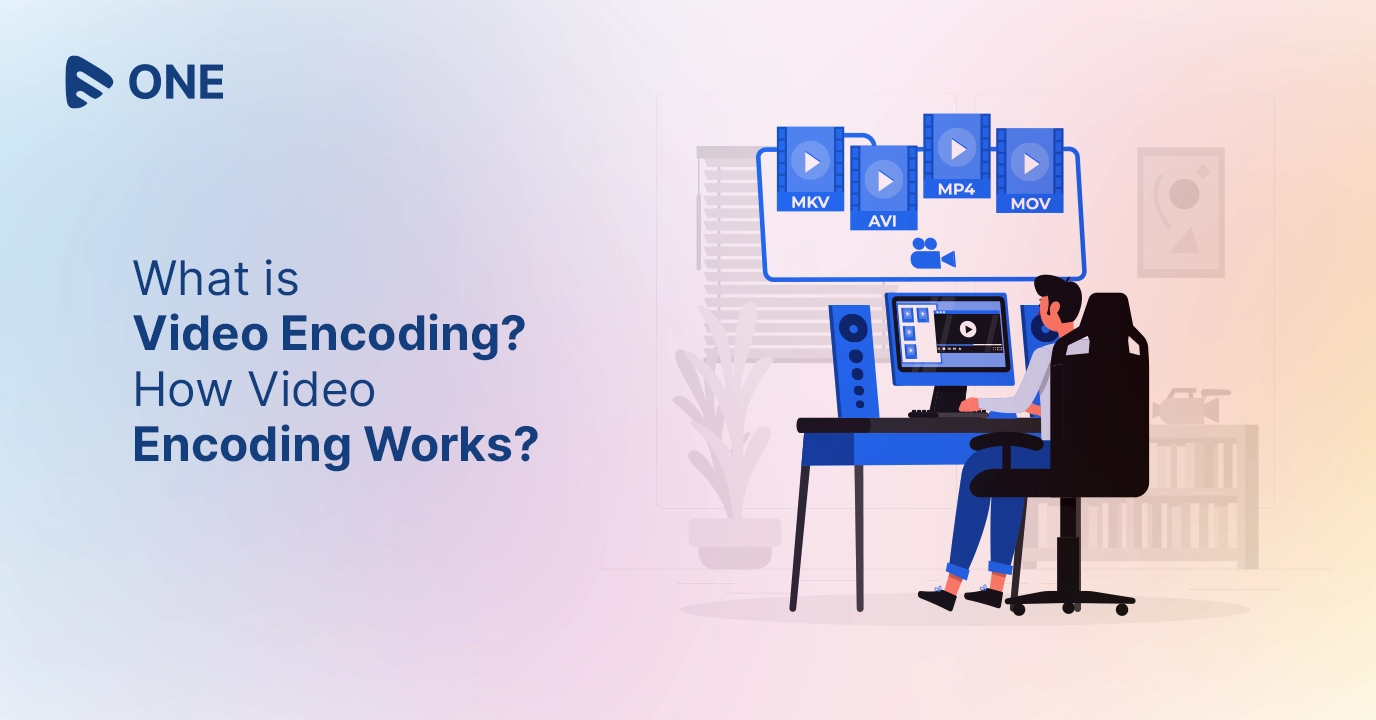
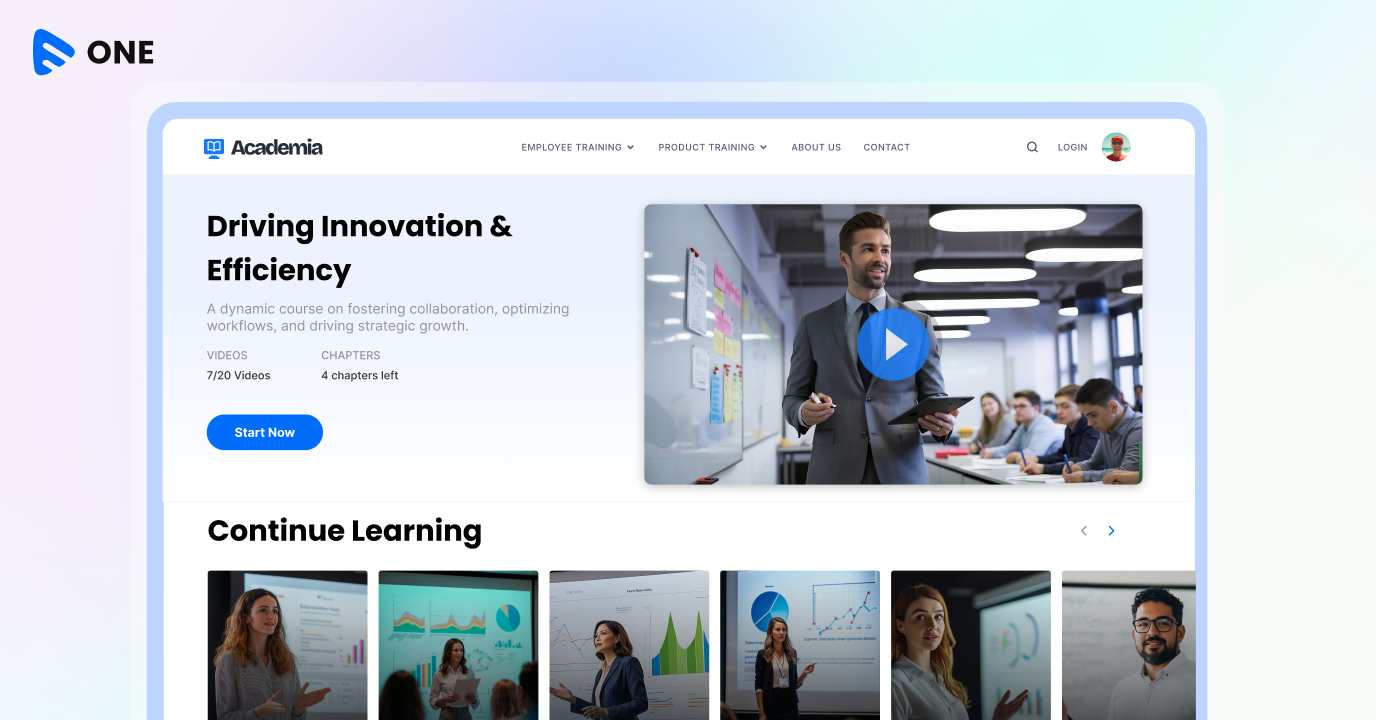

Add your comment