Why must you consider metadata management? Video metadata is highly essential for successful content recommendation as well as providing an enhanced experience to the end-users by simple searching and watching of the video from a huge content library. It allows users to identify the characteristics of the file, making it simpler to search, use and manage videos. Additionally, optimizing video metadata and providing personalized experience to the end-user helps scale your VOD platform and retain consumers for a longer period.
What is Video Metadata?
It is the text present within the video content file that describes the video and includes information about the entire video file or a specific video frame. Video metadata helps streaming platforms by making it simple and easy for the end-user to search and find out the videos they quickly want to watch.
In a CMS (Content Management System), metadata is used to identify, retrieve, and link it to other content for enhanced recommendations. Adding more information about your video content, helps your end-users to search, sort, filter and discover any content internally within your platform. This optimizes your streaming platform and makes it SEO-friendly.
Want to know how metadata can help with better content recommendation? Read our blog to know more

How Muvi Helps in Your Metadata Management?
You can use meta tags to make your video contents easily discoverable as well as indexable both on your platform and search engines. Muvi One provides you complete authority over your metadata, coming with some predefined metadata parameters and adding custom metadata information designed to your requirements.
Content Categories
As a streaming platform owner, you have the complete freedom to create new and unique metadata for specific requirements. Specific elements like artists, release date, content type, content format as well as content category should be configured in the metadata allowing end-users to search for content-based on specific search criteria.
Create Metadata forms
With Muvi One, you can create and configure metadata forms that are mainly templates to define which attributes shall be included in a particular content category. As an admin, you can pre-define the metadata that requires to be entered for distinct formats and categories.
Include Cast & Crew Metadata
Including Metadata about individual cast and crew is as important as including any other specific elements. Muvi allows you to define and assign cast and crew members for every video content present in the library and can also use the same for multiple titles. For instance, one actor once defined can be used in multiple movies as well as TV shows. You can also create individual artist pages along with their name, description, and image as default fields.
Import/Export Metadata
With Muvi One, import and export of metadata is easy and simple. You can import/export them in any format such as Excel, CSV, or any other popular format present in the industry. Apart from this, if your present metadata catalog is present in MRSS Feed (Media Really Simple Syndication) format, you can effortlessly send us the feed URL and we will work with you on importing your entire library in a jiffy.
Customization of Metadata
If you wish to customize your metadata by adding any custom data related to your content, cast and crew members, you can easily do so by creating your own custom fields and reusing the same across all your video and audio content as well as cast and crew pages. Muvi supports limitless custom metadata fields that can be managed easily via the CMS.
Filter and Search
Filtering option is highly essential for streaming platforms with huge content libraries. Muvi One provides you the opportunity to filter and search and content without any hassle! It comes with numerous filtering alternatives, allowing any individual to discover specific content by just doing a simple search, sort, and filter.
Metadata Translations
Muvi works on all levels and does its best to enrich the user experience on your streaming platform. Muvi’s unique metadata translation feature allows you to translate the custom metadata into other languages that are enabled on your platform. This boosts user-engagement on your platform by providing more elements in their native language.
Know more about how to optimize metadata to increase viewers.
Conclusion
Enhanced metadata ensures your users discover what they are looking for. You can utilize video metadata to make your contents easily discoverable and indexable on your OTT platform as well as different search engines. Do everything with a click of the mouse with Muvi. Take a free trial to know more about optimizing video metadata.














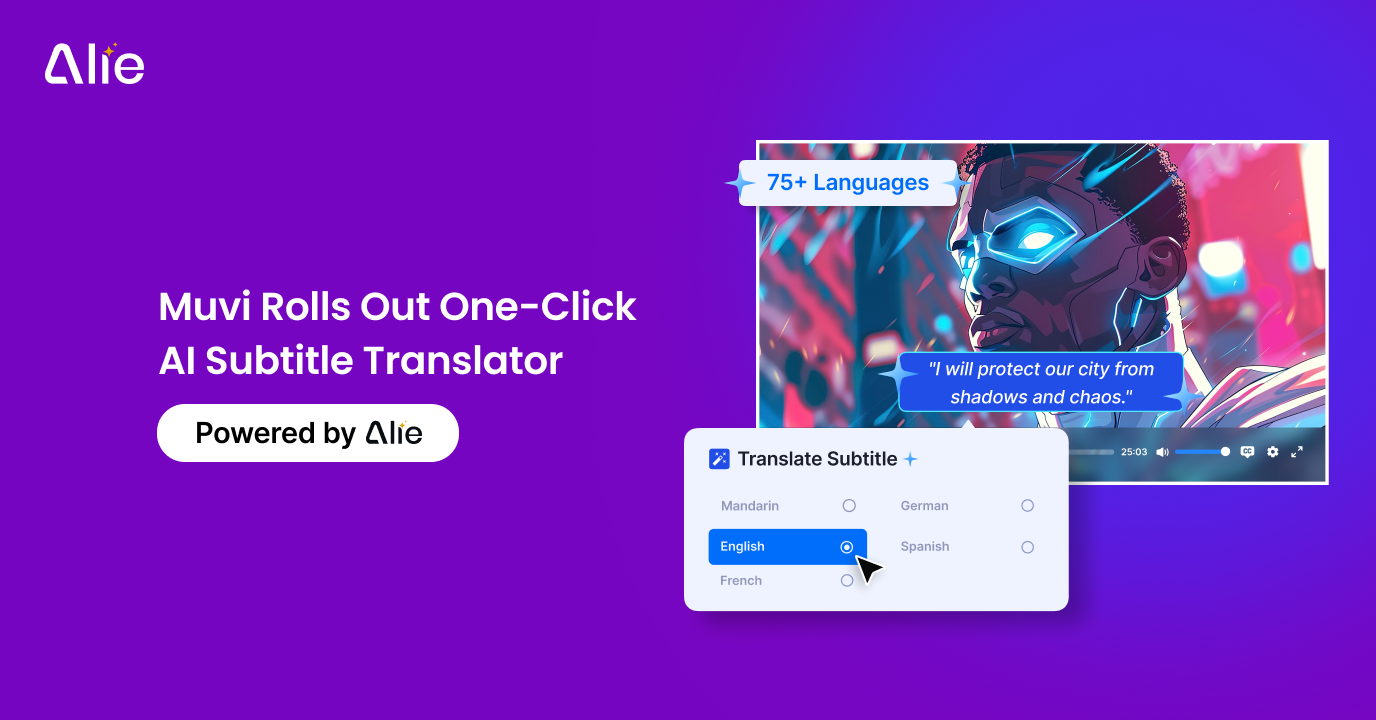



Add your comment