Online content consumption and production are expanding globally. People today consume content on the go using a wide range of devices from smart phones to smart TVs. As a result, while video consumption has increased, so needs a secure way to stream that content. Today, every piece of video content has a monetary value and that depends on the contractual obligations creators have with producers or studios. Therefore, when video security is breached, it results in huge financial losses for a lot of parties concerned. Having a DRM therefore becomes a necessity. Microsoft PlayReady DRM is one of the important ones that we must consider.
In this blog, we will do a detailed analysis of Microsoft’s PlayReady, its deployment scenarios, and how it can resolve piracy issues. Moreover, we will also know it restricts pirates from accessing your intellectual property through its architecture design and implementation.
What is Microsoft PlayReady DRM?
Microsoft PlayReady is a digital rights management or DRM solution. Microsoft designed PlayReady to safeguard content on the internet during any type of rental, subscription, or purchase. With various security measures deployed, it protects video and audio content during its distribution as well as playback. Microsoft and content providers built it, and streaming services commonly use it to ensure their media is distributed securely. Furthermore, PlayReady they can also enforce their distribution and usage policies.
Apart from providing content security, it is also actively involved in license management. Additionally, provides platform support to a wide range of PCs, mobile devices, browsers, tablets, and other electronic streaming devices. Notably, Microsoft designed PlayReady to be secure against various types of attacks and unauthorized access attempts. Moreover, employs advanced cryptographic techniques to protect content and licenses about which we are going to read towards the later stages of the blog.
Brief History of Microsoft PlayReady DRM
As a successor to Windows Media DRM, PlayReady was launched in 2007 by Microsoft. Soon after its launch, PlayReady started to gather attention as it supports a lot of video, audio, and image formats. Significantly, people credit PlayReady with introducing domain management to let users access content across devices and with providing an option of license revocation to restrict compromised accounts.
Moreover, smartphones and tablets took over the streaming landscape and naturally PlayReady also expanded its support for mobile ecosystems. In 2010, the Microsoft Silverlight framework was implemented to deliver internet applications. Furthermore, during 2013-2015, major streaming services such as Netflix, Hulu, and Amazon Prime Video adopted PlayReady for content protection.
Overall, the journey of Microsoft PlayReady has been a journey of acceptance and now PlayReady is compatible with other major DRMs such as Apple FairPly and Google Widevine. By combining all of these, today’s streaming is very secure.
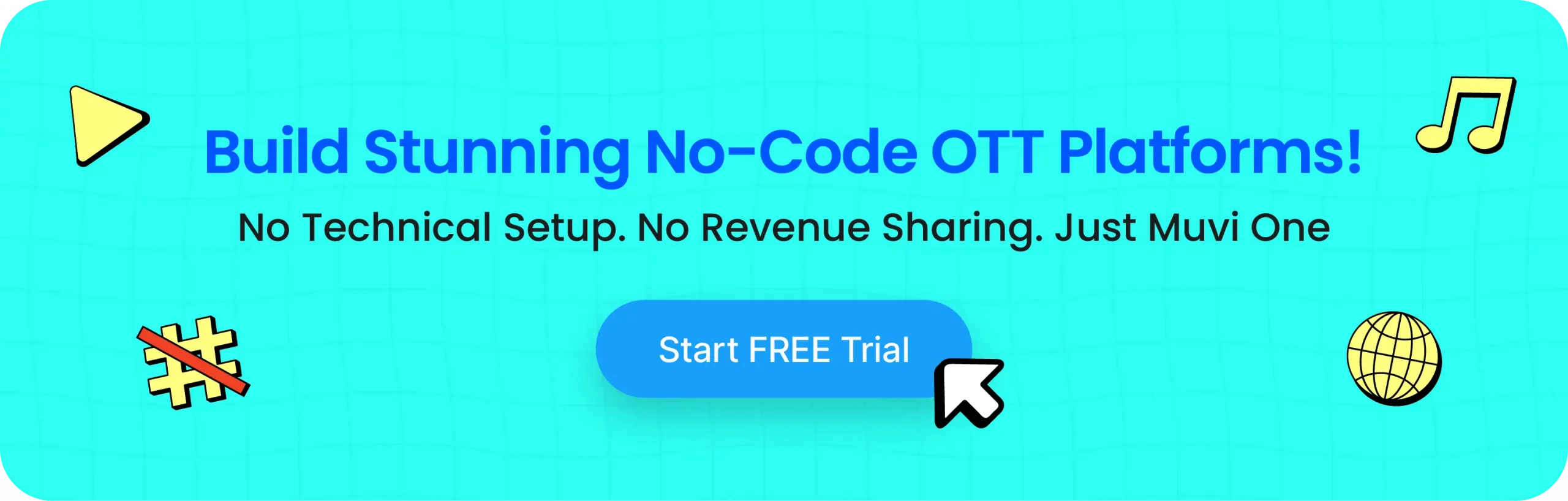
Essential Components of Microsoft PlayReady DRM
PlayReady is quite a complex software solution and uses 5 key components to protect content during its distribution and streaming.
Video Packager & Content Packing Server
First, it begins with the video packager and content packing server. Essentially, content is packed in a format that is suitable for streaming. This process is very similar to Widevine and FairPlay. Notably, PlayReady-supported formats include MPEG-DASH, HLS, and Microsoft Smooth Streaming (MSS) streaming formats. Once they package the video, they send it to the content-packing server where they store encrypted content, and they send other components such as license information and encryption keys to the license server.
Key & KeyID
After encrypting the video, the system generates a unique Key and Key ID. While the Key is the actual AES encryption key. Key ID is a unique value that uniquely identifies content with its particular encryption key. The system sends the key to the license server and embeds the key ID in the packager. This process is one of the most crucial parts of the PlayReady mechanism as it ensures the key information to get access to the video is securely placed.
License Server
The license server provides the relevant license information to the authorized person or device to enable them to play the encrypted content. It relies on a Key Management System KMS or a database to store the Keys and key ID. Importantly, Microsoft did not include the KMS design as part of PlayReady’s specifications to protect against unauthorized access.
PlayReady Domain Controller
PlayReady domain is a part of the PlayReady ecosystem that is responsible for allowing content providers to distribute licenses to a group of devices as defined by the domain and not just one device. It is preceded by a Domain controller that defines what can constitute a domain as decided. For example, all devices logged in using the same email address and connected with the same wifi (Netflix) can be called a domain. It is responsible for defining the number of devices that can join, leave, or renew a domain certificate.
Metering Servers
It is a counter server whose job is to count the number of times a particular content is played. This is useful in tracking how many times a video was played and accordingly paying royalties to the creators, distributors, or as per contracts on content to content-to-content basis. Metering servers are essential for storing data about how the content is being viewed.
How Does Microsoft PlayReady DRM Work?
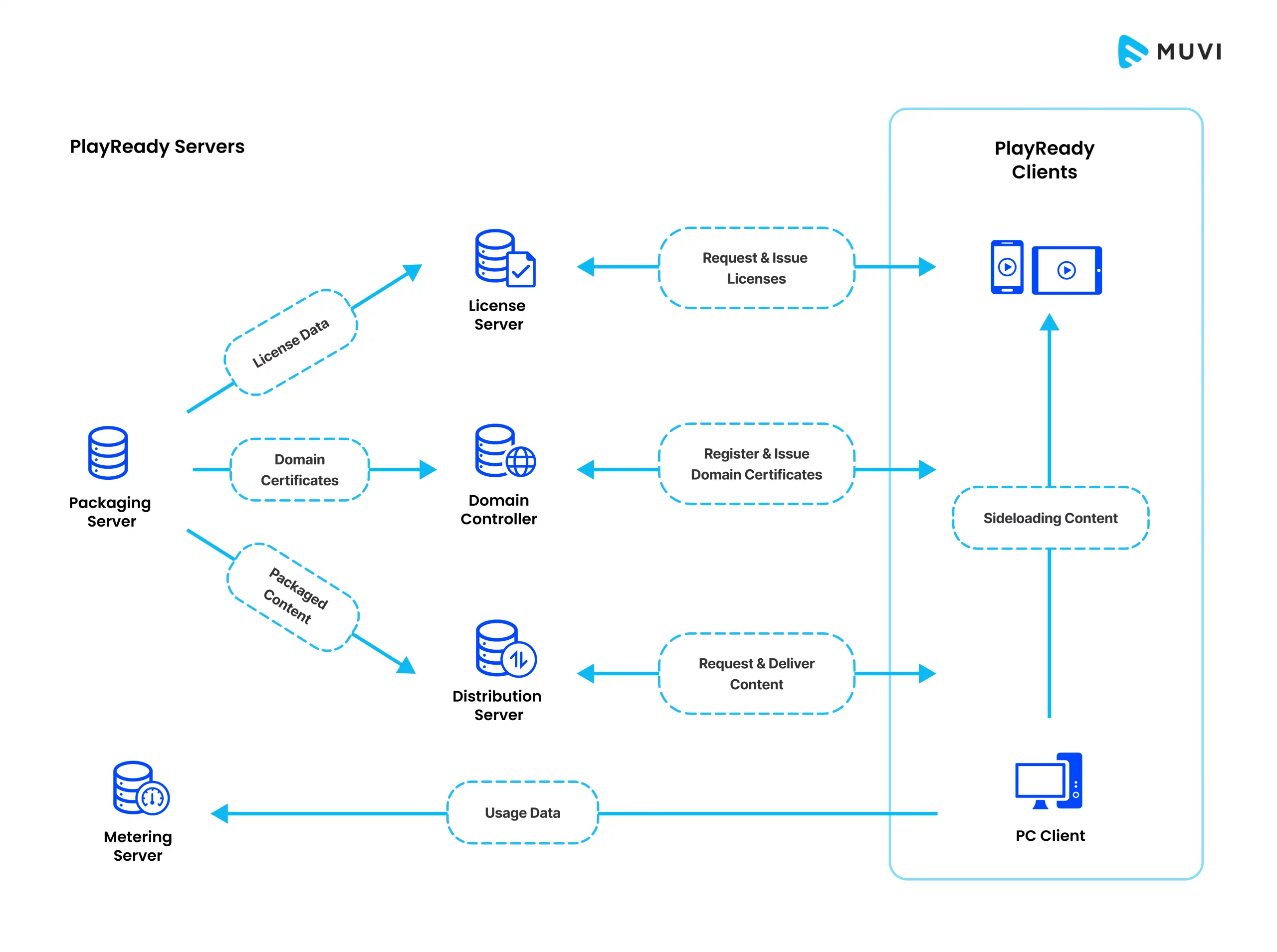
PlayReady DRM essentially follows a 5-step process to stream content. Here is how Microsoft’s PlayReady DRM encrypts and delivers your content.
Step 1: Content is packaged and then encrypted. Post that, 3 essential components come out. The license data is sent to the license server. Domain certificates are sent to the domain controller and packaged streaming content is sent to the distribution server.
Step 2: Let us come back to the player now. When a user presses the PLAY button, the player requests the content decryption module of the browser to encrypt the content. The CDM generates a license request and sends it to the license server. The request contains the Key ID, and it demands the AES Key.
Step 3: The license server uses the Key ID, retrieves the relevant key from the key management system, and sends it to the client.
- The content-encryption key.
- The rights of the license.
- The right restrictions and right modifiers are also known as the conditions of the license.
Step 4: Upon receiving the key, the player sends it to the CDM for further verification and decryption. It is important to note that the key is encrypted, so the player or any other software cannot misuse it.
Step 5 The CDM or hardware component in certain devices processes the response from the License Server, extracts the content key and uses this key to decrypt, decode, and display the video. PlayReady also offers a License Store that can be implemented on the client side to store the key and rights.
So this is how content is delivered using Microsoft’s PlayReady. While this is the basic process, based on a trusted execution environment, there are three different PlayReady security levels.
Microsoft PlayReady Security Levels
SL150
SL150 is the lowest security level in Microsoft PlayReady. Microsoft does not recommend it for products and advises to use it only for close-door testing. As per their website, in SL150 nothing is protected and is vulnerable to hacking attempts.
SL2000
SL2000 can be used in production for hardened devices and applications consuming commercial content. At this level, all the assets, Client Secrets, or Content Secrets are protected through software or hardware means.
SL3000
Microsoft PlayReady provides this as the highest level of security. This means all media assets and other client information are protected using a trusted execution environment of the processor. Additionally, this means it is device-dependent and cannot be deployed via software. Device compatibility has to be ensured but post that, it is one of the most secure ways to protect your digital assets while it streams.
Microsoft PlayReady Supported Platforms
Microsoft PlayReady is a globally accepted platform that is supported by a large number of software and devices.
- Entire Windows ecosystem
- iOS devices
- Android Devices
- Smart TVs
- Gaming Consoles
A detailed analysis is however necessary to decide if it works or not for a particular platform. We strongly recommend you get an experienced client like Muvi One to take care of all your DRM needs.
Muvi One – Microsoft PlayReady Collaboration
Does all this sound hectic or confusing to you? Deploying hassle-free DRM to your hard work is now easier than ever. Start building your OTT streaming platform with Muvi One, a fully no-code OTT platform builder. It combines the best attributes of all major DRMs and other security protocols to deliver secure content.
Muvi One comes with a Multi-DRM approach that combines Microsoft PlayReady, Apple FairPlay, and Google’s Widevine. This assures that your content will be securely streamed over 16+ ecosystems.
Notable Features of Muvi One
- Built-in CDN to deliver buffer-free content
- Role-based access-controlled CMS
- Content partner portal to create your own YouTube
- A huge range of mobile and TV applications like Roku, Apple TV, iOS, and more
- Multiple monetization options to choose from
- 4K streaming & lossless audio support
- Built-in Multi-DRM security
- Muvi SDKs to build your custom applications
- In-depth analytics and reports
Get a free 14-day trial to Muvi One right now to experience the best OTT software platform in the market.

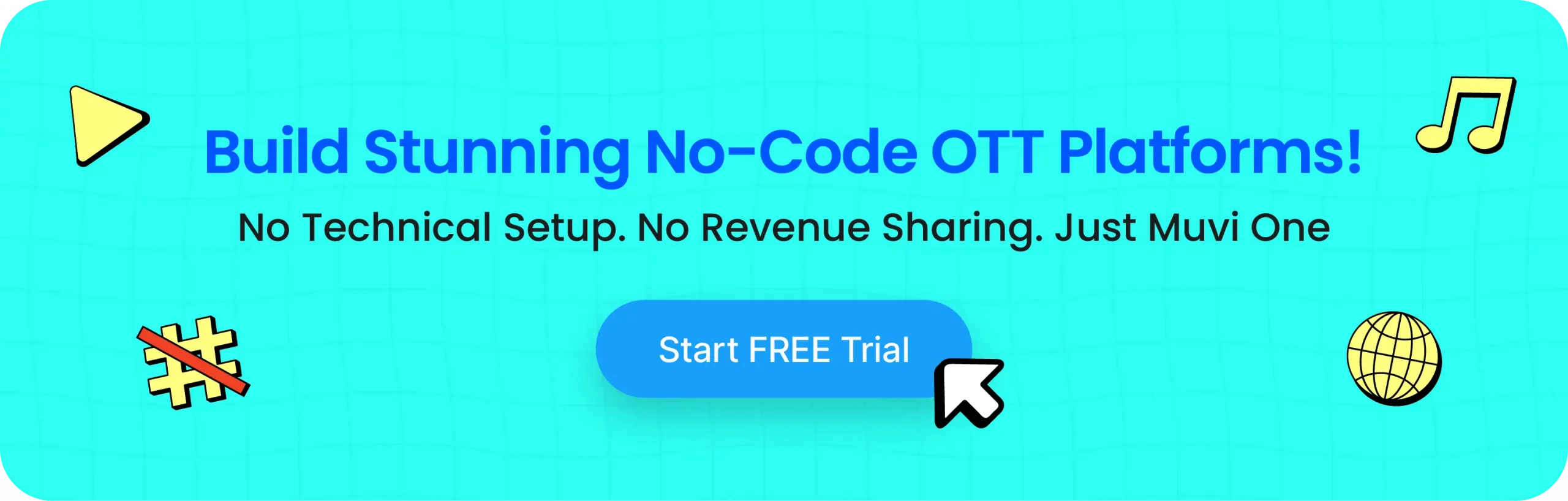
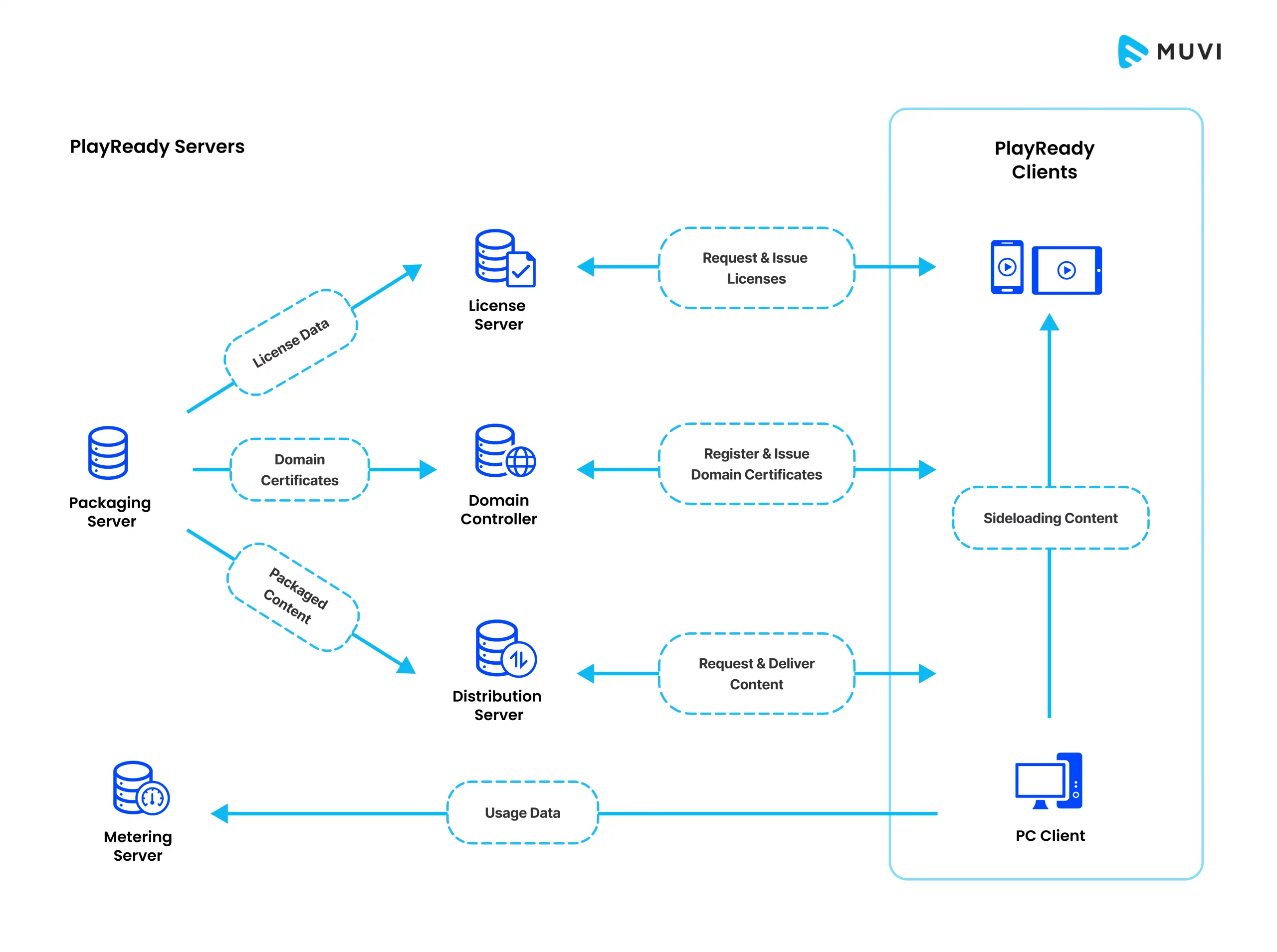














Add your comment