Of late, the concept of a multi-CDN solution has been gaining momentum. Thanks to a series of global outages experienced by tech biggies like Google, Amazon and Apple, many global broadcasters and content distributors who cannot afford a single minute of downtime have started implementing this innovative strategy to enhance the user experience. When used properly, a multi-CDN strategy can prove extremely beneficial to content owners- it enhances better control quality, improves QoE, prevents overage charges, and ensures bandwidth commitments are met.
In our previous blog – Take your streaming business to the next level with Multi-CDN Strategy, we have already explained why more and more OTT providers and broadcasters are opting for a multi-CDN strategy to ensure a constant flow of high-quality videos to end-users around the world. In this blog, we are going to shed light on how you are going to integrate a multi-CDN strategy, ie, the ways and means of selecting the most appropriate method of CDN switching.
Various parameters of CDN selection
Optimising your multi-CDN strategy is only possible after understanding the various policies that govern CDN selection and switching. If you want to establish the right rules for your multi-CDN use case, you have to determine your business goals such as business criteria, cost factors and quality expectations. First, let us understand the different rules that guide the process of CDN selection:
i. Static rules
Static rules determine which CDN should be selected based on specific stream types, devices, geographies, price ranges and ISPs. Static rules are stable and applied equally. However it does not take into account quality of streaming.
ii. Commit-based rules
Commit-based rules are responsible for switching CDNs according to the volume of bandwidth already consumed during a particular time period with each CDN. It also considers the volume remaining to reach the commit of each CDN and also overage rates.
There is however, a disadvantage when following this method- APIs need to be integrated to fetch CDN traffic data which is not supported by all kinds of CDNs leading to the CDN switches to be done manually.
iii. Global QoS-based rules
Global QoS-based rules decide on the most optimal CDN by analysing a database of QoS statistics taking into account real-time CDN metrics like errors, buffering, startup time latency, RTT, and errors. The QoS metrics database can be fetched either from an analytics provider, free global data or from your own users.
Global information is good for content providers or broadcasters with medium to small budget as global data is usually free. However, this method always comprises the risk of getting inaccurate data due to aggregation biases. Therefore, content providers having a good amount of viewers should always ask for data from their own audience.
These are the few parameters that guide the procedure of CDN selection. Now that we have gained information about CDN selection rules, let us now explore the various methods of multi-CDN switching. But, in order to understand CDN switching techniques, we must first understand what DNS means.
What is DNS?
DNS or Domain Name System is like a phonebook for the Internet- its main function is to change the domain name into an IP address.
Every web page has a specific URL which contains a domain name. For example, the URL http://www.xyz.com contains the domain name xyz.com. However, web browsers functions only by interpreting IP addresses which are unique combination of numbers and does not understand domain names. DNS mainly performs the function of processing the translation of a domain name to an IP address.
DNS is fundamental to CDN operation- it is one of the most popular and simplest ways of multi-CDN switching.
Various multi-CDN switching strategies
After choosing the best performing CDN, OTT platforms and content distributors have to decide how to actually perform the switching.
There are many methods of multi-CDN switching available in the market, but you have to decide the most appropriate one based on your business requirements, budget and resources.
No matter which system of multi-CDN switching you adopt, it’s essential to know the various kinds of multi-CDN switching techniques and how they work. Here are a list of the different kinds of multi-CDN switching solutions:
1. DNS-based CDN switching
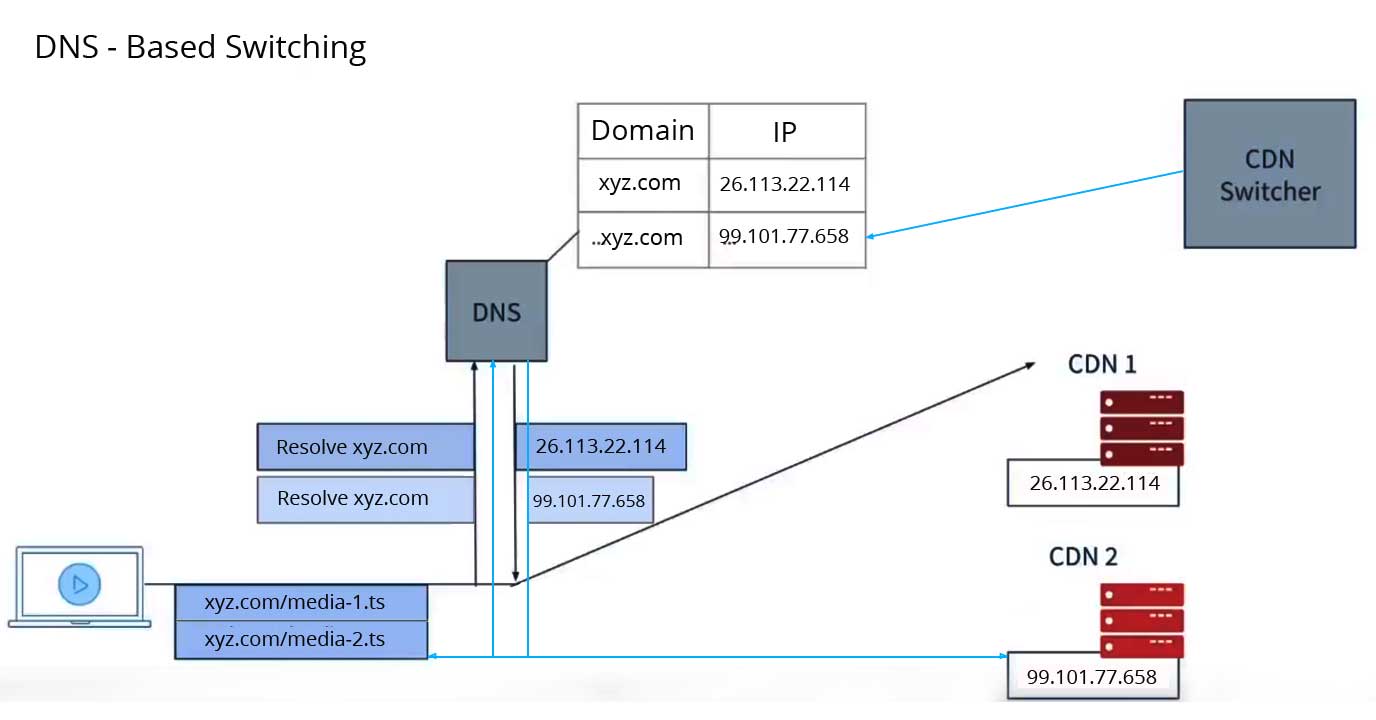
A DNS-based CDN switch is a method where switches from one CDN to another is done by changing DNS entries of the stream URL.
When a player requests for a video segment, say, xyz.com/media-1.ts, it points out to, say, CDN 1, which fetches the first video segment (media-1.ts) and starts playing the video segment. However after some time, when CDN 1 fails for some reason, the CDN switcher will update the DNS registry to a different IP which will in turn point to a different CDN, say CDN 2. So, the second segment of the video stream or manifest will be fetched through CDN 2. This is how DNS-based CDN switching is done by changing the DNS entries for the stream URL.
Pros –
- A DNS-based CDN switching is the simplest of all solutions since the source video URL always remains constant.
Cons –
- Switch delay is more time consuming ranging from 300 seconds to even 5 minutes in case of CDN failures. This can immensely hamper the QoE of end-users.
2. On-the-fly manifest rewrite-based CDN switching
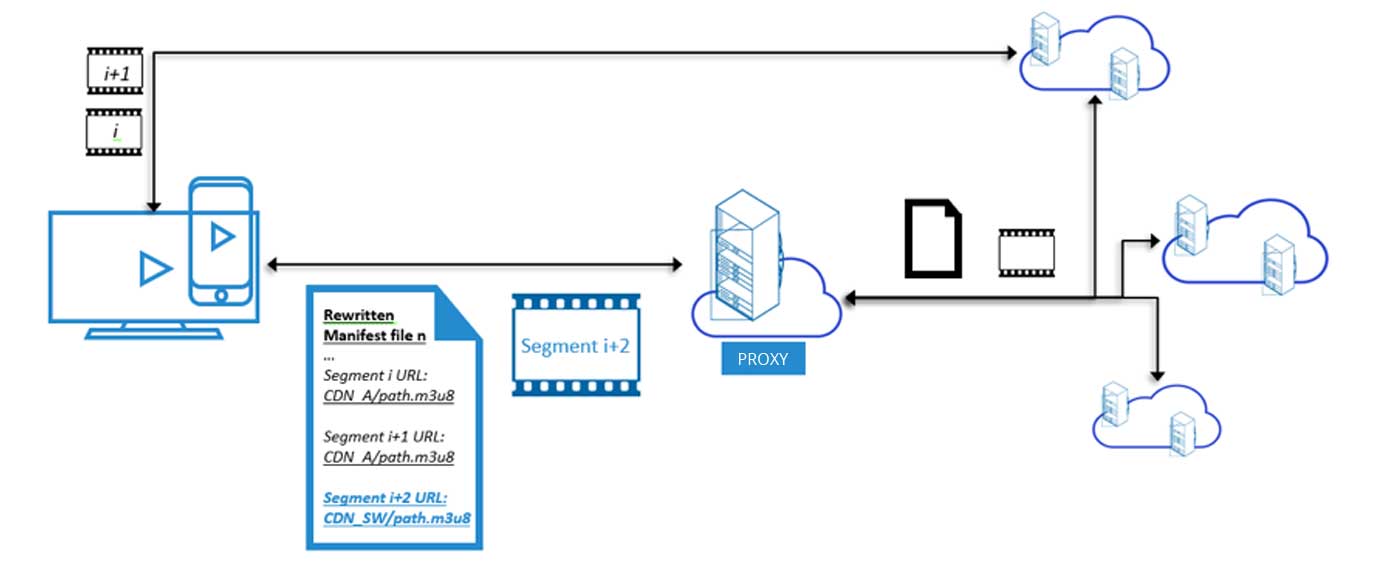
In this method, the switch from one CDN to another is done by rewriting the manifest in real-time. Every time the player requests a manifest, the proxy will fetch the original manifest and rewrite it, feeding it back to the player. In this way, whenever there is a switch, it can change the video segments’ url within the manifest on-the-go depending on which CDN is best performing at the current scenario.
Pros –
- Better user experience due to midstream switching eliminating the need of hard refresh during video playback.
- No matter the volume of simultaneous session resets, this method reduces the chances of cascade effect that may hamper your video workflow.
Cons –
- Rewriting the manifest can sometimes bring about errors.
- Midstream switching is not completely seamless and takes time for the server to understand that a particular CDN is unavailable.
3. Server-side CDN switching
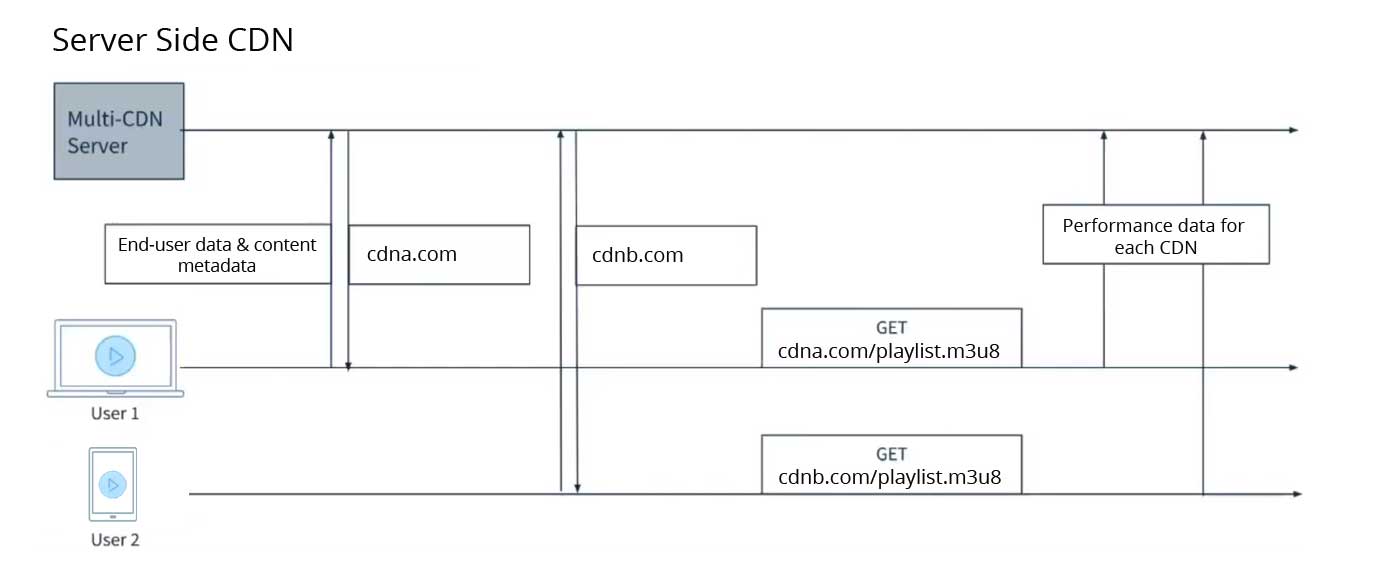
In this system, it is your multi-CDN server that decides which is the best performing CDN and makes the switch accordingly. In this method, every time your webpage loads, it will send a request to the server in the form of an IP address or ISP and the CDN server will decide which CDN is in the most optimal condition to deliver content based on metrics such as geolocation, static business rules, global QoS based rules and the like.
Pros –
- It is a relatively simple CDN switching method to implement since changes happen in the server itself that is easier for you to control.
Cons –
- Page loading may take some time adding to delays.
- Since CDN switching is based on collected data, it does not take into account unique QoS feedback from the actual device.
4. Client-side CDN switching
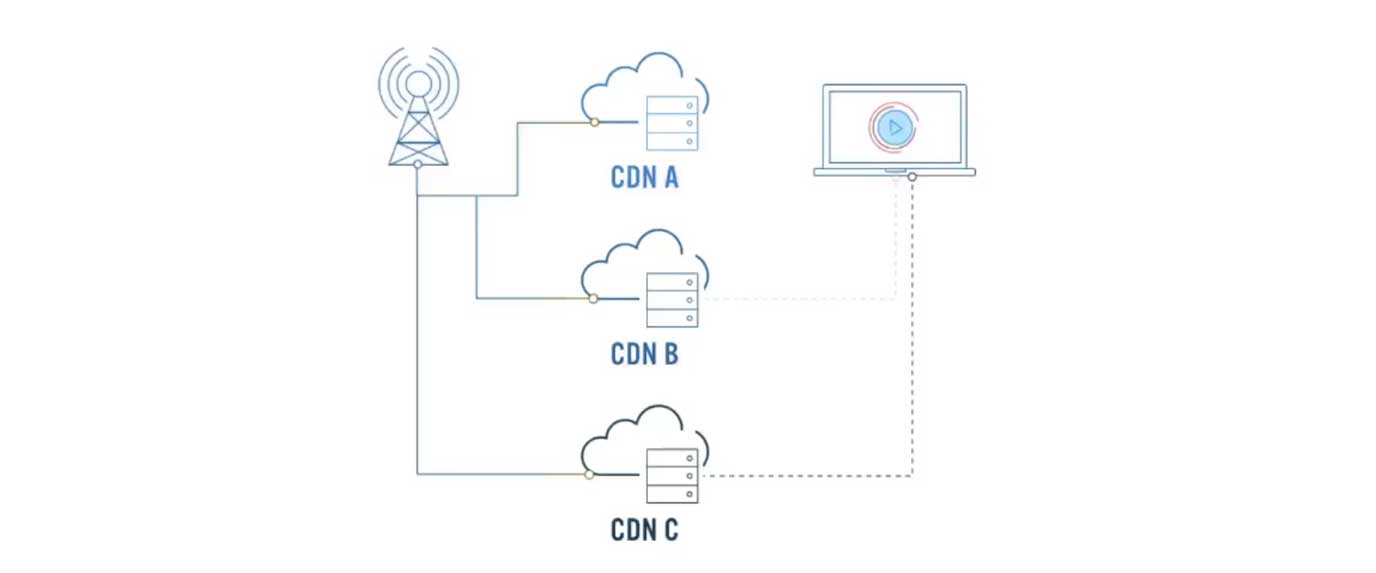
As the name suggests, client-side CDN switching is implemented on the client-side itself after the client receives sufficient information about all the available CDNs. When the player initiates a video segment request, it is fetched from the most optimal CDN server after measuring various parameters like CDN bandwidth, latency, etc, from the individual user device. If, for some reason a particular CDN is not performing well, a seamless midstream CDN switching is possible without the viewer’s requirement of a hard refresh.
Pros –
- QoS data is almost accurate as it is fetched based on local and real time performance metrics from individual devices.
- Seamless midstream CDN switching is possible.
Cons –
- It is a complex procedure to implement when built in-house due to code complexity of the algorithms that requires detailed planning.
Automated multi CDN management through third party providers
Automated multi-CDN management combines and works with various CDN vendors managing all aspects of the CDN switching process in an automated way through one dashboard. This method is relatively easier and cheaper for content providers and broadcasters than building an in-house multi CDN management system as everything is managed by the third party provider (CDN aggregators/service providers or audio/video streaming service providers).
To conclude,
Hope we have been able to enlighten you with the many multi CDN switching methods available in the market right now. As a broadcaster or content creator, you can go for an in-house manual or automated CDN switching technique, if you have a dedicated team of developers. If you do not have the resources or your business runs on a medium to small budget, you can opt for third party solutions.
As per your customization requests, Muvi can integrate a seamless multi-CDN integration solution by configuring multiple CDNs like Akamai, Amazon CloudFront and the like to deliver high quality videos through intelligent cloud-based routing technology.
For experiencing an optimum multi-CDN management system, sign up for a 14-day Free trial now!
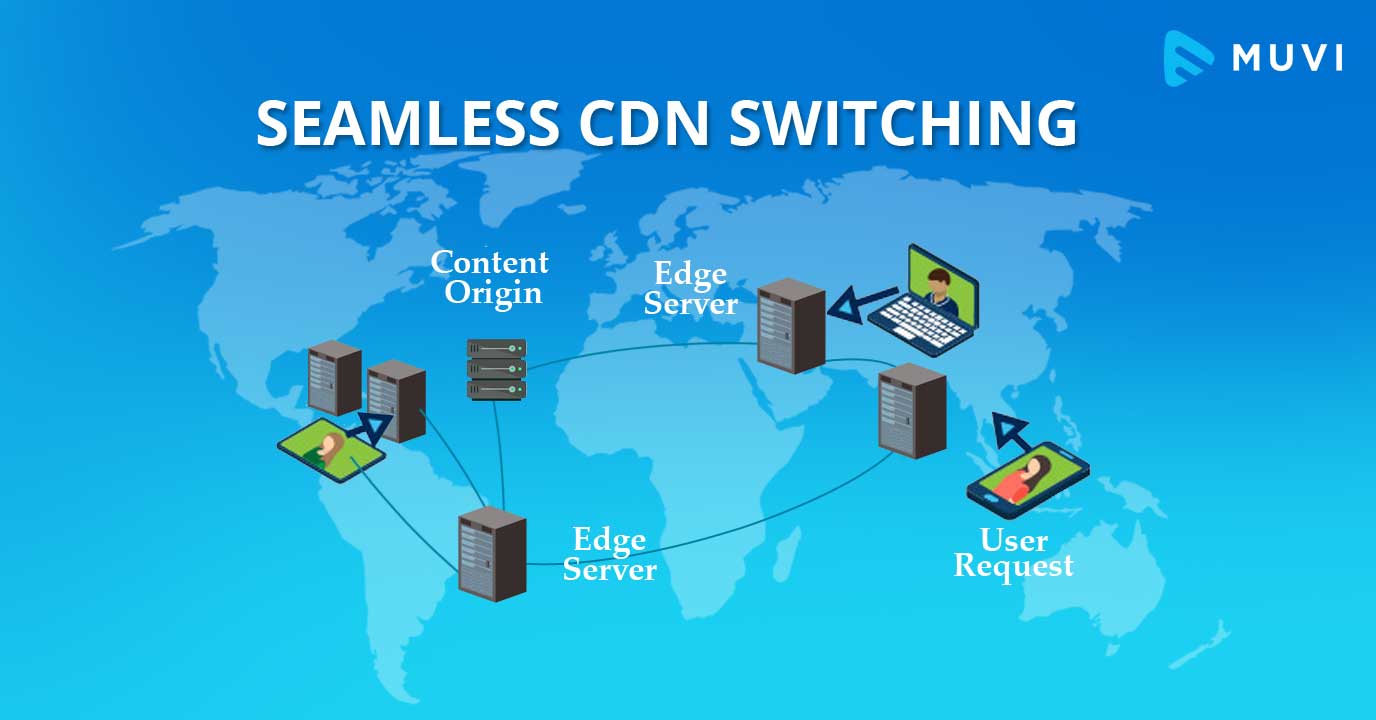
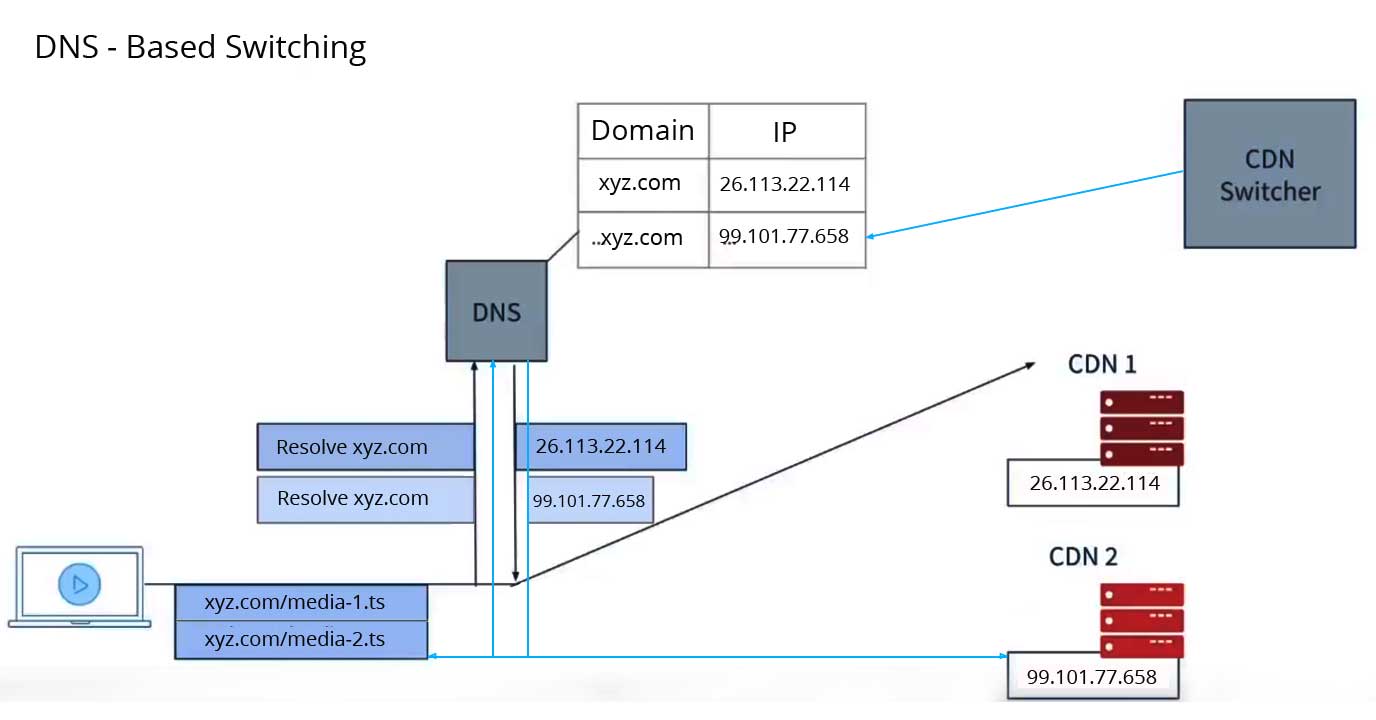
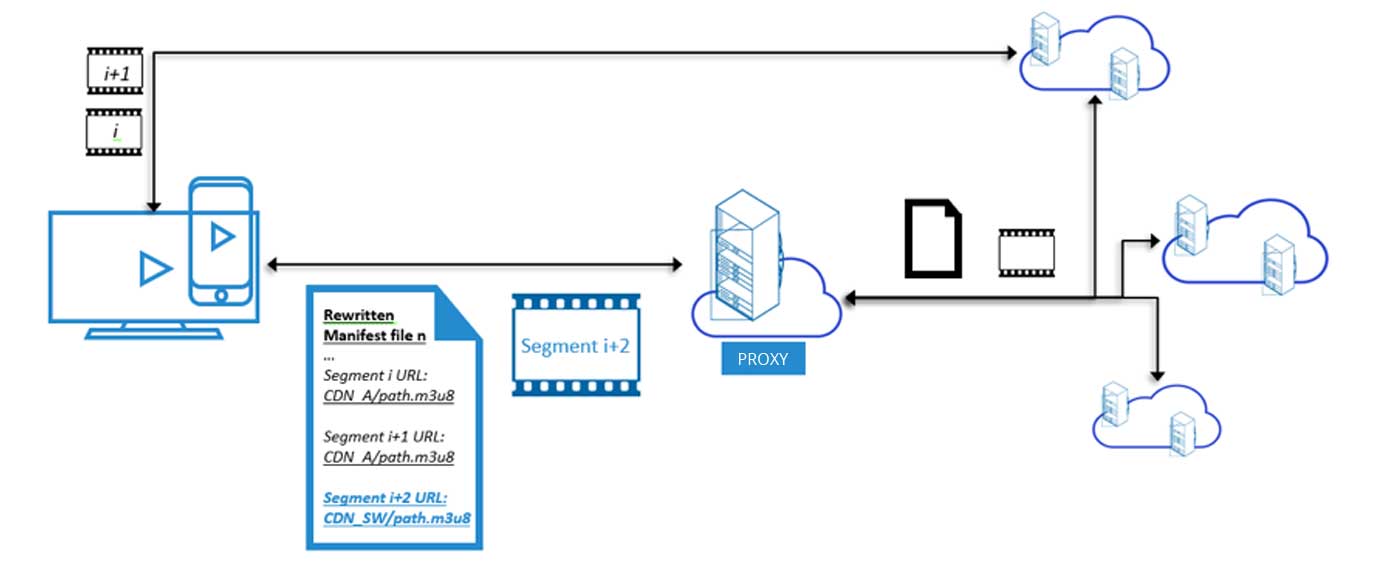
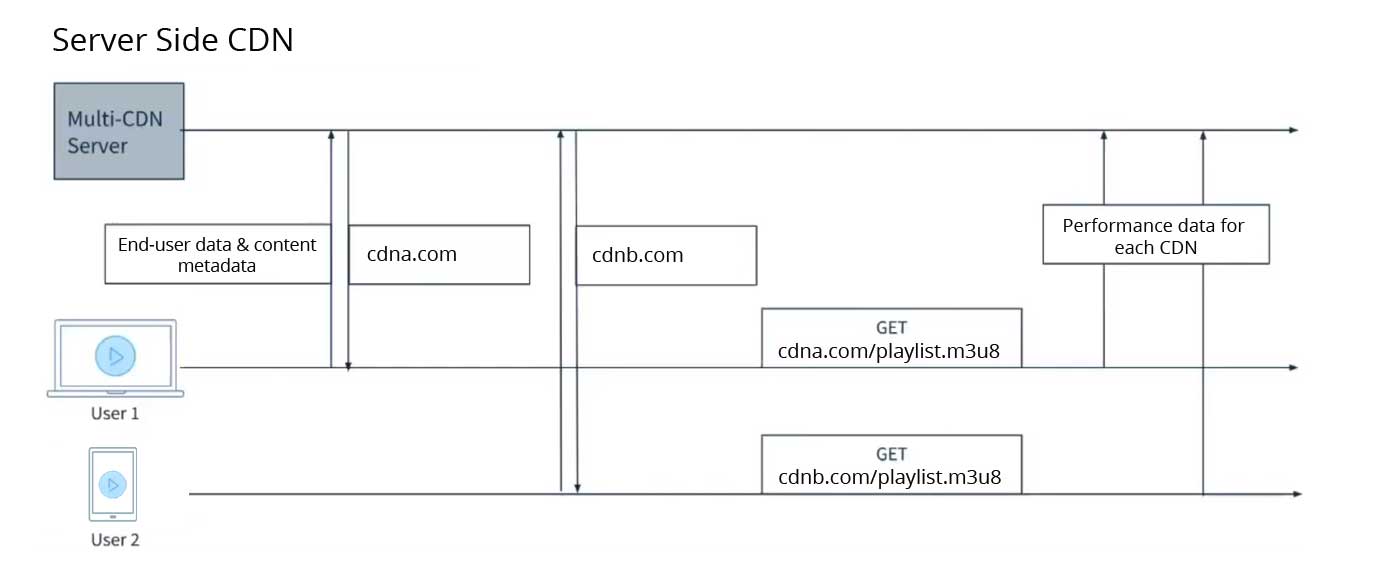
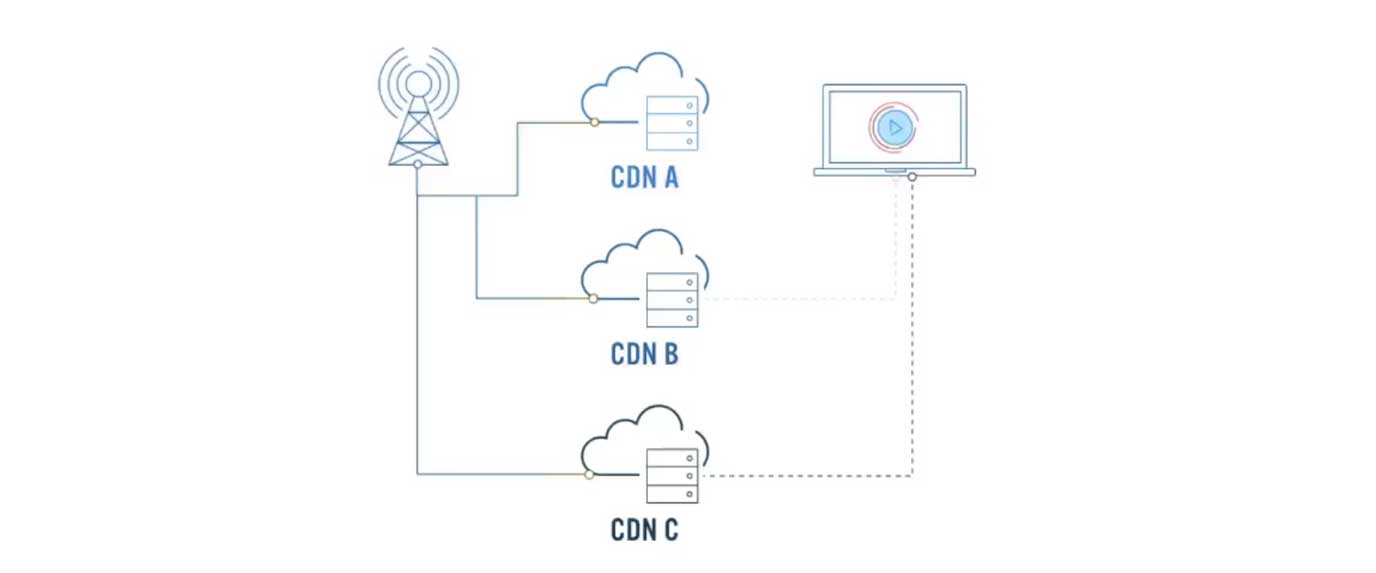














Add your comment