Imagine a world without video encoding! Gigantic, uncompressed video files would have clogged the internet. It would probably have required supercomputers and fiber-optic connections in every home to decode these huge video files. Also, videos wouldn’t play on your phone, tablet, or smart TV because each device requires specific formats.
But, we are blessed, as we live in a world where encoding is possible! Developing robust encoding systems was never easy. It all started with a simple compressor used to compress those gigantic video files. It involved removing unnecessary and redundant data like similar frames from the video files. But it was not enough, so codecs were introduced.
Codecs analyzed frames, discarded unnecessary information, and coded the remaining data efficiently. Different codecs served different purposes, like H.264 and VP9. So, here came another problem – one codec couldn’t fit all the devices. A smartphone can’t handle a codec meant for a supercomputer.
That is where transcoding was needed. Transcoders processed the encoded videos to suit the specific needs of each device, ensuring smooth playback on any screen. So, many video streaming companies took the setup as final, as it seemed to solve all the problems.
But, was it really enough? NO!
Even in this setup, the biggest three questions still remained – Quality, Speed, and Security. In most of the earlier encoding setups, Quality and Speed would not go hand in hand. The faster systems would compromise on quality, and HD quality outputs needed more than enough time to encode.
But, at Muvi, we have always believed in disrupting the streaming ecosystem. Hence, we came up with a state-of-the-art encoding system that would not compromise on any parameter.
Looking to start your own video streaming platform? With Muvi One, you can start one effortlessly, without coding! Sign up to Try Muvi One for FREE!
Muvi’s Encoding Vision – Quality, Speed & Security, No Compromises!
At Muvi, we believe that an ideal encoding system is one that:
- Do not compromise on quality and compatibility
- Can still deliver lightning-fast encoding
- Delivers video and audio-specific encoding configurations
- Continuously keeps adapting to new technologies and standards like Dolby, DRM, HDR
- Blends with Multi-DRM to secure video and audio both
- Comes with pixel-perfect encoding UX
- Keeps adopting newer codecs and formats from time to time
- Leverages AI-ML to optimize auto-captions, encoding quality, and efficiency
- Allows unlimited customization on resolutions, bitrates, and output formats
To tick all of these boxes, we have our own encoding engine in place that delivers performance at par with industry standards, leading to higher customer satisfaction.
This in-house built-in encoding and transcoding system incorporates all the latest and best encoding trends, including per-title encoding, progressive encoding, and lossless audio. Let’s now walk you through Muvi’s encoding system.
All About Muvi’s Cutting-Edge Encoding System
Our Encoding Engine is one of the biggest backbones of our streaming architecture. It has been exclusively developed by our in-house team. Hence, we are one of the very few companies that use our own encoding engine, which is definitely one of our USPs.
So, how does it work? Whenever you upload any video or audio content into our CMS, our system first decides whether it is already encoded or not. Yes, you can upload even the raw video files, in any format, into our CMS. Our encoding system handles the rest!
In the case of raw (that is not encoded) video or audio content, our system initiates a Content Encode Request, which starts the encoding process. The file is downloaded and delivered to our encoding engine.
In the encoding engine, the file goes through a robust encoding process which involves multiple complex technical procedures. While it is not possible to discuss all of them here, we will discuss the following most vital procedures in our next section, as they are our USPs:
The following flow chart will help you understand our encoding process more easily.
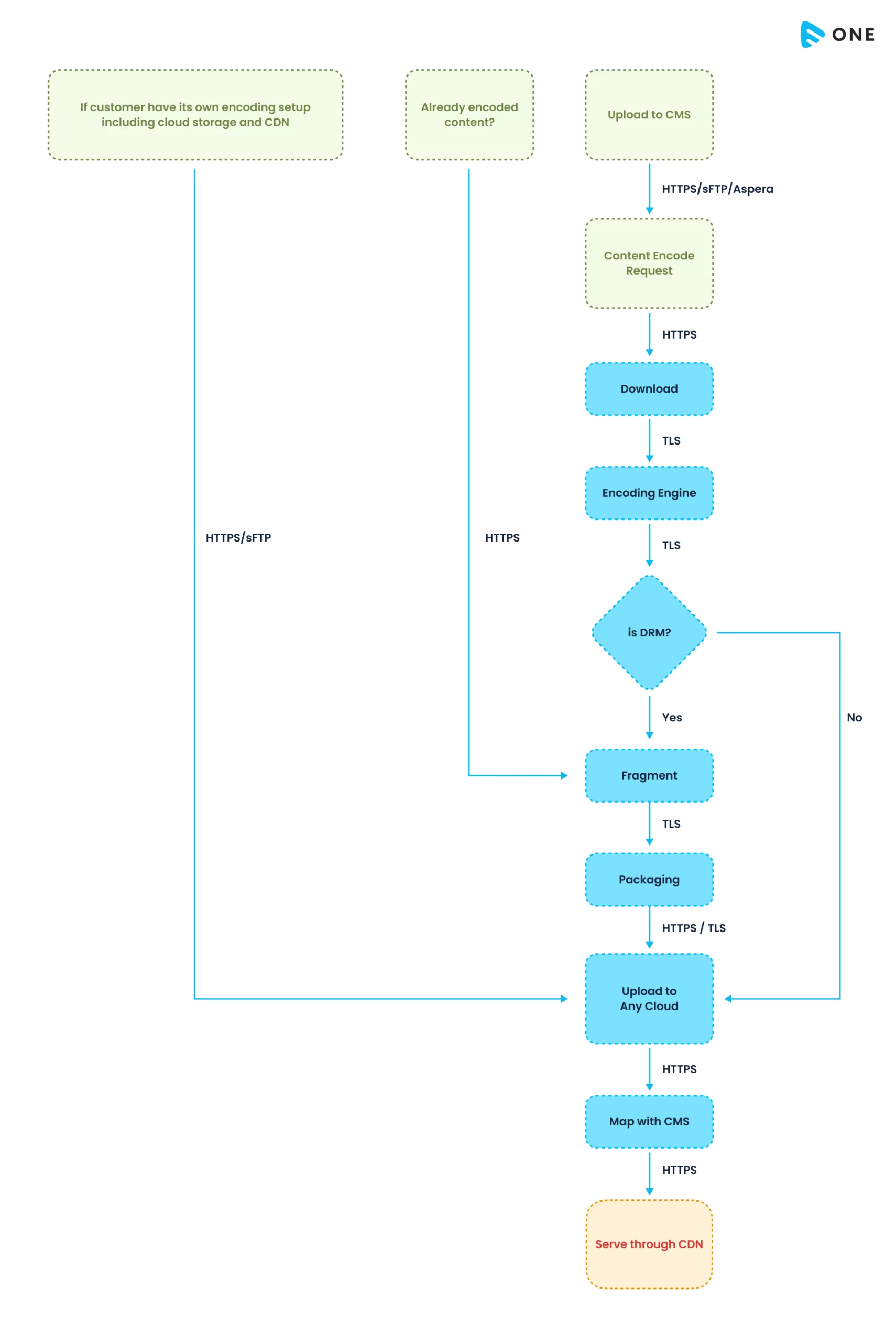
After encoding, two more processes take place here – DRM encryption and transcoding.
DRM encryption ensures that your video content is encrypted using a special DRM key, which cannot be decoded until the DRM server provides the specific DRM key to the video player during playback.
Let’s now take a deeper look into some of the key processes carried out by our encoding engine, in the next section.
Our USPs
At Muvi, we keep innovating and improvising our encoding systems to deliver world-class encoding results. That is why, we have incorporated cutting-edge encoding techniques that ensure faster encoding, optimal quality, and seamless video and audio streaming across devices and internet bandwidth ranges. Let’s take you through them one by one.
Progressive Encoding – Reducing Encoding Time by 50%
Imagine this. You want to deliver a video to your end users quickly, but encoding is taking a lot of time. Won’t you get frustrated? Well, don’t know about you but your users will definitely get bored! Multiple surveys say that over 80% of the users get frustrated if they have to wait longer to stream a video.
So, what’s the solution? – Progressive Encoding! We named it “Progressive” because it makes the encoding process continuous and progressive, while delivering the first glimpse of the video at a record-low time.
How Progressive Encoding Works
In traditional encoding, when you upload a video, the complete encoding process takes place at once, hence delivering all the resolutions of the video together. That is why, it takes a lot of time. But, if you think of it, it is actually unnecessary, as the viewer will not stream all the resolutions at the same time, right?
That is why, Progressive Encoding does not function like that. Rather, it involves delivering a single-resolution output first, which can instantly start streaming. Hence, viewers can see a rough approximation of the video quickly, without waiting, even on slow connections.
As the encoding progresses, high-resolution video outputs are also delivered. Once they are available, the video quality of the end-users gets auto-adjusted to higher resolutions as per their available internet bandwidth. It leads to greater audience satisfaction, as the content is delivered promptly, without compromising the quality of the original content.
Major Changes After Implementing Progressive Encoding
So, before progressive encoding, when we used traditional encoding methods, the larger files took a lot of time to get encoded. But, by implementing Progressive Encoding, we were able to reduce our initial encoding time by 50%.
It means, if the play button appeared at the end user’s side after 10 minutes through traditional encoding, progressive encoding made the play button functional after only 5 mins.
Also, it is extremely cost-effective. When we compared the cost of traditional encoding to Progressive Encoding, we found that the difference was bare minimal! Hence, we made this feature available for free for all our customers.
Per-Title Encoding – Achieving Optimal Video Quality
In traditional encoding, the same encoding ladder was used for all kinds of videos. It means that whether you encode a simple music video or a 4K sports match video, the encoding process via traditional mode will be the same for both.
But, there was an issue with it. Each video has its own needs and a single set of encoding parameters cannot fit all videos. Applying the same encoding process to all the videos led to non-optimal encoding results. We saw encoding failures for many files, while some others came out with corrupt audio or video.
So, we needed an encoding method that could deliver tailored encoding results to meet the specific needs of individual videos, delivering optimal video encoding quality every time. Hence, we implemented Per-Title-Encoding. This method is also known as Adaptive Bitrate Encoding.
How Per-Title Encoding Works?
Per-Title Encoding is a dynamic encoding technique. You can also call it an Intelligent encoding technique, as it automatically adjusts the bitrate ladder and encoding profile based on the quality of the video.
For this to happen, we need to decide the quality of the video by calculating any one of the following:
- VMAF (Video Multimethod Assessment Fusion)
- PSNR (Peak signal-to-noise ratio)
- SSIM (Structural similarity index measure)
Our system usually measures the PSNR. The complexity of the video is also determined. After complete video analysis, the bitrate ladder and encoding profile is decided. You can read about our Per-Title Encoding process in detail in this blog.
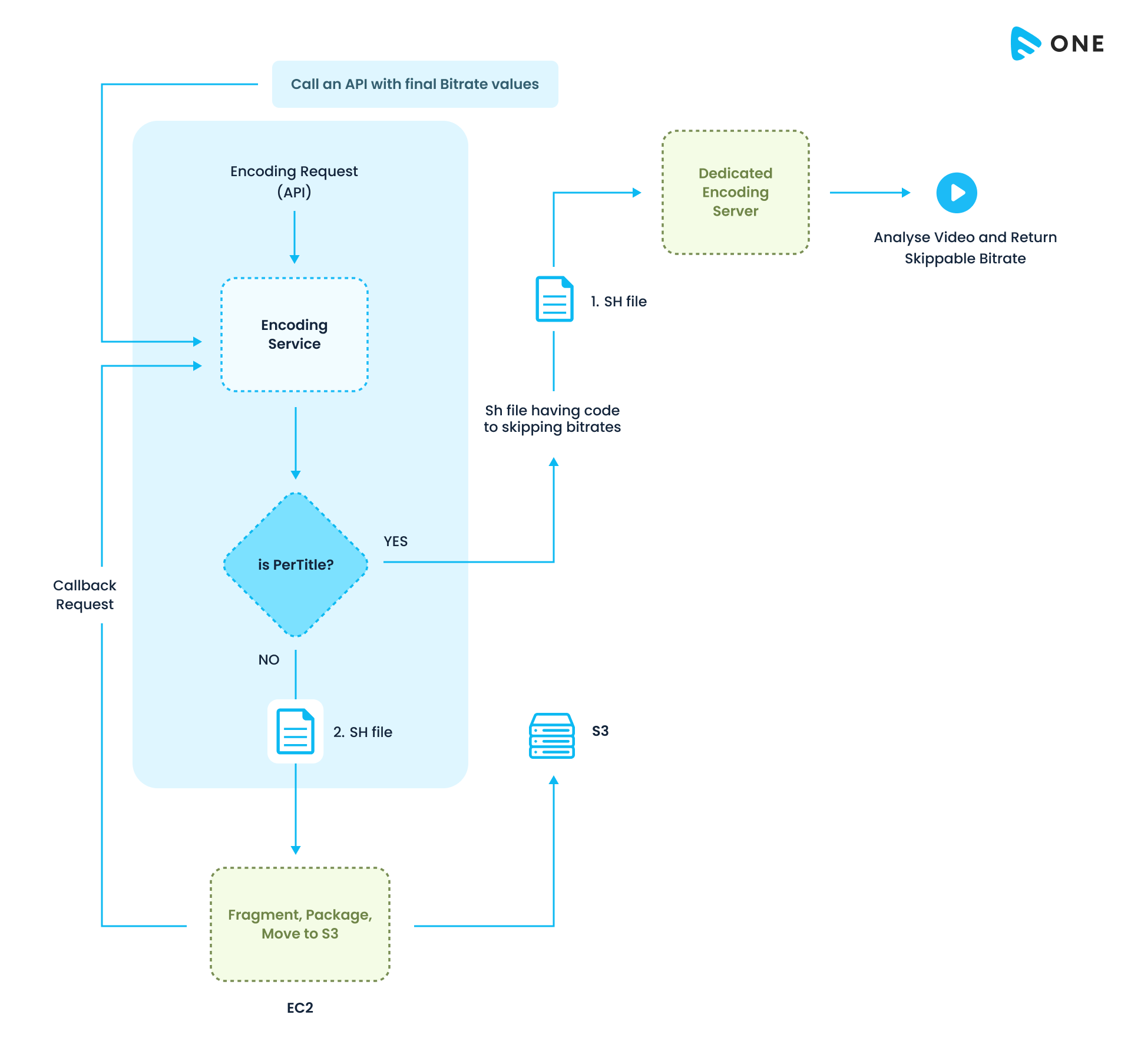
Major Changes After Implementing Per-Title Encoding
After implementing Per-Title Encoding, we saw improvements on multiple levels, like:
- The bandwidth costs of our customers reduced drastically.
- Along with bandwidth, the storage costs are also reduced.
- The end users were now experiencing less buffering when they played the videos on the player.
- It also led to faster initial start time for end users on the player.
And most importantly, we were able to achieve optimal encoding quality for all types of videos.
Lossless Audio
During normal compression, there are chances of reduction in quality of audio. To avoid it, we implemented lossless audio technique. In simple words, it is a process of audio compression that ensures optimal audio output without any loss in quality.
To achieve this, the redundant or unnecessary information present in the audio file are identified and eliminated. While all the essential elements are retained. These essential elements then create the audio waveform. When the compressed file is played back, it is restored to its original form, bit-for-bit, ensuring no loss in audio quality.
You can learn more about lossless audio from this blog.
Dolby Vision and HDR Support
High Dynamic Range (HDR) helps improve the contrast between the darkest and the brightest parts of your videos. It can display much darker blacks, making shadows and dark areas appear richer and more detailed. Similarly, it can also show much brighter whites, highlighting sunbeams, reflections, and other bright elements with greater intensity.
Think of it this way. Imagine you are watching a scene with a sunset. In SDR, the bright sun might appear blown out, and the details in the shadows might be lost. With HDR, the sun retains its brilliance while the details in the surrounding landscape, like the trees and buildings, are still clearly visible. Hence, in a way, you are watching the most optimal version of the scene.
Now, HDR has many formats, but Dolby Vision is the most widely used among them. At Muvi, we have supported HDR10 and HDR10+ for long, and are now supporting Dolby Vision too!
Dolby Atmos
With Muvi’s Dolby Atmos support, your viewers can experience an immersive 3D surround sound experience. Our video player supports EAC3JOG – Atmos and EAC3 – DD+ formats. Hence, you can deliver surround sound audio at both lower and higher bitrates.
Our Dolby Atmos encoding works with compatible devices across 16+ OS environments, including Android, iOS, Android TV, Roku, Tizen, and more!
Audio DRM
We all know that DRM is an extremely important security feature. Many video streaming companies offer video DRM, including Muvi. We offer multi-DRM architecture to protect your videos from piracy. By multi-DRM, we mean we support multiple DRM services, including Widevine, PlayReady, and FairPlay.
But what about your audio? Your audio can be leaked too, right? But with Muvi, you don’t need to worry about that, as we offer Audio DRM too!
Muvi is proud to be the first streaming SaaS company to support audio-only DRM. Through audio DRM, we encrypt your audio files so that they cannot be stolen for unauthorized access. Our audio DRM prevents unauthorized copying, sharing, and distribution of audio files.
Audio-Specific Encoding Configurations
Muvi uses audio-specific codecs like AAC (LC), and audio-specific bitrates to encode audio content. Hence, it helps achieve optimal audio quality, always!
Audio Formats supported by our encoding system:
- MP3
- OGG
- FLAC
- AAC
- WAV
- AIFF
- M4A
- M4B
- M4P
- WMA
- OPUS
Audio Codecs Supported by us:
Why Are We Better Than The Rest?
When compared with our prominent competitors, Muvi’s encoding system clearly stands out, in terms of state-of-the-art encoding features and processes, that lead to flawless encoding results.
When we compared our encoding features with those of our competitors, we found the following results:
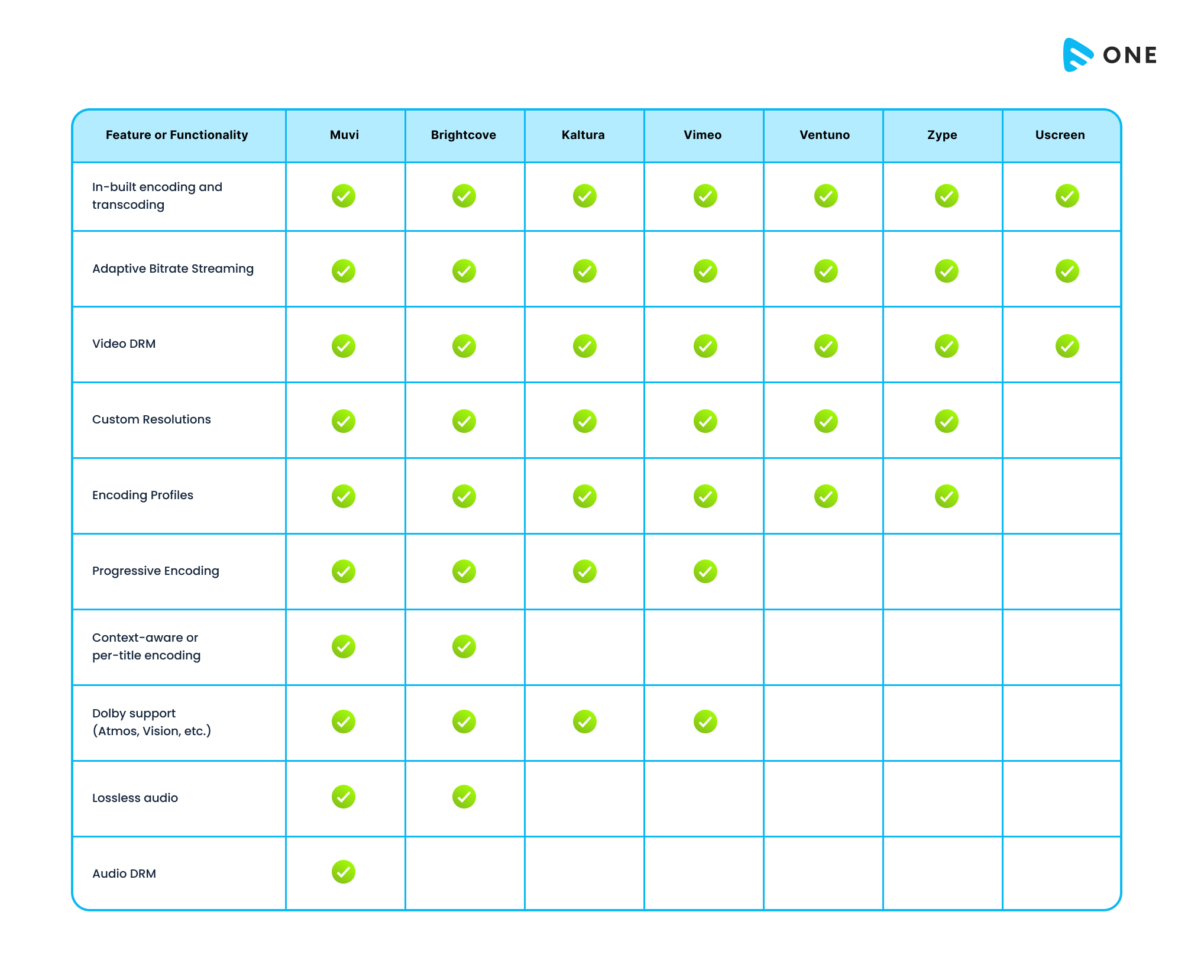
Key Benefits of Our Encoding System
Our cloud-based encoding system offers multiple benefits, including:
- Automatic Encoding: You upload your video, and our encoding system automatically transcodes it into various formats and resolutions suitable for different devices and internet speeds. This eliminates the need for manual configuration or external encoders.
- Multiple Codec Support: We support multiple video codecs including:
- H.264
- HEVC
- VP9
- AV1
- VVC
- EVC
- LCEVC
Hence, we ensure wider compatibility across devices.
- Scalability: Our cloud-based system can handle large workloads and adjust automatically to fluctuating demands, ensuring smooth video delivery even during peak traffic.
- Customization: We offer in-depth customization, allowing you to choose specific resolutions, bitrates, and other encoding parameters to balance quality and file size.
To Sum Up
Encoding is one of the most crucial processes for any video streaming business. Without encoding, raw video files would be enormous and require extremely fast internet connections to stream smoothly. Encoding compresses these files, making them smaller. Hence, Videos begin playing quicker, reducing buffering and improving user experience. Not only this, encoding also makes the videos compatible with multiple devices and screens.
However since it is a complex process that involves video compression, it is obvious that improper encoding would lead to a loss of video quality. That is where Muvi’s encoding stands out. We believe in delivering speed and compatibility, without compromising on quality.
If you are also looking for a video streaming platform that delivers the best encoding always, try Muvi! Click here to start your FREE trial for Muvi Products today!

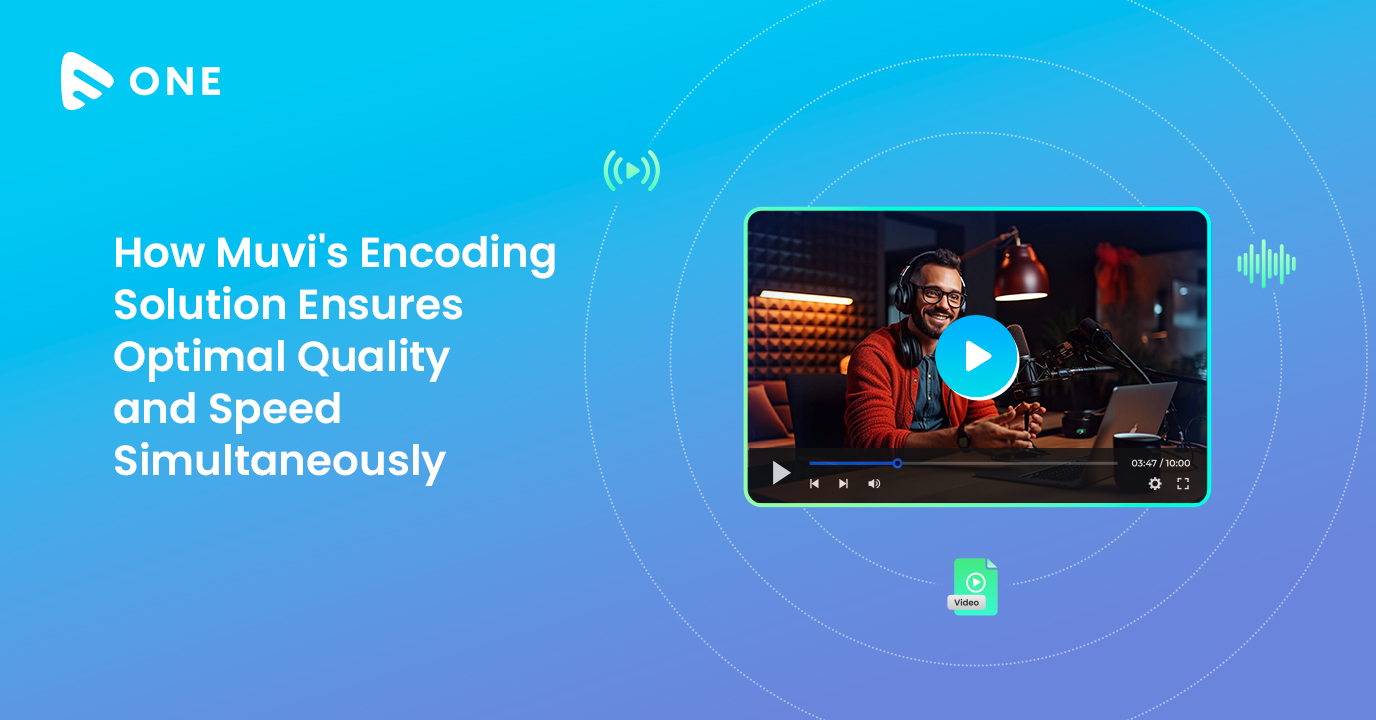
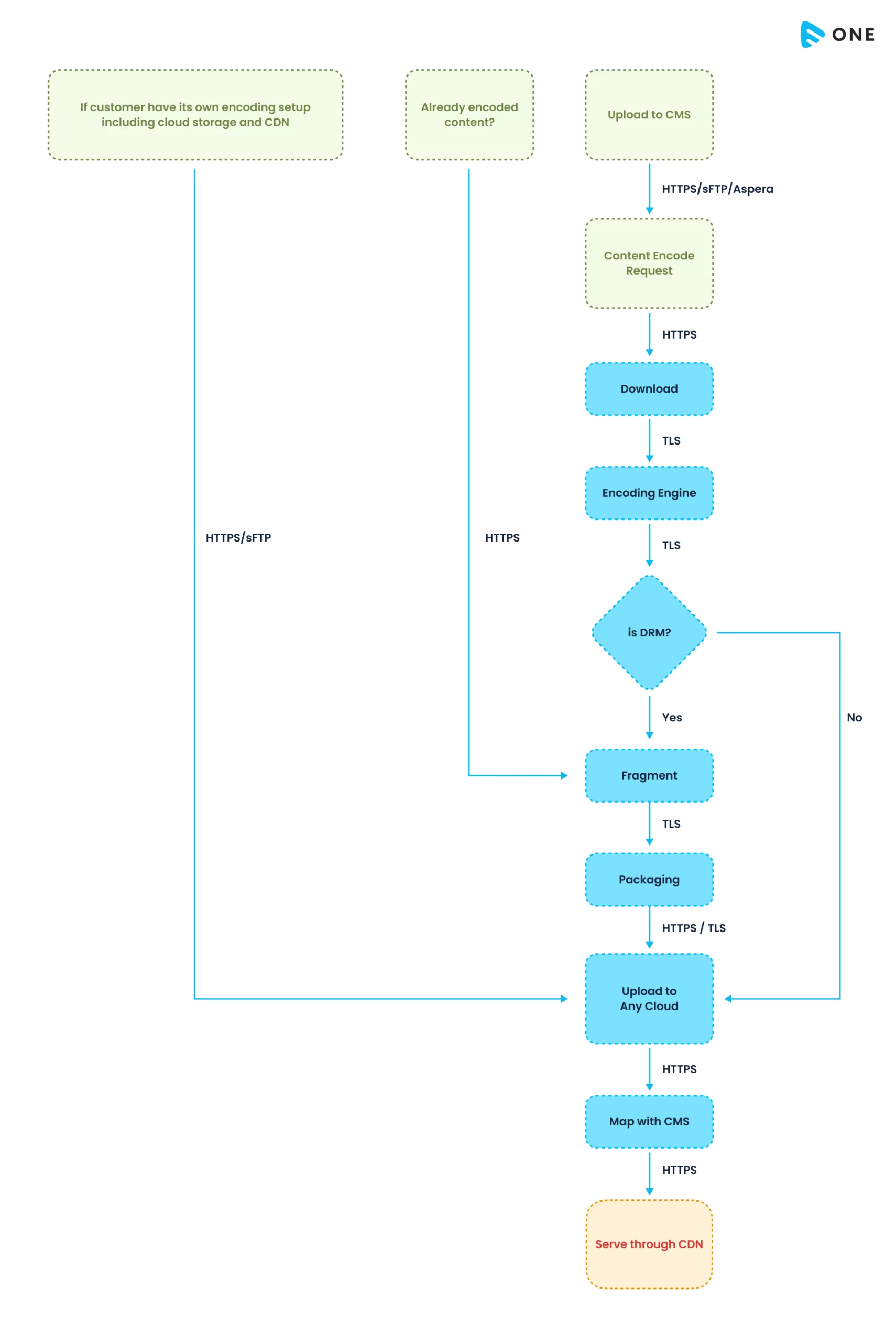
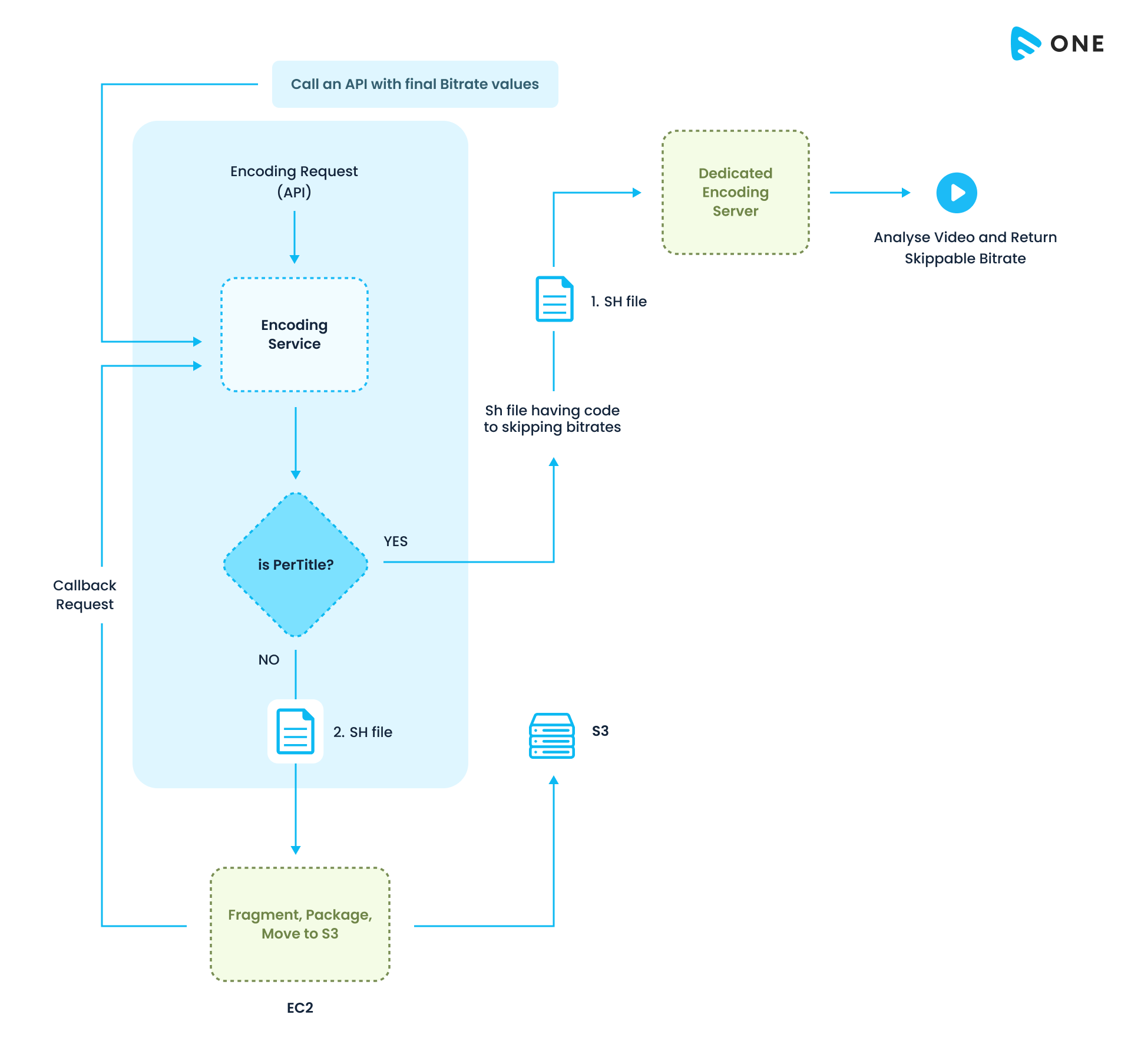
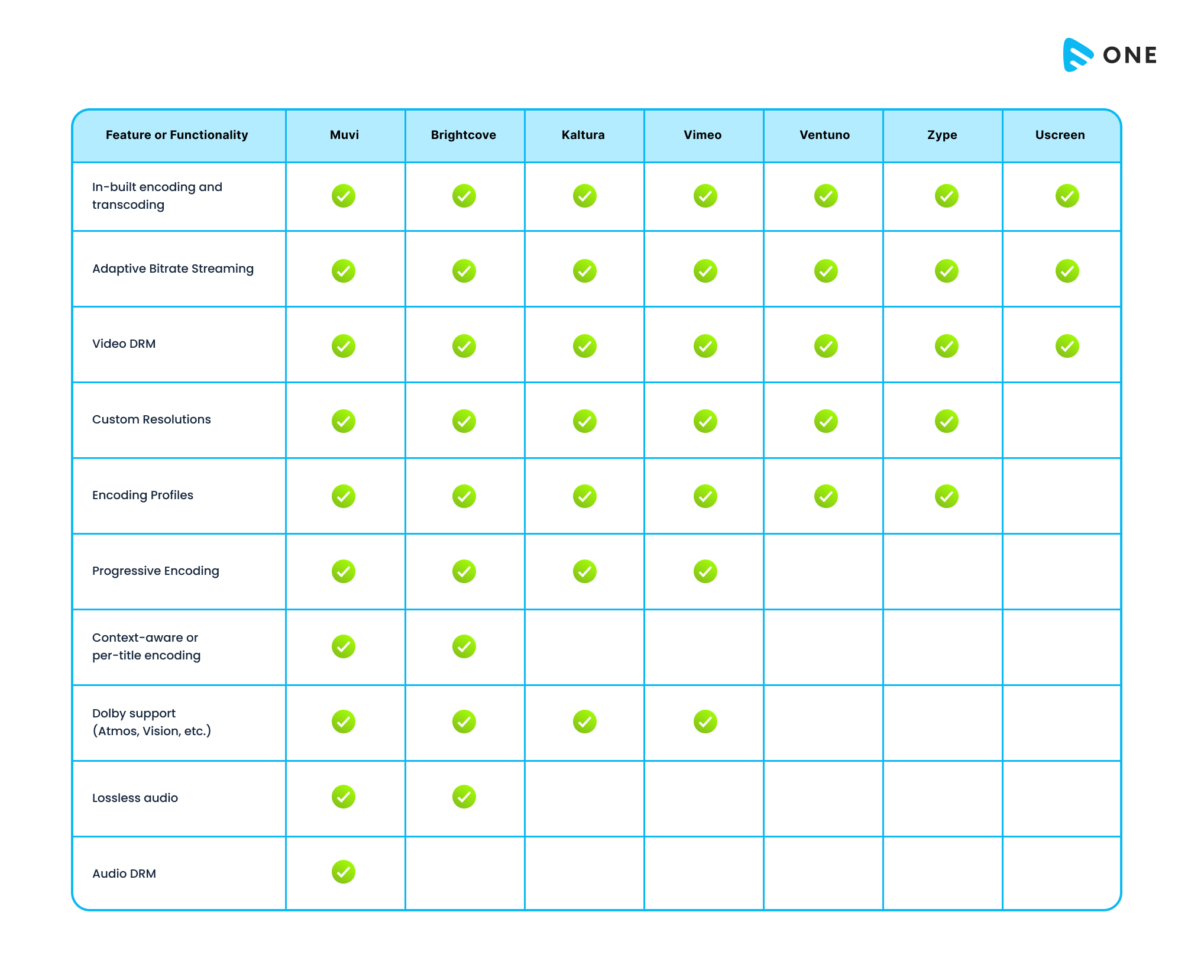









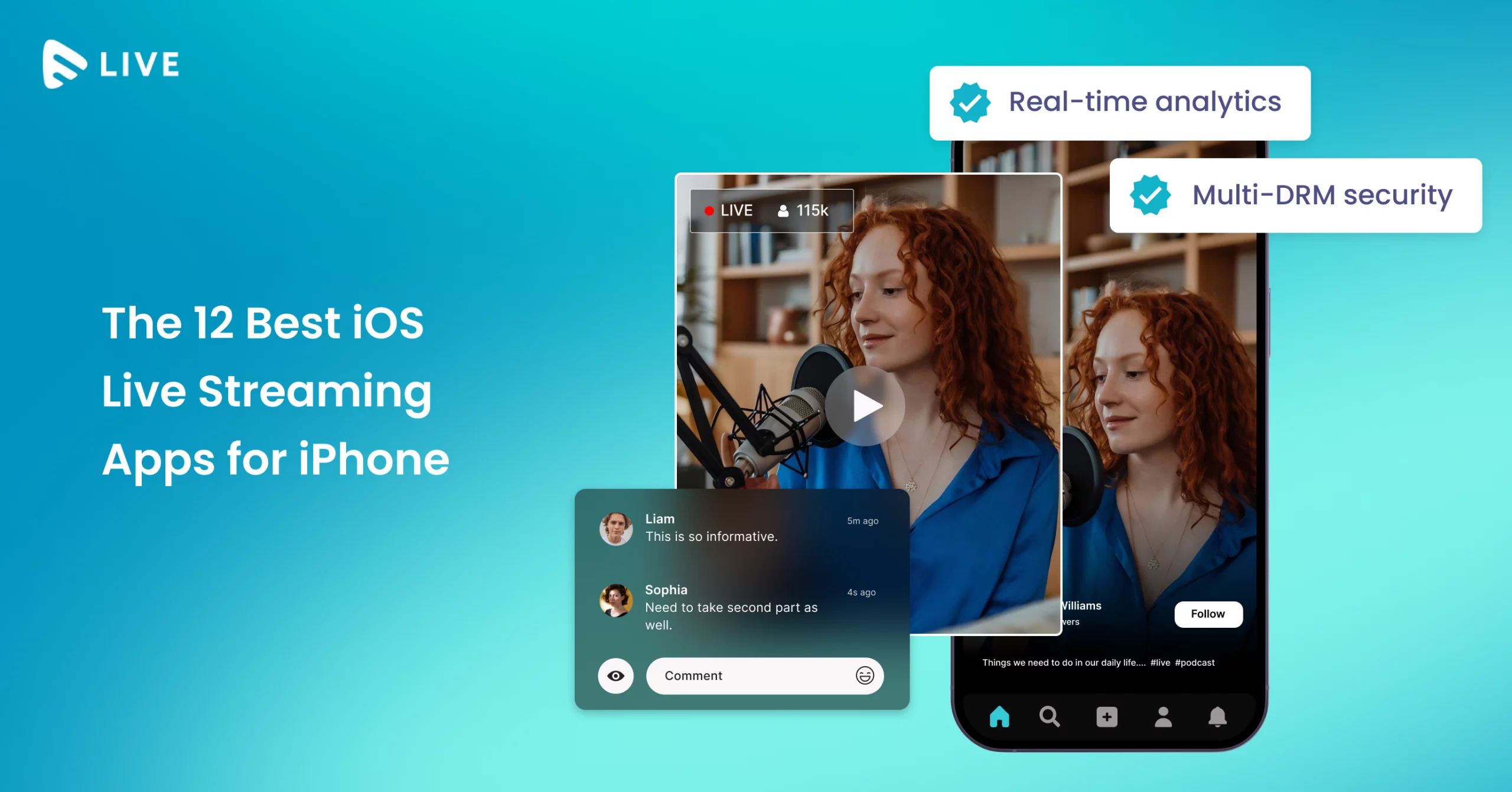

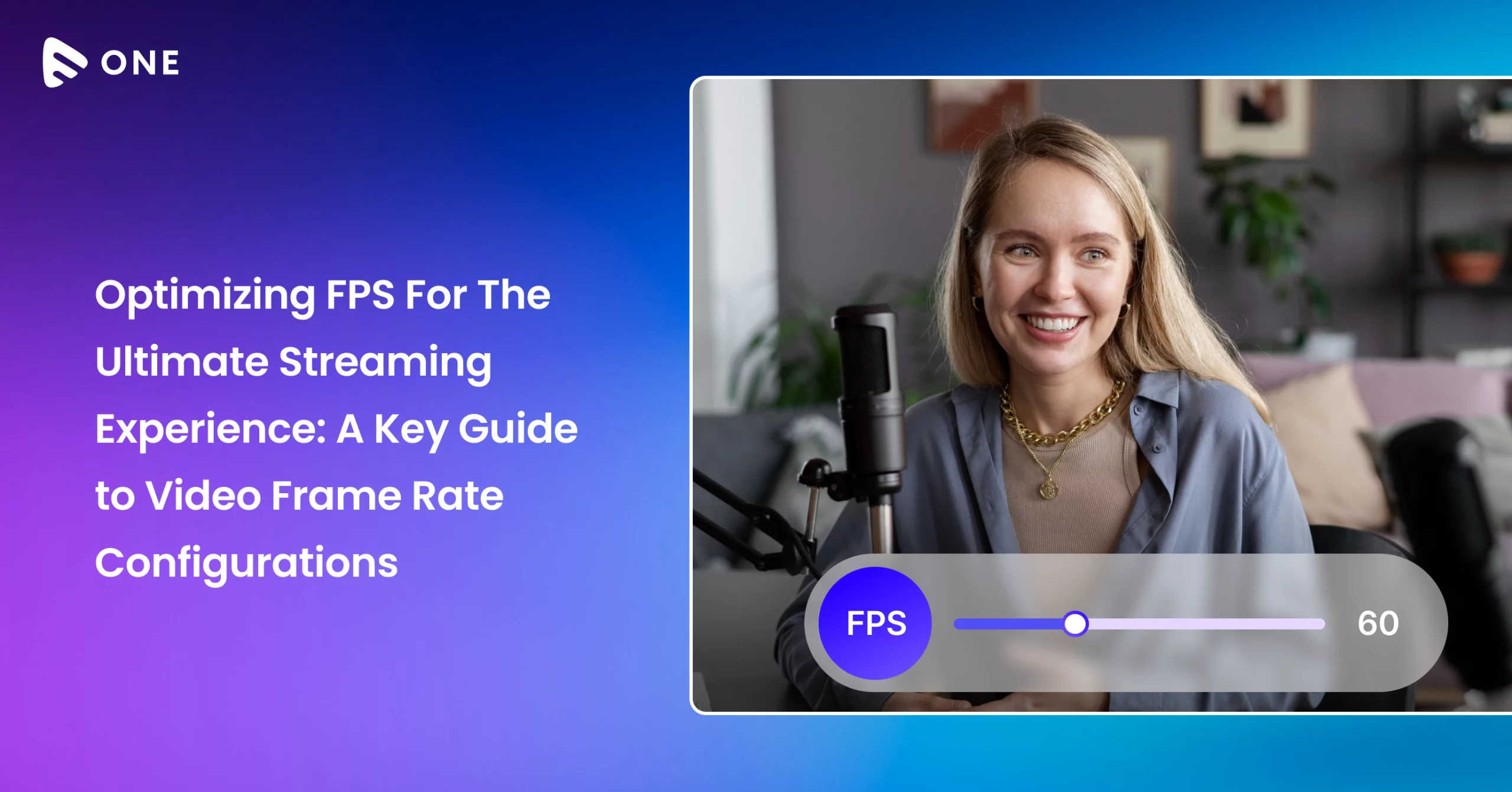



Add your comment