Are you tired of buffering and low-quality video streams disrupting your viewers’ online viewing experience? From entertainment platforms to e-learning portals, businesses across industries rely on seamless video delivery to engage and retain their audience. But how can you ensure smooth and uninterrupted playback for their viewers?
Understanding the significance of HTML5 video streaming and the video tag is paramount for businesses aiming to deliver high-quality video content. It’s not merely about hitting the play button; it’s about ensuring an immersive and uninterrupted viewing experience that engages audiences and keeps them coming back for more.
By optimizing HTML5 video streaming, businesses can minimize buffering, reduce load times, and ensure compatibility across various devices and browsers. This not only enhances user satisfaction but also contributes to higher engagement metrics and increased conversions.
To give you more insights on the same, in this blog, we will guide you through all you need to know about optimizing HTML5 video streaming and video tag. So, let’s get started!
What Is HTML5 Video Streaming & Video Tag?
HTML5 video streaming refers to the process of delivering video content over the internet using the HTML5 video element, a key feature introduced in the HTML5 specification. The HTML5 video tag <video> allows web developers to embed video files directly into web pages without the need for third-party plugins like Adobe Flash.
The HTML5 video tag supports various video formats, including MP4, WebM, and Ogg, making it highly versatile and compatible with different web browsers and devices. It provides a standardized method for presenting video content on the web, offering better accessibility, performance, and security compared to older technologies.
With HTML5 video streaming, users can enjoy seamless playback of video content directly within their web browsers, without having to install additional software or plugins. This simplifies the viewing experience and eliminates compatibility issues across different devices and platforms.
Moreover, HTML5 video streaming enables web developers to implement advanced features such as adaptive bitrate streaming, closed captions, and interactive controls, enhancing the overall user experience. Adaptive bitrate streaming, for example, dynamically adjusts the video quality based on the user’s network conditions, ensuring smooth playback and minimizing buffering.
Strategies To Optimize HTML5 Video Streaming & Video Tag
By implementing effective strategies and techniques, businesses can ensure smooth playback, minimize buffering, and enhance user satisfaction. Let’s see how!
1. Video Compression Techniques
Video compression plays a crucial role in optimizing HTML5 video streaming by reducing file sizes without compromising quality. Smaller file sizes mean faster load times and reduced bandwidth consumption, making it easier to stream videos seamlessly across different devices and network speeds. Here are some popular video compression techniques:
- Codec Selection: Choosing the right video codec is essential for efficient compression. Common codecs include H.264 (AVC), H.265 (HEVC), VP9, and AV1. Each codec offers different compression algorithms and performance characteristics, so it’s important to select the one that best suits your needs.
- Bitrate Optimization: Adjusting the bitrate of your video can significantly impact file size and streaming quality. Higher bitrates result in better image quality but larger file sizes, while lower bitrates reduce file sizes but may lead to compression artifacts and visual degradation. Finding the optimal bitrate for your content requires balancing quality and file size considerations.
- Resolution Scaling: Scaling down the resolution of your videos can help reduce file sizes and improve streaming performance, especially on mobile devices and slower network connections. Consider offering multiple resolution options to accommodate users with varying bandwidth capabilities.
2. Buffering Strategies
Buffering is a common challenge in HTML5 video streaming and can frustrate users if not managed effectively. Implementing buffering strategies can help minimize interruptions and ensure a smooth viewing experience:
- Preloading: Preloading video data allows the browser to fetch and buffer content in advance, reducing the likelihood of buffering delays during playback. Consider preloading a portion of the video ahead of time to mitigate buffering issues, especially for longer videos or high-resolution content.
- Buffer Size Optimization: Adjusting the buffer size can help strike a balance between responsiveness and resource consumption. A larger buffer size allows for smoother playback but may increase memory usage, while a smaller buffer size conserves resources but may lead to more frequent buffering pauses. Experiment with different buffer sizes to find the optimal balance for your application.
- Buffer Management: Implementing intelligent buffer management techniques can help prioritize critical video segments and optimize buffer utilization. For example, dynamically adjusting the buffer size based on network conditions or user interactions can help maintain a consistent streaming experience.
3. Adaptive Bitrate Streaming
Adaptive bitrate streaming (ABR) is a dynamic streaming technique that adjusts video quality in real-time based on the user’s network conditions and device capabilities. ABR improves playback performance and user experience by delivering the highest possible quality while minimizing buffering and playback interruptions. Here’s how ABR works:
- Multiple Bitrate Encoding: ABR involves encoding video content at multiple bitrates and resolutions, creating a set of video streams with varying quality levels. Each stream is divided into small segments, typically a few seconds in duration.
- Dynamic Bitrate Selection: During playback, the video player continuously monitors network conditions such as available bandwidth and latency. Based on this information, the player selects the appropriate bitrate and resolution for each segment, ensuring smooth playback without buffering.
- Seamless Quality Switching: ABR enables seamless transitions between different bitrate streams without interrupting playback. If network conditions deteriorate, the player can automatically switch to a lower bitrate stream to prevent buffering. Conversely, if conditions improve, the player can switch to a higher bitrate stream to enhance image quality.
4. Leveraging HTML5 Video Codecs
HTML5 video codecs are essential components of the HTML5 video element, enabling the playback of video content directly within web browsers without the need for third-party plugins. Codecs encode and decode digital video files, allowing them to be compressed for efficient storage and transmission over the internet.
Understanding the basics of HTML5 video codecs is crucial for web developers and content creators looking to optimize video playback and compatibility across different platforms and devices.
Overview of HTML5 Video Codecs:
HTML5 supports several video codecs, each with its own compression algorithms and performance characteristics. Some of the most commonly used codecs include:
- H.264 (AVC): H.264 is a widely used video codec known for its high compression efficiency and broad compatibility. It offers excellent video quality at relatively low bitrates, making it ideal for streaming high-definition content over the internet.
- H.265 (HEVC): H.265, also known as High Efficiency Video Coding (HEVC), is the successor to H.264 and offers even higher compression efficiency. HEVC can deliver better video quality at lower bitrates compared to H.264, making it suitable for ultra-high-definition (UHD) and 4K video streaming.
- VP9: VP9 is an open-source video codec developed by Google as a royalty-free alternative to H.264 and HEVC. It offers comparable compression efficiency to H.265 while providing broader support across different platforms and browsers, including Google Chrome, Firefox, and Microsoft Edge.
- AV1: AV1 is a next-generation video codec developed by the Alliance for Open Media (AOMedia). It aims to deliver significant improvements in compression efficiency over existing codecs while remaining open and royalty-free. AV1 promises better video quality and reduced bandwidth consumption, making it a compelling option for streaming high-quality content over the internet.
5. Media Container Formats
In addition to video codecs, HTML5 video playback relies on media container formats to encapsulate video and audio streams into a single file. Common media container formats include:
- MP4 (MPEG-4 Part 14): MP4 is a widely supported media container format suitable for storing video, audio, and metadata. It is compatible with most web browsers and devices and is often used for streaming videos over the internet.
- WebM: WebM is an open-source media container format developed by Google and designed specifically for HTML5 video. It uses the VP8 or VP9 video codec and the Vorbis or Opus audio codec and is commonly used for web-based video content, particularly on platforms like YouTube.
- Ogg: Ogg is another open-source media container format that supports video, audio, and metadata. It is often used in conjunction with the Theora video codec and the Vorbis audio codec and is supported by several web browsers, including Firefox and Chrome.
6. Network Bandwidth Considerations
When optimizing HTML5 video streaming, network bandwidth considerations play a crucial role in ensuring smooth playback and optimal performance. Several factors influence network bandwidth requirements for video streaming:
- Video Resolution and Bitrate: Higher-resolution videos and higher bitrates require more bandwidth to stream without buffering or interruptions. Content creators should consider the target audience’s network capabilities and device capabilities when selecting video resolutions and bitrates.
- Adaptive Bitrate Streaming: Adaptive bitrate streaming (ABR) dynamically adjusts video quality based on the viewer’s network conditions, ensuring smooth playback even in fluctuating bandwidth environments. ABR techniques enable seamless transitions between different bitrate streams, optimizing the viewing experience for users with varying network speeds.
- Content Delivery Networks (CDNs): CDNs help optimize video streaming by distributing content across geographically distributed servers. By caching video content closer to end users, CDNs reduce latency and improve streaming performance, especially for global audiences.
- Data Compression Techniques: Data compression techniques such as gzip compression and content delivery optimization (CDO) help reduce the size of video files and minimize bandwidth consumption during transmission. Compressed video files load faster and require less network bandwidth to stream, improving overall performance and user experience.
7. Preloading and Caching Methods
Preloading and caching methods are essential techniques for optimizing video playback performance and reducing buffering times. By loading video data in advance and storing it locally, these methods help ensure smoother and more responsive playback experiences for users.
Preloading: Preloading involves fetching video data before it’s needed for playback. HTML5 video elements support the preload attribute, which allows developers to specify whether and how much video data should be preloaded. The preload attribute accepts three values: none, metadata, and auto.
- preload=”none”: This value indicates that no video data should be preloaded.
- preload=”metadata”: This value instructs the browser to preload only the metadata of the video file, such as duration and dimensions.
- preload=”auto”: This value directs the browser to preload the entire video file, optimizing playback performance.
Caching: Caching involves storing video data locally in the browser’s cache, allowing subsequent playback requests to be served more quickly. Developers can leverage browser caching mechanisms, such as HTTP caching headers and service workers, to cache video content and improve performance.
By combining preloading and caching methods, developers can significantly enhance the responsiveness and reliability of video playback experiences, particularly for users with slower internet connections or limited bandwidth.
8. Cross-Browser Compatibility
Achieving cross-browser compatibility is crucial for ensuring that video content is accessible and playable across a wide range of web browsers and devices. While HTML5 video elements are supported by most modern browsers, inconsistencies in codec support, feature implementation, and rendering behavior can pose challenges for developers.
To ensure cross-browser compatibility, developers should adhere to best practices for encoding video content, selecting compatible codecs, and implementing fallback mechanisms for unsupported browsers. Additionally, thorough testing across multiple browsers and devices is essential to identify and address compatibility issues early in the development process.
Cross-browser compatibility testing tools and services can help streamline the testing process and ensure consistent video playback experiences across different platforms. By prioritizing compatibility and adherence to web standards, developers can maximize the reach and accessibility of their video content to a diverse audience.
9. Video Player Customization
Video player customization allows developers to create unique and immersive video playback experiences tailored to their specific requirements and branding guidelines. Customization options may include:
- Skinning and Theming: Customizing the appearance of the video player interface, including controls, progress bars, and playback buttons, to align with brand aesthetics and user preferences.
- Interactive Features: Adding interactive elements such as annotations, hotspots, and clickable overlays to enhance viewer engagement and provide additional context or information related to the video content.
- Playback Controls: Implementing custom playback controls and gestures to enable advanced functionality such as playback speed adjustment, volume control, and fullscreen mode.
- Accessibility Features: Incorporating accessibility features such as keyboard shortcuts, screen reader support, and closed captions to ensure that video content is accessible to users with disabilities or impairments.
Video player customization can be achieved using a variety of techniques and technologies, including HTML, CSS, JavaScript, and third-party video player libraries and frameworks. By leveraging these tools and resources, developers can create rich and interactive video experiences that captivate audiences and deliver compelling storytelling narratives.
10. JavaScript Event Handling
JavaScript event handling empowers developers to create interactive and dynamic web applications by responding to user actions and system events. Events can range from user inputs such as clicks and keystrokes to system-triggered events like page loading and resizing. Understanding event handling is fundamental for building responsive and engaging web experiences.
- Event Listeners: Event listeners are JavaScript functions that listen for specific events and execute designated actions in response. They are attached to HTML elements using methods like addEventListener() and provide flexibility and control over event handling.
- Event Propagation: Event propagation refers to the flow of events through the DOM hierarchy, encompassing two phases: capturing and bubbling. Understanding event propagation enables developers to manage event flow and prevent unintended behaviors.
- Event Object: The event object contains information about the event and its properties, enabling developers to access event details such as the target element, event type, and additional data. Leveraging the event object facilitates event handling and enables dynamic interactions within web applications.
11. Mobile Optimization Tips
Mobile optimization is imperative for delivering seamless and responsive user experiences across mobile devices, catering to the growing trend of mobile browsing and app usage. Effective mobile optimization encompasses various aspects, including design, performance, and user experience considerations.
- Responsive Design: Adopting responsive design principles ensures that web content adapts fluidly to different screen sizes and orientations, providing a consistent and accessible experience across devices. Techniques like fluid layouts, flexible images, and media queries enable responsive design implementation.
- Performance Optimization: Optimizing performance is crucial for mobile experiences, considering factors like page load times, resource consumption, and network efficiency. Strategies such as minimizing HTTP requests, leveraging browser caching, and optimizing asset delivery enhance performance and reduce latency.
- Touch-Friendly Interactions: Mobile interfaces should feature touch-friendly interactions and gestures tailored to touchscreen devices. Incorporating elements like swipe gestures, pinch-to-zoom functionality, and large tap targets enhances usability and accessibility for mobile users.
12. Accessibility Features
Accessibility features play a pivotal role in ensuring that web content is perceivable, operable, and understandable for users with disabilities or impairments. Implementing accessibility features fosters inclusivity and enhances usability for all users, regardless of their abilities.
- Semantic HTML: Using semantic HTML elements such as headings, lists, and landmarks enhances the structural clarity and navigational flow of web content, facilitating screen reader compatibility and navigation for users with visual impairments.
- Alt Text for Images: Providing descriptive alt text for images enables screen readers to convey meaningful information to users who rely on auditory cues. Alt text should succinctly describe the purpose or content of the image, enhancing accessibility and comprehension.
- Keyboard Navigation: Ensuring keyboard accessibility enables users to navigate web content using keyboard inputs alone, accommodating individuals with motor impairments or mobility challenges. Proper focus management and keyboard shortcuts facilitate seamless navigation and interaction.
The Bottom Line
Undoubtedly, for video streaming businesses, mastering the optimization techniques discussed is not just advantageous but crucial for success in the competitive streaming sector. These are paramount in delivering seamless user experiences, enhancing engagement, and expanding audience reach. By prioritizing these aspects, businesses can differentiate themselves, retain viewers, and stay ahead of the curve in an ever-evolving market.
Muvi One offers an accessible solution for launching a branded OTT platform, providing a comprehensive suite of tools and features to thrive in the competitive streaming industry. With audience engagement tools, metadata management, multi-DRM security, SEO optimization tools, and more, Muvi One empowers businesses to create compelling content experiences and capitalize on the growing demand for online video streaming. Take a 14-day free trial today to explore more (no credit card needed)!

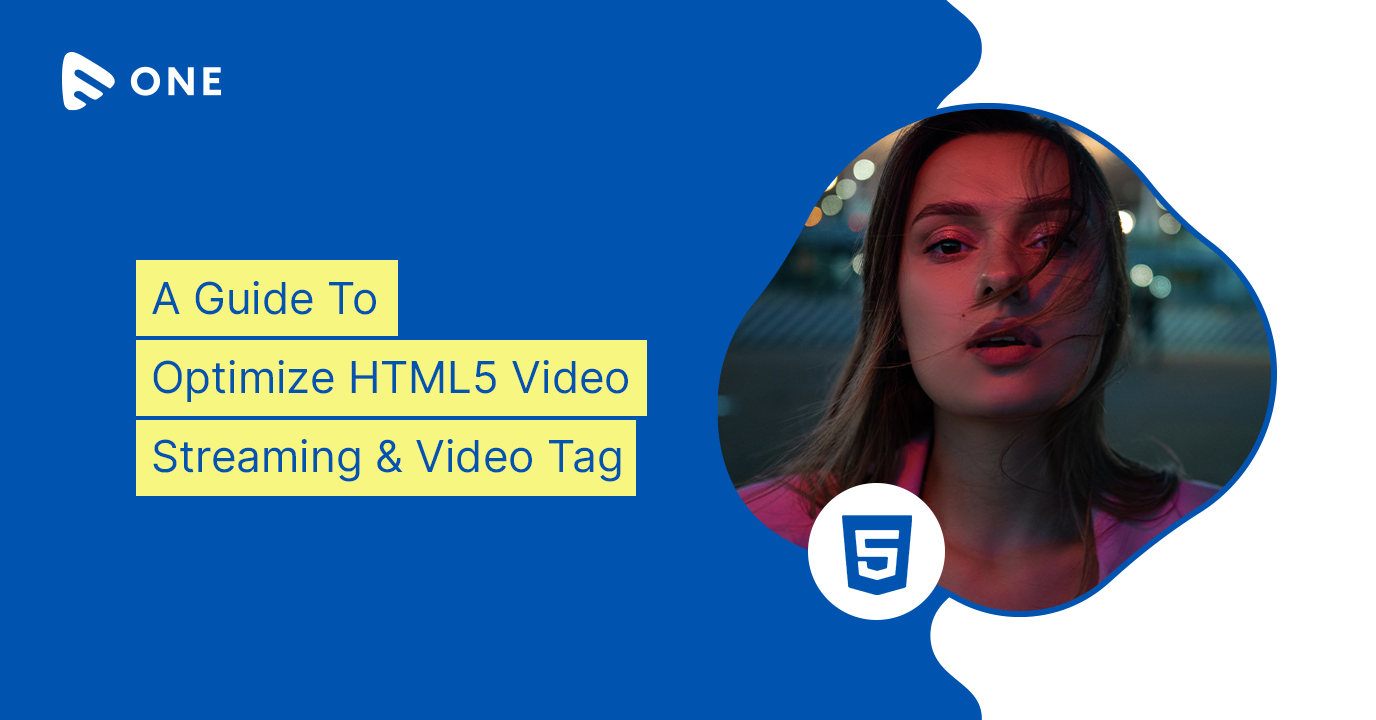











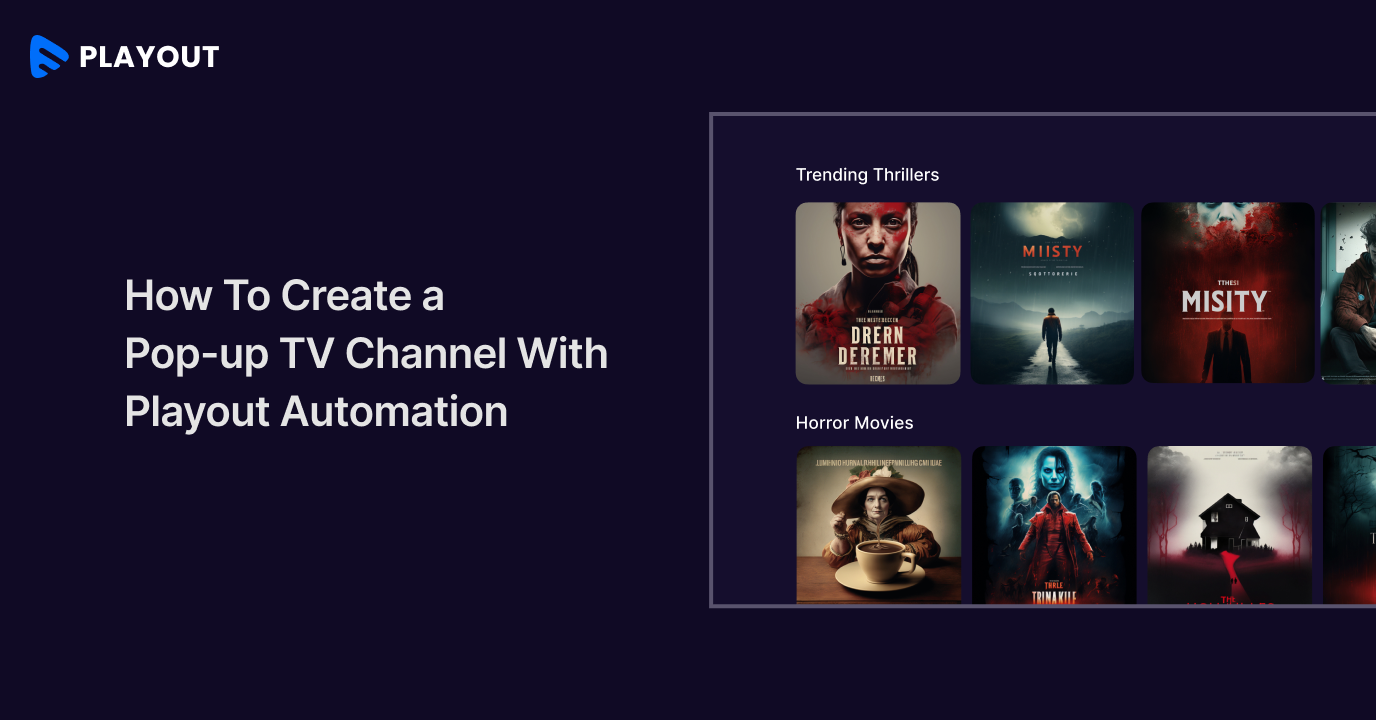



Add your comment