Professional creators are migrating from StreamYard for various reasons.
While StreamYard has been a popular choice for live streaming, its limitations in features, flexibility, and enhanced pricing might have you exploring other alternatives.
In this blog, we will showcase you the 10 best StreamYard competitors that you can rely upon. We will also provide you with comparative insights needed to confidently choose the right StreamYard alternative that perfectly aligns with your live streaming needs in 2026 and beyond.
Why Seek a StreamYard Alternative?
What went wrong with StreamYard? Why are professional live streamers exploring StreamYard alternative options?
StreamYard is a popular live streaming platform, offering a straightforward browser-based recording studio to host live streams, podcasts, webinars – all in one place. However, the recent pricing changes at StreamYard have sparked a significant discussion in the live streaming community.
While StreamYard introduced new plans (Core, Advanced, Teams) with enhanced features like 4k local recordings and 1080p screen sharing, these upgrades came with increased costs for many users.
Many live streamers came forward on Reddit, talking about how StreamYard’s pricing jacked up over 100% (more than twice), with the support & services also going downward, particularly during the outages.
All these things are combinedly influencing the StreamYard Shift, and you should also look out for a better alternative to StreamYard, which wouldn’t break your bank.
Remember, choosing the right platform can significantly impact your live streaming workflow, production quality, and ultimately, your audience engagement. It’s not just about saving money; it’s about optimizing your entire live streaming strategy.
Essential Features To Look For in a Live Streaming Platform
So, if not StreamYard, then which alternative live streaming platform is best for you? Well, there are many alternatives to StreamYard that you can choose. But before diving into the StreamYard alternatives, it’s crucial to understand what makes a live streaming platform truly effective. Here are the key features to prioritize:
- Multistreaming: The ability to broadcast to multiple platforms (YouTube, Facebook, LinkedIn, Twitch, etc.) simultaneously, maximizing your audience reach.
- Guest Invitations: Seamlessly bringing remote guests onto your live stream, essential for interviews, panel discussions, and collaborative content.
- Branding & Overlays: Customization options for your logo, lower thirds, backgrounds, intro/outro screens, and other on-screen graphics to maintain a professional brand identity.
- Recording Capabilities: High-quality local or cloud recordings for repurposing live streams, creating clips, or on-demand content offerings.
- Ease of Use: An intuitive interface that allows you to setup and go live quickly and manage your streams without a steep learning curve.
- Live Chat Integration: A live chat module, allowing viewers to ask questions or queries during live streaming sessions.
- Pre-recorded Streams/Scheduling: The ability to upload and schedule pre-recorded content to go live, giving you flexibility.
- Technical Performance: Professional-grade live streaming with minimal lag, buffering, and high-quality audio and video.
If you want to impress your viewers/fans and keep them hooked to your session till the end, then these live streaming features are a must. Below here we will talk about the leading StreamYard competitors who offer better live streaming configurations and capabilities that are essential to boost your live streaming quality as well as performance.
10 Best StreamYard Alternatives & Competitors in 2026
Here’s a curated list of the best alternatives to StreamYard for professional live streaming.
#1 Muvi Live
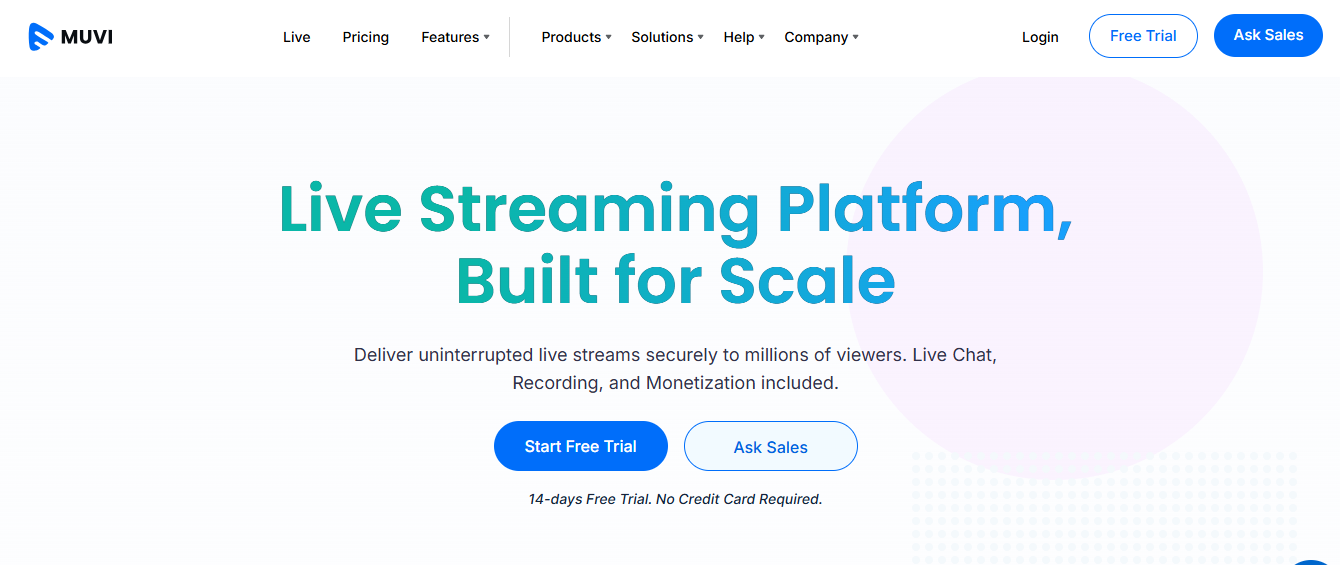
Muvi Live is a robust, end-to-end live streaming platform designed for businesses and creators seeking complete control and advanced live streaming features like Paywall, Recordings, Live Chat, and Analytics. Currently, Muvi Live is the best alternative to StreamYard that empowers you to deliver a truly professional and feature-rich live streaming experience.
Unlike StreamYard, where there are limitations like Watermarking & Multi-platform streaming restrictions in the free plan, Muvi Live allows you to live stream seamlessly without any watermarks or restrictions, even in the free trial period. No Muvi branding anywhere. The platform also empowers you to multi-stream across social media platforms and custom HLS or RTMP destinations, maximizing your audience reach.
Pros:
- Instant Live Stream Setup: Muvi Live allows you to set up your live streaming instantly. Generate an HLS link instantly and embed the live stream on your website or apps.
- Ultra Low Latency Streaming: The built-in CDN configuration broadcasts your live streams from servers closest to your viewers, ensuring minimal lag or buffering.
- Secure Monetization Engine: Monetize your live streams with third-party ads or a Paywall. Payment gateways, billing engine, multiple currency exchange, all inclusive.
- Live DVR & Time-Shifted Viewing: DVR-enabled live streaming allows your viewers to pause, rewind, and replay live streams at their convenience, enhancing the user experience.
- Record Live Streams: Auto-record and securely store the recordings of your live streaming and re-use them as on-demand content
- Advanced Analytics & Reports: Provides deep insights into live streaming performance, viewer behavior & demographics, and revenue, enabling data-driven decisions.
- Interactive Features: Includes live chat, polls, overlays, and Q&A to keep your audience engaged.
Cons:
- No free plan – Although there is a free trial offered for 14 days
- 4K streaming, Player Customization, and Live DVR features are available on premium plans
Pricing:
Muvi Live’s pricing plan starts at just $99 per month (standard), while the professional and enterprise plans are offered at $299 and $799 per month.
Ideal For:
Businesses, educational institutions, media companies, event organizers, and serious content creators, who require a professional, scalable, and advanced live streaming solution with secure monetization and recording capabilities.
If Muvi Live sounds like a good fit for your live streaming needs, take a 14-day free trial and explore further.
#2 OBS Studio
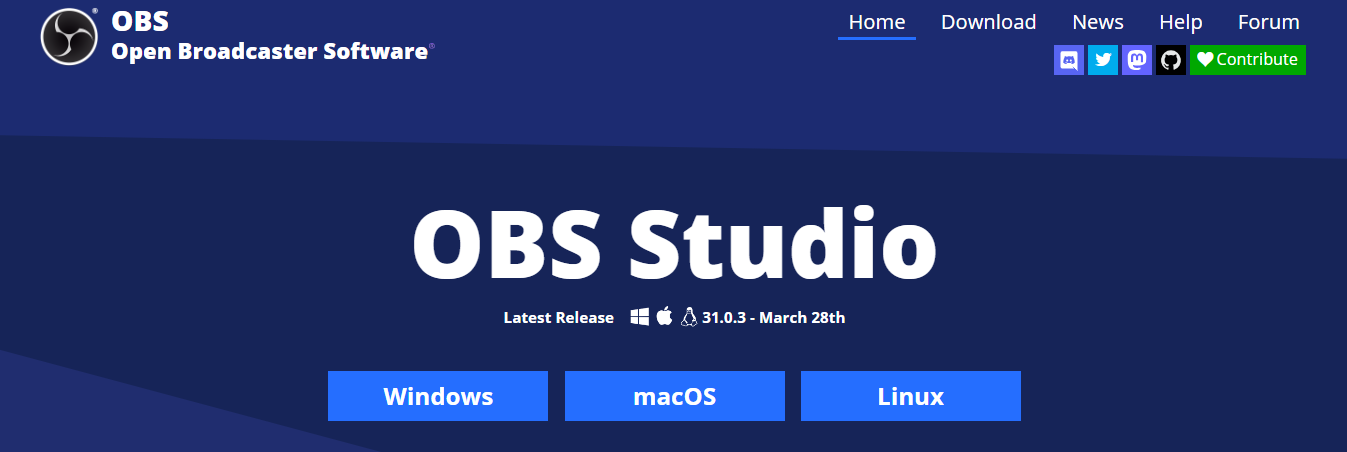
OBS (Open Broadcaster Software) Studio is a free, open-source software for live streaming and screen recording. It offers powerful customization options for scene composition, multi-source input, audio mixing, and integration capabilities with major streaming platforms, making it one of the potential Streamyward alternatives in 2026.
Pros:
- Completely Free & Open Source: No cost to use, with a vast community for support.
- Highly Customizable: Allows for complex scene setups, filters, and transitions, offering immense creative control.
- Powerful Features: Offers capabilities often found in paid software, including real-time scene switching, source layering, and advanced audio mixing.
- Cross-Platform Compatibility: Available on Windows, macOS, and Linux.
Cons:
- No Built-in Hosting/Monetization: OBS is a production tool, not a hosting platform. You need a separate streaming platform (like Muvi Live, YouTube, Twitch, or a custom server) to stream.
- No Direct Support: Relies on community forums for troubleshooting, which might not be ideal for urgent issues.
- Lacks Browser-Based Studio: Requires specific software installation and configuration on your device.
#3 Restream
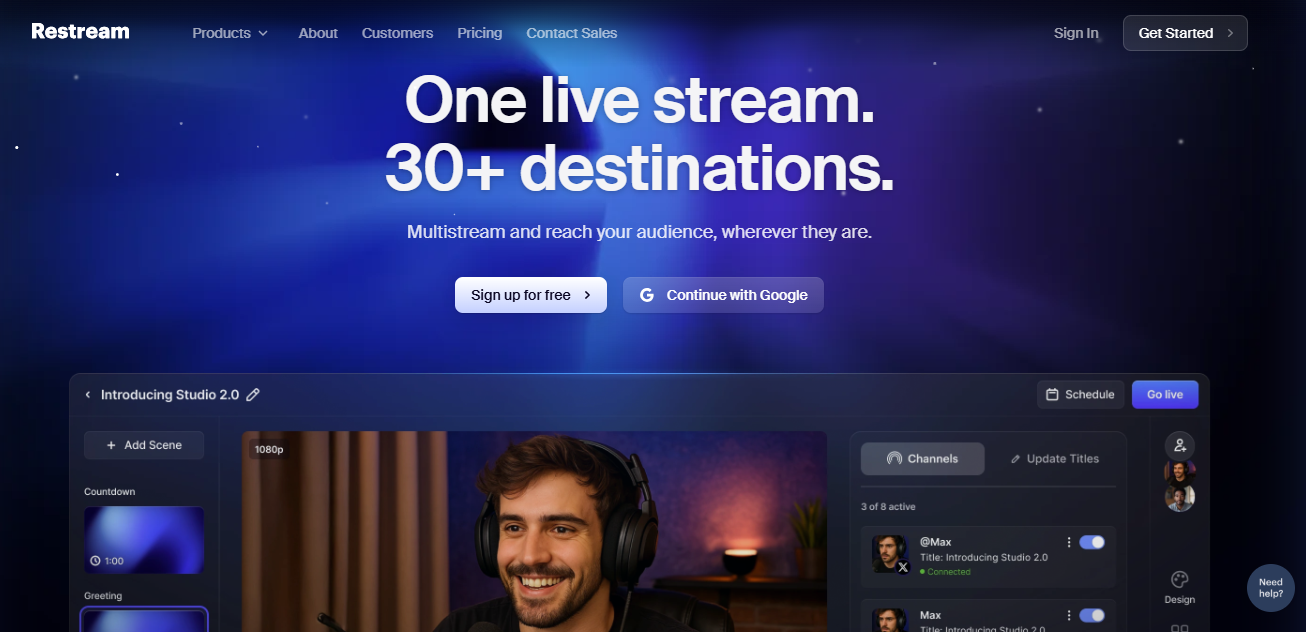
Restream is widely known for its robust multistreaming capabilities, allowing you to broadcast to over 30 platforms simultaneously. Its browser-based studio is intuitive and offers a clean streaming interface. Its key features include integrated live chat, advanced event scheduling & pre-recorded streams, and in-depth analytics.
Pros:
- Extensive Multi-Streaming: Unparalleled reach by enabling simultaneous broadcasts to over 30 platforms.
- Unified Chat: Consolidates comments from different platforms into a single chat window, simplifying audience engagement.
- Browser-Based Studio: Easy to use for inviting guests and managing basic production elements. No download required
- Scheduling for Pre-recorded Streams: Use your pre-recorded streams and schedule them for live streaming.
Cons:
- Streaming to Facebook is not free, as it requires extra charges
- Advanced production features are not as deep as dedicated production software like OBS or vMix.
- Occasional frame drop issues during live streaming, pointed out by streamers

#4 Dacast
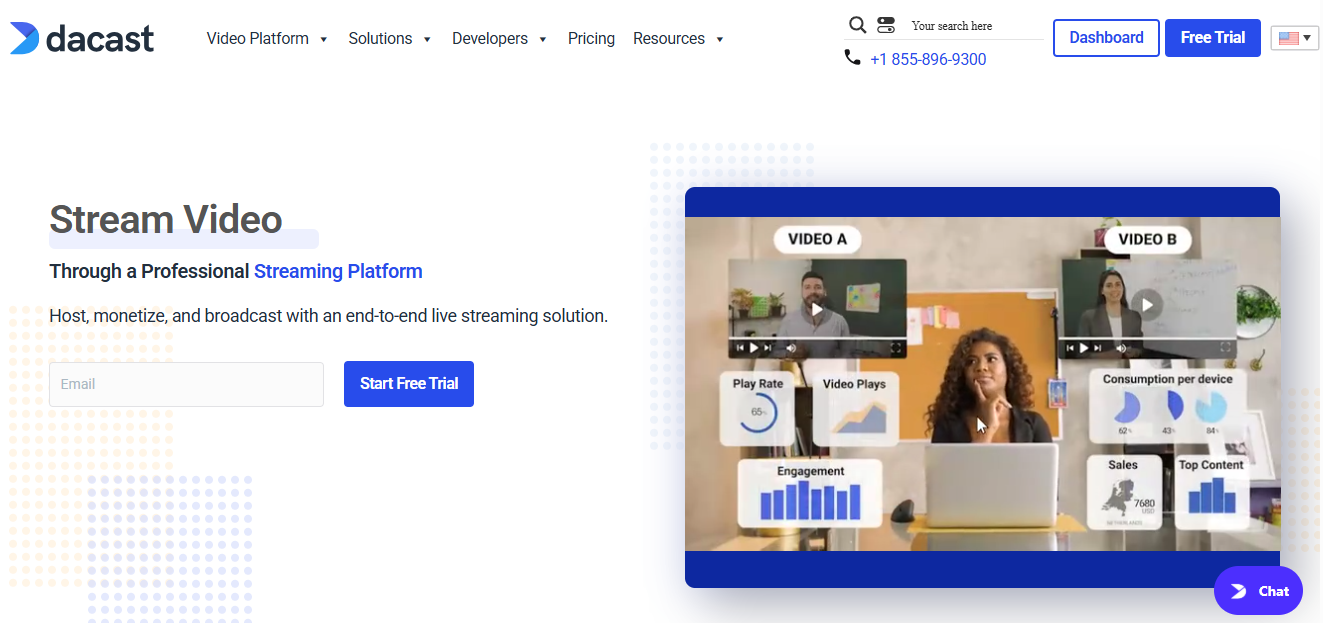
Dacast is a robust, all-in-one live streaming platform primarily geared towards businesses and professional broadcasters. It offers live streaming solutions with advanced transcoding, comprehensive monetization options (PPV, subscriptions, ads), white-label branding, and real-time video analytics.
Dacast also offers secure video hosting capabilities to live stream unlimited channels of video content on your own web page. No restrictions – full control on live streaming, and this is what makes it a stronger StreamYard competitor.
Pros:
- Robust Monetization Features: Excellent for businesses looking to generate revenue from their live streams with flexible paywalls, subscriptions, and ads
- White-Label Video Player: Provides a professional, branded viewing experience without Dacast branding.
- Robust Security: Offers advanced content protection like DRM and geo-blocking.
- Global Content Delivery: Utilizes a powerful CDN for reliable streaming worldwide, including China.
- VOD Hosting: Seamlessly transition from live streams to on-demand content.
- API Access: Dacast’s custom APIs support makes every integration and live streaming workflow easier
Cons:
- Limited scopes for Interactive features during live streaming
- Can be more expensive, as Dacast is designed for enterprise live streaming use
- Limited studio branding control
- Requires an external encoder for live streaming
#5 Streamlabs
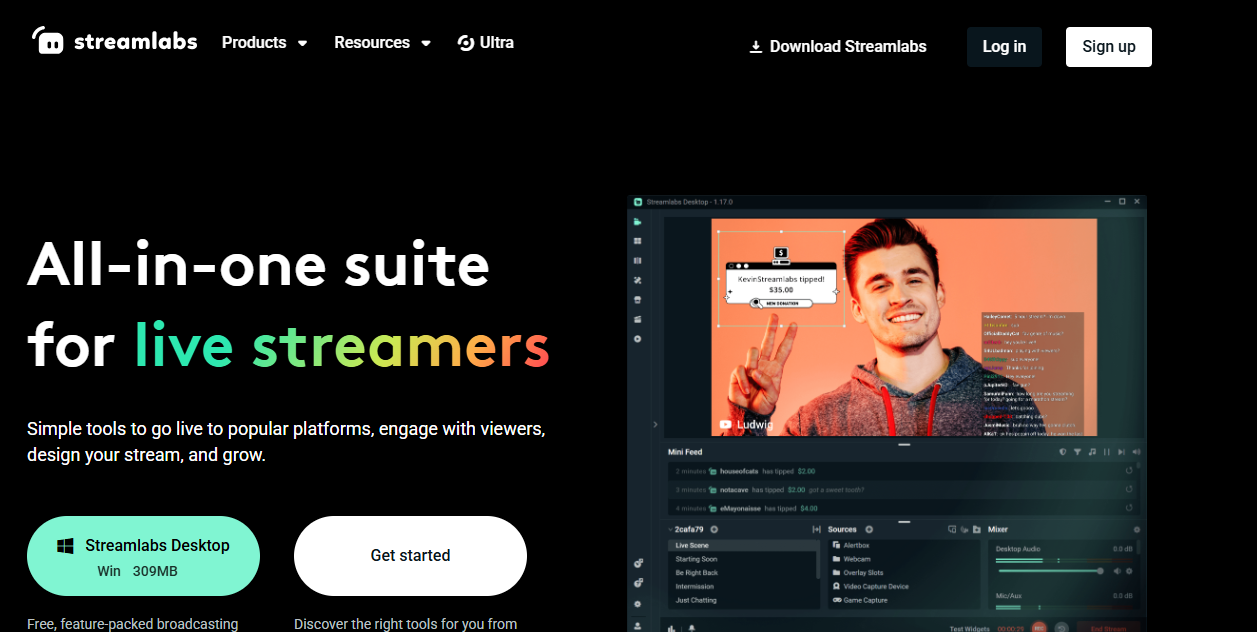
Streamlabs is a popular all-in-one live streaming platform, particularly favored by gamers and content creators. It’s built on OBS but adds a user-friendly interface, alerts, overlays, donation tools, and integration with popular streaming platforms. Because of its easy-to-use interface, built-in overlays & alerts, integrated chat, and convenient monetization options, it is often considered a potential alternative to StreamYard.
Pros:
- User-Friendly Interface: Easier to get started with than OBS Studio, especially for beginners.
- Rich Overlay & Alert Library: Extensive themes and widgets to enhance live stream aesthetics and engagement.
- Integrated Monetization Tools: Simplifies accepting donations and tips – excellent for charity live streamings
- Cross-Platform Compatibility: Works with Twitch, YouTube, Facebook Gaming, and others.
Cons:
- While user-friendly, the sheer number of options/features can still feel overwhelming for absolute novices.
- Some advanced features are locked behind a paid “Prime” subscription.
- Less granular control over certain settings compared to vanilla OBS Studio.
#6 Vimeo
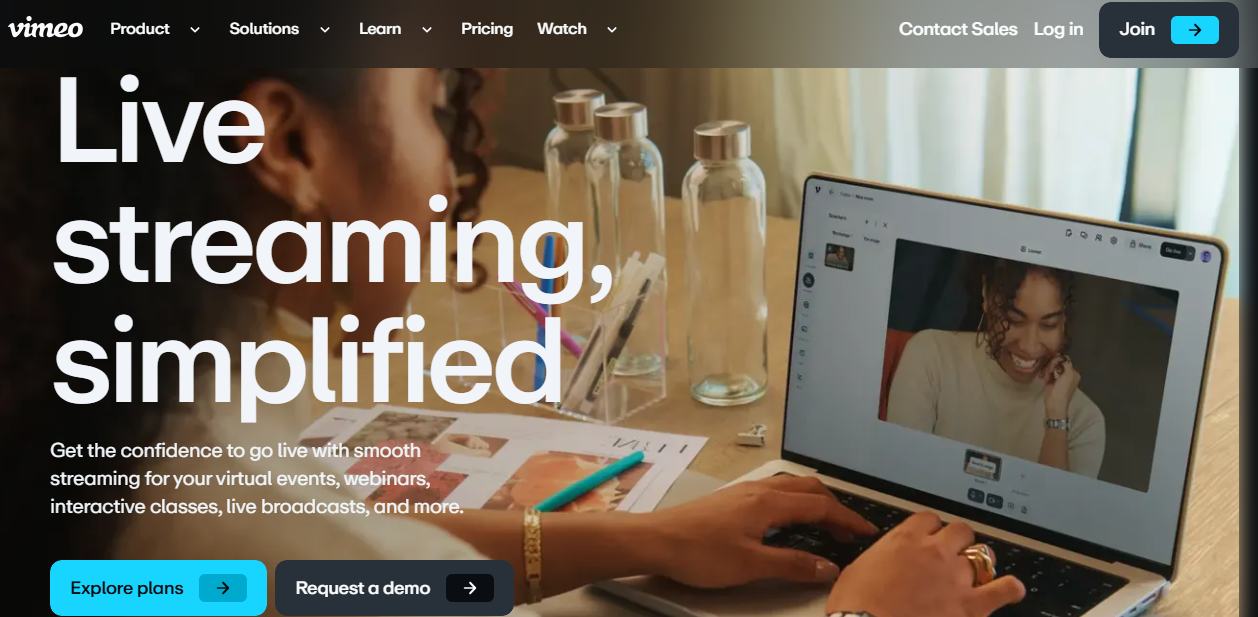
While widely known for video hosting, Vimeo also offers robust live streaming capabilities, especially for professional and business use. Key features include high-quality streaming (up to 1080p), built-in studio tools, comprehensive analytics, customizable video player, ticketed streaming, privacy controls, with seamless integrations with Vimeo’s VOD library.
Pros:
- High Video Quality: Known for its fail-proof streaming at any scale with high-quality resolution (720p or 1080p) and ad-free experience.
- Professional Branding: Customizable player and embedding options allow for a seamless brand experience.
- Strong Privacy Controls: Excellent for private events, internal communications, or live streamings with restricted access.
- Superior Engagement Tools: Customize engagement with personalized GIFs, hand raises, breakout rooms, polls, and Q&As, and third-party widgets like Slido.
Cons:
- Vimeo is expensive, as it offers enterprise pricing
- The live streaming features are more robust in higher-tier plans.
- It has real-time interactive tools, but not as extensive as dedicated live streaming platforms like Muvi Live
#7 EVMux
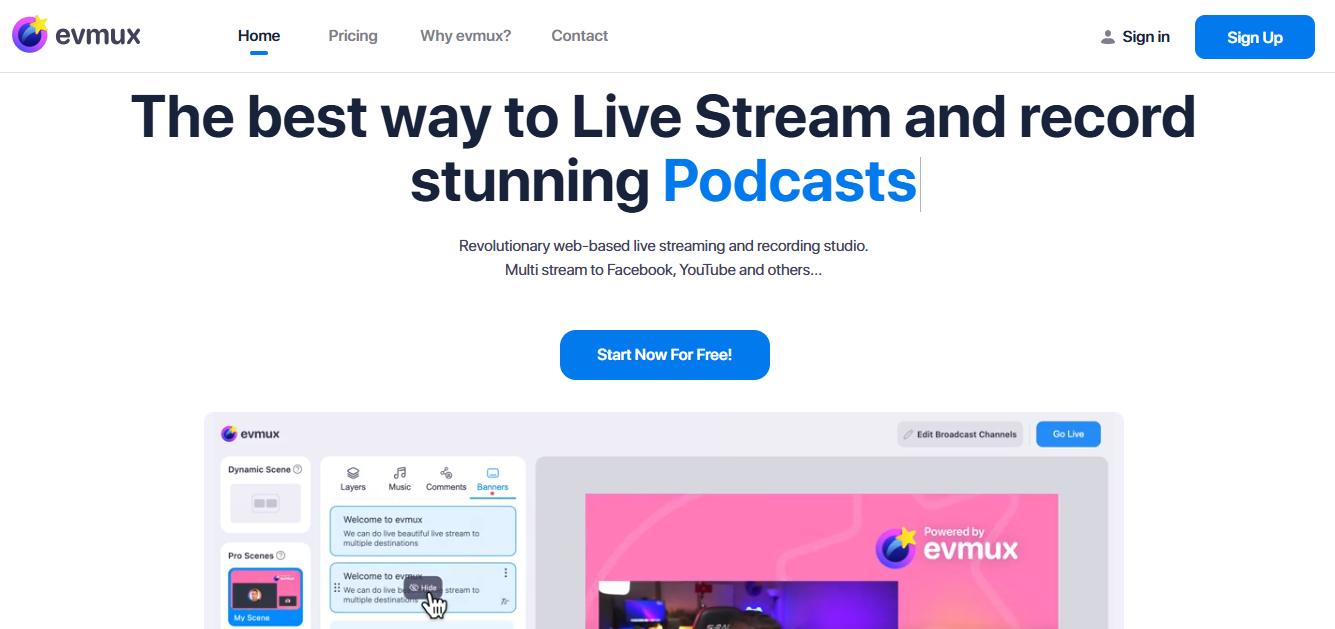
EVMux is a browser-based live streaming studio focused on ease of use and professional-looking broadcasts. It offers multi-stream capabilities, a pro scene builder for pre-made layouts, guest invitations, custom branding (logos, overlays, backgrounds), pre-recorded streams, and ISO recording (in higher plans). It is often considered one of the best StreamYard alternatives by live streaming professionals.
Pros:
- User-Friendly Browser Studio: Makes it easy to create polished broadcasts without needing complex software or setup.
- Pro Scene Builder: Allows for the creation of professional, pre-designed scenes for smooth transitions during live streams.
- Real-time Scene Switching: Offers flexibility to change camera angles and layouts on the fly.
- ISO Local Recording: Records each participant’s feed locally for high-quality post-production (on Pro plan).
- Multistreaming: Broadcast to multiple destinations simultaneously.
Cons:
- Some advanced features, like ISO recording and higher quality audio, are locked behind more expensive plans.
- Relatively newer player in the market, customer support is not that great. But still, you can give it a try as it’s one of the best StreamYard competitors in 2026.
#8 Riverside FM
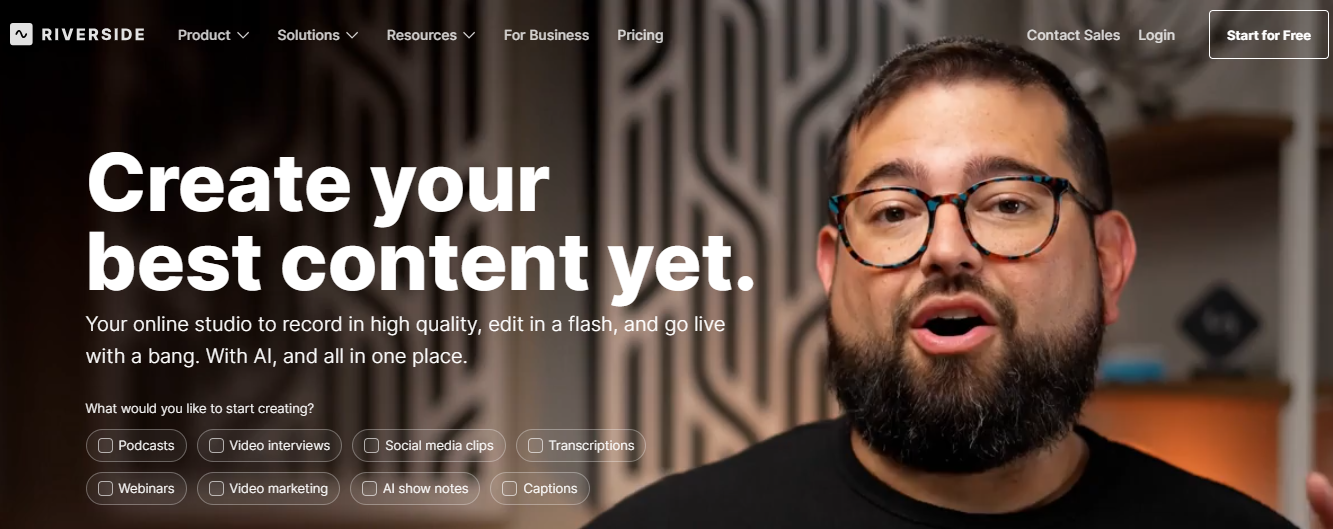
Riverside FM is trending currently as the best alternative to StreamYard because of its high-quality remote recording capabilities for podcasts and webinars. It records audio and video locally on each participant’s device (up to 4K video and lossless audio), ensuring pristine quality regardless of internet connection. It also offers automated transcription, a magic editor for quick edits, and a teleprompter.
Pros:
- Unmatched Recording Quality: Local recording ensures studio-quality audio and video, even with poor internet connections.
- Separate Tracks: Records individual audio and video tracks for each participant, offering immense flexibility in post-production.
- User-Friendly Interface: Simple and intuitive for guests to join and participate.
- AI-Powered Editing: Features like “Magic Editor” and automated transcription streamline the post-production process.
- Teleprompter & Script Support: Allows streamers to tweak the video scripts easily and ensures a flawless presentation performance.
Cons:
- Primarily focused on recording interviews and podcasts, its live streaming capabilities are present but not as central as its recording strengths.
- May not be ideal for complex live event productions with numerous scene changes and graphic overlays during the live broadcast.
- Limited multi-platform streaming options
#9 Castr.io
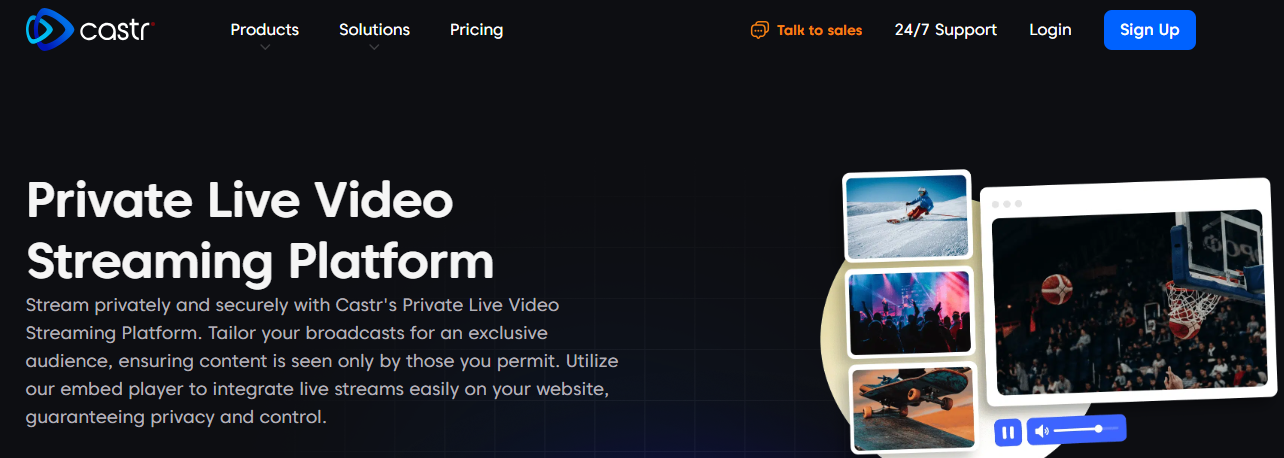
Castr is another contender in the list of StreamYard alternatives. The live streaming platform is designed to help creators broadcast their live streams across multiple channels simultaneously. With adaptive bitrate technology and 4K support, Castr ensures professional-grade live streaming delivery without any compromise.
Pros:
- Great for multistreaming: Castr supports secure embeds across integrated and custom destinations
- Seamless Cloud Recordings: Castr allows auto-recordings of live streams and video hosting for VOD offerings
- Secure Live Streaming: Supports geo-blocking and password-protected live streaming
- Live Chat Support: Allows creators to interact with viewers in real-time chats
Cons:
- Castr doesn’t offer a free plan
- Lacks built-in studio UI
- Restrictions on bandwidth for live streaming
- Requires an external encoder for streaming
#10 OneStream Live
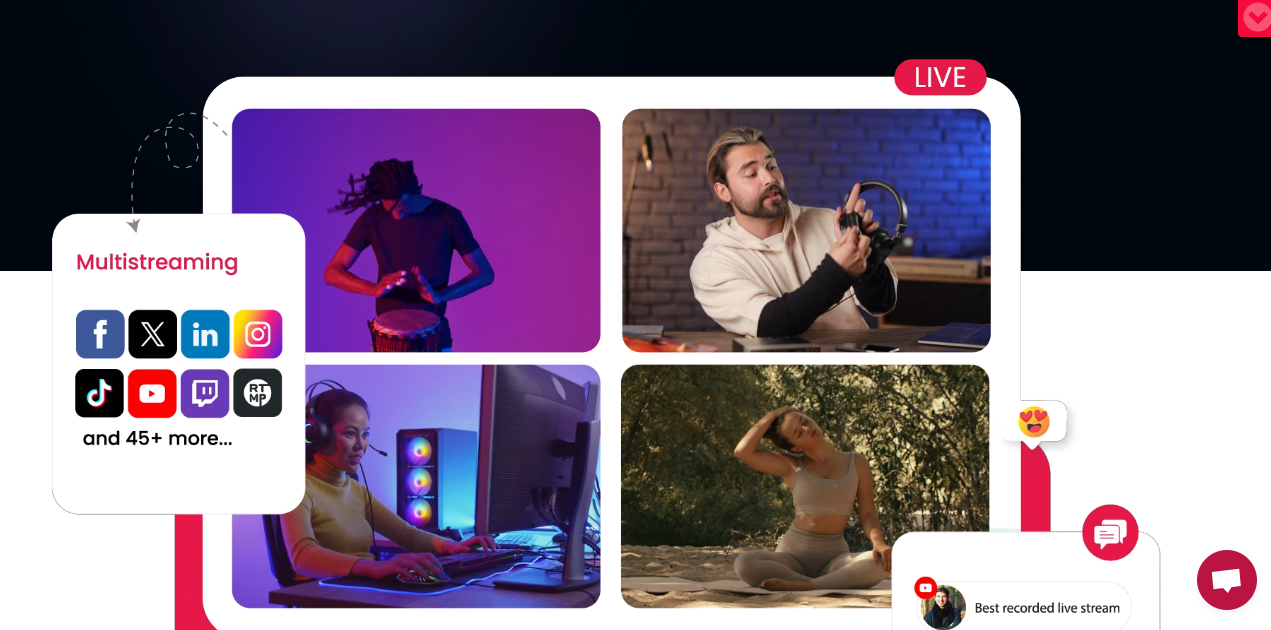
OneStream Live is a cloud-based multi-streaming platform that excels at scheduling and streaming pre-recorded videos as “live” broadcasts. It also supports real-time live streaming to over 45 social media platforms and custom RTMP destinations. It includes a basic studio for real-time streams and live chat aggregation.
Pros:
- Excellent for pre-recorded Live Streams: Highly effective for scheduling and automating content delivery, making it appear live.
- Broad Multi-Streaming Support: Reaches a wide audience across numerous social media platforms.
- Browser-Based: No software installation required.
- User-Friendly Interface: Easy to navigate for scheduling and launching live streams.
- Live Spaces: Create dedicated landing pages for your streams.
Cons:
- Limited duration for pre-recorded streams on lower-tier plans.
- No permanent video storage facility
- Limited live streaming features for free users

Choosing The Right StreamYard Alternative
The best StreamYard alternative isn’t a one-size-fits-all answer. It depends entirely on your specific needs, budget, and live streaming goals. If budgeting is an issue, you can consider the free StreamYard alternatives, but if you want to deliver a professional and better streaming experience, then paid or enterprise live streaming platforms are highly recommended.
For live streamers, who prefer using desktop apps or dedicated software for live streaming can opt for OBS and Streamlabs. Restream, Riverside, and OneStream Live, if you are looking for high levels of control and customization. Castr and Dacast can be considered as best StreamYard alternatives in terms of video hosting and enterprise needs.
If you are seeking a platform that combines ease of use with a full suite of powerful functionalities, Muvi Live stands out as the top choice. The end-to-end live streaming platform comes with built-in global CDNs, encoders, video player, paywall, live chat, auto-recording, analytics, and many other features. Muvi Live is undoubtedly the best StreamYard alternative as it allows creators to deliver uncompromised, professional-looking streams without fail.
Full control over branding and customizations, plus if you choose to switch to any third-party app or software like OBS or Streamlabs, you can easily connect your software to Muvi Live and enjoy the benefits of simulcasting to other supported platforms.
Ready to enhance your live streaming strategy and performance?
Get started with Muvi Live today
Recommended Reads:
Top 12 Restream Alternatives in 2026
Ultimate Guide to Multistream Your Live Broadcast on Several Platforms Simultaneously
10 Best Live Streaming Software for Creators in 2026 [Ranked and Reviewed]
10 Best Church Live Streaming Services in 2026
11 Best Live Streaming Platforms in 2026 [Free + Paid]
The 12 Best iOS Live Streaming Apps for iPhone
10 Best Video Streaming App Builders To Create Your Own Streaming App


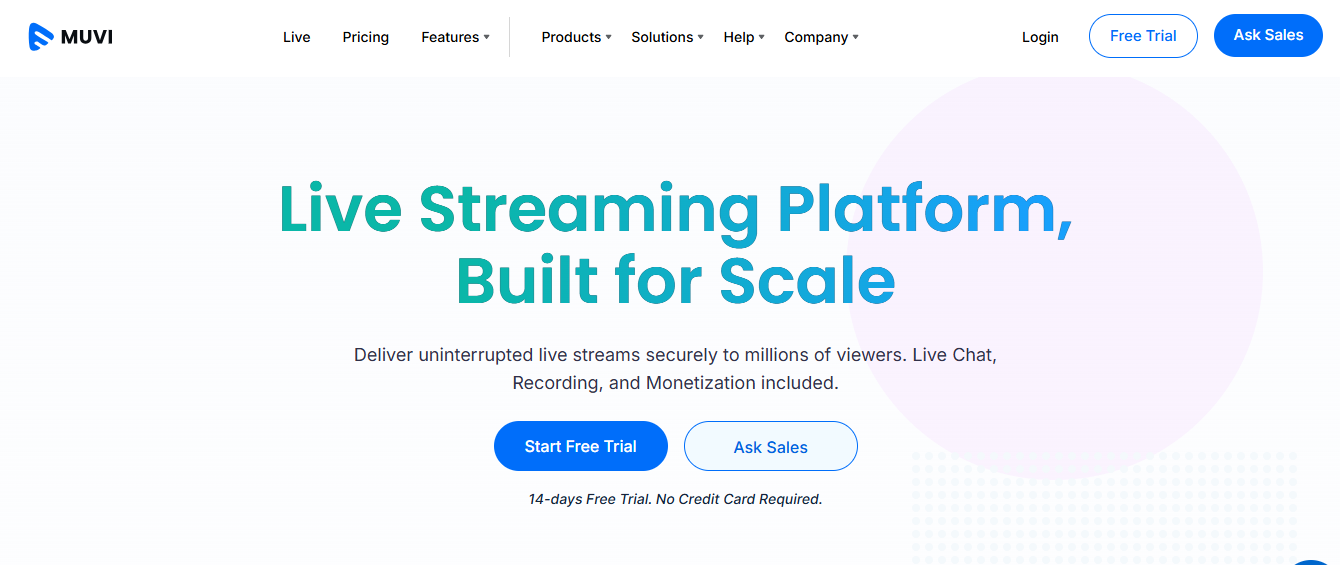
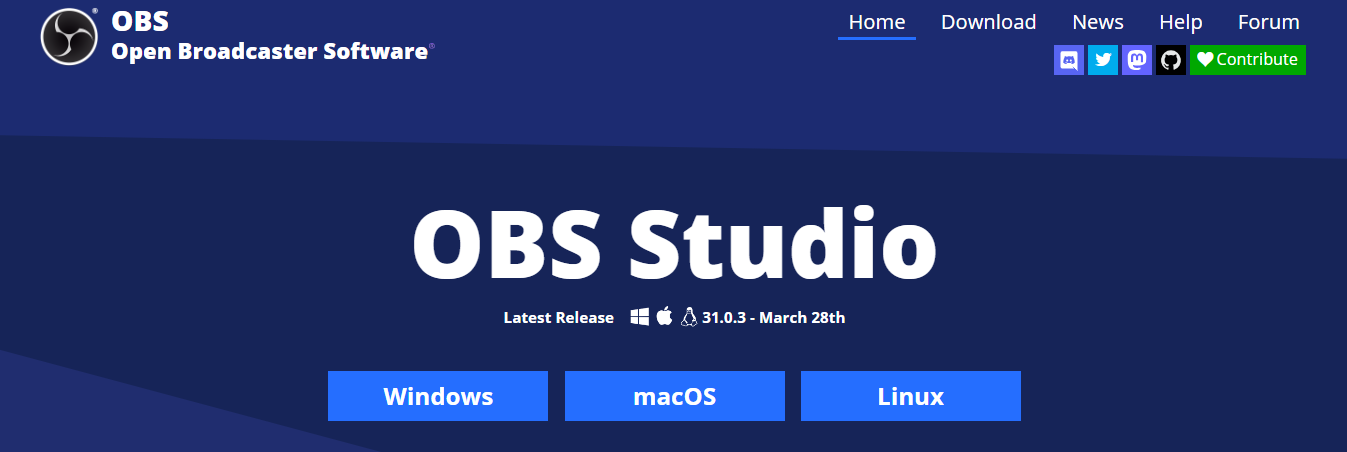
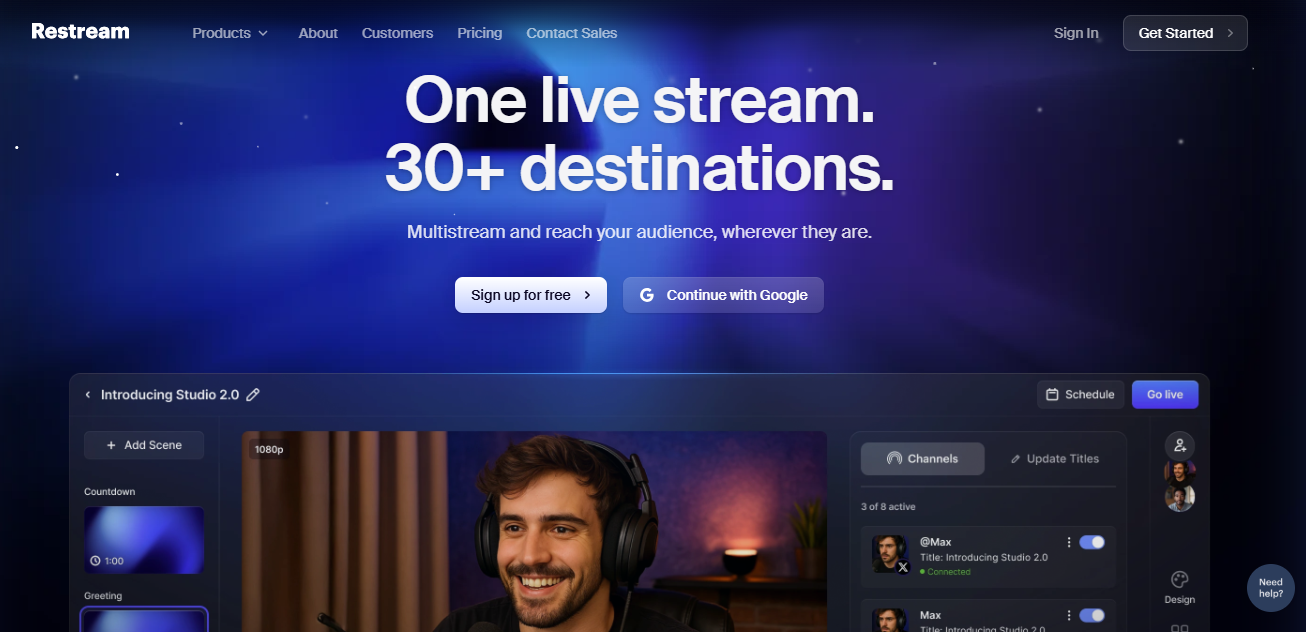

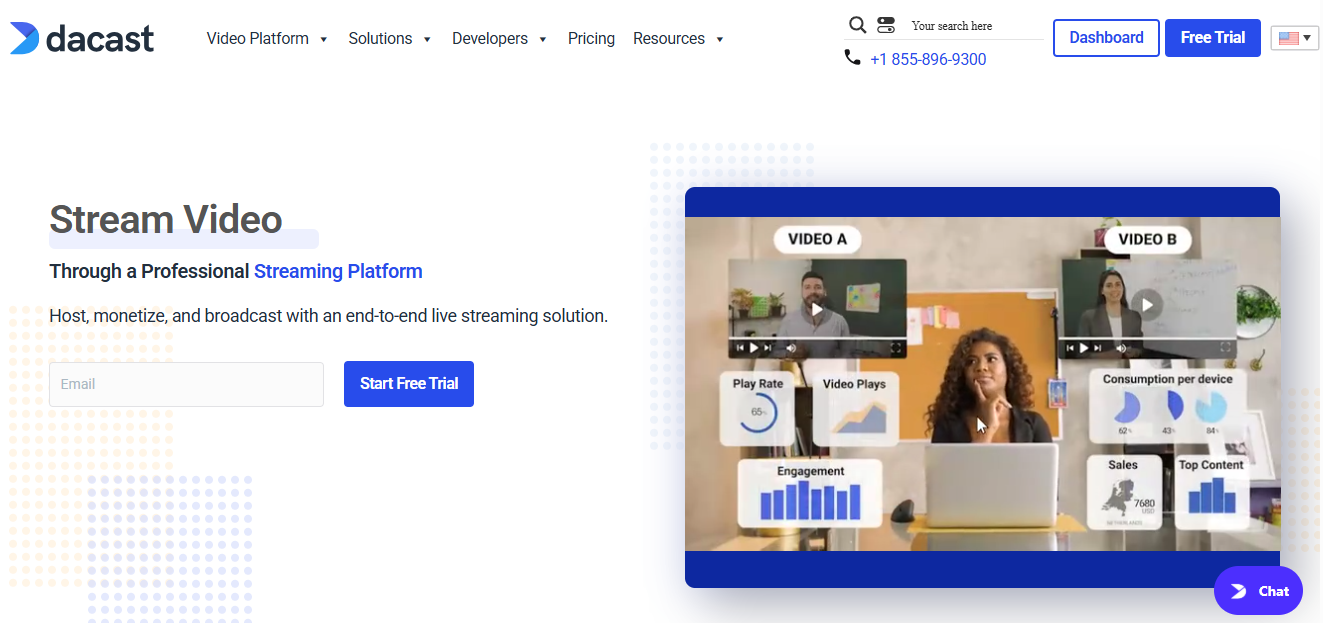
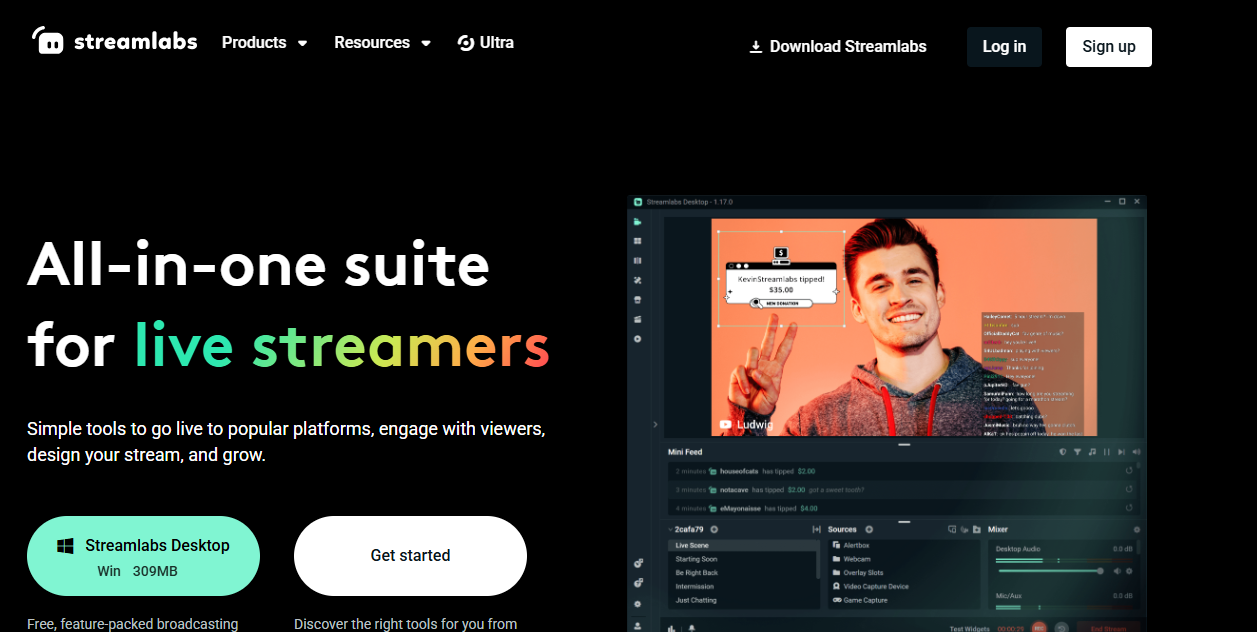
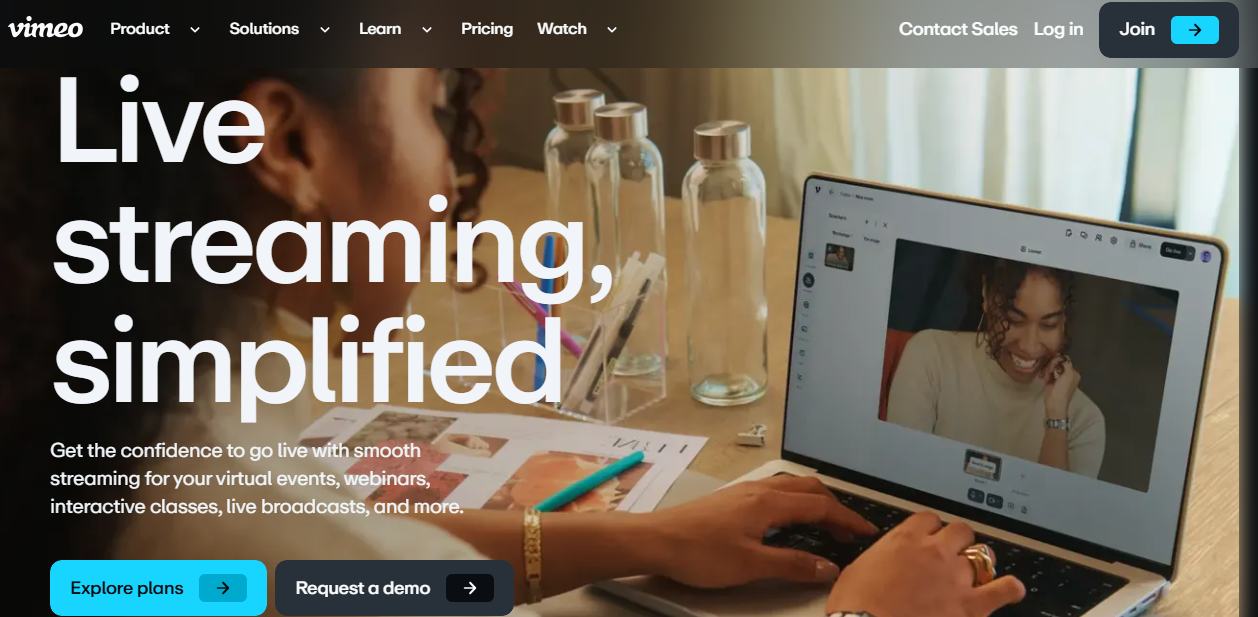
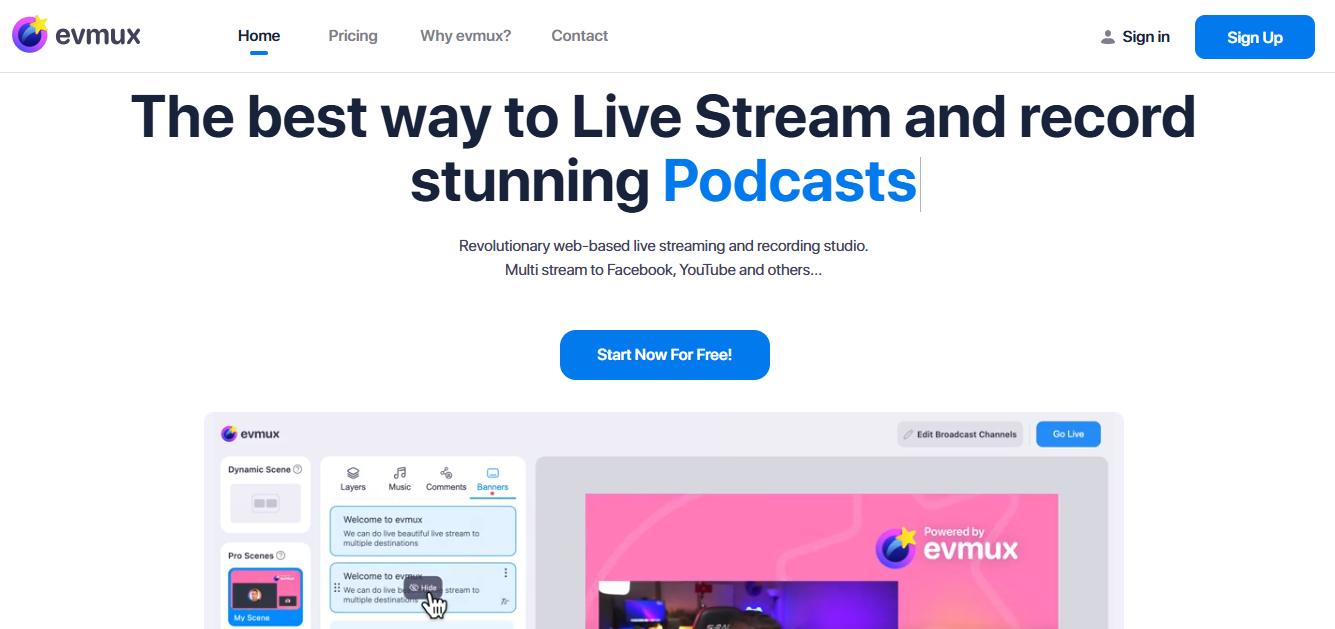
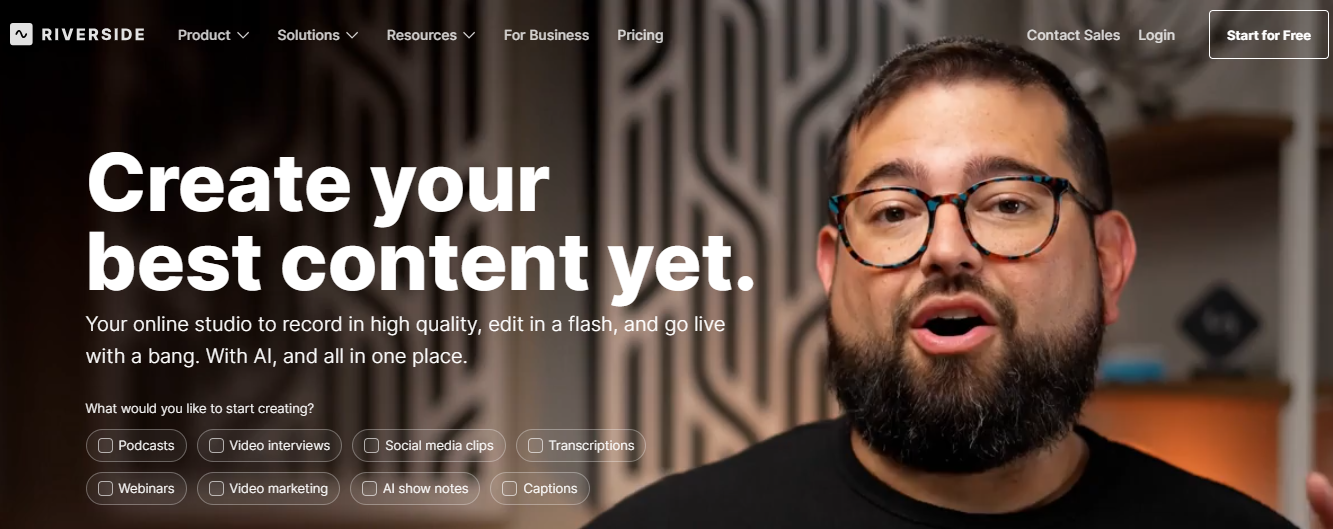
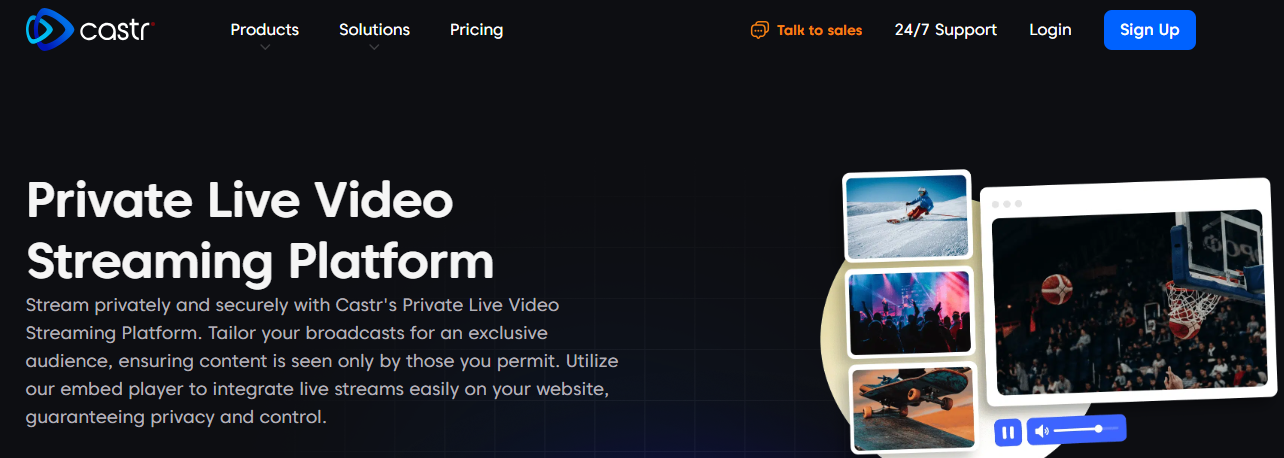
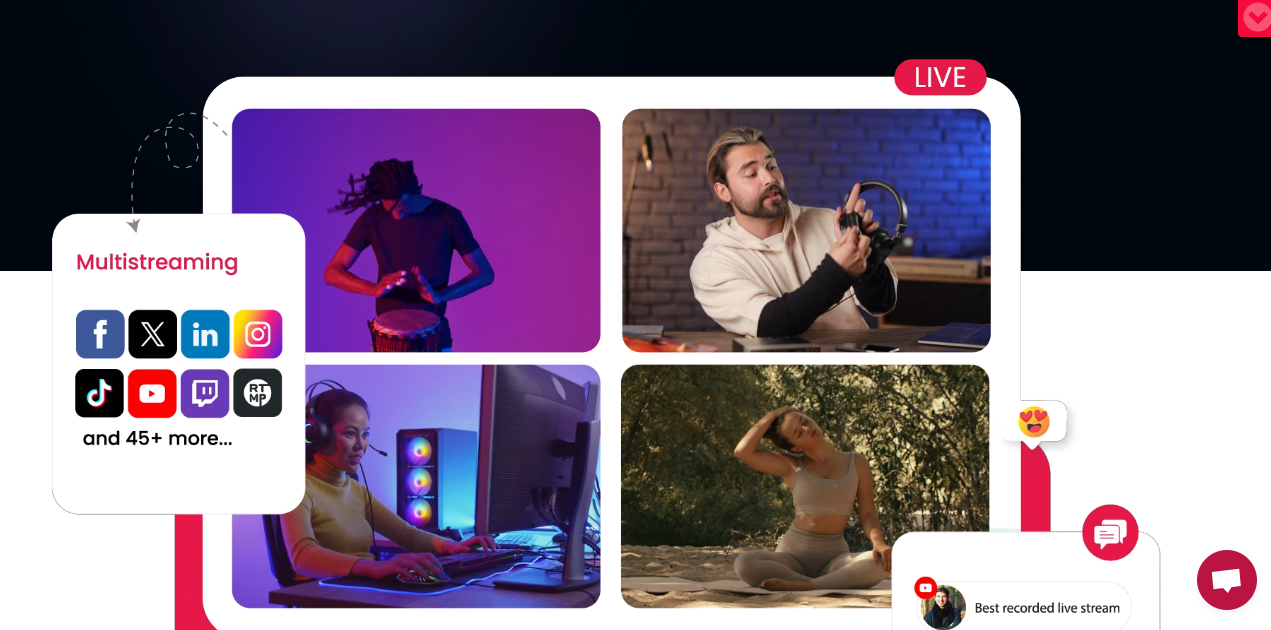












Add your comment