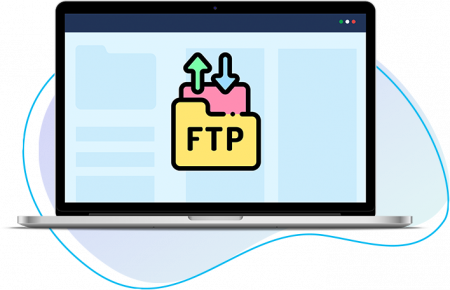Easy Upload
Upload your Content in a blink
Muvi One makes it easy to centralize and manage all your digital content. Whether you want to upload audio file, video file or import your entire library, Muvi One handles everything in just a few clicks.
Muvi One supports multiple import options. You can upload content from your computer or from an existing server. To make it easier, you can upload video content & audio files irrespective of formats via Muvi CMS. From modern transfers to traditional FTP upload to AWS S3, anything to everything!
- Upload Directly from Your Computer
- FTP Uploads
- AWS S3 Sync
- Server to Server Transfers
- Upload from Cloud Drives

Upload Directly from Your Computer
No matter where you are, if you have a stable connection, you can quickly upload single or multiple content files from your personal computer or laptop onto your library. You can easily queue multiple uploads without the use of 3rd party plugins or extensions and Muvi will automatically send you an alert once your content is ready to go live.

Start your 14 day free trial today
- FTP Uploads
- AWS S3 Sync
- Server to Server Transfers
- Upload from Cloud Drives
Upgrade / Cancel Anytime. No Commitments.
Muvi will help with Data Migration, Customizations, and Integrations. Switch to Muvi today!
Migrate to MuviGet Your Free Trial Today. No Purchase Required
- Launch your very own Video/Audio Streaming Platform
- Get Websites and Apps across devices
- Stream Content across the Globe