Cloud-based linear TV channels and FAST channels are growing popular these days. Nowadays, more and more platforms like ROKU and Fire TV have added the capabilities to stream these channels natively. As a result, the demand from broadcasters to launch and enable a Cloud TV Channel or FAST Channel is growing.
However traditional tools and software are not natively tuned to allow a broadcaster to program and schedule their content in an EPG-style video playout scheduler, which these platforms require.
Most of the solutions currently available in the market don’t offer any easy-to-use tool for scheduling. Even if they do, they have multiple constraints, like most of them do not offer any mechanism for scheduling gaps between two pieces of content.
So, here comes Muvi Playout to make a difference! Muvi Playout is a cloud-based playout engine that allows anyone to use its easy-to-use Drag and Drop feature to create an EPG-style TV Schedule and create and launch their own Cloud-based TV or FAST Channel.
It can be used to create a program schedule over 24 hrs or even 7 days or 30 days. You just need to drag your content to the scheduling canvas, and the system will automatically adjust the time schedule to fit the content into the desired space. You don’t need to manage the times of every content piece manually anymore.
So how is it different from other options in the market? Suppose you want to add empty slots in between two programs or want to avoid manual time slot calculation while scheduling content, our drag-and-drop scheduler will help you out!
Using Muvi Playout’s Drag & Drop Scheduler, you can:
- Easily schedule all your content by simply dragging them from the content list and dropping them into the scheduling area.
- Add gaps between two specific pieces of content, so that you can fit different content in that gap later.
- Get a clear view of the entire schedule on one page.
In this blog, we will discuss the major features of our Drag & Drop Scheduler, and its benefits, and then will take you on a short ride of the scheduler. So, let’s begin!
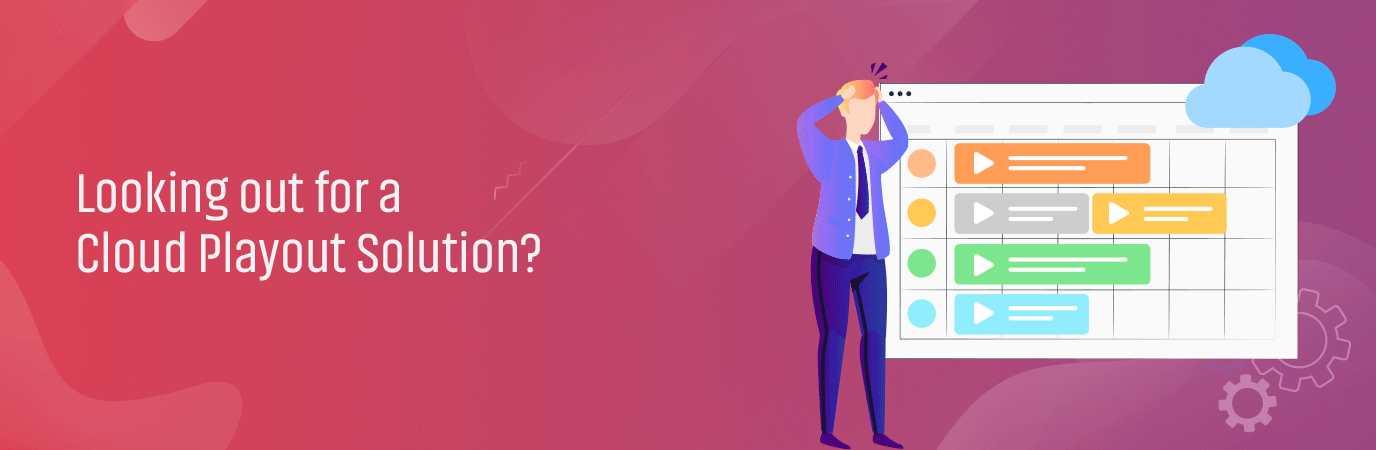
Major Features of Muvi Playout’s Drag & Drop Scheduler
With the intention of making scheduling easier than ever, our drag-and-drop scheduler lets you curate a very efficient time schedule for your FAST and linear TV channels with minimal effort. It comes packed with multiple advanced features that make it one of a kind. Let’s take you through some of those features.
The World’s First Gap Scheduler!
With Muvi Playout, you get the “Gap Scheduler” which is one of a kind. Using this special feature, you can schedule gaps anywhere in your channel’s schedule, for the custom duration, like 30 mins, 1 hour, etc.
This gap helps you to create space for yet-to-be-finalized content, keep the schedule flexible enough to stretch the duration of a specific program, or simply insert ads.
Completely Automated Time Scheduling
With the new drag-and-drop scheduler, you don’t need to fill in the timings manually anymore. You just need to place your content serially, one after the other, and the scheduler will automatically adjust the time schedule based on the time duration of each content.
Enjoy Effortless Scheduling Without Any Added Cost!
This drag-and-drop scheduler is available to all Muvi Playout subscribers without any additional cost. Hence, you can now enjoy hassle-free content scheduling without any manual efforts, right within your budget!
View Both Content List and Schedule Side-by-Side
Gone are those days when you needed to shift from one page to another to see the content list and current schedule. In our drag-and-drop scheduler, you will get to view the content list and current schedule side-by-side, helping you to keep a tap of the already-scheduled and yet-to-be-scheduled content. Hence, you can manage your schedule and decide the priority of content more efficiently.
Benefits of Using Our Drag & Drop Scheduler
Backed by powerful features, our drag-and-drop scheduler makes content scheduling not only easier but time-saving too! It has multiple business benefits, which are discussed below.
Easier Scheduling Without Manual Efforts
The drag-and-drop scheduler brings down the manual efforts involved in scheduling to the bare minimum. With automated time scheduling, you no longer need to calculate the time and adjust the schedules manually, reducing the technical efforts needed in scheduling to almost nil.
Better Visibility of the Existing Schedule
At Muvi Playout, you get to see all the details of your channel schedule, starting from the contents listed, their time frames and details, on a single page. Hence, you don’t need to open multiple pages to find out the relevant details.
Plan Better Schedules Faster
Due to a side-by-side view of the content list and current schedule, you need less time to decide which content to schedule and where to place them. Hence, it reduces the time needed to schedule and increases the overall efficiency of the scheduling process.
Keep Empty Slots To Be Filled Later
Many times, the program you need to schedule takes time to get ready. In such cases, you can add empty slots in the form of gaps, in places where you need to place that specific content. Later on, when the content is ready, you can replace the gap with the content itself. Hence, it helps you schedule all the important content even if they are not ready, without disturbing the other contents present in the schedule.
Enjoy Flexible Timing For Exclusive Shows
Sometimes the live shows might run for longer than expected. Hence, scheduling any content just next to it might create trouble. In such cases, you can add gaps, which will give you the flexibility to adjust the schedule according to the duration of the live events.
Extremely User-Friendly UI & UX
Muvi Playout’s drag-and-drop scheduler is extremely easy to operate and comes with an extremely user-friendly UI and UX. It can be operated by literally anyone, even if the person does not have enough technical knowledge. It is one of our stand-out features, as all the other solutions available in the market need at least some minimum technical know-how.
Enjoy Scheduling Efficiency Like Never Before!
With Muvi Playout’s drag-and-drop scheduler, you can enjoy the best-ever efficiency in scheduling linear TV and FAST channels, backed by automation, innovation, and flexibility. Schedule the channel content in minutes, and achieve higher scheduling quality in the least possible time! Sign up to start your 14-day free trial today.

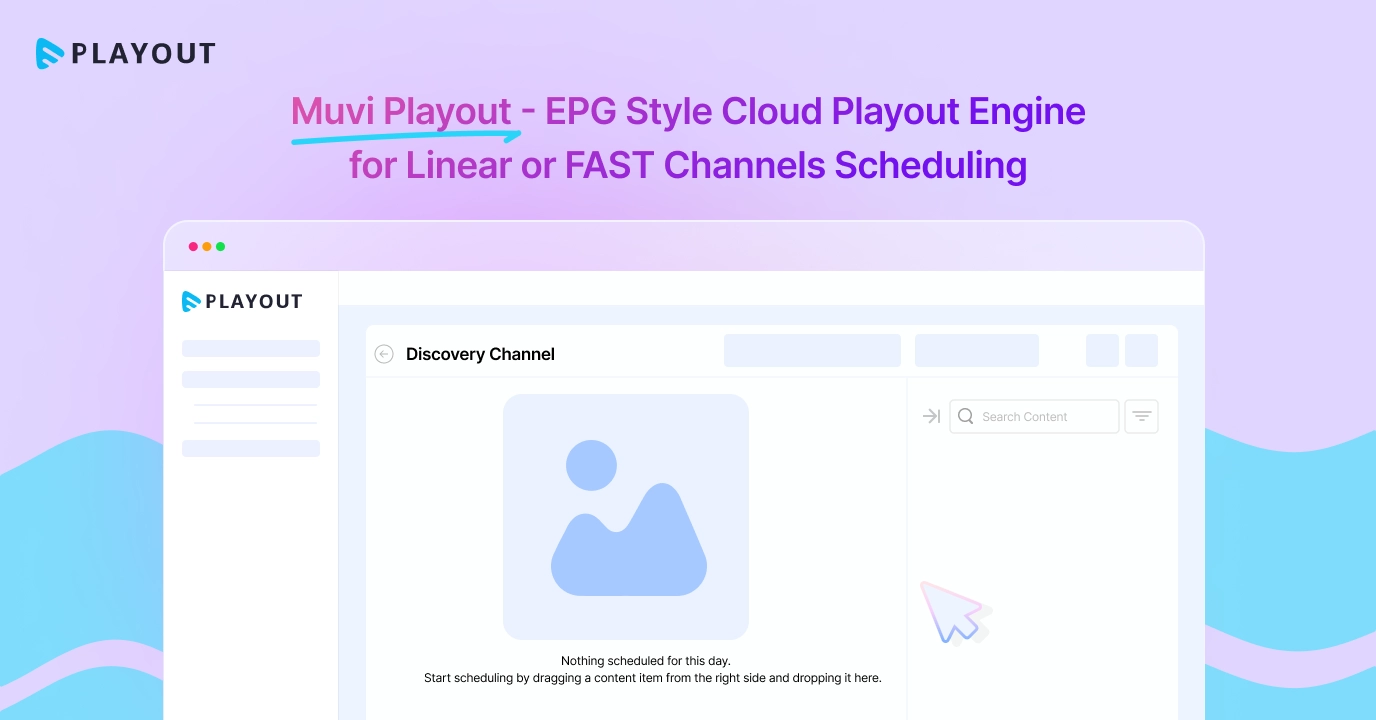
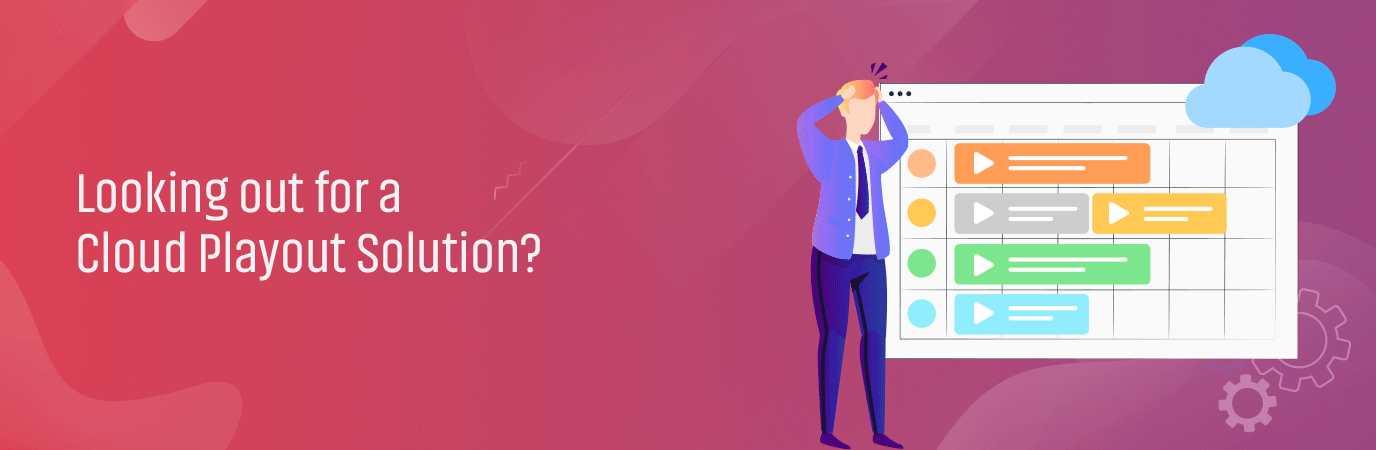










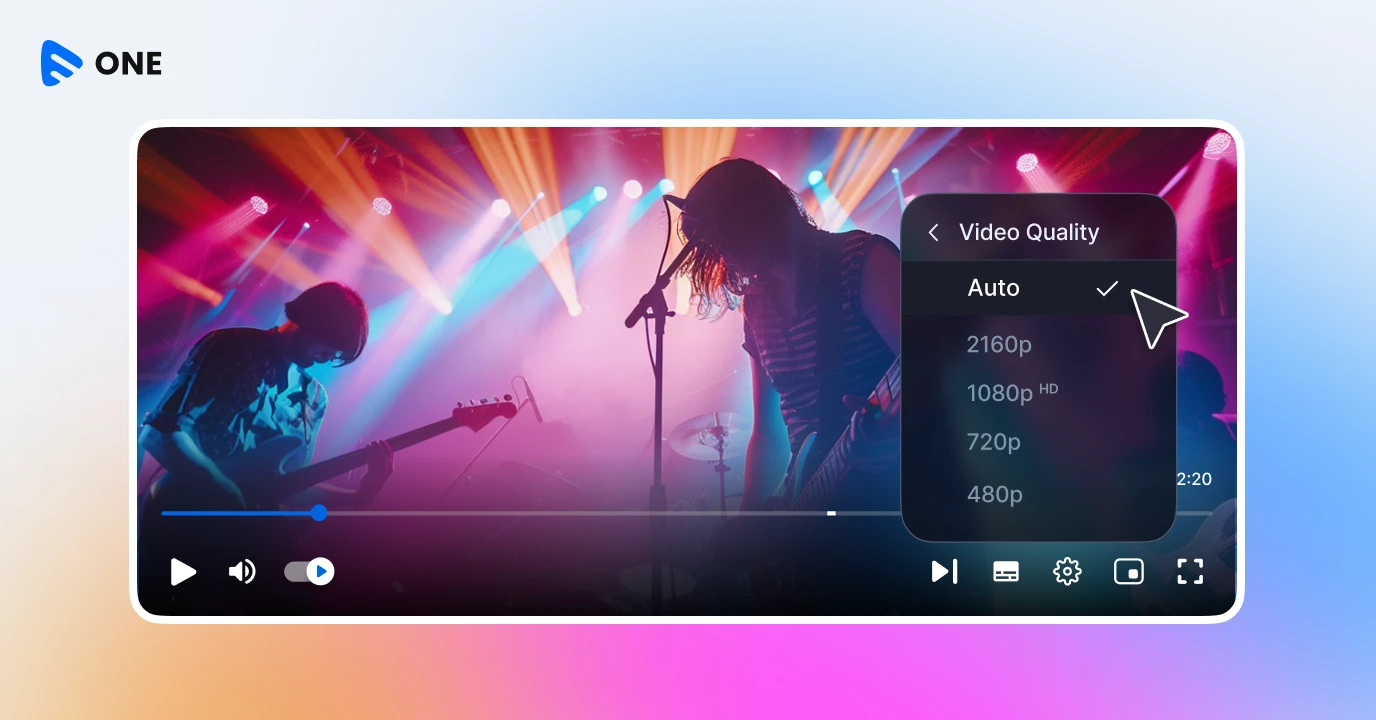
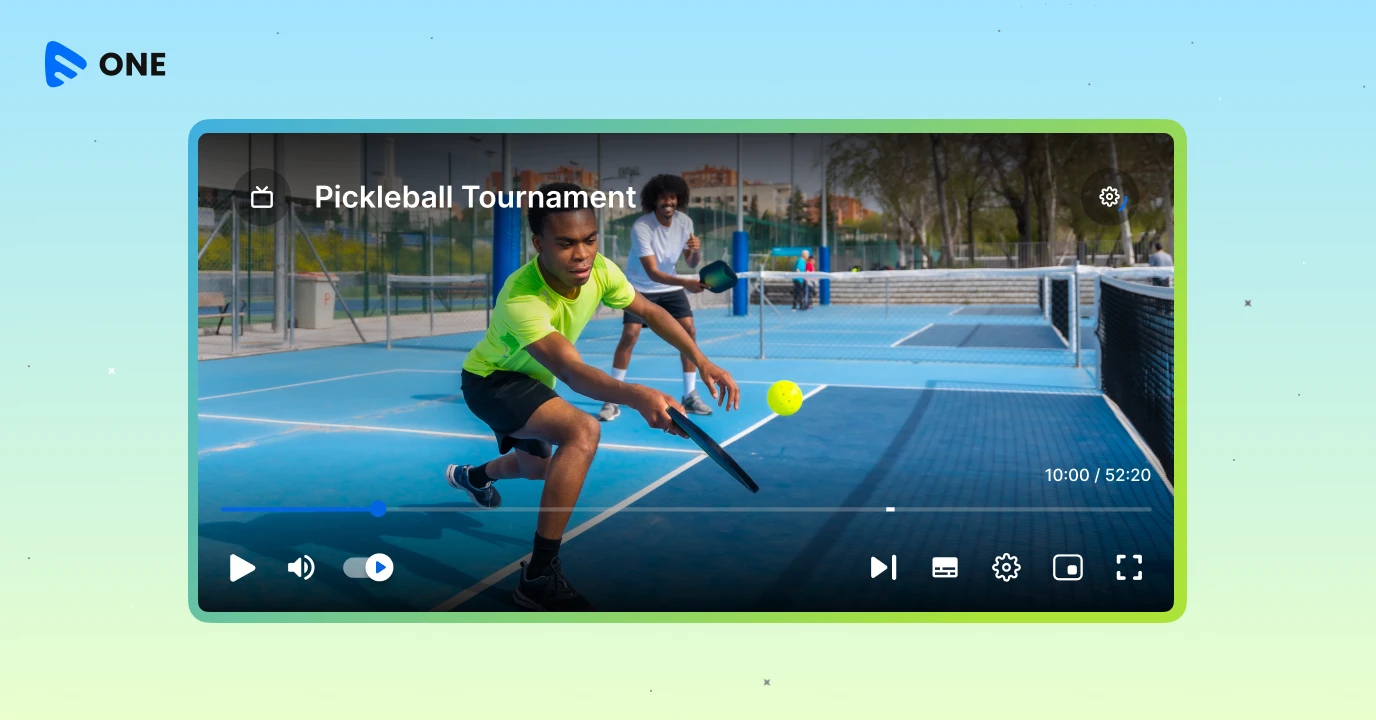

Add your comment