25% of users quit an app after using it once and 77% of users drop an app in just 72 hours of downloading it. All this is because of the lack of a good app onboarding system. Without proper onboarding, people are left confused about using the basic functionalities of the app.
As a video streaming platform, how can you deliver that perfect VoD app onboarding experience that will make your customers stick to your app? This blog will educate you in learning the basics of an effective VoD app onboarding process that will aid in driving better customer retention.
What is App Onboarding?
App onboarding is the first impression your user gets of the app and if the user has a great onboarding experience, they will be more likely to come back to your app. Simply put, app onboarding is the process of acclimatizing new users to understand and engage with your app so that they keep coming back to it. For instance, if you have a mobile event app, effective onboarding ensures that users grasp its features and benefits from the start.
Why Should I Care about App Onboarding?
A seamless onboarding experience is the first and the most important step in defining your customer’s user experience journey. A successful VoD app onboarding experience is imperative for customer retention and helps set the tone of your streaming app. It educates the customer about the app’s benefits, functions and collects data to deliver personalized content and notifications.
Here are the three main goals of a VoD app onboarding process:
- Set-Up: The first goal of app onboarding is setting up the user to the app, i.e., guiding users through registration, log-in details, etc.
- Educate: Another objective of app onboarding is to educate the user on navigating through the app and other quick tips and tricks
- Collect Data: Once the user has registered and logged into his/her profile, the data can be collected to better personalize their user experience
For more information on why you should launch your OTT app, read our blog 3 Reasons to Launch your Own Branded OTT Streaming App.
Some Important App Onboarding Metrics
User onboarding is all about creating an enticing video streaming experience. Onboarded users are most likely to stay engaged and build long-term brand loyalty. During this initial phase, you must know their interests and preferences. Some important metrics your video streaming app can take into consideration that can shape the onboarding experience of a user are:
Install to Registration Rate
The install to registration rate is an important metric as you need to keep track of what percentage of users installing the app actually create an account on your streaming app. Closely monitor the install to registration rate to optimize the user on-boarding process.
Average Time to Register
The time it takes for a new user to register and log in to your app is a vital metric in the app onboarding process. Time to register is a good indicator of the value a new user sees in your app. If it takes quite a long time to register, users may quit registering or even uninstall your VoD app.
Average App Time Load
The average time it takes for your app to launch or load on your user’s device is a crucial factor in determining whether your end-users are going to use your OTT app or opt for your competitors.
Parts of a Great VoD App Onboarding Experience
Welcome Screens
A welcome screen is an important element in the VoD app onboarding process as it introduces a new user to your app. It mostly contains a welcome message for the newly onboarded user and may also combine other functions like log-in or sign-up options. If your goal is to increase sign-ups, it’s a good idea to include registration details on the welcome screen itself.
In case you don’t want to immediately compel users to sign up for your app and would like them to get a glance of what your app will offer, you can of course skip this step (or make it optional) and just highlight to the user how your app will benefit them in the welcome screen.
Product Tours
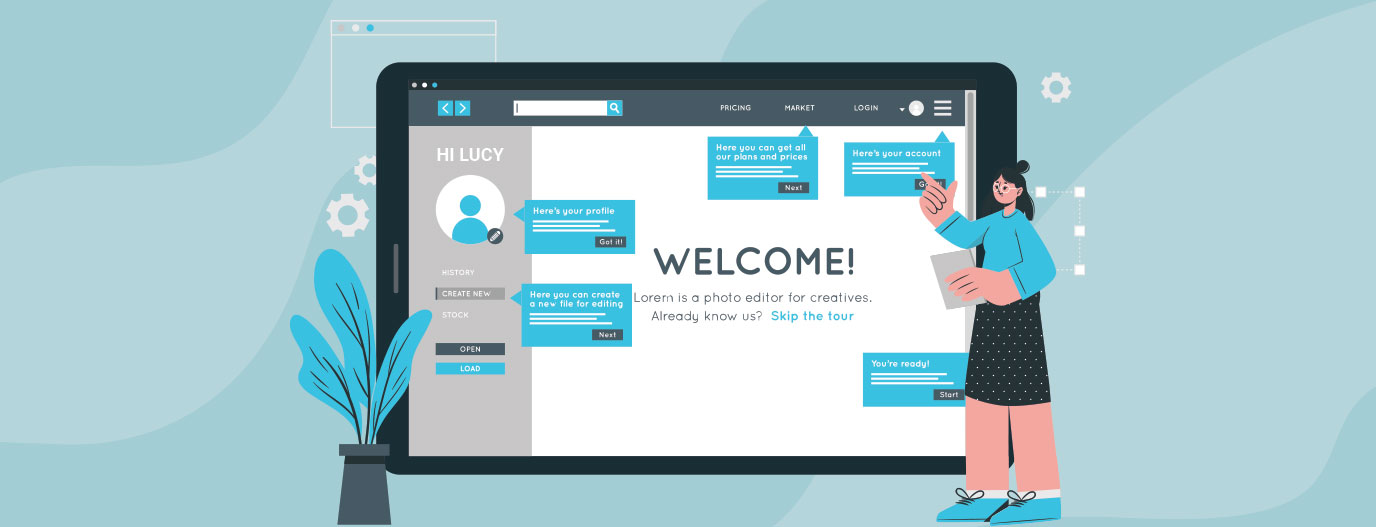
A video product tour is a great way to give a walkthrough of your video streaming app functions and how users will benefit from them. You can include a short product tour on how users can search for content on your app and give them a basic intro on how to find relevant content and also acquaint them with the main menu and how it works.
Product tours are crucial in VoD app onboarding as they are an effective tool in influencing user behavior by defining why each step is important and guiding end-users to take critical actions. In short, a product tour helps make your users’ life easier by guiding them to discover the value of your product as quickly as possible.
Skippable Feature
Not all of your users would like to be handheld through the onboarding process. A grand tour of your VoD app, is, although recommended, your tech-savvy users may want to explore the app themselves without going through the demo. It’s therefore advisable to introduce a ‘skip’ option as at times unskippable product tours can be the reason for users never returning to your app. And you certainly wouldn’t want that, do you?
Did you know- Vevo, the music streaming app found that adding a skip option to their onboarding flow increased logins by nearly 10%?
Single Sign-On
Single sign-on or SSO is an authentication technique that enables users to securely login into multiple apps or websites by using just one set of credentials. Let’s face it- millennials are impatient and nothing irritates them more than the process of multiple logins. By enabling SSO, your customers can access a myriad of connected apps, without having to log in to each one separately.
Personalization
Aimed at getting better engagement and content viewing satisfaction, the personalization of VoD apps is one of the most essential elements in the onboarding process. Through personalization, you deliver a tailored video streaming experience to your users who have logged into your app for the first time.
Most video streaming apps invest in an AI-based recommendation engine to recommend content based on an individual’s watching history. This helps in curating content based on a user’s watching pattern and compels the user to come back to your app to consume more relevant content.
Preview App Content
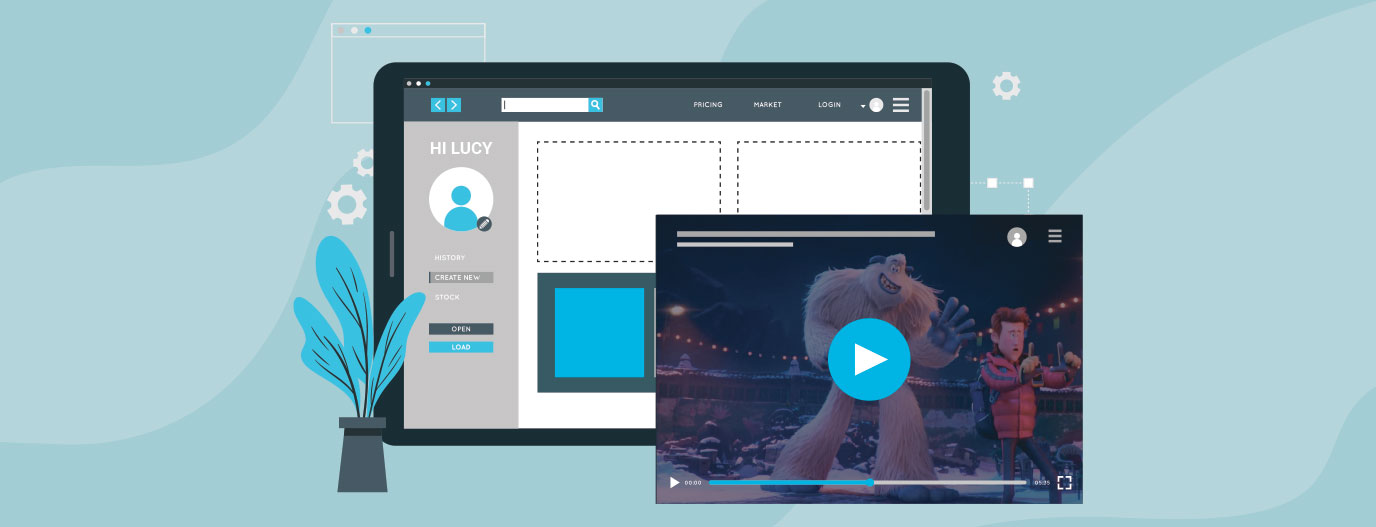
Video previews are a must-have feature to spice up the VoD app onboarding process of your users. Video previews work like a sneak peek – upon hovering, each video thumbnail would expand as a preview screen showcasing parts of the video. Not only does video preview speed up the navigation process of your viewers but also guides them in making decisions to play a video or not.
Example: Netflix not only uses video previews to entice viewers but also provides customized thumbnails that are different for each user.
Also Read: Metrics and KPIs for Increasing User Engagement for OTT Apps
Providing Incentives
Offering first-time customers an incentive is another effective way to make them use your app. You could offer them gifts like rewards points, a promo code, or even access to exclusive content, etc for completing simple onboarding tasks like filling out a profile or choosing a paid subscription.
A/B Testing
Each of your customers is unique and their response to the onboarding process is also different. Setting the same process for all is, therefore, not a wise decision. We suggest running A/B tests on your VoD platform as different onboarding experiences provide valuable insights into how people respond to different methods.
Designers can iterate new onboarding experiences based on customer response. If you are witnessing a large number of drop-offs, it’s time to try something new.
Compatibility for Multiple Devices

Regardless of whether your viewer is consuming content on a mobile app, website, or desktop, the transition between them should be fluid and consistent. Millennials are always on the move and they expect video streaming apps to deliver a seamless and flexible content consumption experience as they swap from one device to another.
With Muvi, you can launch fully-featured native Apps for multiple devices and ecosystems such as iOS, Android, Roku, Apple TV, Amazon Fire TV, Android TV, and XBOX. Muvi’s makes it easy to manage all your apps and content from a Single CMS without worrying about multiple logins and dashboards.
Wrapping Up,
Onboarding is a vital step during app launch and a seamless onboarding experience goes a long way in customer retention. Onboarded users are most likely to stay engaged and build long-term brand loyalty. However, there’s no singular path to driving an amazing customer onboarding experience for VoD apps. Constant testing helps in initiating a better response and allows you to serve the options that work best for each situation.
With Muvi you can launch your Multi-Screen VOD Platform across website, Android App, iOS App for ott, Roku, Apple TV, Android TV, Amazon Fire TV as well as smart TVs instantly.
Why not take a 14-day Free Trial of Muvi to launch your white-labeled customized VoD app instantly?

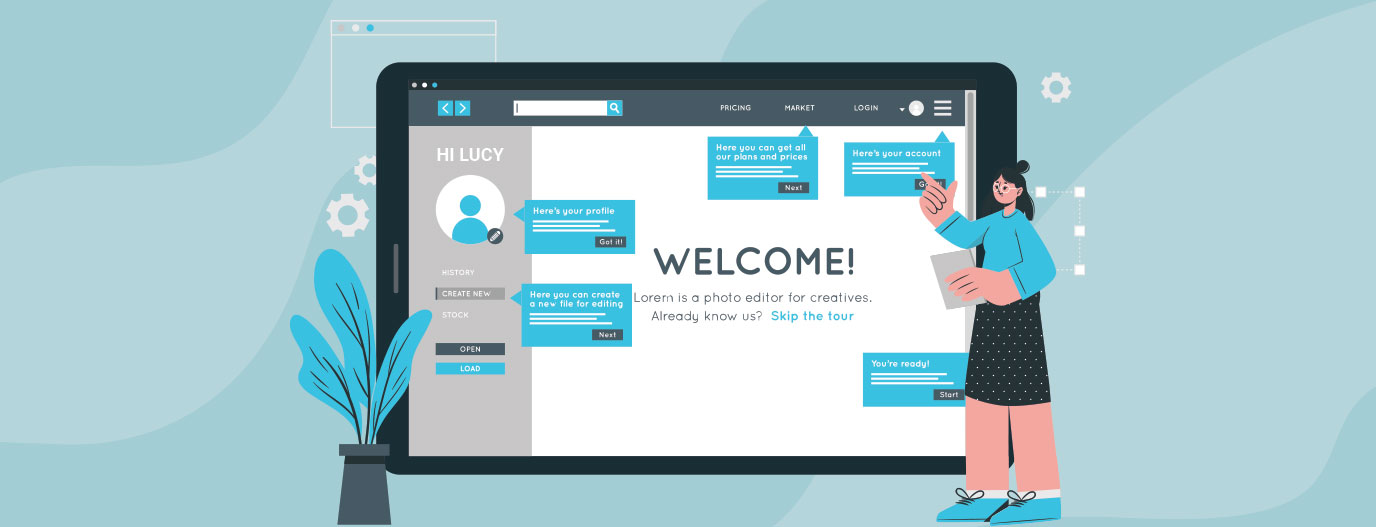
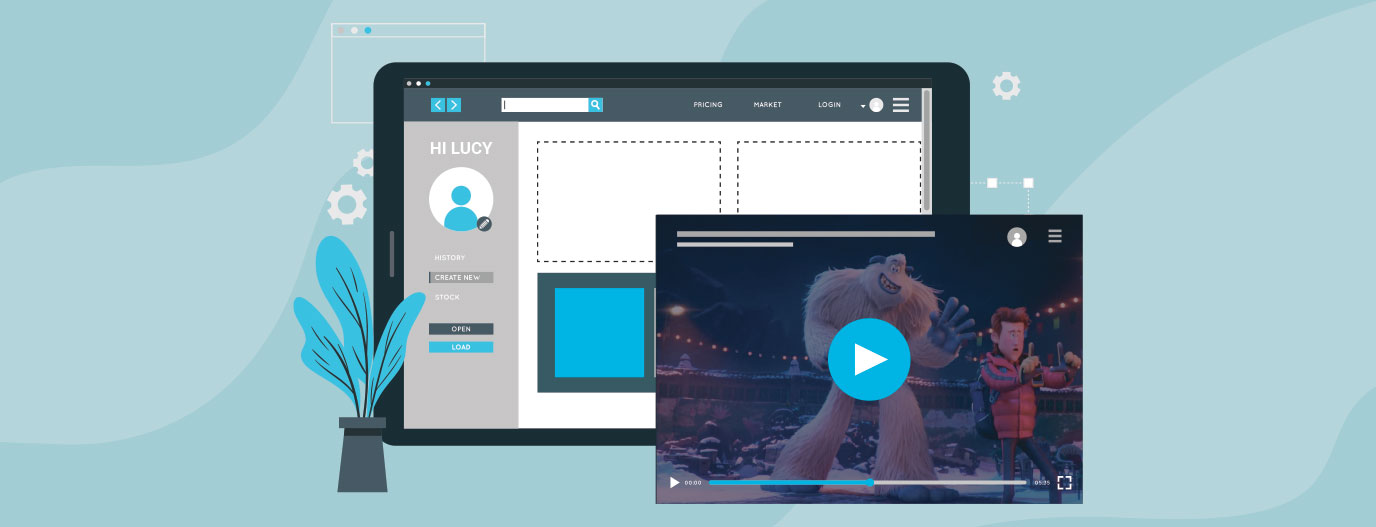













Add your comment