Quality of the video plays a significant role in providing enhanced viewer experience to the streaming video business. It is so crucial that OTT broadcasters risk revenue losses of up to 25% when their streaming quality is compromised.
Transcoding and encoding are two most vital procedures that help the streaming media industry maintain high-quality streams. Cloud transcoding is a novel technology that streamlines the entire process for the media distributors and broadcasters.
What is cloud transcoding?
Transcoding is the process of taking a video source that has already been encoded, decode it into an intermediate uncompressed format and then re-encode it into the needed format. And when it comes to cloud transcoding, it is the process of creating various renditions of the same video in the cloud. Each of the rendition is transcoded in various sizes, allowing you to produce videos in several different qualities. In other words, cloud transcoding is the process of encoding and transcoding in the CLOUD rather than the help of any equipment.
It allows broadcasters to deliver video contents to their respective end-users in various quantities and multi-bitrates. It automatically selects the appropriate rendition for each of your audience based on their internet speed. An HTML 5 online video player with built-in cloud transcoding doesn’t need any external device or software to carry out encoding or transcoding.

3 Must-know Importance of Cloud Transcoding
Makes your content compatible with all types of devices
Not all existing formats are compatible with streaming video content. The top standard for online video these days is H.264-encoded files in an MP4 container with AAC audio. It is a dominant codec because most of the browsers support it.
Cloud transcoding can use any standard file format and automatically transcode it to H.264 with AAC audio in a MP4 container. It is a completely automated process and requires no technical knowledge on your part. These transcoded files then can be played on any device such as Smart TVs, smartphones, laptops, desktops, tablets, etc. It ensures that your video content is perfect on each type of screen.
Provides Adaptive Playback
Usually, people choose the highest quality possible while filming a video and this ultimately results in producing a large digital file. Large video files create a problem for people with slow internet speed and it becomes quite difficult for the video to playback in real-time.
Adaptive video playback keeps multiple copies of each video file and give a hassle-free viewing experience to the audience. End-users with fast internet speed will get a high-quality version of the video. Similarly, those with slow internet speed will get a lower-quality version of the video. It automatically creates multiple renditions, or quality levels, for each video file.
Cloud Transcoding is Cost Saving
Cloud transcoding reduces costs of purchasing and renewing hardware/software. It also diminishes the operating costs linked with running such a platform—not just ongoing support, but electricity, floor space, as well as human technician support.
One more factor that plays a major role in cost saving: that’s the problem of peak load. You should anticipate to meet maximum processing needs at peak times with an in-house transcoding system. For instance, you may try transcoding 4K, HDR, and HFR digital video files.
Cloud transcoding uses massive data centers and is scalable to handle any possible peak load. It helps you keep the expenditures reasonable, even if your peak processing needs are high.
Is there any difference between Encoding and Transcoding?
Encoding and transcoding both are quite similar procedures because both have the job of transforming video files to make them streamable. However, both of them are quite different from each other.
Encoding is the process of converting the non-streamable files from the camera into a digital format that can be streamed over the internet.
On the other hand, transcoding is the method of creating copies of video files in different sizes which are called as renditions. The purpose of creating multiple renditions is varying internet speed handling different sized files.
How to transcode Video on Muvi?
Transcoding with Muvi is very easy and simple. It just needs you to follow a few easy steps to initiate the process.
Here are the steps:
- Once you map a video to content, then the transcoding process automatically starts on the server.
- During the encoding process, we convert the original video formats from the original video formats like mov, flv, vob, m4v, mkv, avi, 3gp & mpg to .mp4 video codec – H264) format using FFMPEG.
- As .mp4 video format is supported by multiple platforms i,e, Android, iOS, Web, etc.
Once the video is transcoded, it is stored in the server from the lowest resolution to the original resolution.
Conclusion
Cloud transcoding with Adaptive Bitrate streaming is the best method to ensure maximum success to broadcasters who prioritize their user’s experience. It is one of the most essential topics to understand and implement because it can help boost your viewership and keeps the audience engaged by reducing buffering and boosting the quality.
If you are looking for a professional video sharing platform, contact our team to discuss your specific needs. Muvi’s VOD and live streaming platform can help you boost your business growth rapidly. We invite you to take a free trial to test the professional features of our platform.
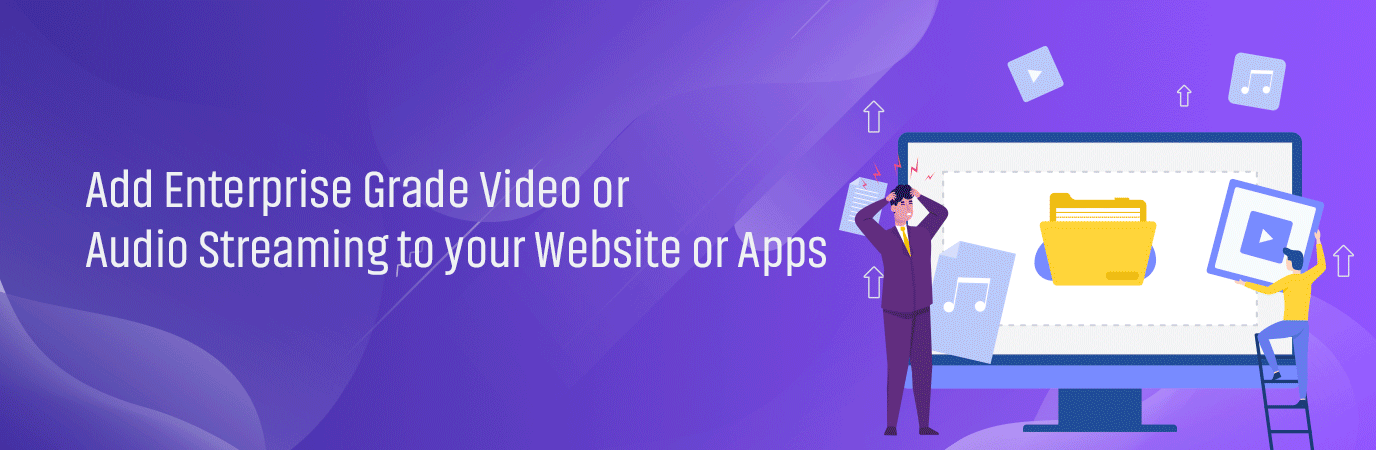


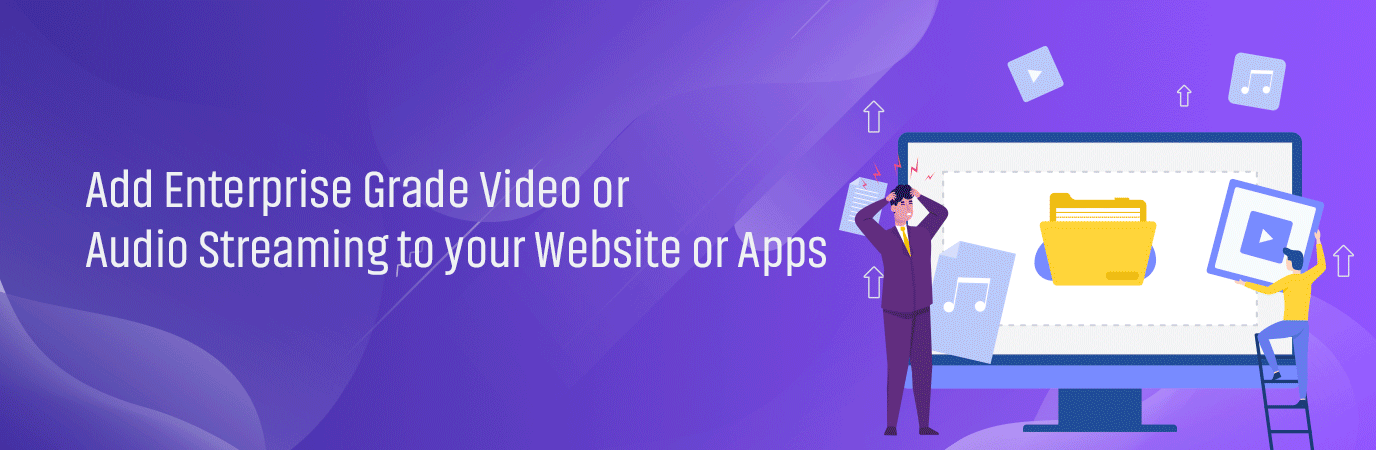








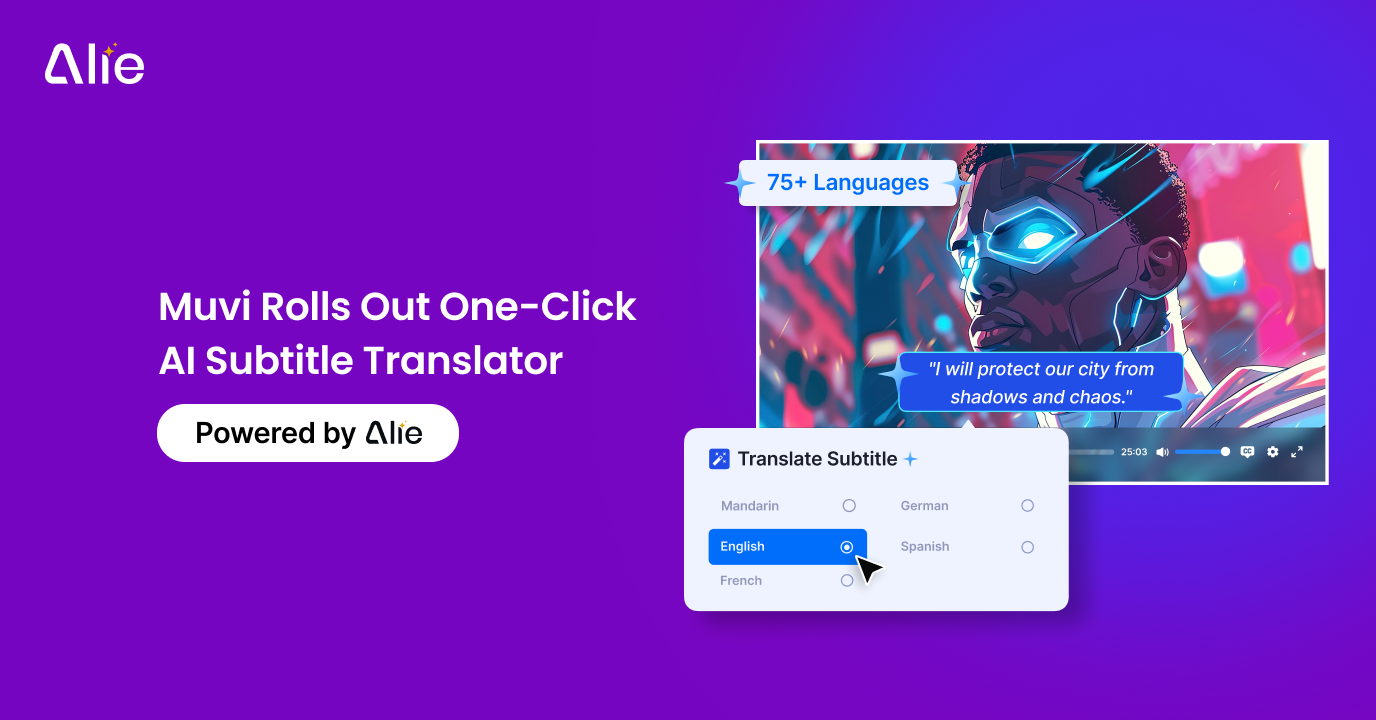
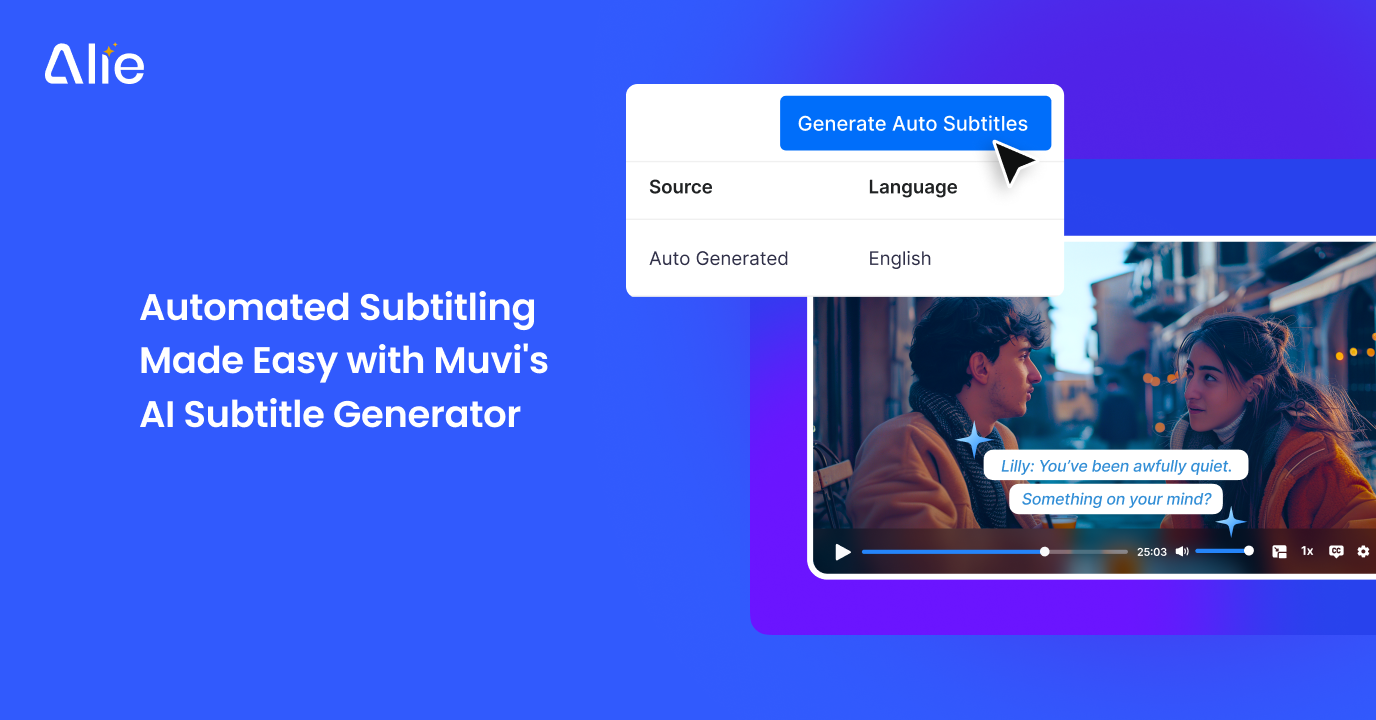
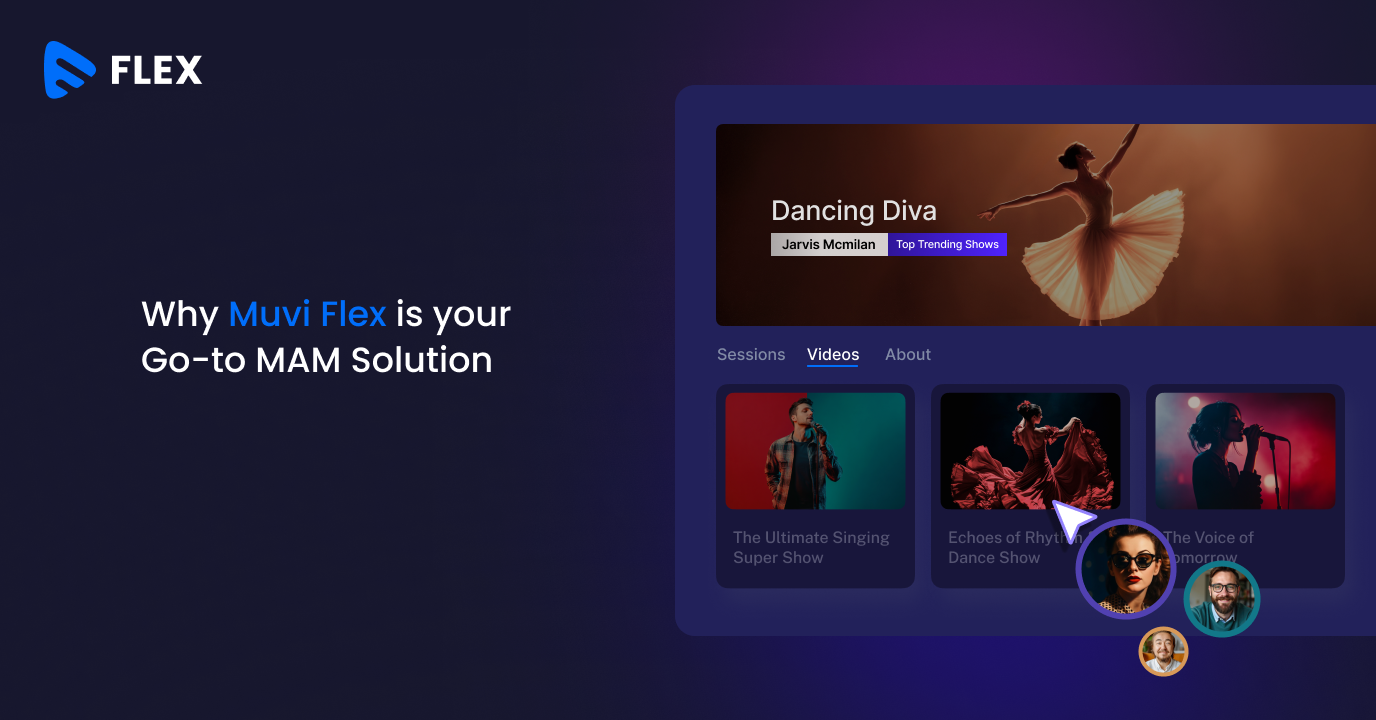



Add your comment