Written by: Mousumi Rana
Mousumi is a Content Marketer for Muvi. She is passionate about writing corporate blogs, articles, case studies, and marketing collaterals. When not working, she loves to dance, gym, and explore new places.
Every business owner knows, it is important to manage content storage and streamline information flow. Right from the inception of your company, if you are able to have a good, structured content management, your potential to maximize business operation … Continue reading
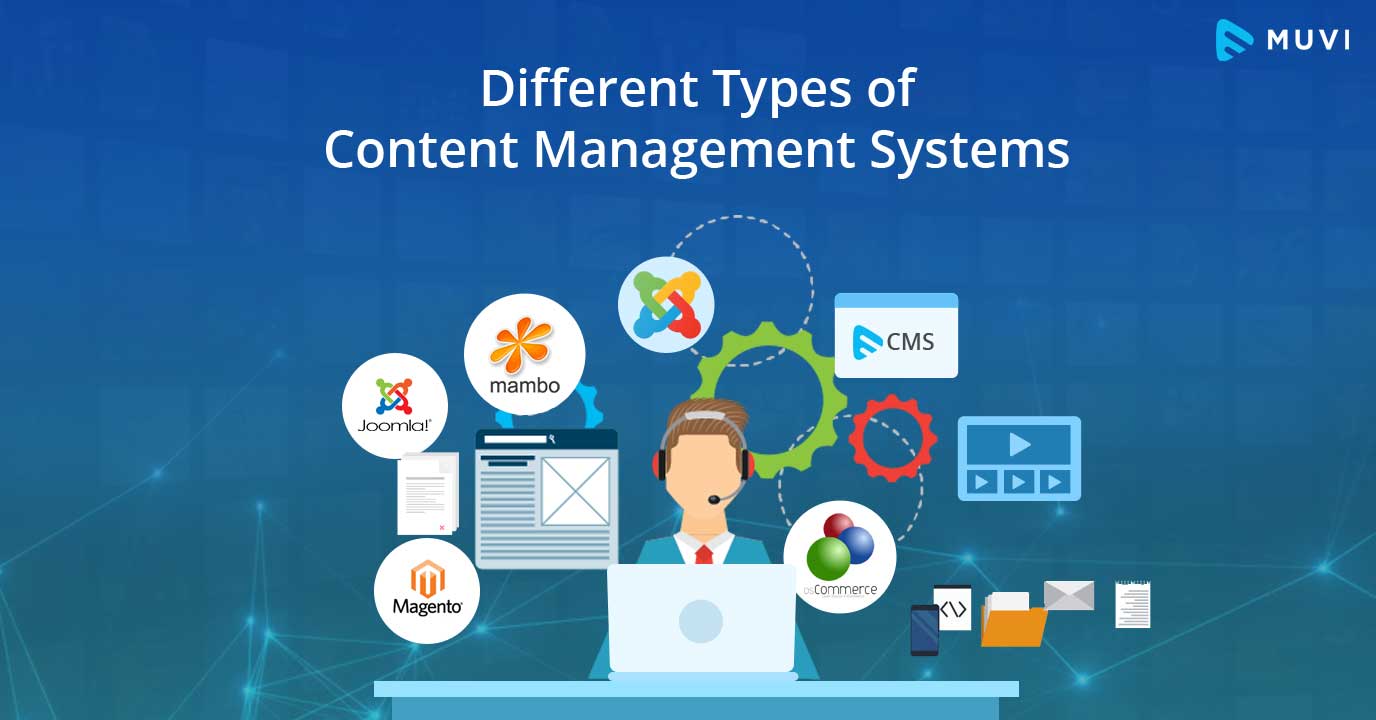
Every business owner knows, it is important to manage content storage and streamline information flow. Right from the inception of your company, if you are able to have a good, structured content management, your potential to maximize business operation definitely increases.
For that to happen, you will need a Content Management System as it will help you store, manage, and share content in the most effective way.
Not to forget the fact that there are different types of CMSs available and each type serves a different purpose for different business types.
Before jumping on to the classification of CMS, let’s first understand CMS in a more detailed way.
Content Management System or CMS is a software application that allows creation, management, and distribution of content.
One can publish, edit, modify as well as maintain a website right from the central page. The World Wide Web comprises of XML, HTML, and other media and document files. These content types can be manually published by organizing and editing files on any file system that is synched to the World Wide Web through a dedicated web server.
This process is very tedious and you don’t always have a great deal of technical expertise.
Content Management System stores image or text content in a database. It then pulls relevant content automatically and presents it on appropriate web pages according to the set rules.
When you use a CMS, you do not need much technical intervention. Dealing and managing content is more automated and consistent.
By incorporating a CMS, you can efficiently carry out all the operations related to media asset management system, document management system, blog and portal system, and many more.
Content Management Systems can be classified into many categories.
This kind of CMS allows different organizations or corporates in creating, managing and distributing various kinds of content. The content in this case can include documents, product information, surveys and so on. Companies can also provide collaboration regarding these content types.
You can use this type of CMS as a toolset for creating and maintaining digital information without you needing to have any prior website coding language. User here can be an individual or an organization. Due to its user-friendly and customizable features, most individuals generally prefer this type of CMS.
Now, let’s go through the classification of CMS according to the way they can be embedded into your business system:
This software CMS can be downloaded at zero initial cost. You basically do not need to get any license, contracts, upgrades, or fees. However, when opting for an open-source CMS for your business, you might have to make certain financial investments for:
Commercial proprietary CMS software is basically built as well as managed by any single organization. If you are thinking of choosing this kind of CMS software, you need to be prepared for:
You can expect SaaS to have an integrated approach as a CMS. This type of CMS includes offerings of web hosting, web content management software, technical support; all covered in a single unit. All of these are cloud-hosted virtual solutions. As most SaaS run on a monetization model, you will have to pay according to a subscription plan. Pricing in this type of CMS basically includes:
Now, let’s discuss about the classification of CMS according to the purpose for which they are used:



Whether you own a company or want to create your personal brand, you can launch your white-labelled streaming platform instantly and effortlessly.

So, here you are, with all these information about different types of Content Management Systems. Before making a choice regarding any CMS for your company, it is crucial that you check all its features and analyze if it meets your requirements.
If want to have an audio/video platform, an eCommerce or eLearning website, or a platform that integrates all of these in one, Muvi is the solution for you.
Here, we provide highly customizable services with latest features that will serve all your business requirements.
Moreover, you get all of it completely white-labeled!
So, Sign up with Muvi and take 14 days Free Trial to experience the best features yourself!
Written by: Mousumi Rana
Mousumi is a Content Marketer for Muvi. She is passionate about writing corporate blogs, articles, case studies, and marketing collaterals. When not working, she loves to dance, gym, and explore new places.
Hi, I am Alie AI, Is there anything I can help you with?
Add your comment